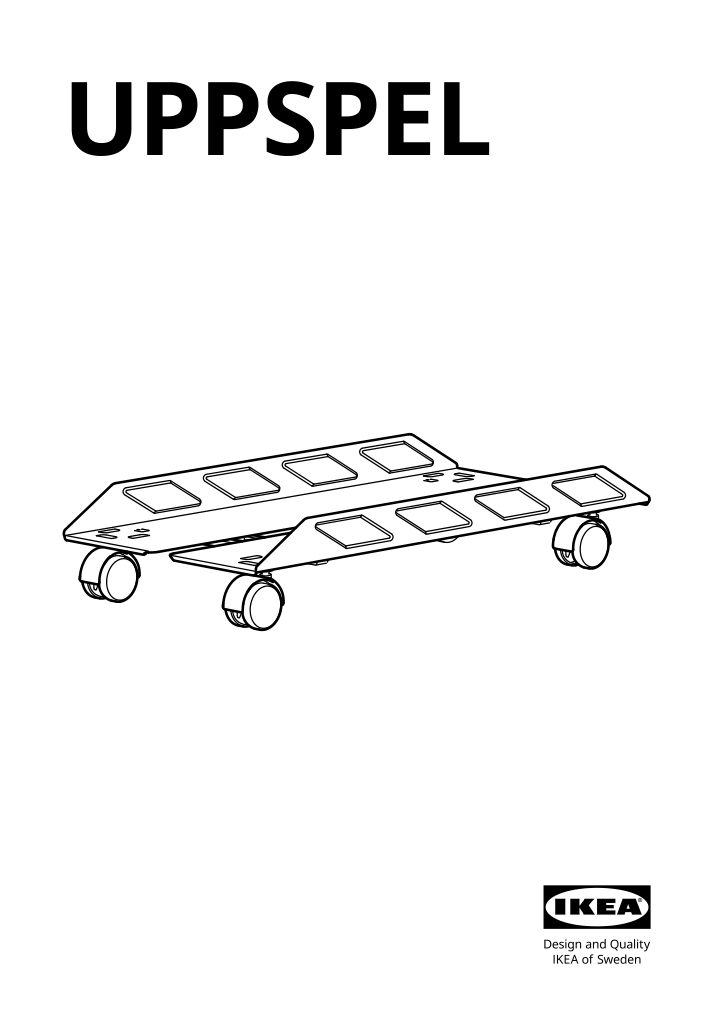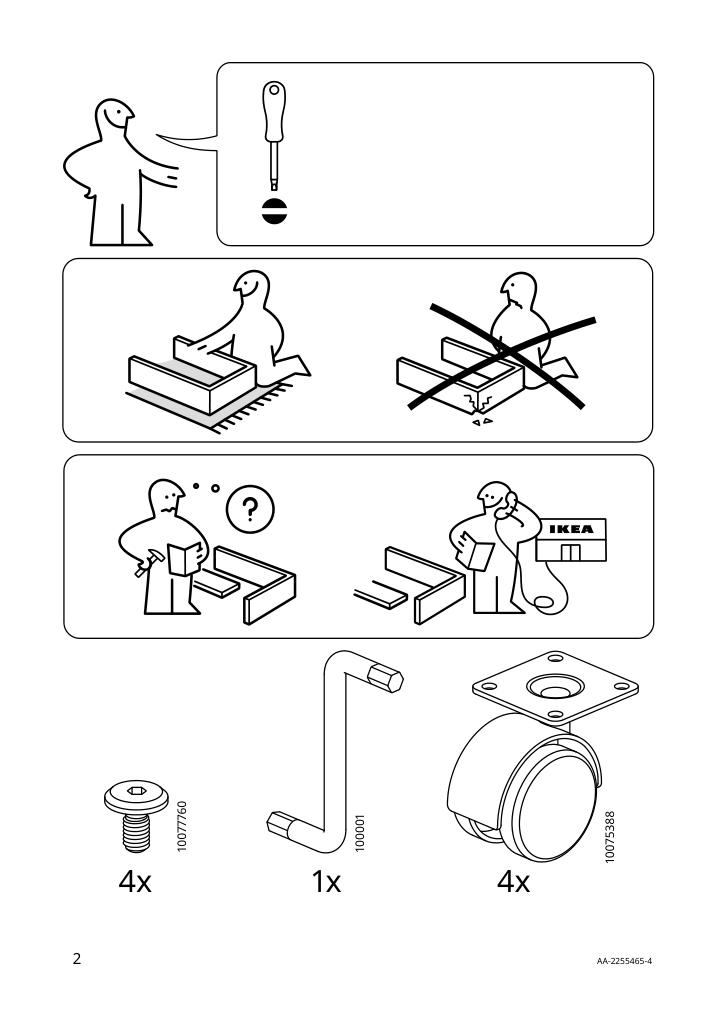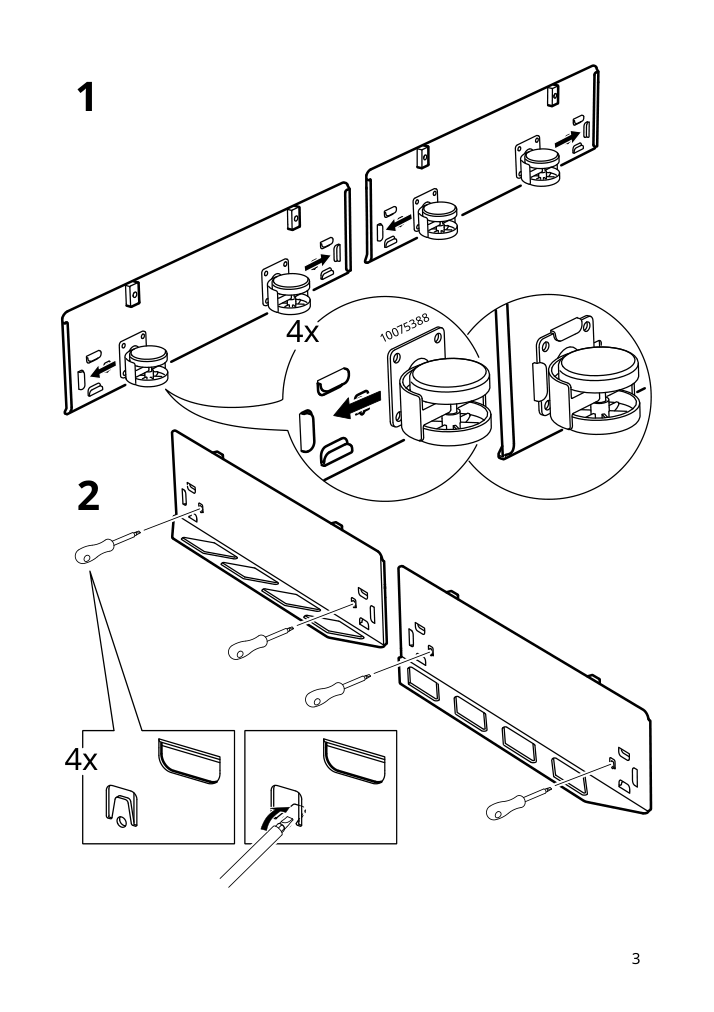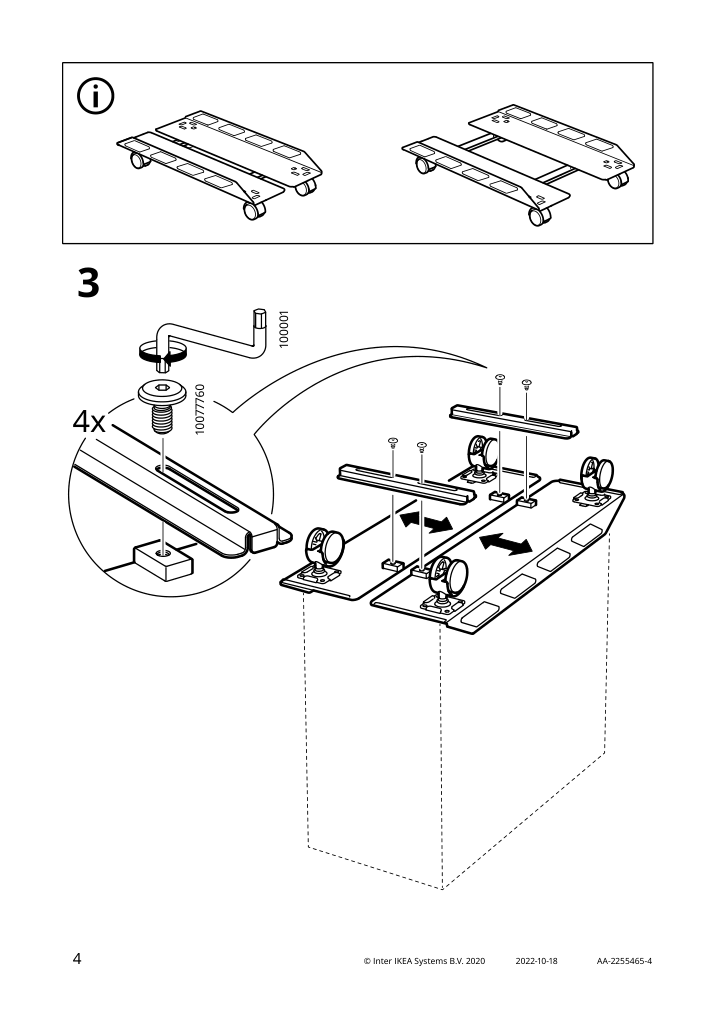IKEA UPPSPEL cpu stand with casters instructions
Full Product Name: IKEA UPPSPEL Cpu stand with casters, dark gray
Article Number: 405.077.85
Number of user manuals: 1
Manuals and Parts List
There is one assembly instruction manual to fully build IKEA UPPSPEL cpu stand with casters.
IKEA UPPSPEL Product Details

UPPSPEL Cpu stand with casters, dark gray
Article number: 405.077.85
Easy to move as needed since the CPU stand has four casters.
Holds most computer towers on the market since you can adjust the width of the stand.
Stable, durable and maintenance-free stand made of powder-coated metal.
Holds one computer tower with a width of 9½-13⅜".
This stand with casters makes it easy to move your computer tower to the TV in the living room or when it's time to clean and you want to reach everywhere.
Measurements:
Min. width: 9 7/8 " (250 mm)Max. width: 13 3/8 " (340 mm)
Need help?
Have a question about IKEA UPPSPEL or Need to request a missing manual?
Questions and Answers
Number of questions: 3
Smith Michael
Posted on Jun 09, 2023I'm looking to purchase this UPPSPEL CPU stand, but I have a slightly wider computer tower that falls outside of the maximum width specified (15 inches). Would it still be stable and safe to use with my specific computer tower?
Roman Jennifer
Posted on Dec 04, 2022I am having trouble adjusting the width of the stand to fit my computer tower, it seems like the clips are stuck and won't budge. What is the recommended method for adjusting the width?
Alice @ EasyRebuild
Answered on Dec 06, 2022To adjust the width of the UPPSPEL CPU stand, first ensure that the clips are not stuck. Try the following steps:
1. Locate the two adjustment clips on the sides of the stand. These clips allow you to expand or contract the width.
2. Firmly grasp one of the clips and gently pull it outwards. This should release the tension and allow you to slide the sides of the stand to the desired width.
3. Once you have the width adjusted to fit your computer tower, simply release the clip and it should lock the sides in place.
4. Repeat the process for the other side to ensure the stand is evenly adjusted and stable.
If the clips still seem stuck, try applying a small amount of lubricant to the mechanism to help it move more freely. Avoid using excessive force, as this could damage the stand
Bradley Chen
Posted on Nov 07, 2022I have an older computer tower that is slightly wider than the maximum specified width of this stand, can it still be used? If not, do you recommend any other CPU stands with a larger width capacity?
Bradley