IKEA LÅNESPELARE microphone arm instructions
Full Product Name: IKEA LÅNESPELARE Microphone arm, with screw mount/anthracite
Article Number: 905.713.97
Number of user manuals: 1
Manuals and Parts List
There is one assembly instruction manual to fully build IKEA LÅNESPELARE microphone arm.
1. Instructions for IKEA Lanespelare microphone arm with screw mount anthracite
IKEA parts list for Lanespelare microphone arm with screw mount anthracite:
No hardware or fittings found for Lanespelare microphone arm with screw mount anthracite.
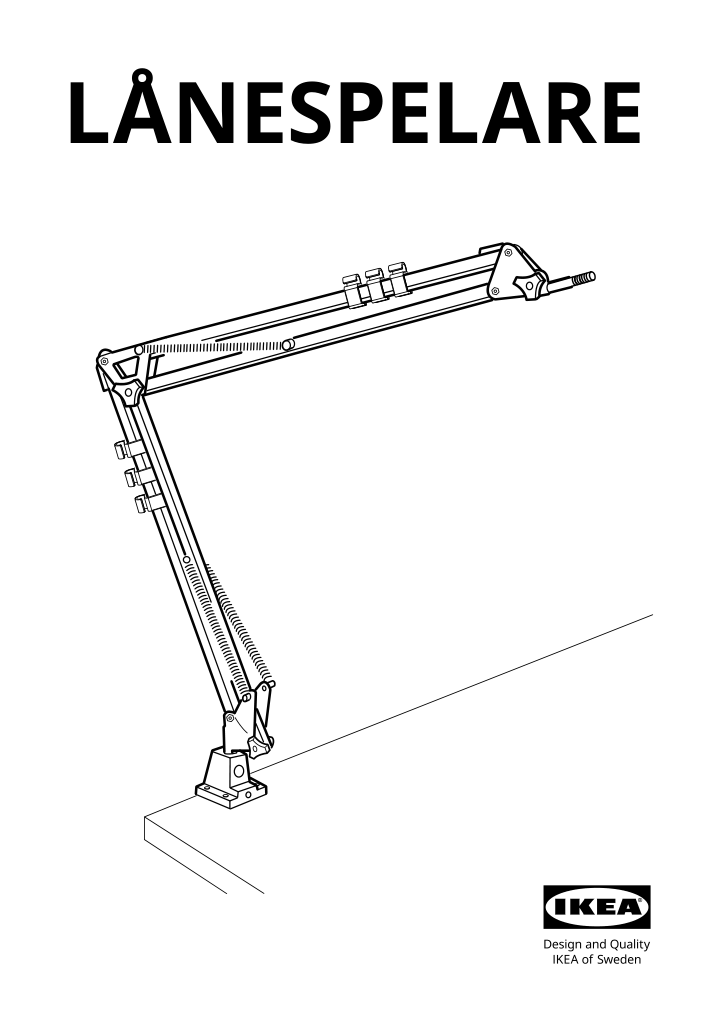
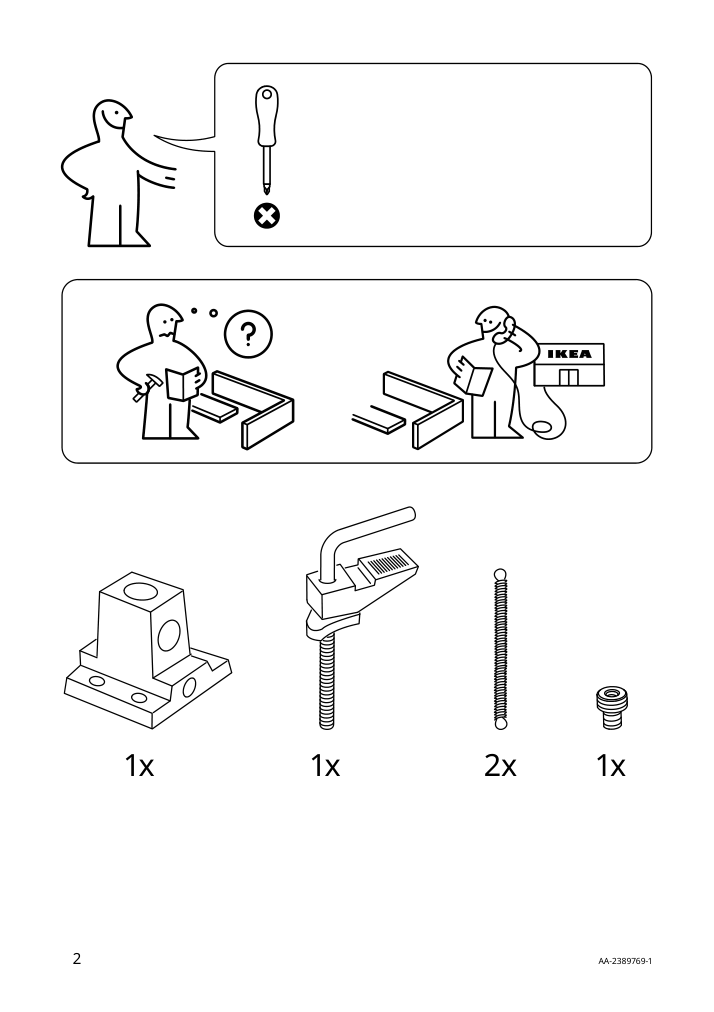
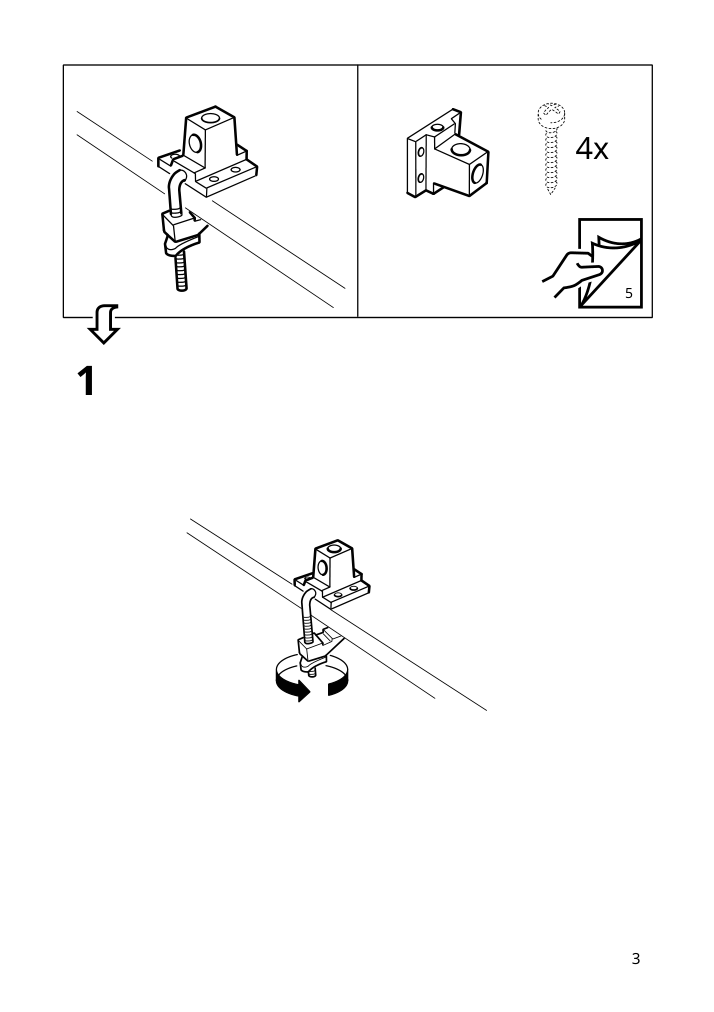

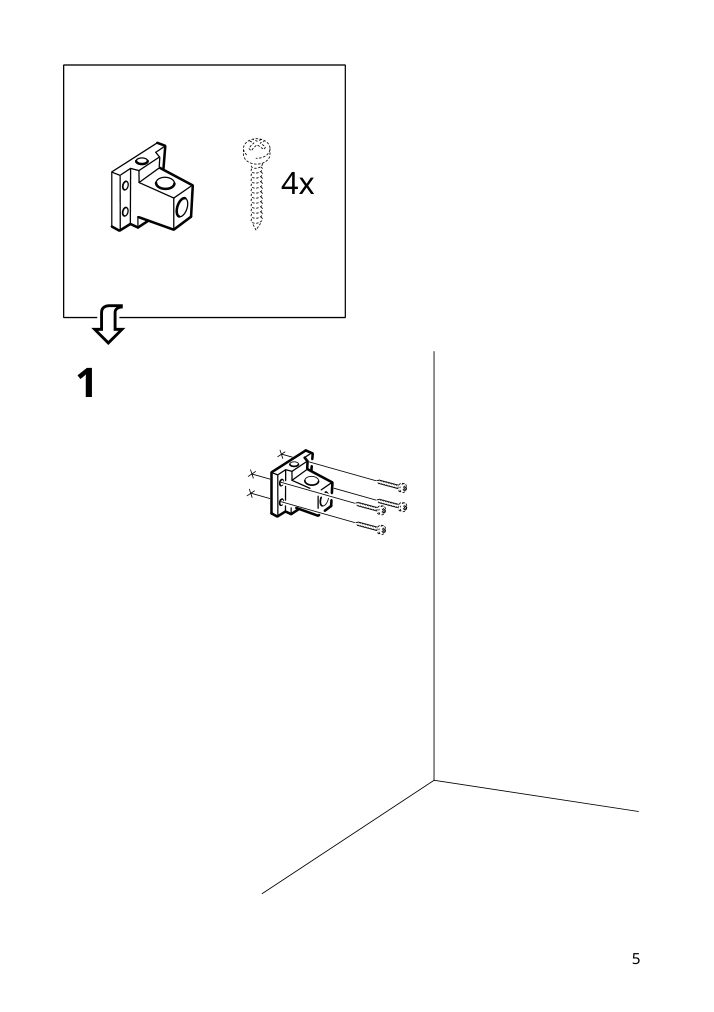
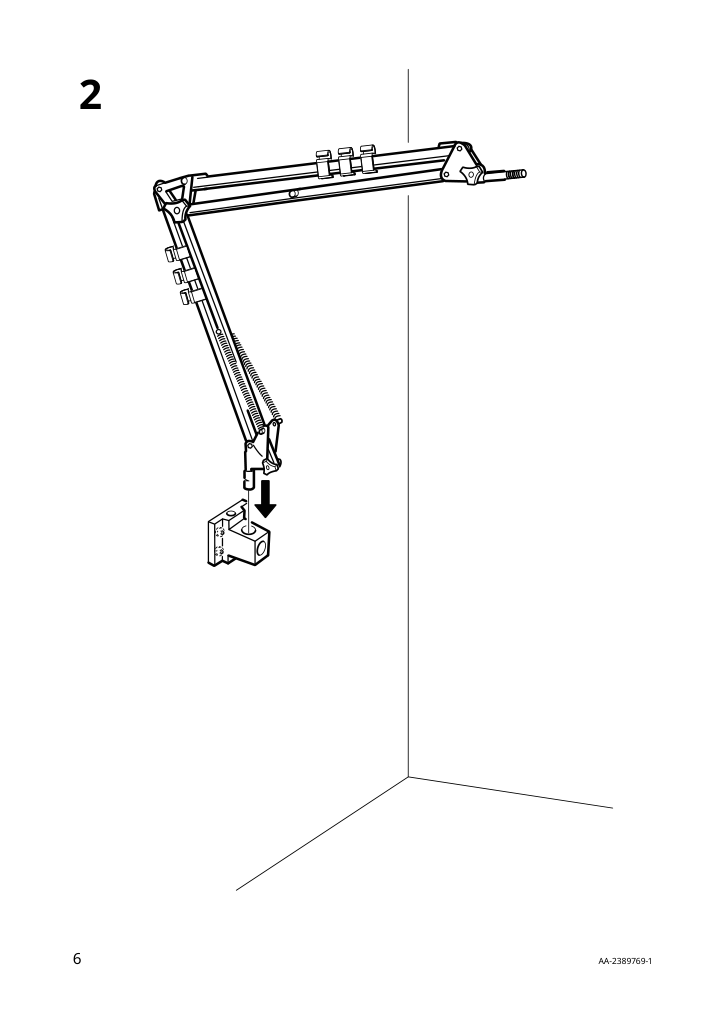
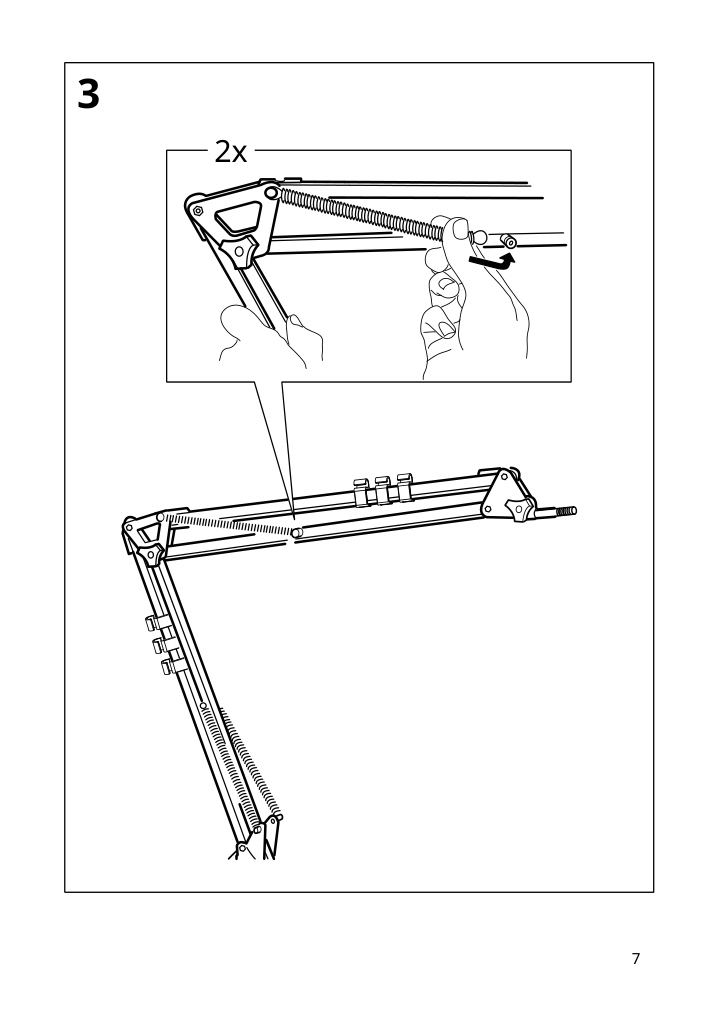
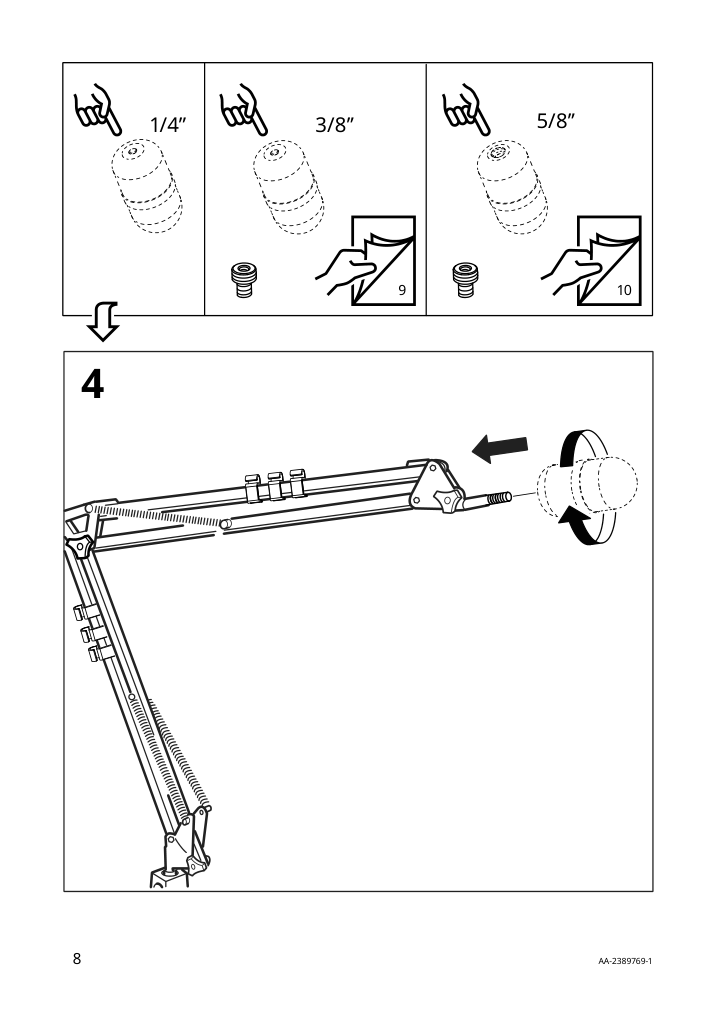
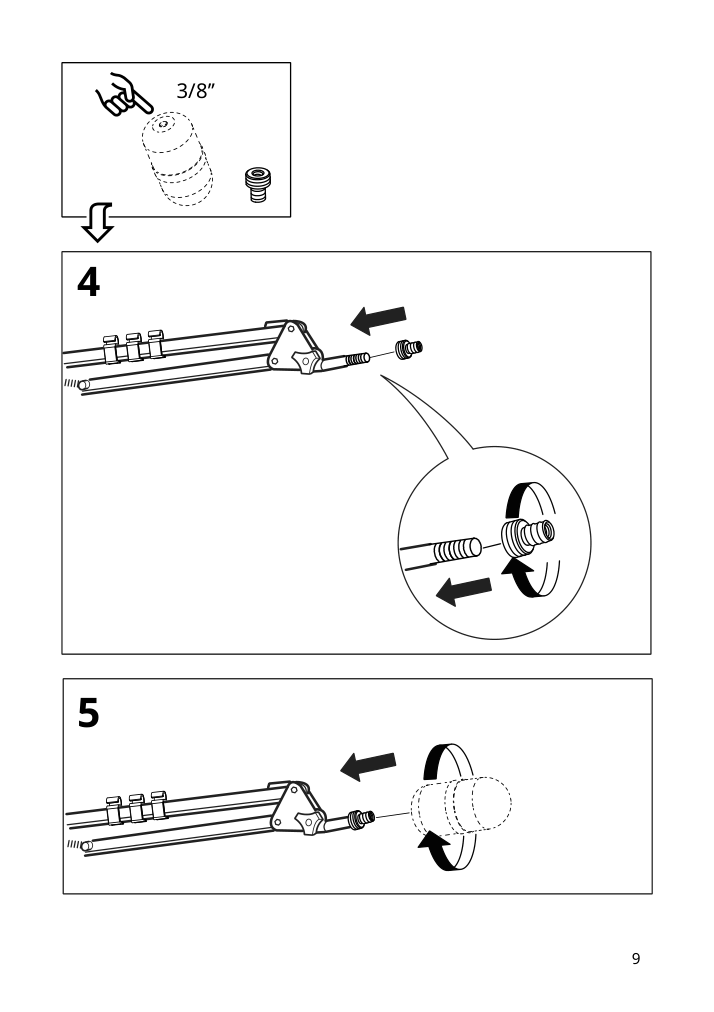
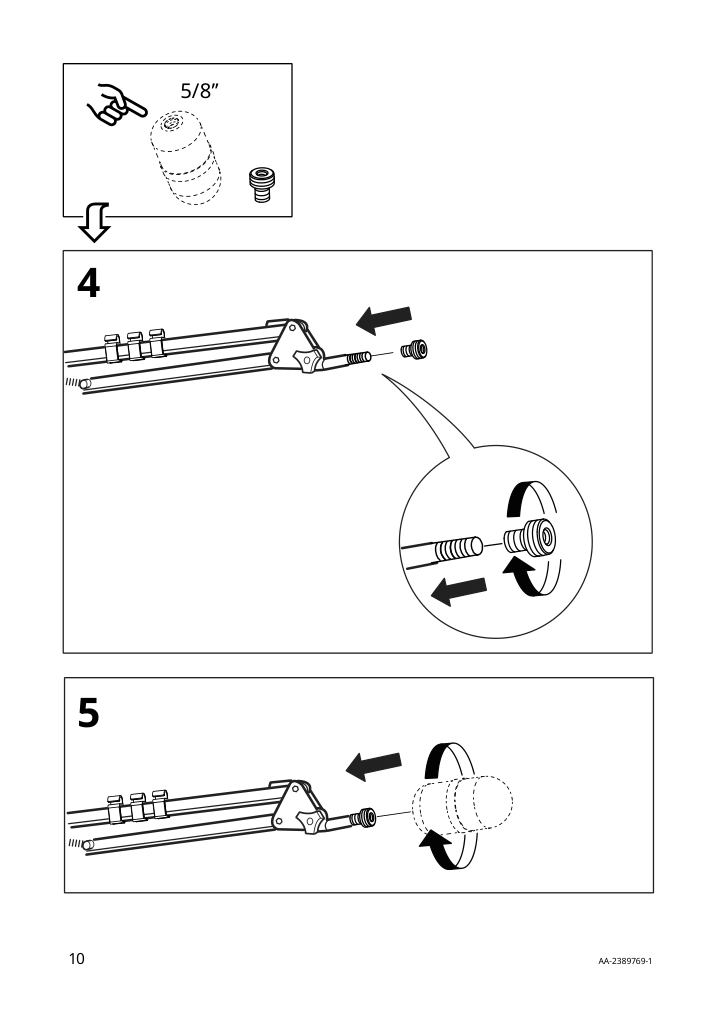
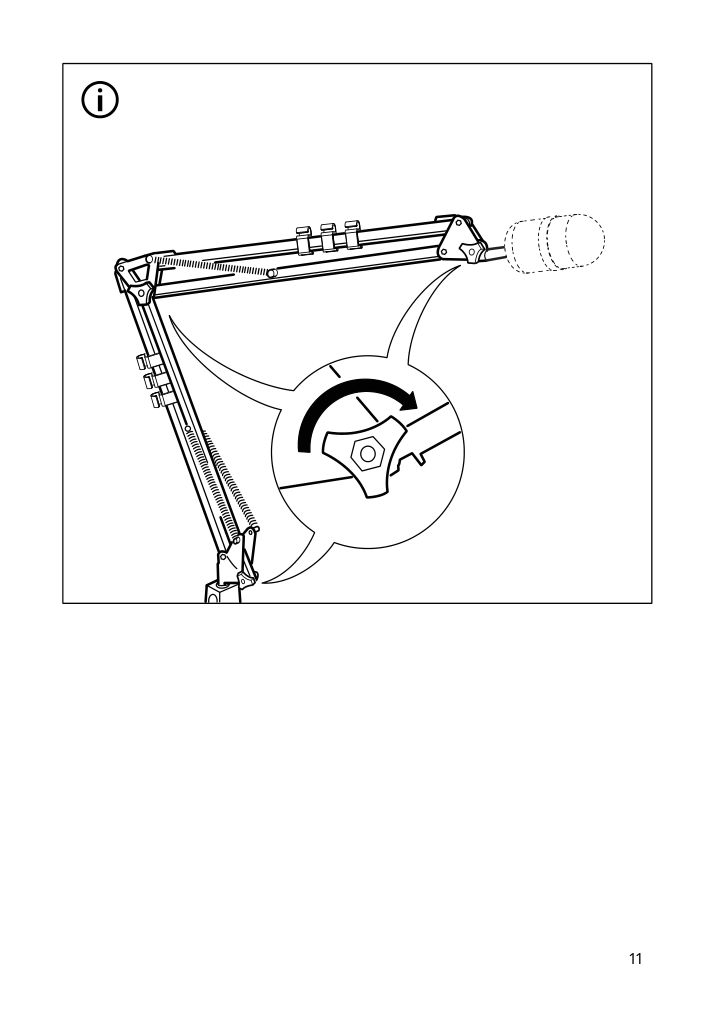
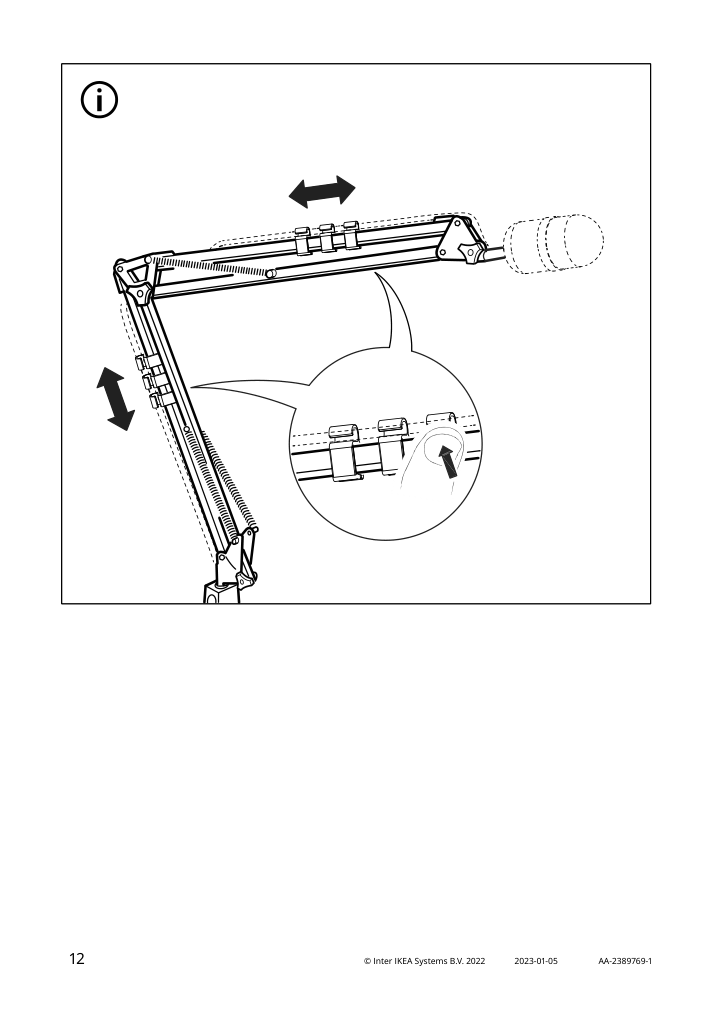
IKEA LÅNESPELARE Product Details

LÅNESPELARE Microphone arm, with screw mount/anthracite
Article number: 905.713.97
You can place the microphone exactly where you like to sit comfortably, even during long gaming matches or recordings since the arm can be rotated 360°.
The arm's sturdy dual suspension springs keep your microphone firmly in place in all positions, preventing it from shaking while making your recording better.
If the microphone is heavy, you can adjust the knobs on both sides of the arm to get exactly the angle you want.
The arm is simple to clamp to your gaming table or other horizontal surfaces with a thickness of max. 6 cm.
The practical cable holder means that you avoid a cluttered table with tangled cables, which frees up space.
You can also fix the microphone arm to the wall if you like.
Suitable for most standard microphones with a 5/8", 3/8" or 1/4" thread size.
Easy to angle and rotate as needed, and just as simple to fold up and bring on trips.
Goes well with other accessories in the LÅNESPELARE series.
This sturdy arm keeps your microphone in place – whether you're recording, podcasting, gaming or livestreaming. Easy to rotate and angle as you like, and to fold up and bring to a friend's place.
Measurements:
Max. load: 2 lb (1 kg)Need help?
Have a question about IKEA LÅNESPELARE or Need to request a missing manual?
Questions and Answers
Number of questions: 2
Schmitt Ashley
Posted on Mar 15, 2024I'm having trouble attaching the Lånespelare Microphone Arm to my desk. The clamp doesn't seem to be gripping well. Are there any specific adjustments or techniques I should use to get it securely attached?
Alice @ EasyRebuild
Answered on Mar 17, 2024To securely attach the LÅNESPELARE Microphone Arm to your desk, try the following:
1. Ensure the desk surface is clean and free of any debris or obstructions. This will help the clamp grip the desk properly.
2. Loosen the knob on the clamp and open it wide enough to fit over the edge of your desk. Make sure the desk thickness does not exceed the maximum of 6 cm.
3. Tighten the knob firmly to clamp the arm securely in place. You may need to apply some force to get it clamped tightly.
4. If the clamp still feels unstable, you can try adjusting the tension of the clamp by turning the small screw on the underside of the clamp base. This will increase the gripping force.
5. As an additional measure, you can also use a small C-clamp or desk mount to further secure the microphone arm in place if needed.
Let me know if this helps or if you have any other questions
Deanna
Posted on Feb 02, 2023How do I attach the Lanespelare microphone arm to my desk? Can it be screwed directly into the desktop or is there an adapter needed?