IKEA GALANT file cabinet instructions
Full Product Name: IKEA GALANT File cabinet, white, 20 1/8x47 1/4 "
Article Number: 803.651.85
Number of user manuals: 1
Manuals and Parts List
There is one assembly instruction manual to fully build IKEA GALANT file cabinet.
1. Instructions for IKEA Galant file cabinet white
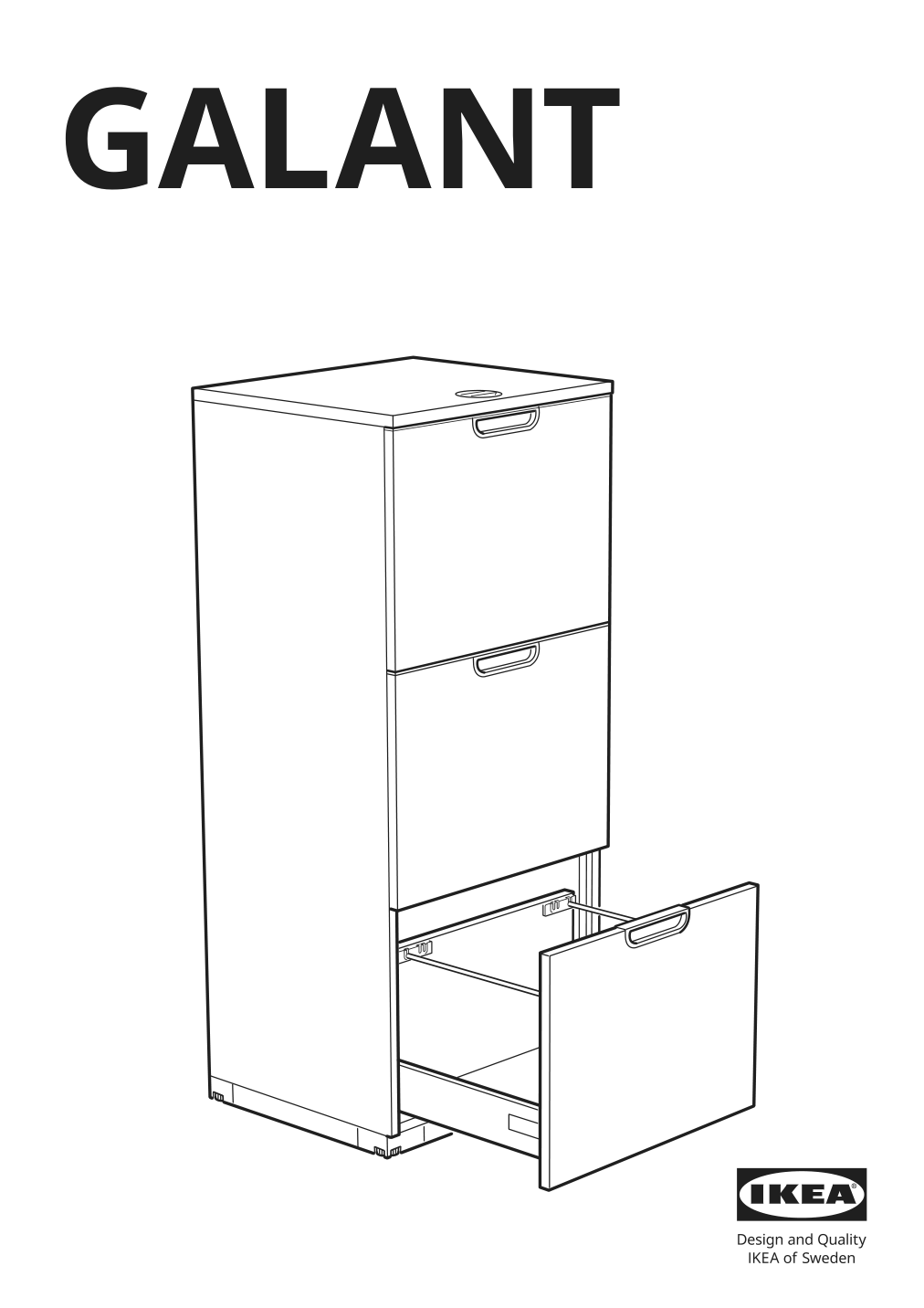
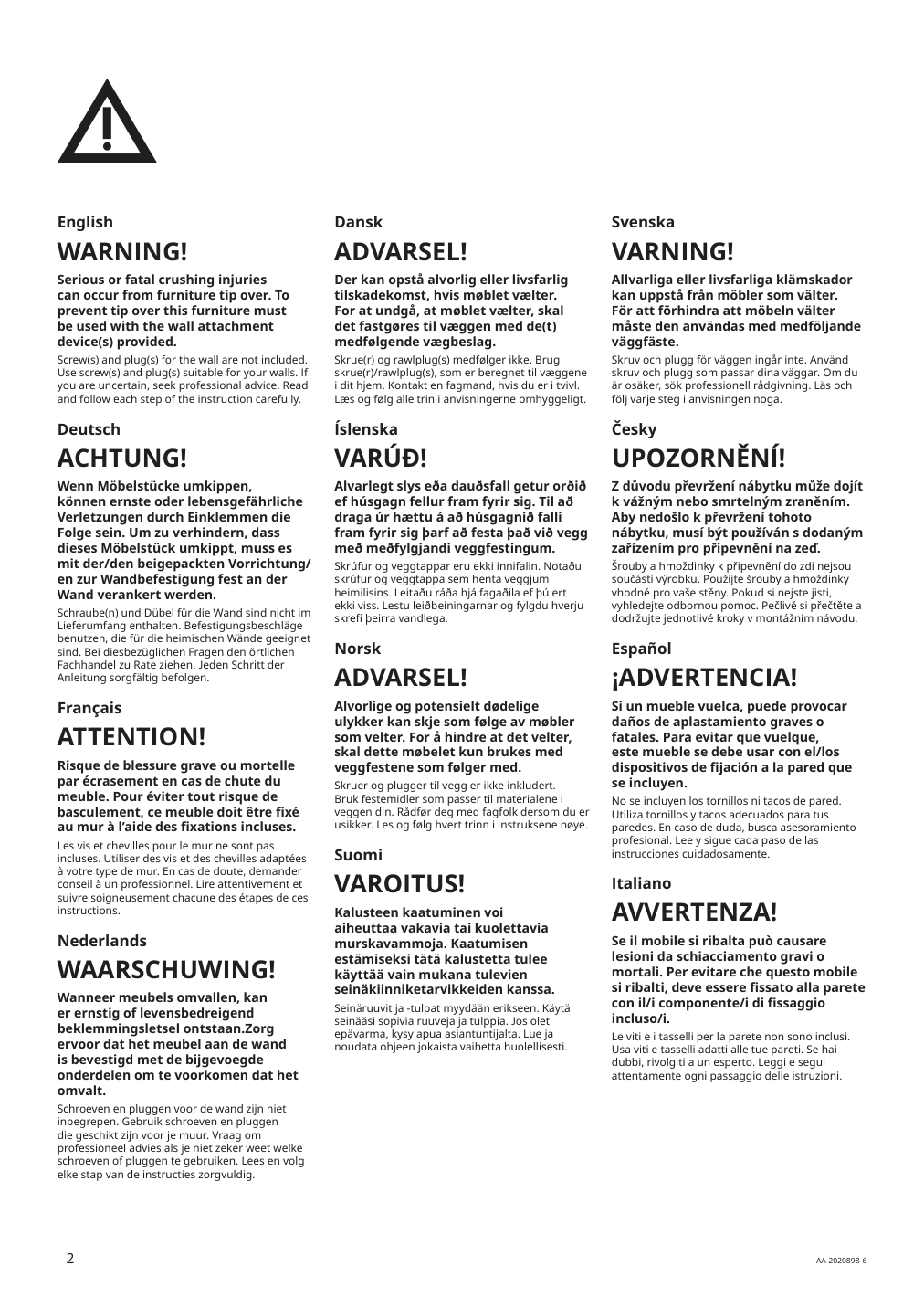
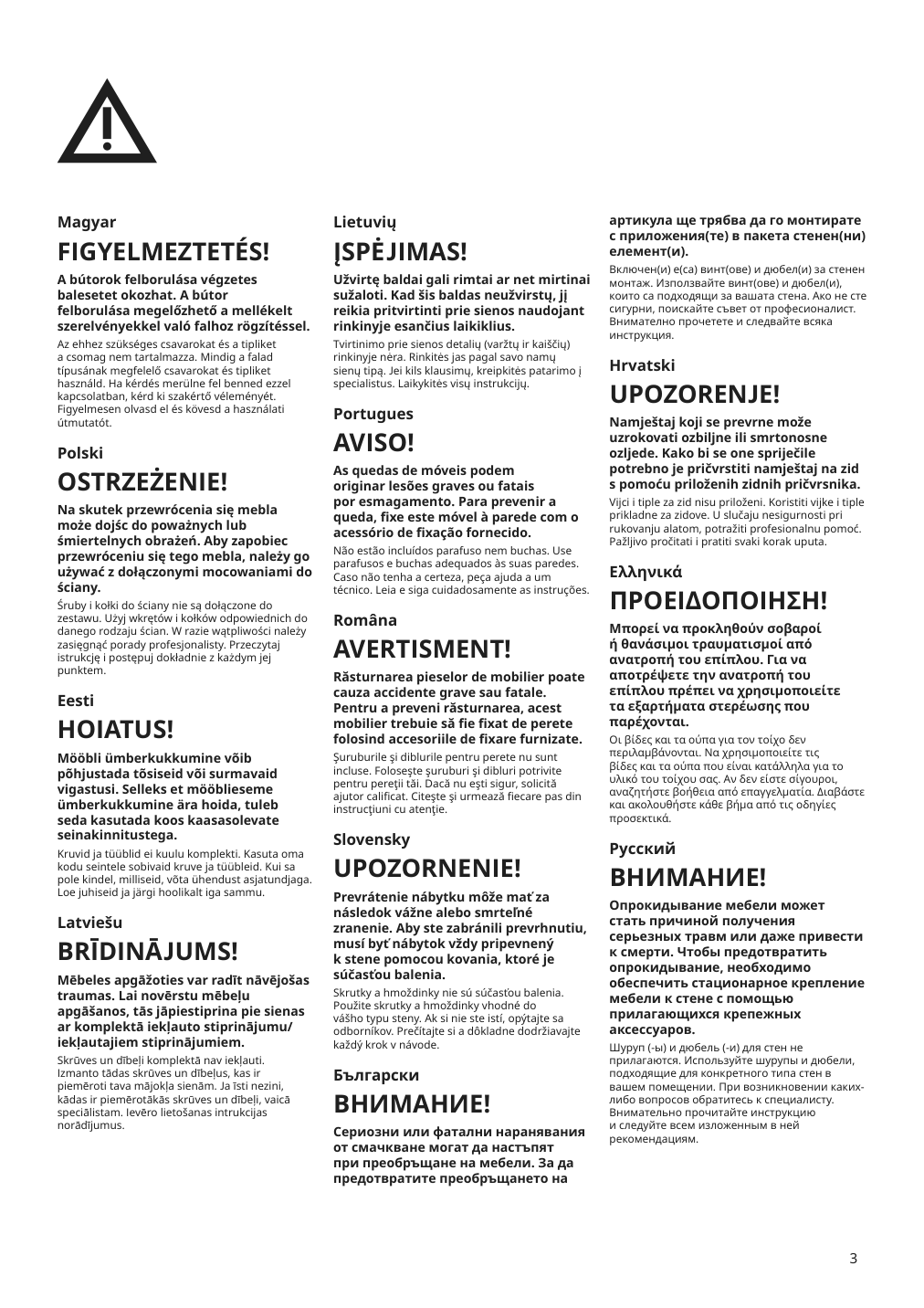
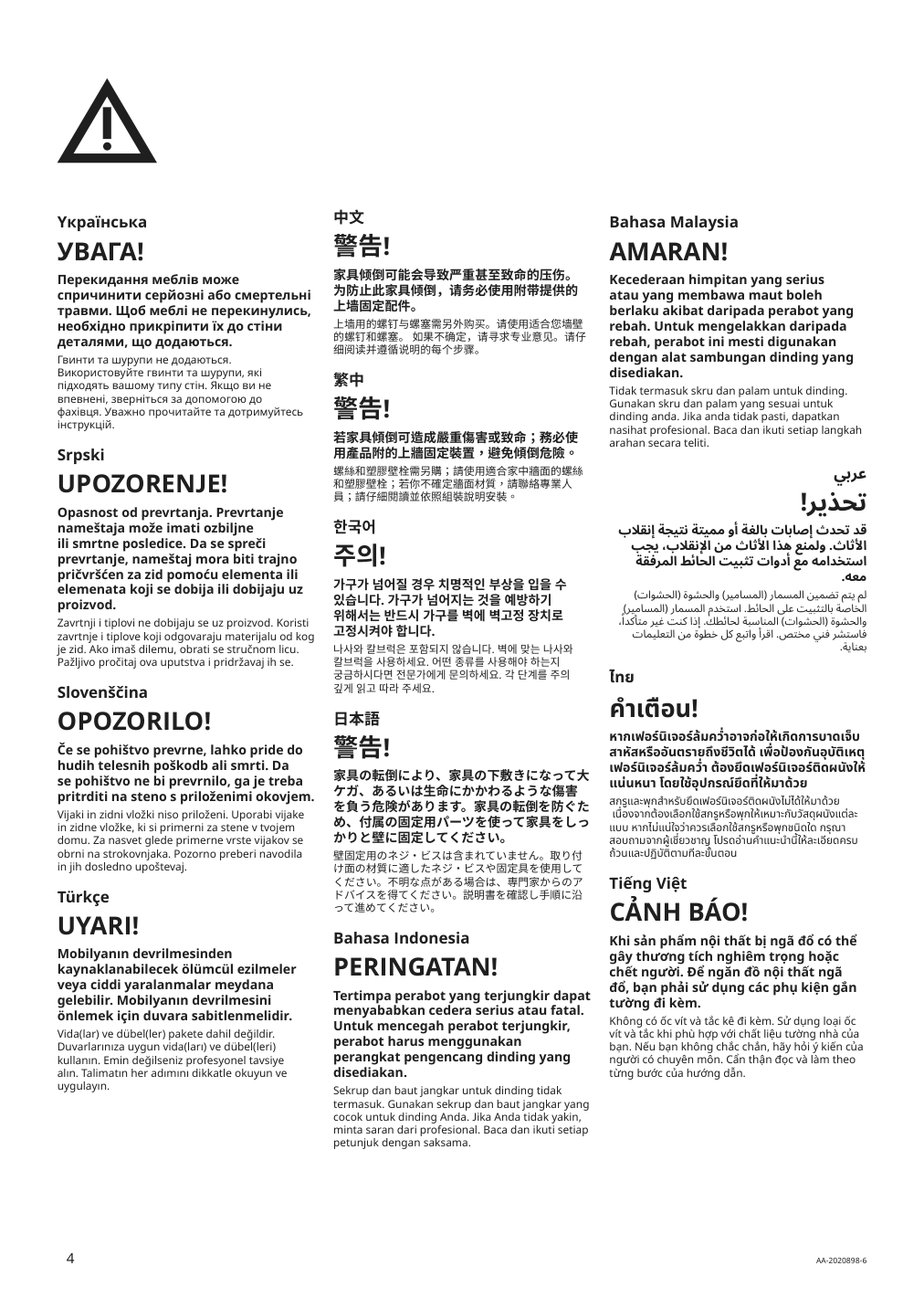
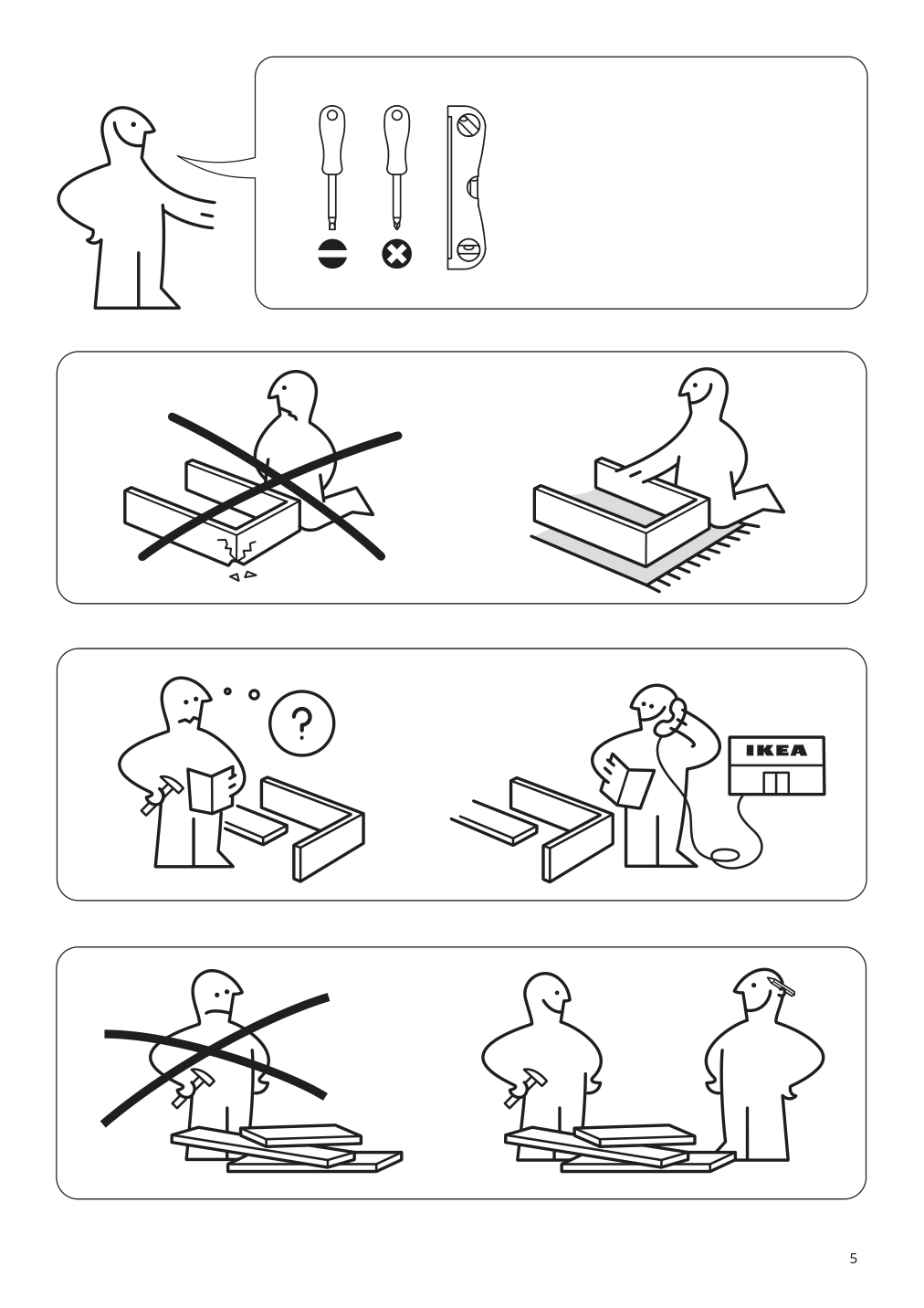
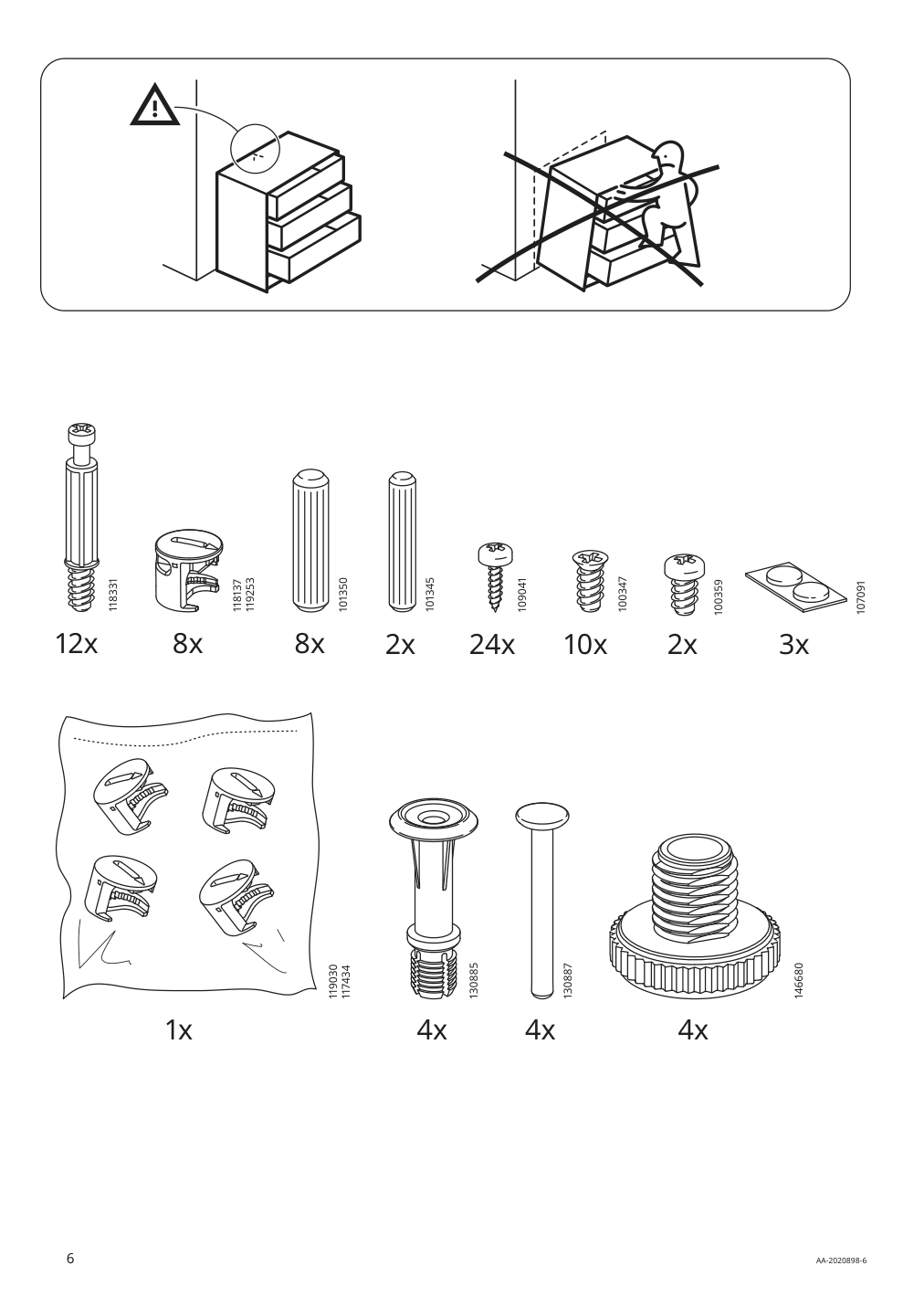
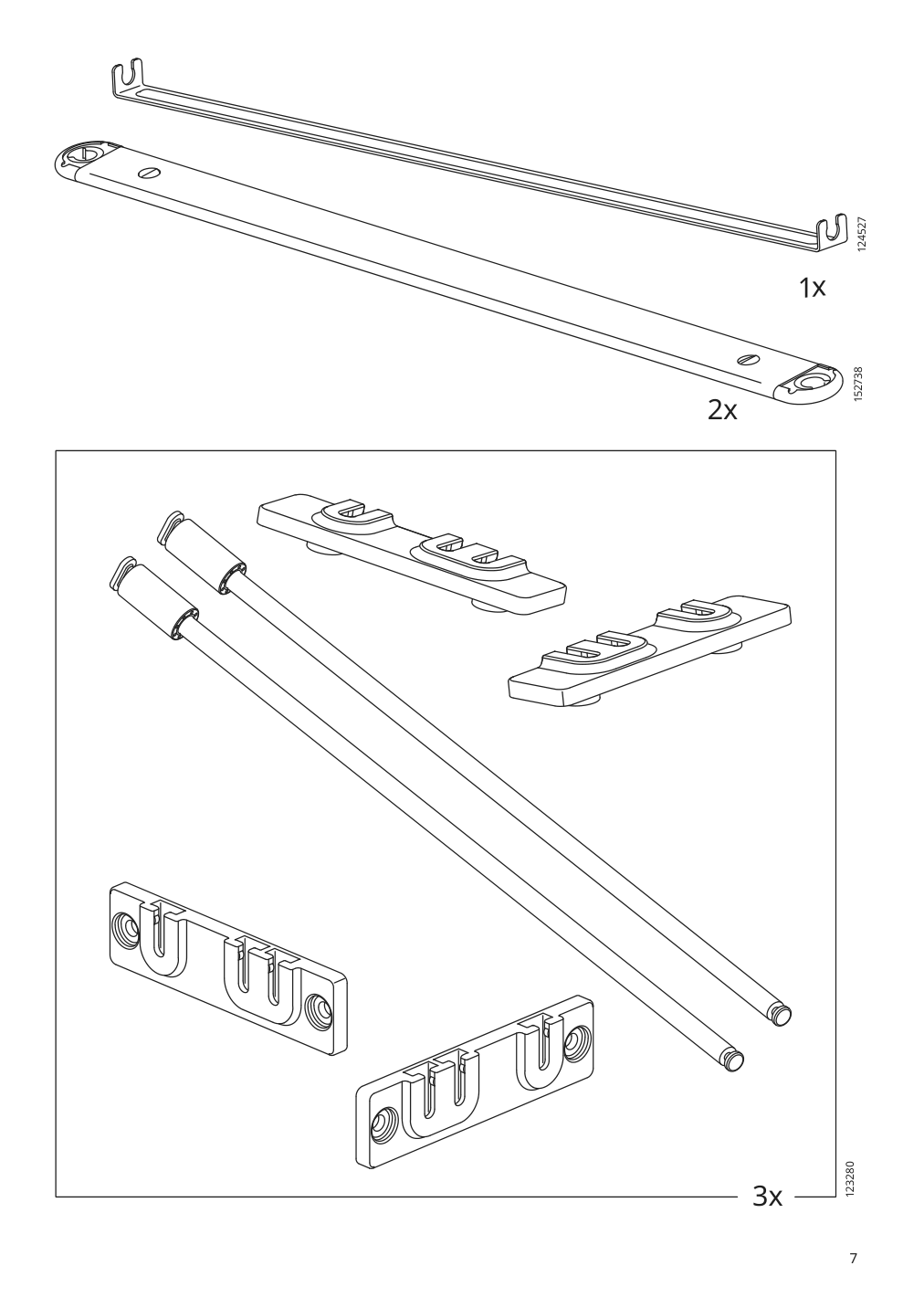
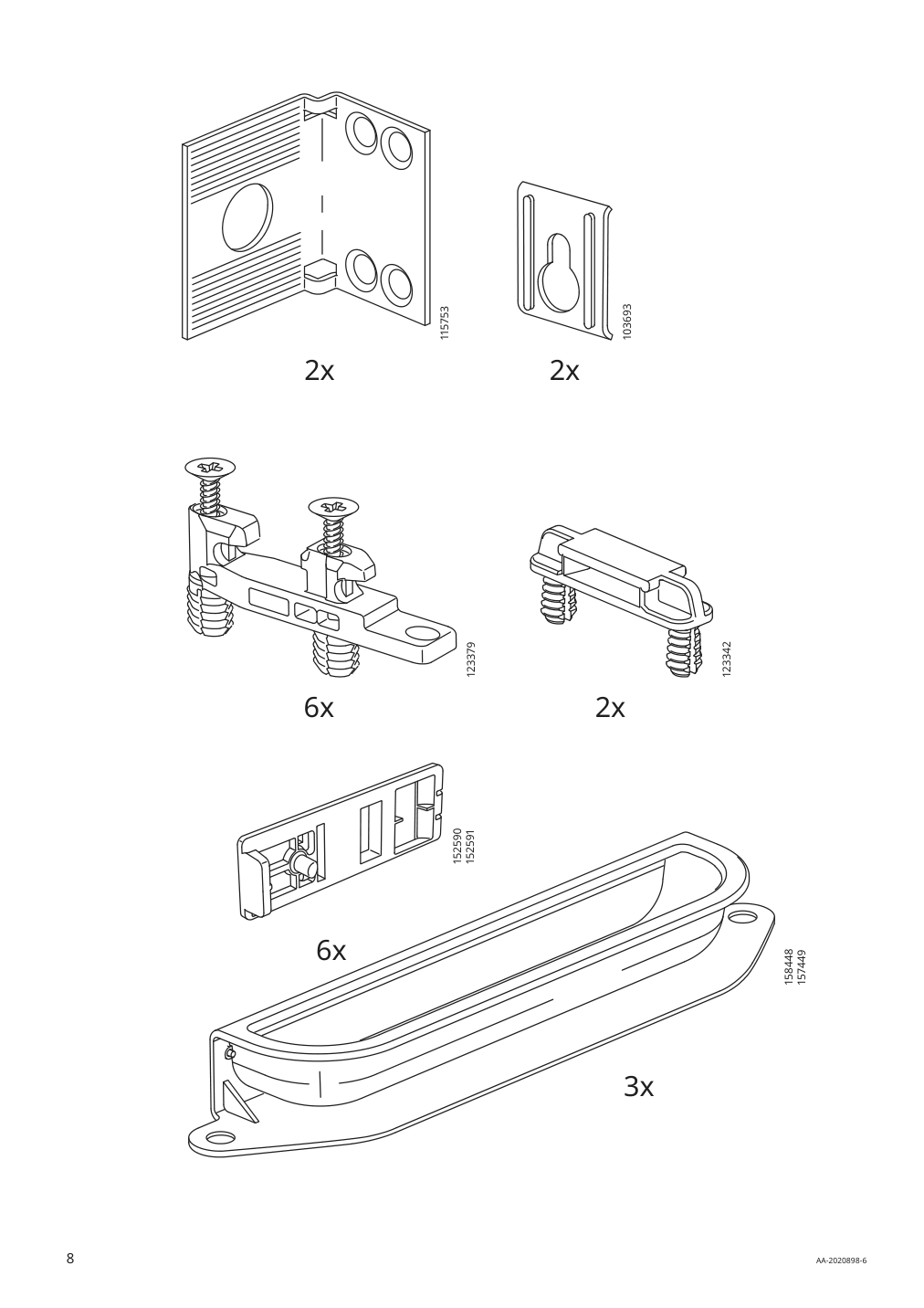
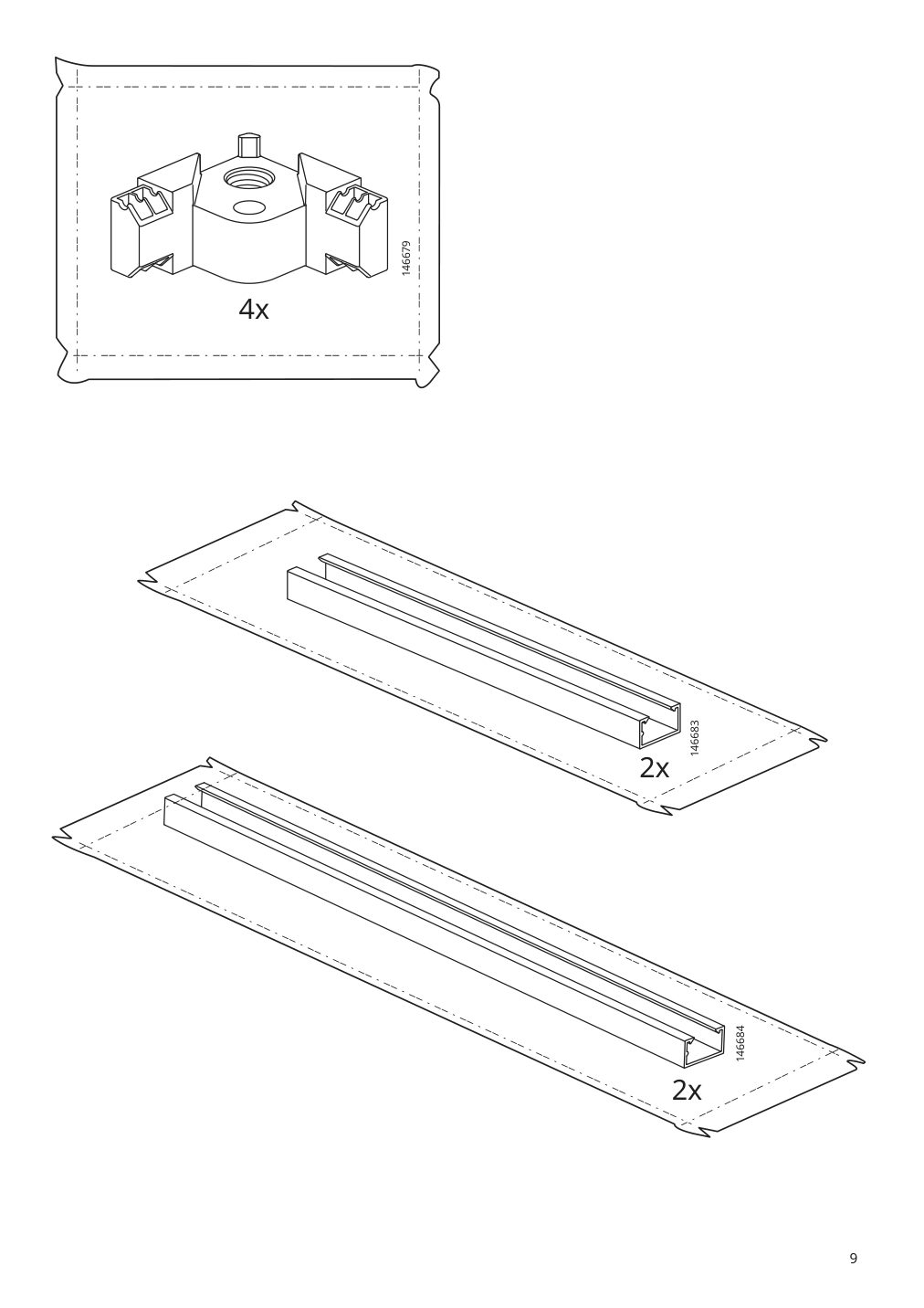
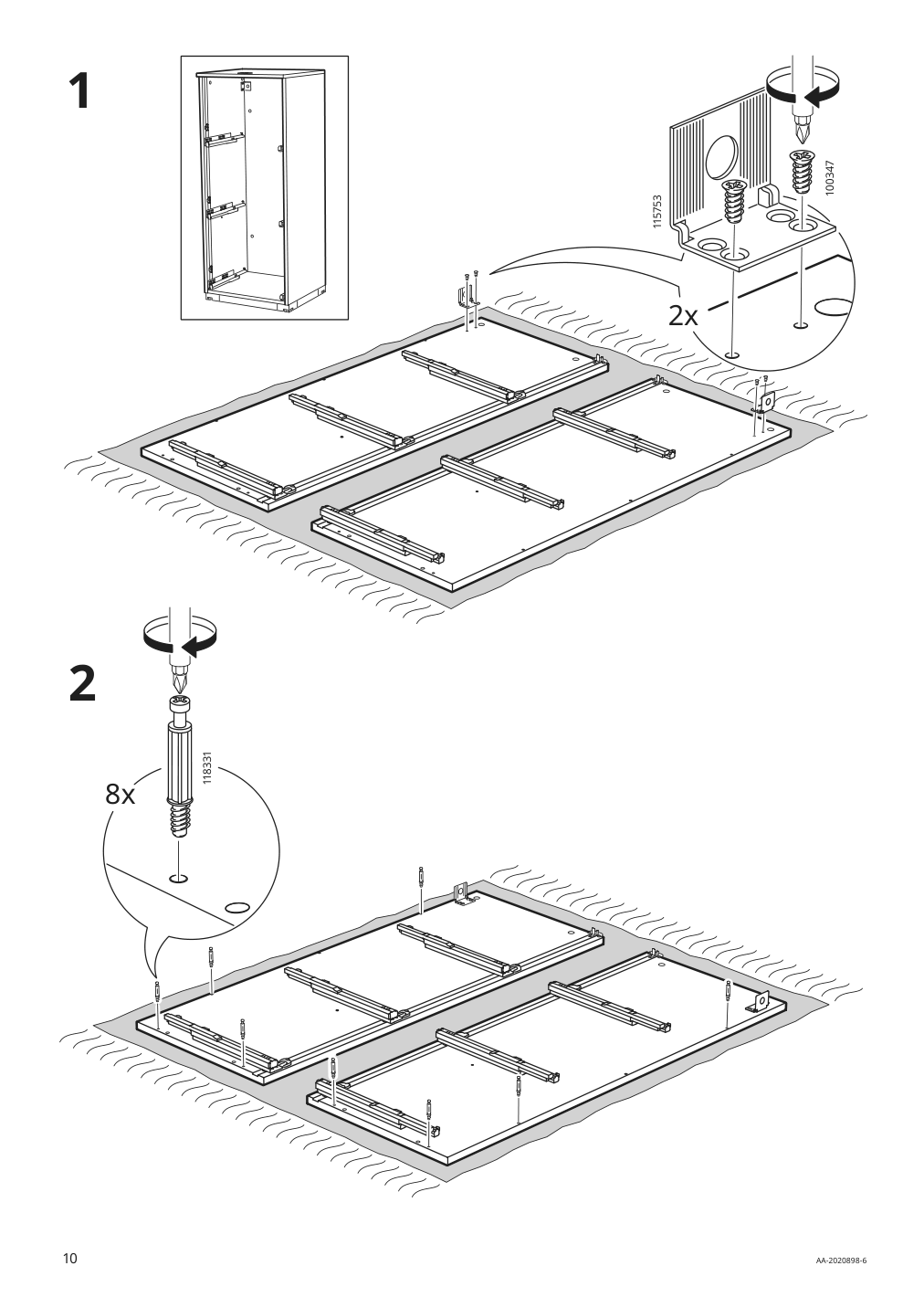
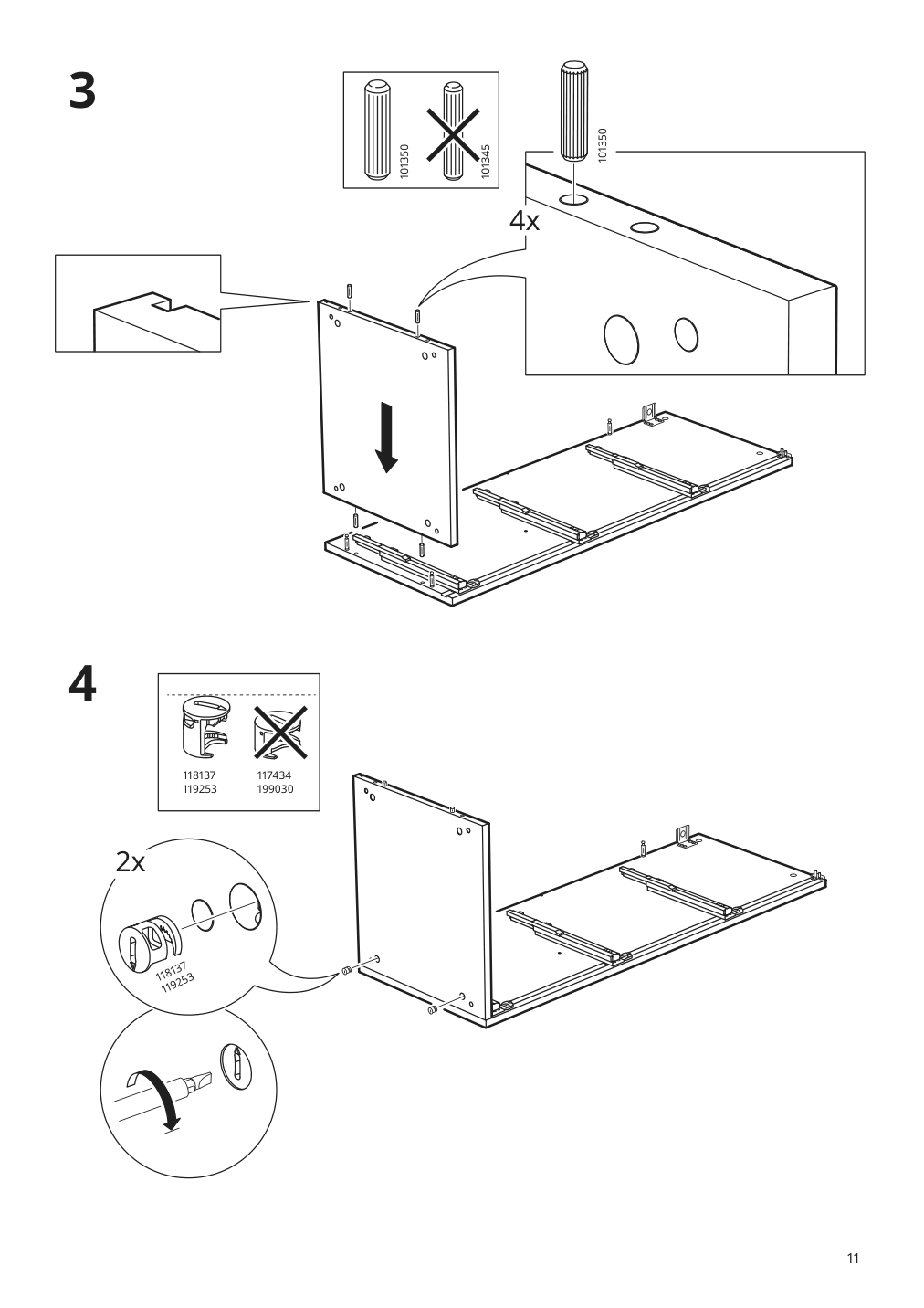
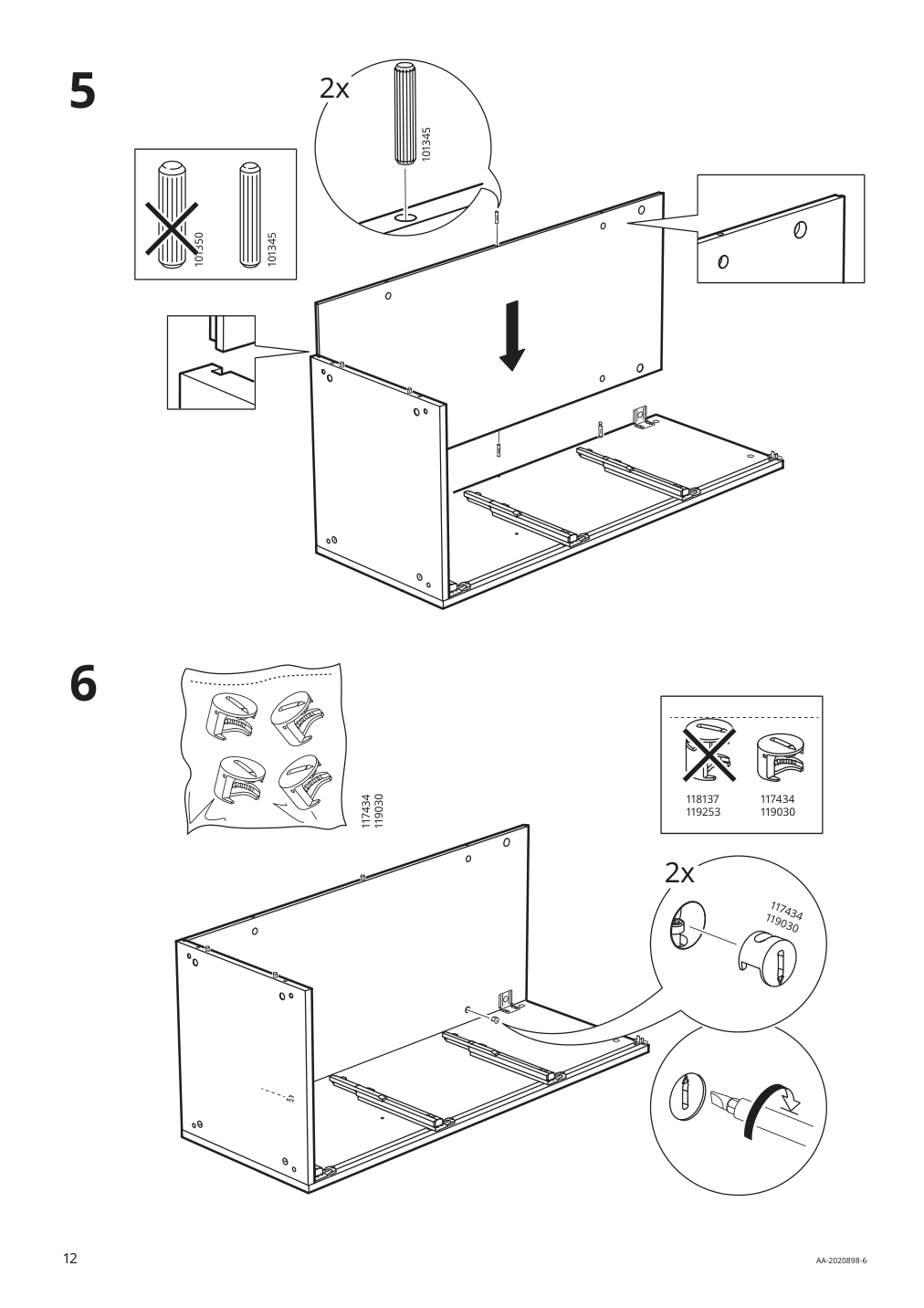
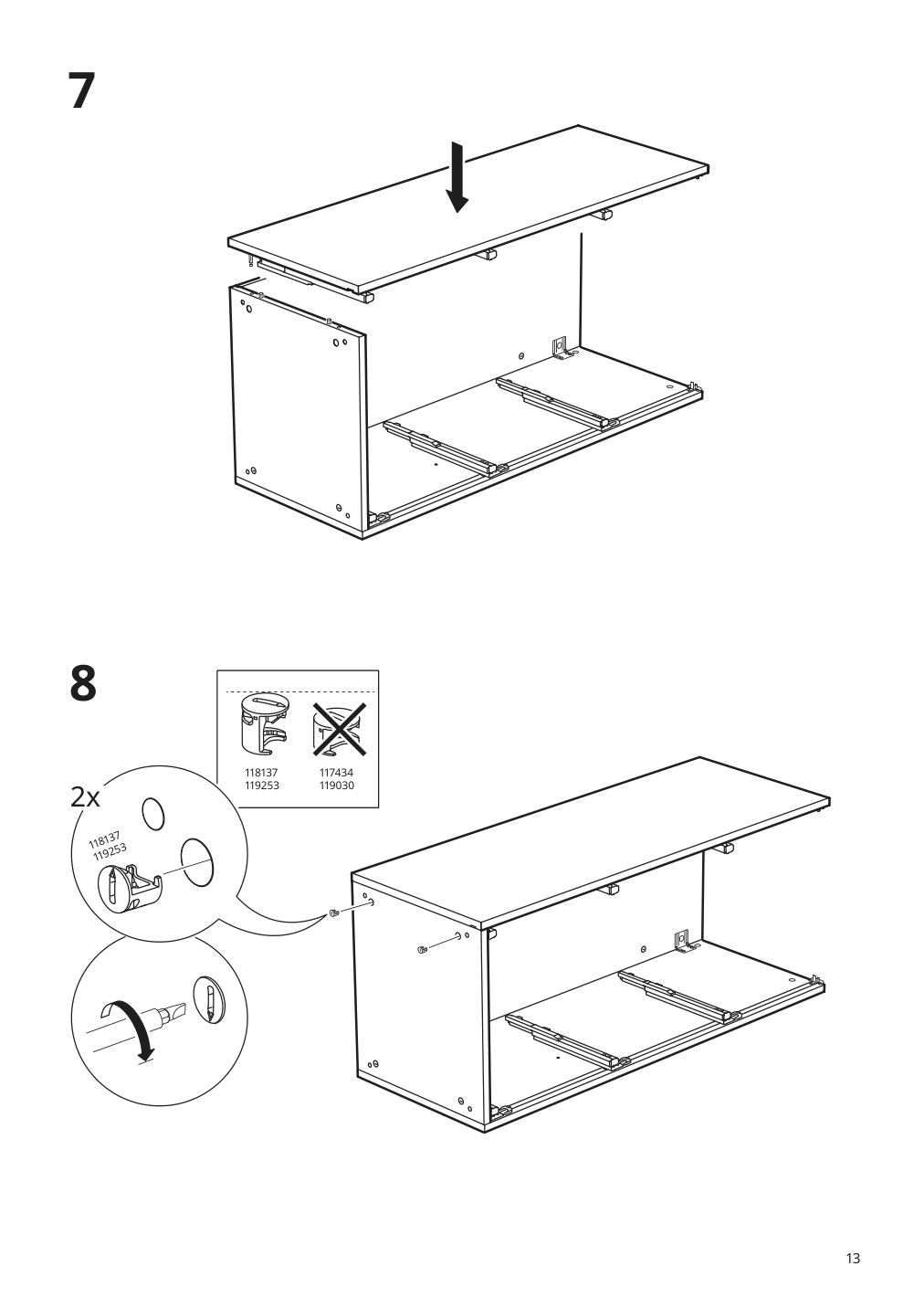
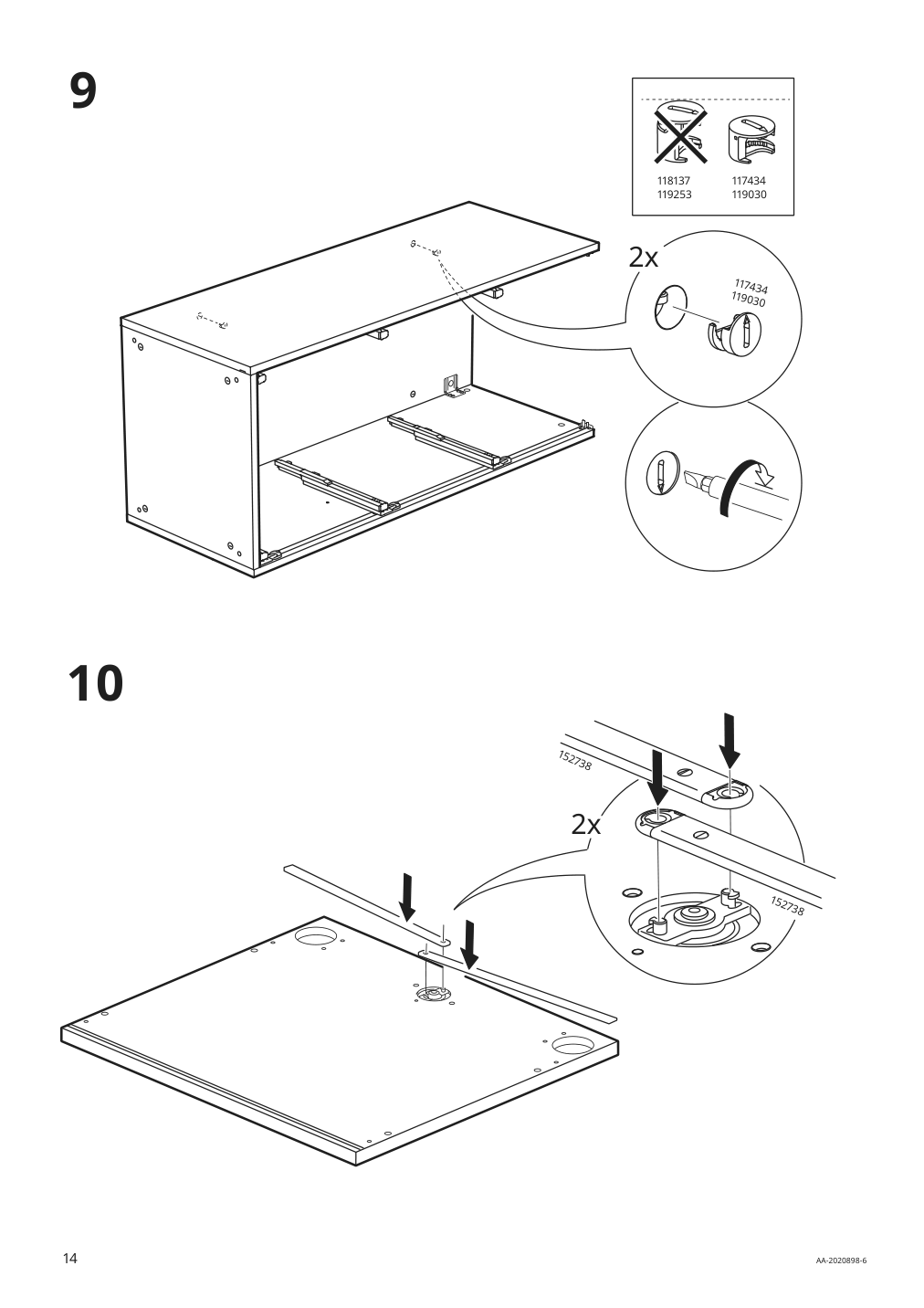
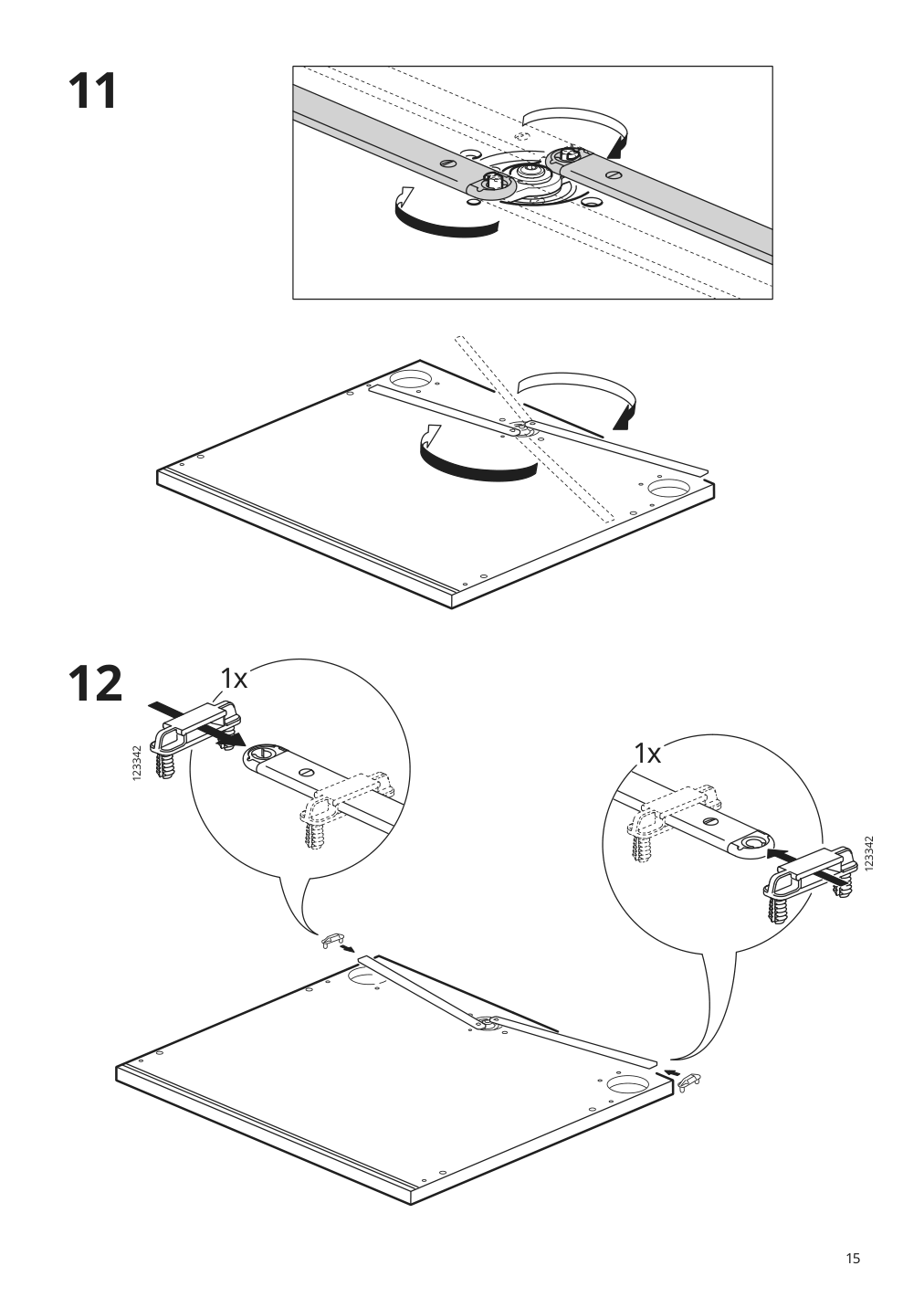
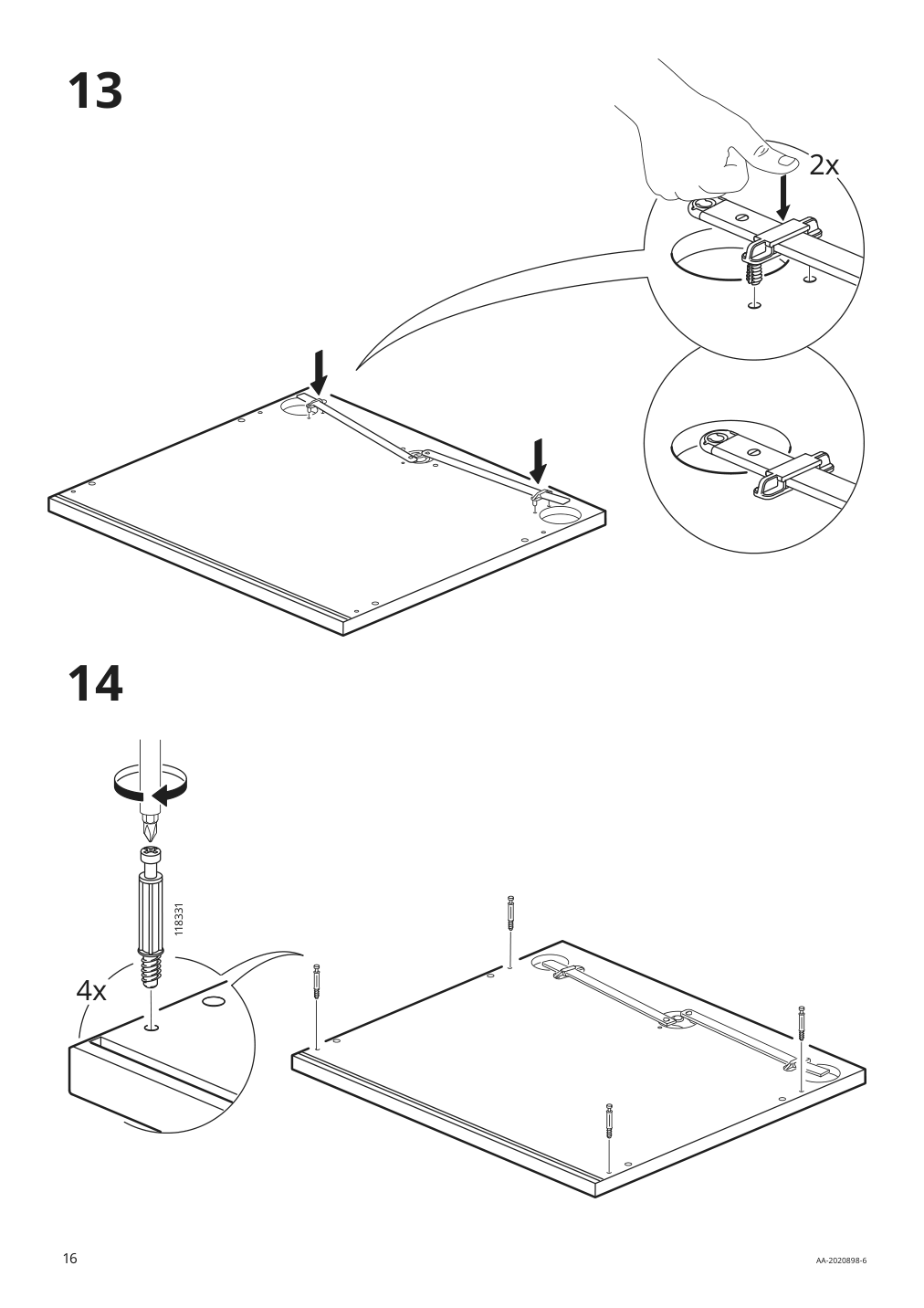
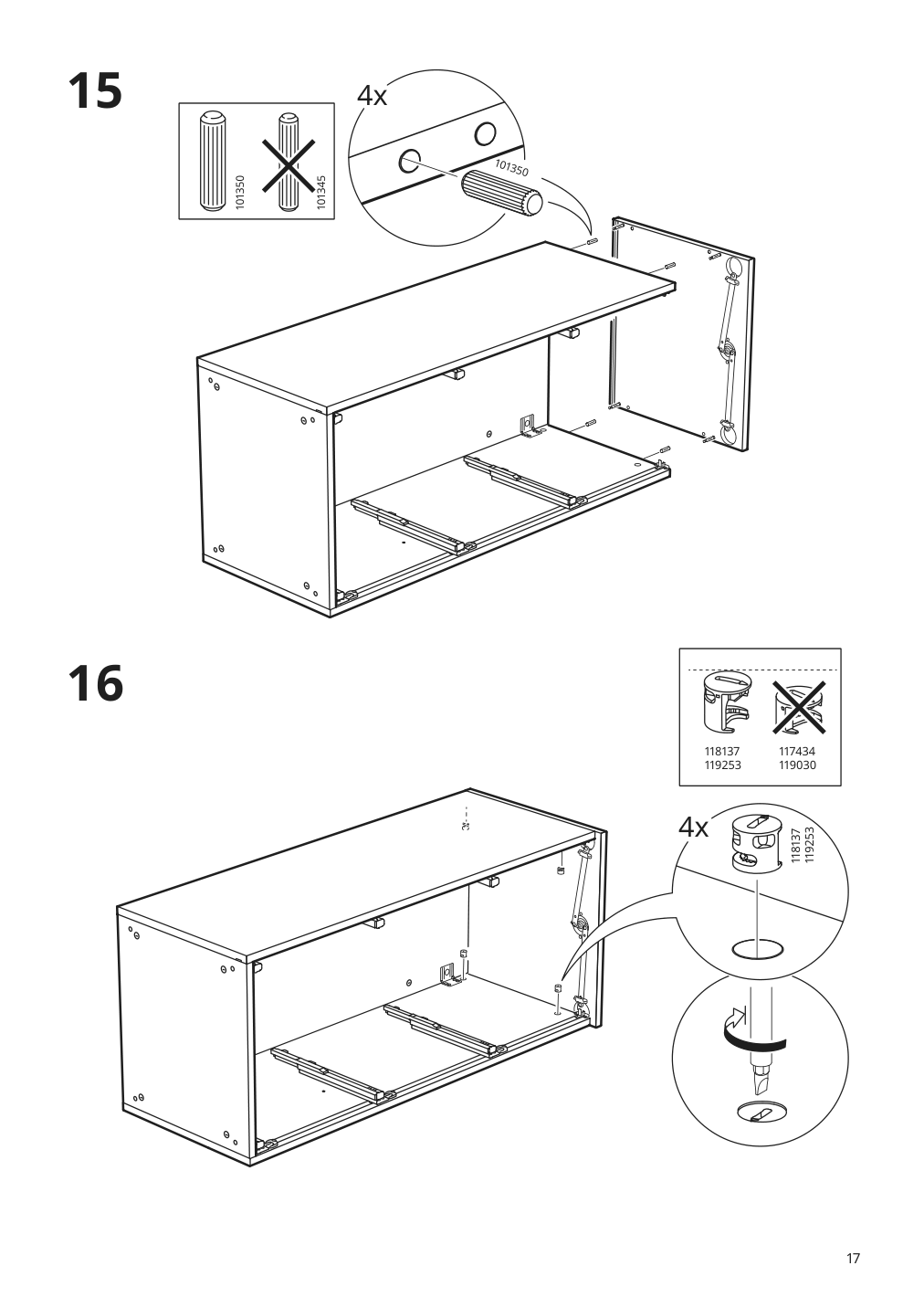
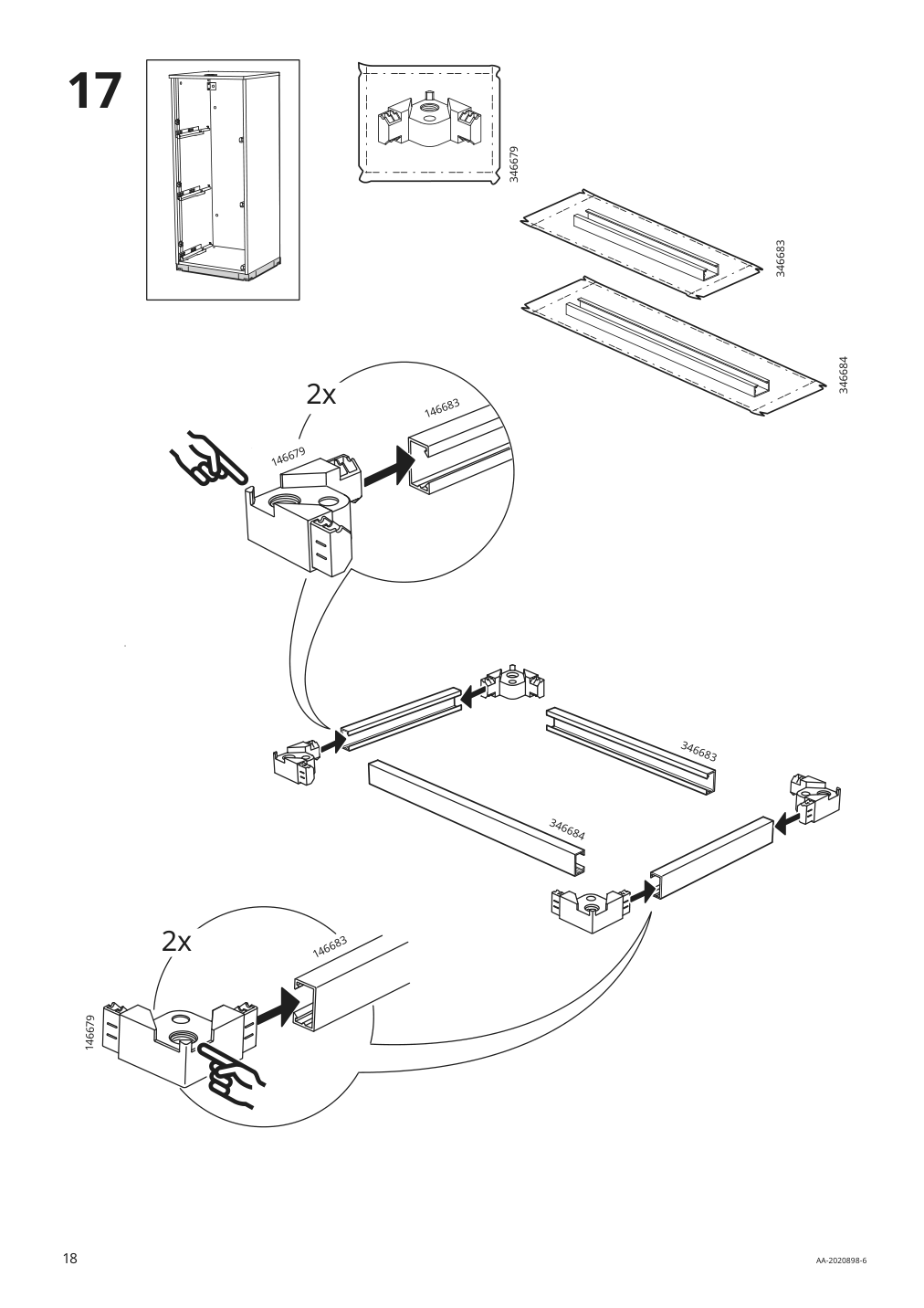
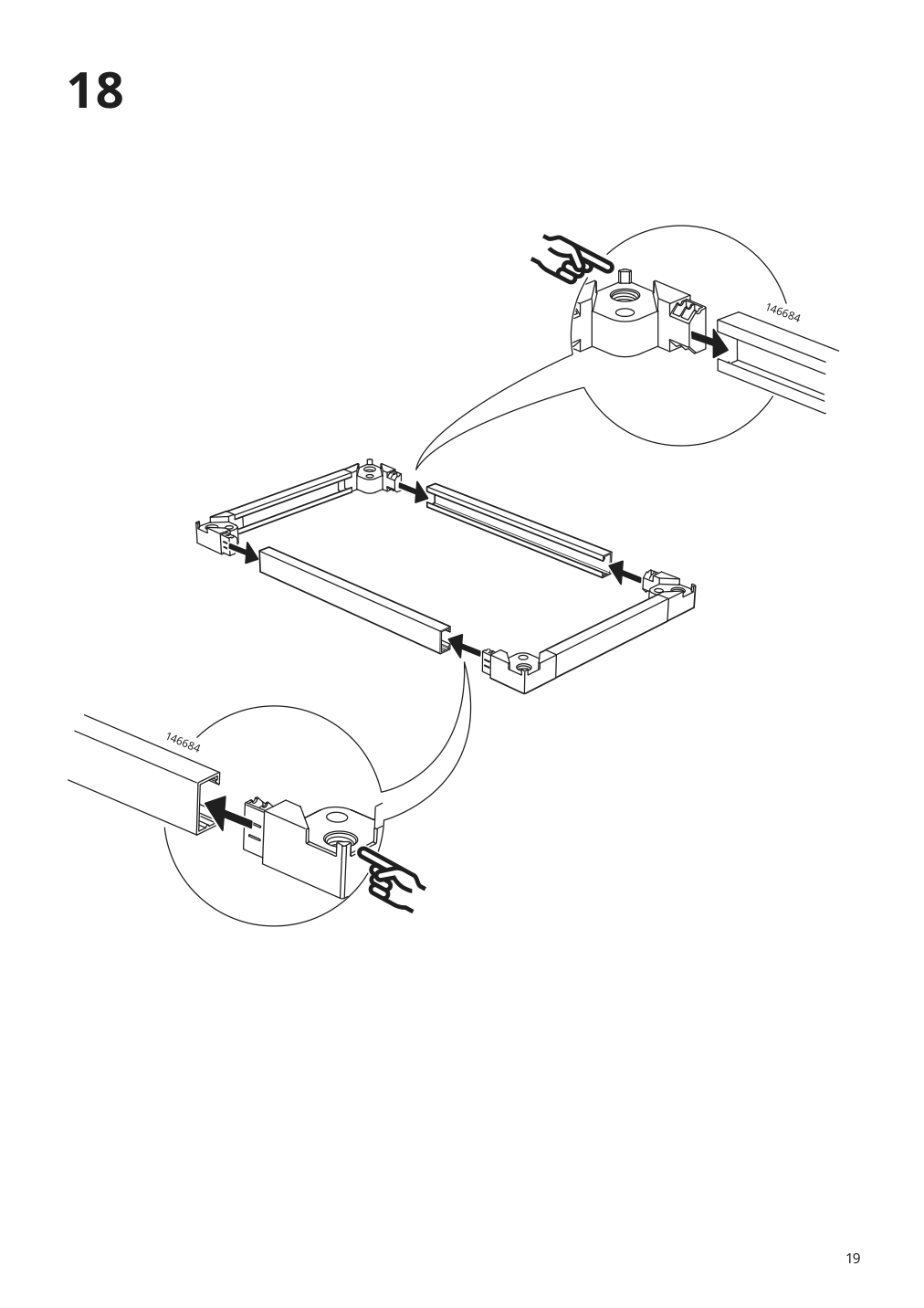
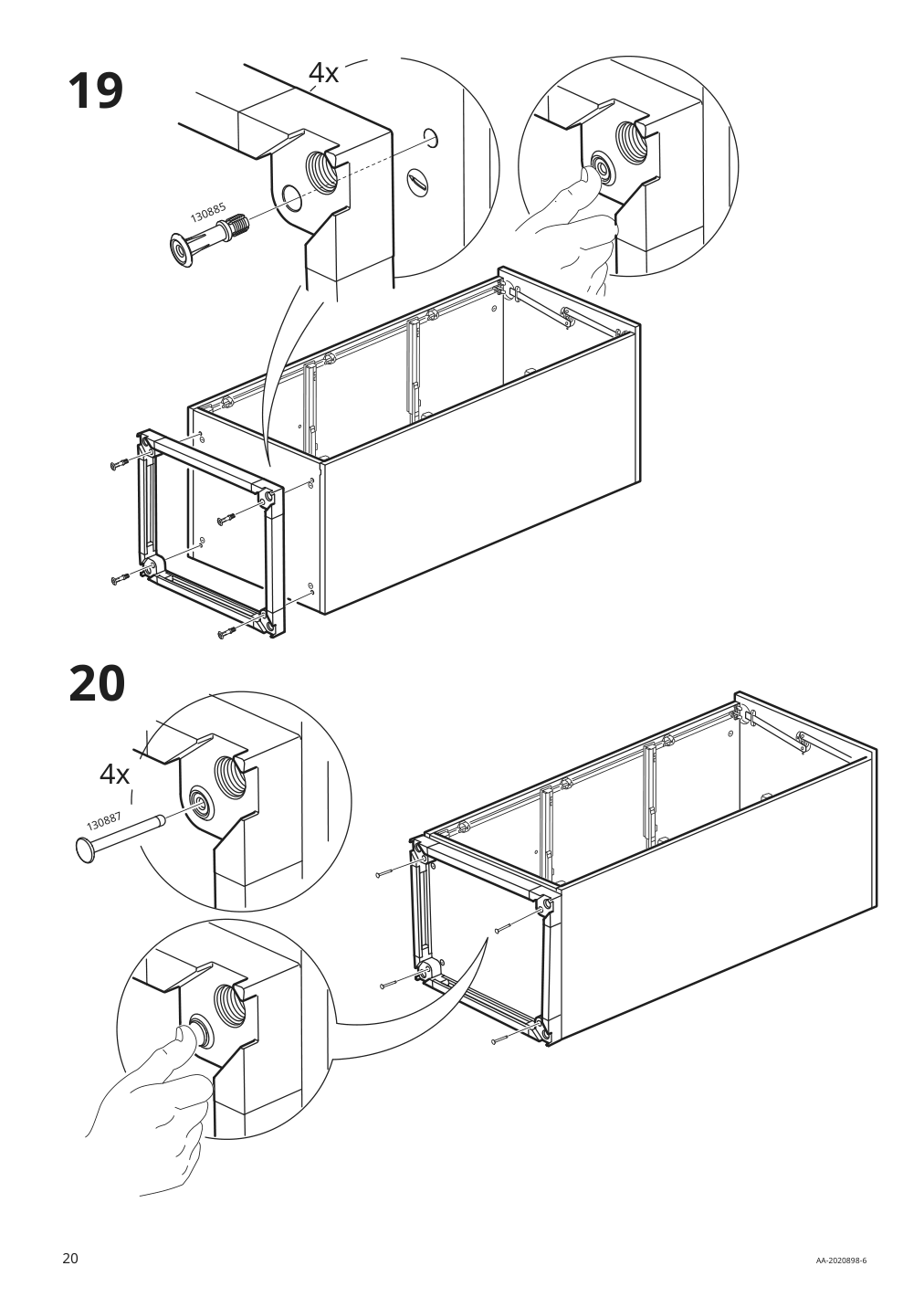
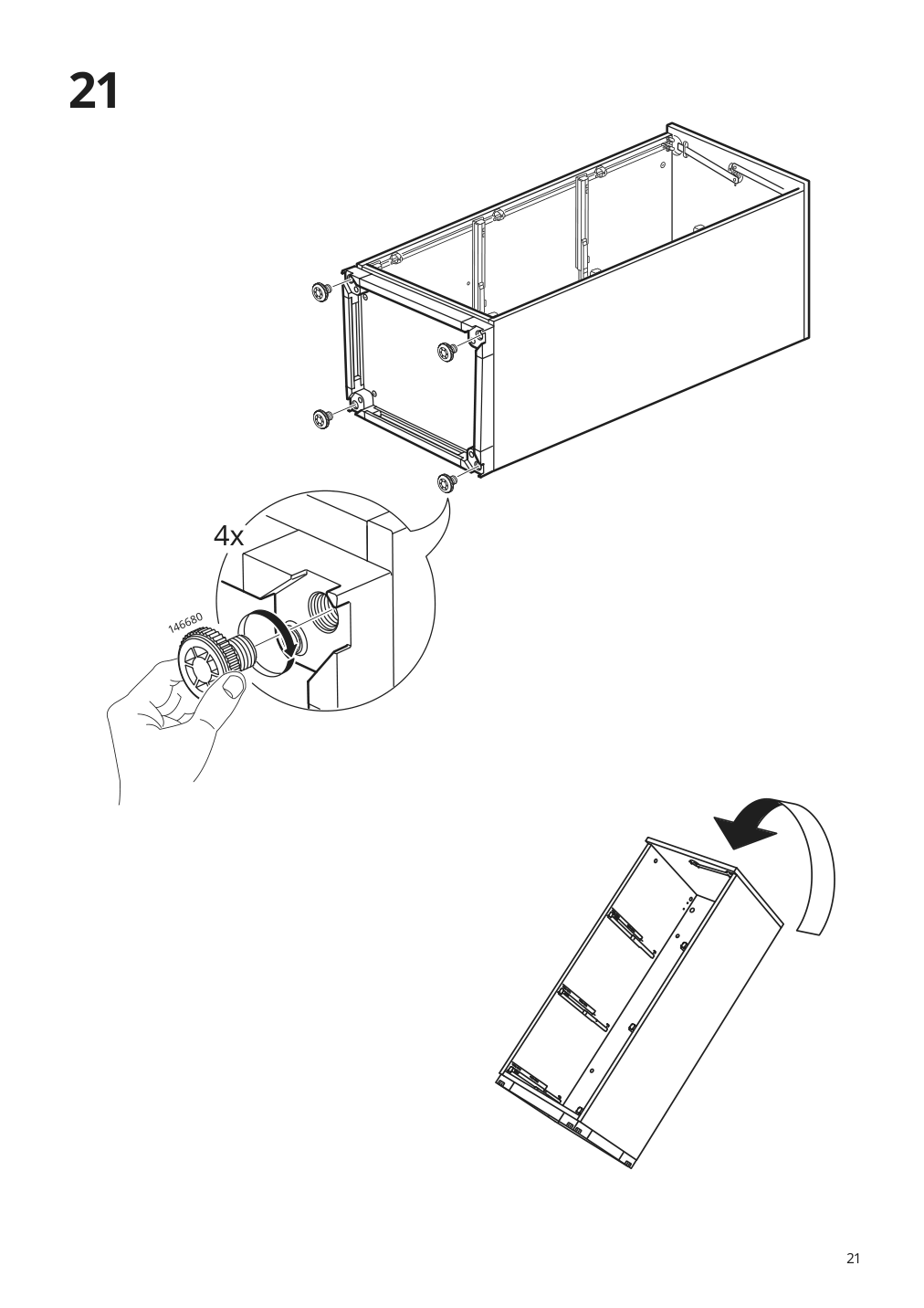
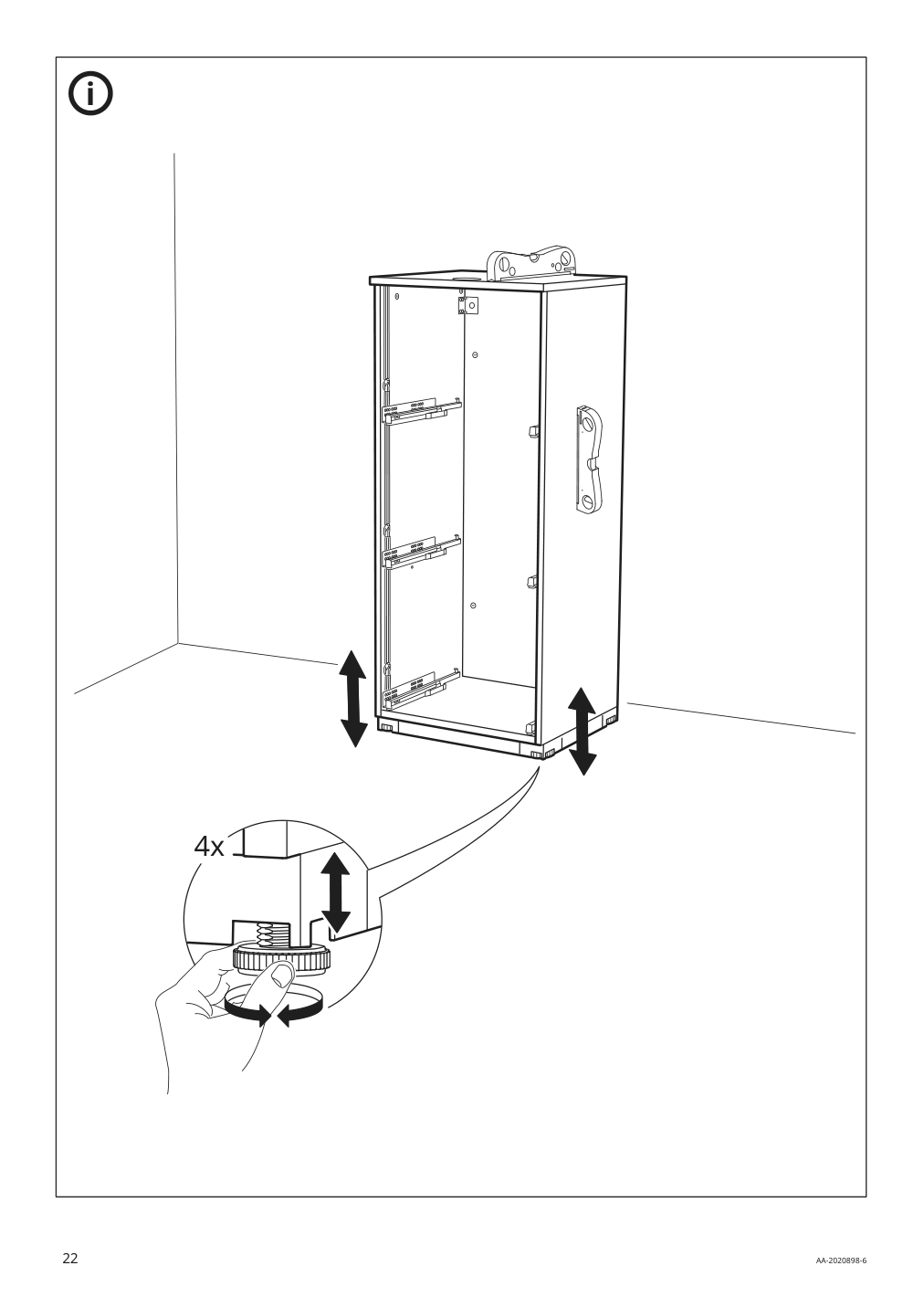
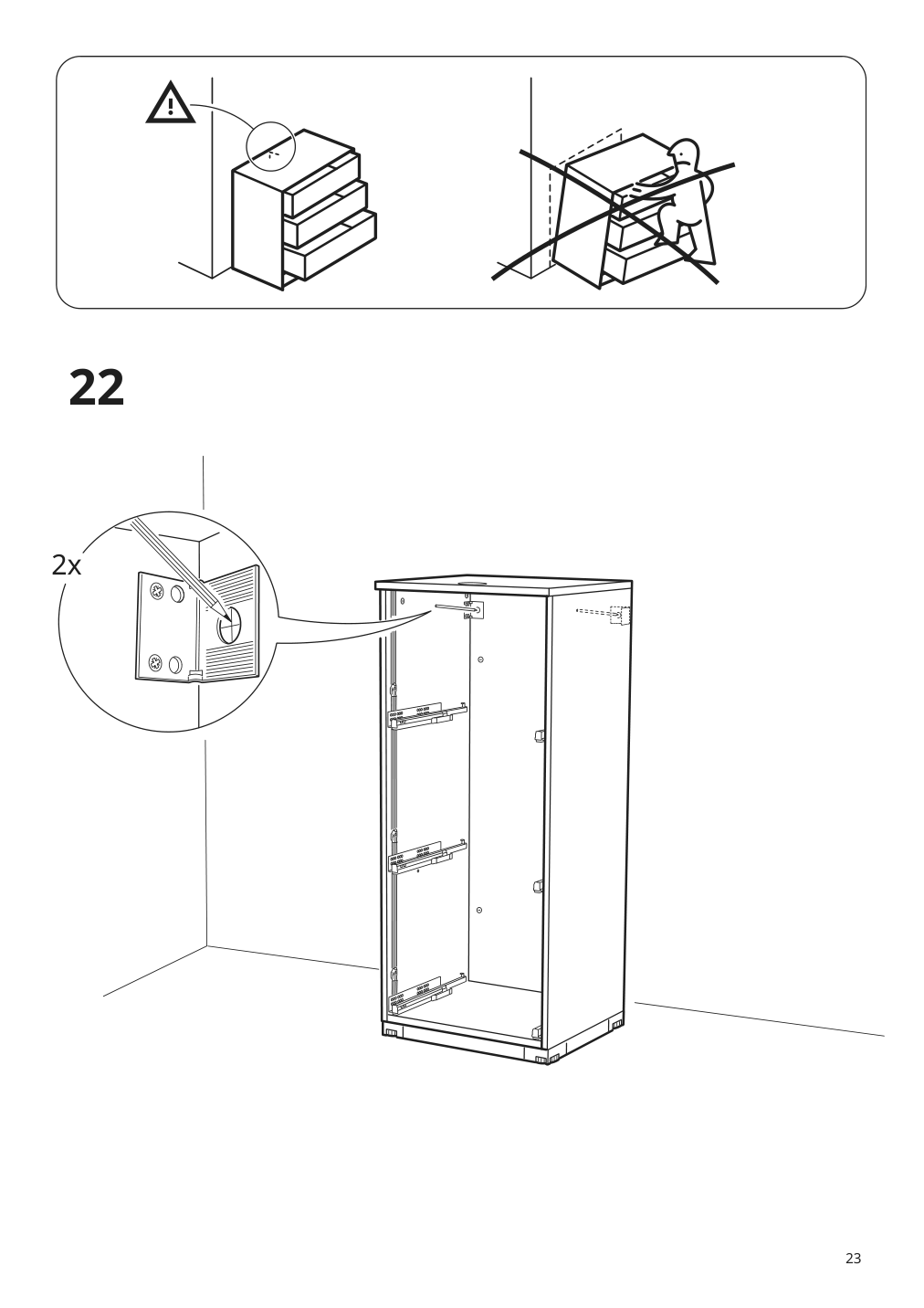
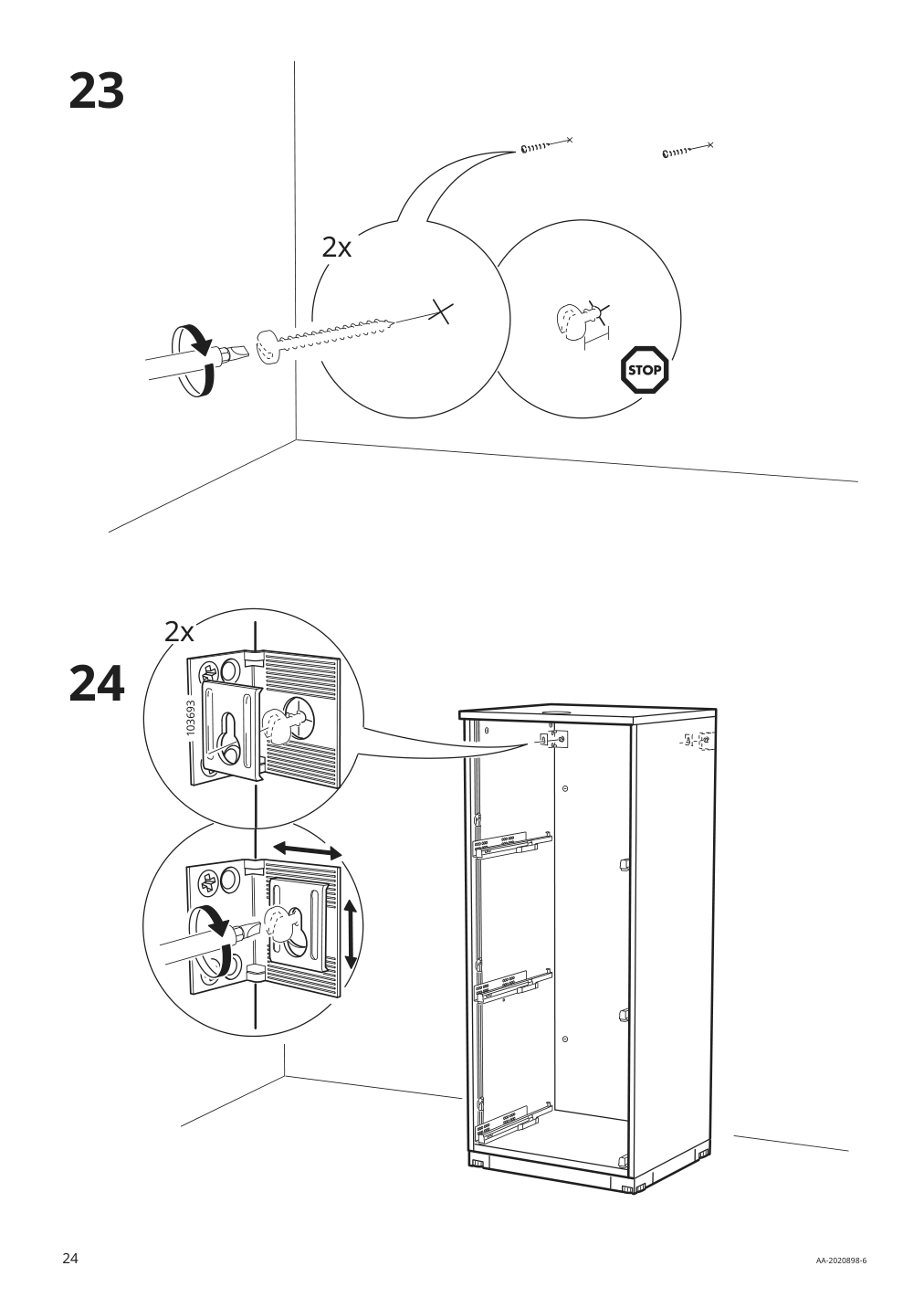
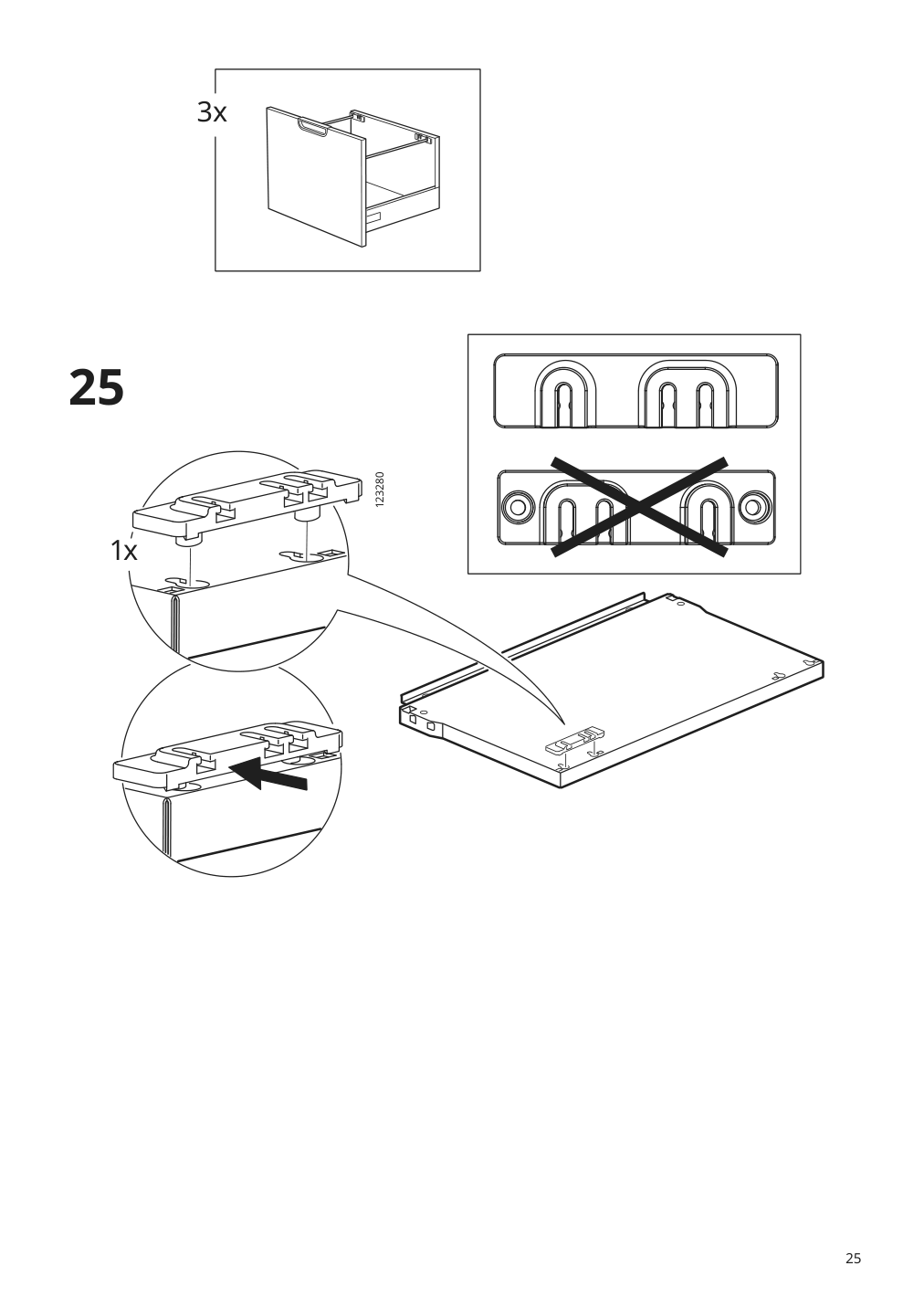
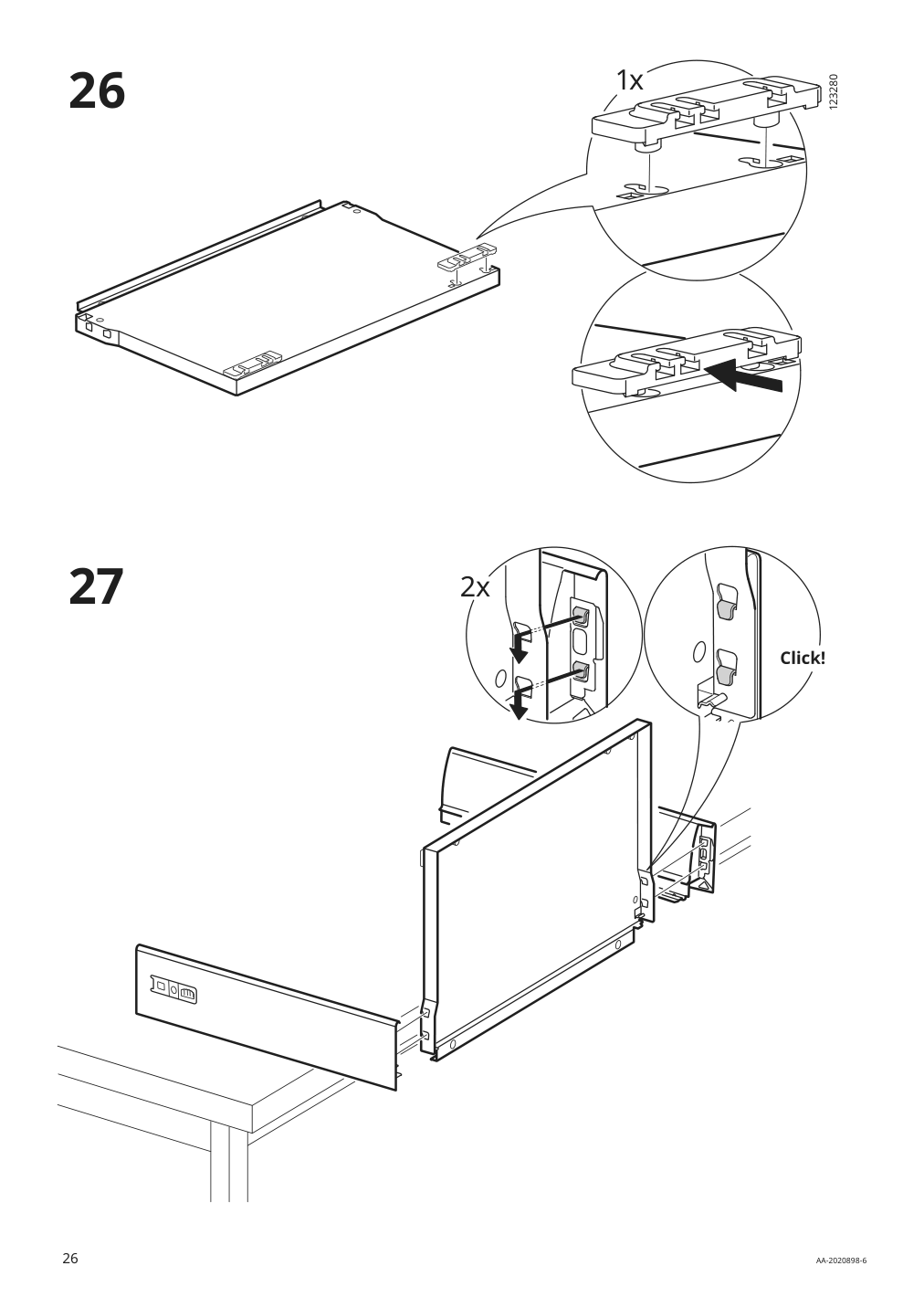
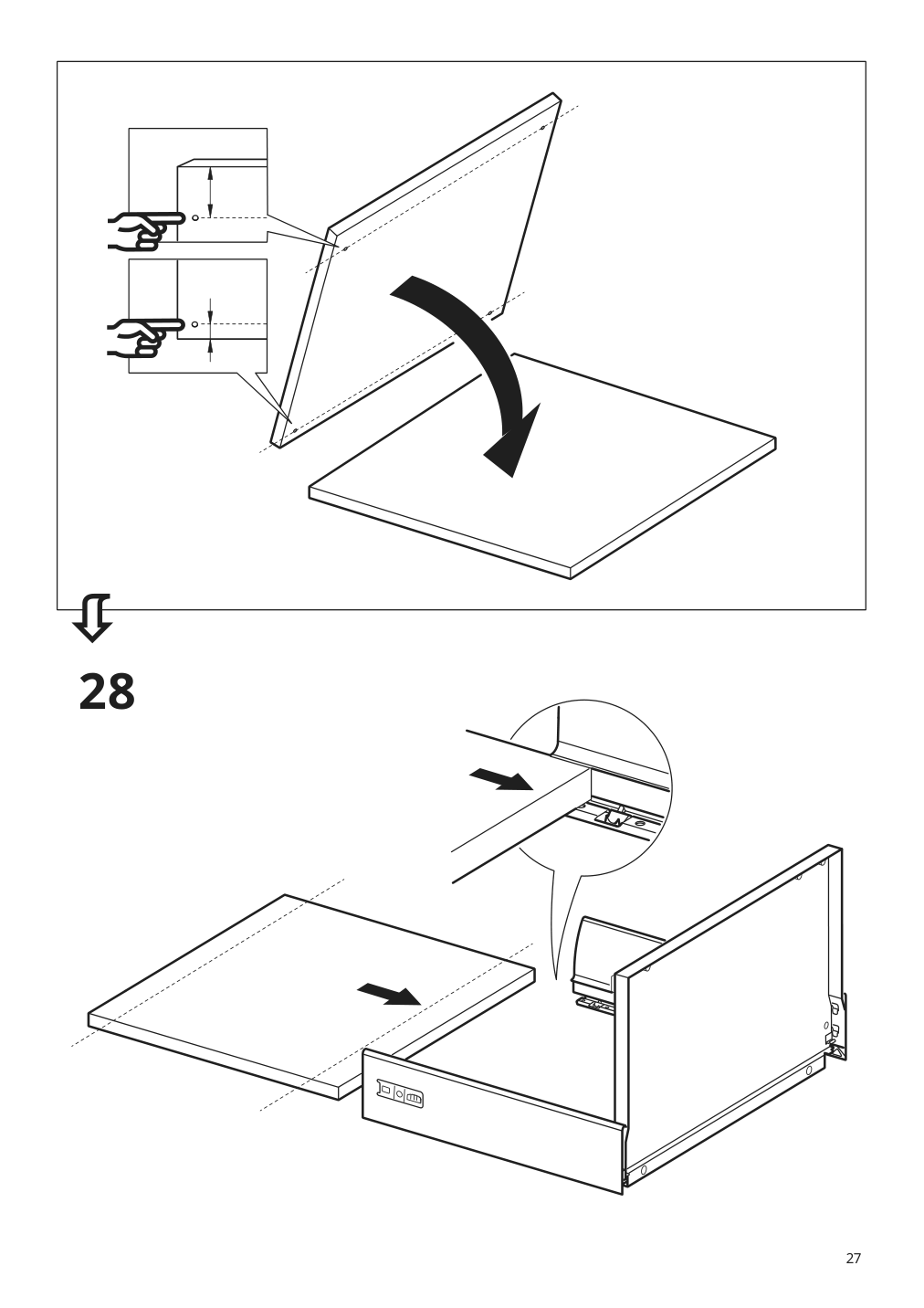
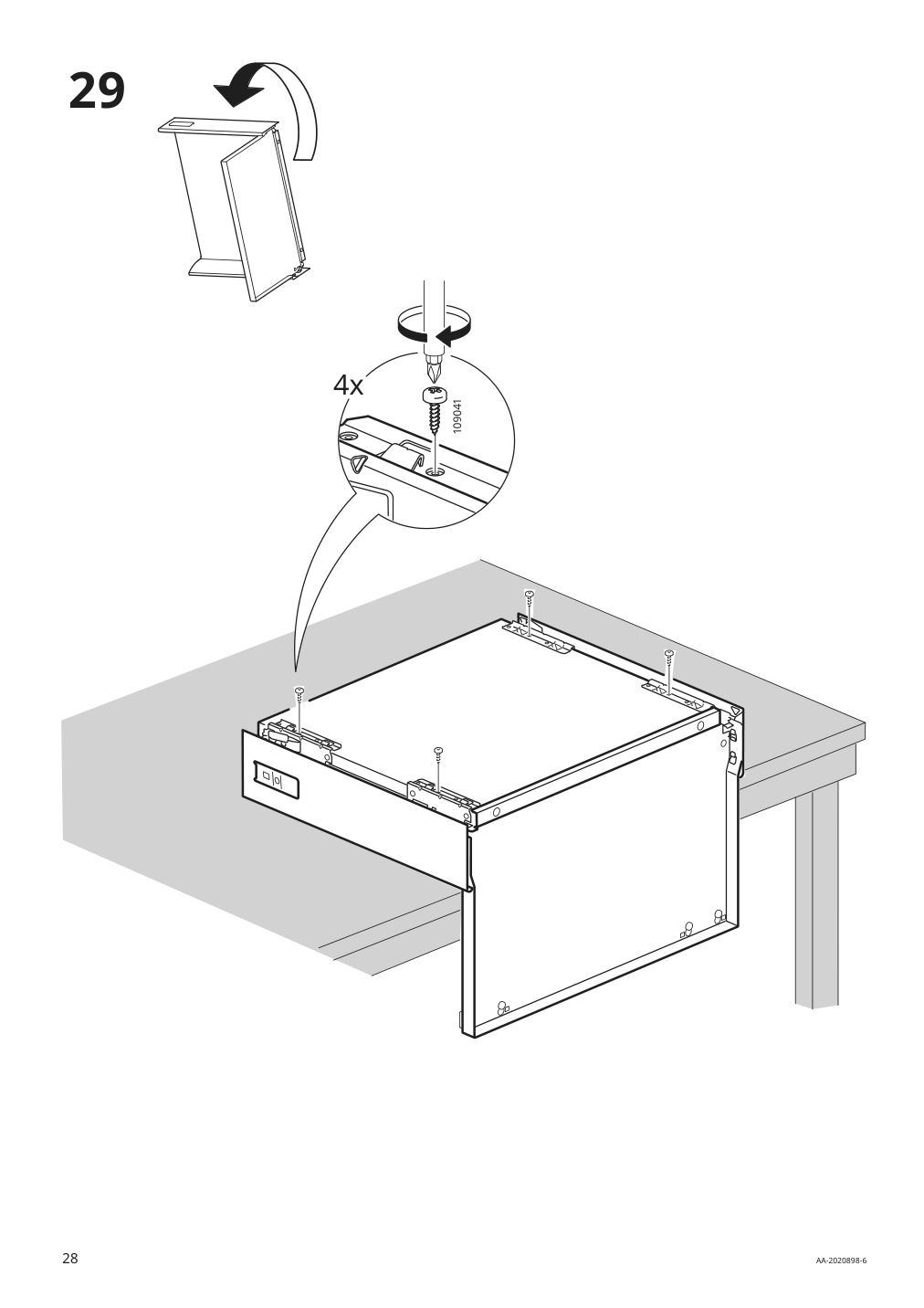
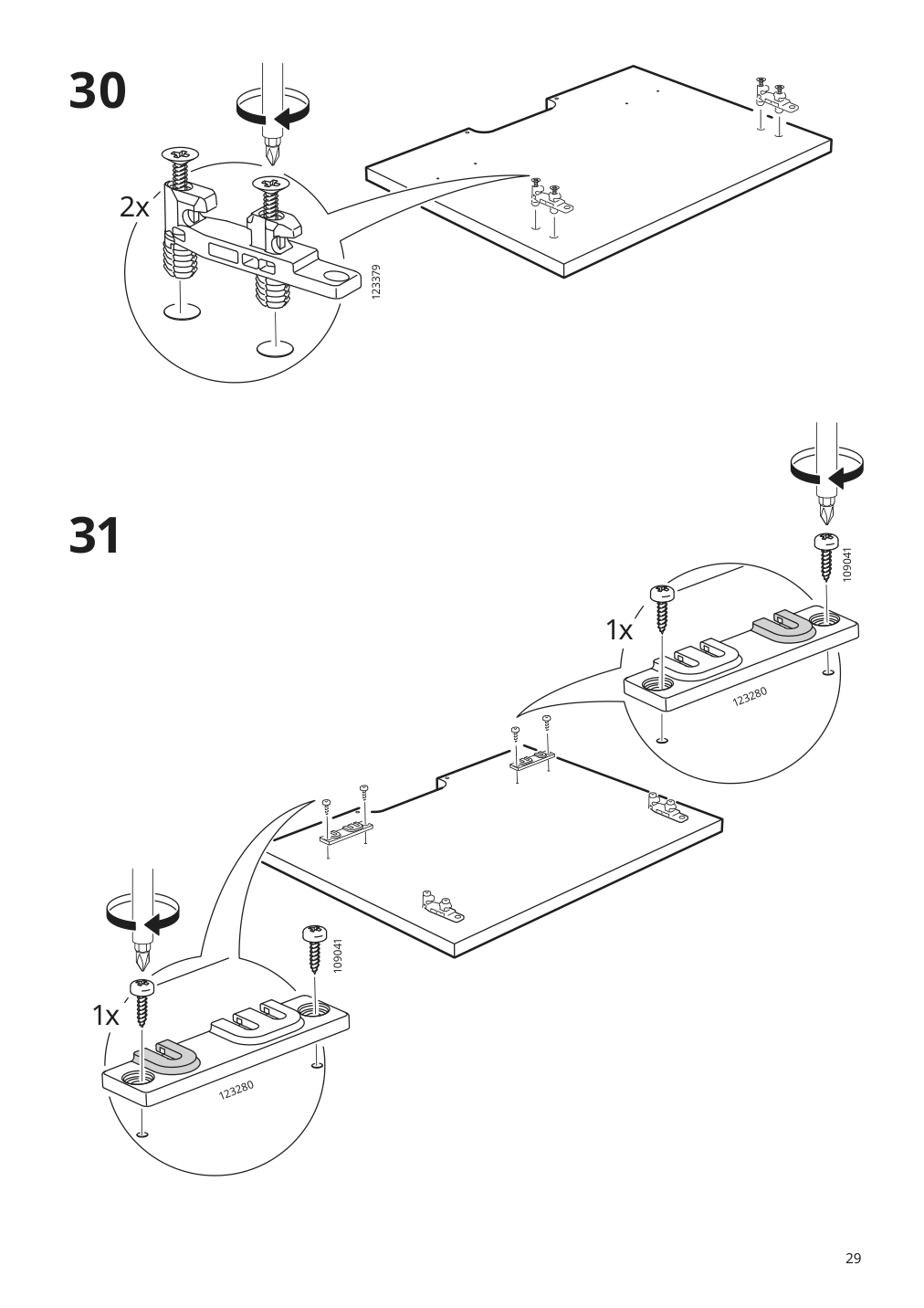
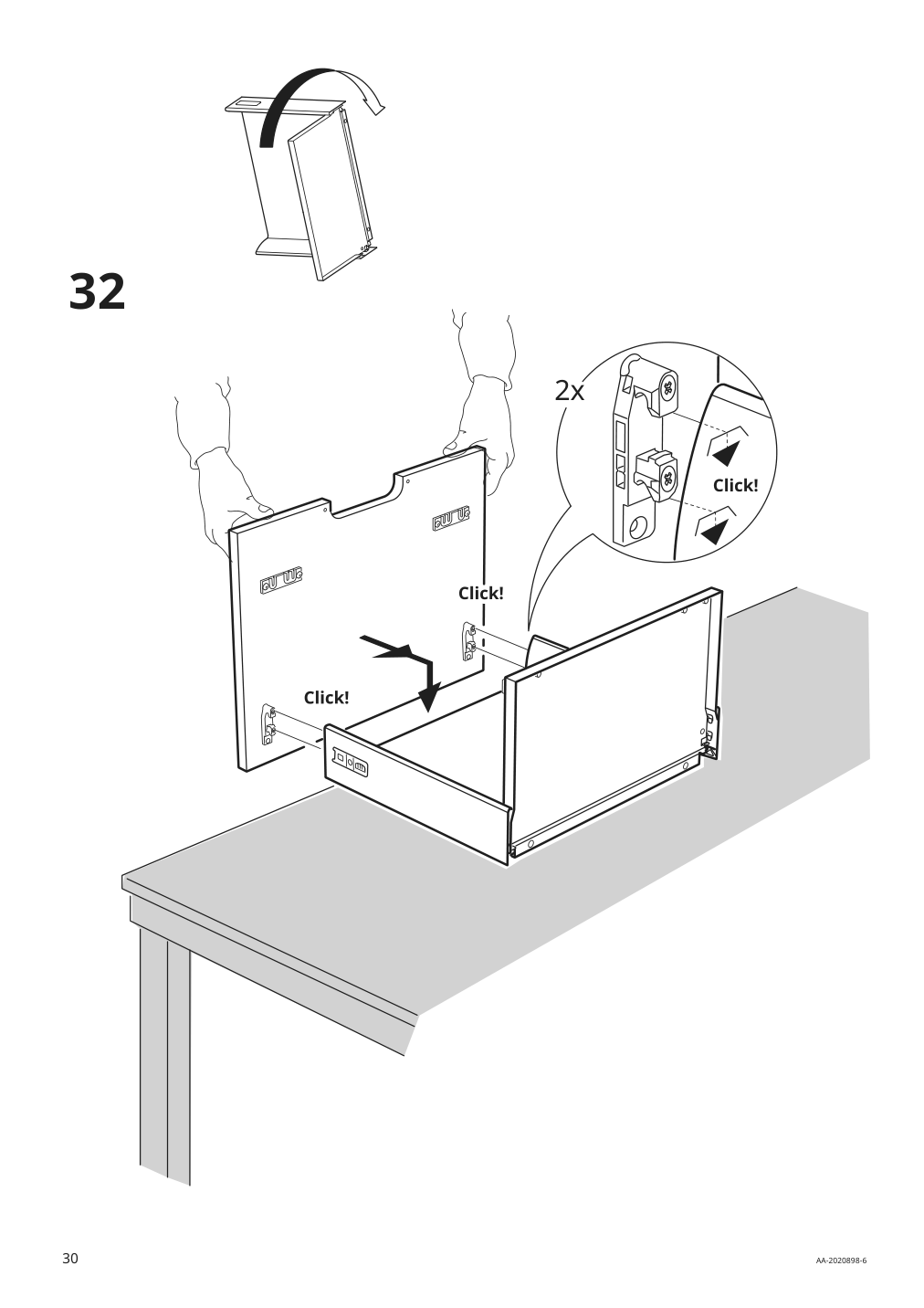
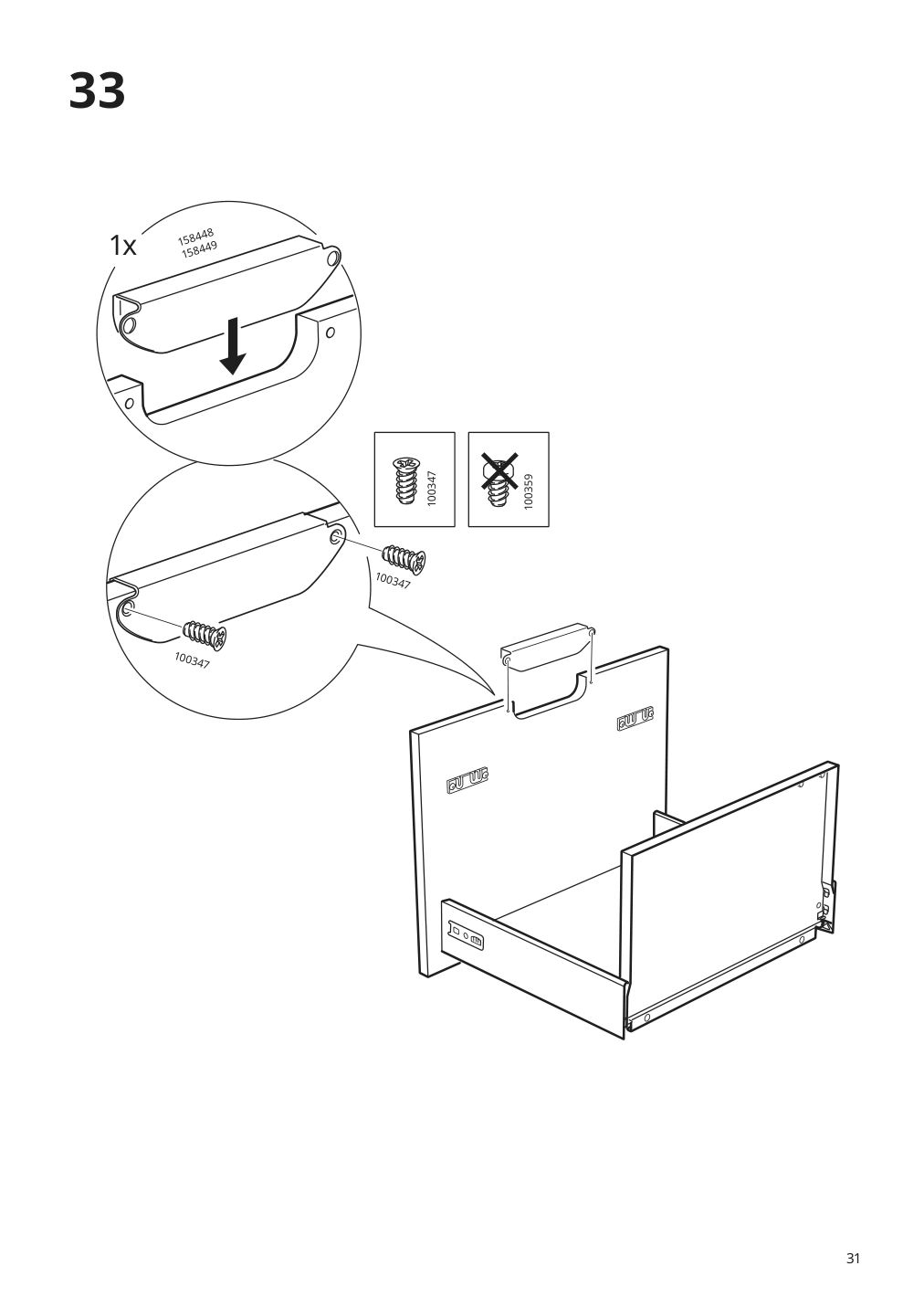
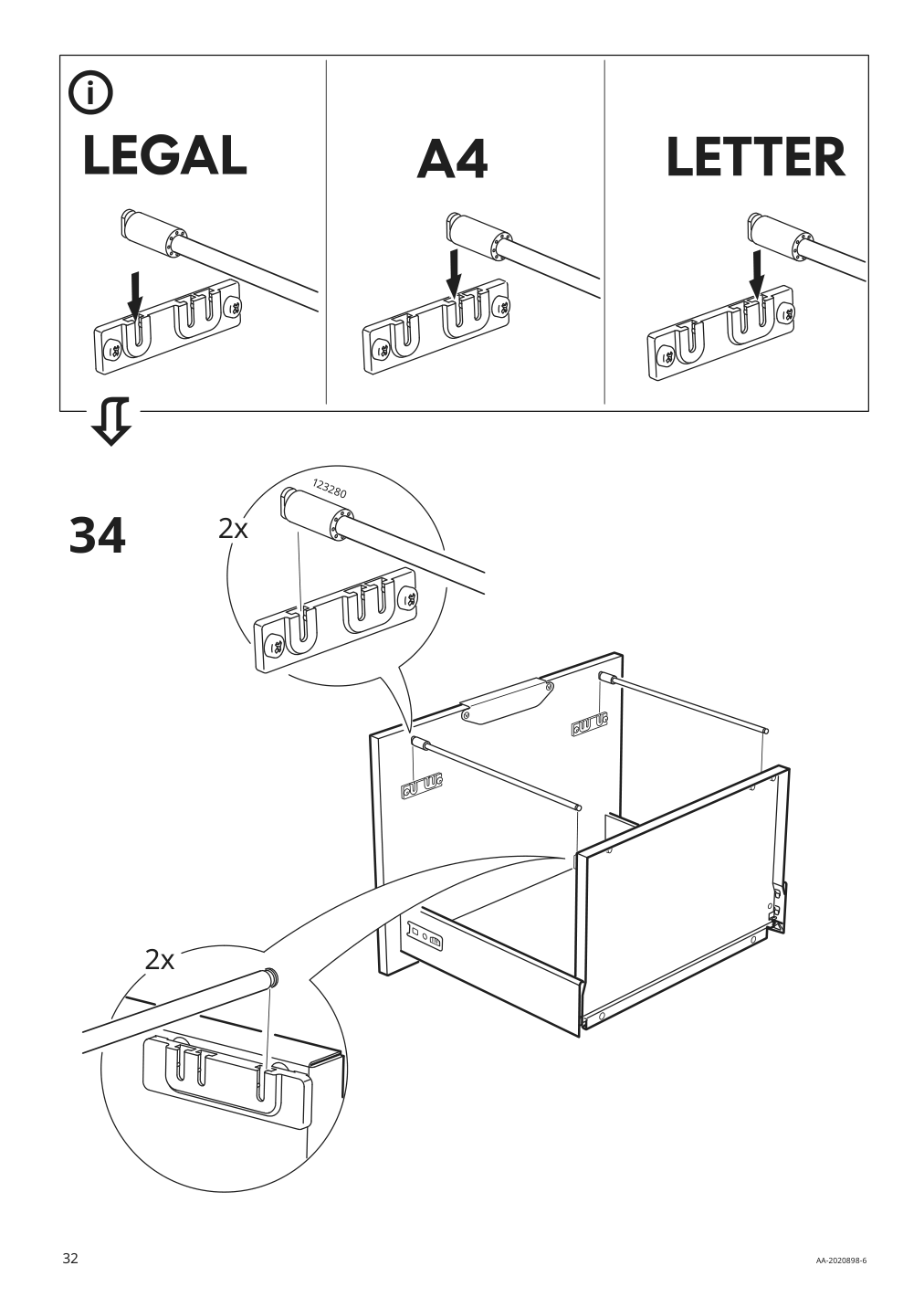
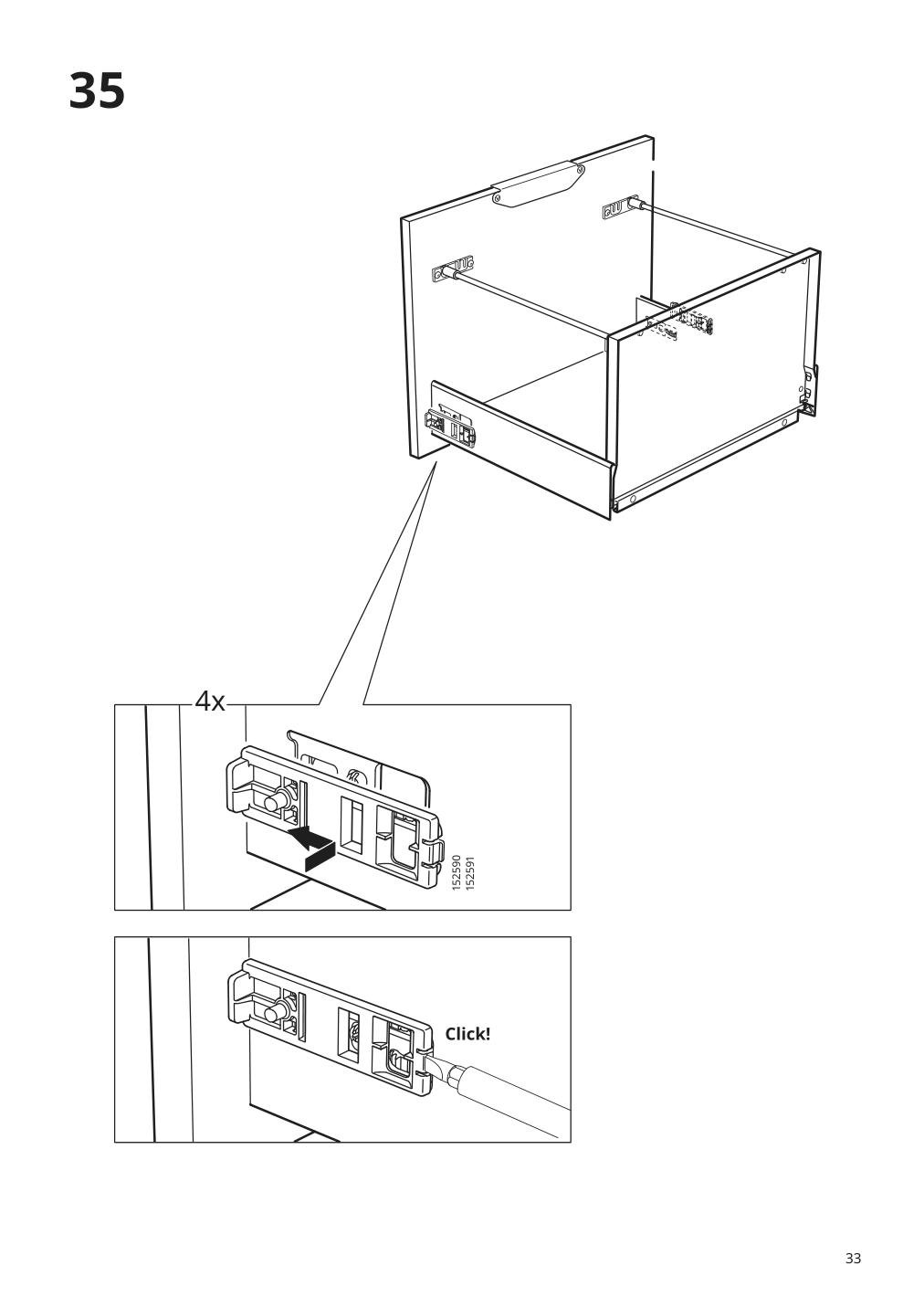
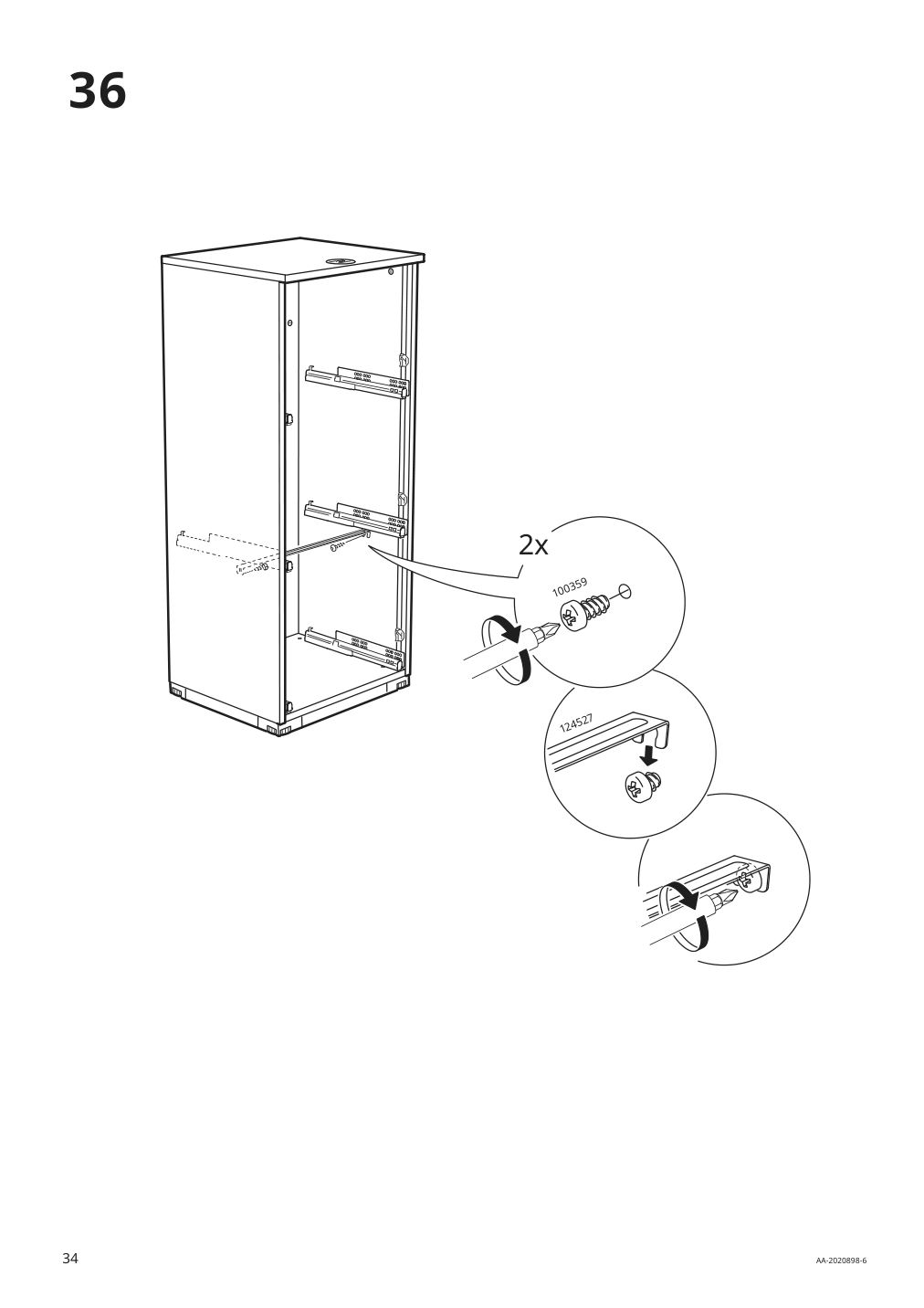
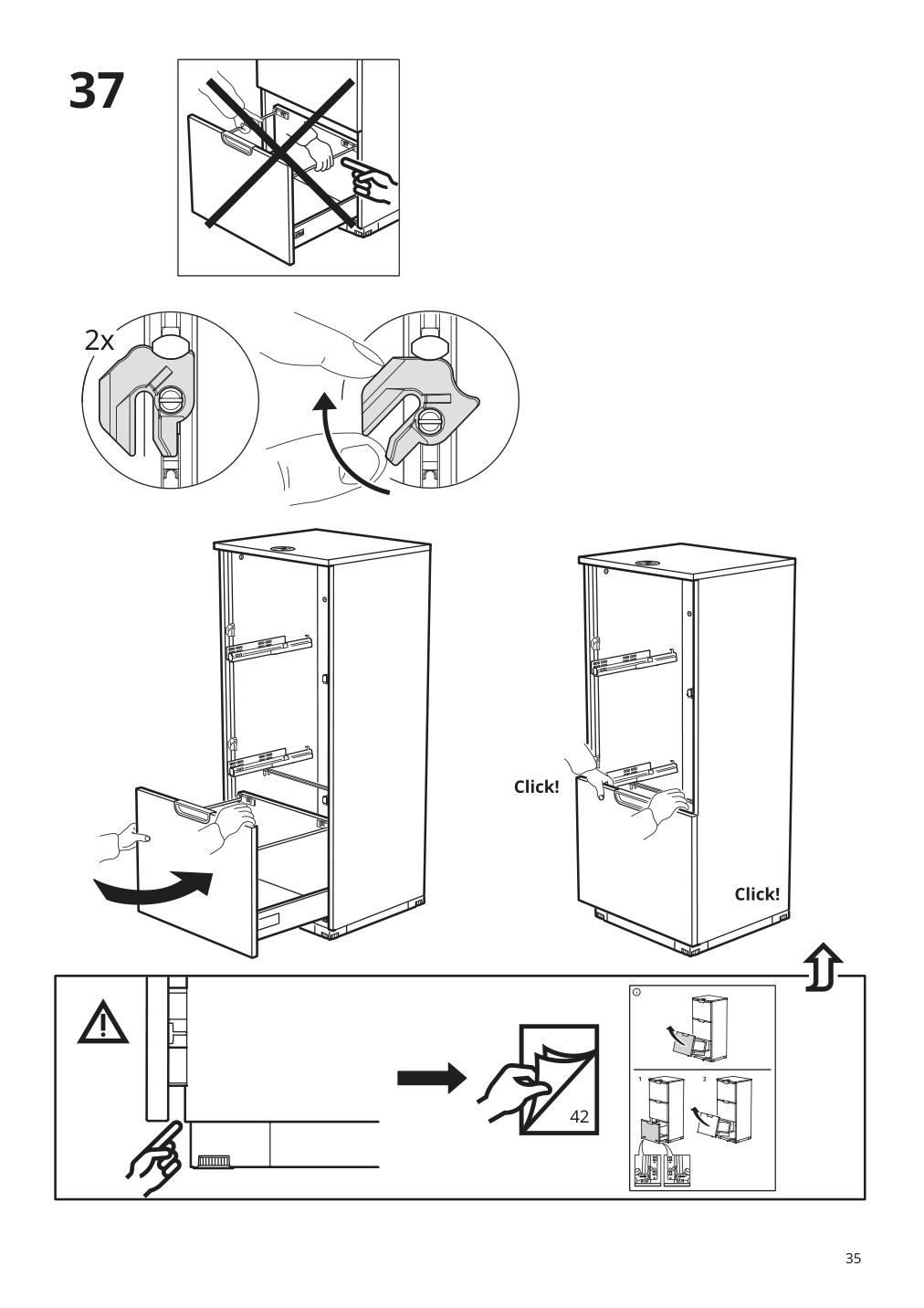
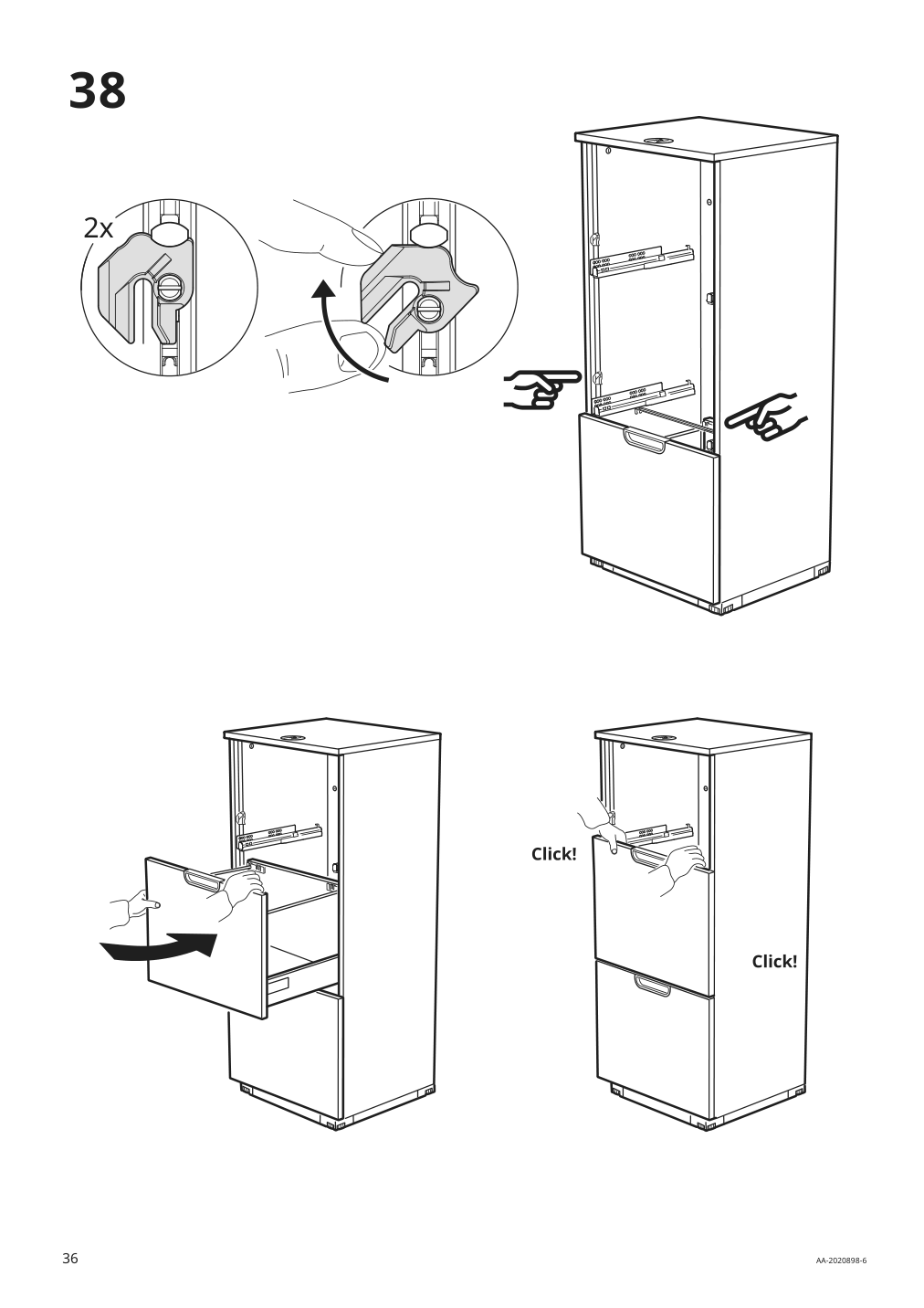
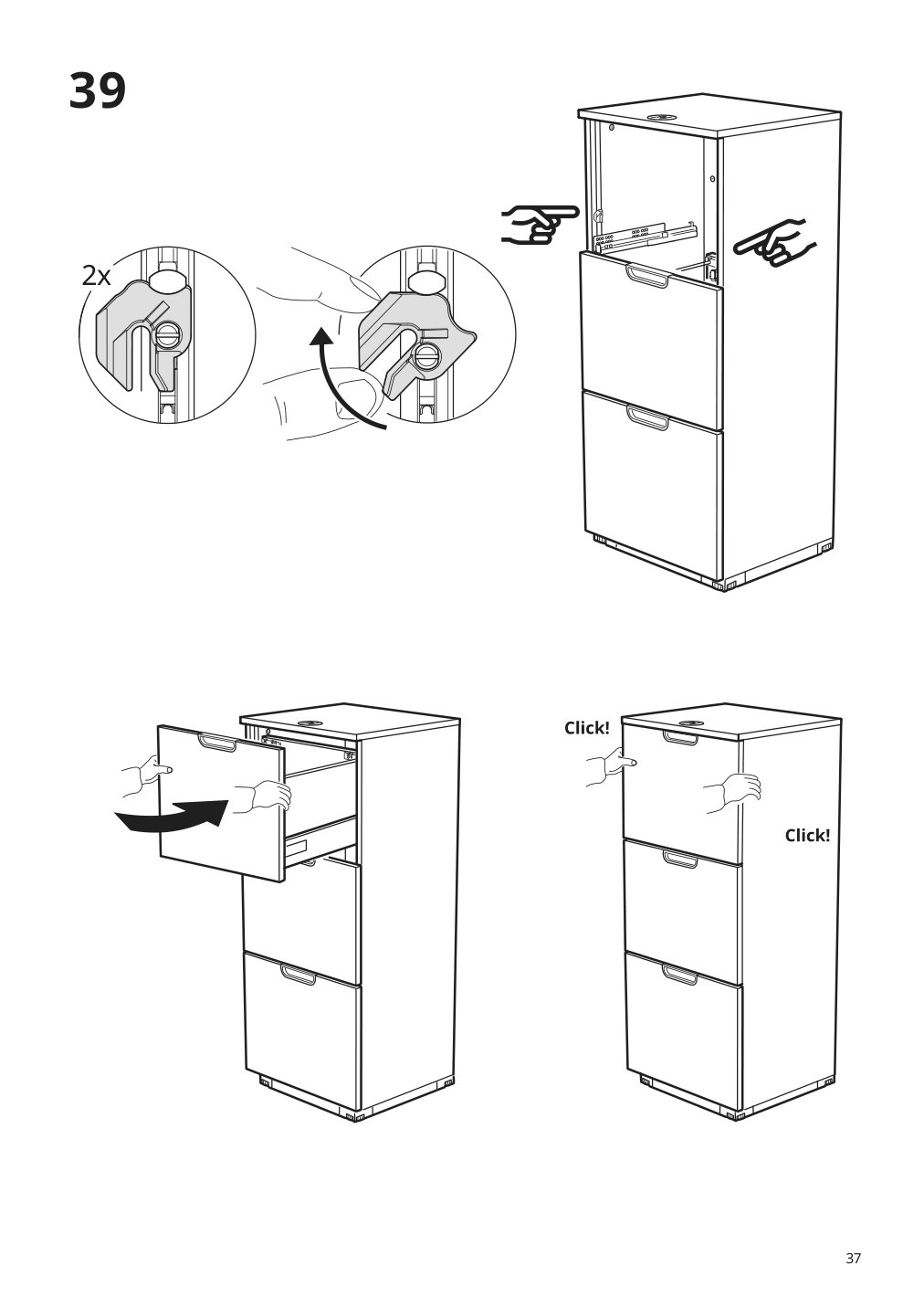
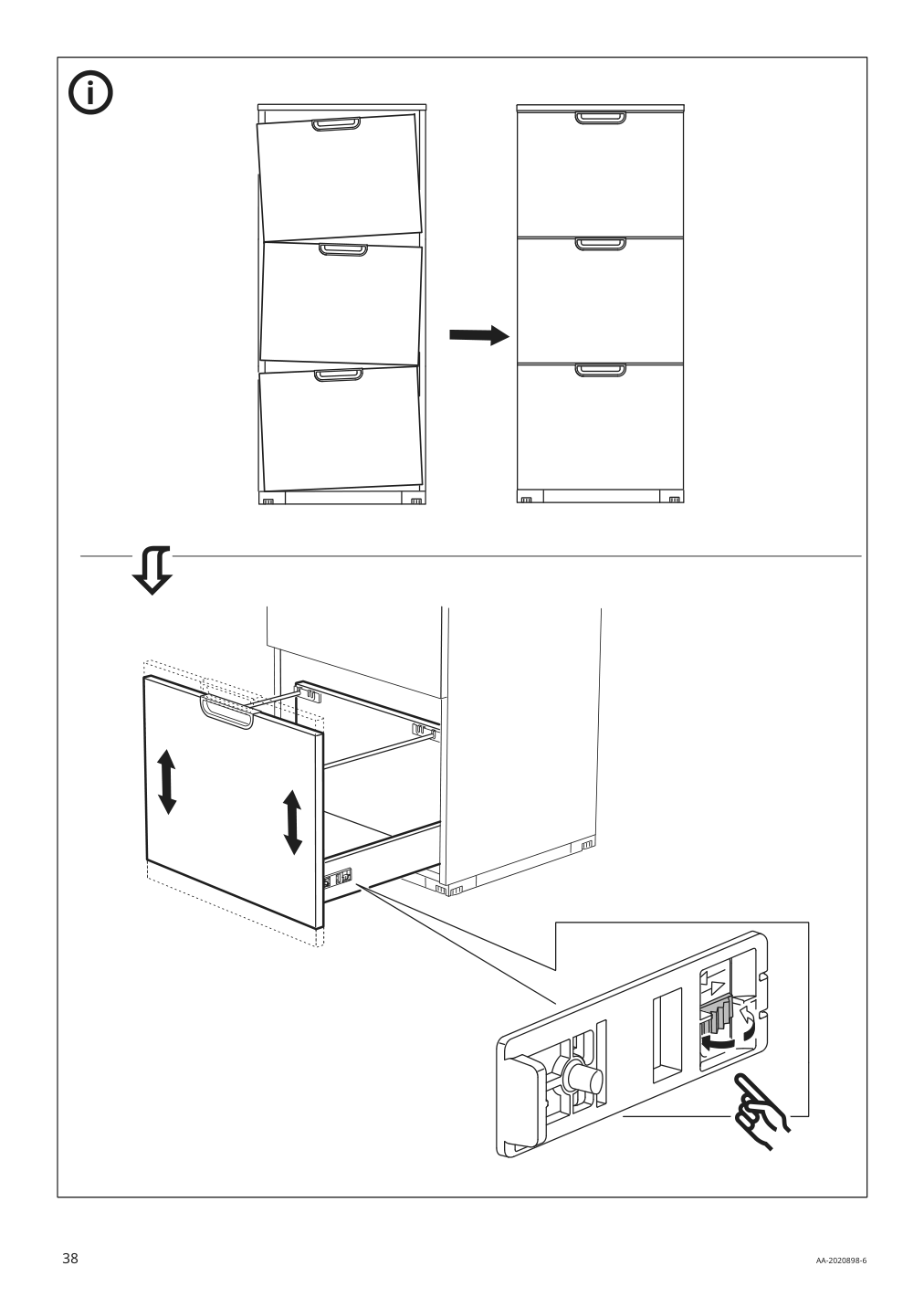
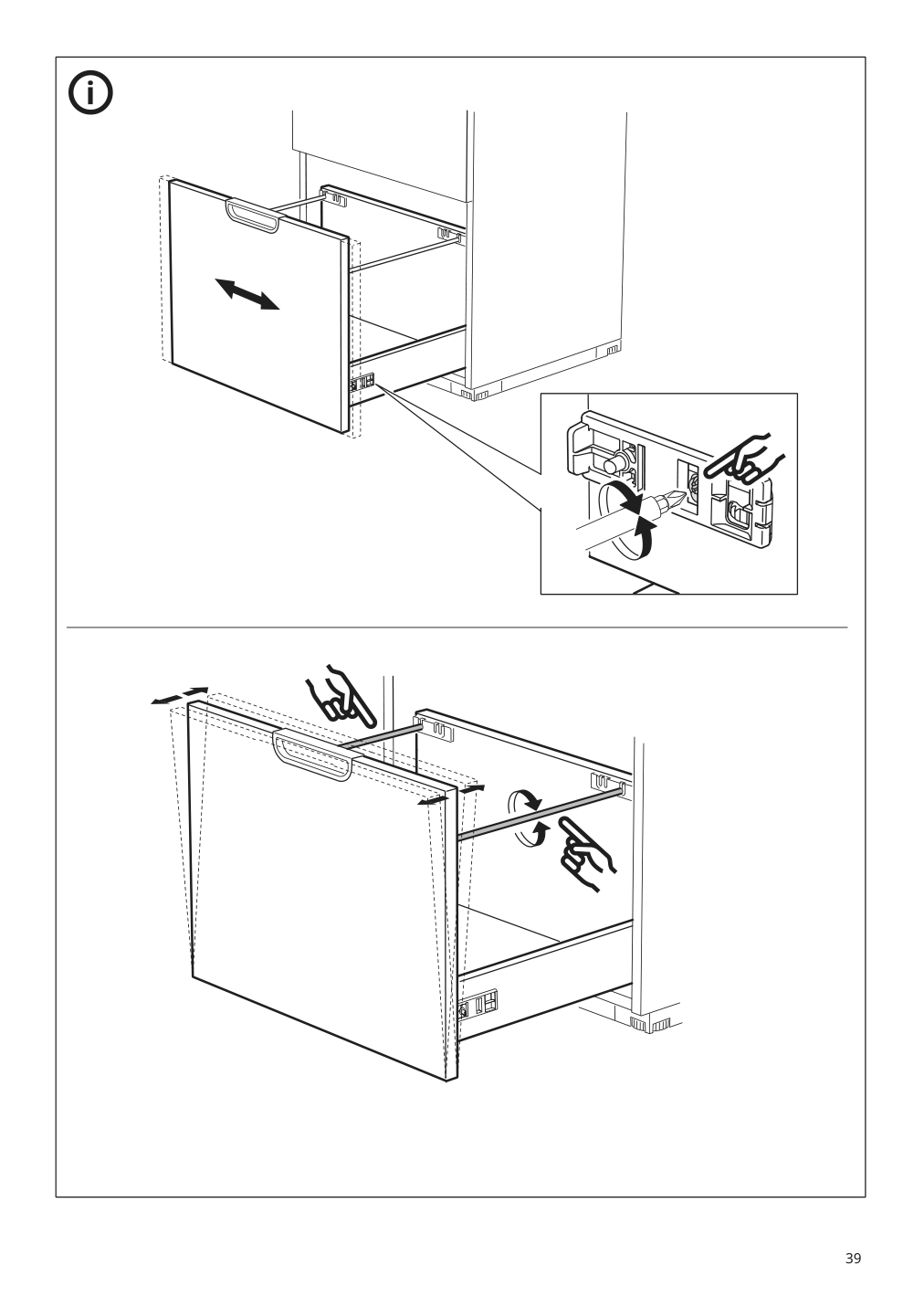
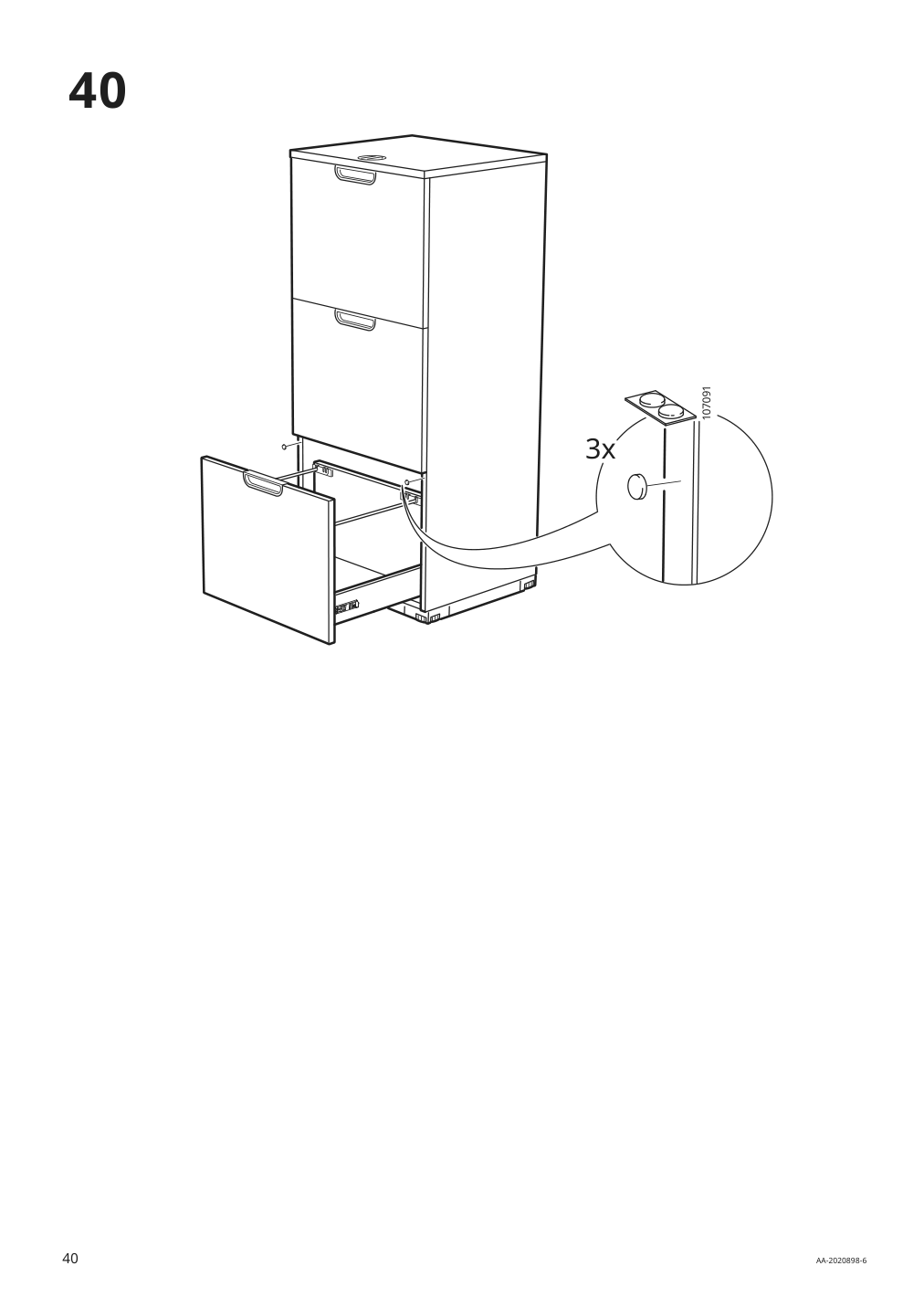
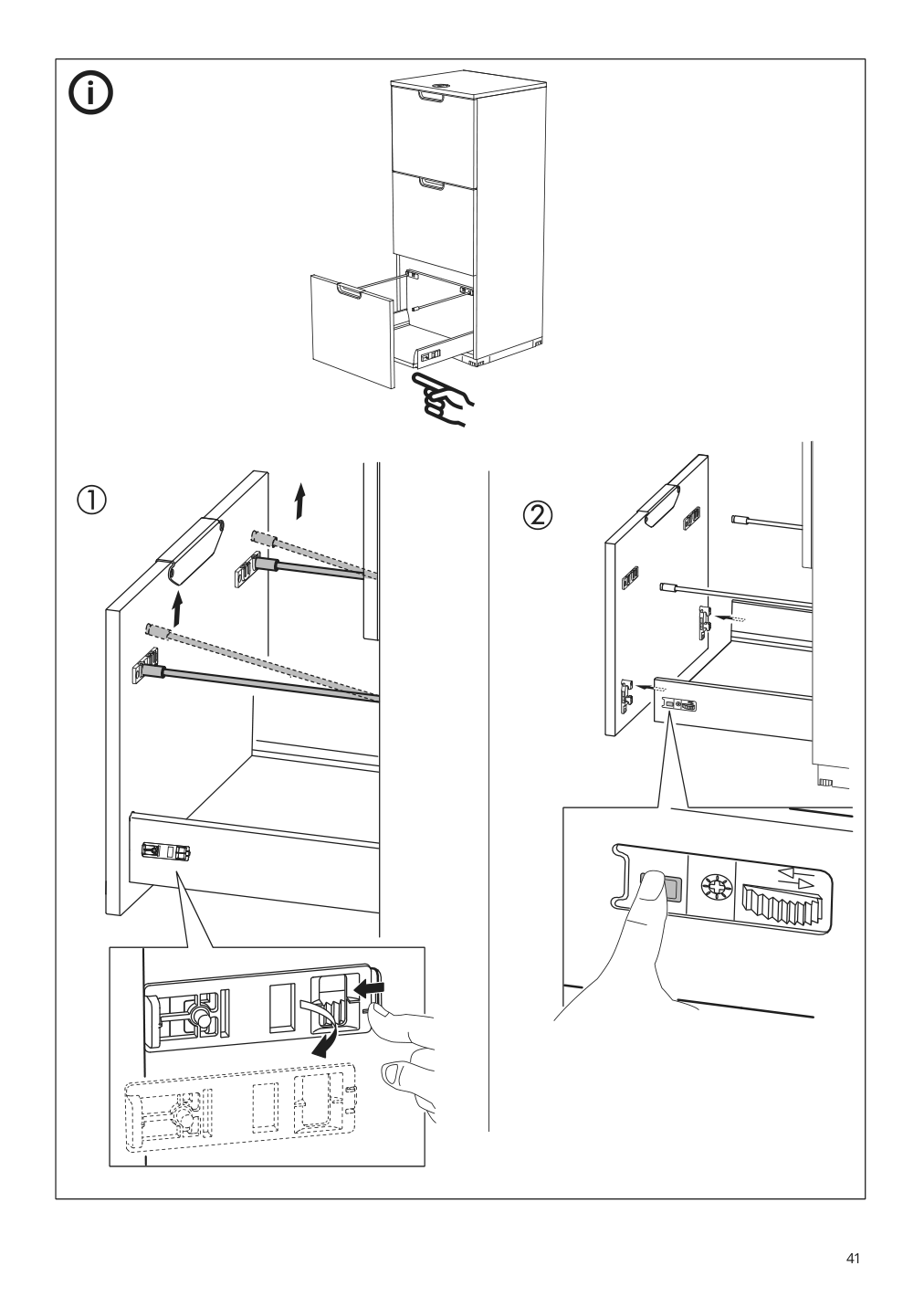
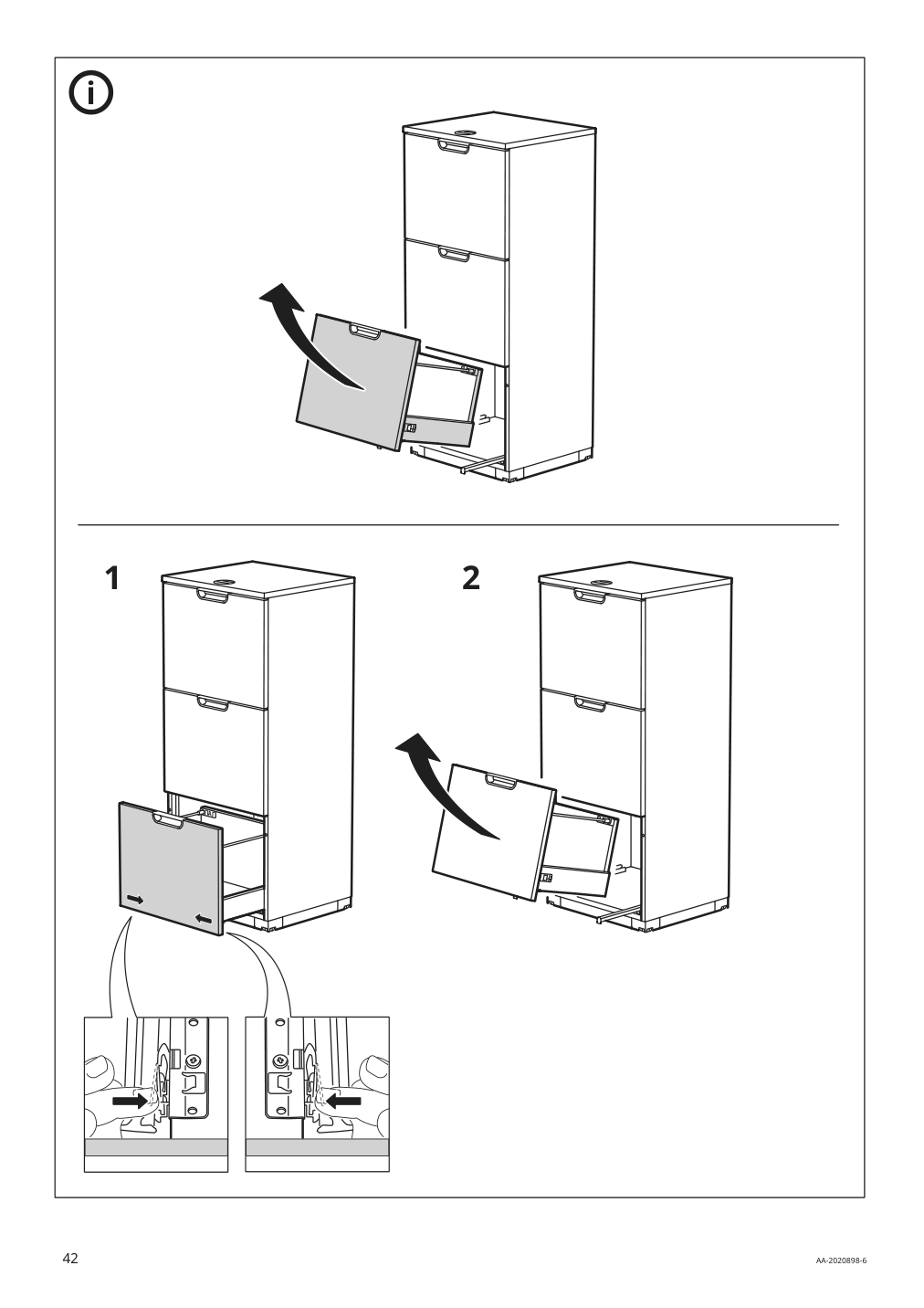


IKEA GALANT Product Details

GALANT File cabinet, white, 20 1/8x47 1/4 "
Article number: 803.651.85
10-year Limited Warranty. Read about the terms in the Limited Warranty brochure.
The storage unit stands evenly on uneven floors with the adjustable feet.
Drawers with integrated dampers close slowly, silently and softly.
You choose your own code for the combination lock and safely store your papers and office supplies.
Three file drawers makes it easy to sort and store important papers.
Drawer stops prevent the drawer from being pulled out too far.
This cabinet comes with a combination lock so you can safely store confidential documents and valuable supplies using a code that you pick. Durable and steady with a quality that is guaranteed.
Measurements:
Width: 20 1/8 " (51 cm)Depth: 17 3/4 " (45 cm)
Height: 47 1/4 " (120 cm)
Need help?
Have a question about IKEA GALANT or Need to request a missing manual?
Questions and Answers
Number of questions: 3
Angela Evans
Posted on Apr 02, 2024I've been using the Galant file cabinet for a while now, but I'm having trouble opening one of the drawers. The combination lock seems to be stuck and won't turn. Have you experienced this issue before?
Do you have any troubleshooting tips or suggestions on how to fix it?
Richard
Posted on Oct 24, 2023I've set the combination to 123, but I'm having trouble opening the drawer. How do I reset the combination lock?
Jeremy Castro
Posted on Jun 26, 2022I have a GALANT file cabinet, but I'm having trouble remembering the combination code. How do I reset or recover my forgotten code?
Kenzo @ EasyRebuild
Answered on Jun 28, 2022To reset the combination code on your GALANT file cabinet, follow these steps:
1. Locate the combination lock on the cabinet.
2. Use a thin object like a paperclip to press and hold the reset button inside the lock for about 5 seconds.
3. The lock will now be reset, and you can set a new combination code of your choice.
4. Rotate the dial several times to clear the old code, then set your new desired combination.
5. Test the new code a few times to ensure it is working properly before closing the drawer.
If you are still unable to reset the code, you may need to contact IKEA customer service for further assistance. They can provide guidance on resetting the lock or replacing the cabinet if necessary





