IKEA EILIF screen, freestanding instructions
Full Product Name: IKEA EILIF Screen, freestanding, gray, 31x59 "
Article Number: 404.669.35
Number of user manuals: 1
Manuals and Parts List
There is one assembly instruction manual to fully build IKEA EILIF screen, freestanding.
1. Instructions for IKEA Eilif screen freestanding gray
IKEA parts list for Eilif screen freestanding gray:
No hardware or fittings found for Eilif screen freestanding gray.
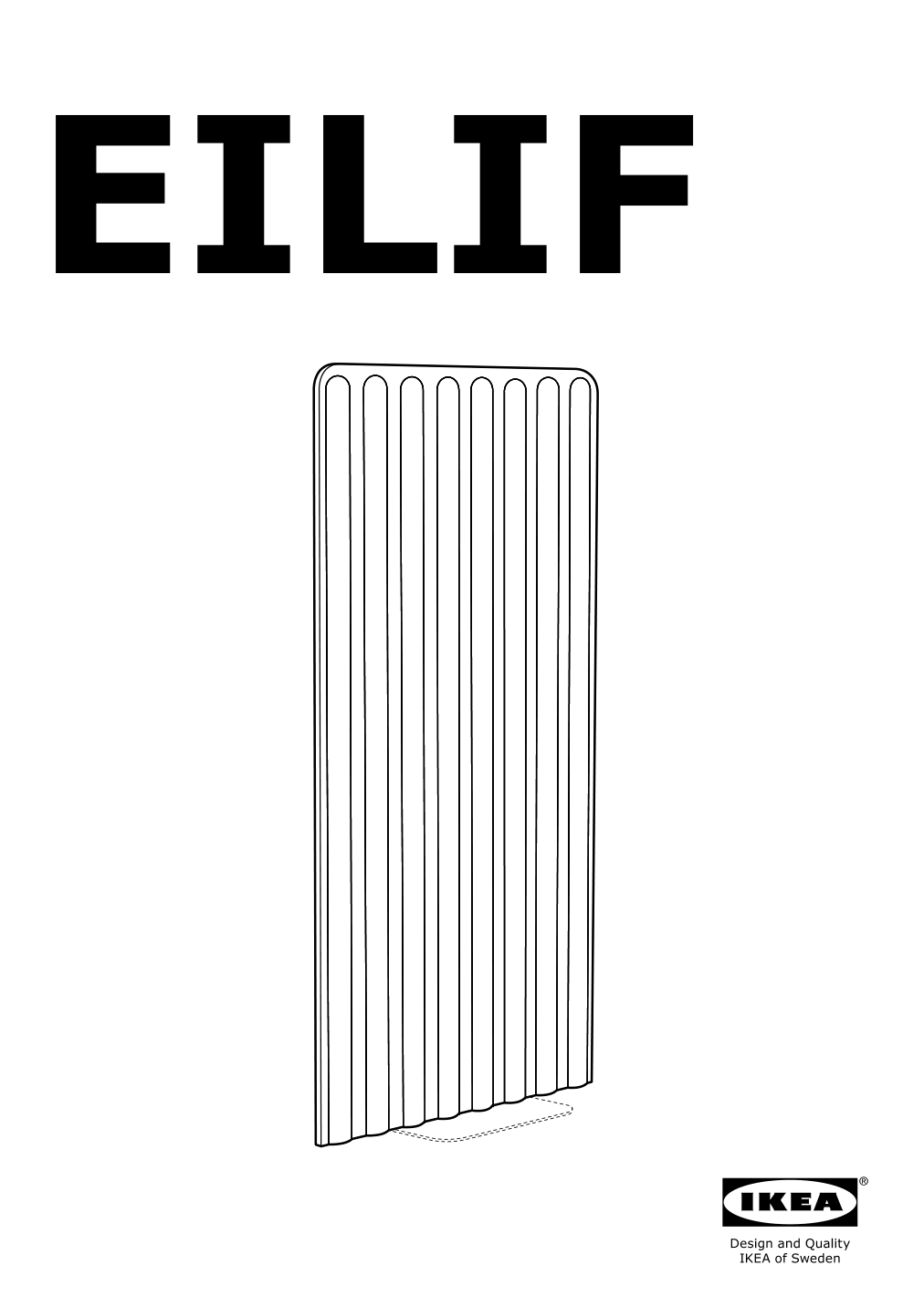
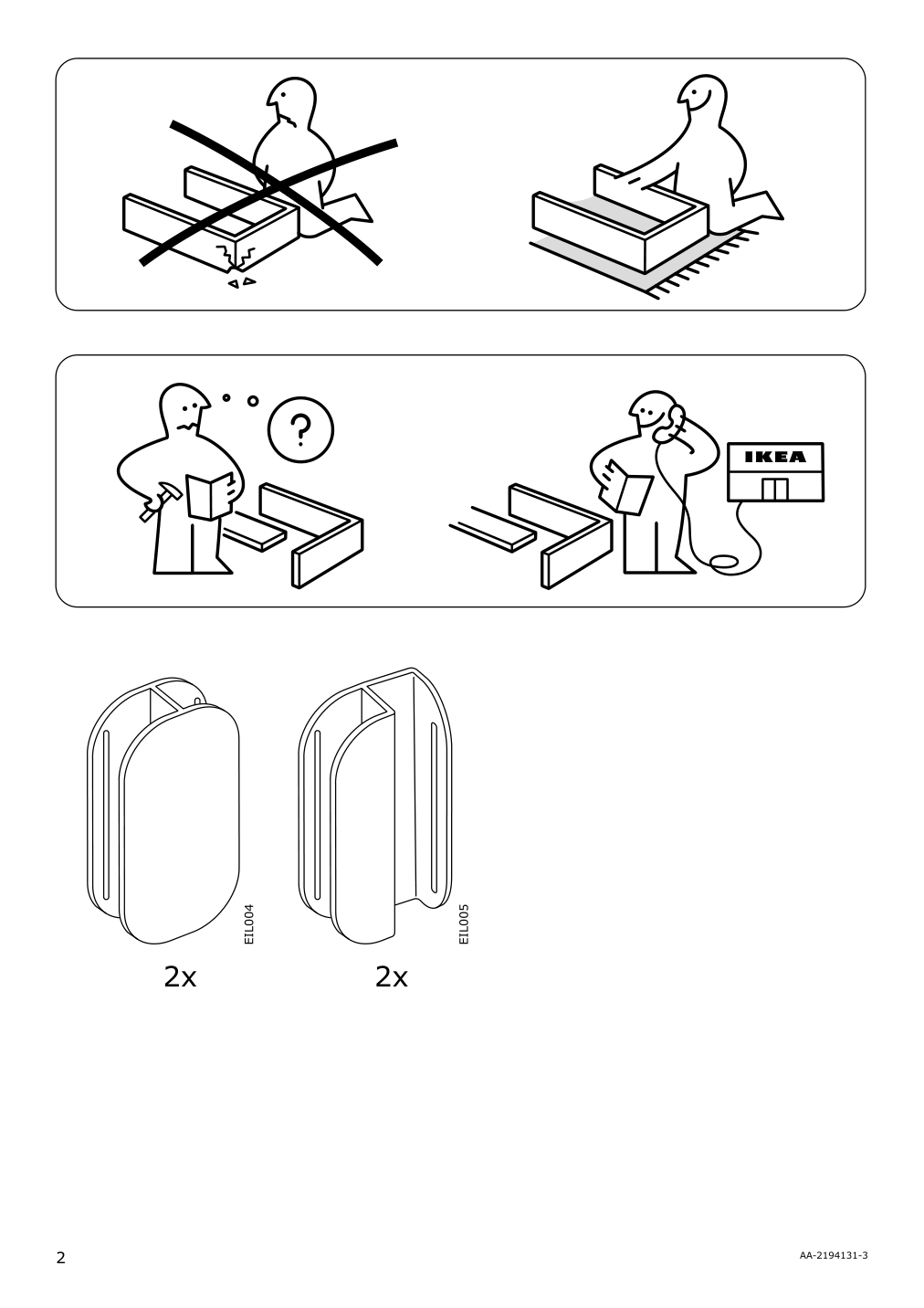
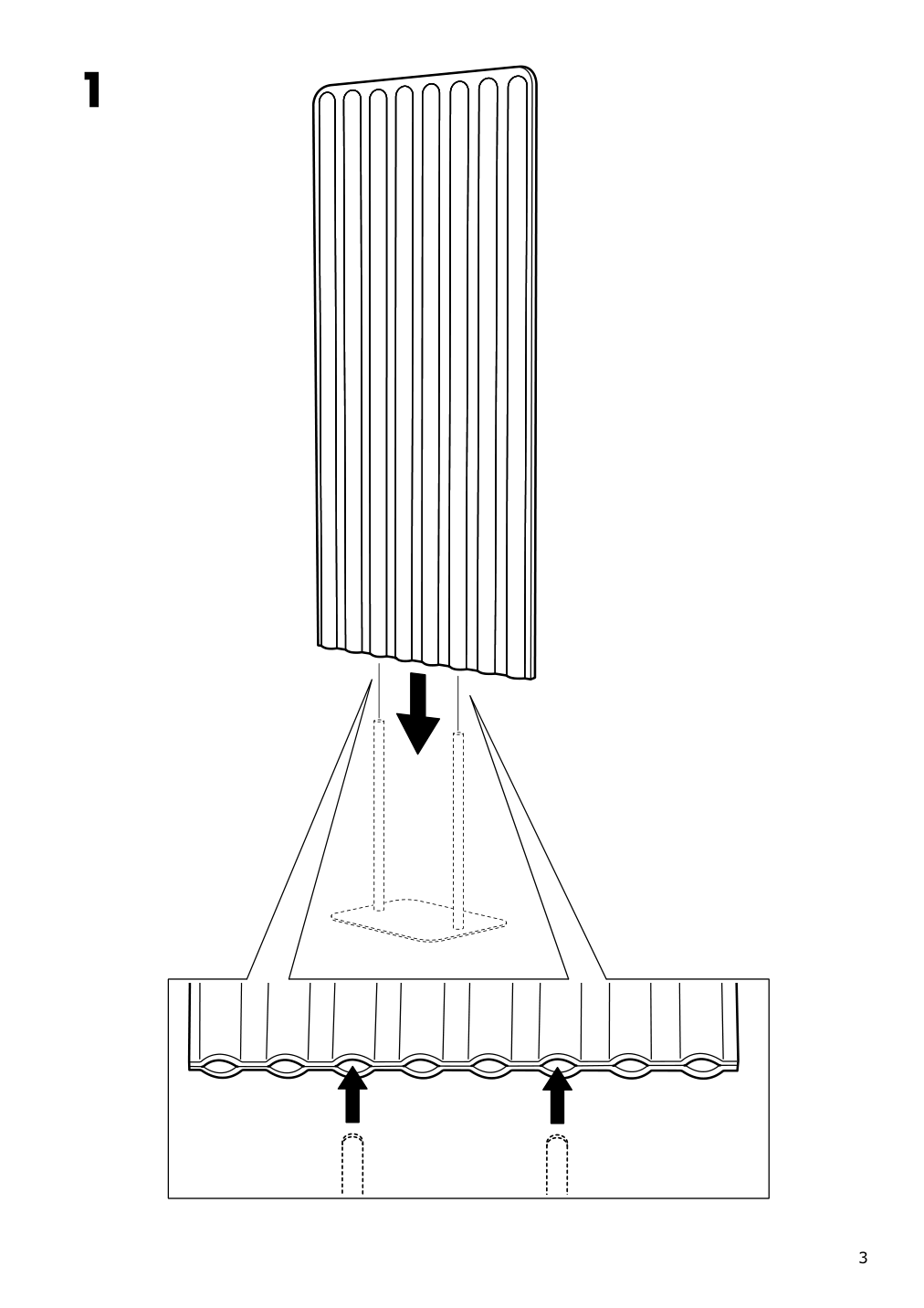
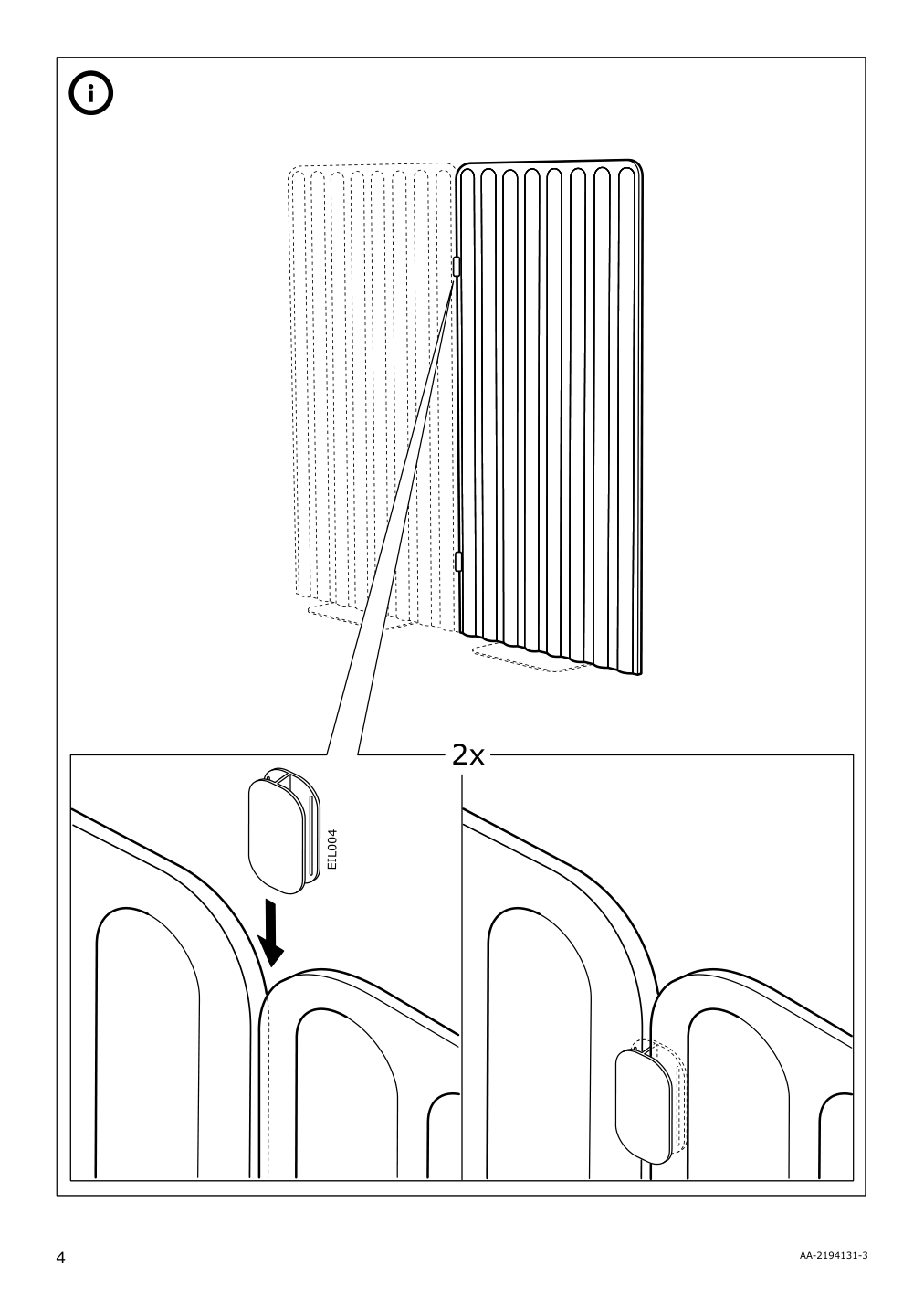
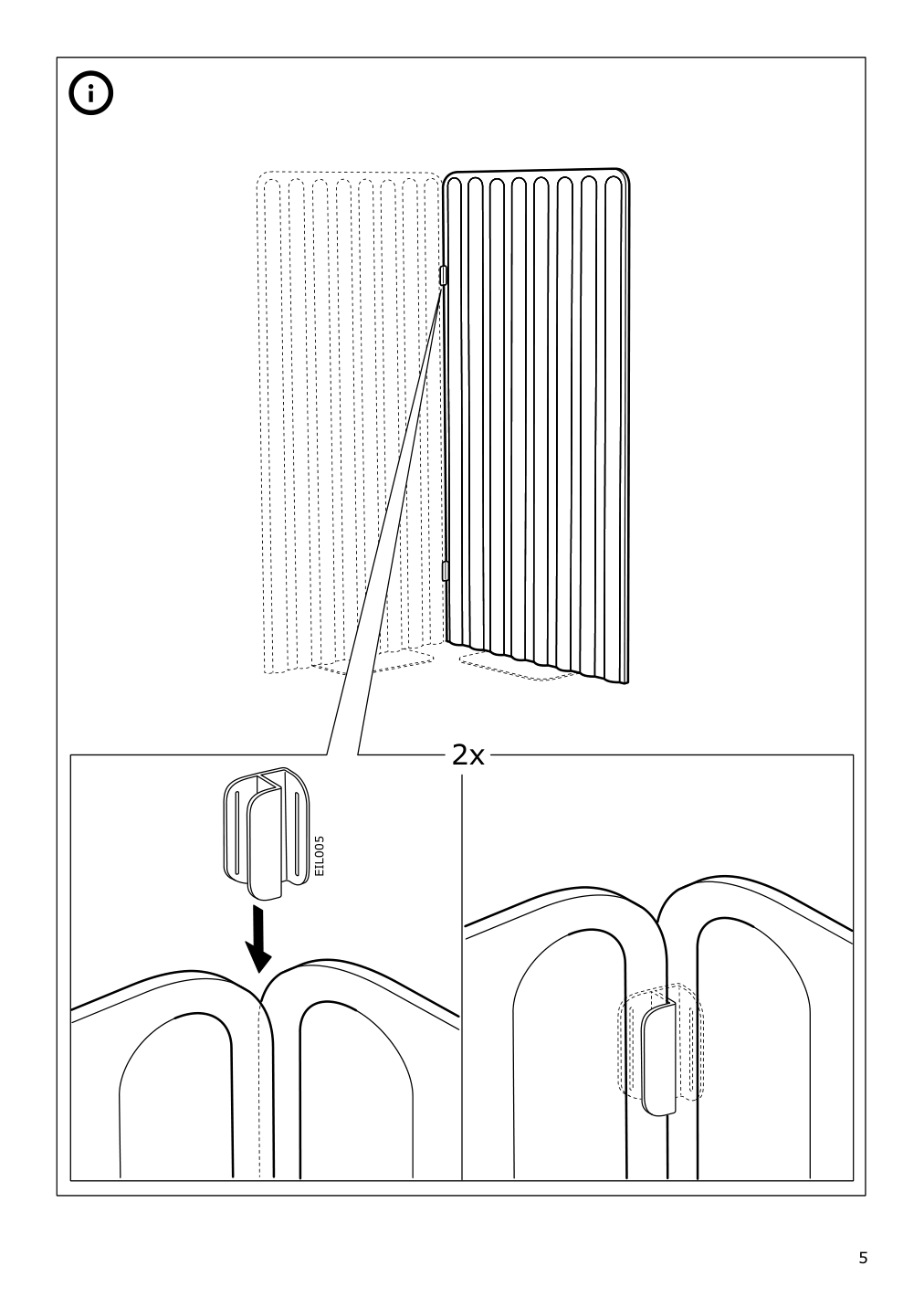



IKEA EILIF Product Details

EILIF Screen, freestanding, gray, 31x59 "
Article number: 404.669.35
The sound-absorbing desk dividers create a secluded and quiet zone where you can work undisturbed, at home or at the office.
You can also use the screen to display notes, pictures and other things you like.
Felt dampens noise levels, absorbs sound and reduces echoes.
This screen has been tested for sound absorption set forth in the following standards: ISO 354 and ISO 20189.
Do you want more privacy and reduce the sound level near your desk? EILIF office screen creates a visual, physical and sound-absorbing barrier that gives you a quiet work zone and the office a neat look.
Measurements:
Width: 31 " (80 cm)Height: 59 " (150 cm)
Thickness: 1 5/8 " (40 mm)
Need help?
Have a question about IKEA EILIF or Need to request a missing manual?
Questions and Answers
Number of questions: 3
Holly
Posted on Feb 20, 2024I have an EILIF screen with felt panels, but after some time, the felt started to deteriorate and the sound-absorbing properties are no longer effective. Can I replace the felt panels or is there a way to clean and restore them?
Alice @ EasyRebuild
Answered on Feb 22, 2024The felt panels on the EILIF screen can be replaced to restore the sound-absorbing properties. You can purchase replacement felt panels directly from IKEA and follow these steps to replace them:
1. Carefully remove the existing felt panels from the screen frame. The panels are typically attached with velcro or clips.
2. Clean the screen frame thoroughly to remove any debris or residue.
3. Attach the new replacement felt panels to the frame, making sure they are securely in place.
4. If the felt panels can't be replaced, you can try cleaning them instead. Use a soft brush or vacuum cleaner to remove any dust or dirt buildup. Avoid using water or harsh cleaning products, as this may further damage the felt.
By replacing or cleaning the felt panels, you can revive the sound-absorbing capabilities of your EILIF screen and restore its effectiveness
Hughes Lisa
Posted on Feb 04, 2024I have noticed that my EILIF screen is not absorbing sound as effectively as I expected. It seems to be allowing some noise to pass through, especially when there are loud conversations nearby. Have you experienced this issue with your own EILIF screen? Are there any specific installation or placement tips that can help improve its sound-absorbing capabilities?
Kenzo @ EasyRebuild
Answered on Feb 06, 2024The EILIF screen is designed to absorb sound and reduce noise levels, but its effectiveness can be influenced by proper installation and placement. Here are a few tips that may help improve the sound-absorbing performance:
Ensure the screen is installed correctly. The felt material needs to be in full contact with the surfaces around it to effectively dampen sound. Double-check that the screen is securely in place and there are no gaps or spaces allowing noise to pass through.
Consider the screen's placement relative to sound sources. Positioning the screen between your workstation and the noise origin can create a more effective sound barrier. Avoid placing it too far away from the noise source.
Check the surface the screen is placed on. Hard, reflective surfaces like desks or tables may reduce the screen's sound-absorbing capabilities. Try placing a soft, sound-absorbing material underneath the screen to improve performance.
If the issue persists, you may want to explore additional sound-dampening solutions, such as acoustic panels or desk screens, to complement the EILIF and further enhance the acoustic environment
Chandler Benjamin
Posted on Oct 17, 2022I've set up my EILIF screen at home, but I'm having trouble getting it to stand upright on its own. Are there any specific instructions or tips for ensuring stability and preventing the screen from toppling over?
Chandler
Alice @ EasyRebuild
Answered on Oct 19, 2022To ensure the EILIF screen stands upright and stable, follow these steps:
1. Make sure the feet are fully extended and securely locked in place. The feet provide a wide base that helps stabilize the screen.
2. Position the screen on a flat, level surface. Uneven floors can cause the screen to become unstable.
3. If needed, you can add weight to the base to improve stability. Place books, boxes or other heavy items on the floor underneath the screen.
4. Ensure the screen is not leaning or unbalanced. Make minor adjustments to the feet or position until it stands upright without tipping.
5. Once set up, avoid pushing or leaning on the screen, as this could cause it to become unstable and fall over.
With the feet properly extended and the screen positioned on a flat surface, the EILIF should stand securely on its own. Let me know if you have any other questions





