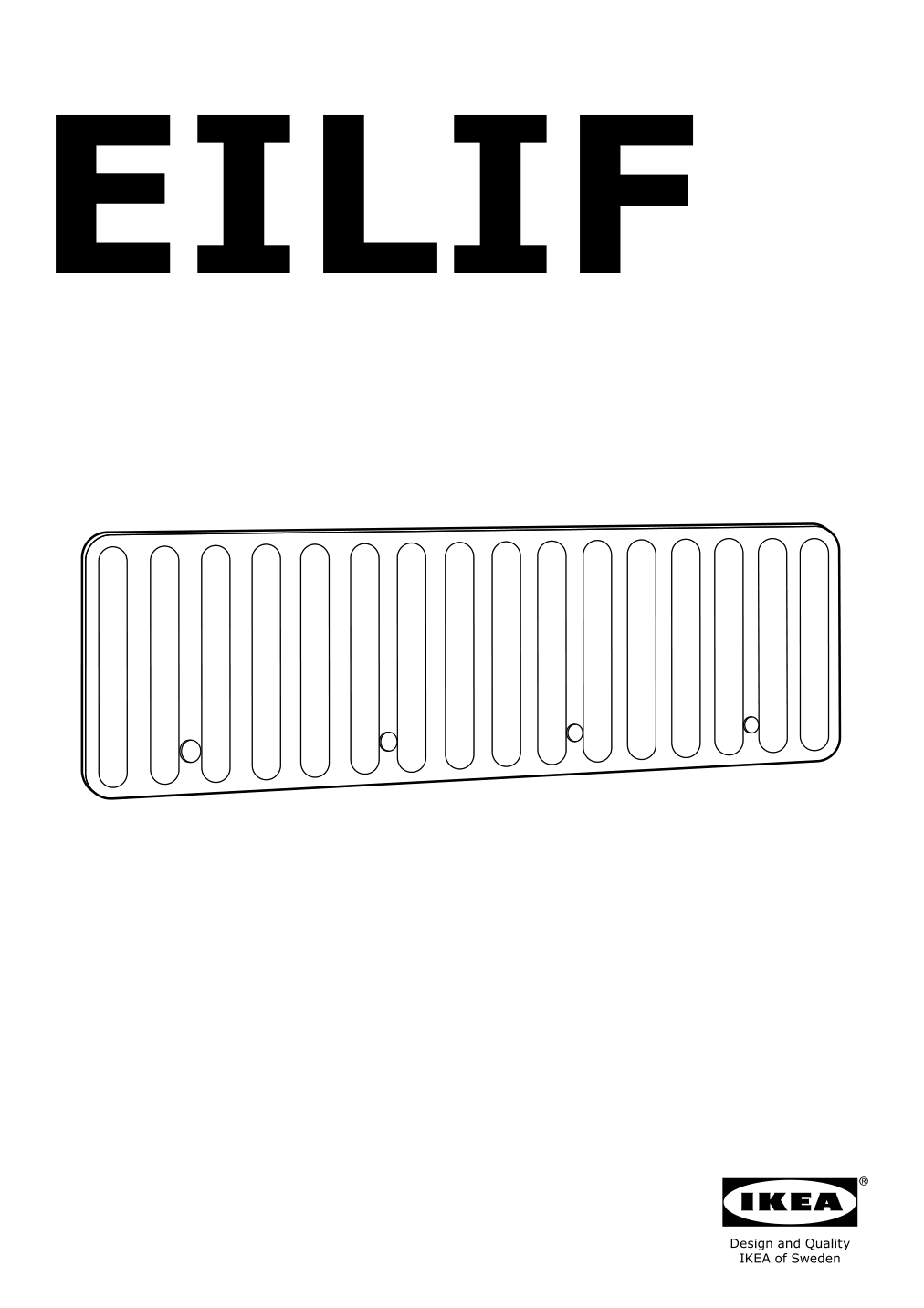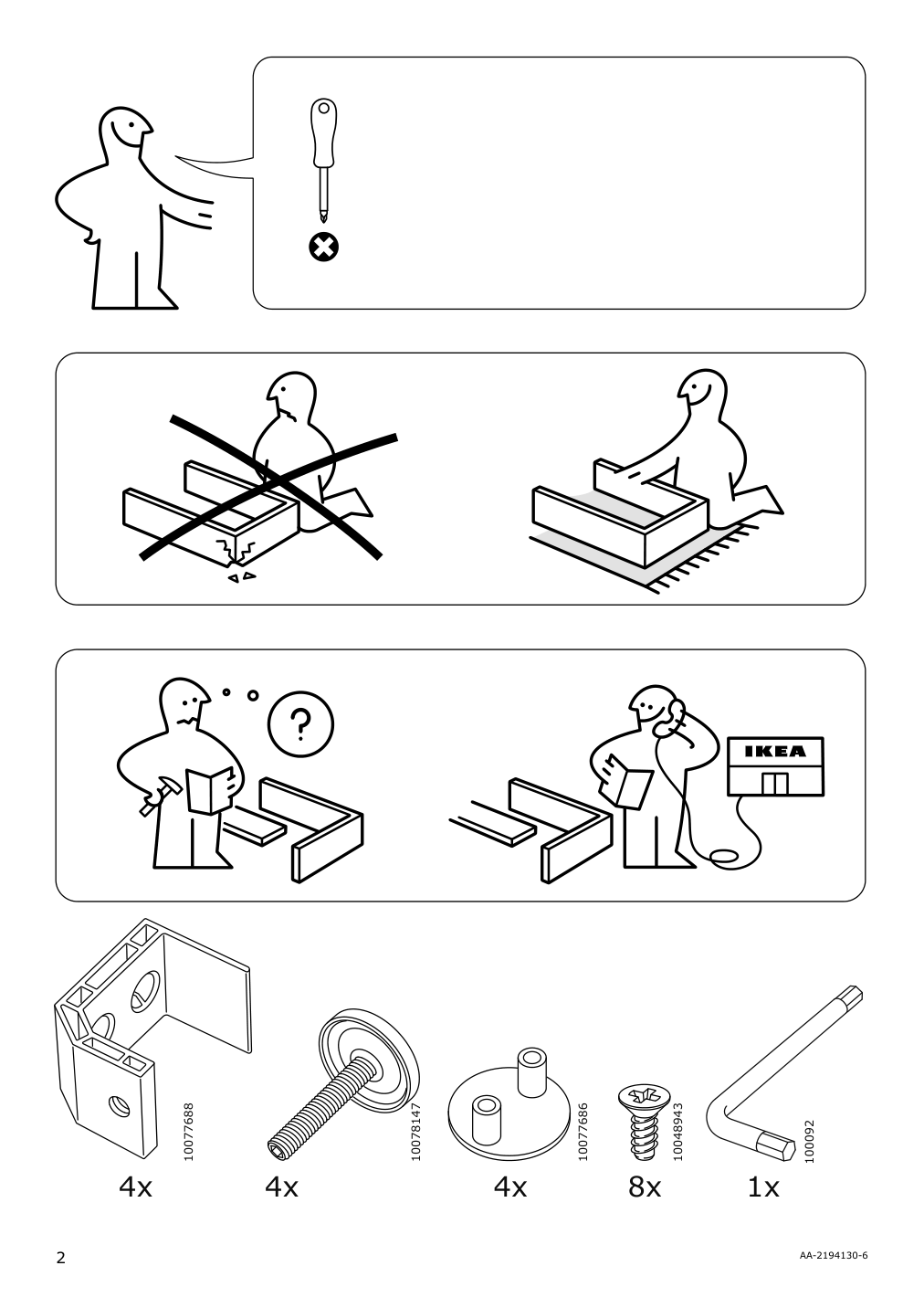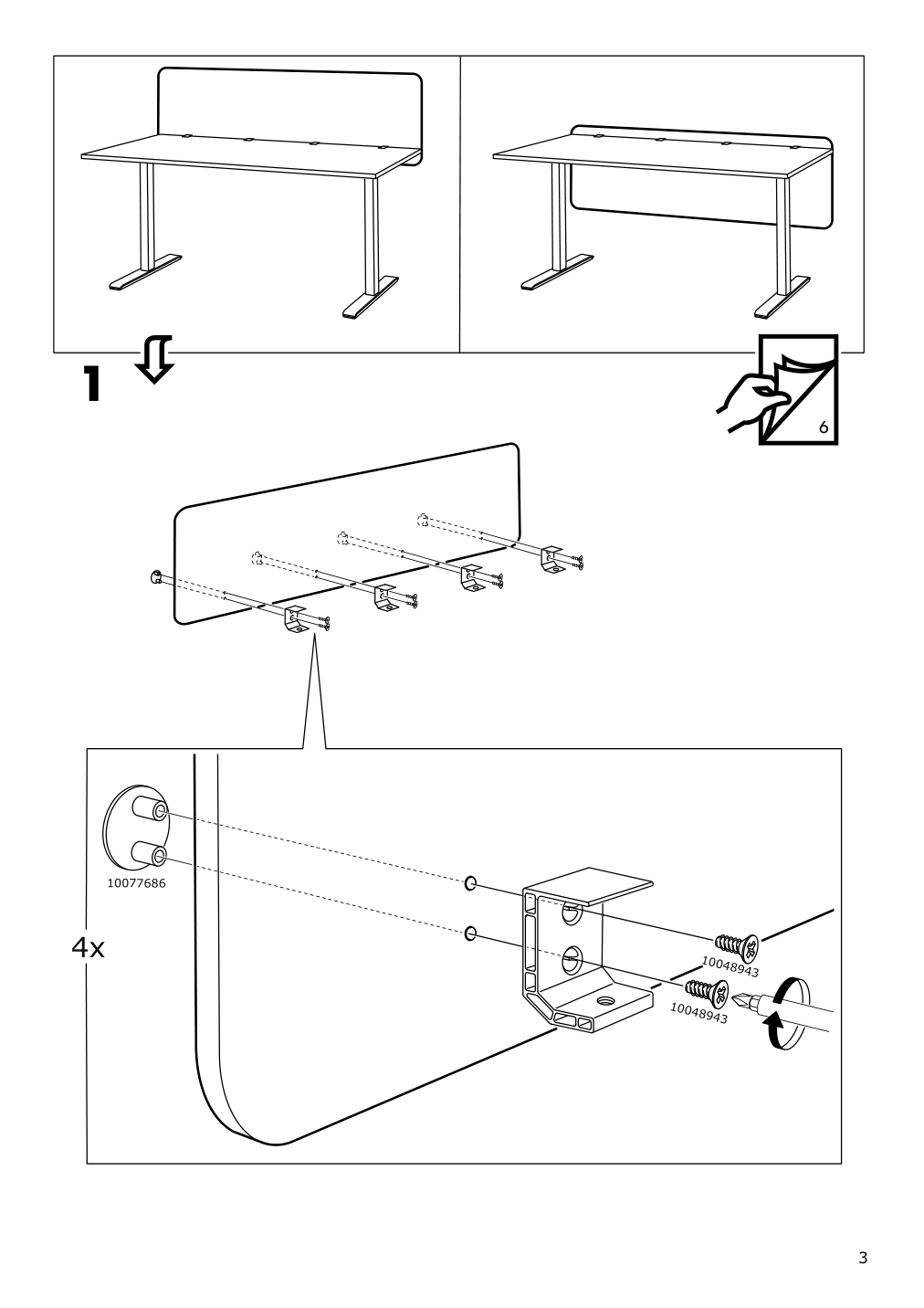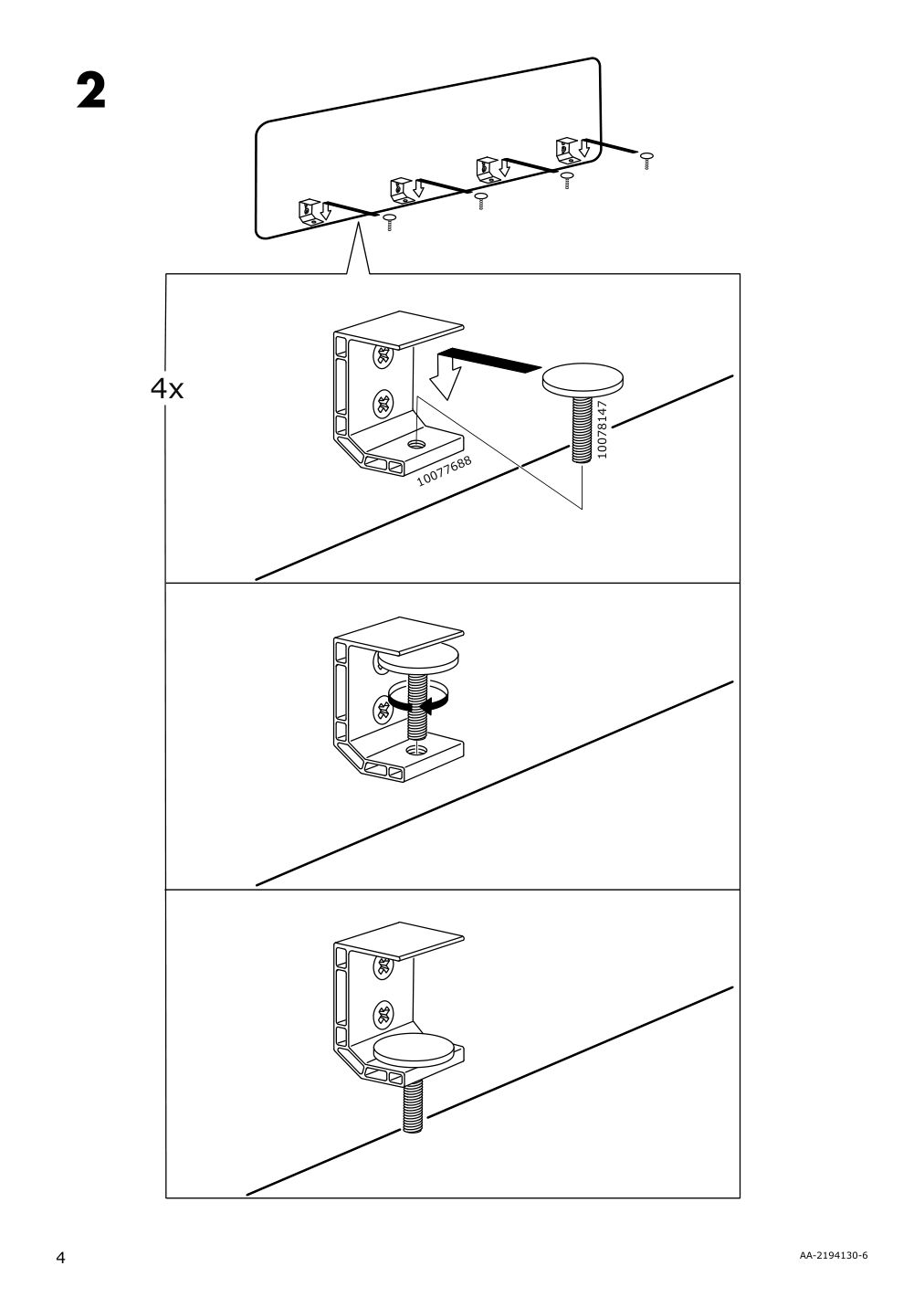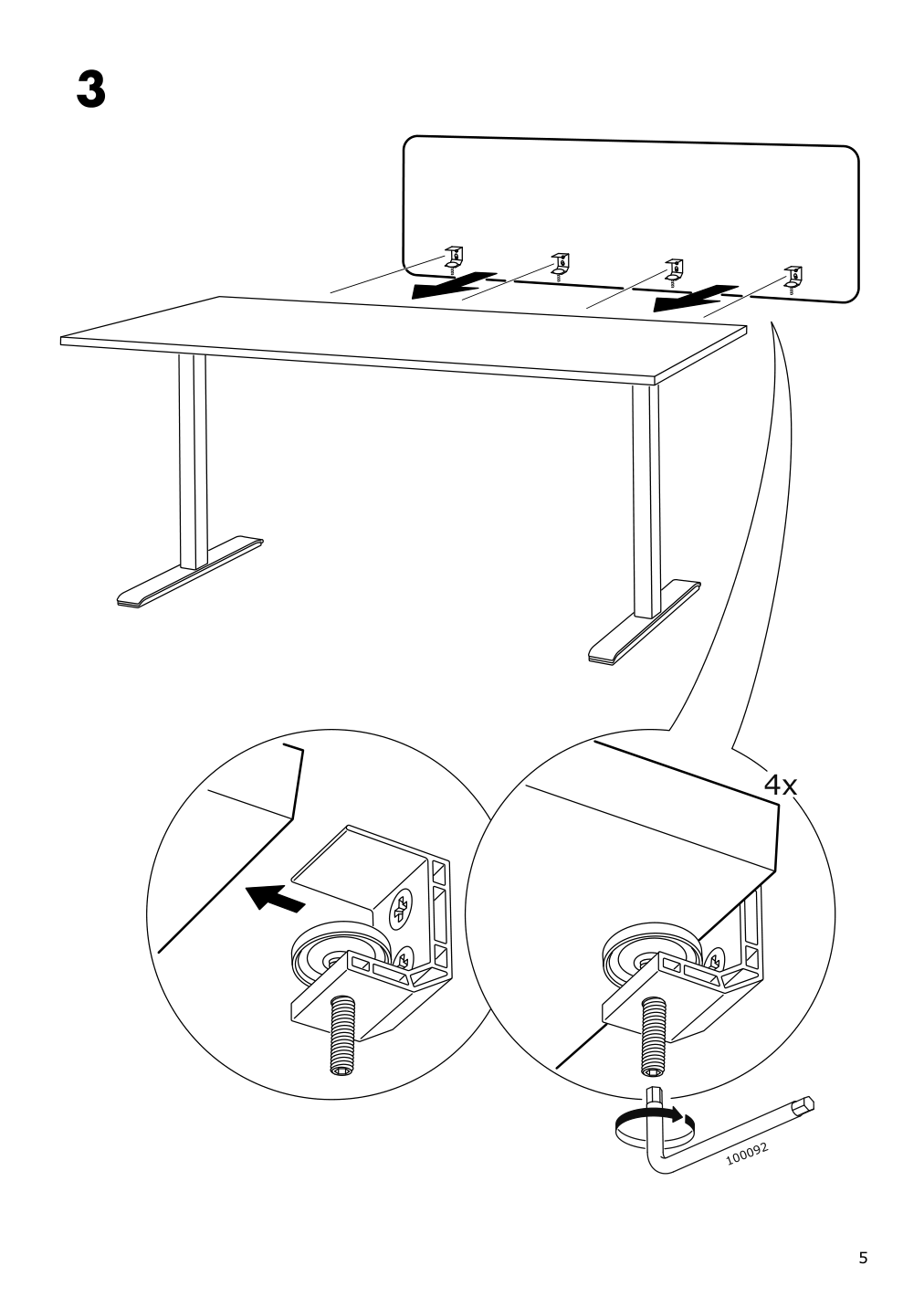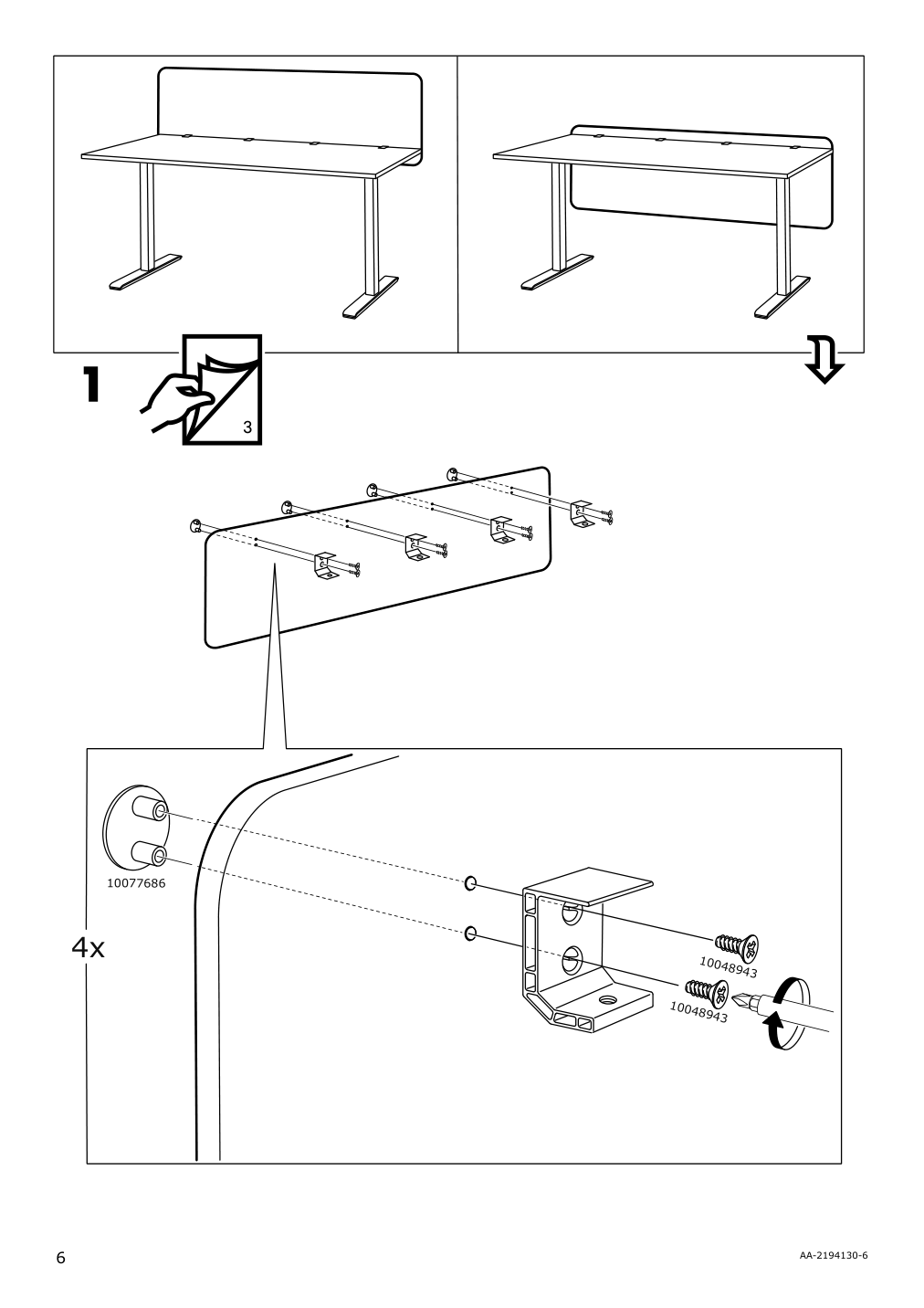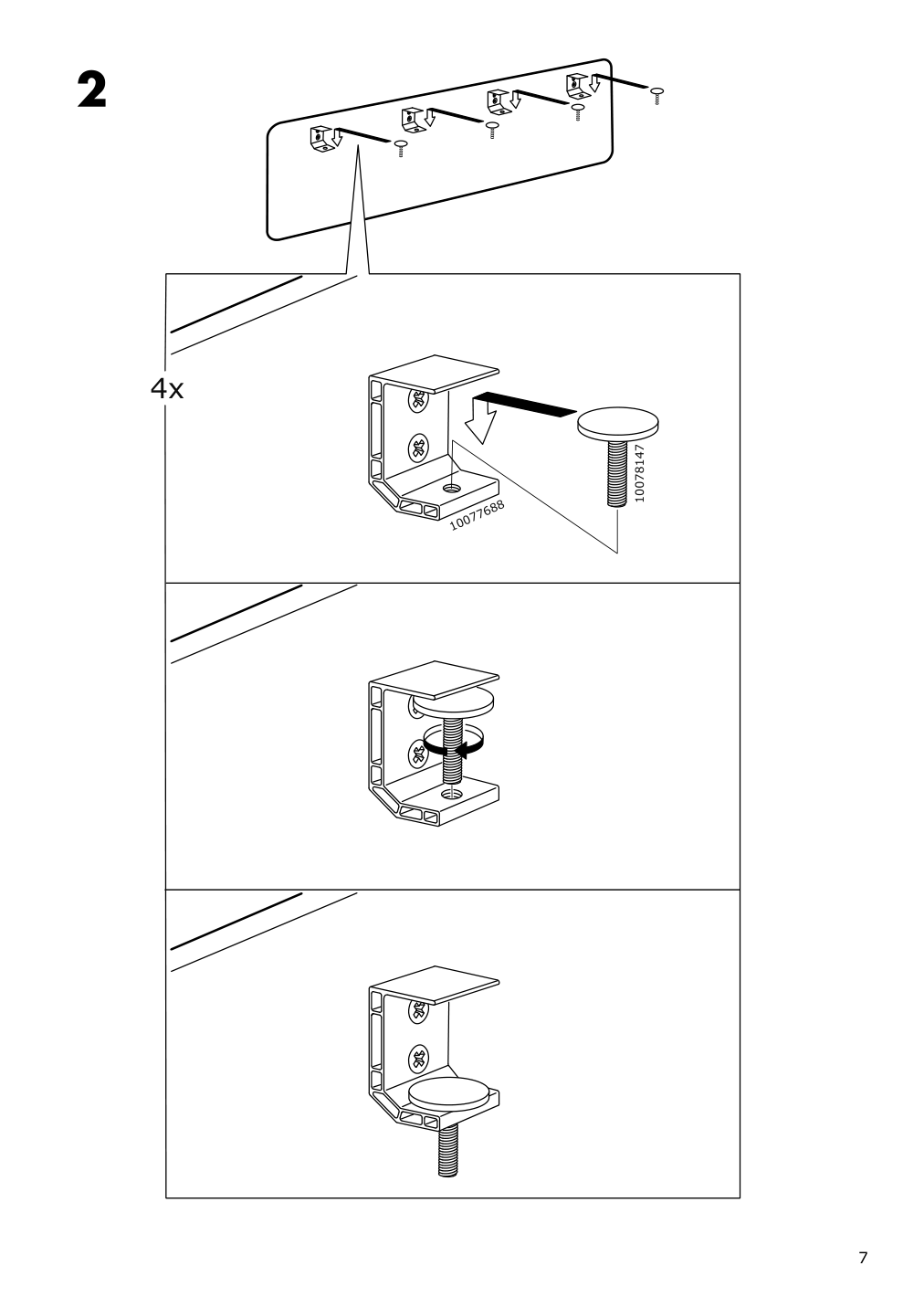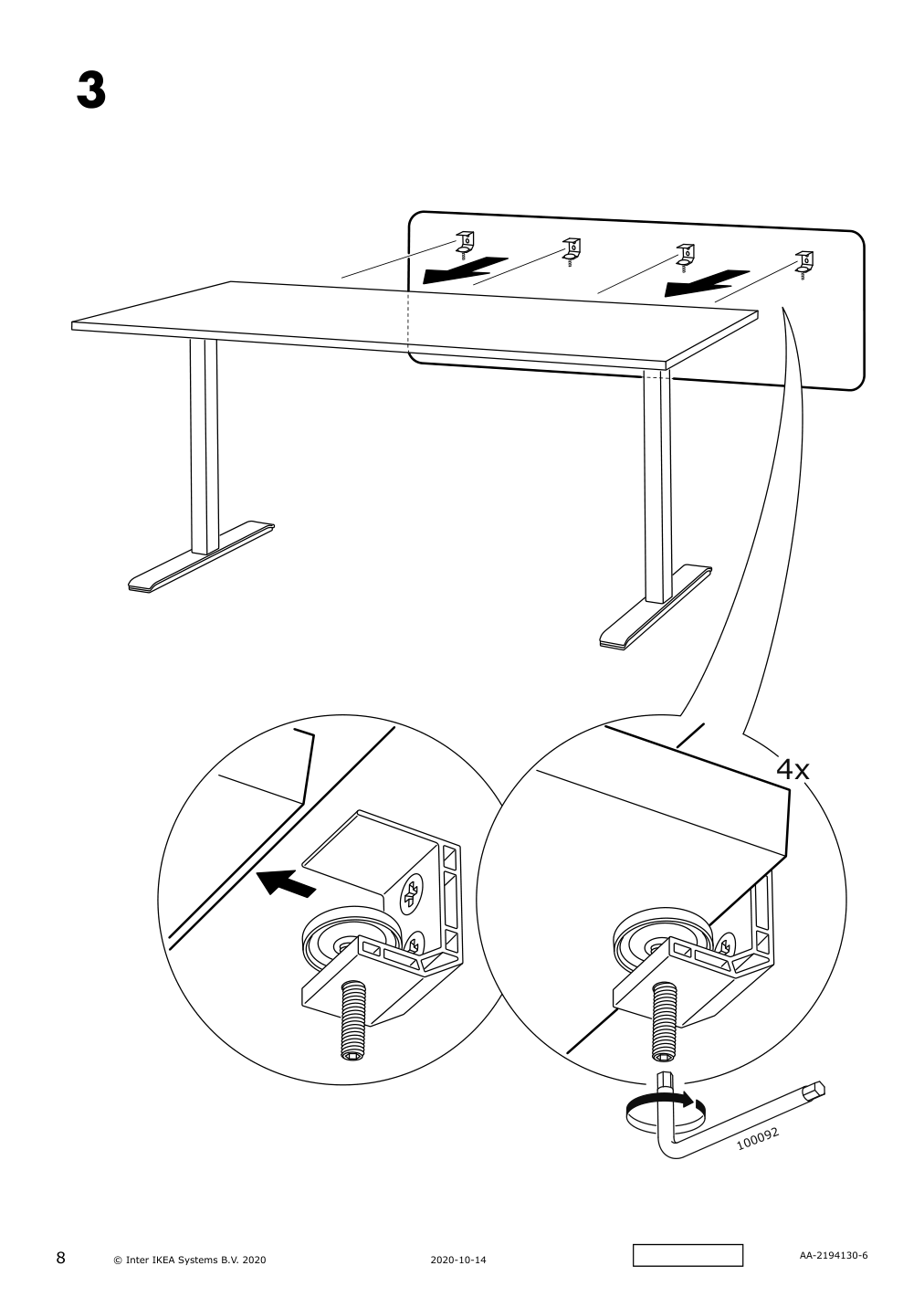IKEA BEKANT desk with screen instructions
Full Product Name: IKEA BEKANT Desk with screen, white/gray, 63x31 1/2 18 7/8 "
Article Number: 293.873.79
Number of user manuals: 3
Manuals and Parts List
There are 3 assembly instruction manuals to fully build IKEA BEKANT desk with screen. Scroll down to view all.
1. Instructions for IKEA Bekant underframe for table top white
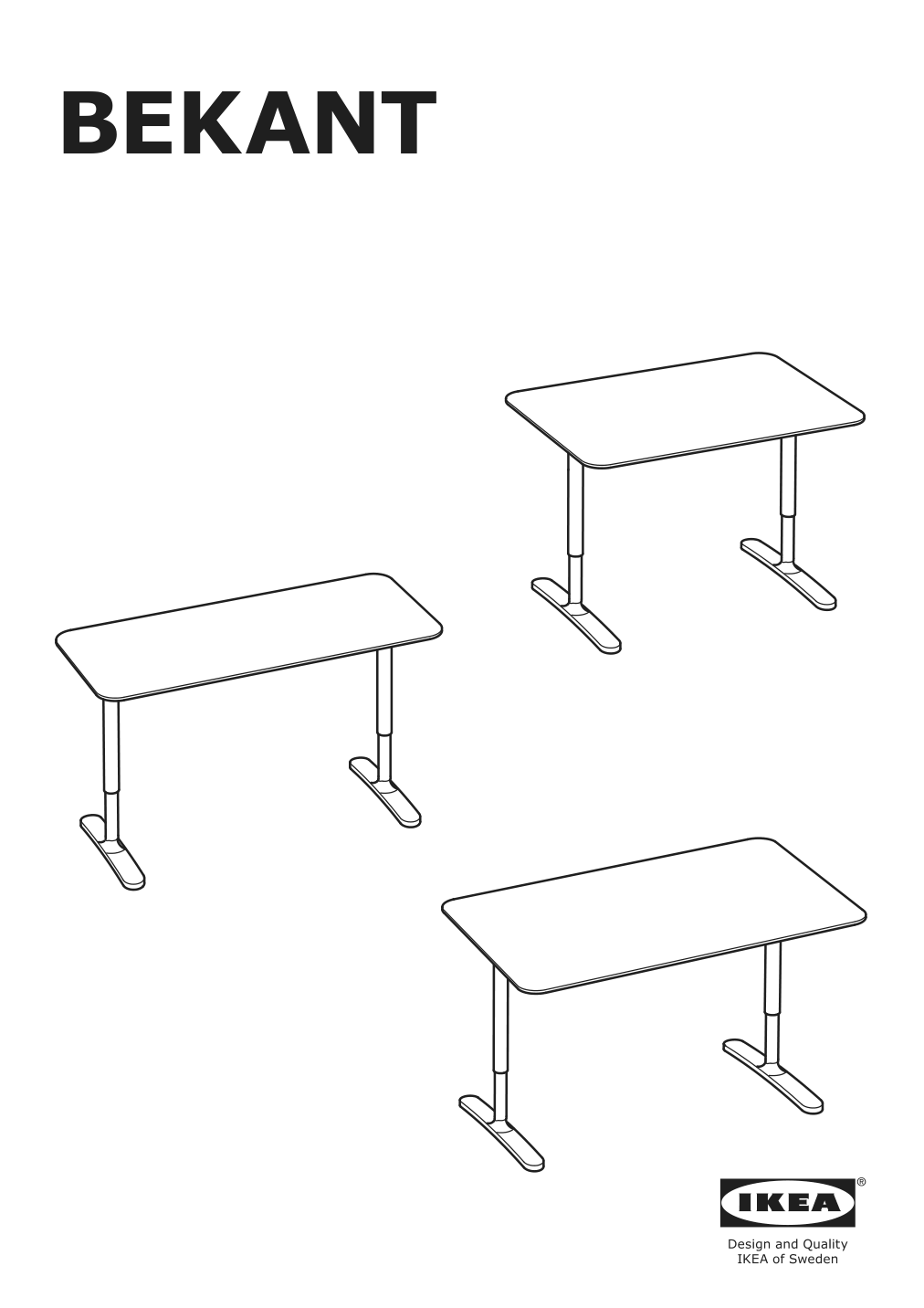
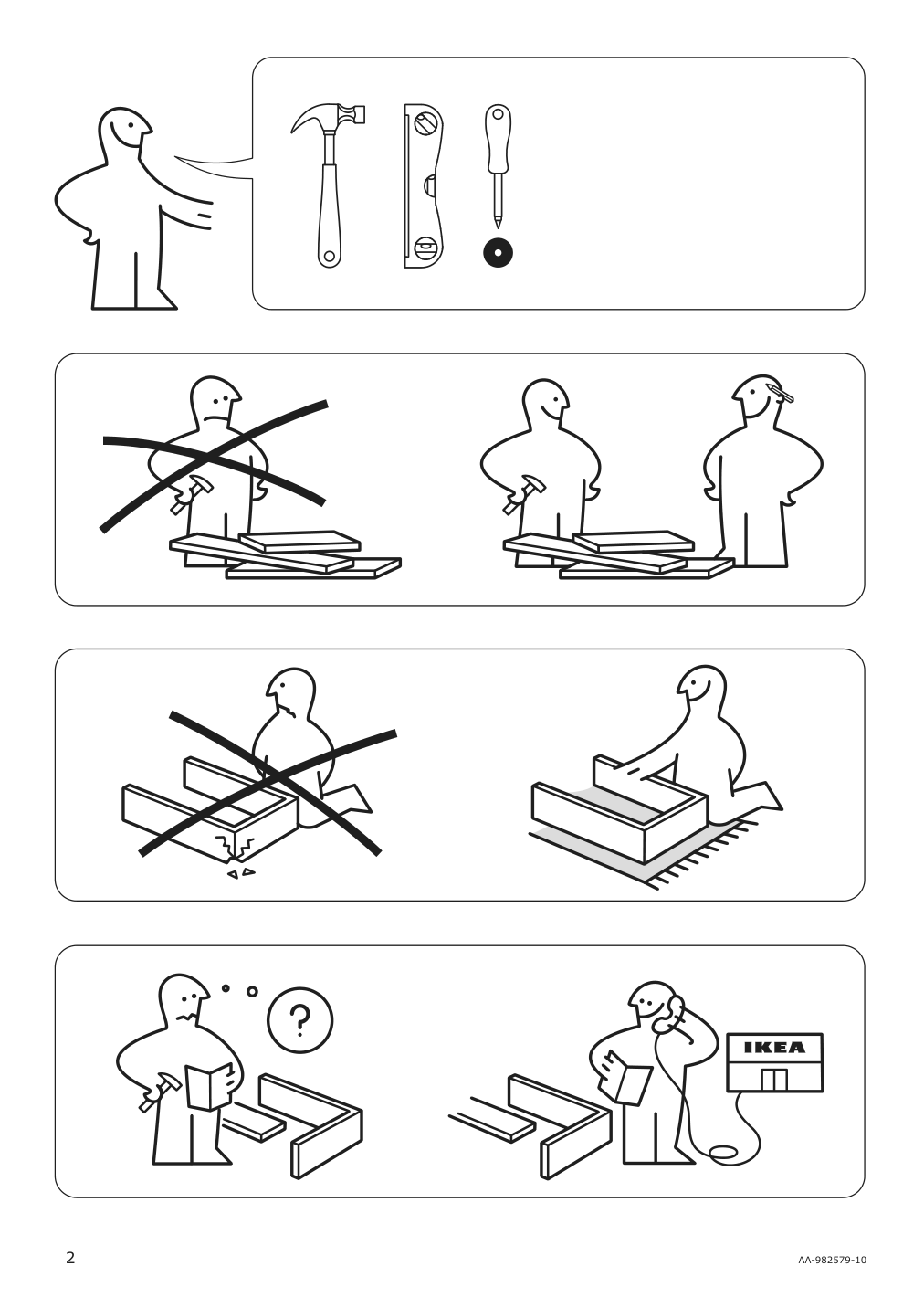
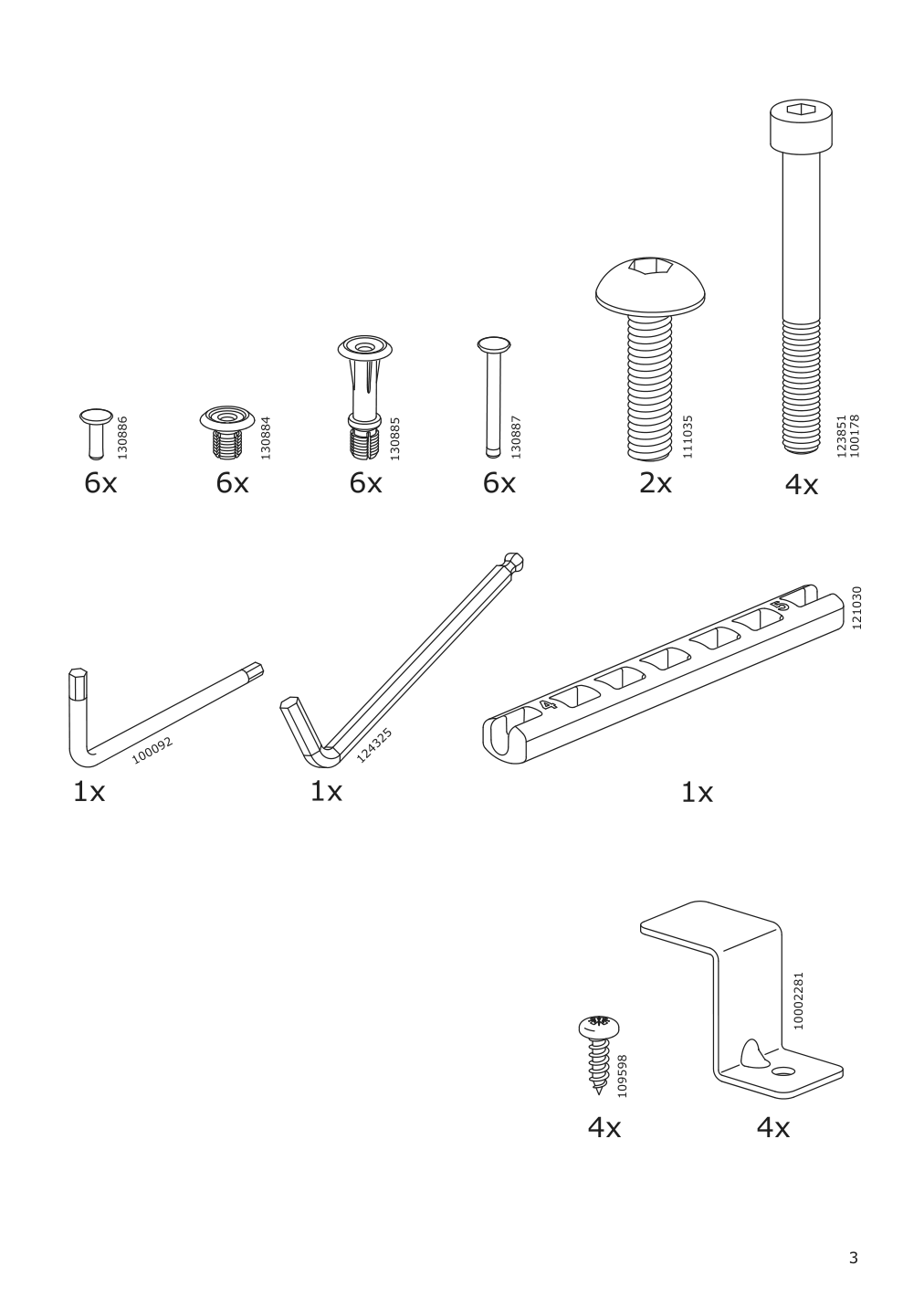
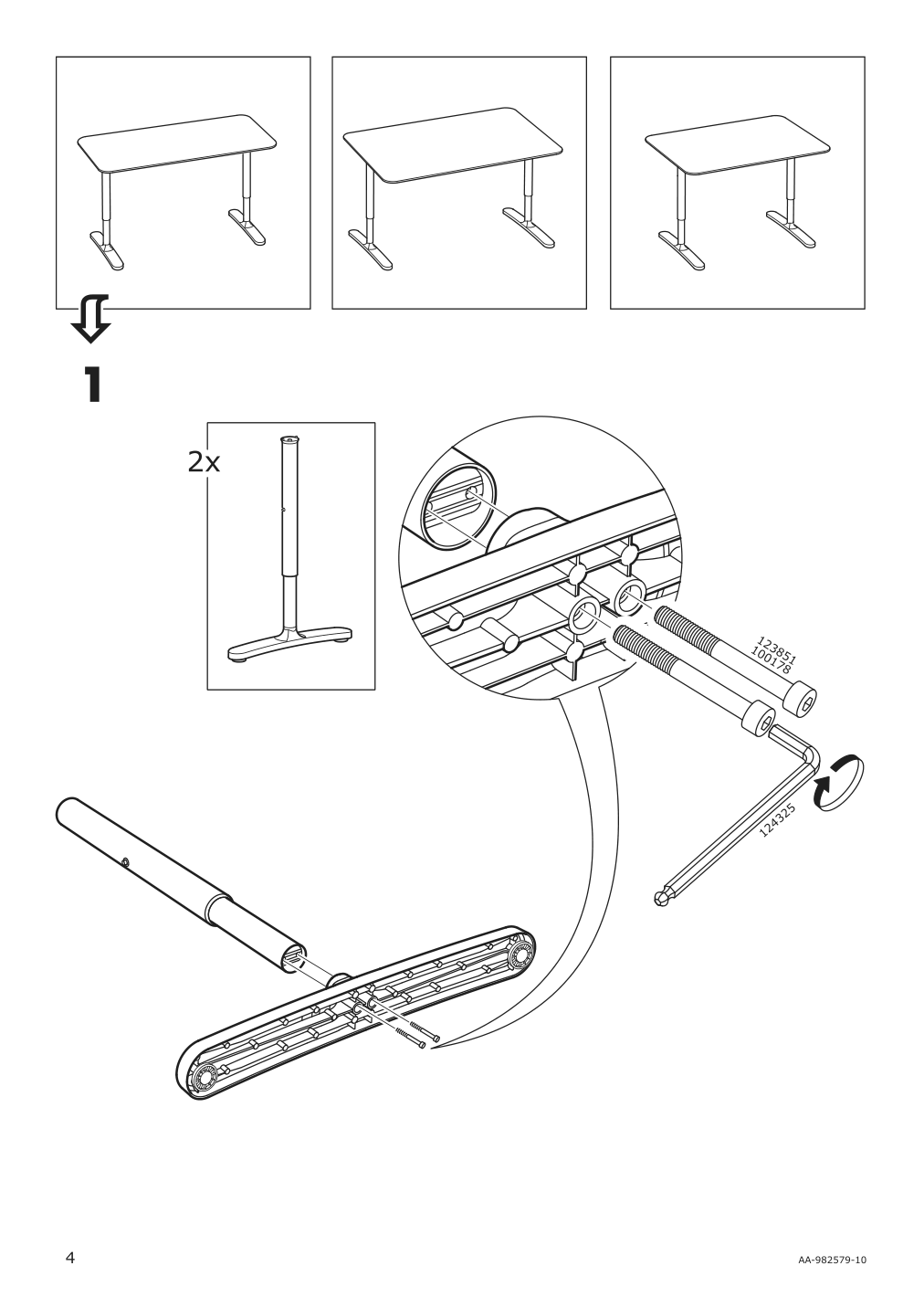
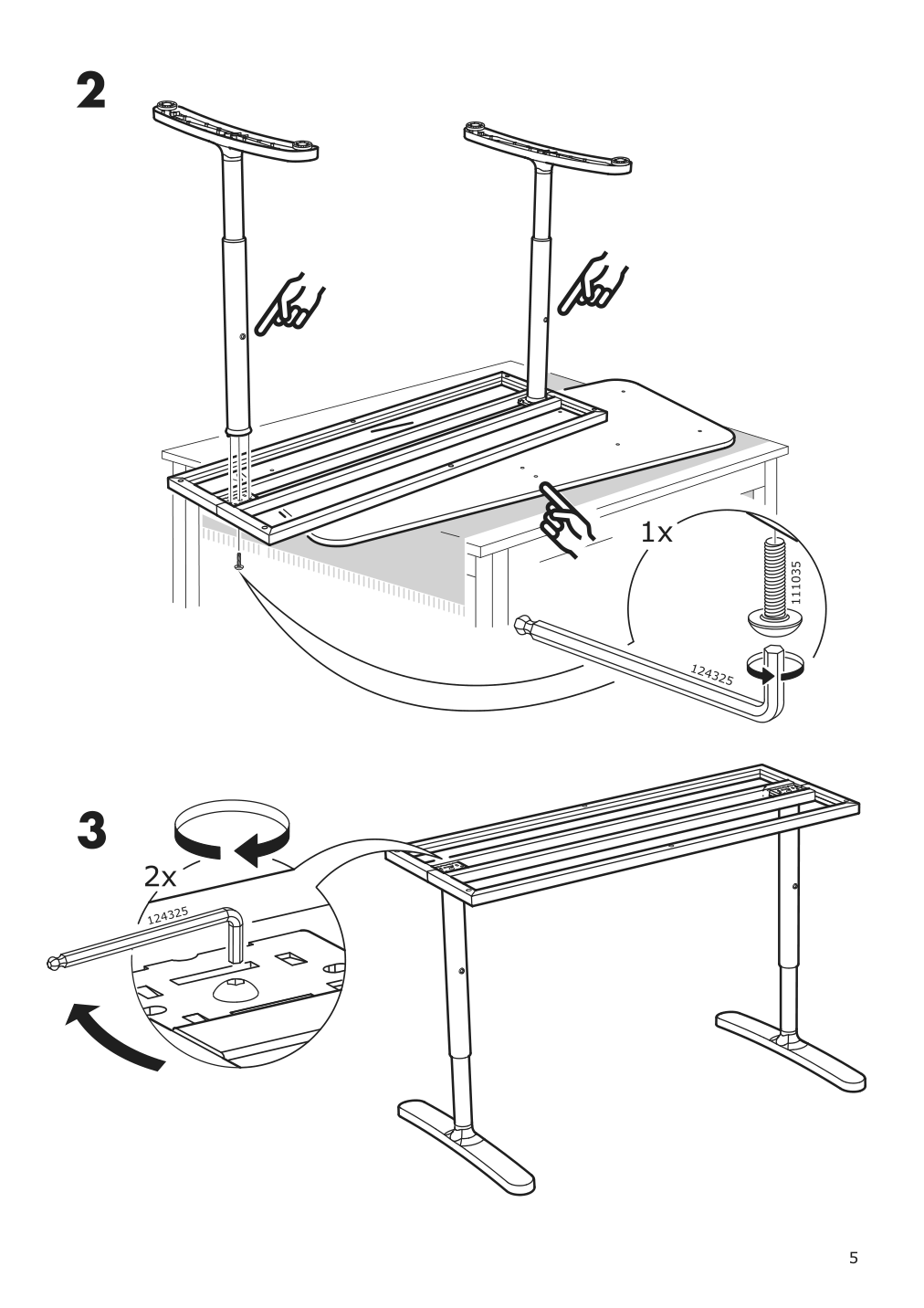
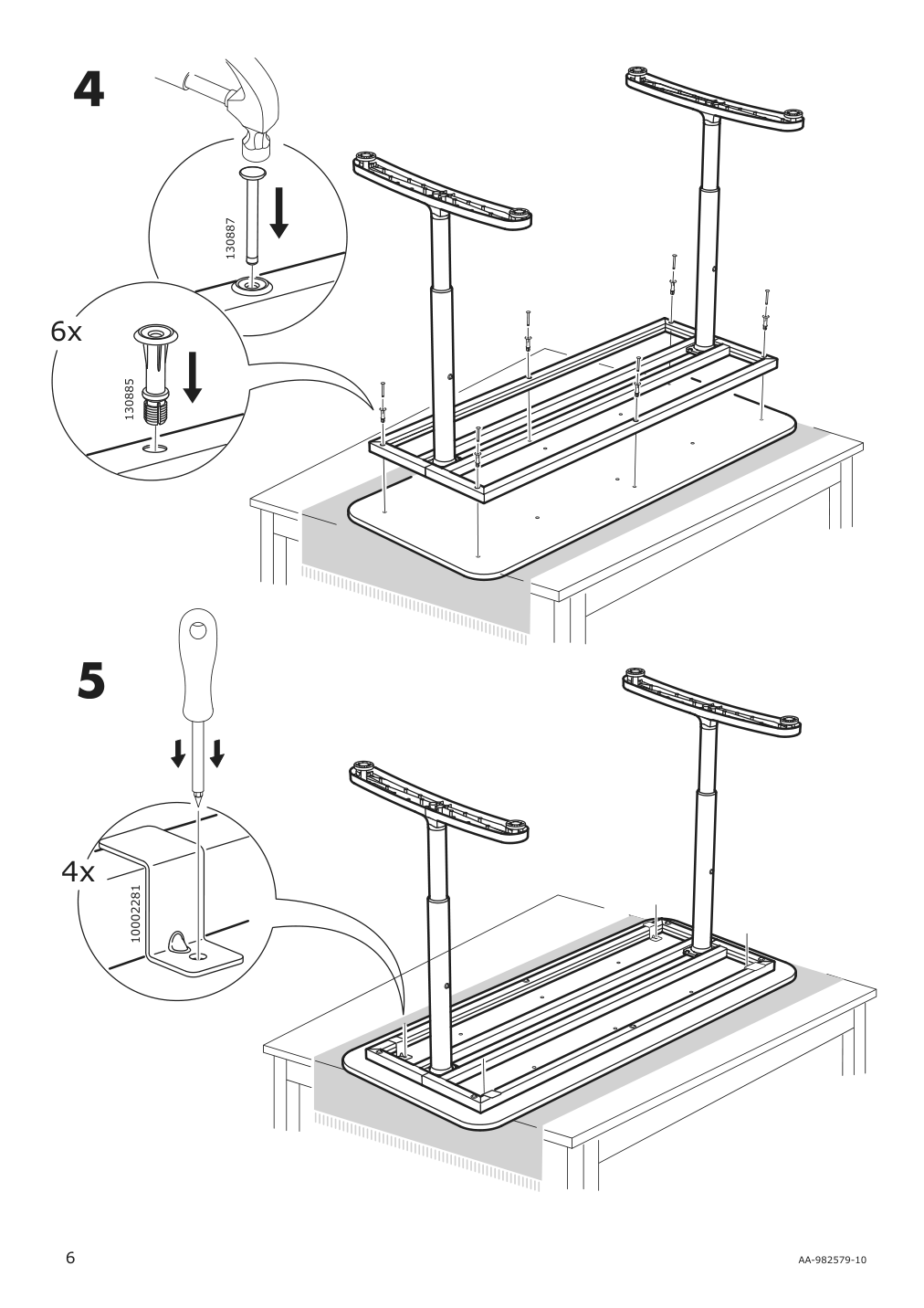
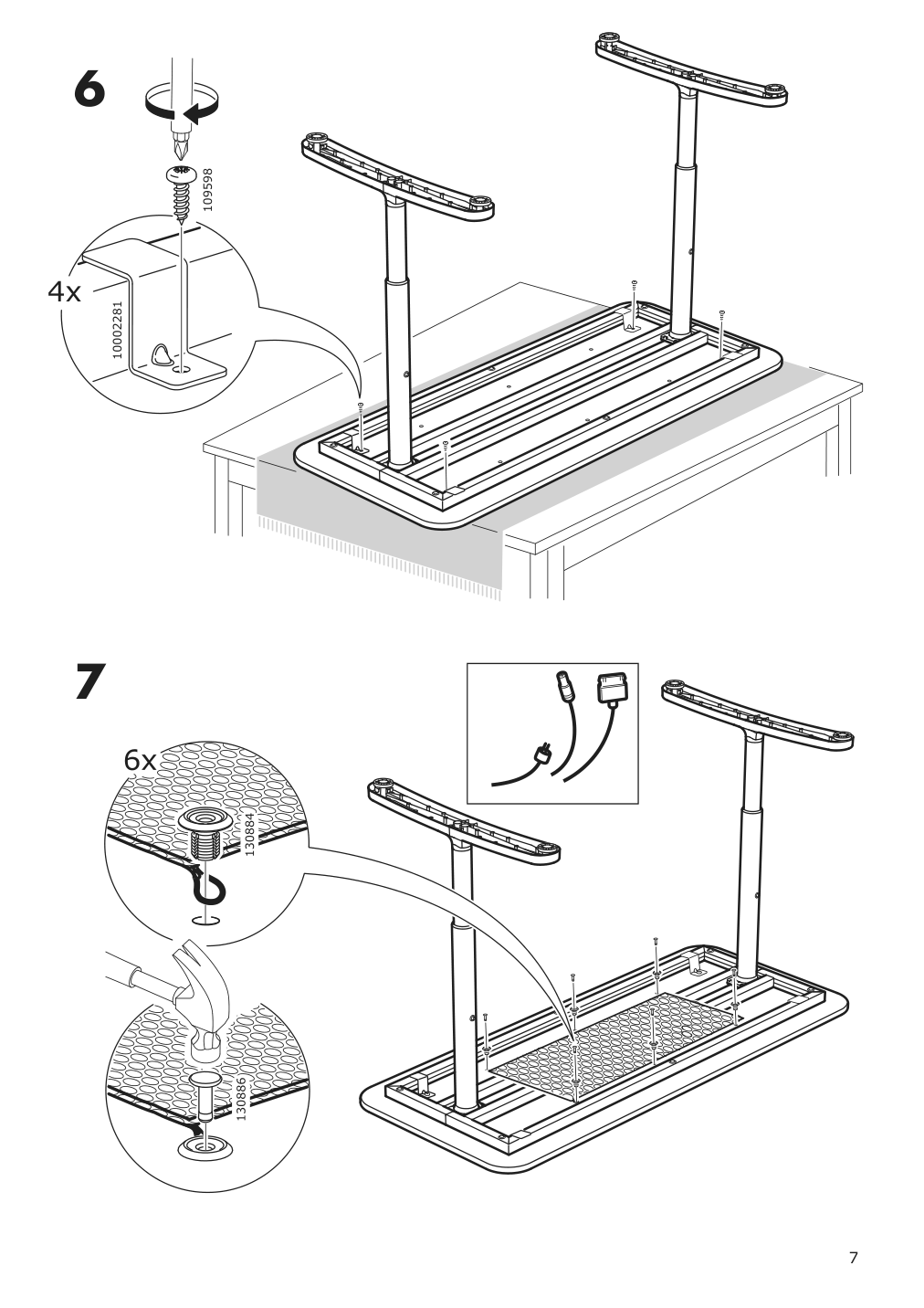
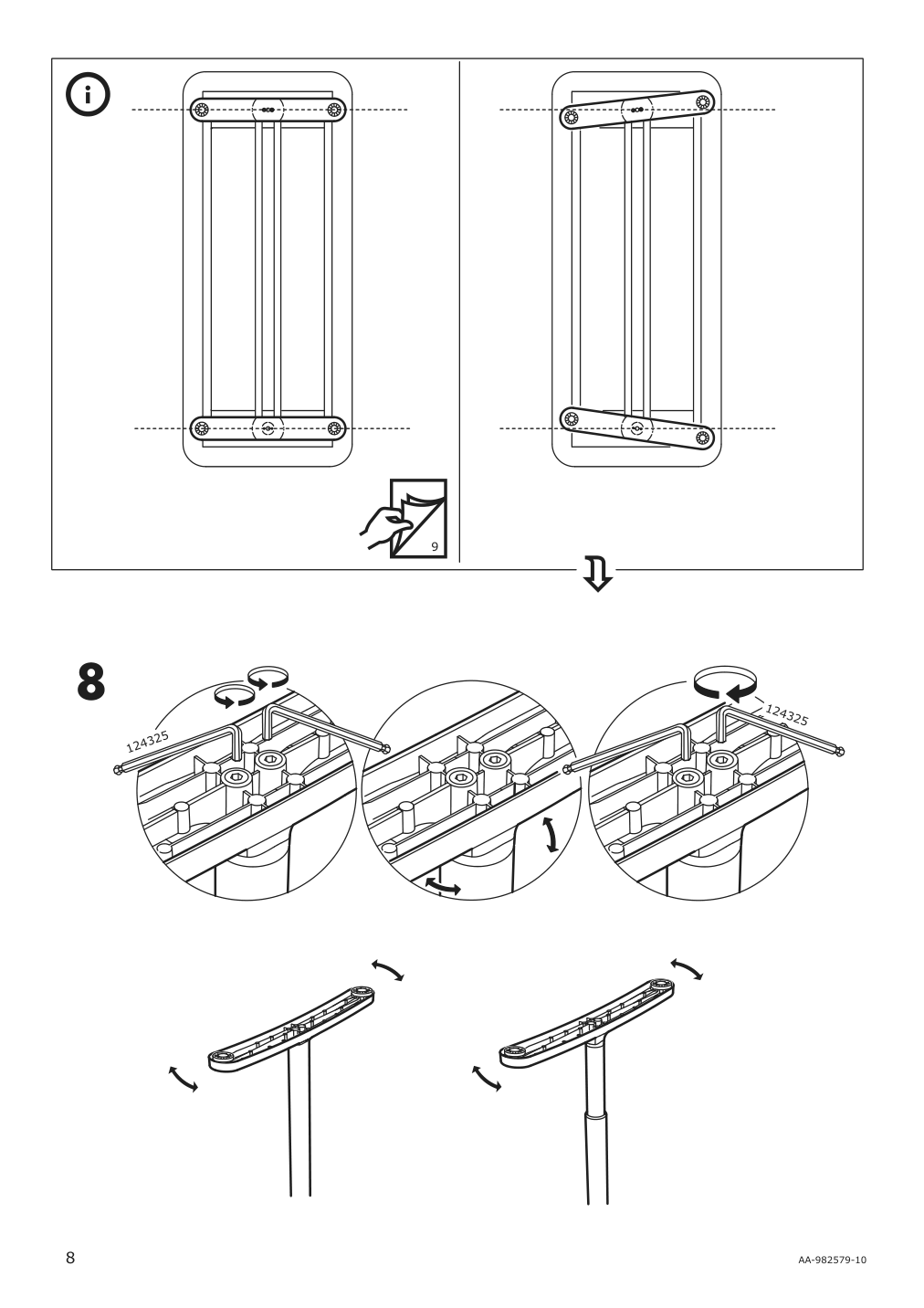
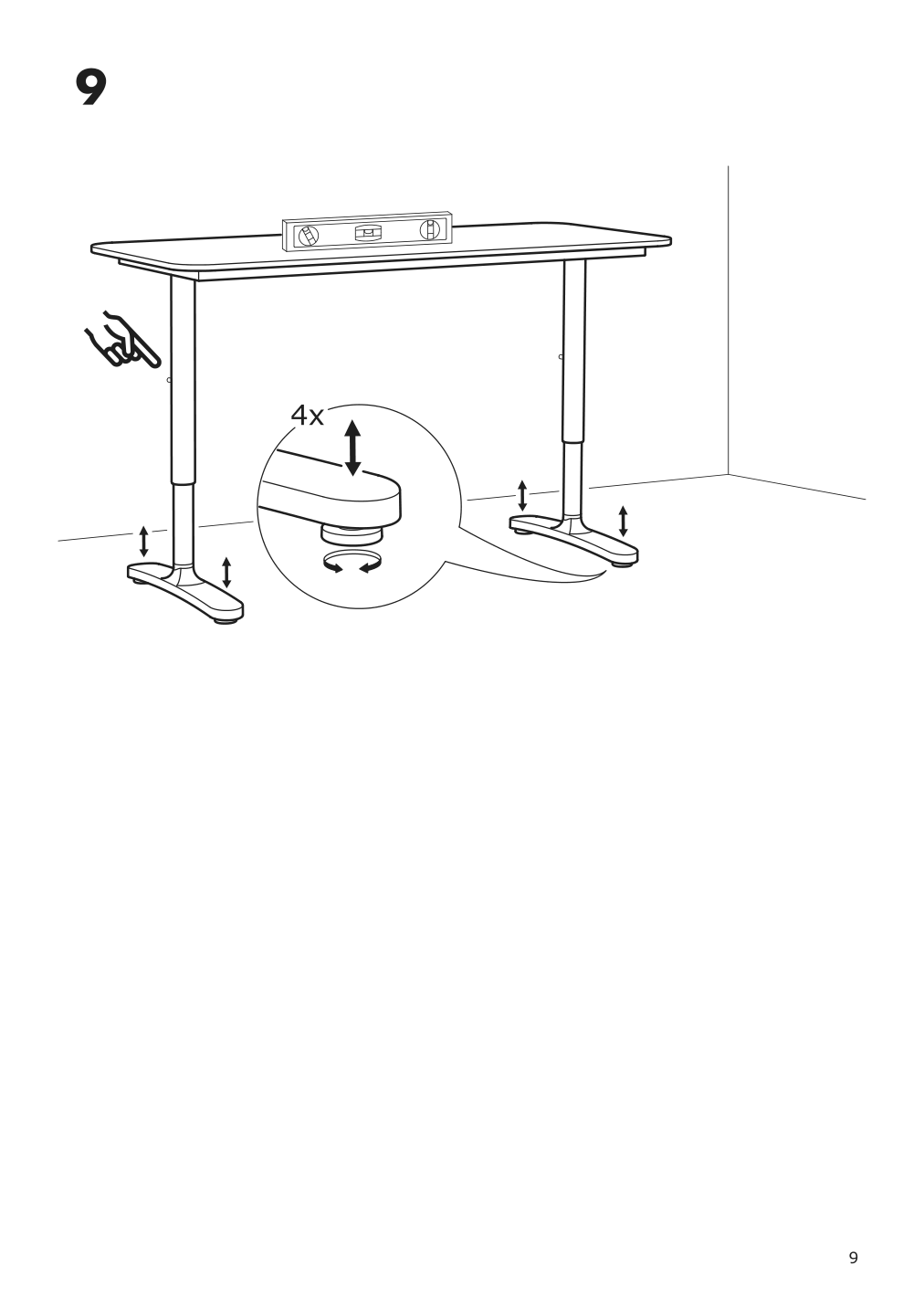
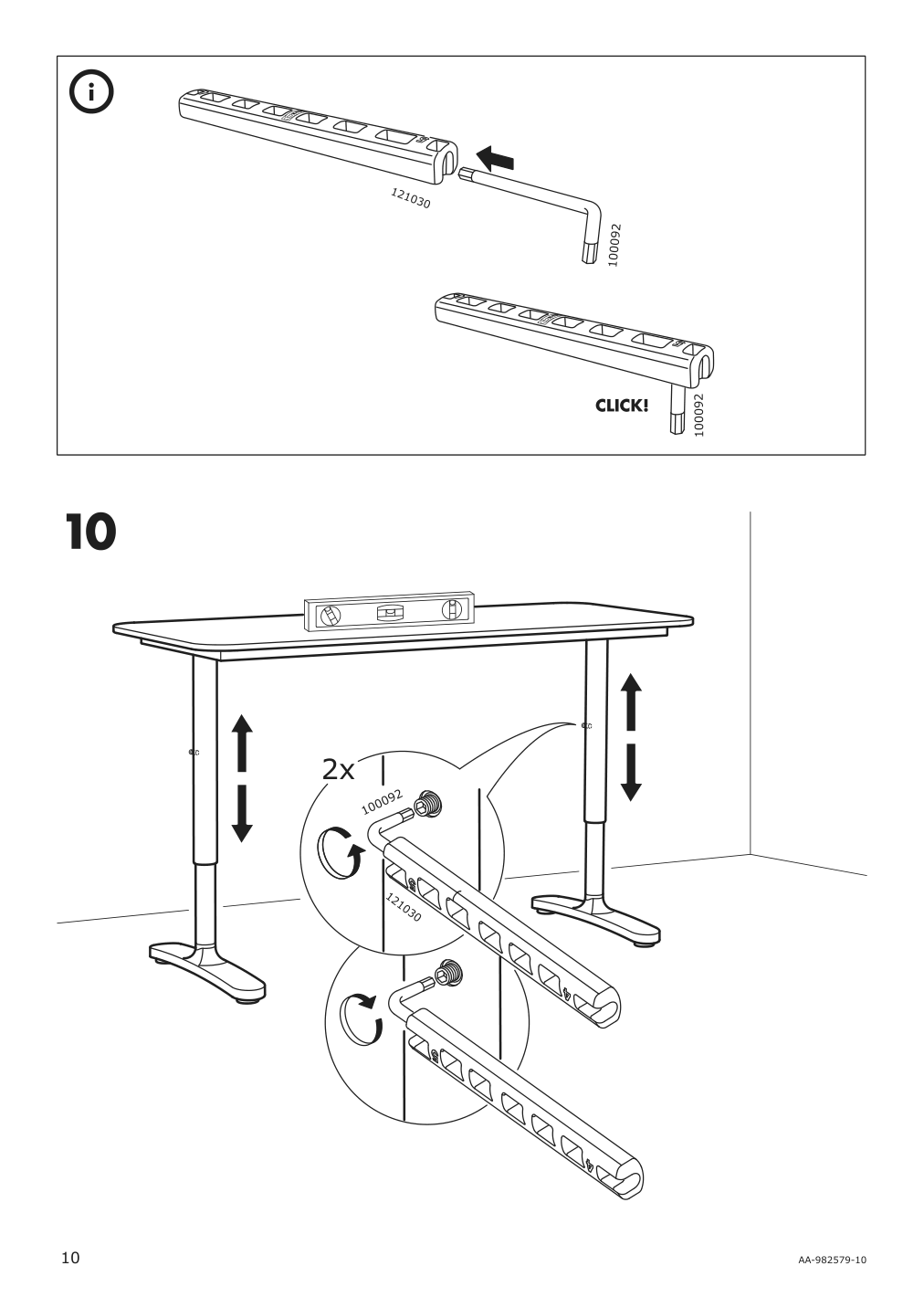
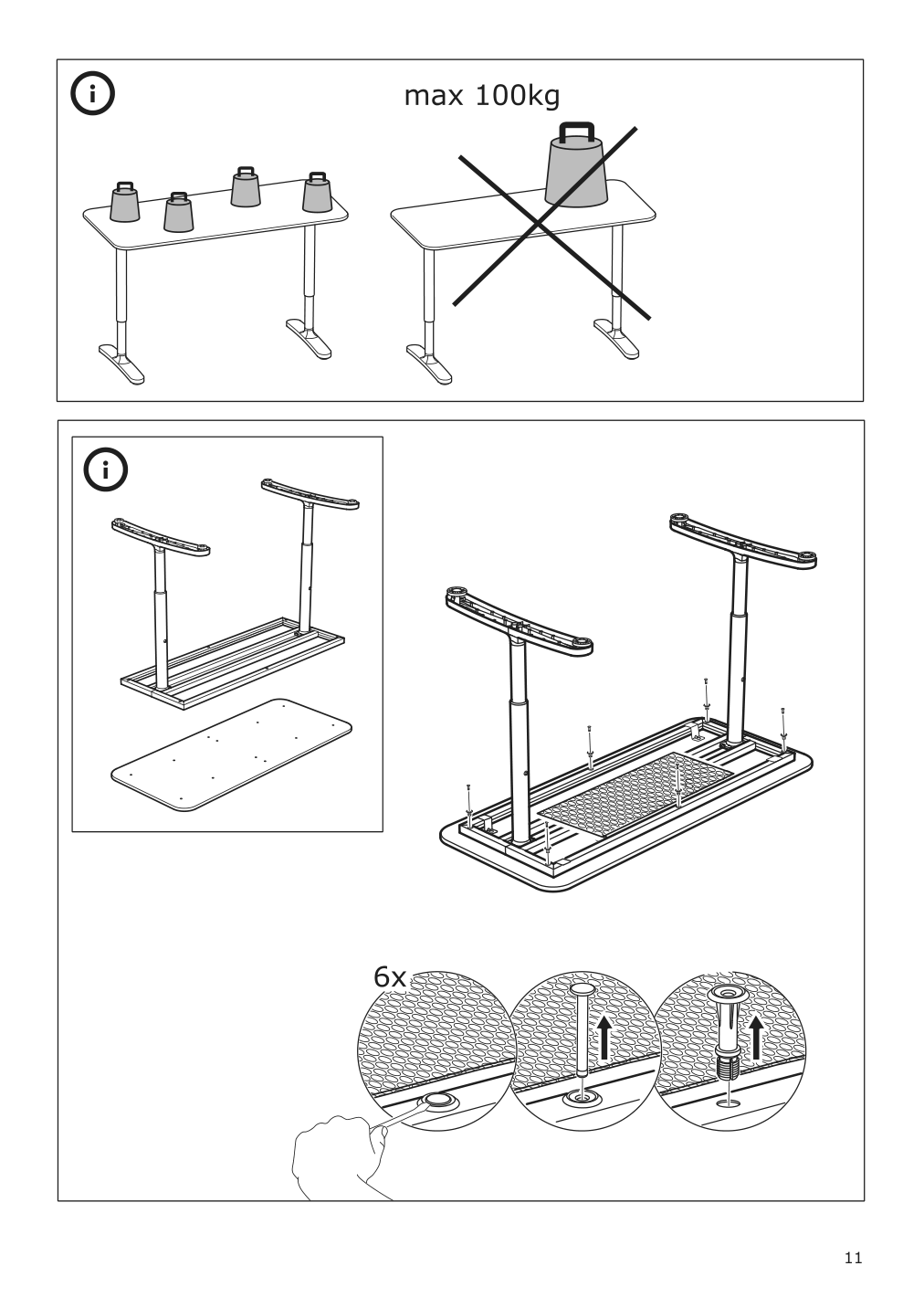

2. Instructions for IKEA Eilif screen for desk gray
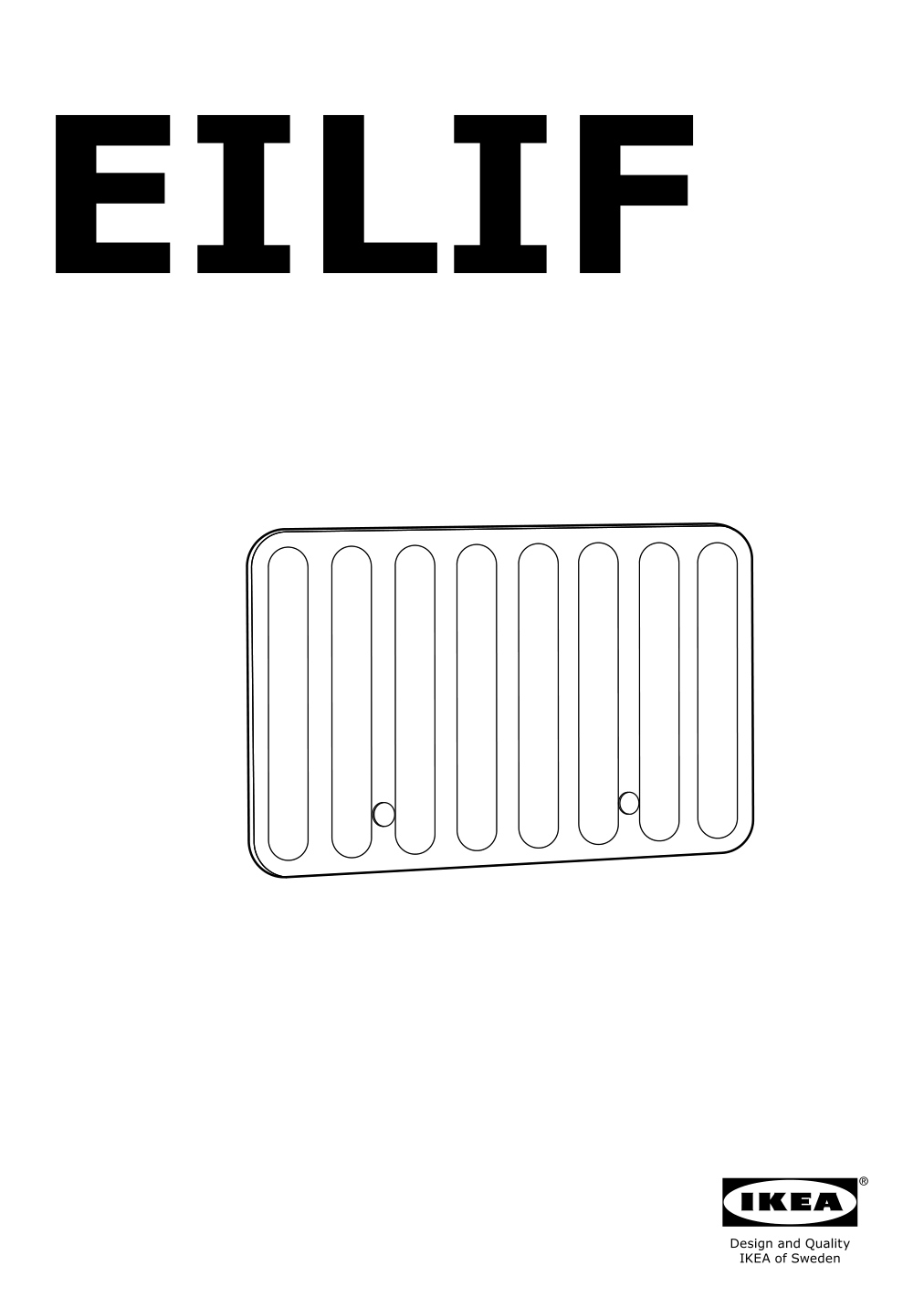
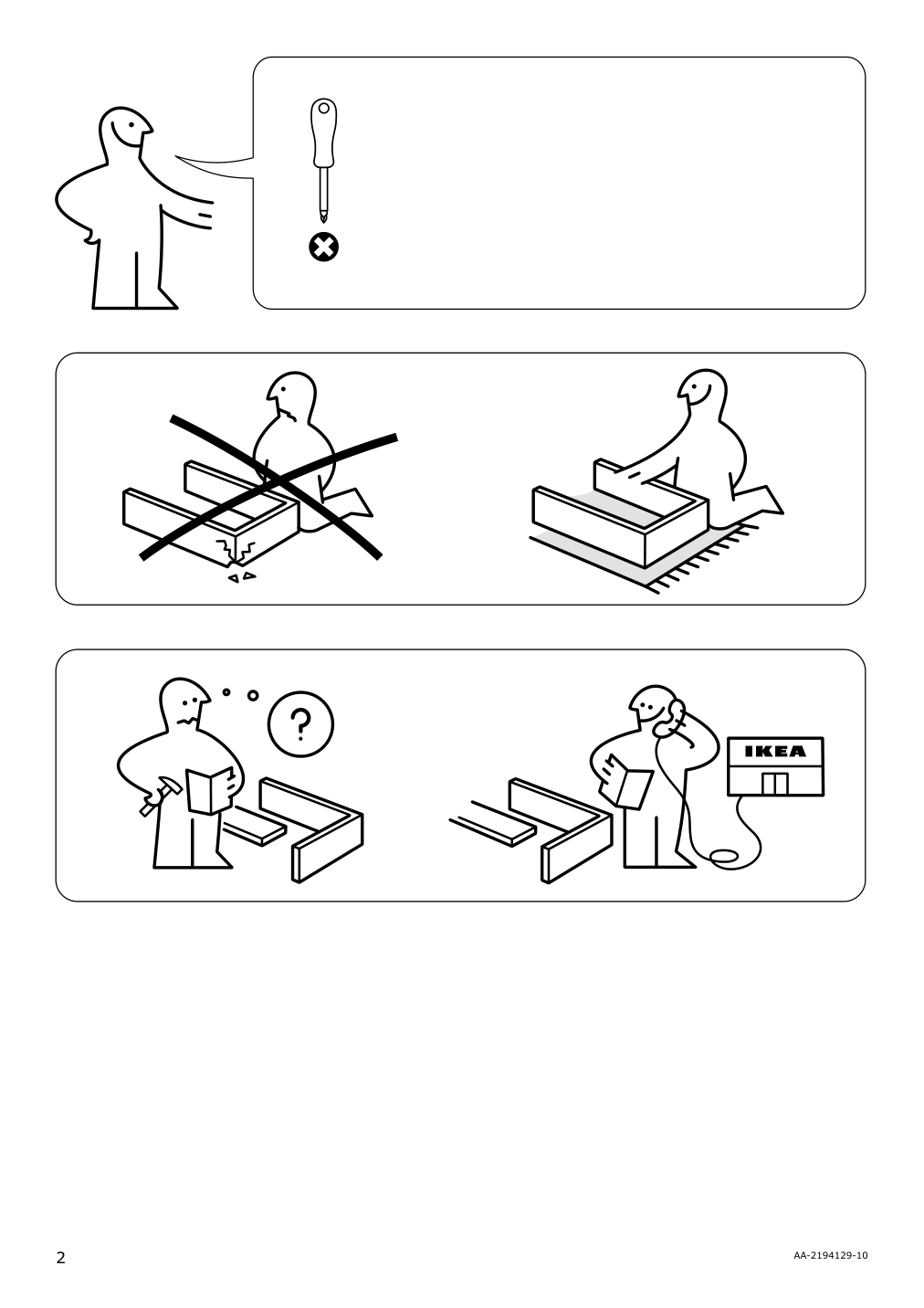
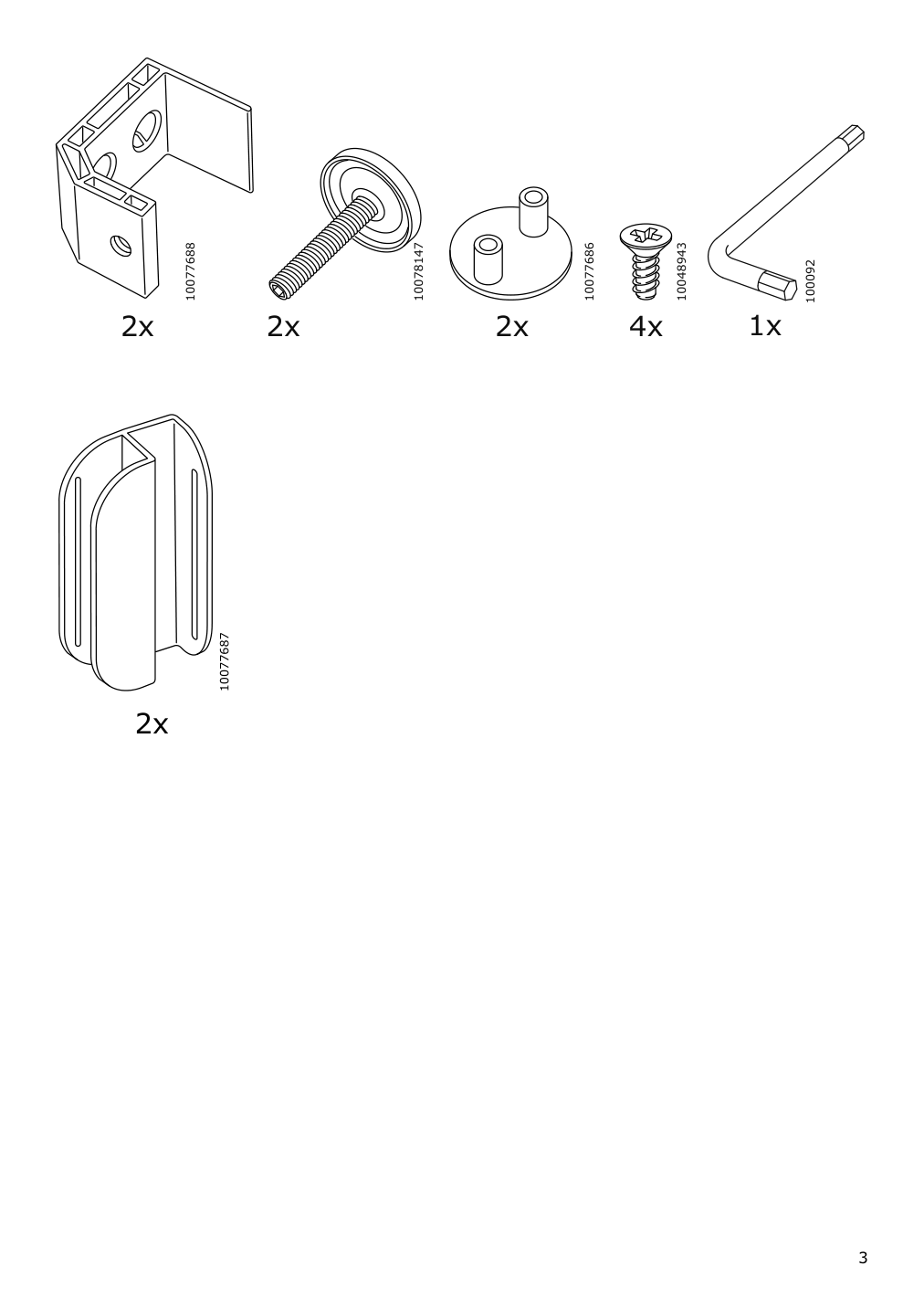
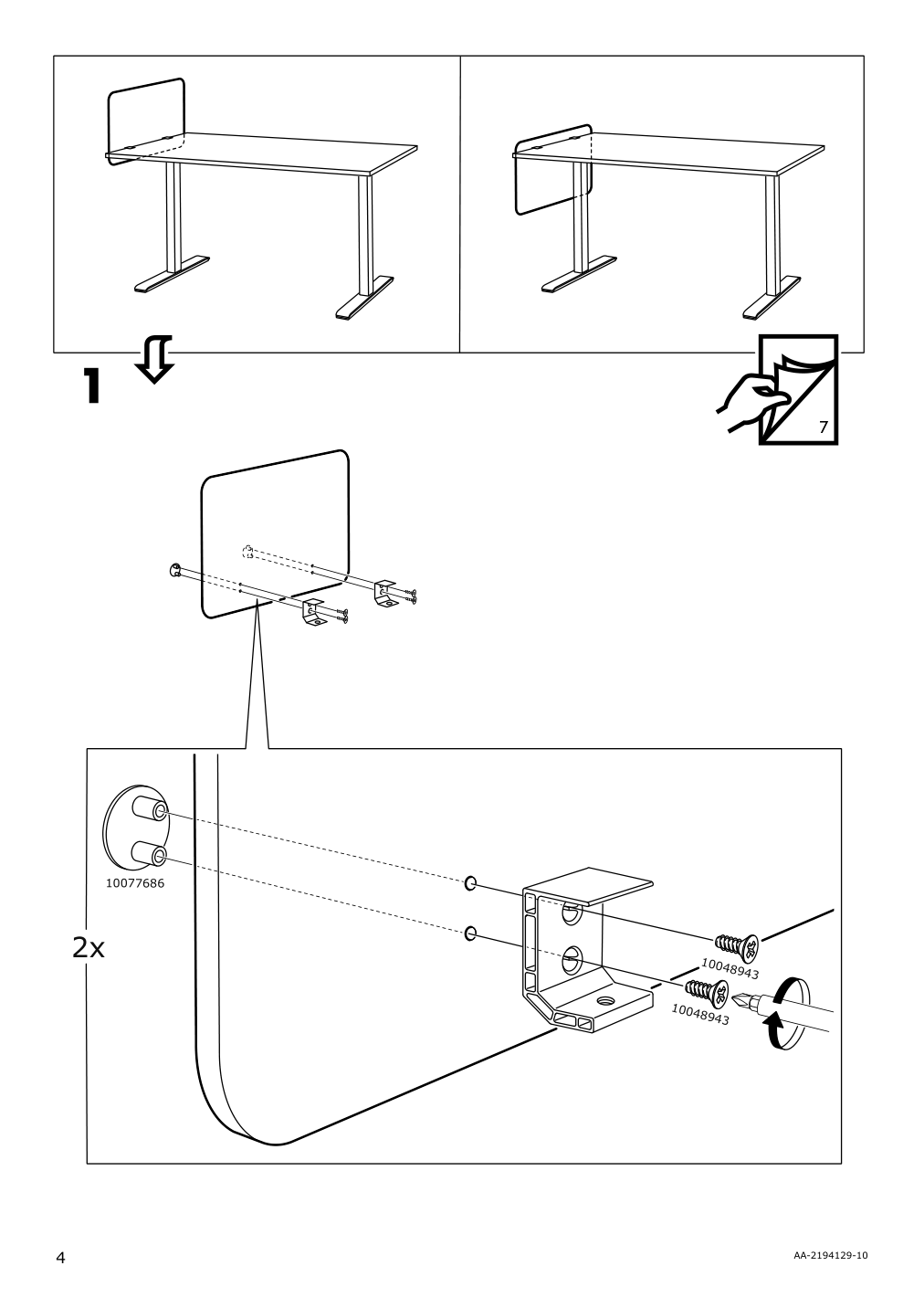
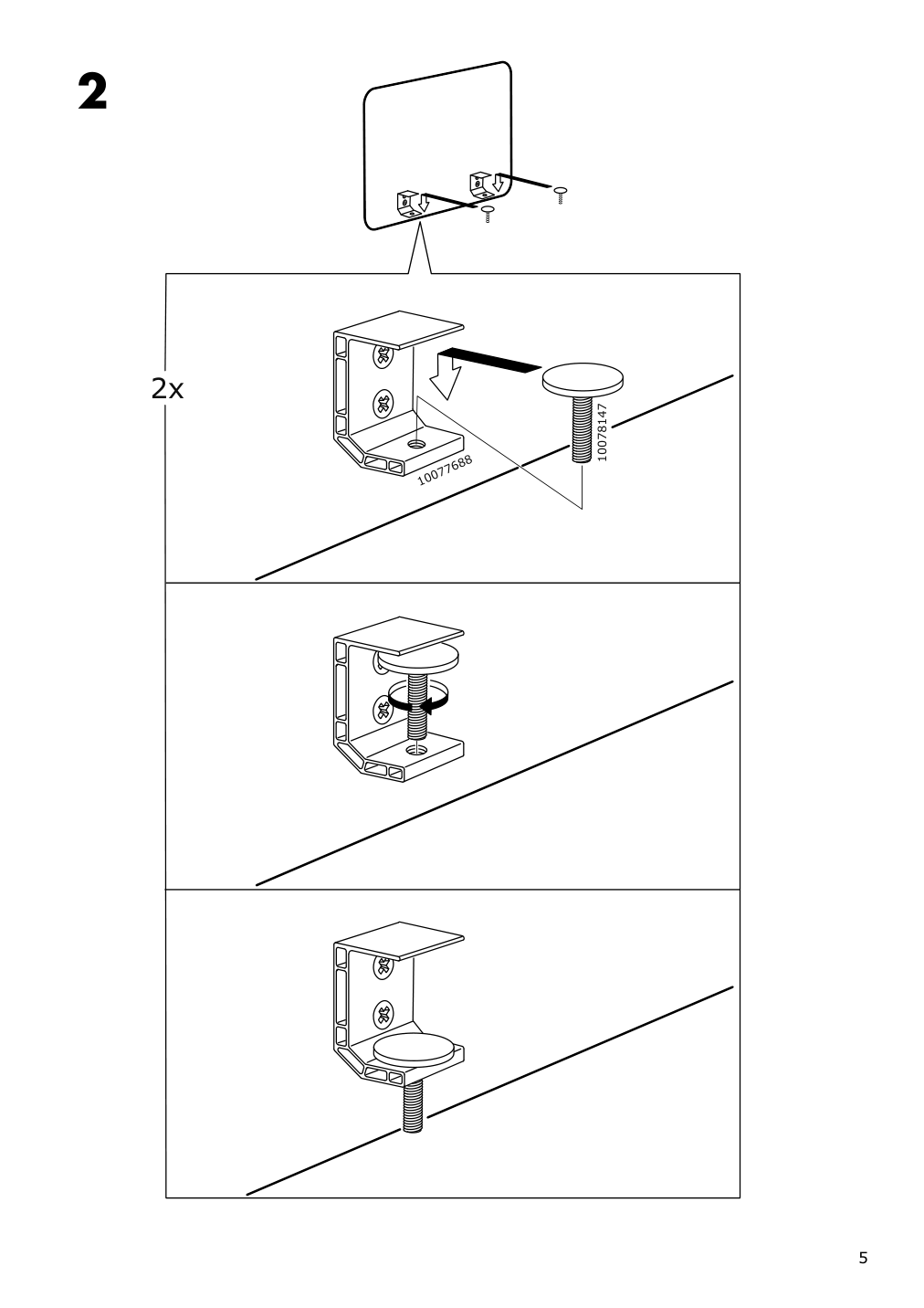
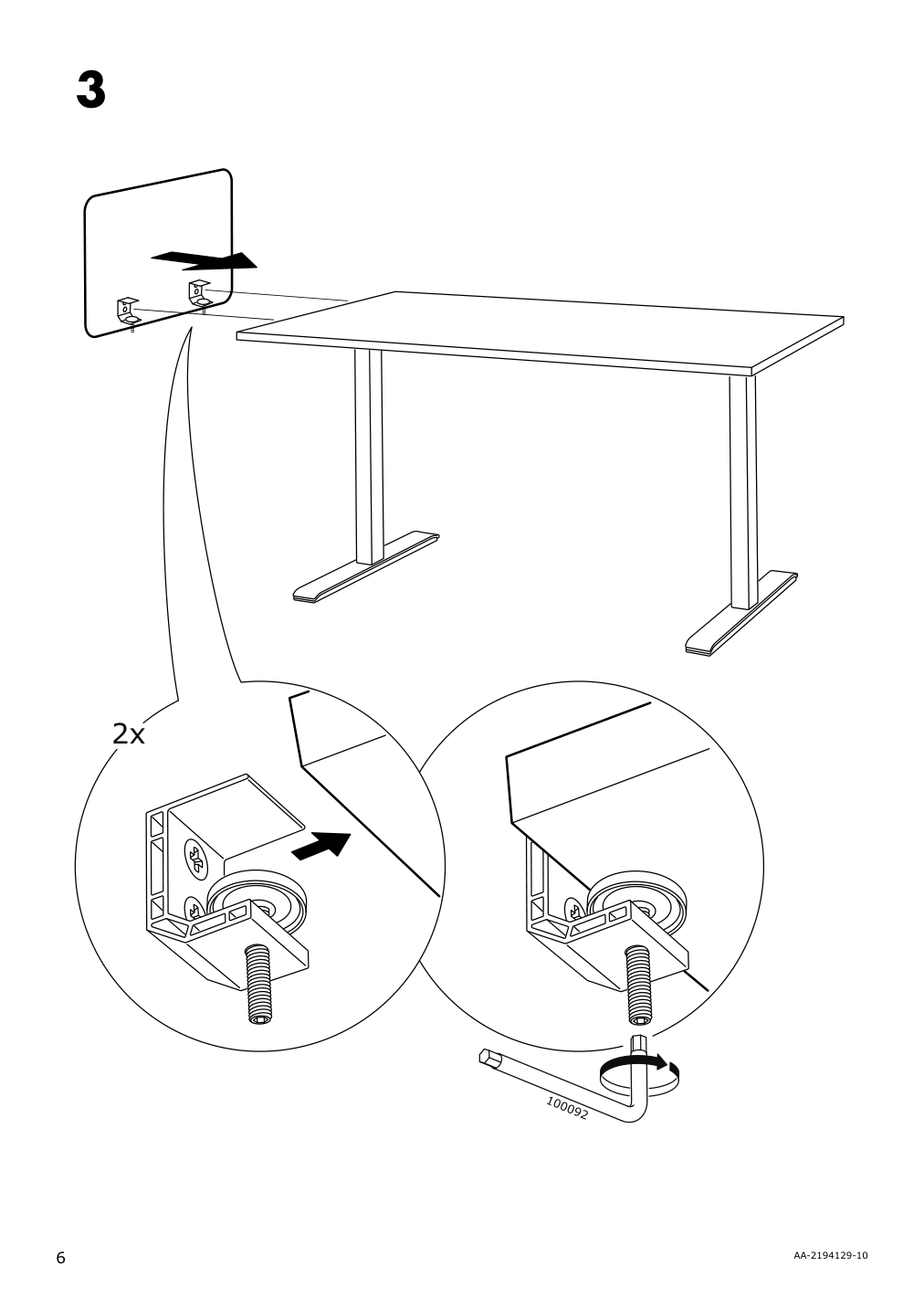
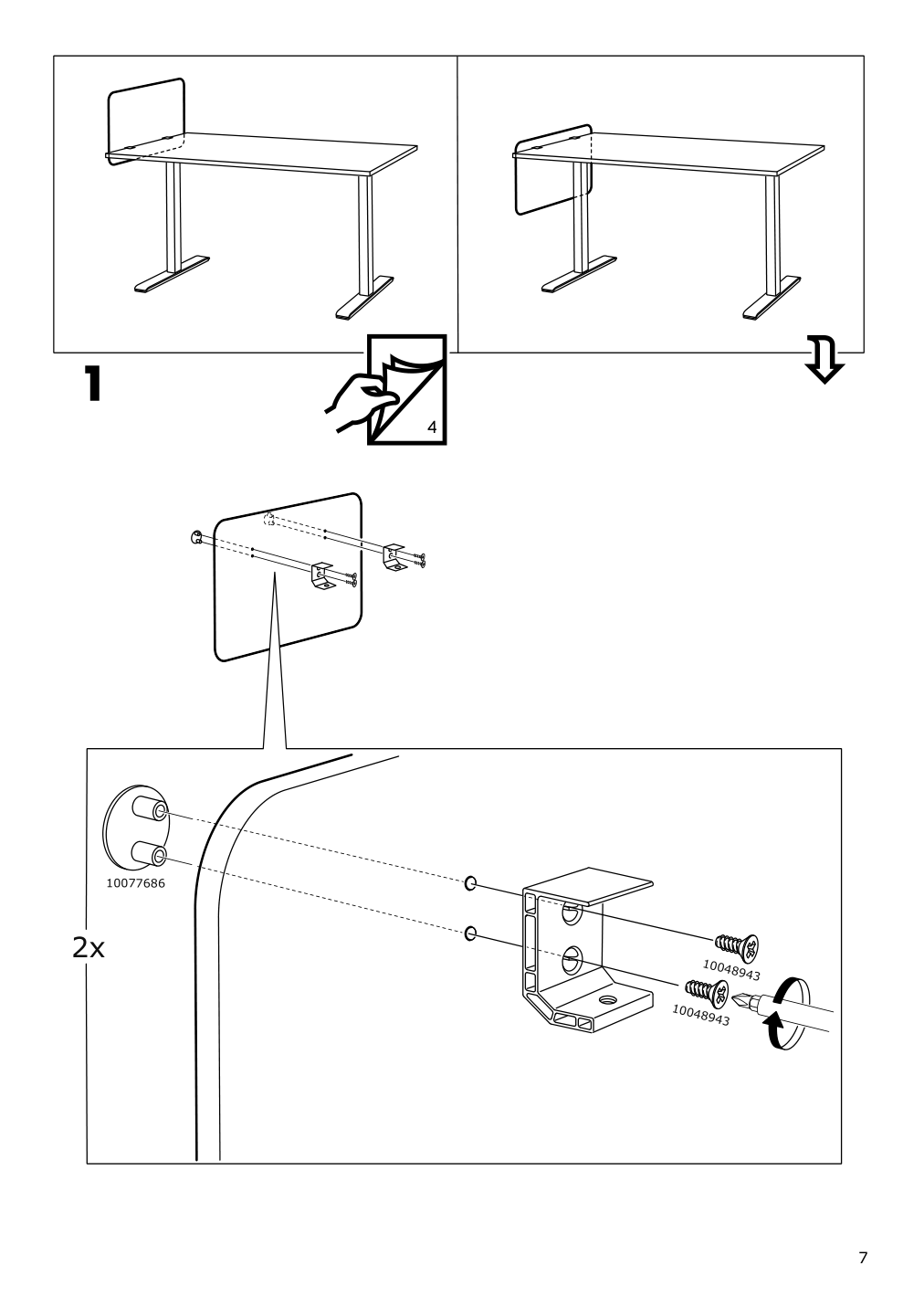
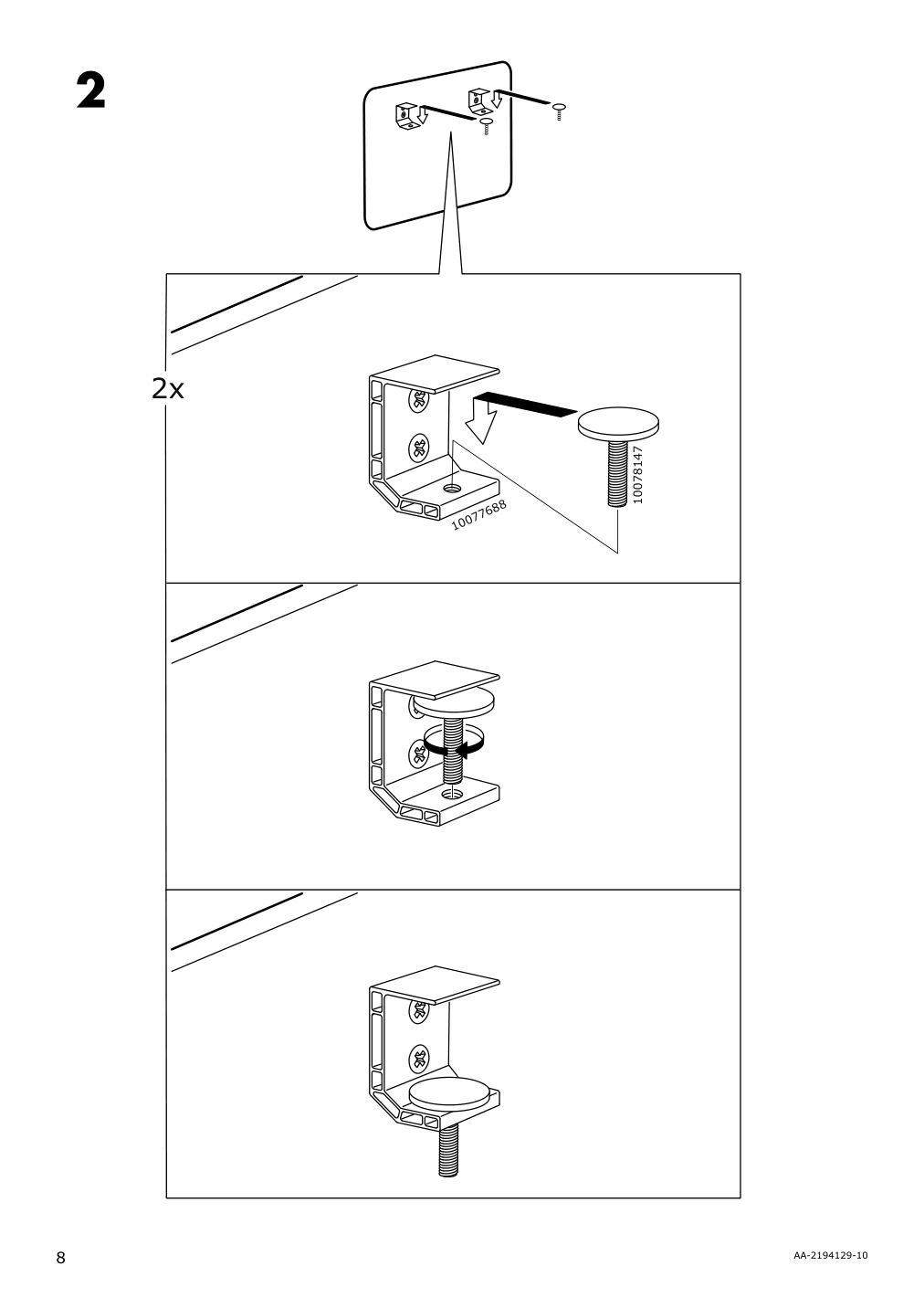
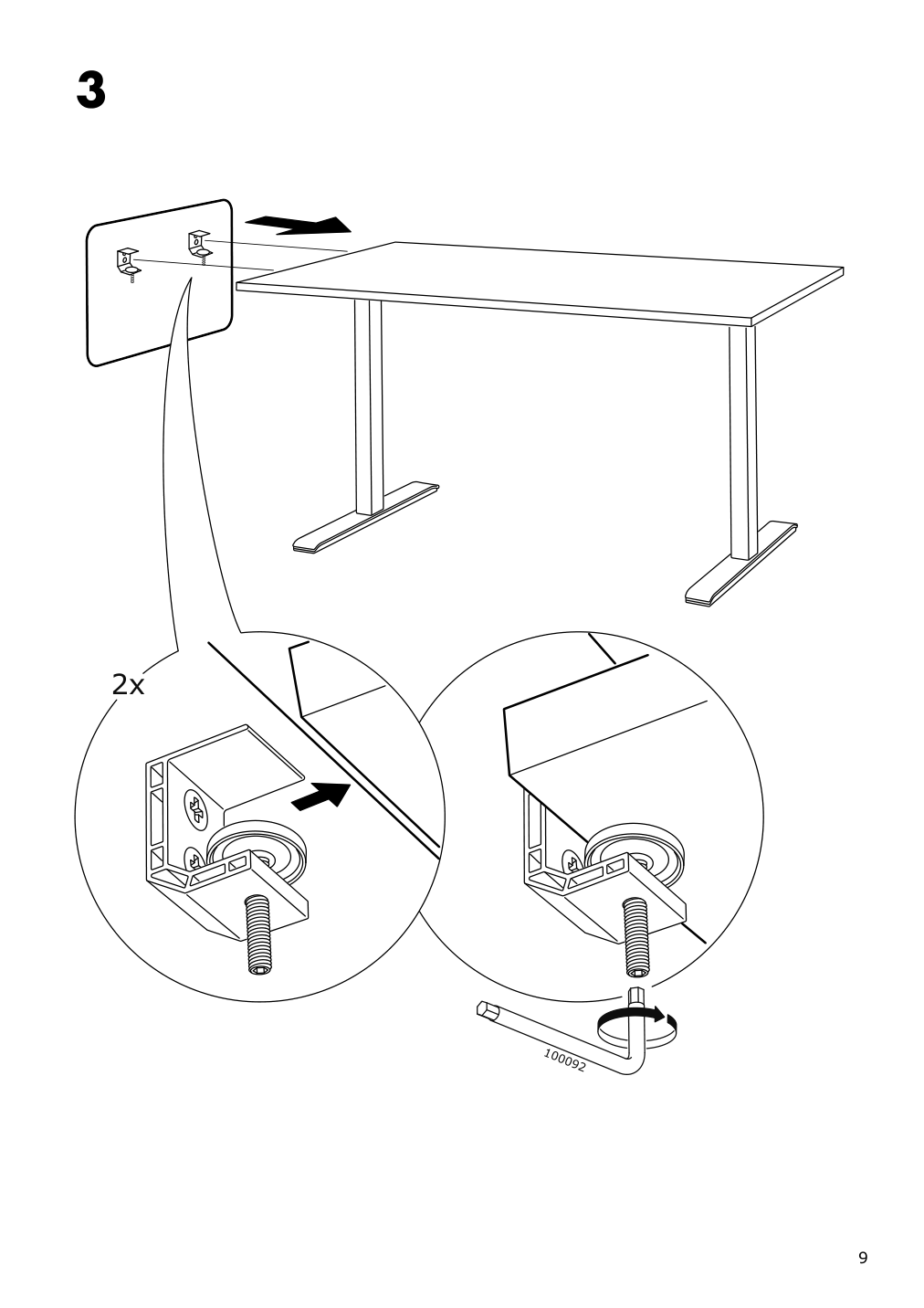
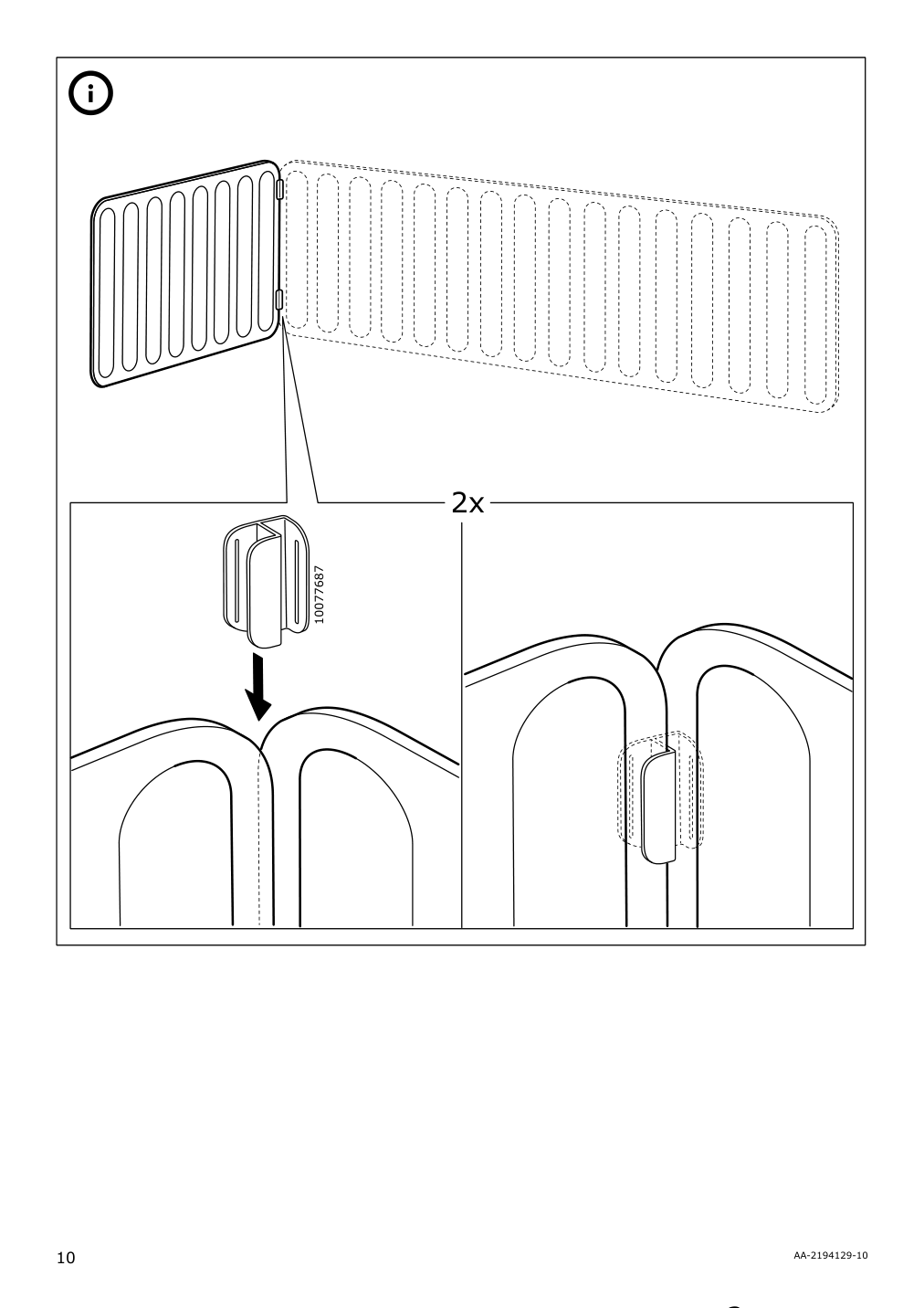


IKEA BEKANT Product Details

BEKANT Desk with screen, white/gray, 63x31 1/2 18 7/8 "
Article number: 293.873.79
The melamine surface is durable, stain resistant and easy to keep clean.
Deep table top gives a generous work surface and lets you sit at a comfortable distance from the computer monitor.
You can mount the table top at a height that suits you, since the legs are adjustable between 25⅝"- 33½".
The screen creates a quiet and pleasant working environment by providing privacy and absorbing sound.
Holds push pins and can be used as a noticeboard.
Stands freely on the floor and does not need to be attached to a table top.
This sturdy desk is built to outlast years of coffee and hard work. You get a generous work surface and a clever solution to keep cords in place underneath.
Measurements:
Screen height: 18 7/8 " (48 cm)Length: 63 " (160 cm)
Depth: 31 1/2 " (80 cm)
Max. load: 220 lb 7 oz (100 kg)
Need help?
Have a question about IKEA BEKANT or Need to request a missing manual?
Questions and Answers
Number of questions: 1
Johnston Jacob
Posted on Jul 10, 2022I've assembled the desk, but I'm having trouble getting the screen to stay upright. The legs of the screen seem to be slightly loose and it keeps falling over. Is there a specific way to tighten or secure them?
Alice @ EasyRebuild
Answered on Jul 12, 2022To tighten and secure the screen so it stays upright, you'll want to check the following:
Ensure the screen legs are properly inserted into the desk top. They should fit snugly and not be loose. If they are loose, try pushing them in firmly until they are secure.
There may also be small screws or bolts that attach the screen legs to the desk. Locate these and use a screwdriver to tighten them down fully. This will help stabilize the screen and prevent it from falling over.
Additionally, make sure the desk surface is level. If the desk is uneven, it can cause the screen to be unstable. Adjust the desk legs as needed to level the surface.
Once the screen legs are tightly secured and the desk is level, the screen should stay upright without issue. Let me know if you have any other questions