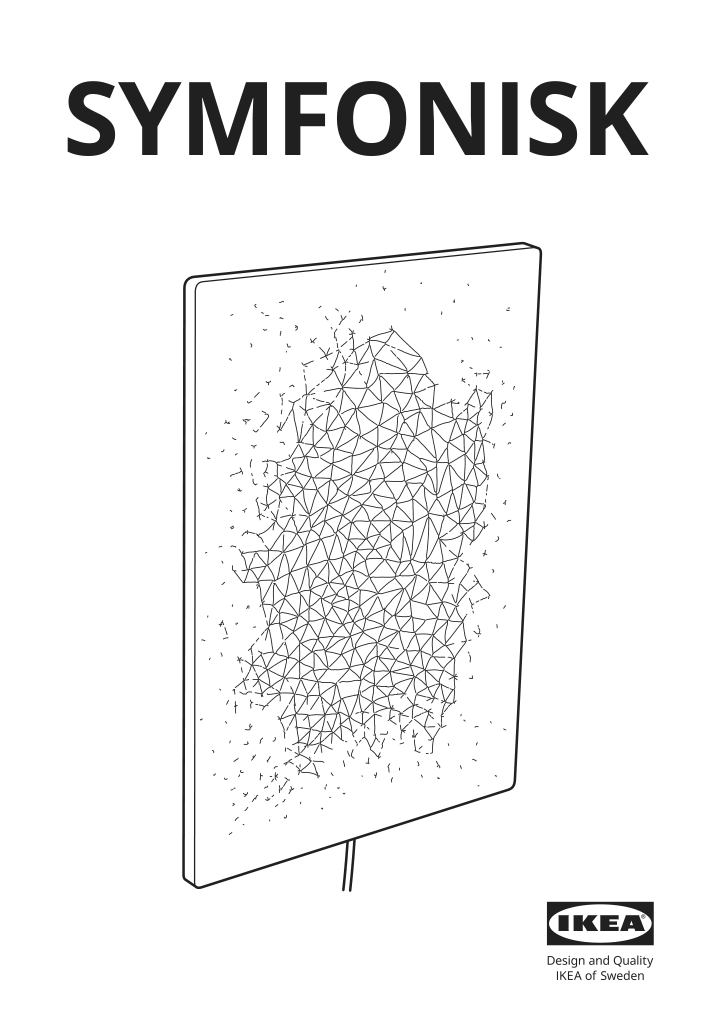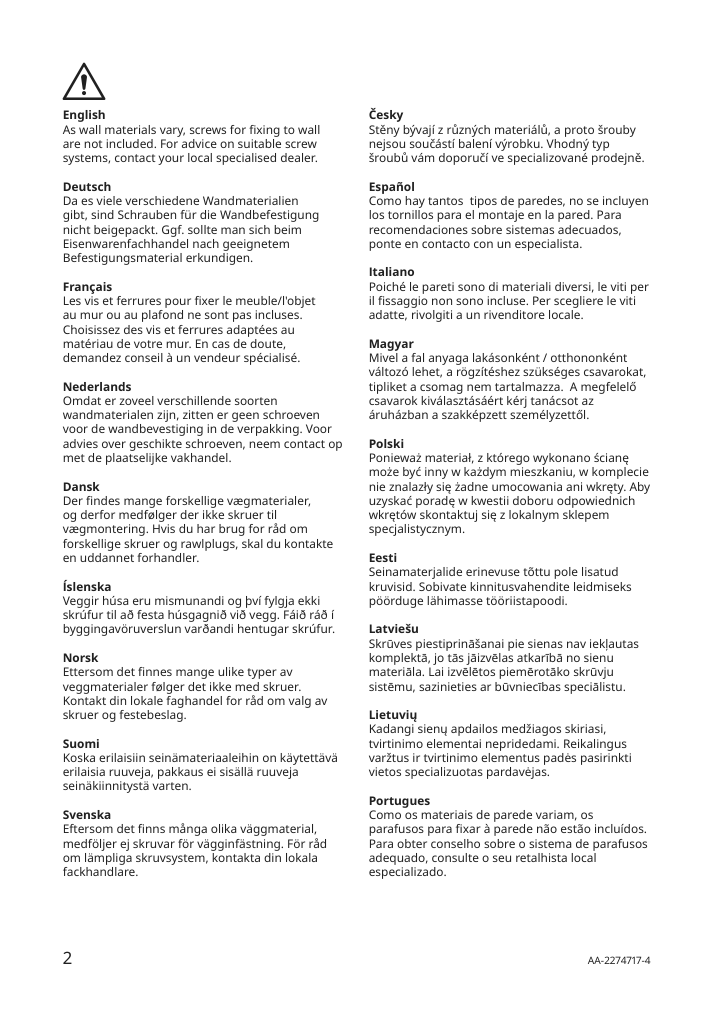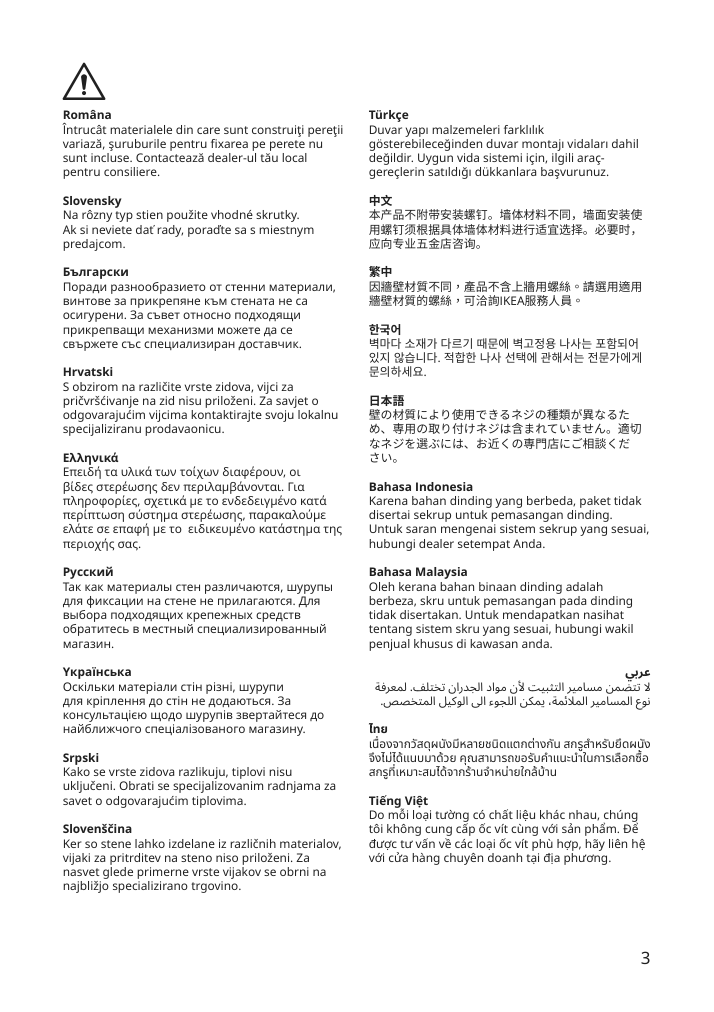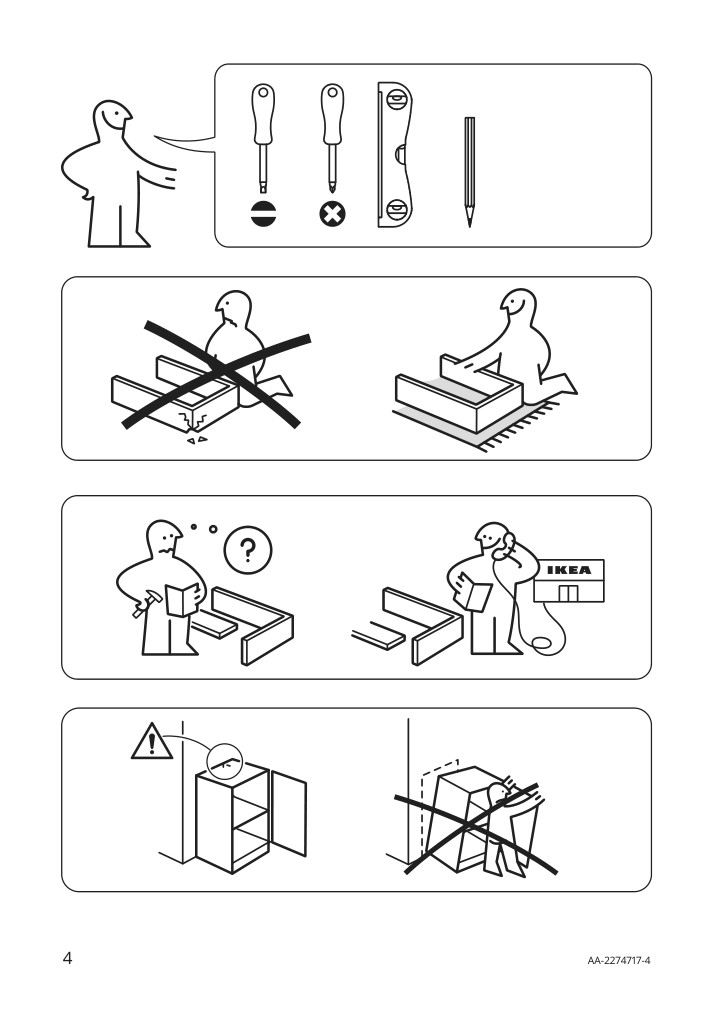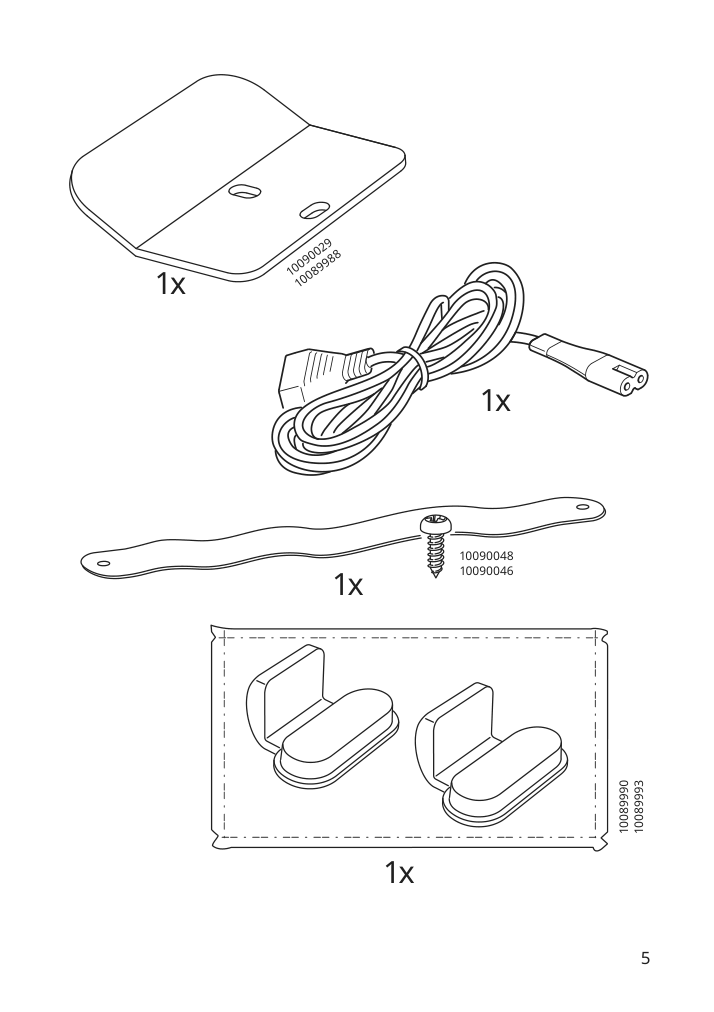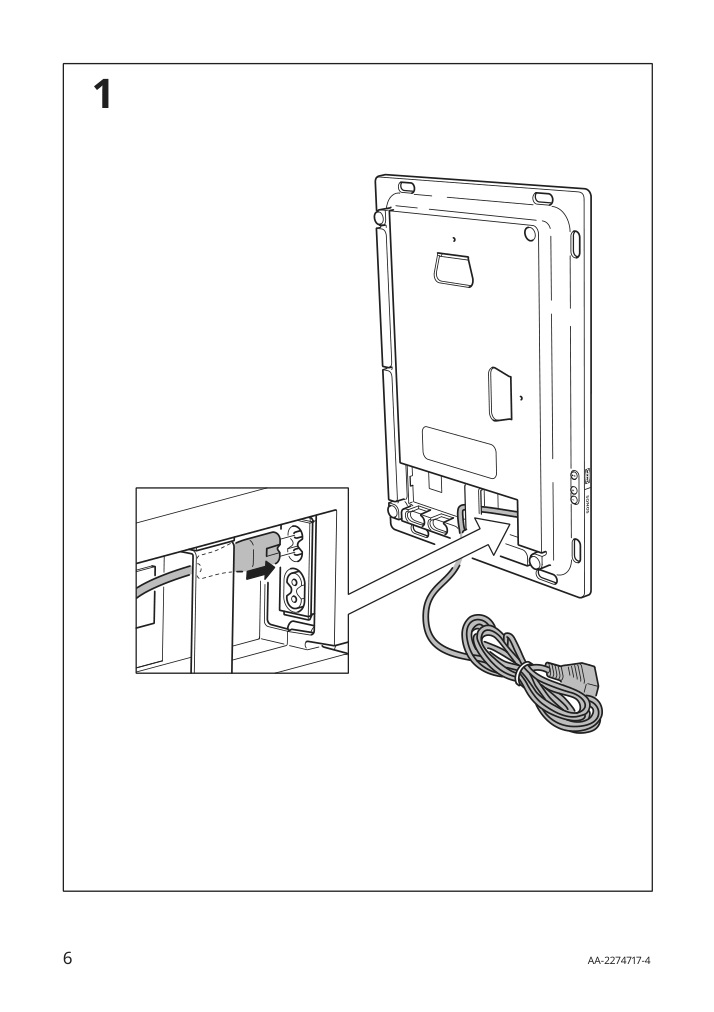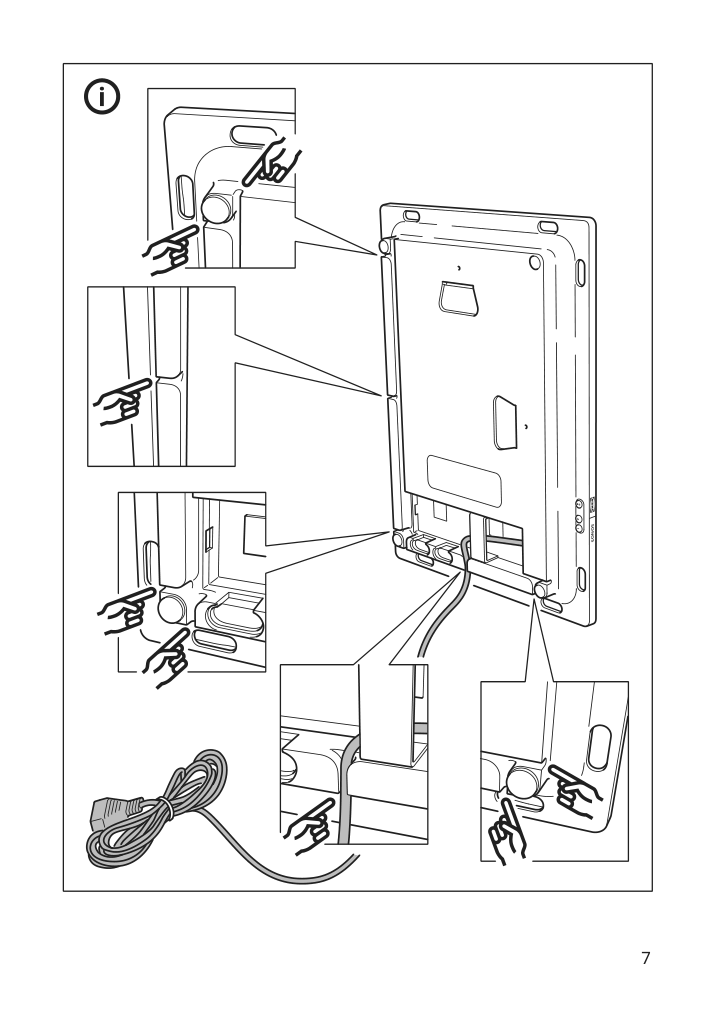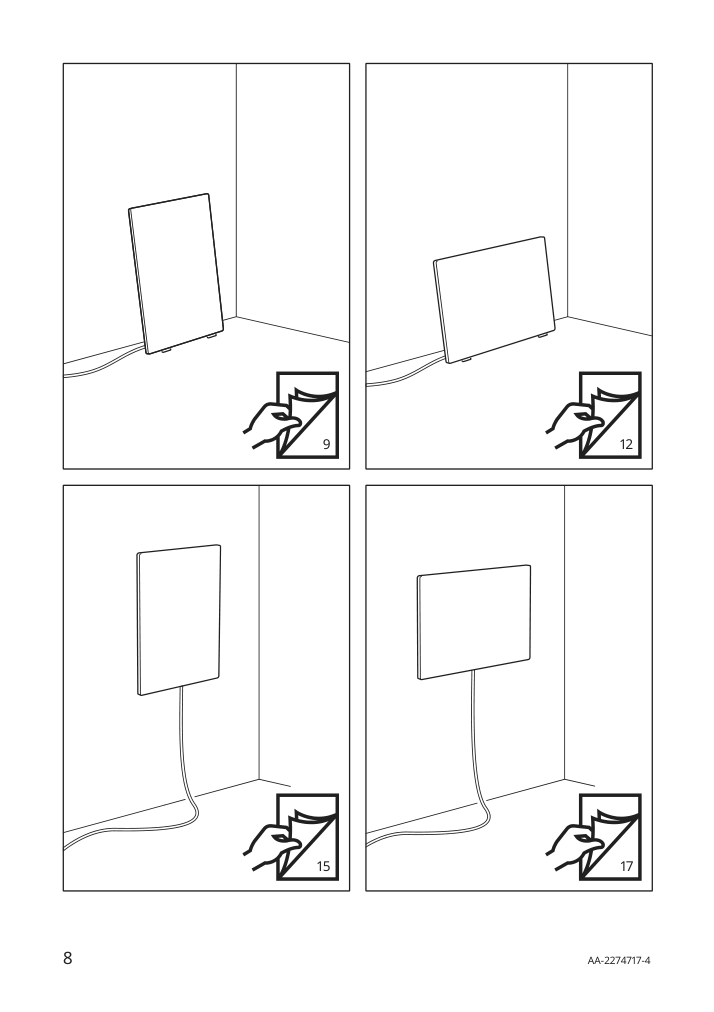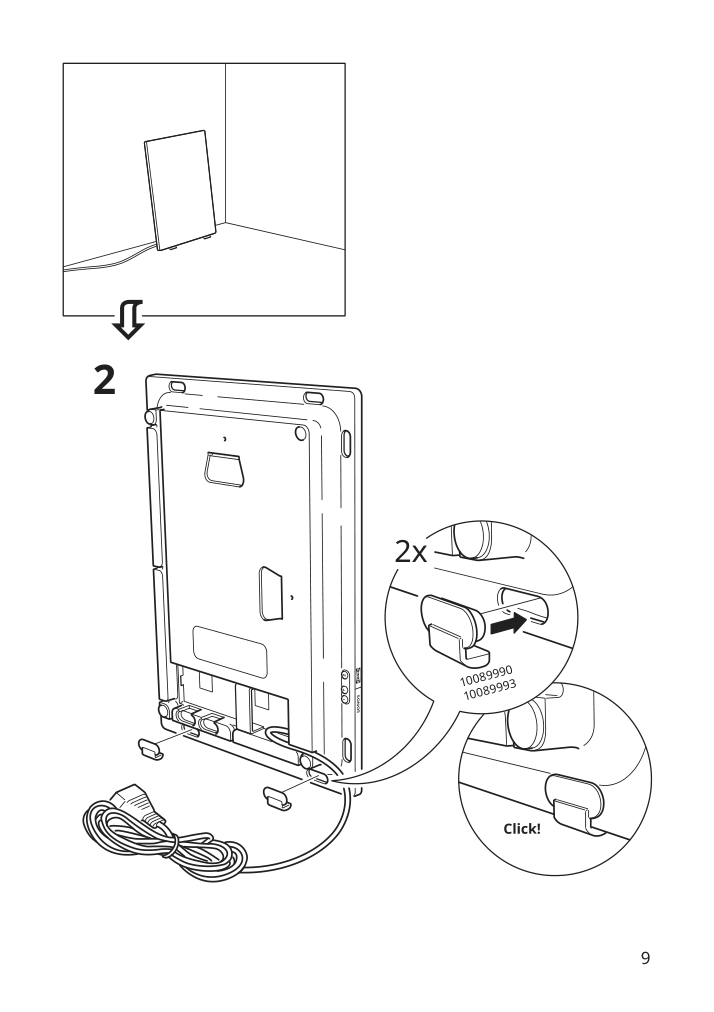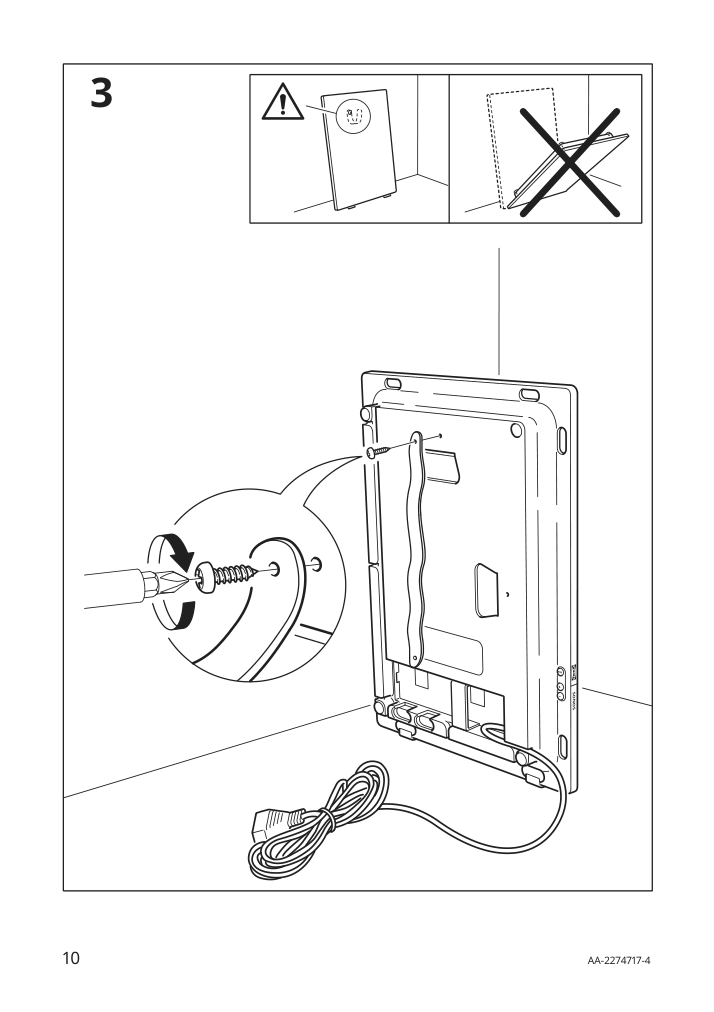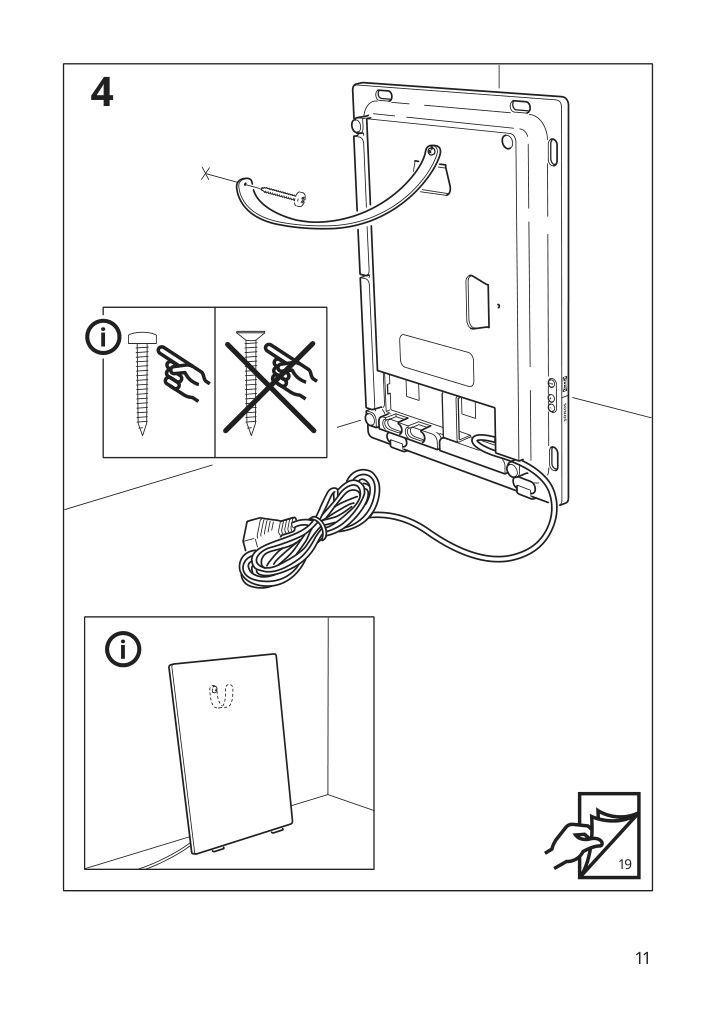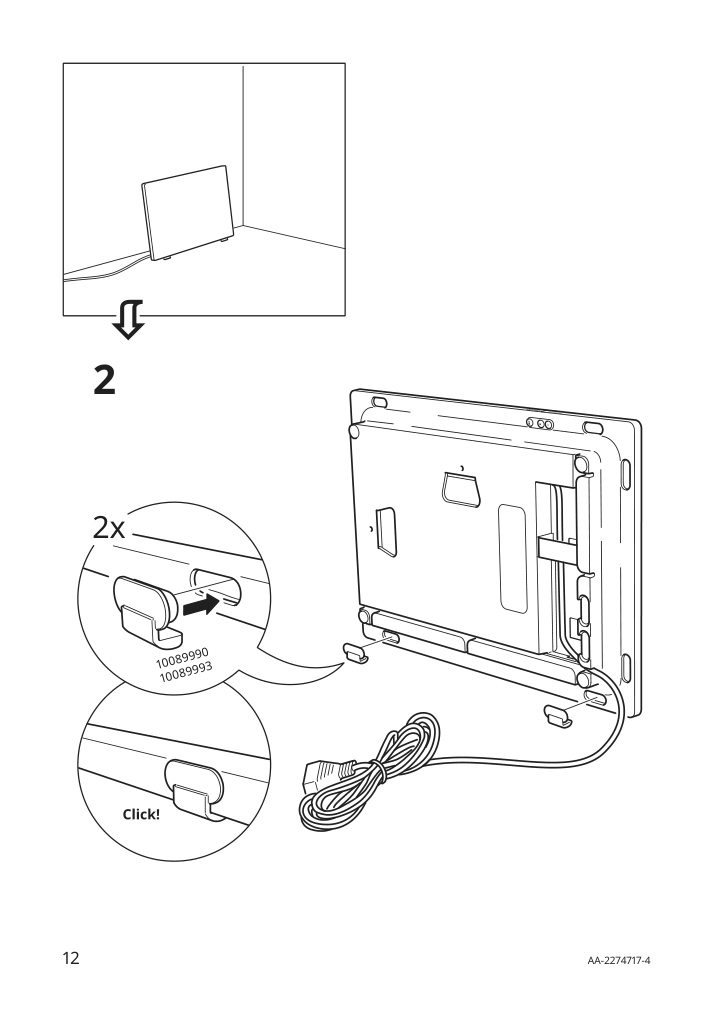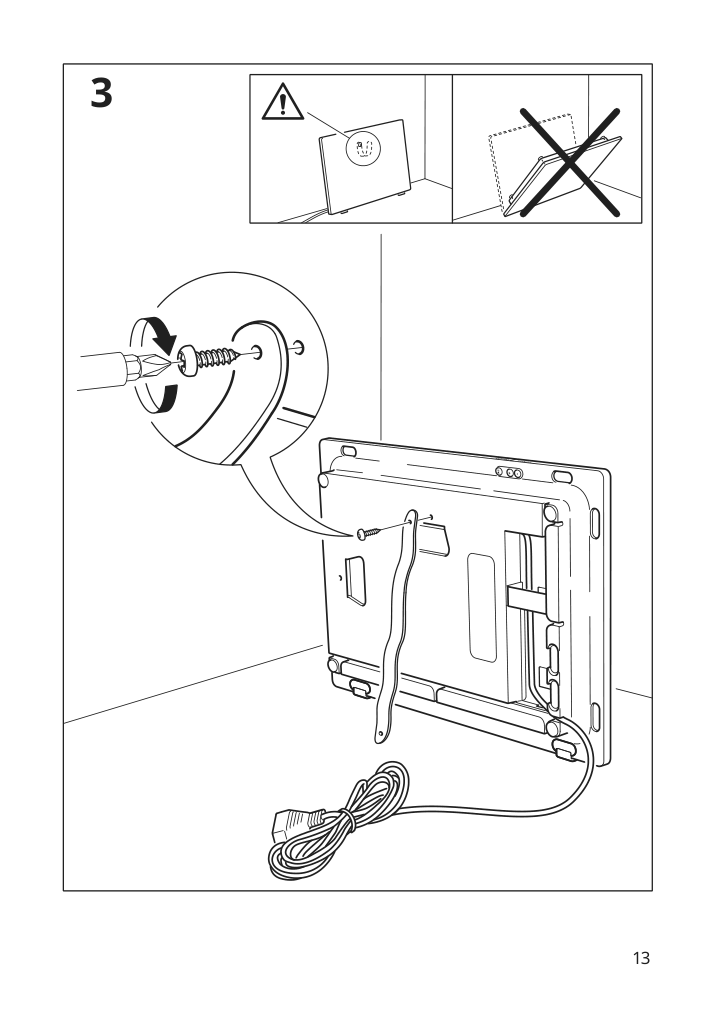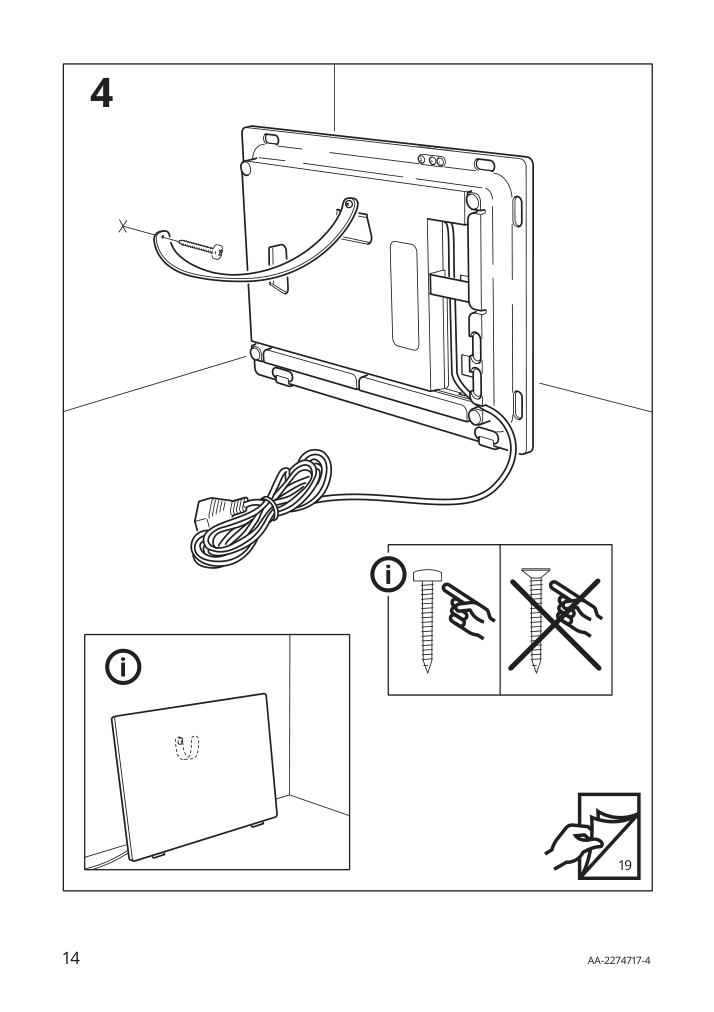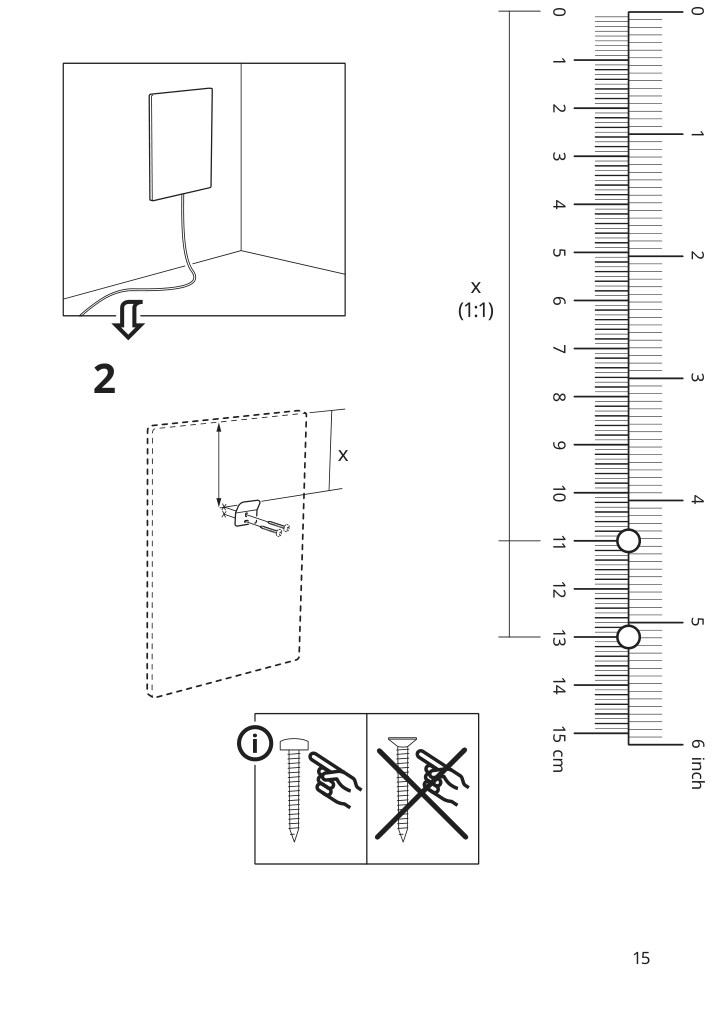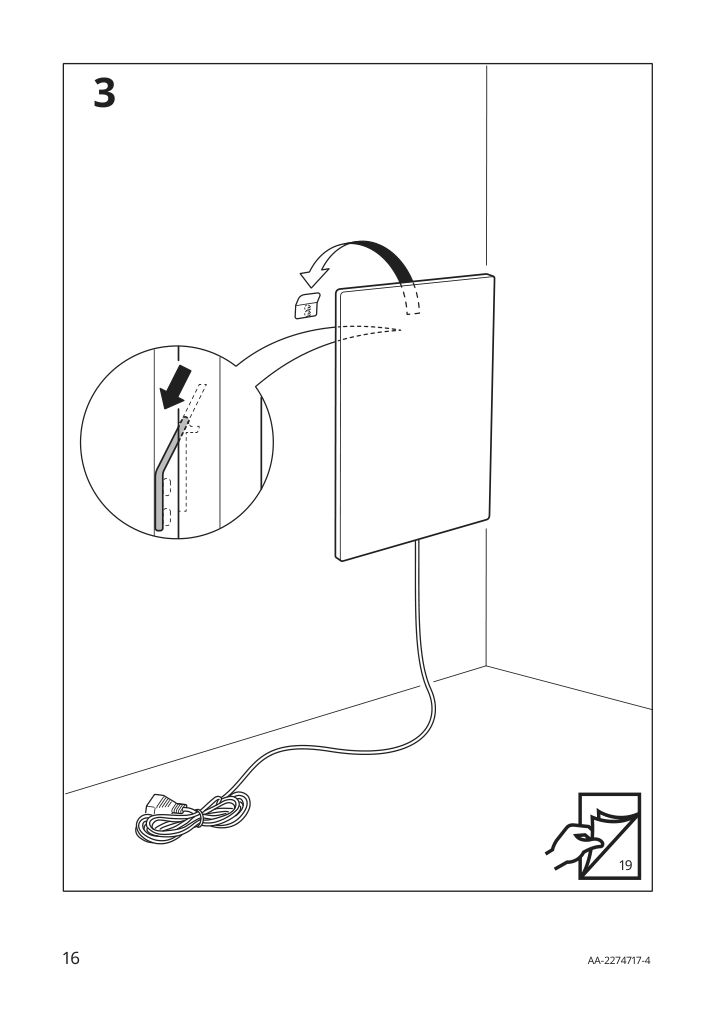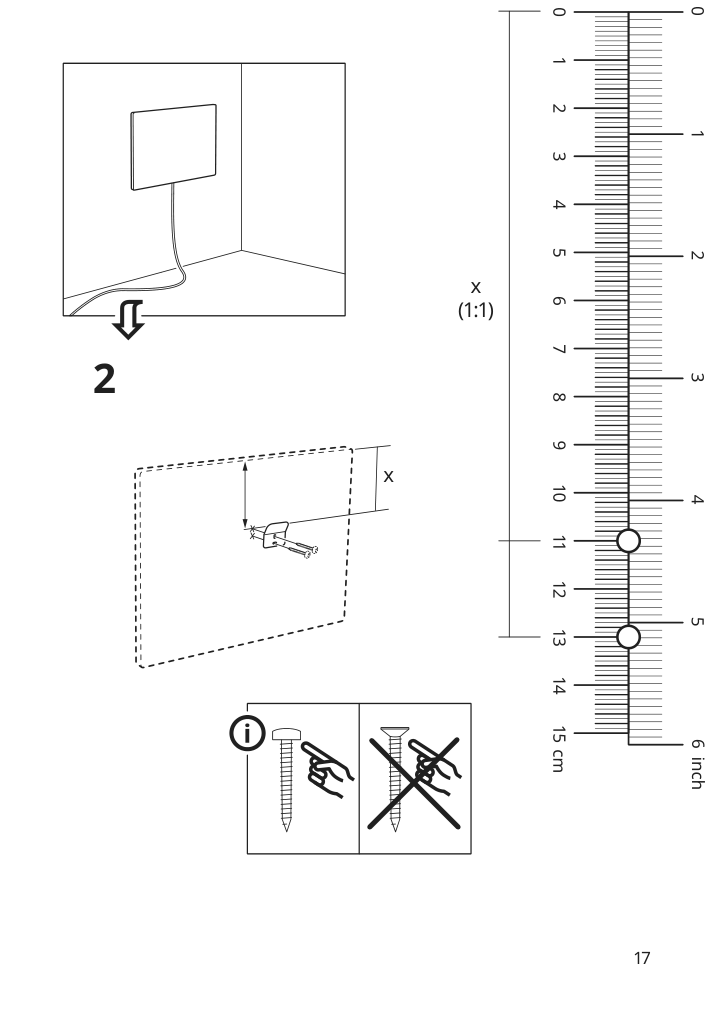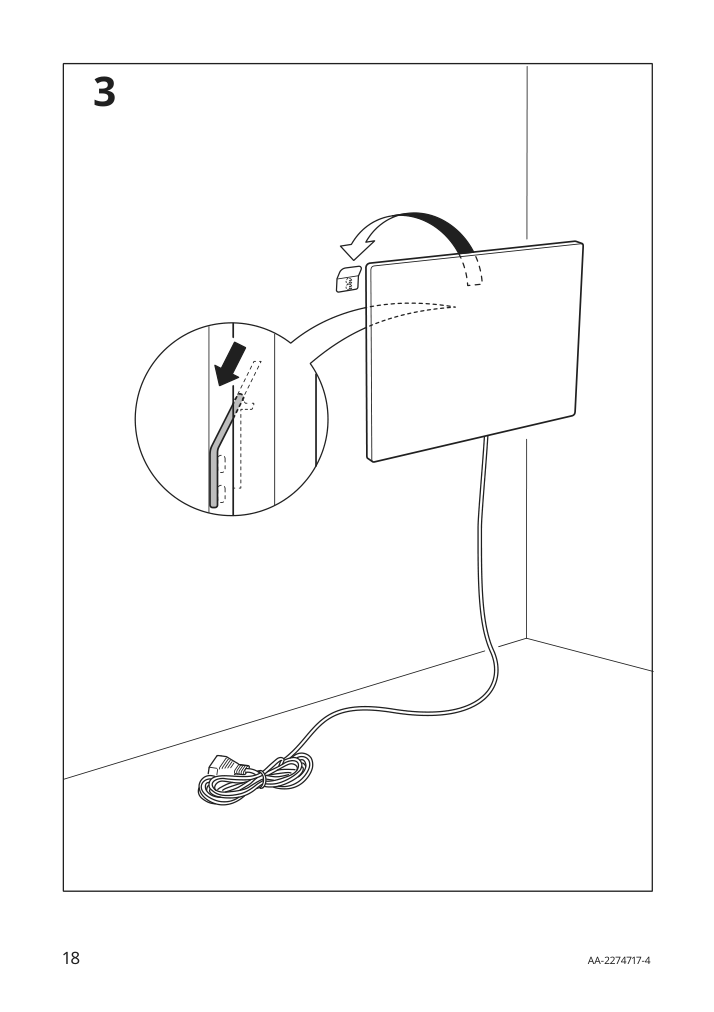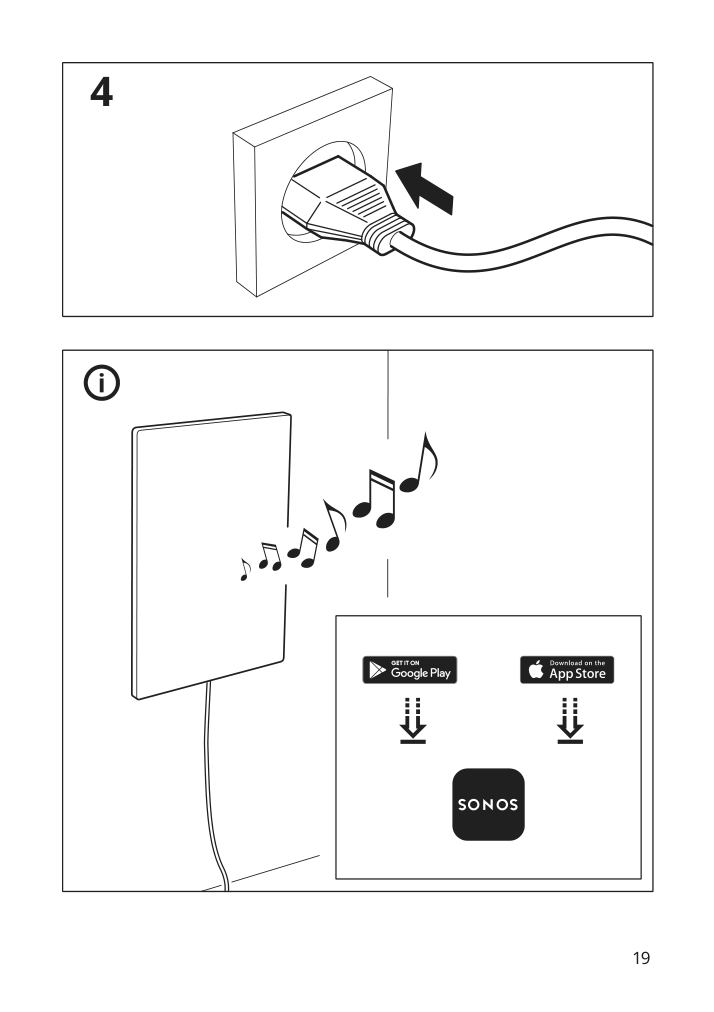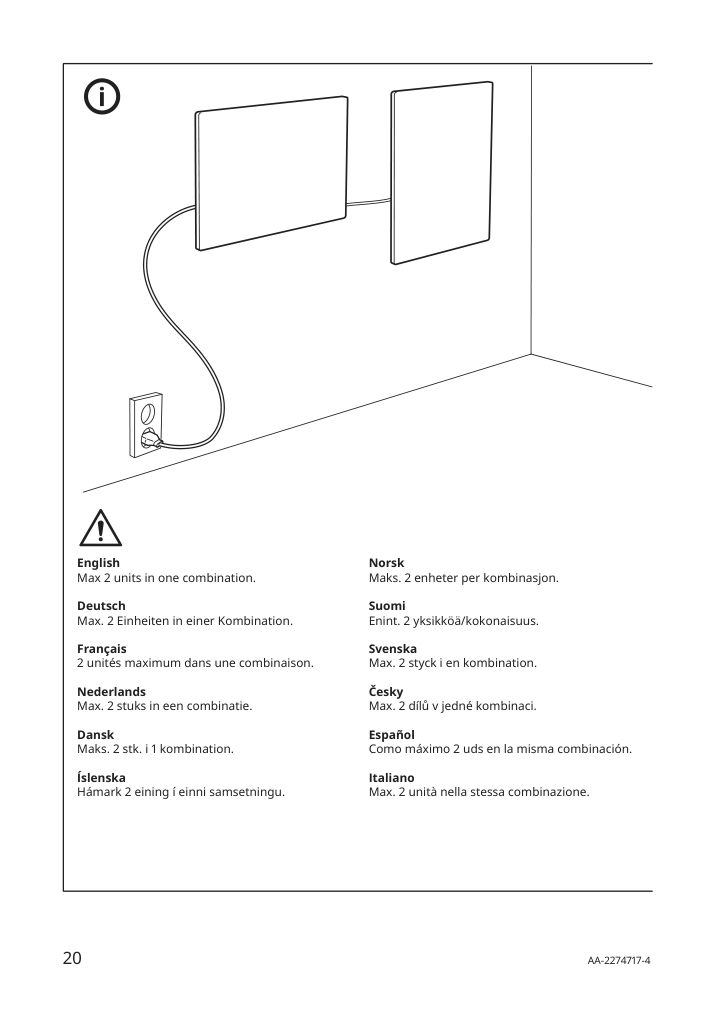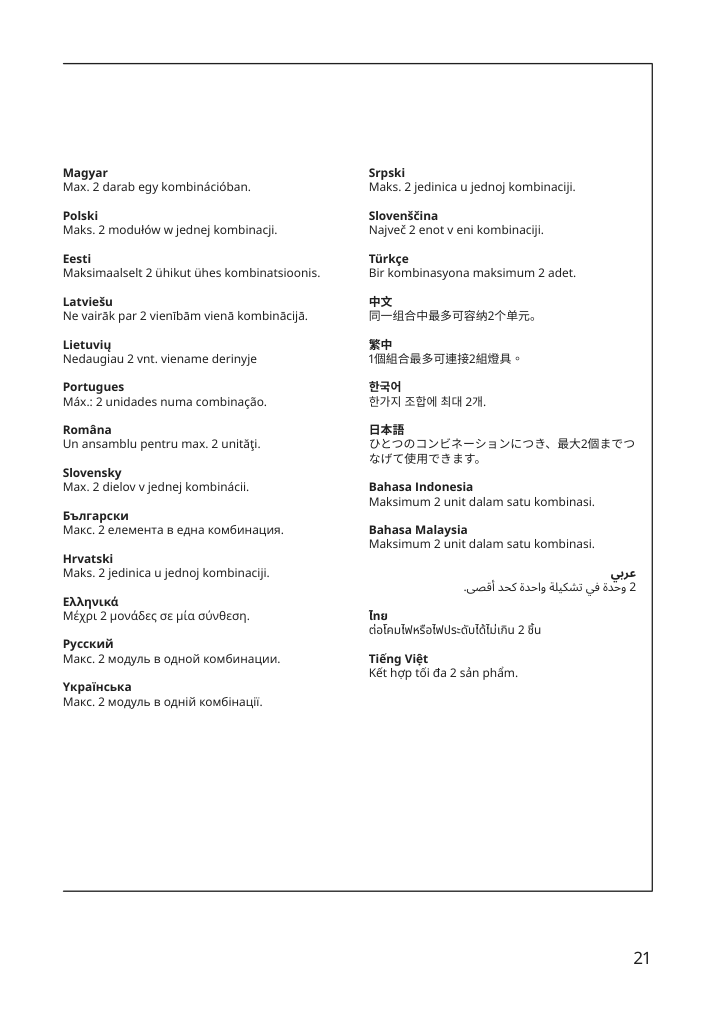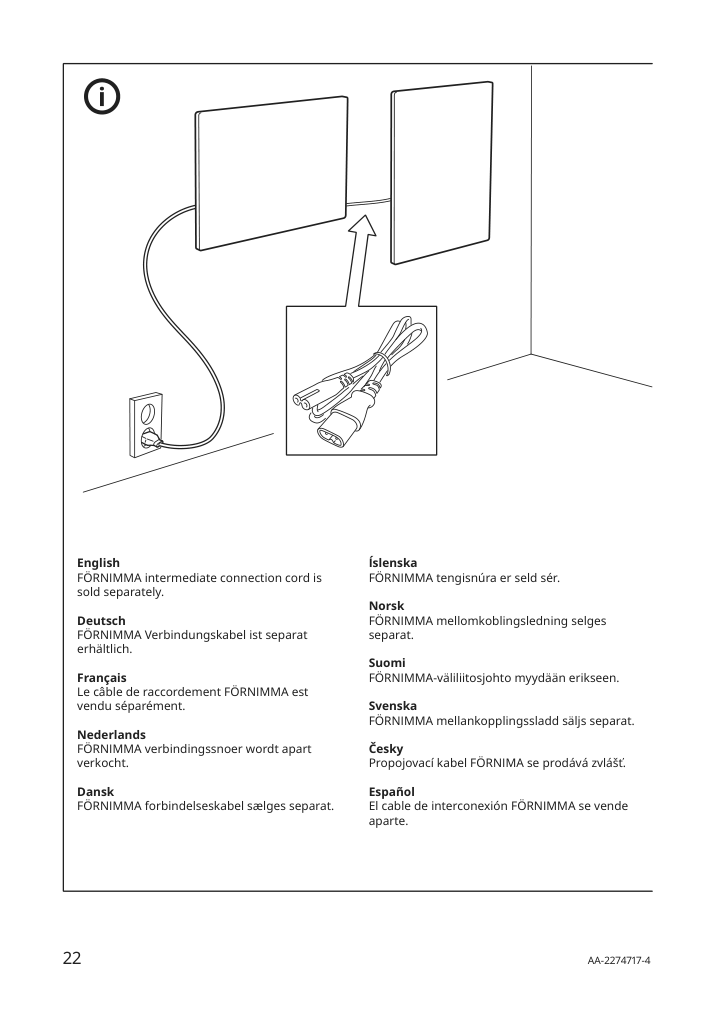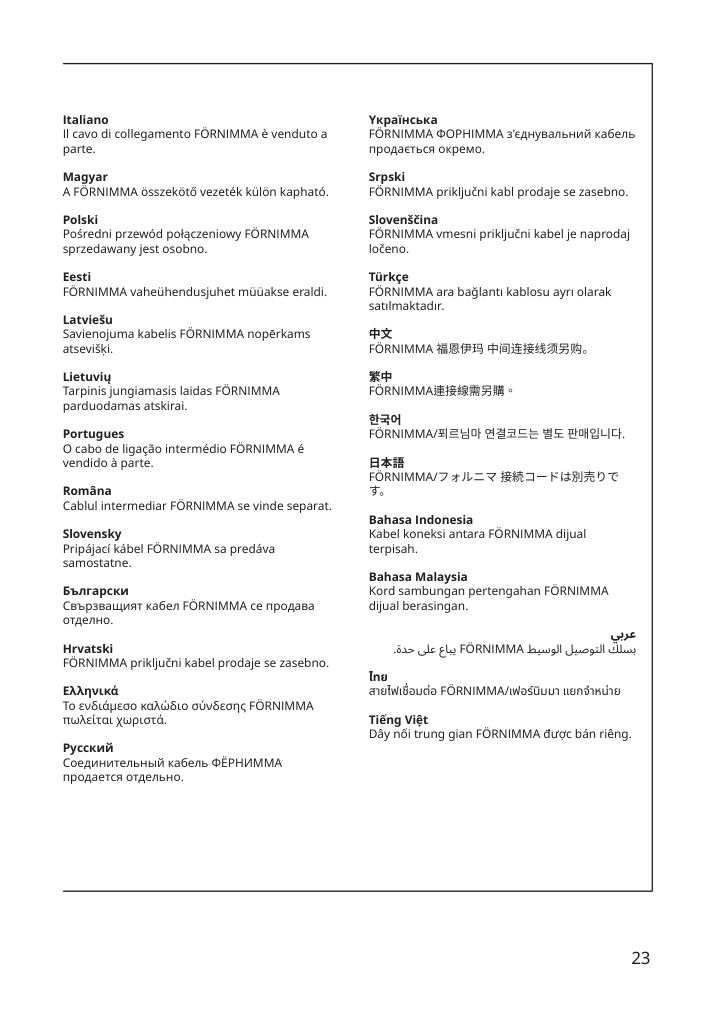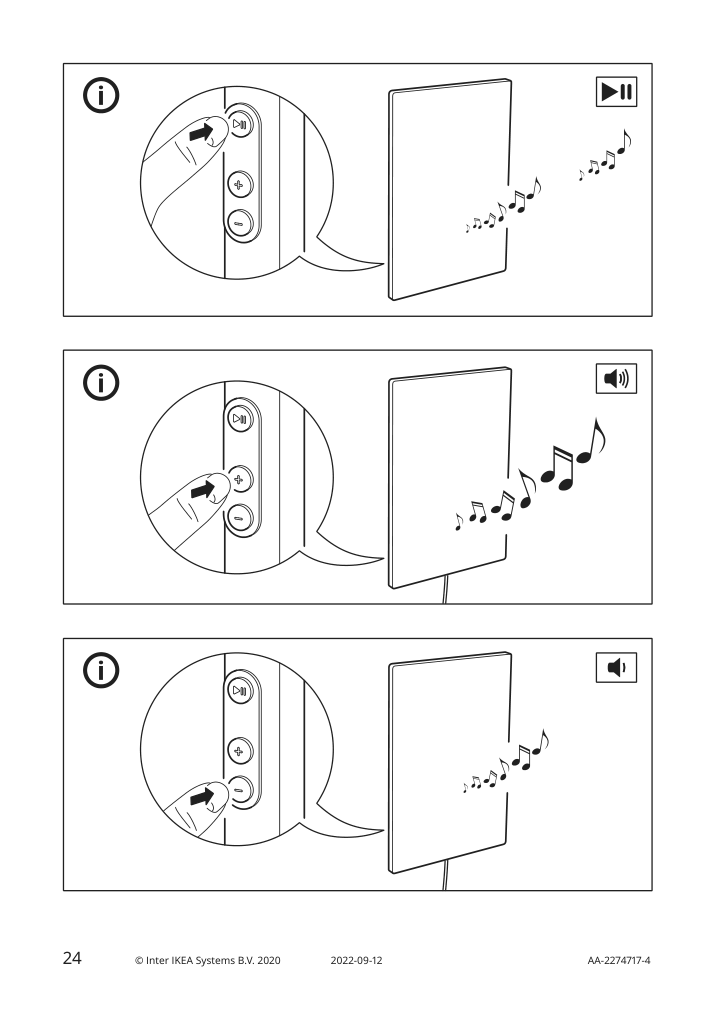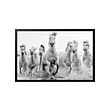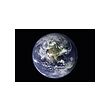IKEA SYMFONISK picture frame w Sonos Wi-Fi speaker instructions
Full Product Name: IKEA SYMFONISK Picture frame w Sonos Wi-Fi speaker, black/smart
Article Number: 504.857.64
Number of user manuals: 1
Manuals and Parts List
There is one assembly instruction manual to fully build IKEA SYMFONISK picture frame w Sonos Wi-Fi speaker.
IKEA SYMFONISK Product Details
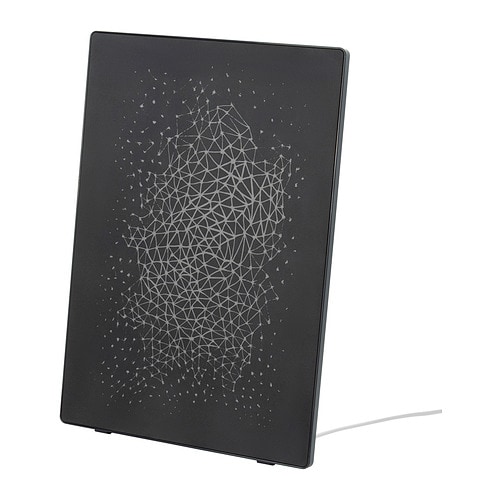
SYMFONISK Picture frame w Sonos Wi-Fi speaker, black/smart
Article number: 504.857.64
Use as the only sound source in a room or complete with your existing products from the SYMFONISK series or Sonos products and easily expand your sound system.
You can stream music, podcasts, and radio via WiFi without interruptions from phone calls or notifications. The music keeps playing even when your phone or tablet is not around.
Supports all of the major music streaming subscription services.
All SYMFONISK speakers connect over WiFi so you can create the system you want in your home. Play a podcast in the bedroom while someone else listens to music in the living room, or group all your speakers to play music in sync.
Available with a white or black frame and with different interchangeable fronts, so you can choose the style that suits you and your home.
For best listening experience we recommend that you only use panels from IKEA for your SYMFONISK picture frame speaker.
You can choose to hang it on its own on the wall as an eye-catcher, match it with your other pictures on a wall, place it on the floor or lean it against a wall.
Compatible with Airplay 2 so you can stream audio directly from your Apple devices.
Compatible with Spotify Connect, which means you can stream music directly to the speaker from your Spotify app.
Ideal if you want two identical speakers as rear speakers in a home theater system.
If you want stereo sound, you can buy two identical speakers.
The setup of SYMFONISK is simple, plug in your speaker into the power outlet, download the SONOS S2 app and follow the step by step instructions through the app.
WiFi speaker and a picture frame in one makes the sound blend into the home. Choose from various interchangeable fronts, hang SYMFONISK on the wall or put it on the floor. Then enjoy fantastic sound – a collaboration between IKEA and Sonos!
Measurements:
Width: 16 " (41 cm)Height: 22 " (57 cm)
Depth: 2 " (6 cm)
Cord length: 138 " (350 cm)
Need help?
Have a question about IKEA SYMFONISK or Need to request a missing manual?
Questions and Answers
Number of questions: 2
Kayla Matthews
Posted on Apr 07, 2023I'm trying to connect my Symfonisk picture frame speaker to my WiFi network, but it's not recognizing the network. I've checked that my WiFi network is working fine and that other devices are connecting without issues. What could be the problem?
Kayla Matthews
Kenzo @ EasyRebuild
Answered on Apr 09, 2023To troubleshoot the WiFi connection issue with your SYMFONISK picture frame speaker, please try the following steps:
1. Make sure your WiFi network is broadcasting on the 2.4GHz frequency band. The SYMFONISK speaker is compatible with 2.4GHz WiFi networks, but may not connect to 5GHz networks.
2. Check that your WiFi network name (SSID) and password are entered correctly in the SONOS S2 app during setup. Ensure there are no typos or extra spaces.
3. Try resetting the speaker by pressing and holding the reset button on the back for 5-10 seconds until the LED light starts blinking. This will reset the speaker to factory settings and allow you to set it up again.
4. Ensure the speaker is placed within the recommended range of your WiFi router, typically no more than 30-50 feet. Walls and other obstructions can interfere with the WiFi signal.
5. If the issue persists, try connecting the speaker to your router using an Ethernet cable during setup. This can help establish a more stable connection.
Let me know if these troubleshooting steps help resolve the WiFi connection problem with your SYMFONISK picture frame speaker
Meyer Erik
Posted on Dec 14, 2022I have set up my Symfonisk picture frame speaker, but I'm having some issues with the sound quality. It seems that the high frequencies are not coming through clearly, and it sounds like there's a lot of distortion. Is there any way to adjust or calibrate the speaker to improve the sound quality?
Kenzo @ EasyRebuild
Answered on Dec 16, 2022To improve the sound quality on your SYMFONISK picture frame speaker, you can try the following steps:
1. Check the speaker placement: Ensure the speaker is placed in an open area, away from walls or furniture that could interfere with the sound. Proper placement can help reduce distortion and enhance the high frequencies.
2. Adjust the EQ settings: The SONOS S2 app allows you to customize the EQ settings, including treble and bass levels. Try reducing the treble slightly to see if that helps reduce the distortion in the high frequencies.
3. Enable Trueplay tuning: If you have an iOS device, you can use the Trueplay feature in the SONOS app to automatically calibrate the speaker to your room's acoustics. This can help optimize the sound quality.
4. Update the speaker firmware: Check for any available firmware updates for your SYMFONISK speaker and install them. Newer firmware versions may include improvements to sound quality.
5. Consider using IKEA-recommended panels: For the best listening experience, IKEA recommends using only the interchangeable fronts designed for the SYMFONISK picture frame speaker.
If the sound quality issues persist after trying these steps, you may want to contact IKEA customer support for further assistance