IKEA ÖVERSIDAN LED wardrobe lighting strp w sensor instructions
Full Product Name: IKEA ÖVERSIDAN LED wardrobe lighting strp w sensor, dimmable dark gray, 28 "
Article Number: 504.749.06
Number of user manuals: 1
Manuals and Parts List
There is one assembly instruction manual to fully build IKEA ÖVERSIDAN LED wardrobe lighting strp w sensor.
1. Instructions for IKEA Oeversidan led wardrobe lighting strp w sensor dimmable dark gray
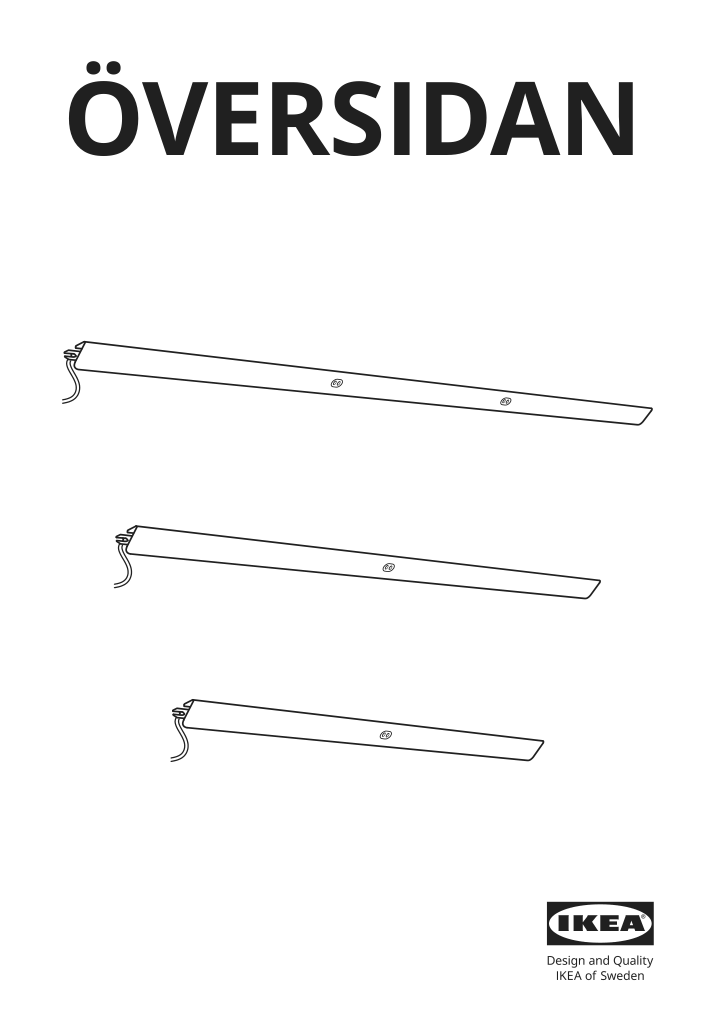
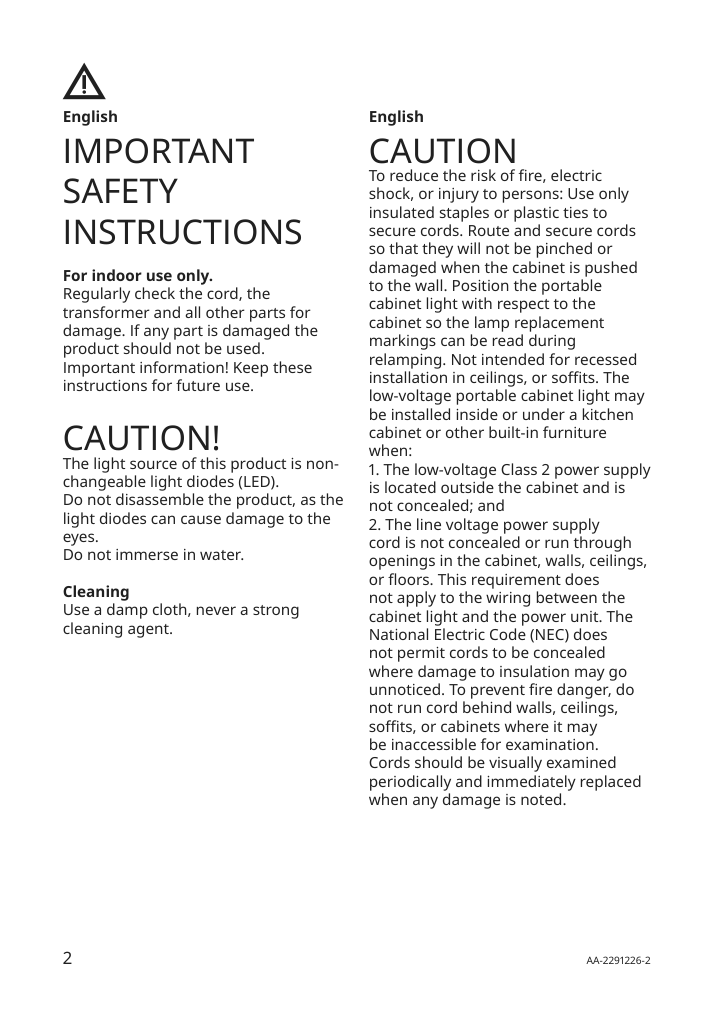
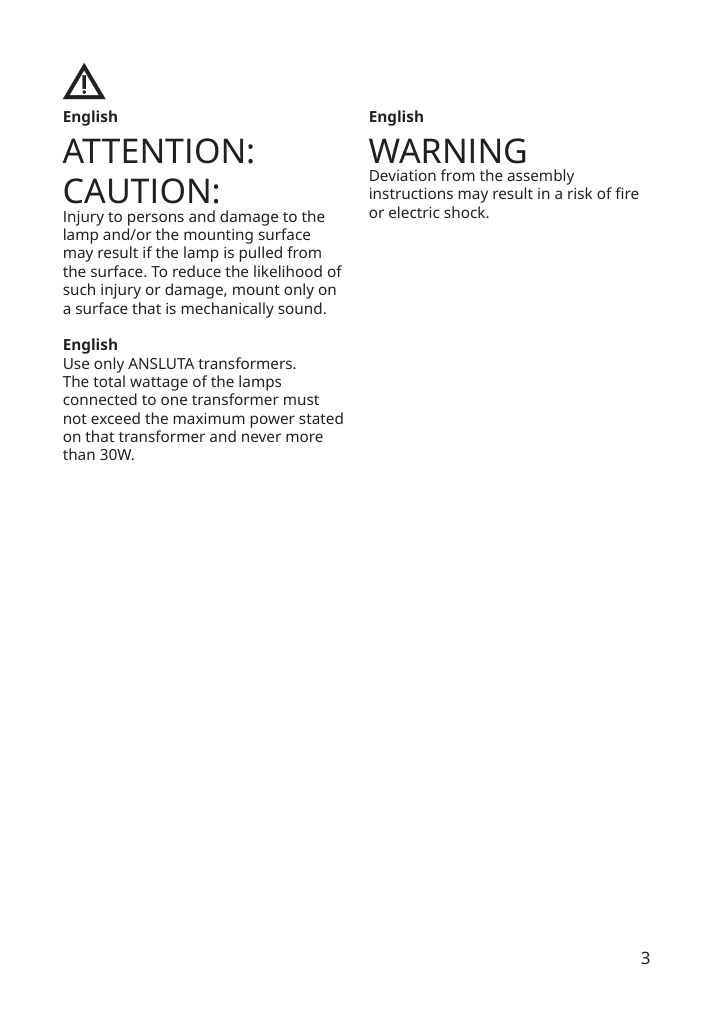
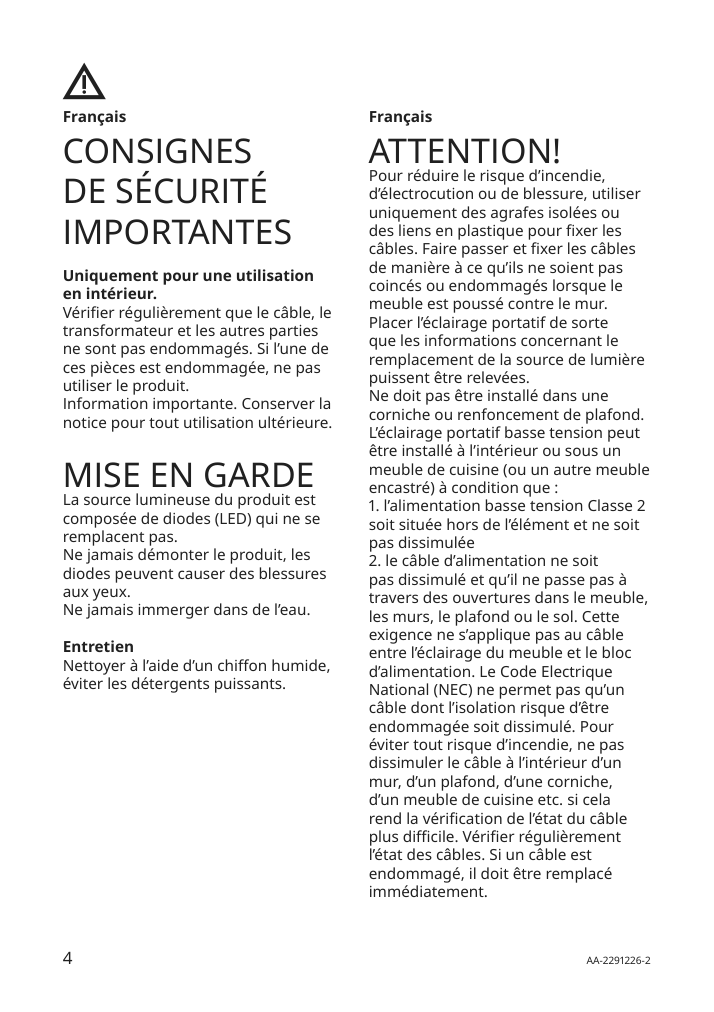
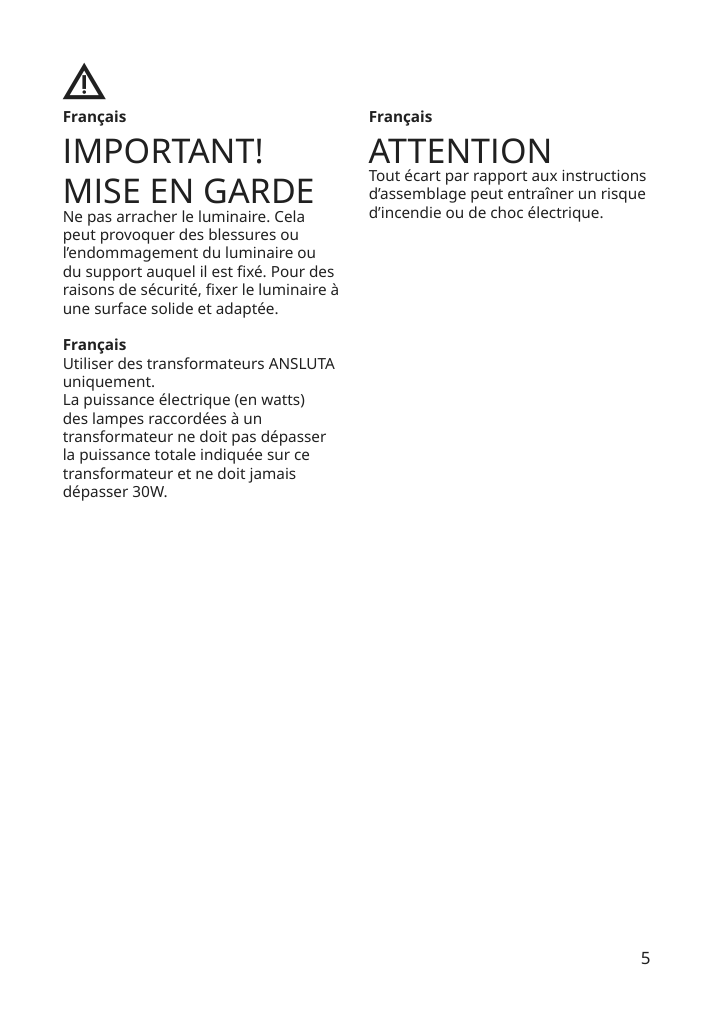
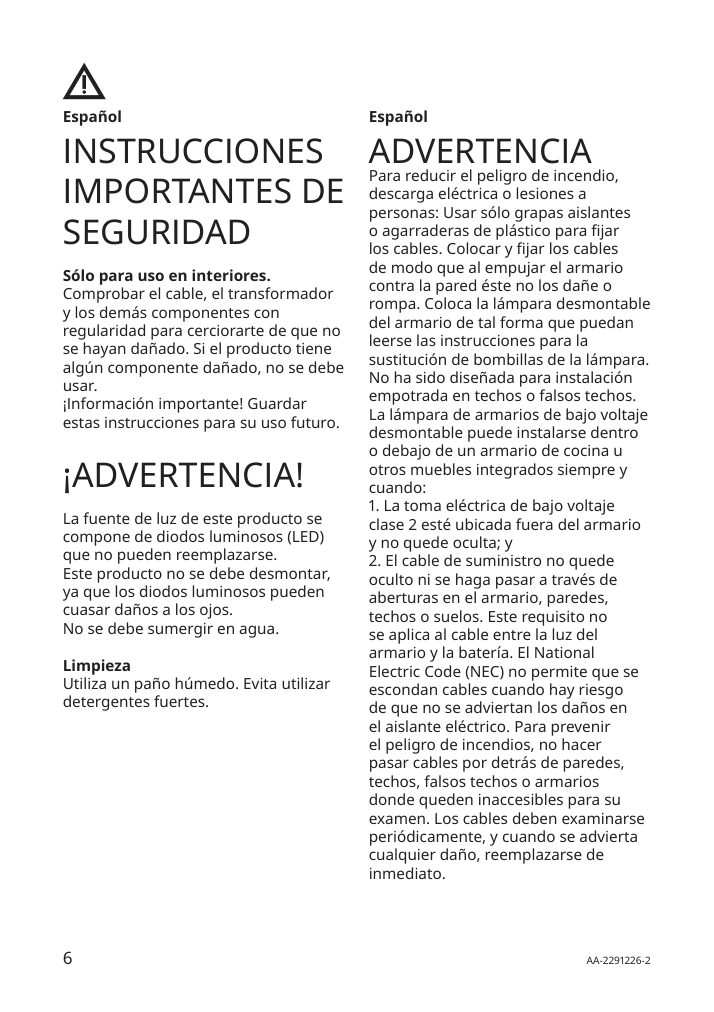
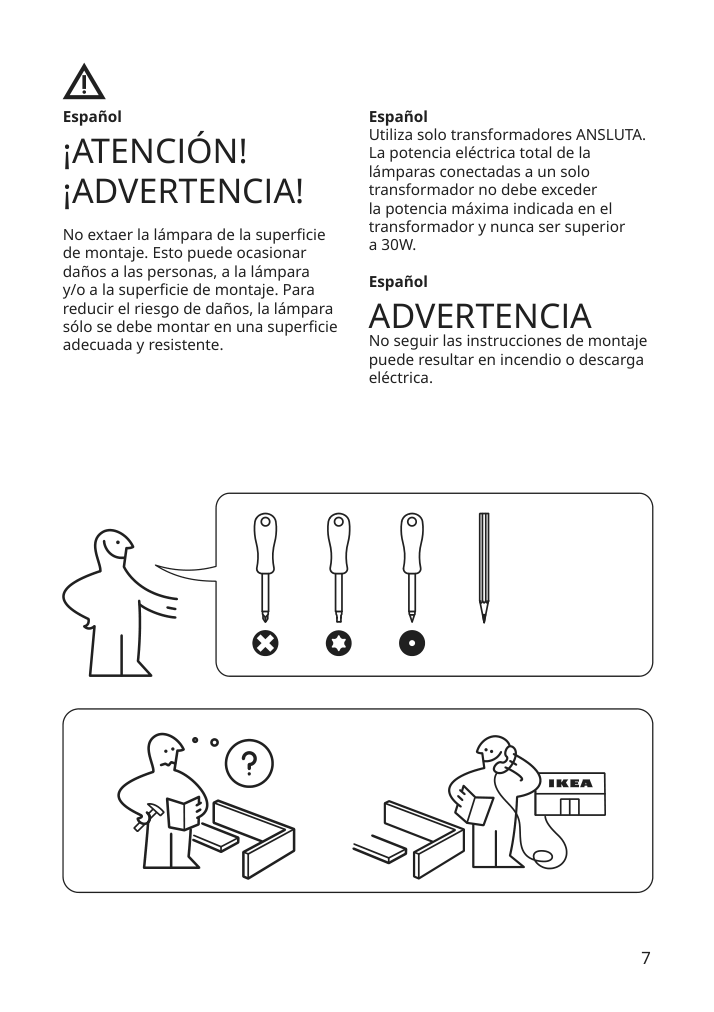
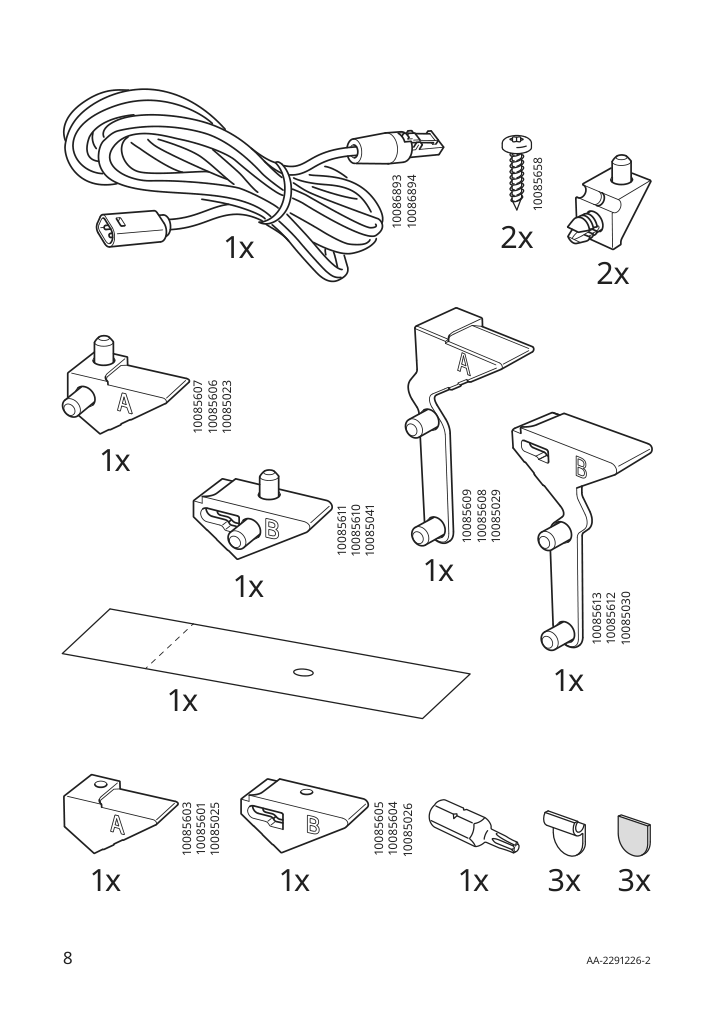
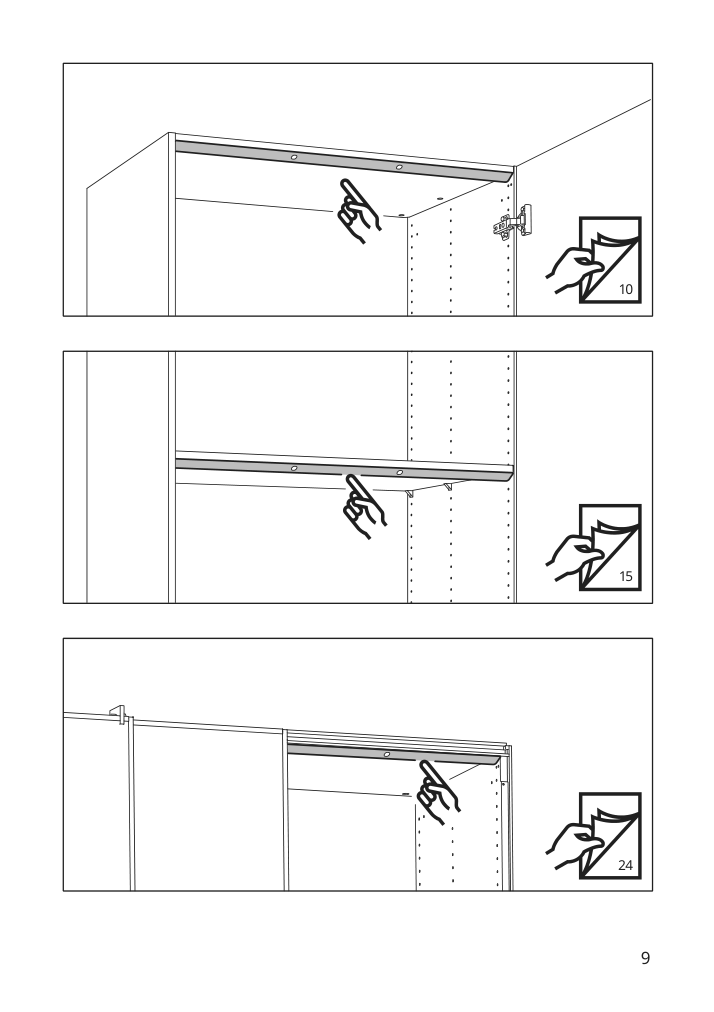
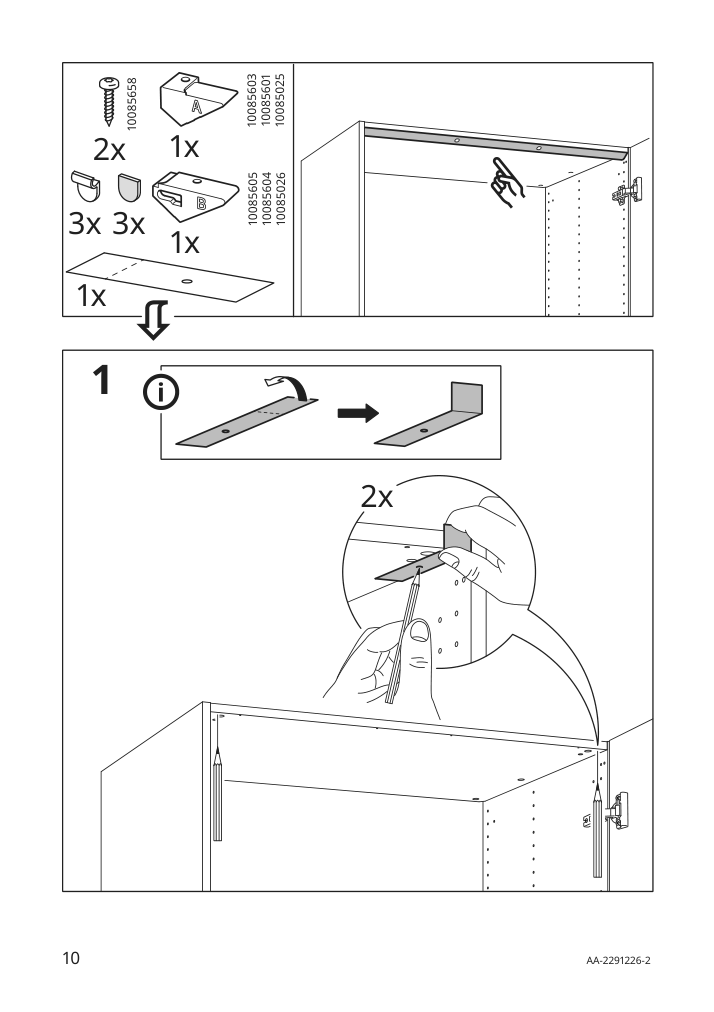
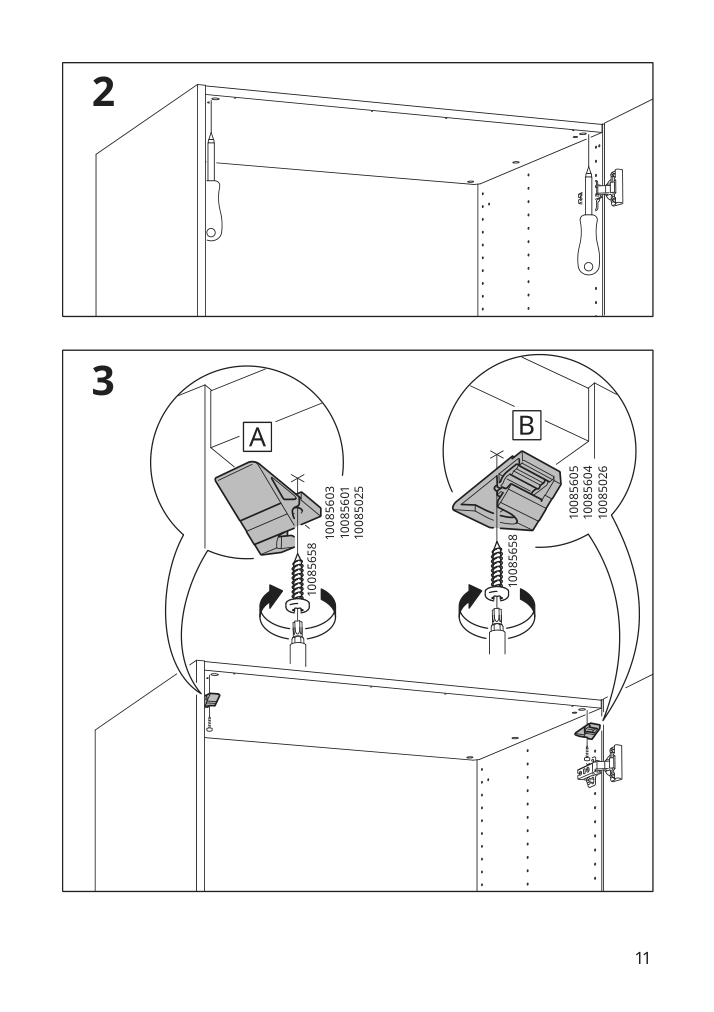
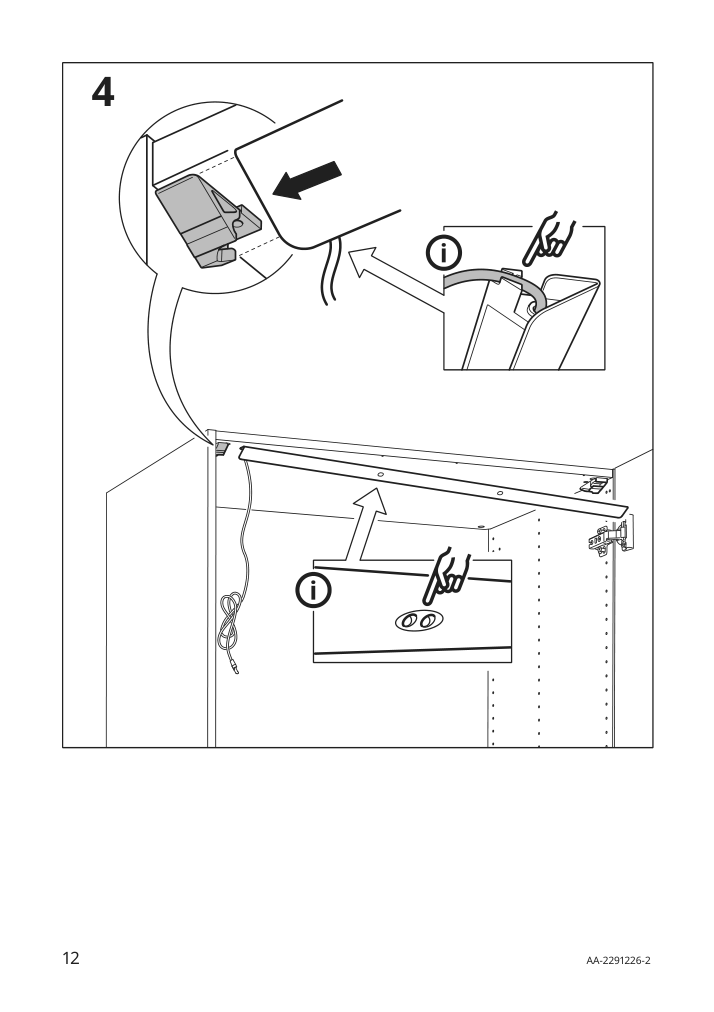
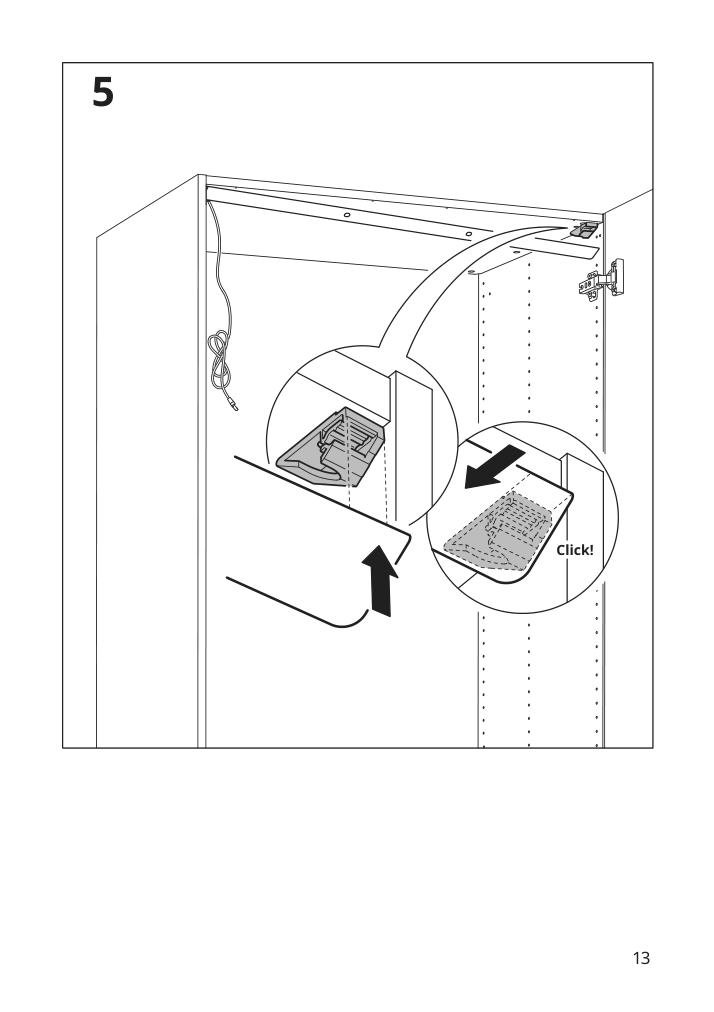
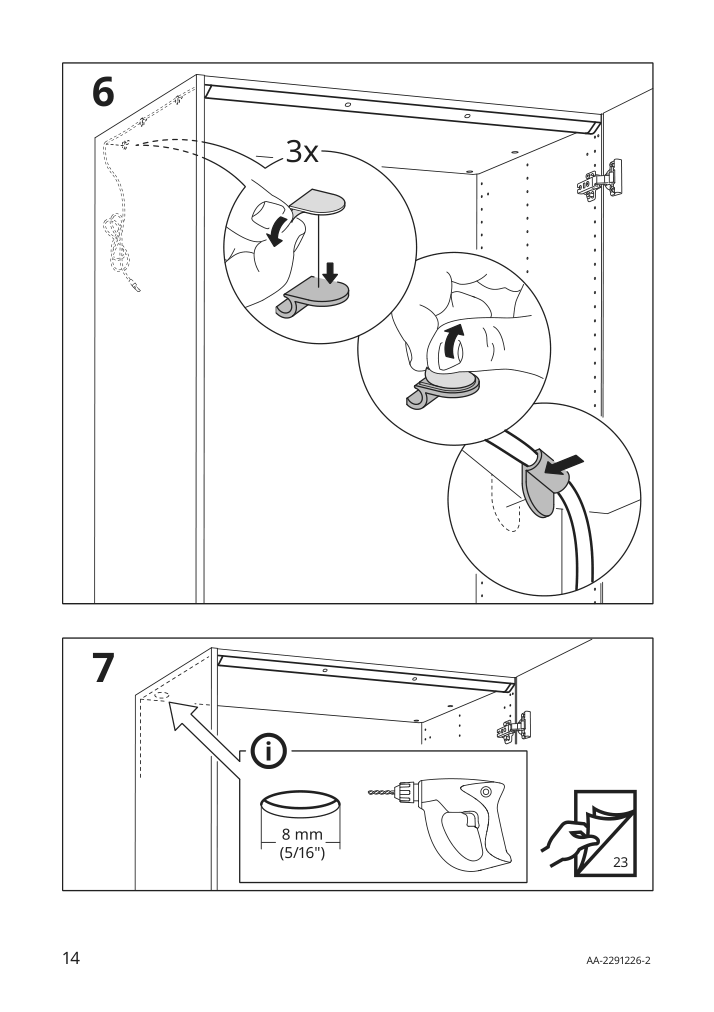
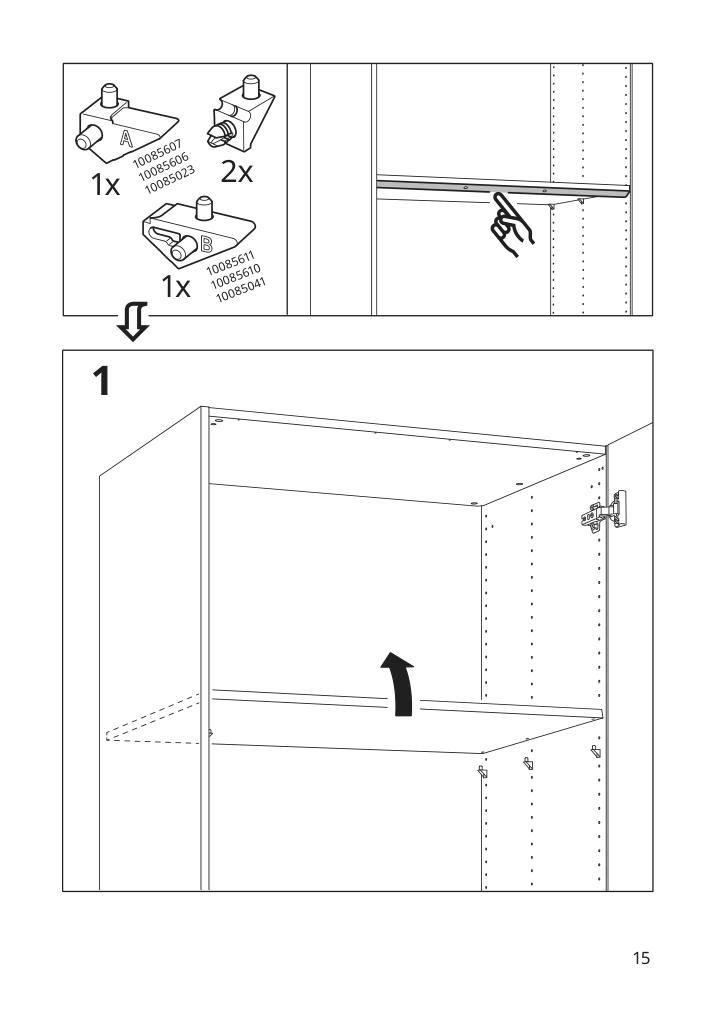
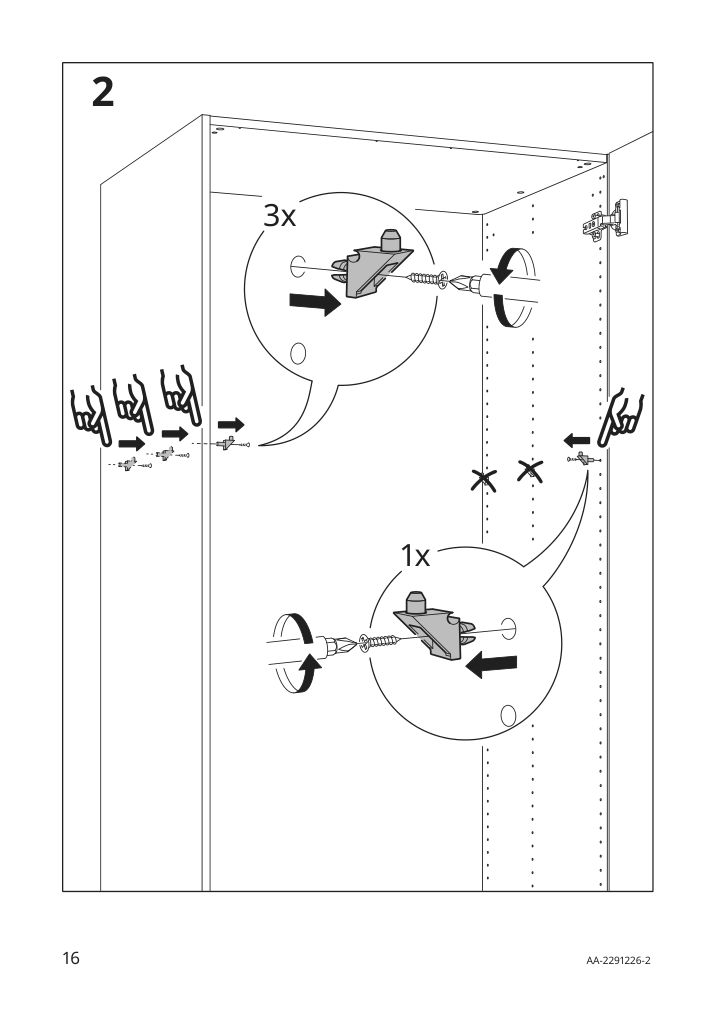
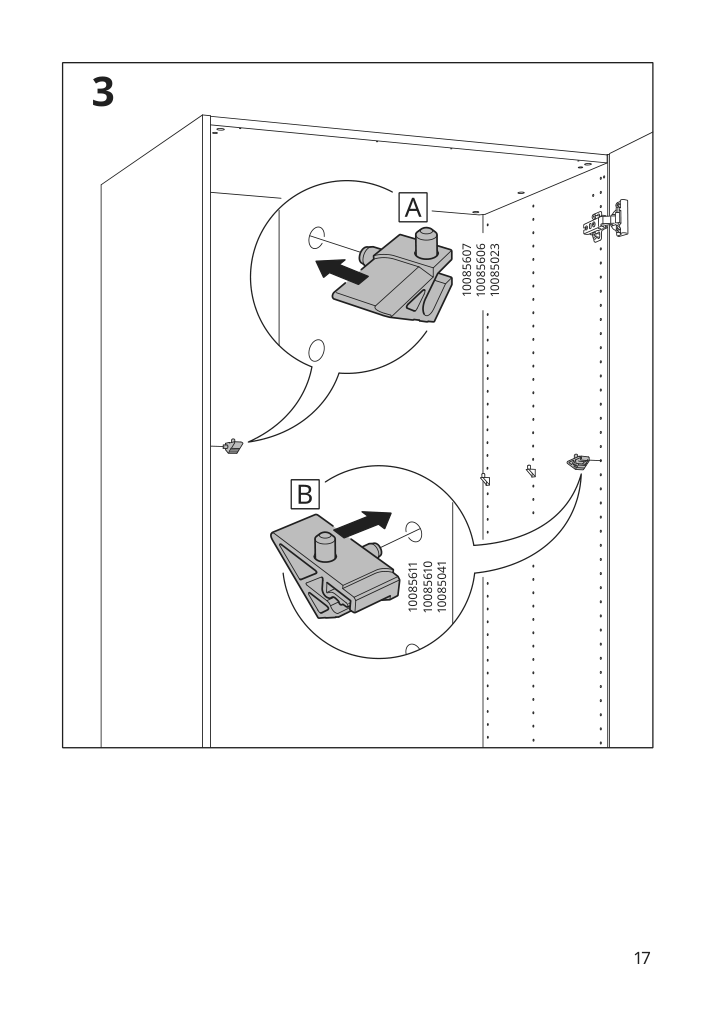
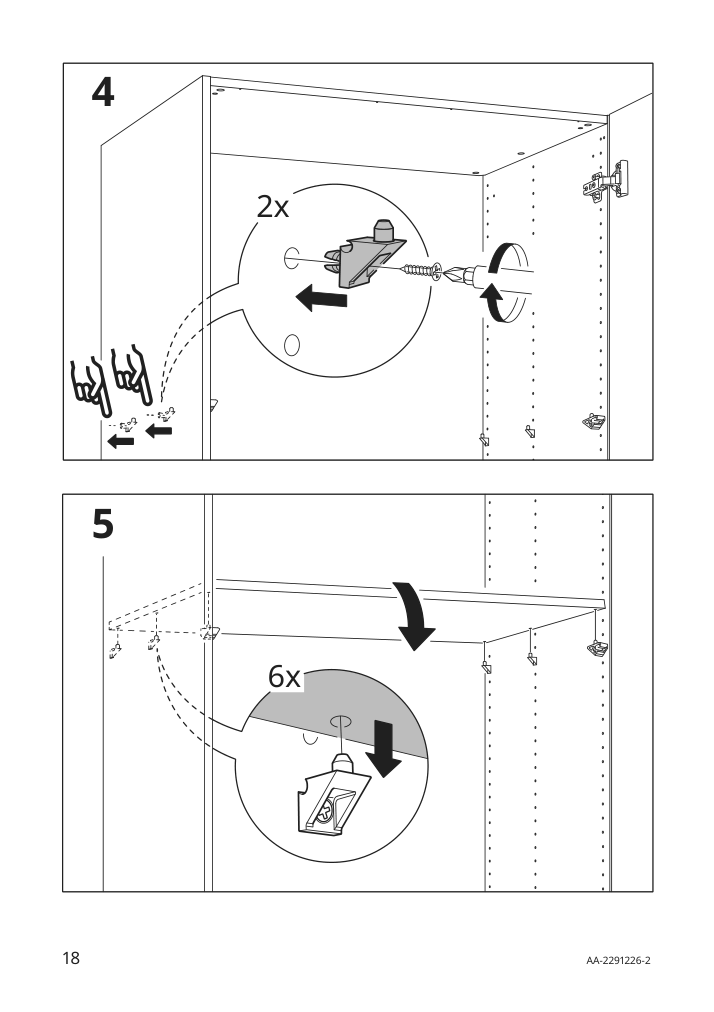
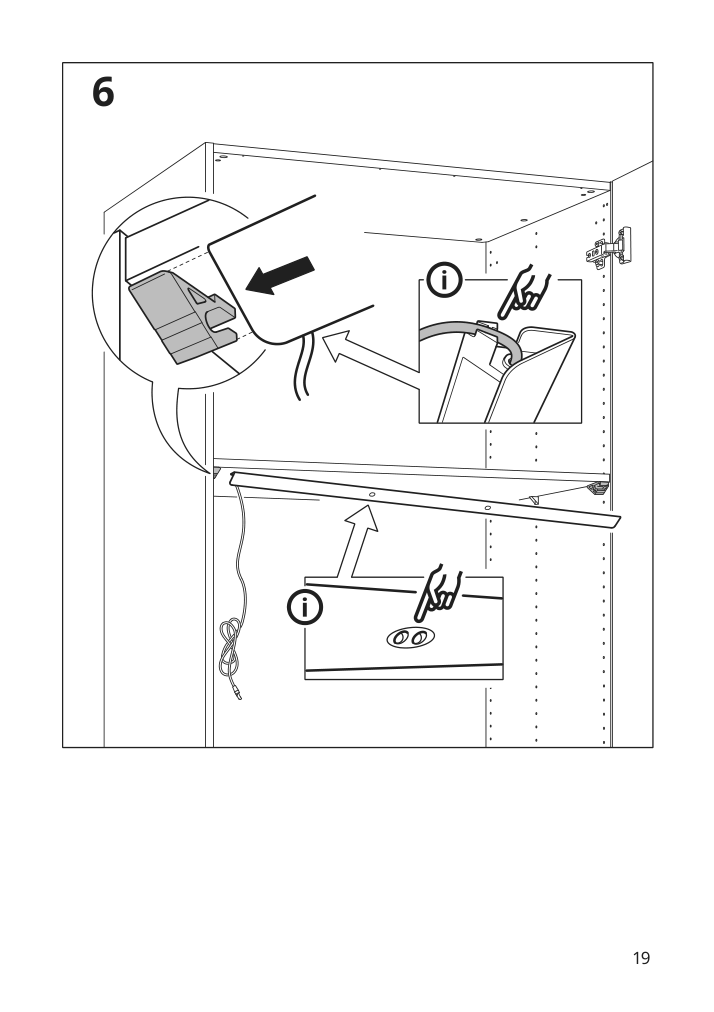
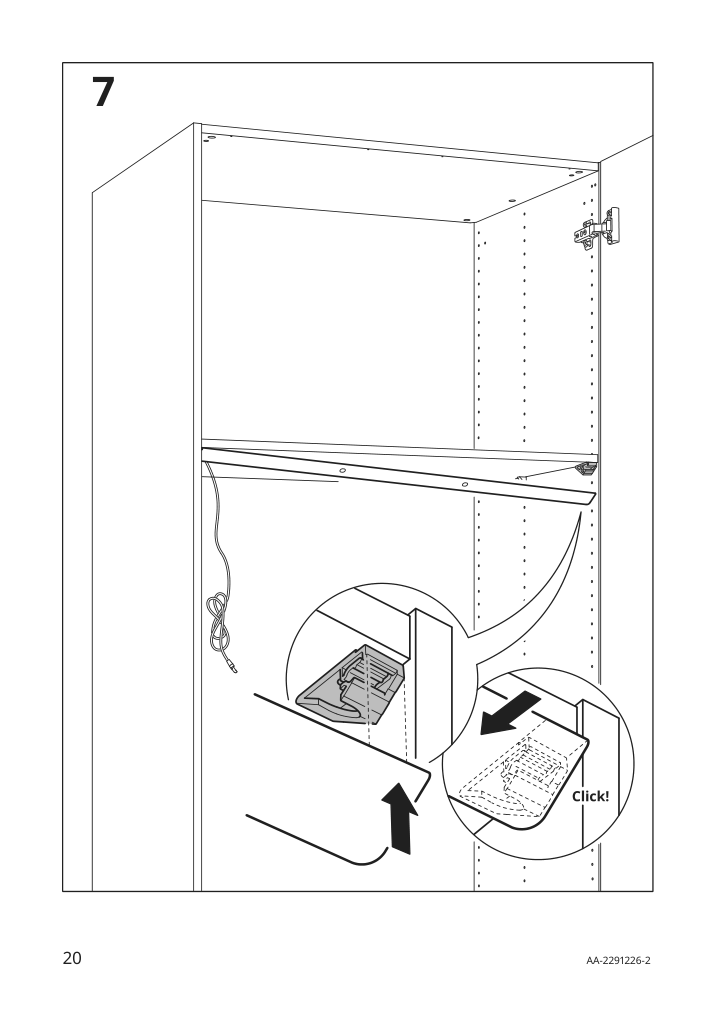
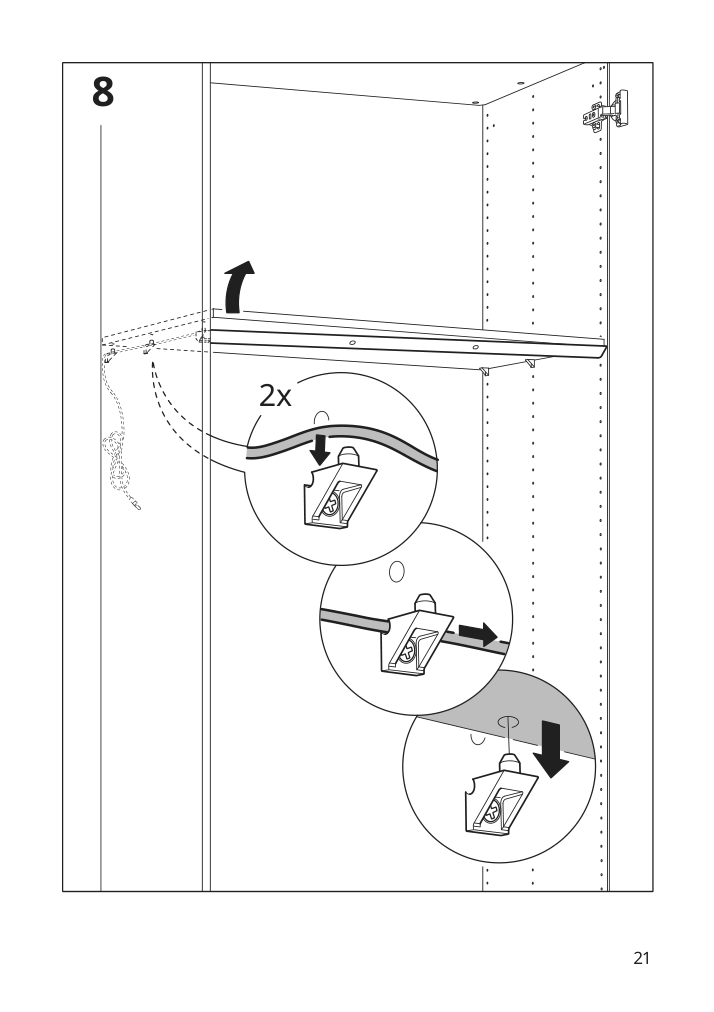
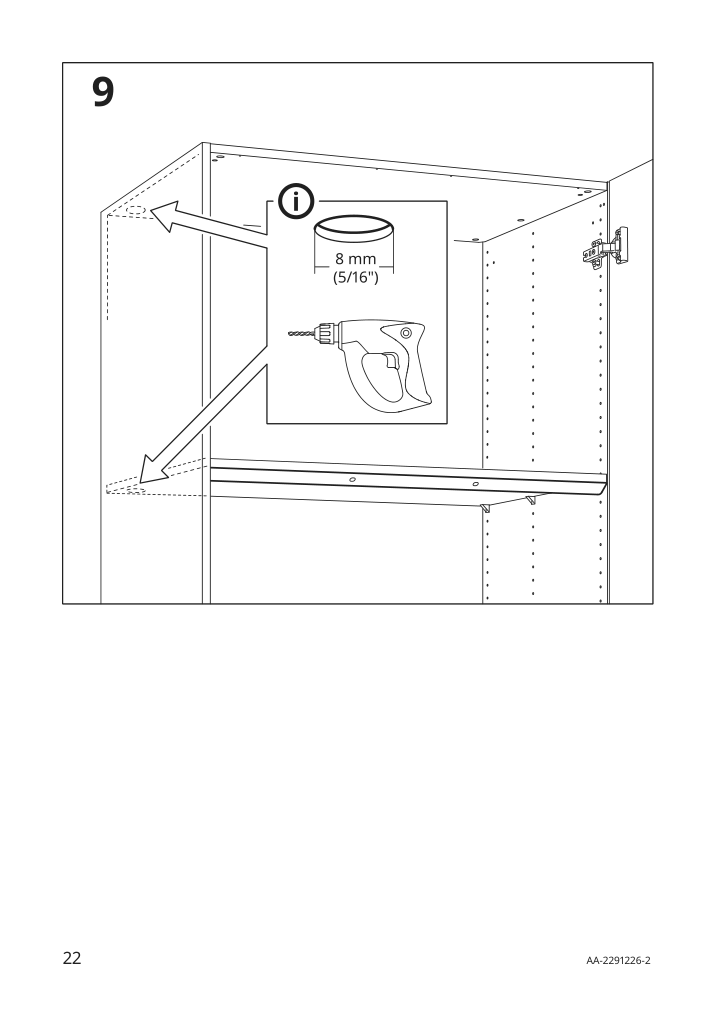
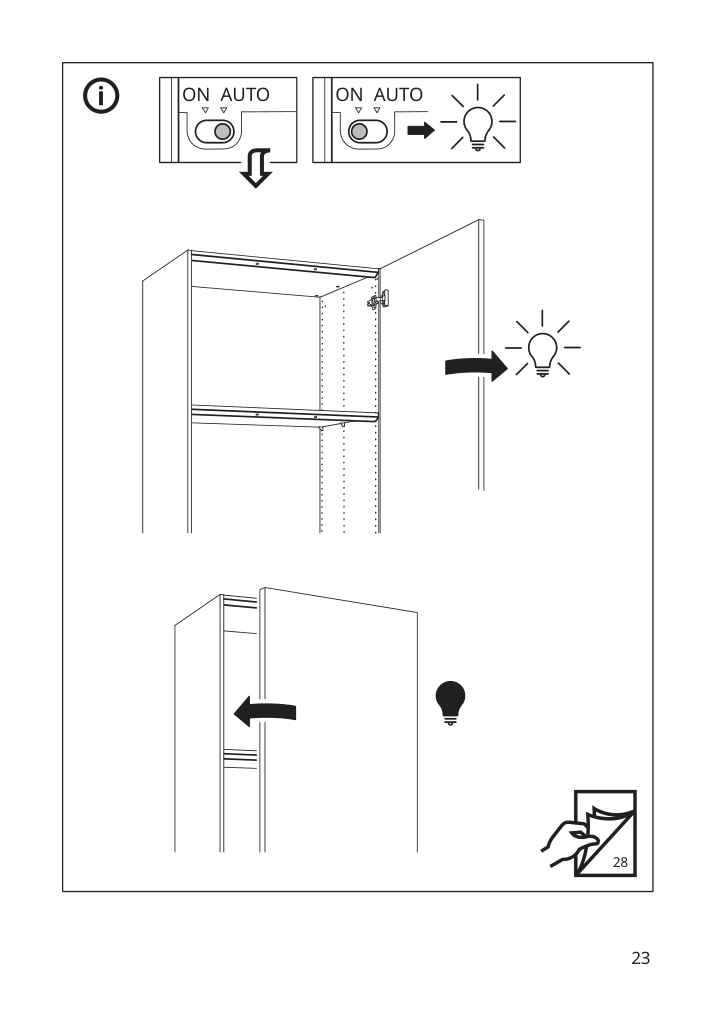
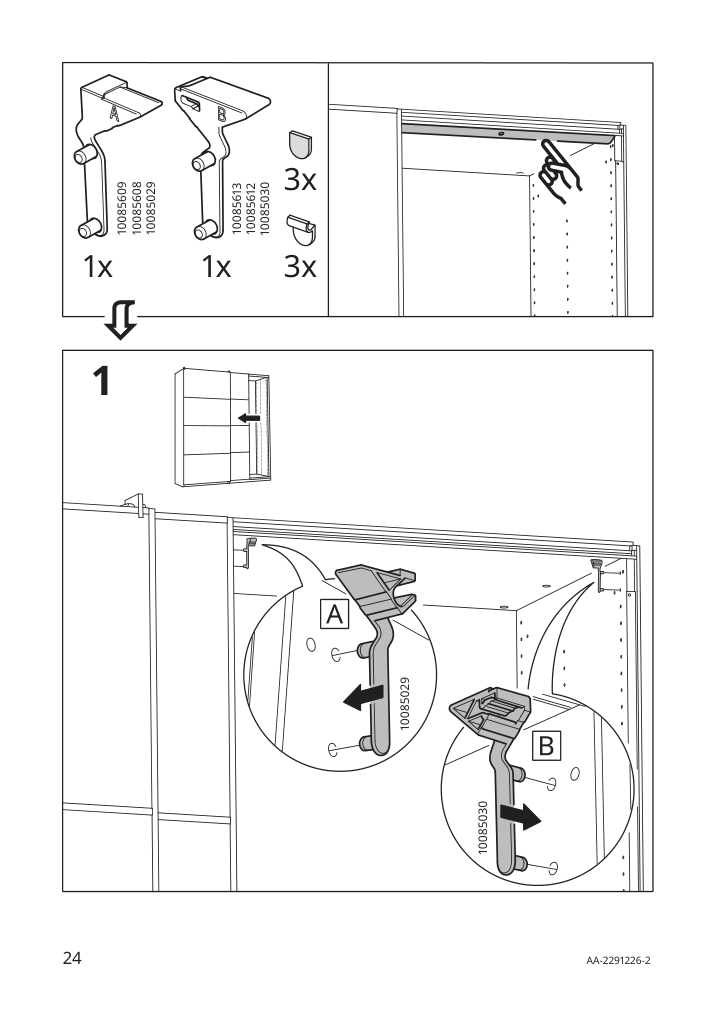
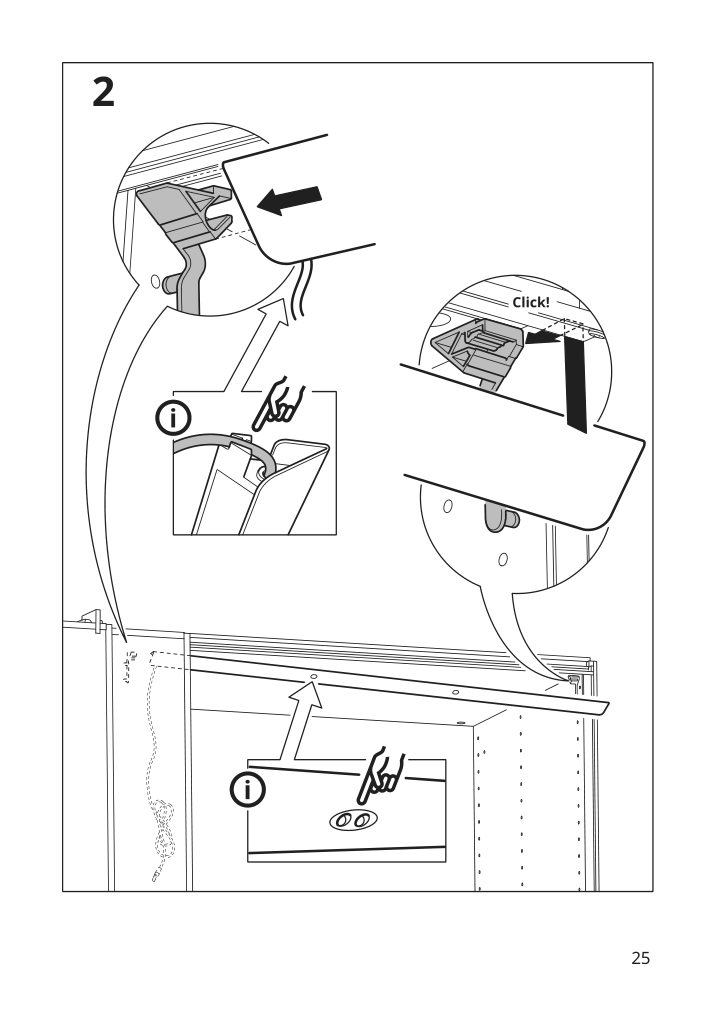
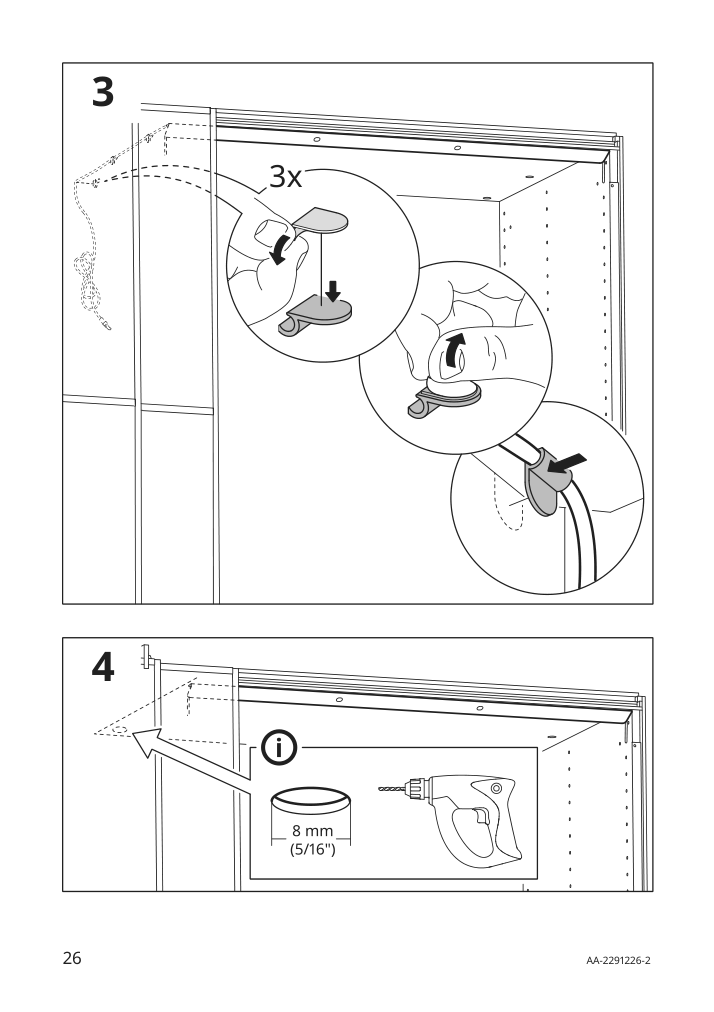
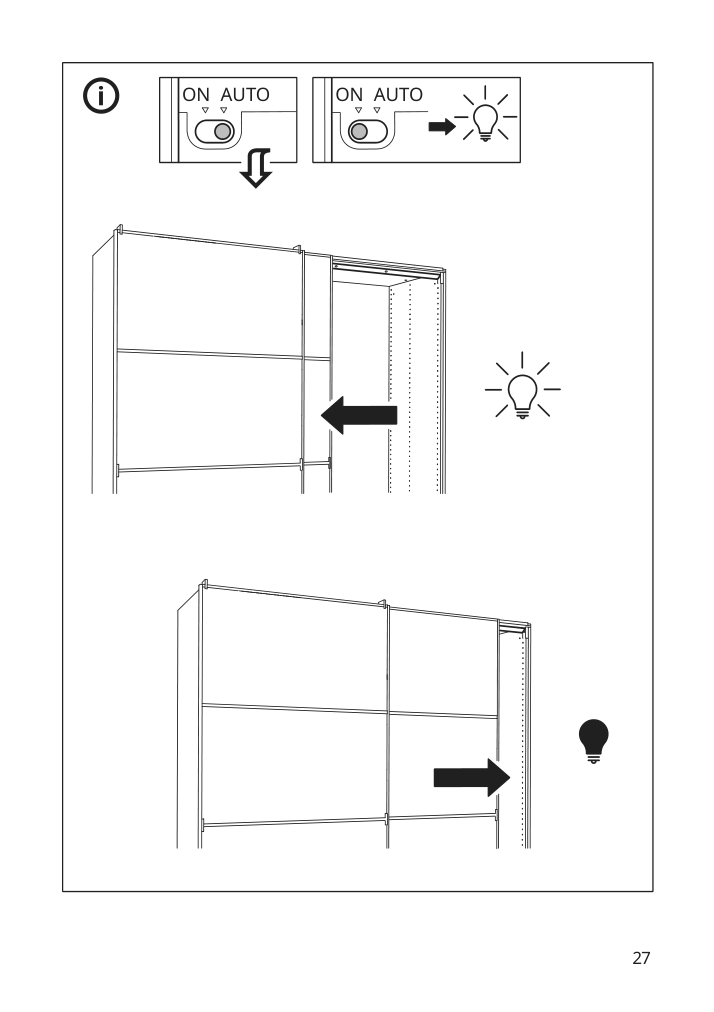
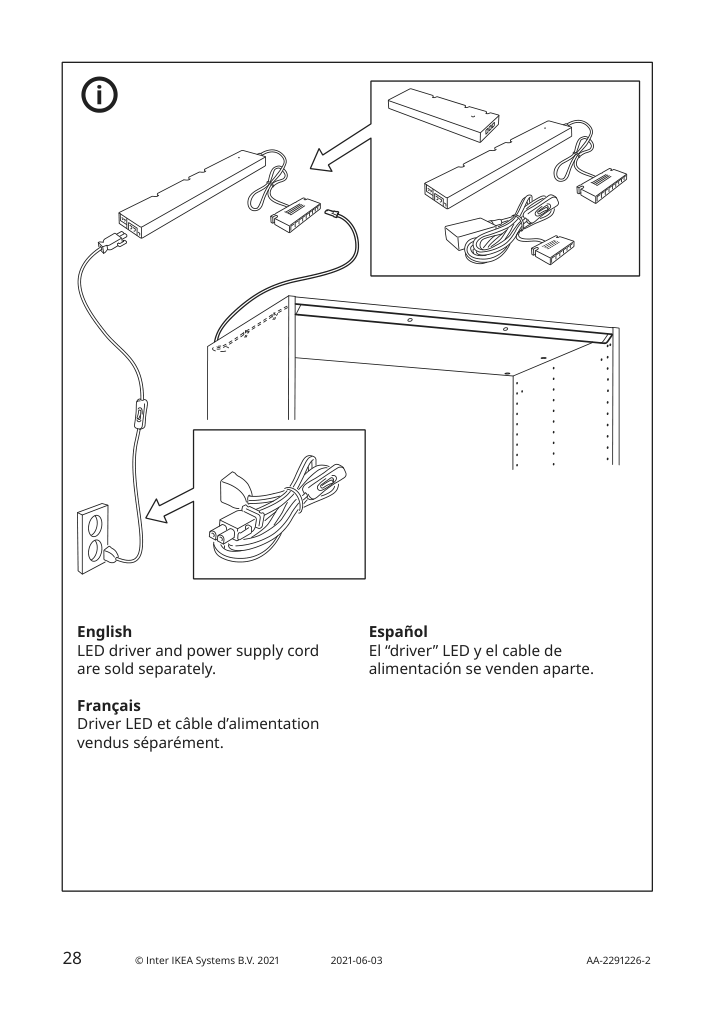
IKEA ÖVERSIDAN Product Details

ÖVERSIDAN LED wardrobe lighting strp w sensor, dimmable dark gray, 28 "
Article number: 504.749.06
The light switches on and off automatically when you open or close the door so no energy is wasted.
The LED light strip is available in 3 colors that match PAX wardrobe frames perfectly.
Illuminates the interior of PAX wardrobe so you can easily see and choose clothes, even on dark mornings.
Easy to install inside the wardrobe frame – at the top or under a shelf by using the included fittings.
You easily fix the cables in places by using the specially designed fitting that is included.
The LED light source consumes up to 85% less energy and lasts 20 times longer than incandescent bulbs.
You can dim your lighting wirelessly and easily adapt the lighting based on activity.
Dark in the wardrobe? Something easily solved with this modern LED light strip with a built-in sensor that is customized for PAX wardrobes.
Measurements:
Luminous flux: 270 Lumen (270 Lumen)Length: 28 " (71 cm)
Cord length: 137 3/4 " (3.5 m)
Power: 3.5 W (3.5 W)
Need help?
Have a question about IKEA ÖVERSIDAN or Need to request a missing manual?
Questions and Answers
Number of questions: 4
John
Posted on Sep 15, 2023I have installed the ÖVERSIDAN LED wardrobe lighting strip and it's working great, but I'm having trouble dimming it wirelessly. Can you provide instructions or troubleshooting tips on how to pair it with my existing PAX wardrobe control system?
John
Alice @ EasyRebuild
Answered on Sep 17, 2023To pair the ÖVERSIDAN LED wardrobe lighting strip with your existing PAX wardrobe control system for wireless dimming, follow these steps:
1. Make sure the lighting strip is installed properly inside the PAX wardrobe frame.
2. Locate the control unit for your PAX wardrobe system. This is likely a small wireless remote or control panel.
3. Press and hold the pairing button on the control unit until it enters pairing mode. The indicator light may start blinking.
4. While the control unit is in pairing mode, quickly press the small button on the back of the ÖVERSIDAN LED lighting strip. This will pair the lighting strip with the control system.
5. Test the wireless dimming functionality by using the controls on your PAX wardrobe system. You should now be able to dim the ÖVERSIDAN lighting strip remotely.
If you're still having trouble, double-check that the lighting strip is properly connected and that the control unit is in pairing mode when you try to pair the devices. Let me know if you have any other questions
Park David
Posted on Sep 08, 2023How do I install the light strip at the top of my wardrobe?
Are there any specific guidelines or recommendations for securing it in place?
Alice @ EasyRebuild
Answered on Sep 10, 2023To install the ÖVERSIDAN LED wardrobe lighting strip at the top of your wardrobe, follow these steps:
1. Measure the inside width of your wardrobe and ensure the 28" light strip will fit.
2. Locate the included fittings and hardware. There should be clips or brackets to securely mount the strip.
3. Clean the surface where you'll be attaching the strip to ensure a strong adhesion.
4. Carefully peel off the backing on the adhesive strips and press the light strip firmly into place at the top of the wardrobe interior.
5. Use the included clips or brackets to further secure the strip and keep it in place, especially for wider wardrobes.
6. Route the power cord neatly along the top or side of the wardrobe, using the included cable guides.
7. Plug in the light strip and test that it turns on automatically when you open the wardrobe door.
Let me know if you have any other questions
Palmer Andrew
Posted on Apr 19, 2023I have the ÖVERSIDAN LED wardrobe lighting strip installed in my PAX wardrobe, but I'm having trouble with it not turning on sometimes when I open the door. Have you experienced this issue before? What might be causing it and how can I troubleshoot or fix it?
Palmer Andrew
Baxter Maria
Posted on Nov 19, 2022I just installed the ÖverSIDAN LED wardrobe lighting strip and it's not turning on. I've checked the sensor and it seems to be working fine, as it turns off when I close the door and back on when I open it again.
Is there a specific way to turn it on manually if the sensor isn't detecting movement?





