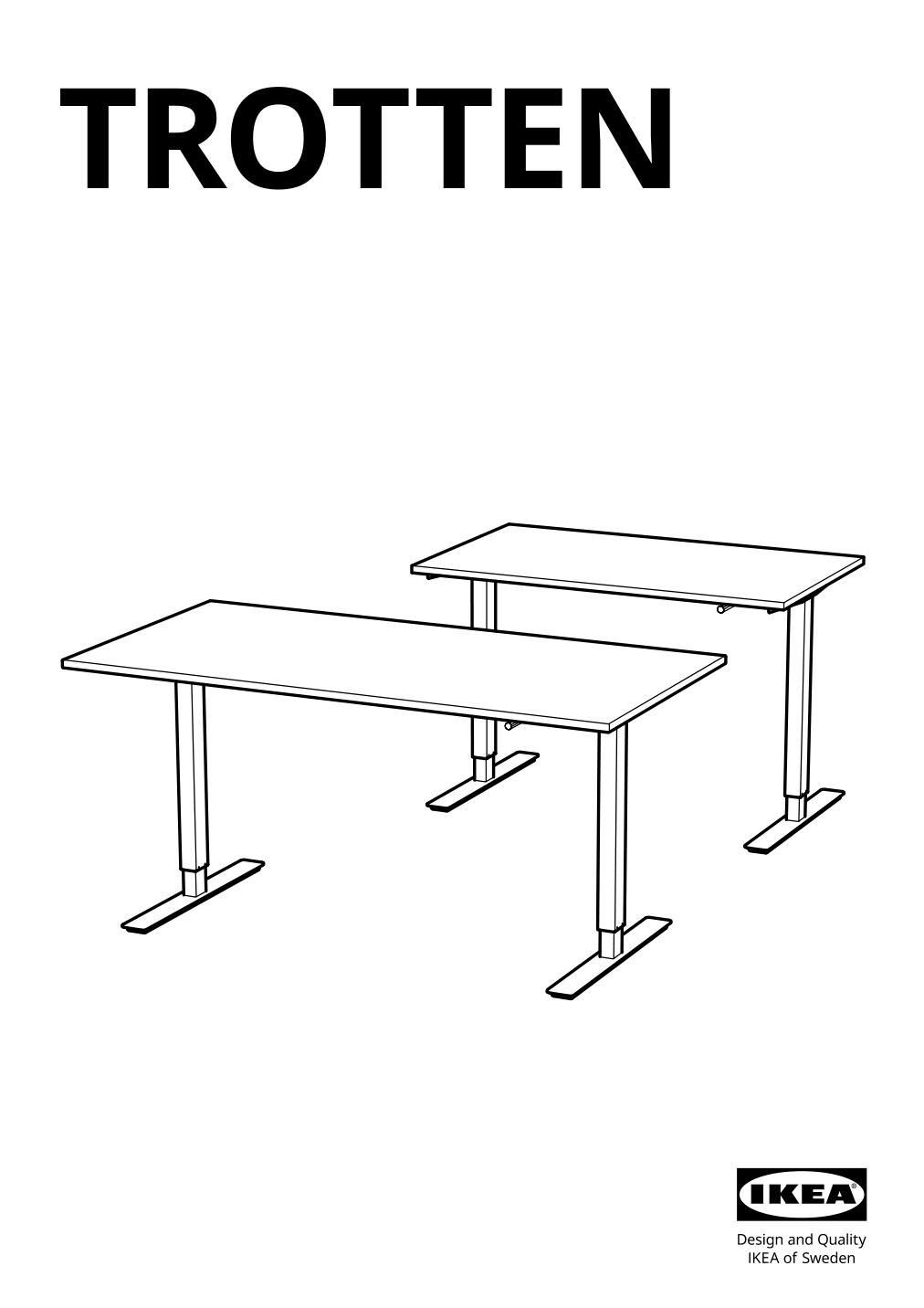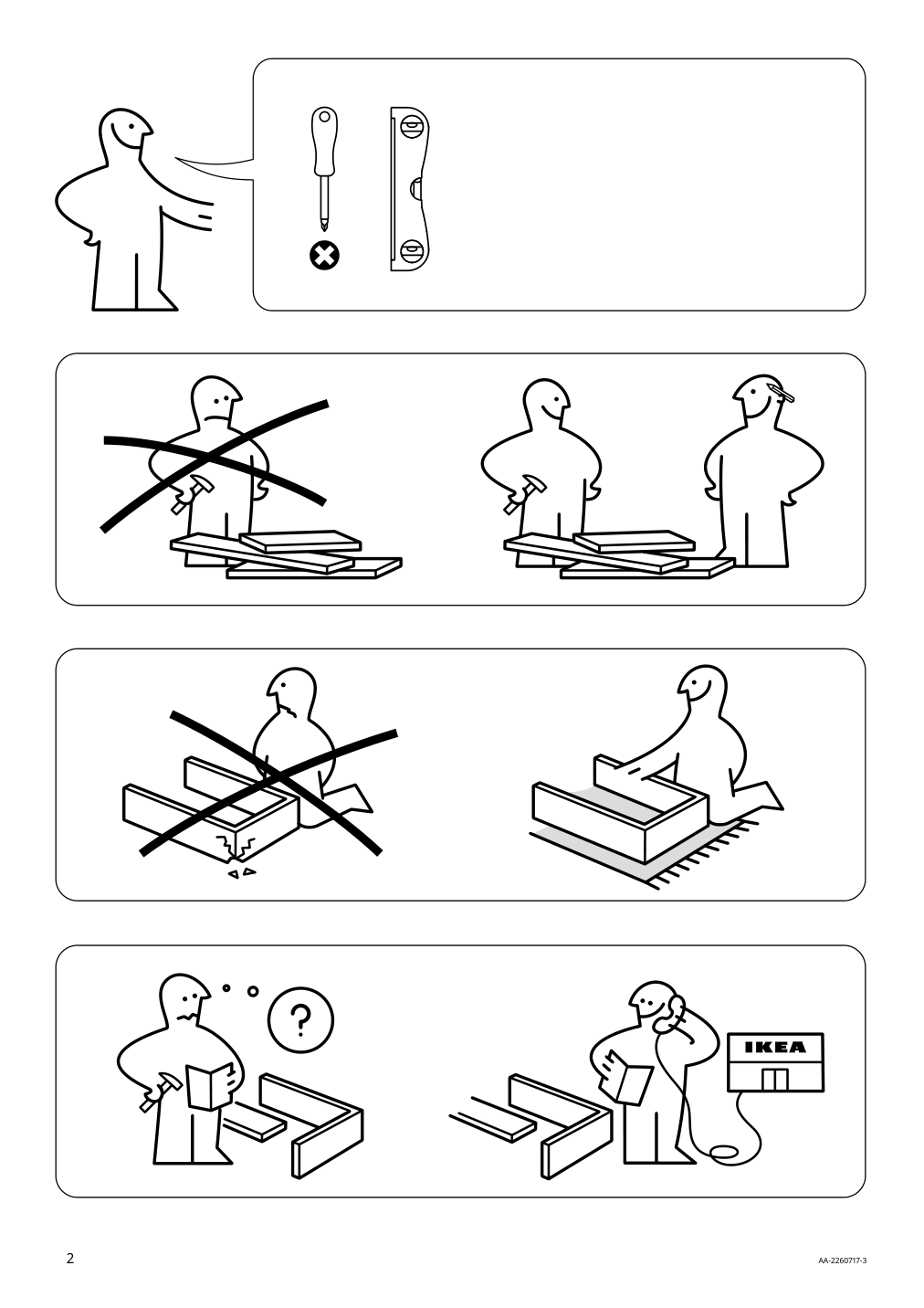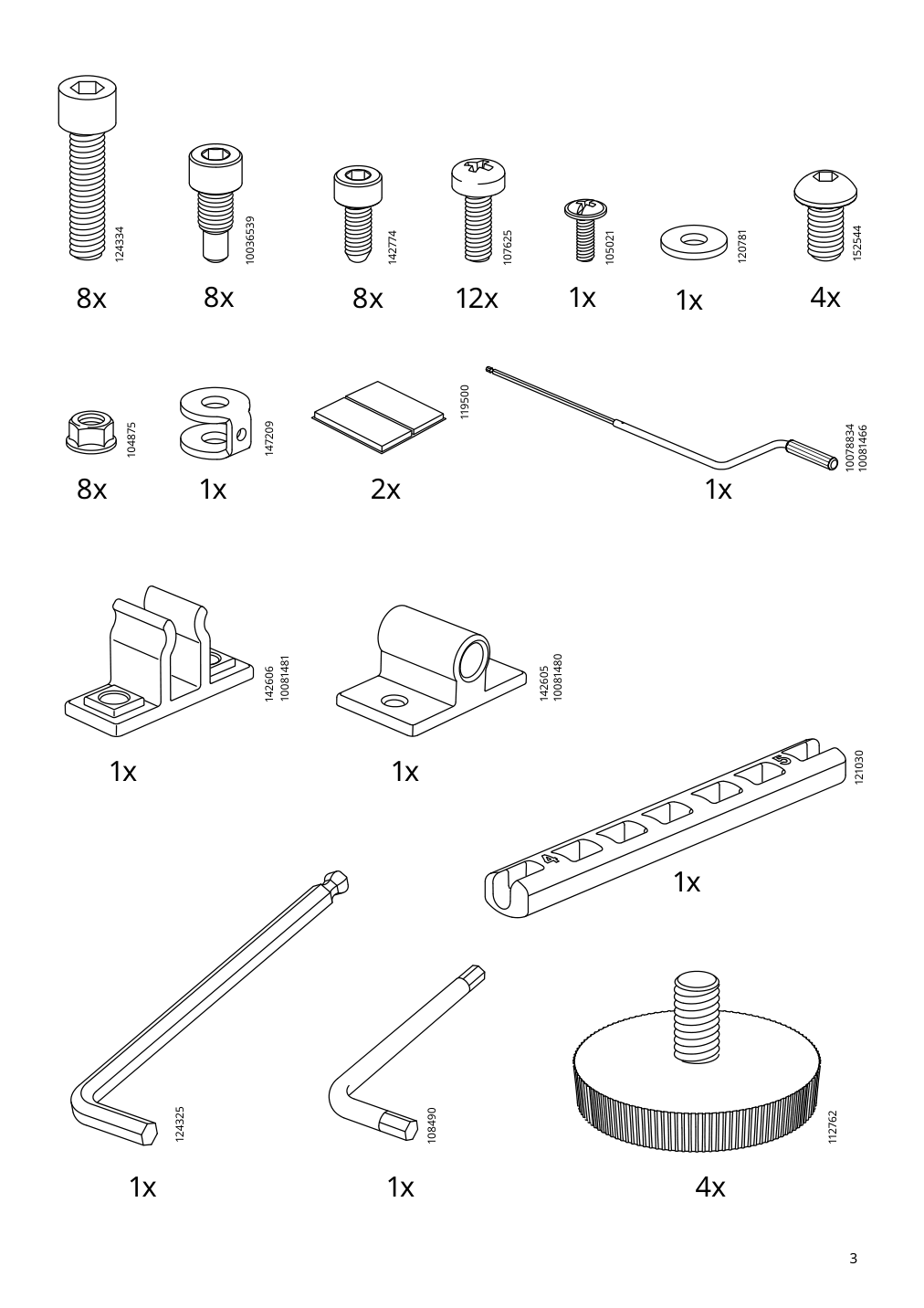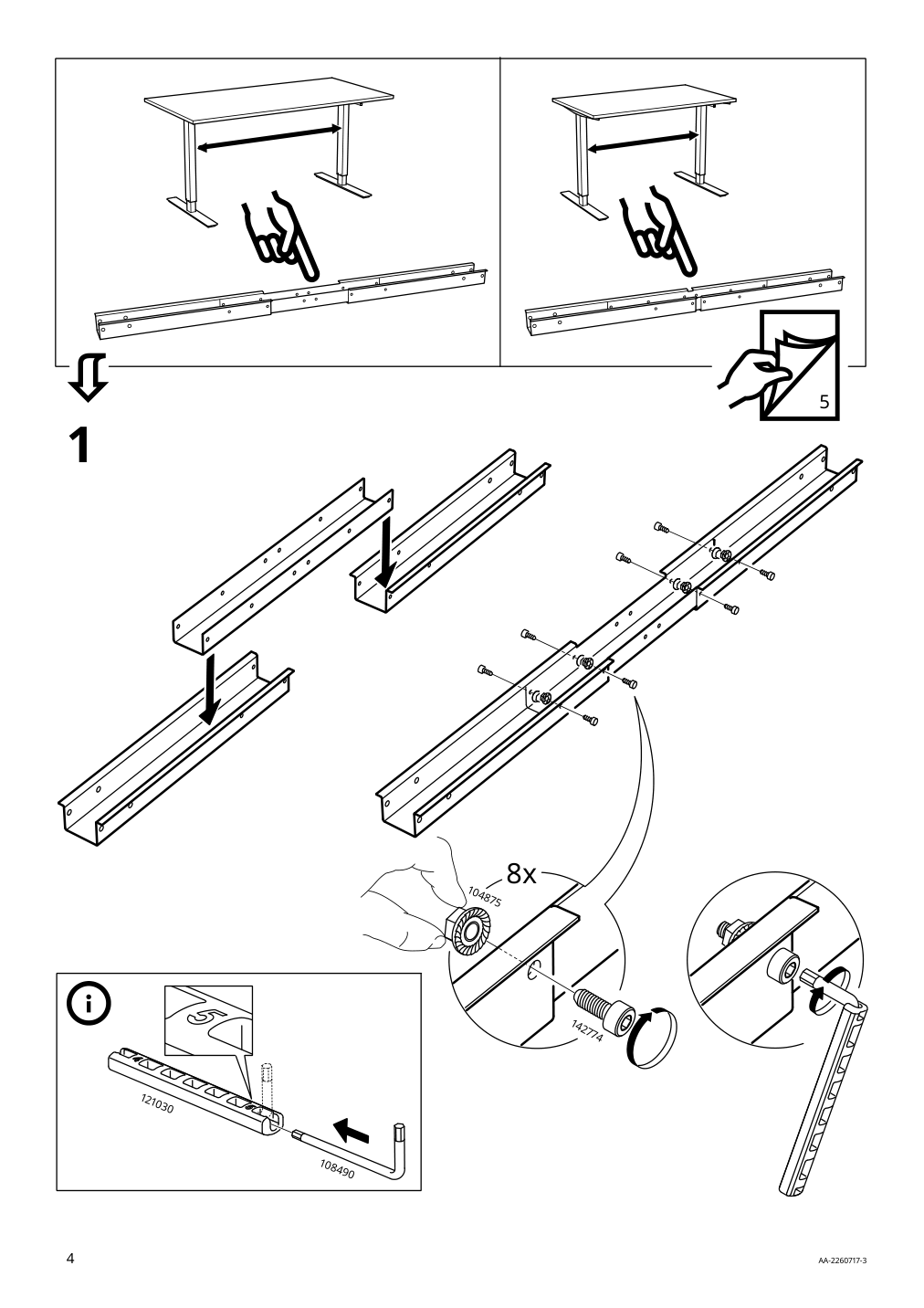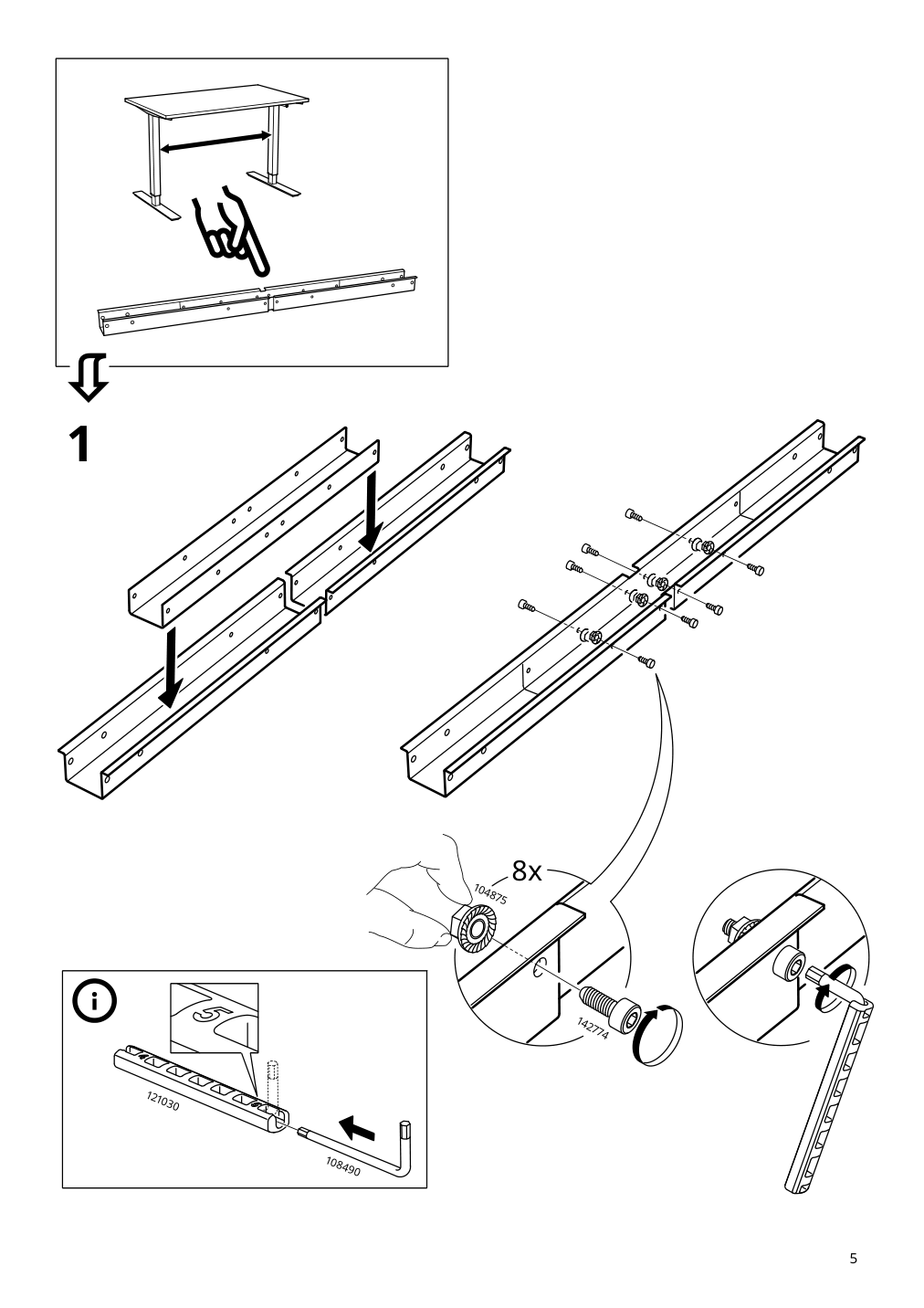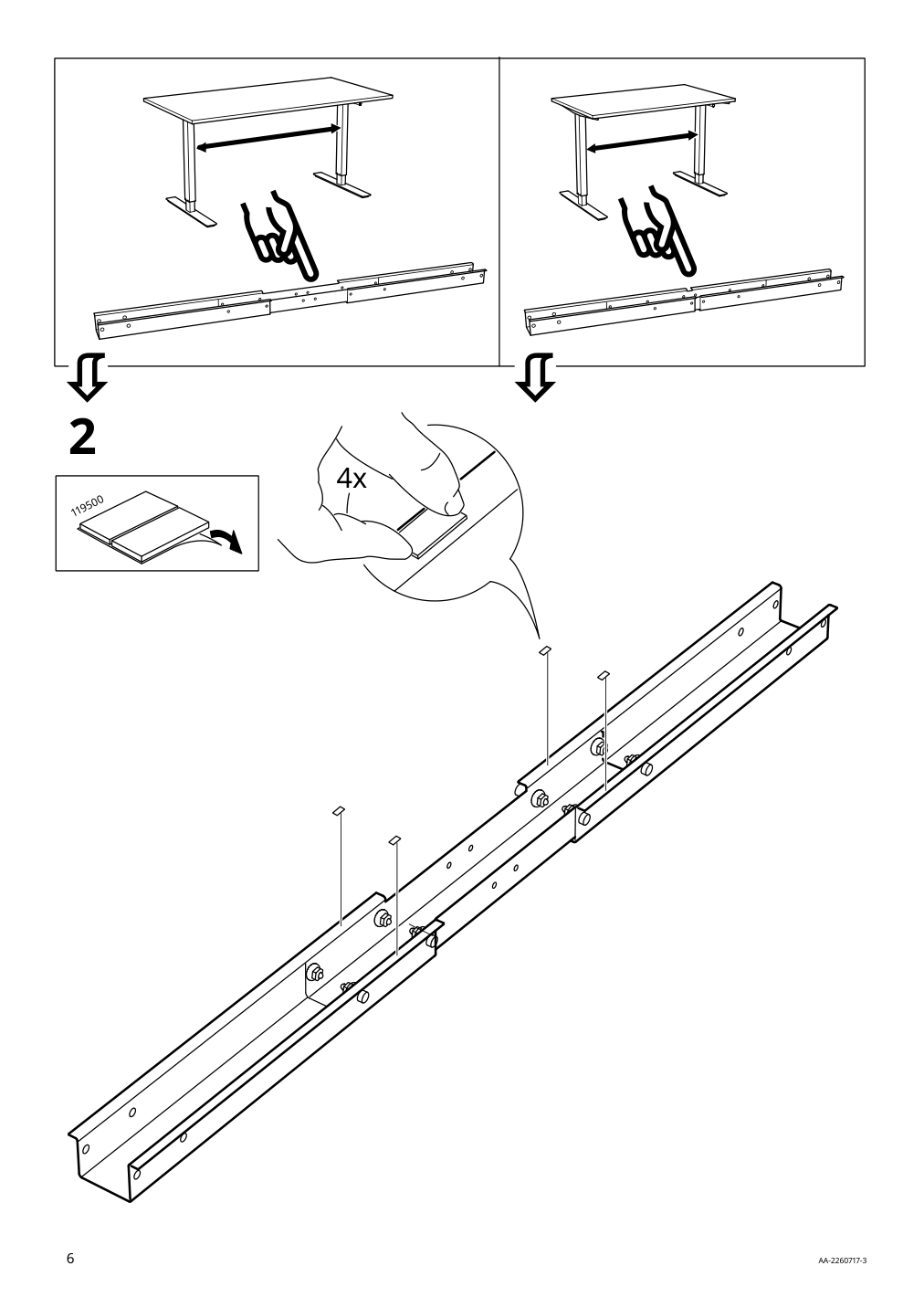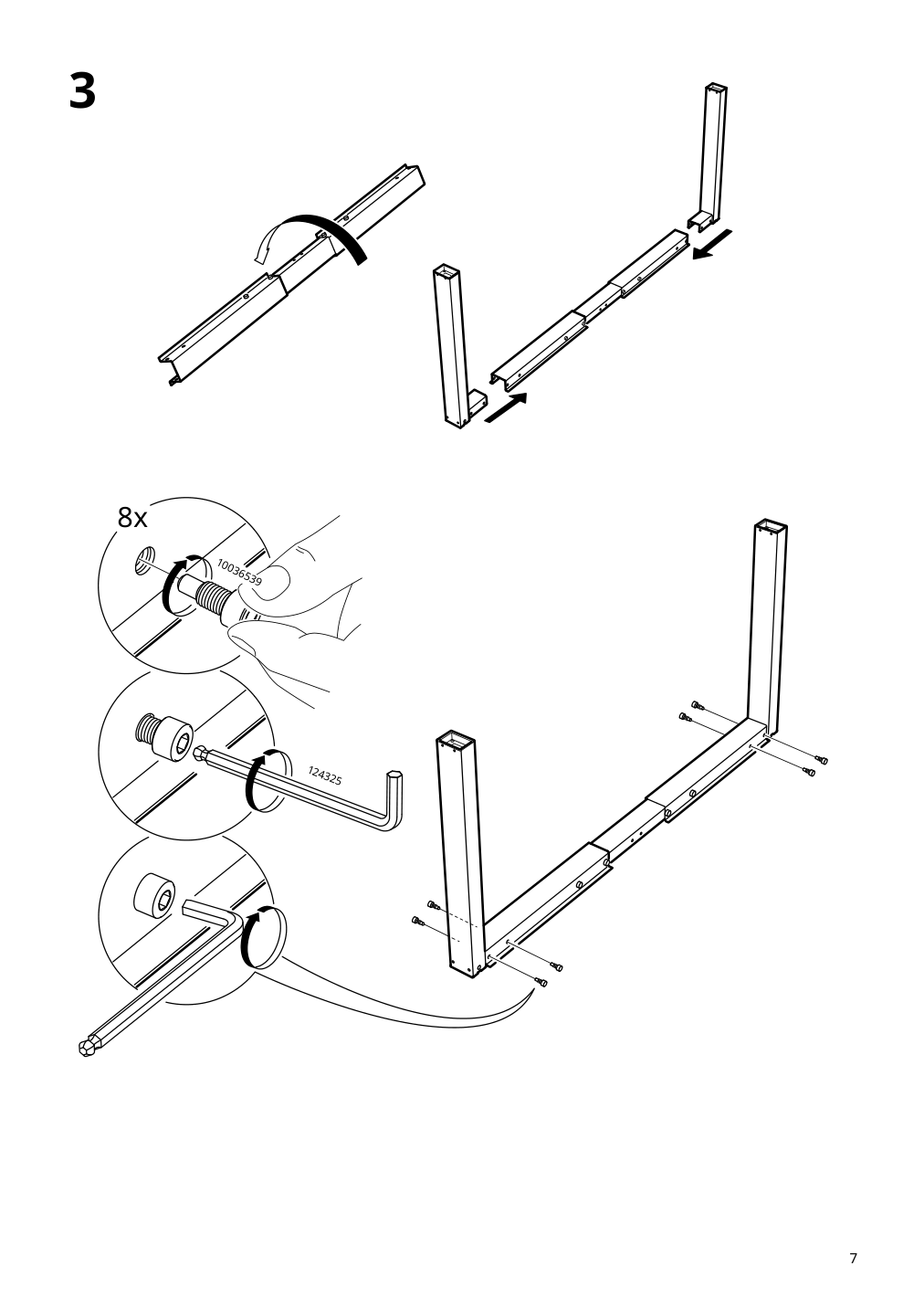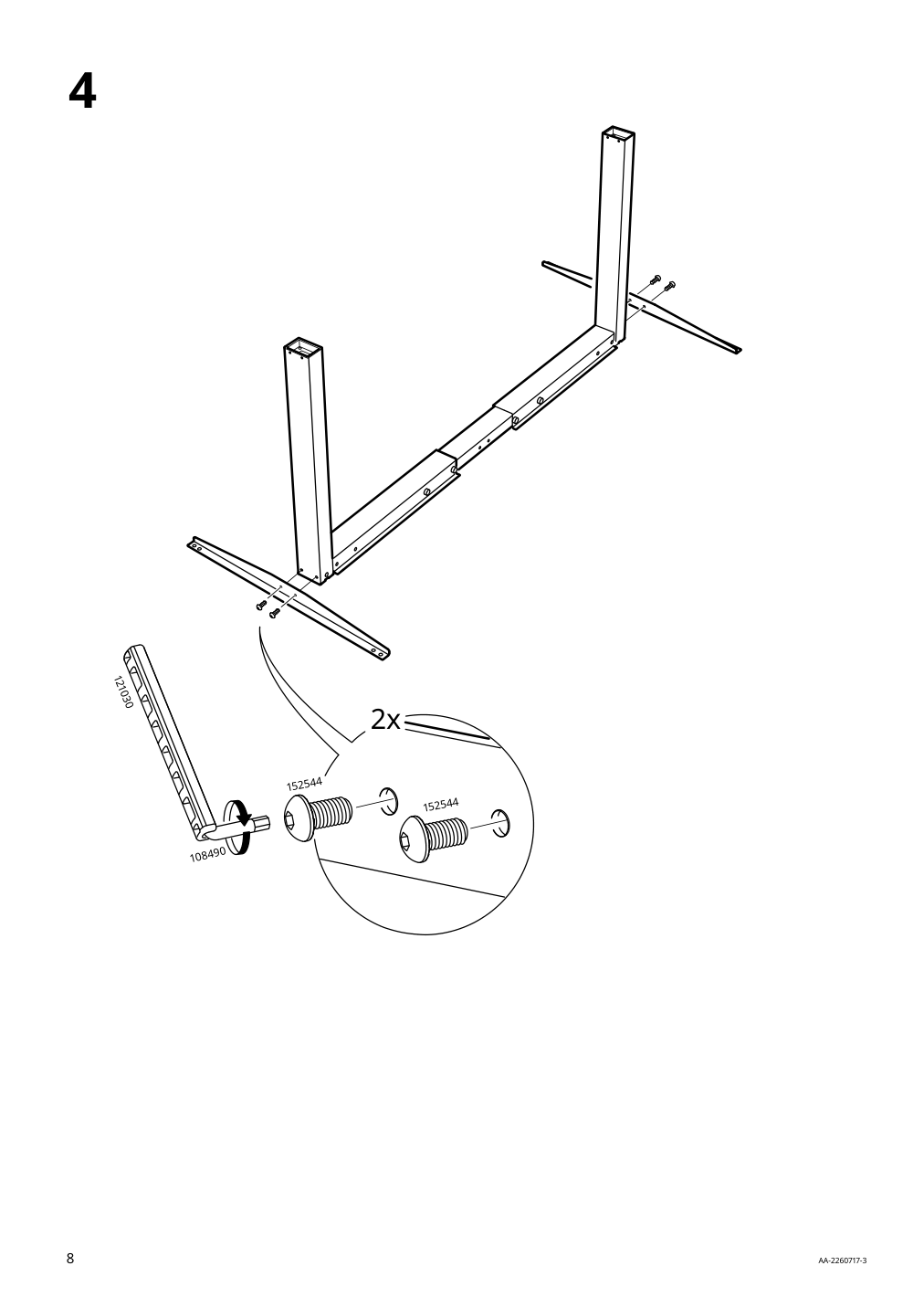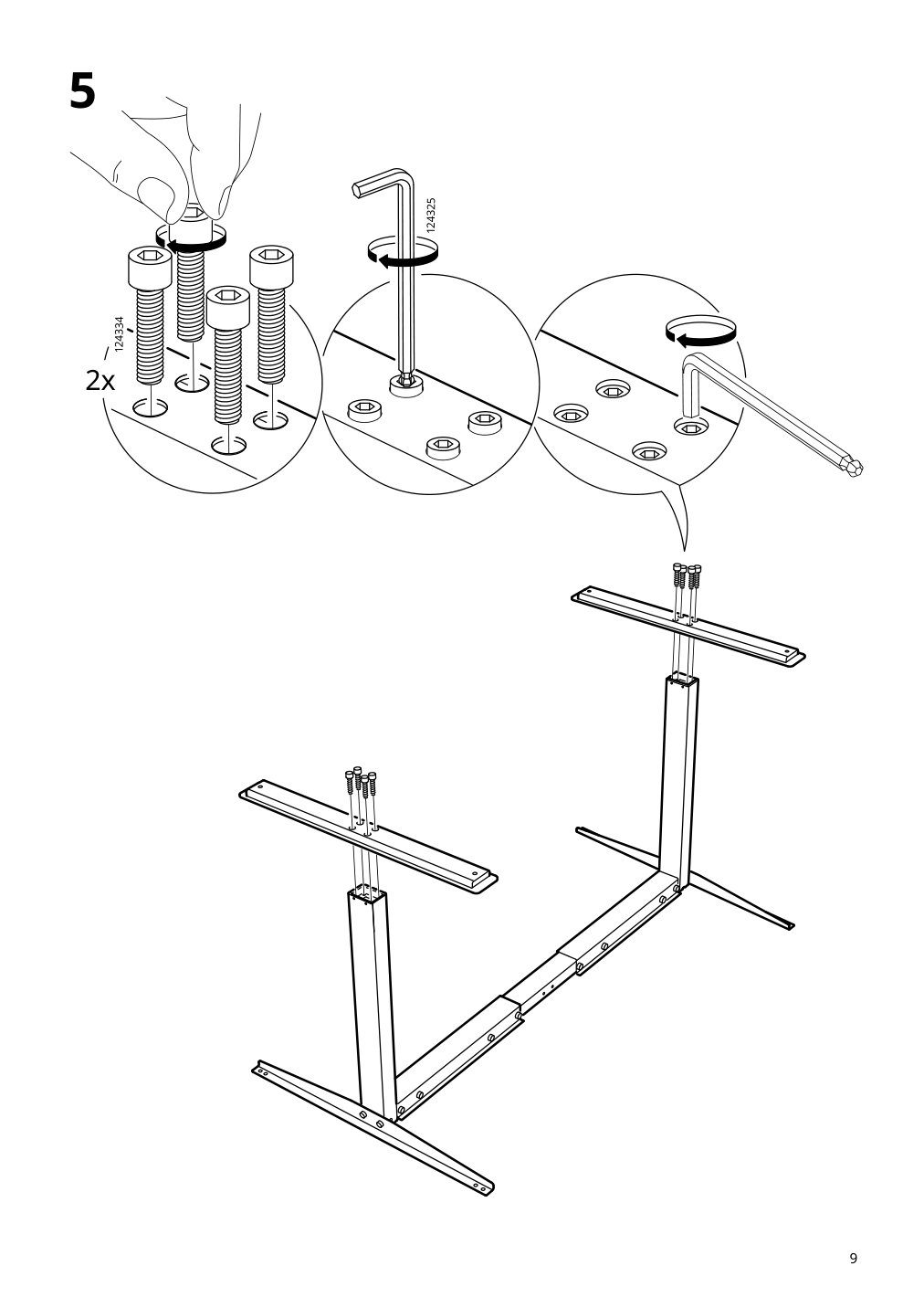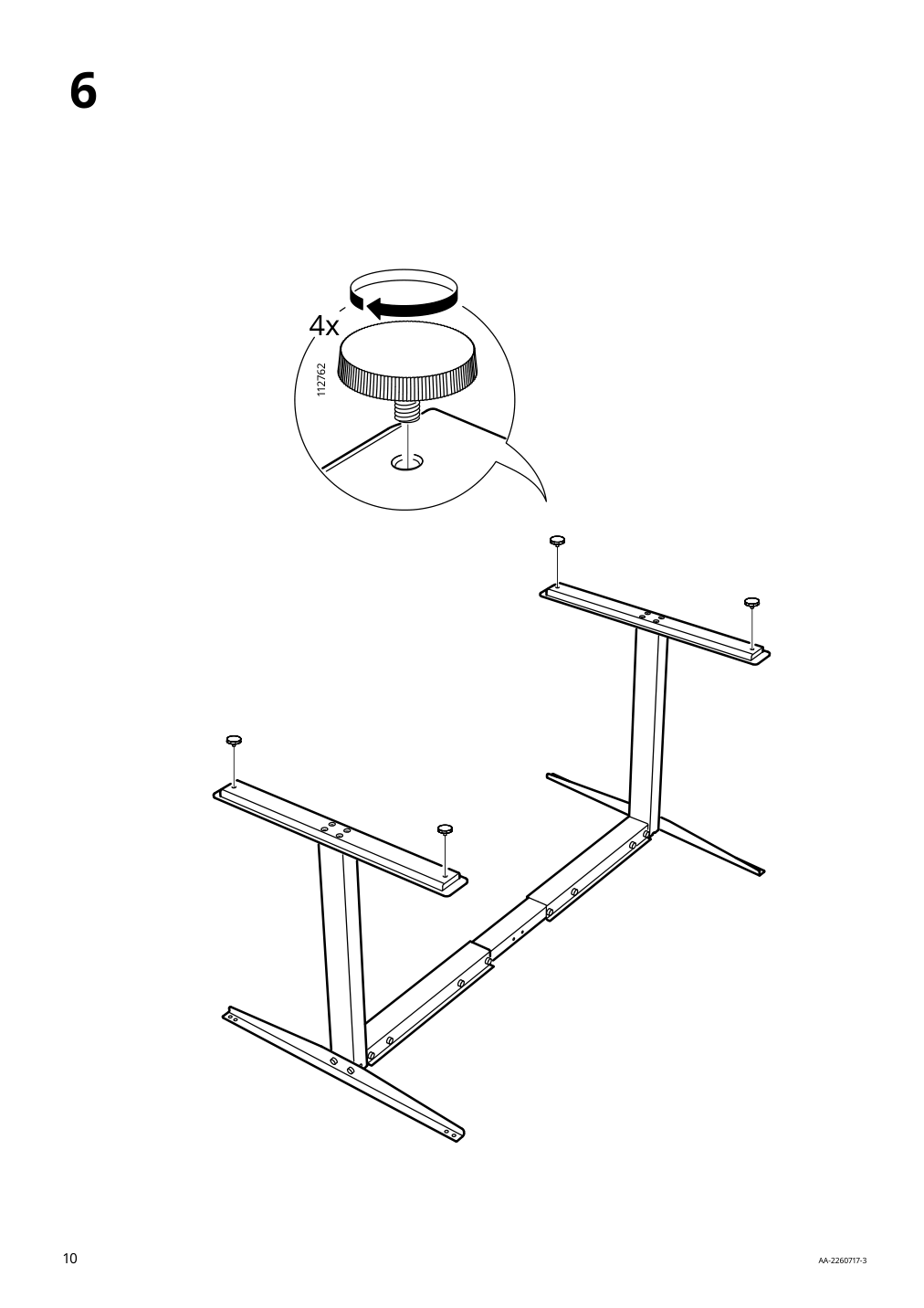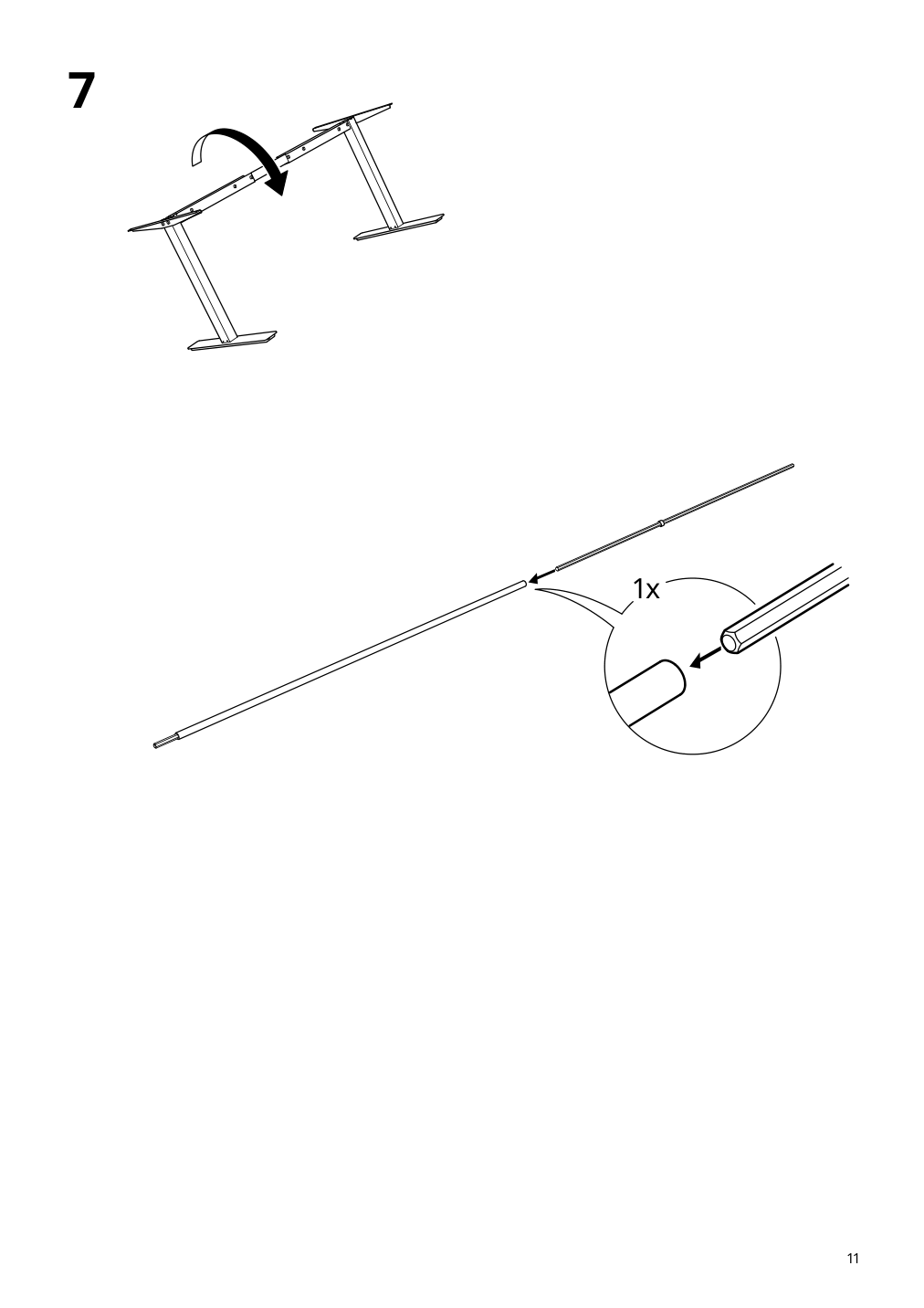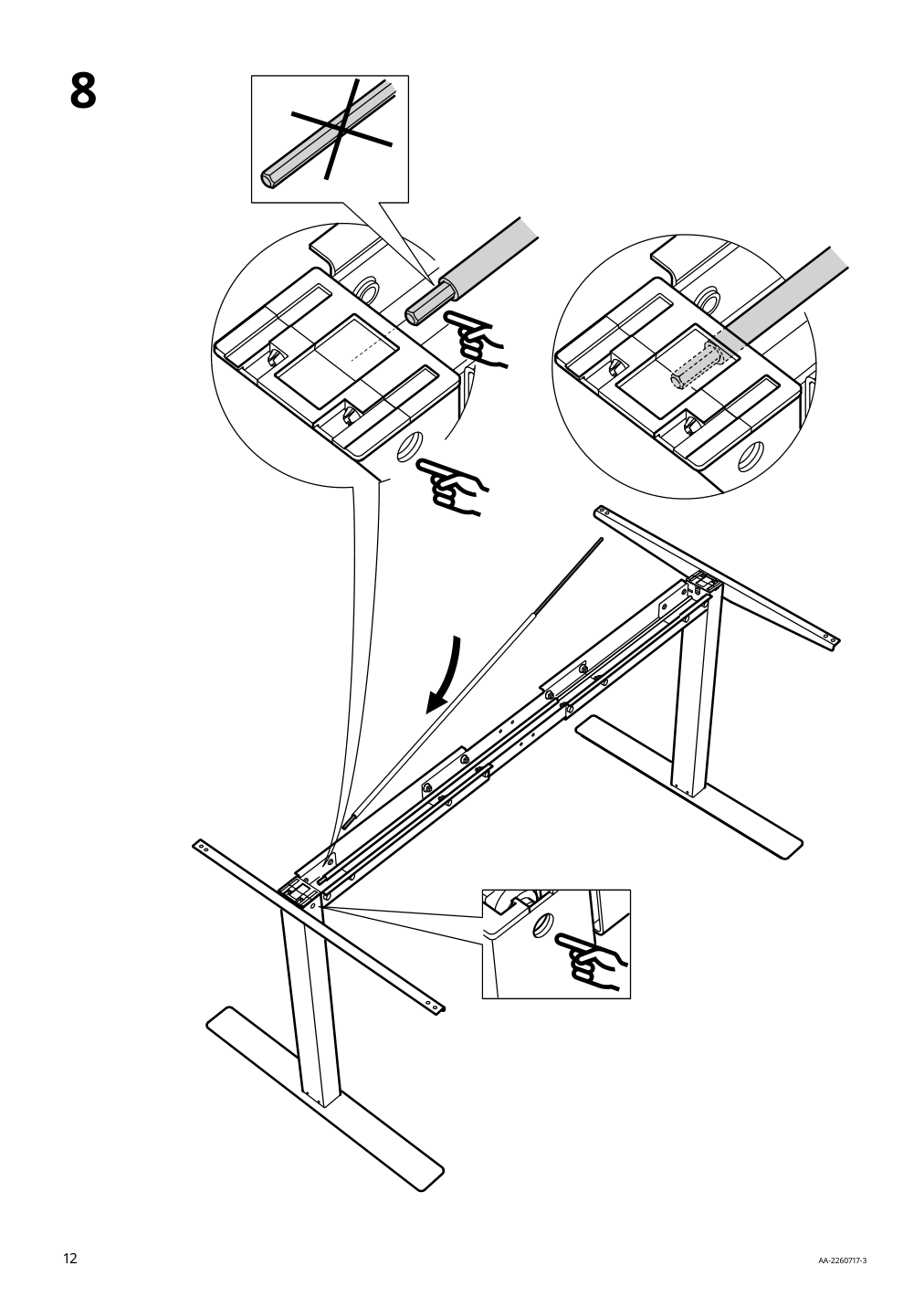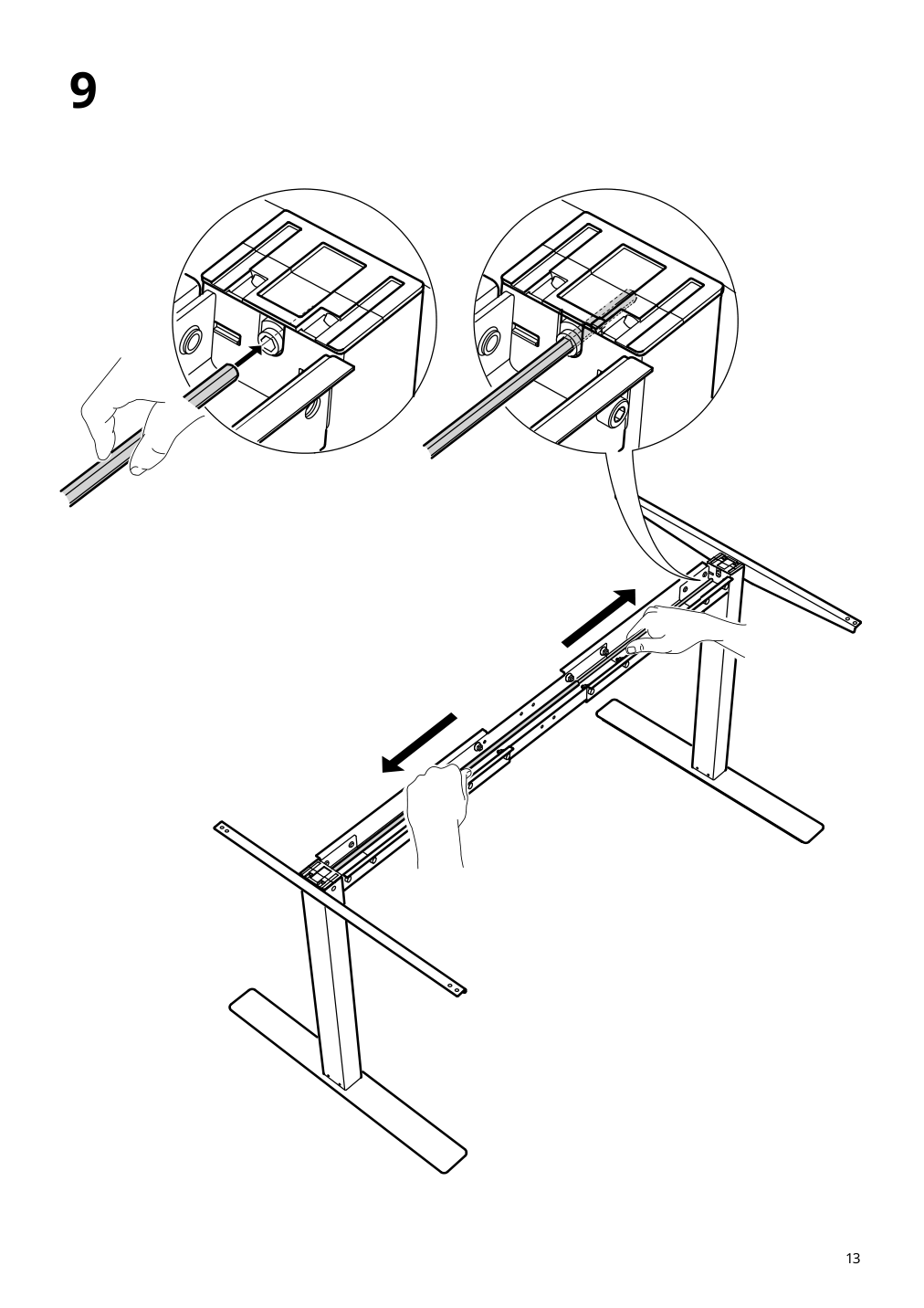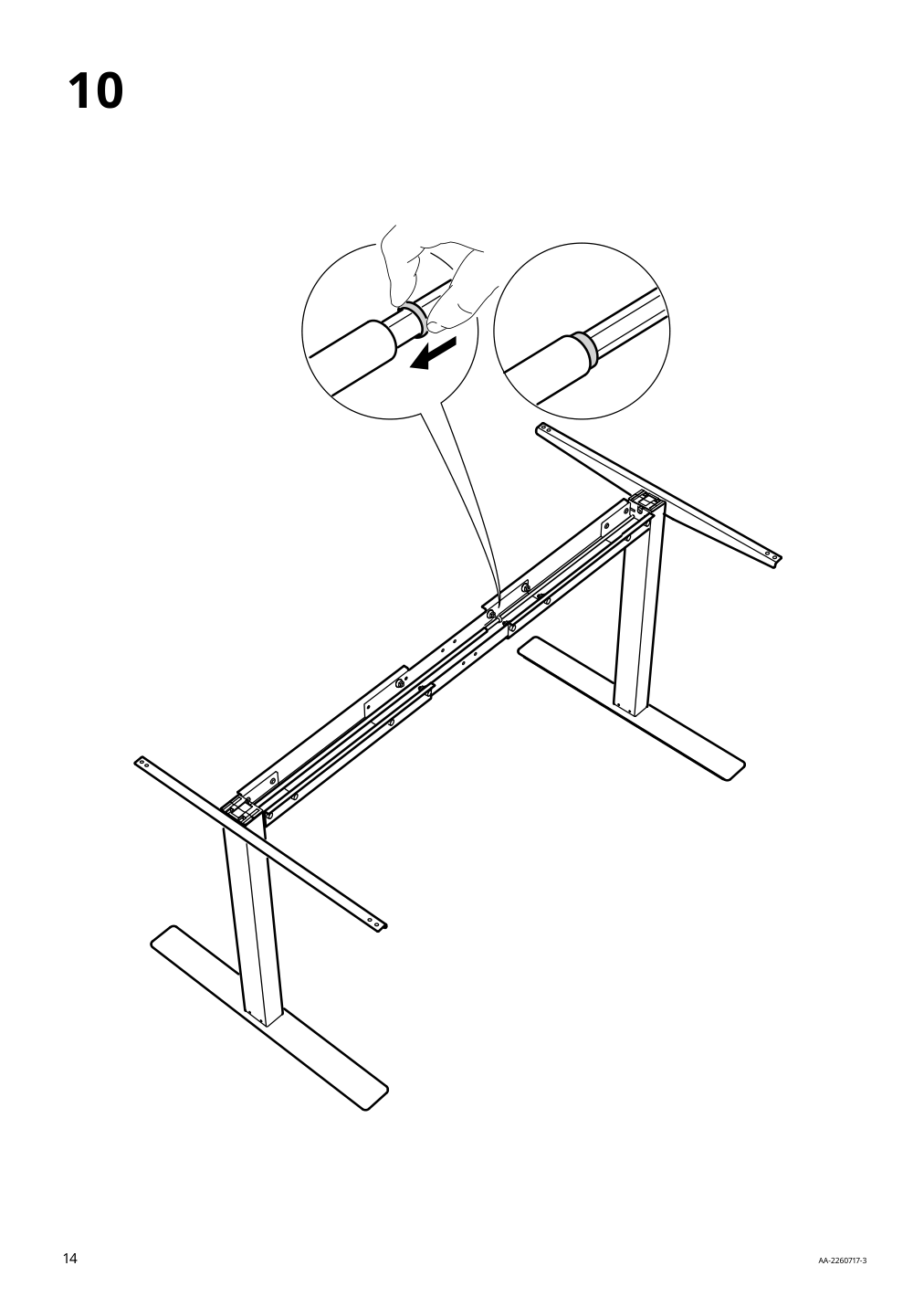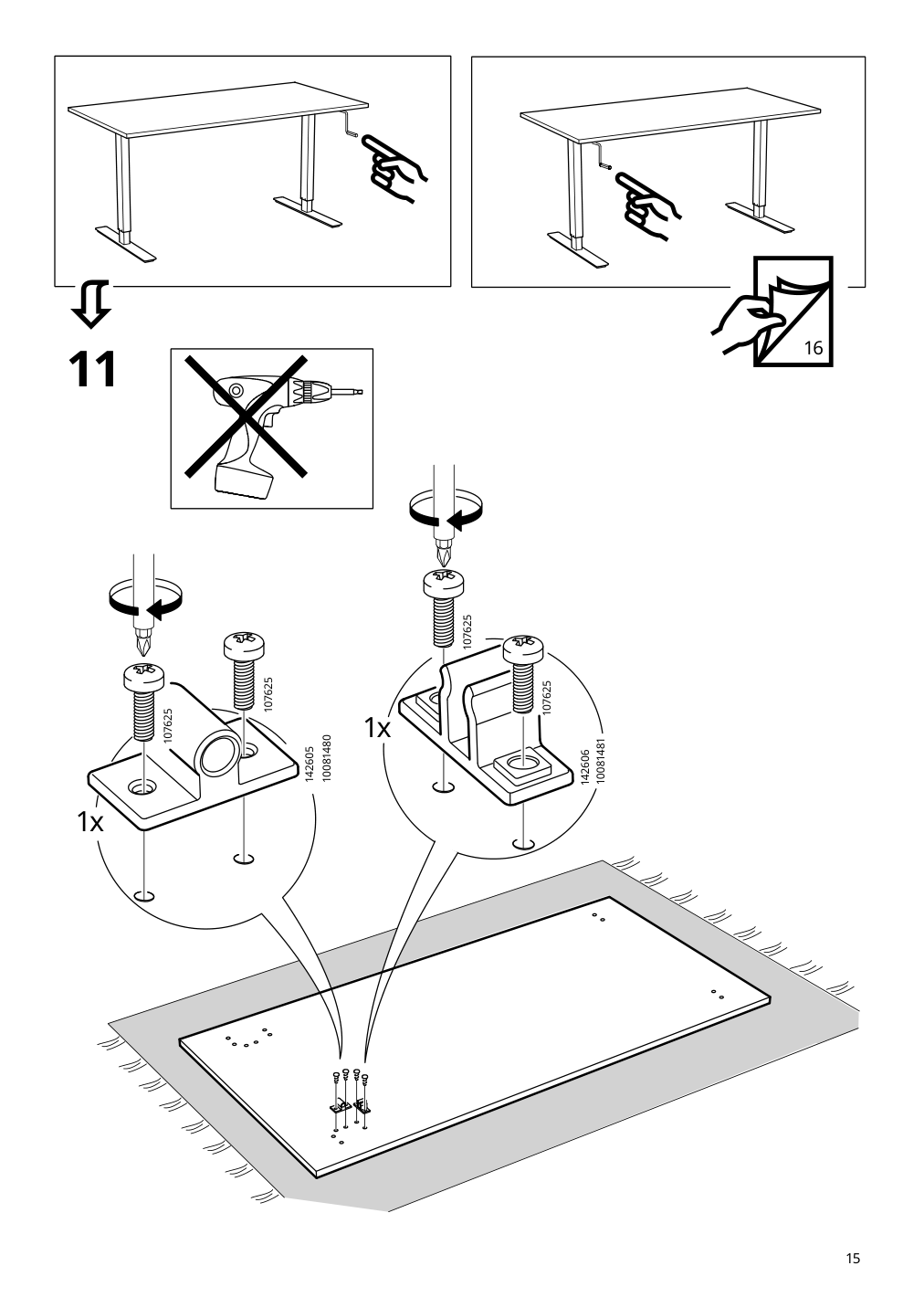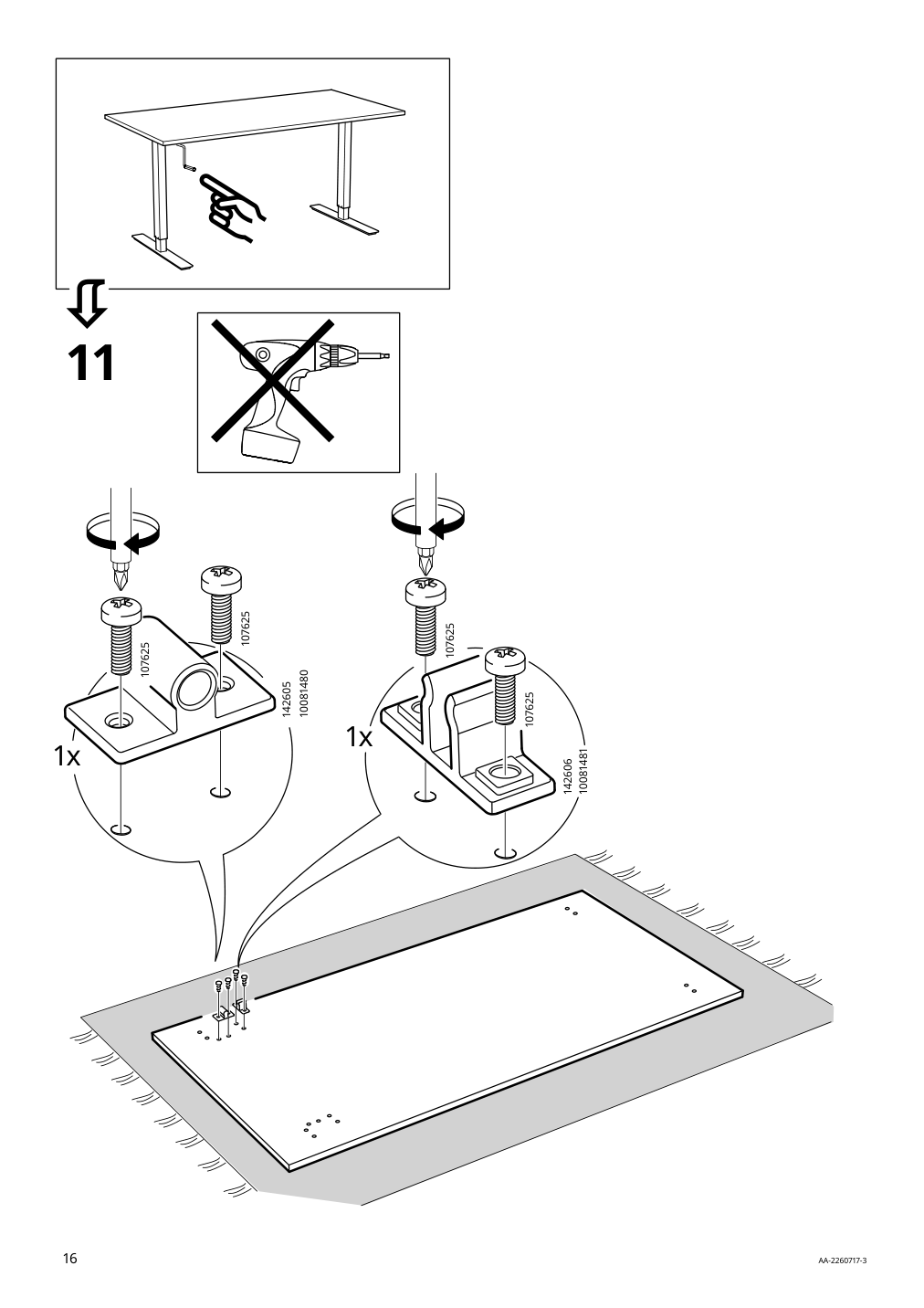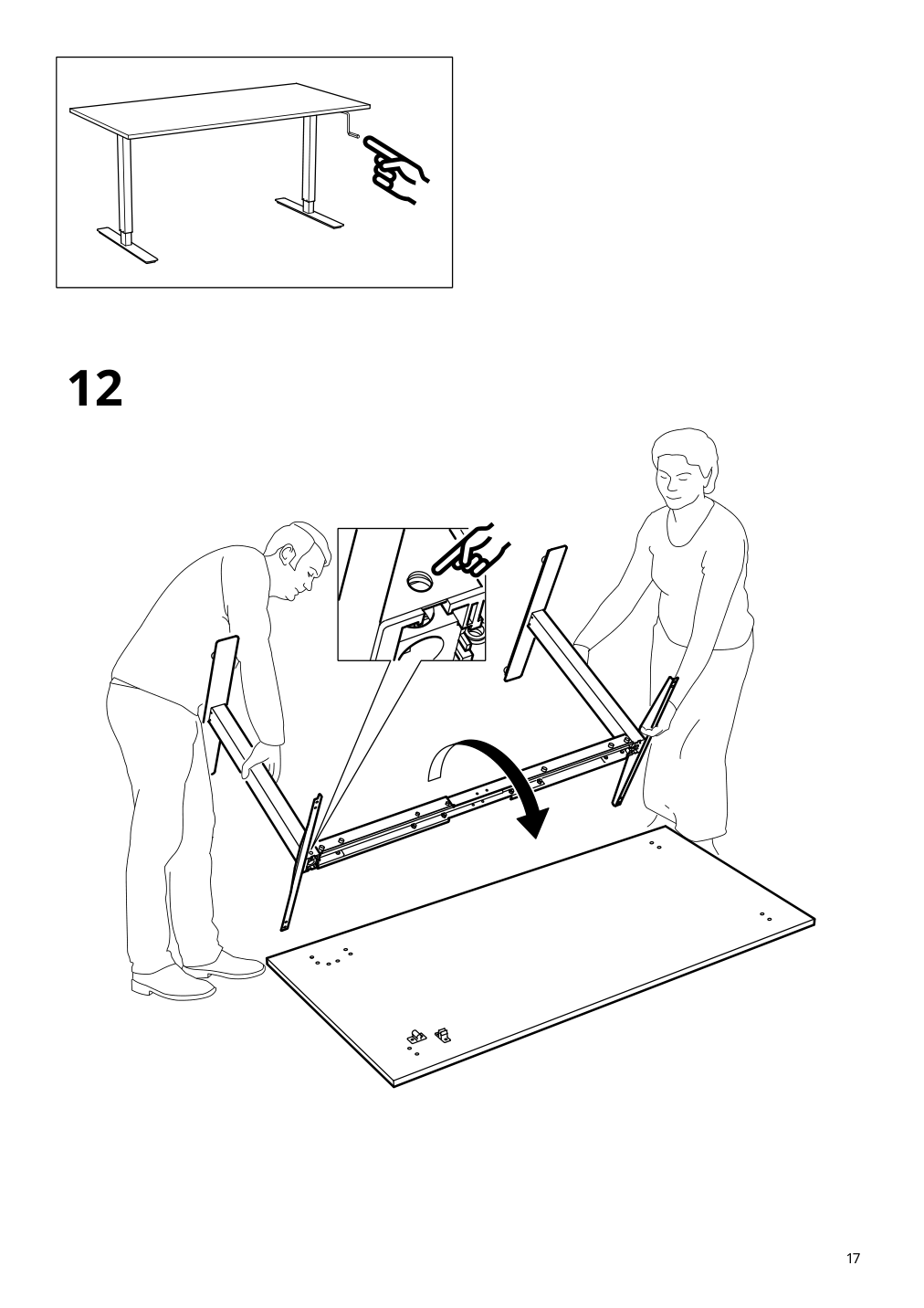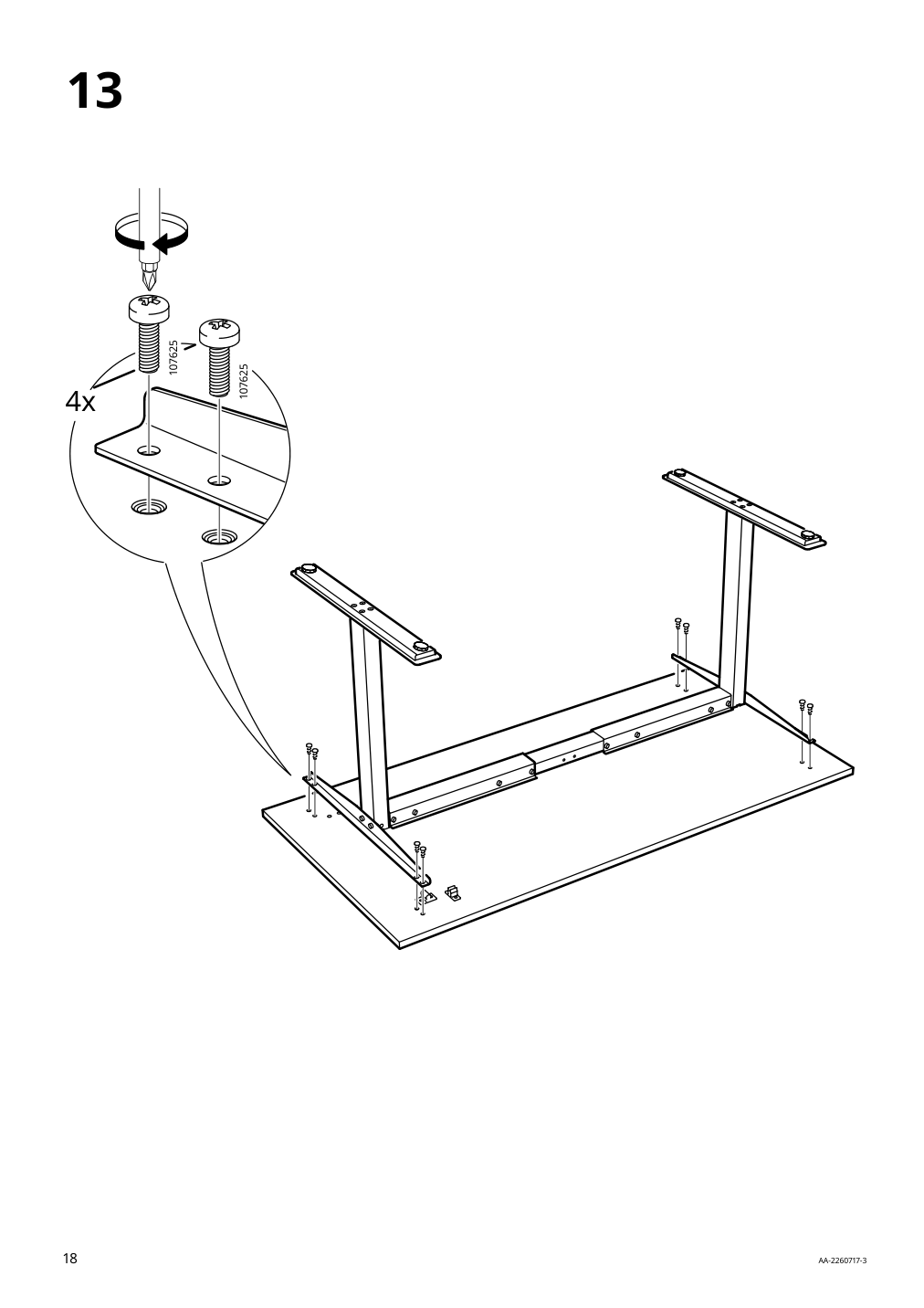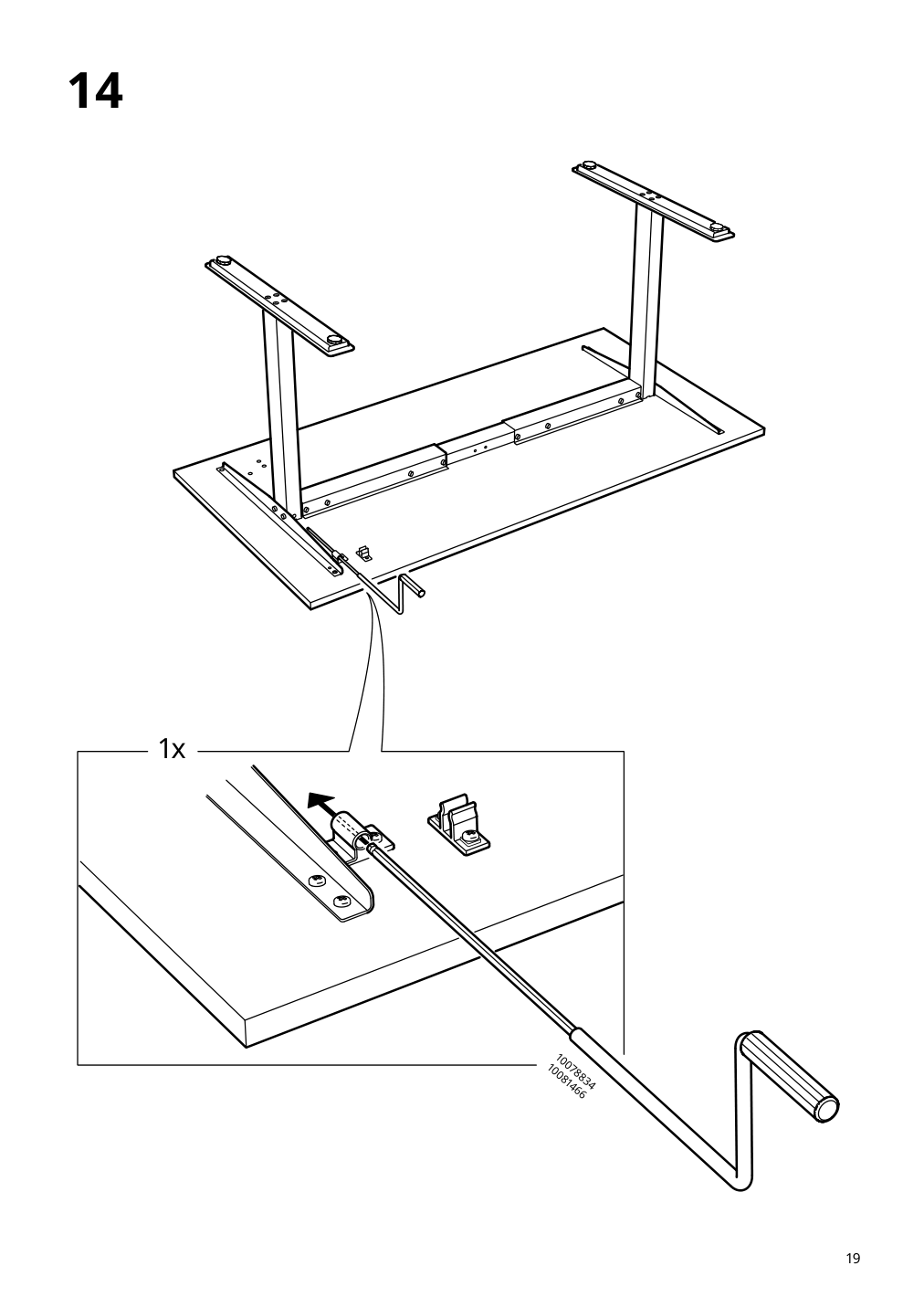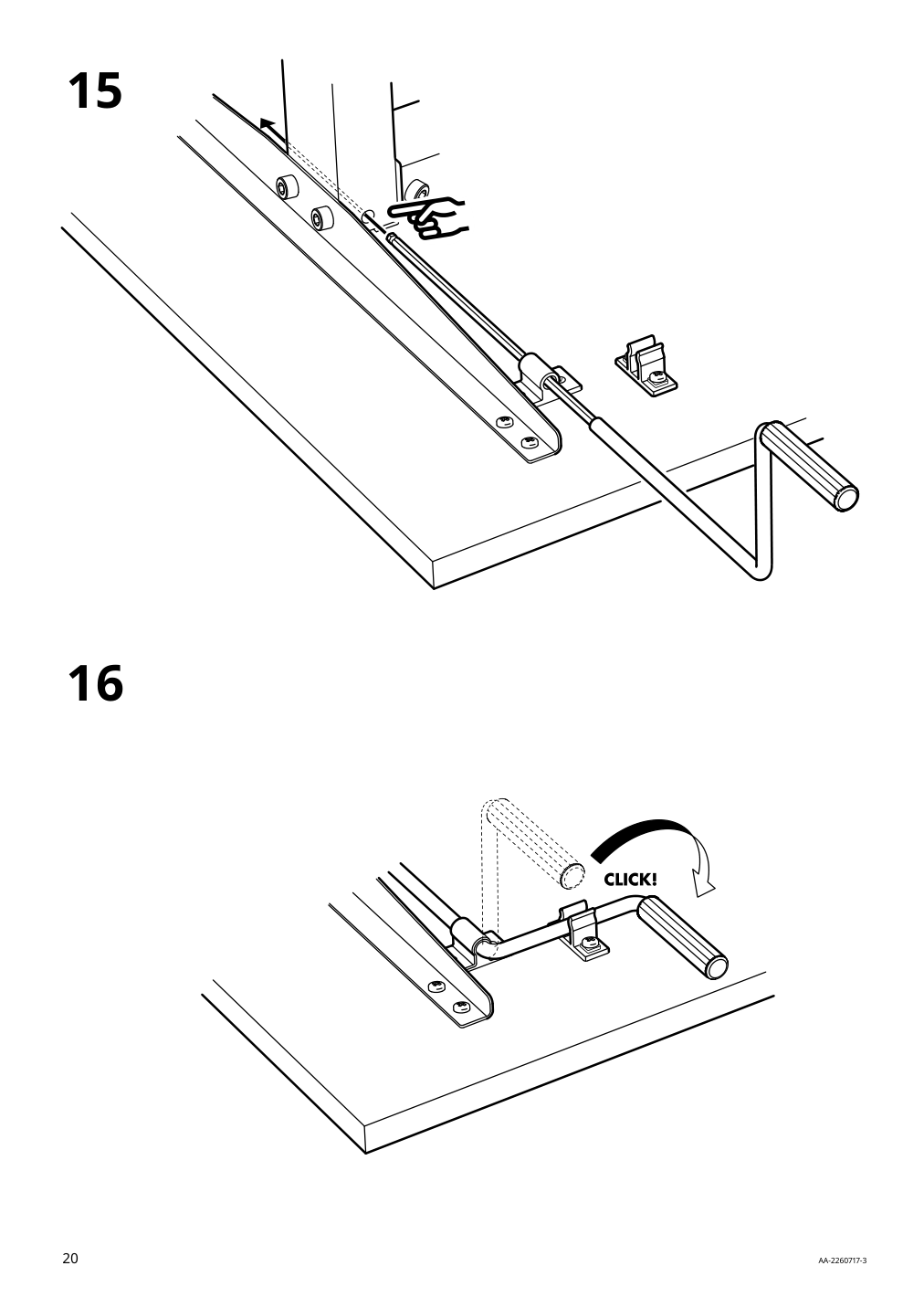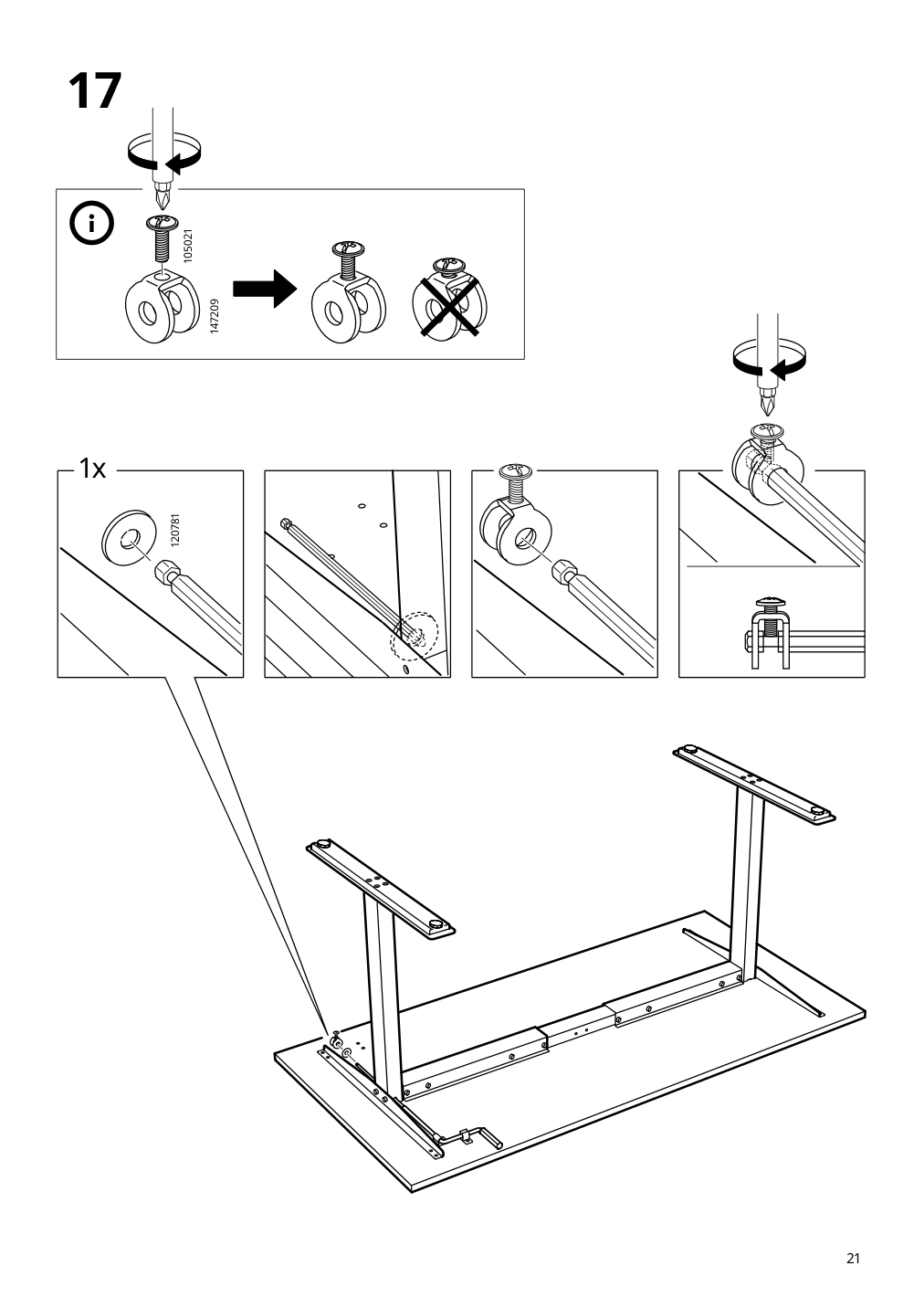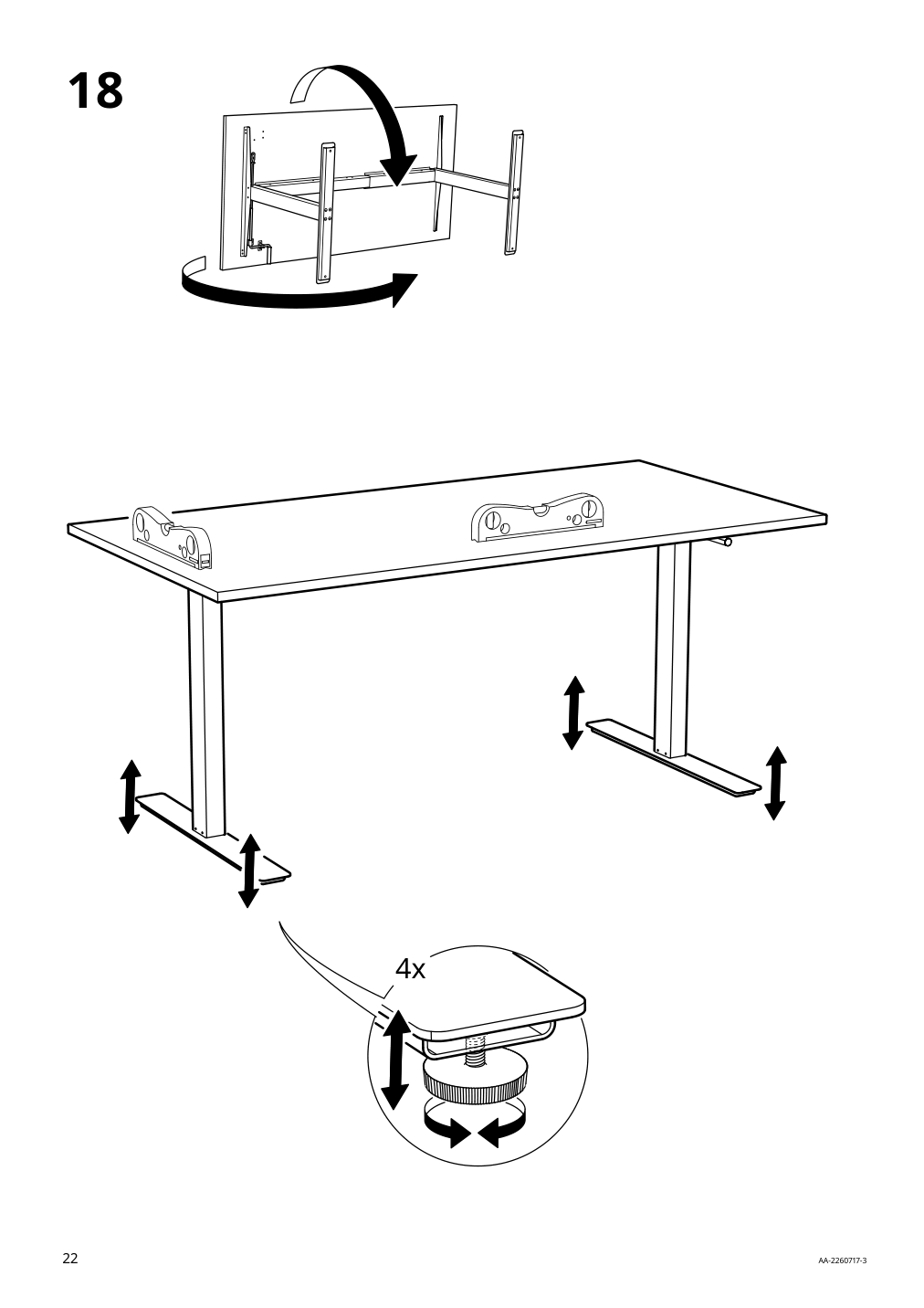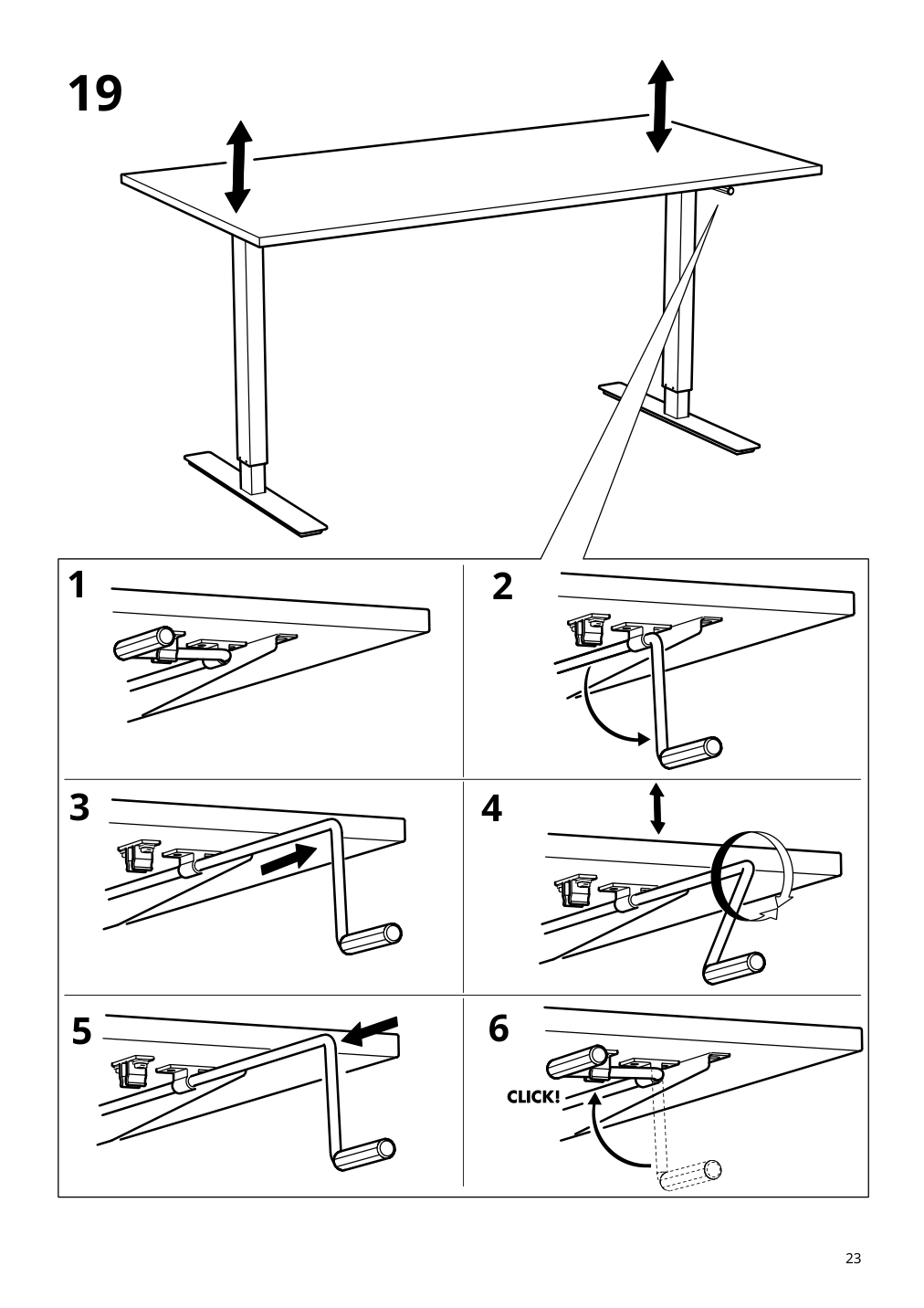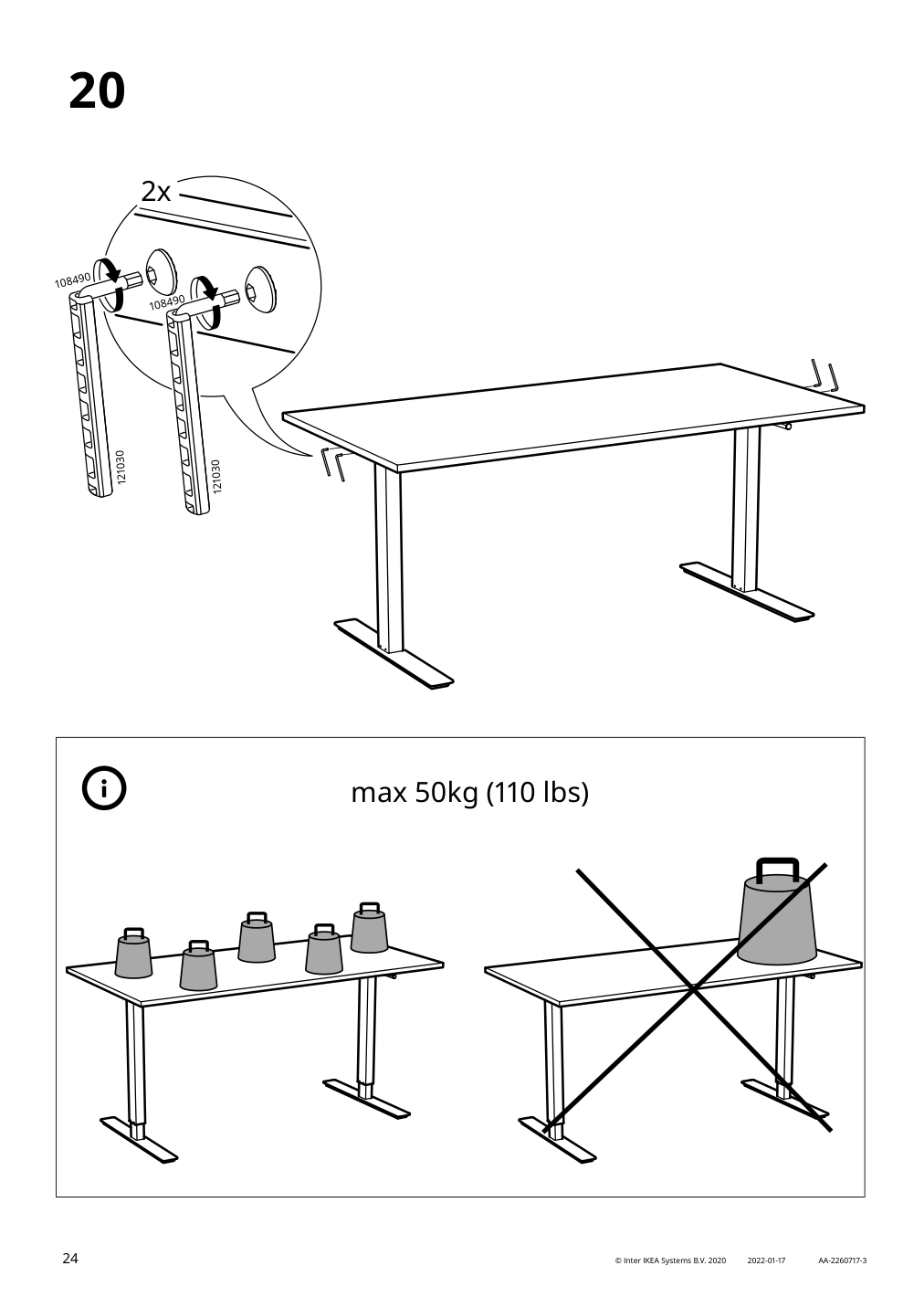IKEA TROTTEN desk sit/stand instructions
Full Product Name: IKEA TROTTEN Desk sit/stand, white, 47 1/4x27 1/2 "
Article Number: 994.295.78
Number of user manuals: 1
Manuals and Parts List
There is one assembly instruction manual to fully build IKEA TROTTEN desk sit/stand.
IKEA TROTTEN Product Details

TROTTEN Desk sit/stand, white, 47 1/4x27 1/2 "
Article number: 994.295.78
10-year Warranty. Read about the terms in the warranty brochure.
You can easily adjust the height of the desk between 27½" and 47¼" by just cranking the handle and get the best position for both sitting and standing.
Changing positions between sitting and standing helps you move your body so you both feel and work better.
Comfortable for left- and right-handers, as the crank handle can be mounted on the left or right side.
The crank handle slides in under the table top when not in use for a clean, uncluttered look.
Adjustable feet make the desk stand steady also on uneven floors.
Changing positions from sitting to standing is good for you, and the crank handle allows you to work your arms while adjusting the height. Moving your body makes you both feel and work better.
Measurements:
Depth: 27 1/2 " (70 cm)Width: 47 1/4 " (120 cm)
Max. height: 48 " (122 cm)
Max. load: 110 lb (50 kg)
Min. height: 28 3/8 " (72 cm)
Need help?
Have a question about IKEA TROTTEN or Need to request a missing manual?
Questions and Answers
Number of questions: 3
Michelle Sanchez
Posted on Feb 26, 2023I'm interested in purchasing the TROTTEN desk sit/stand, but I have a concern about the stability of the desk on uneven floors. Can you confirm if the adjustable feet are enough to ensure the desk remains stable and level even when placed on an uneven floor?
Jason Wright
Posted on Oct 03, 2022How do I adjust the desk to sit and stand? Can you provide more detailed instructions on how to crank the handle and change the desk height?
Jason
Kenzo @ EasyRebuild
Answered on Oct 05, 2022To adjust the height of the TROTTEN Desk sit/stand:
1. Locate the crank handle on the side of the desk. It can be mounted on either the left or right side.
2. Grip the crank handle and turn it clockwise to raise the desk height. Turn it counterclockwise to lower the desk height.
3. Crank the handle slowly and steadily to smoothly adjust the desk between the minimum height of 28 3/8" and the maximum height of 48".
4. Continue cranking until you reach your desired sitting or standing desk height.
5. The adjustable feet on the desk will help stabilize it on uneven floors as you change the height.
6. When not in use, the crank handle can slide in under the tabletop for a clean look.
Adjusting the height is easy and allows you to switch between sitting and standing positions to improve your posture and movement throughout the workday
Joyce Bishop
Posted on Oct 01, 2022How do I adjust the desk to a different position?
Joyce Bishop
Alice @ EasyRebuild
Answered on Oct 03, 2022To adjust the desk to a different position, follow these steps:
1. Locate the crank handle on the desk. It can be mounted on either the left or right side.
2. Grasp the crank handle and turn it clockwise to raise the desk or counterclockwise to lower it.
3. Continue turning the handle until the desk is at the desired height, which can be adjusted between 27 1/2" and 47 1/4".
4. Once the desk is at the preferred height, you can release the crank handle. It will slide back under the tabletop for a clean, uncluttered look.
The adjustable feet also help stabilize the desk on uneven floors. Remember, changing positions from sitting to standing is good for your body and can help you feel and work better