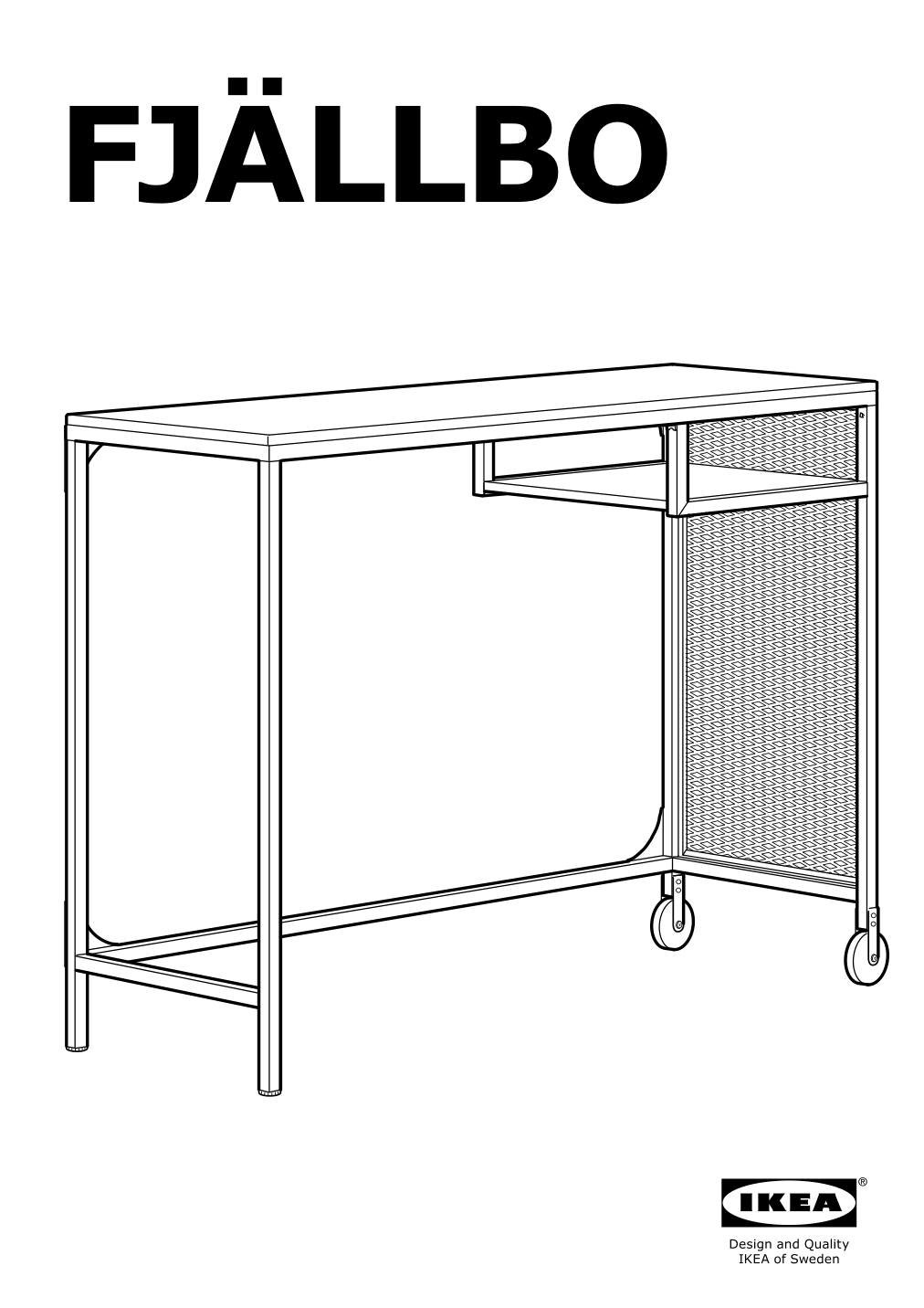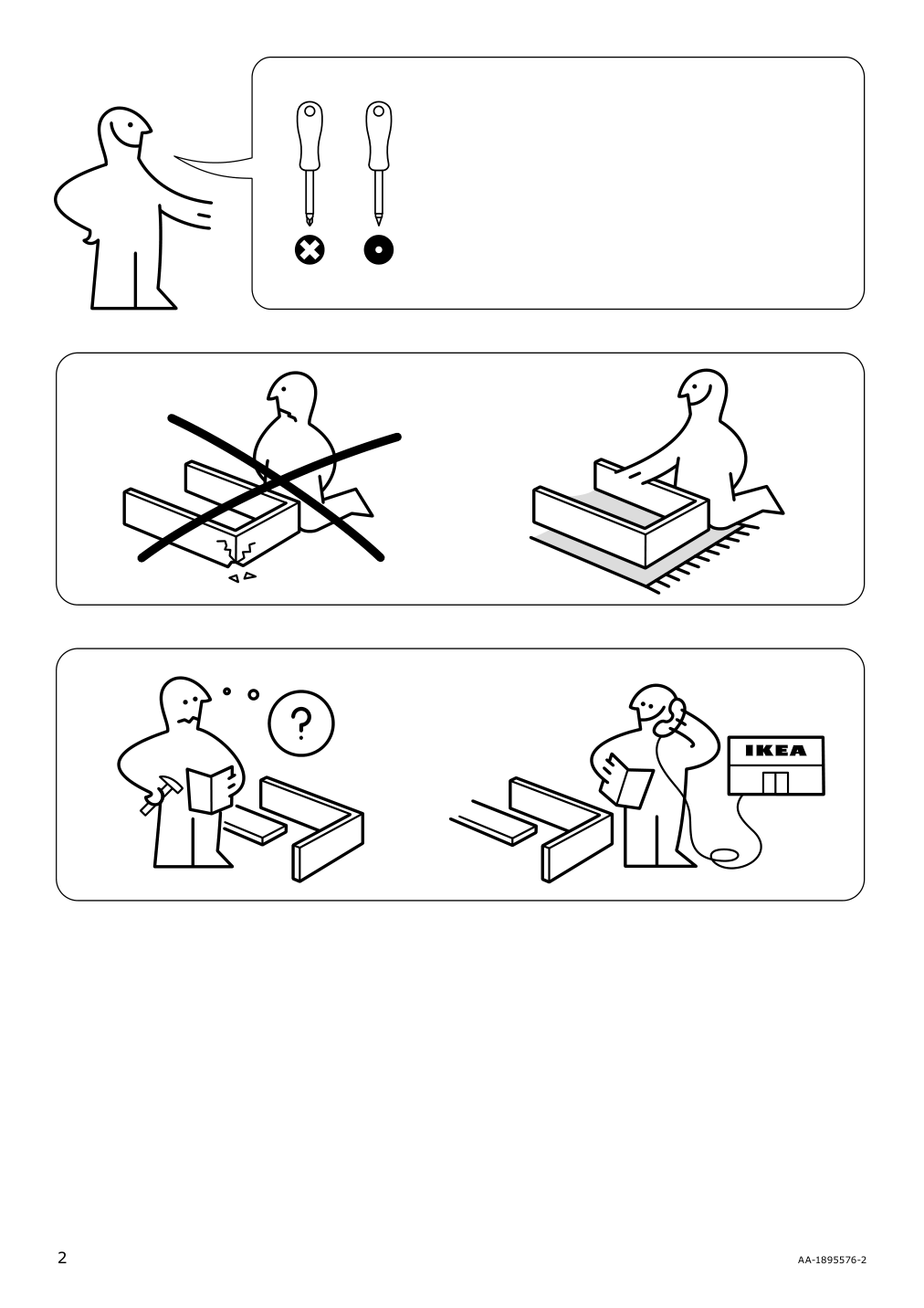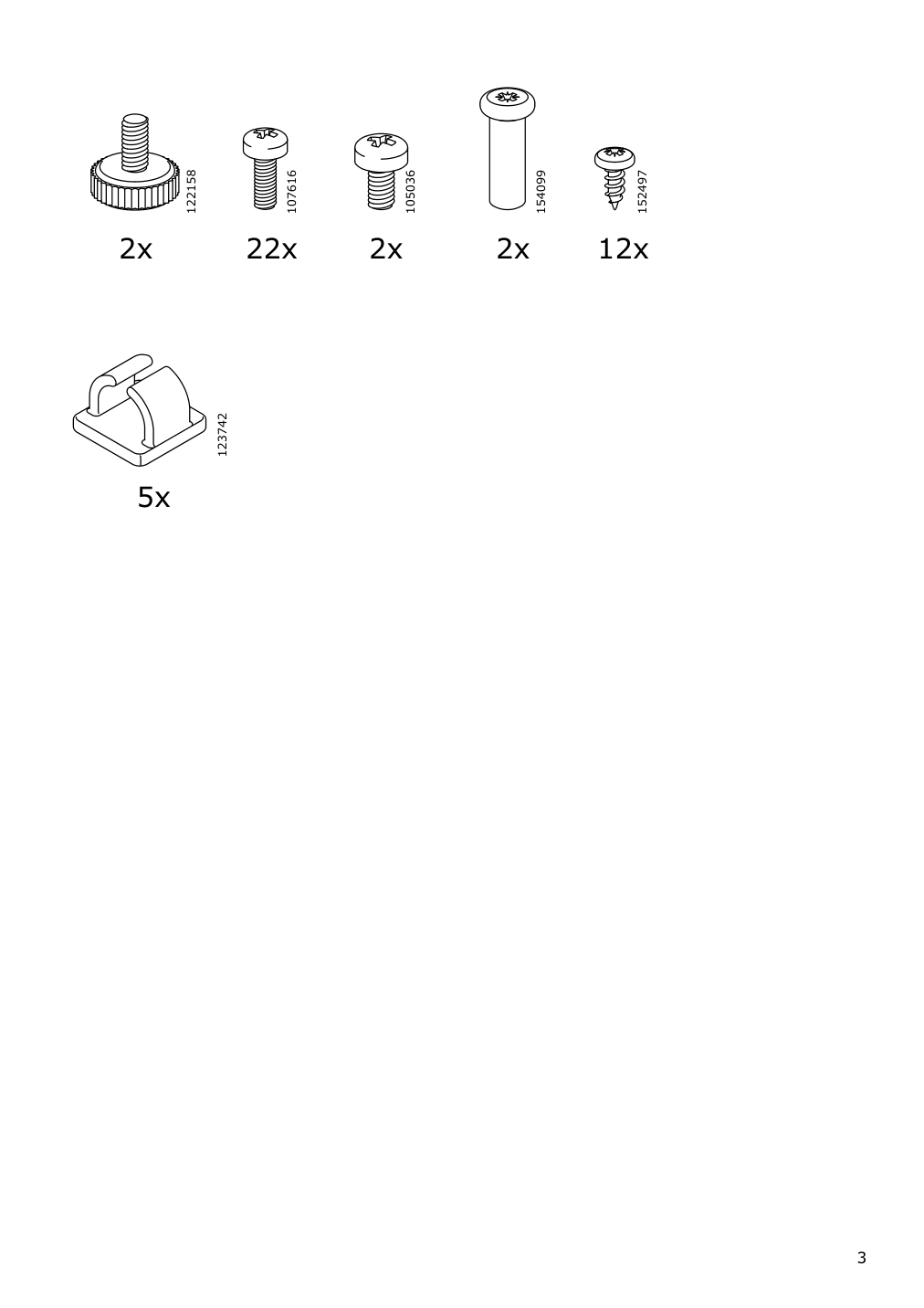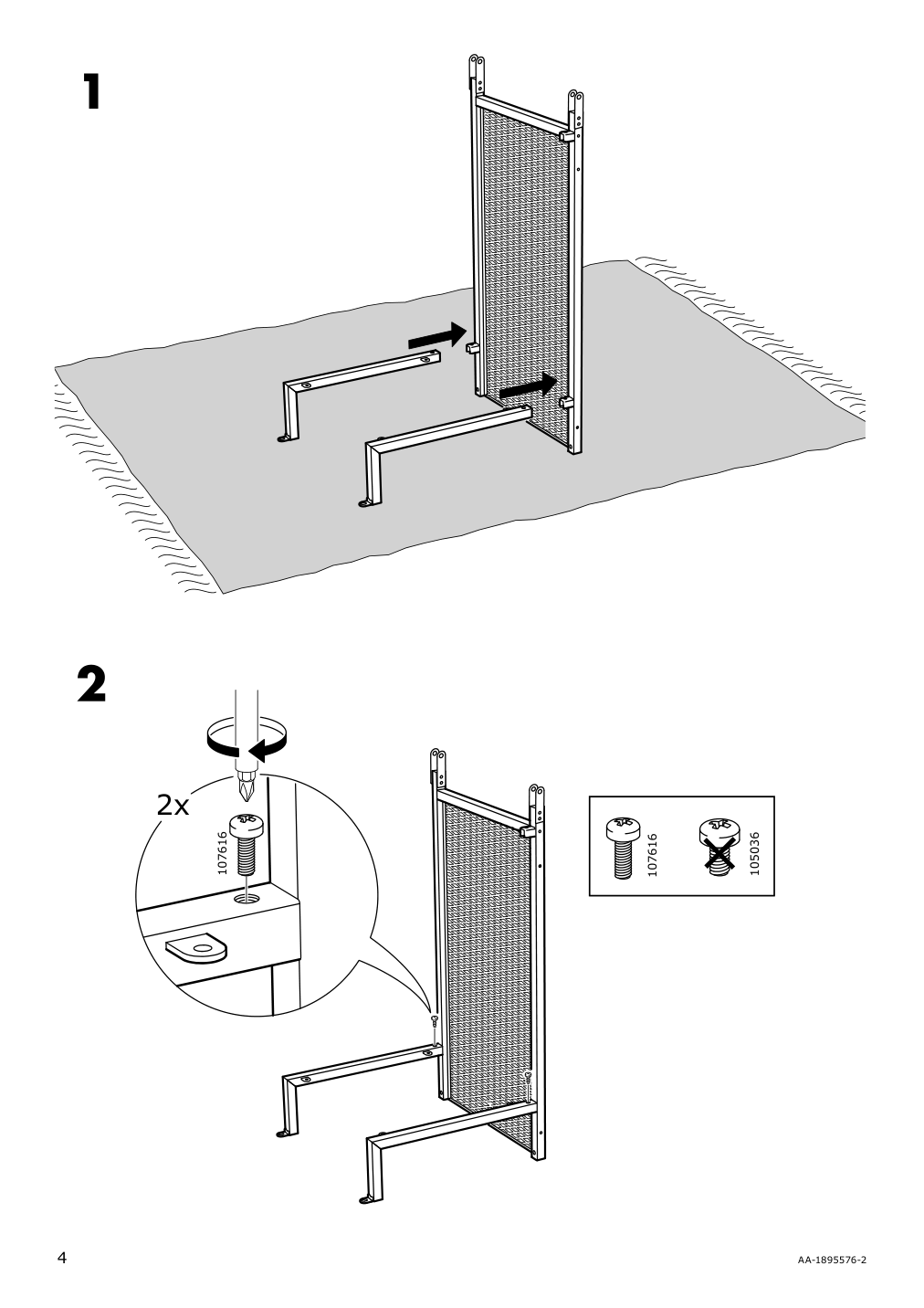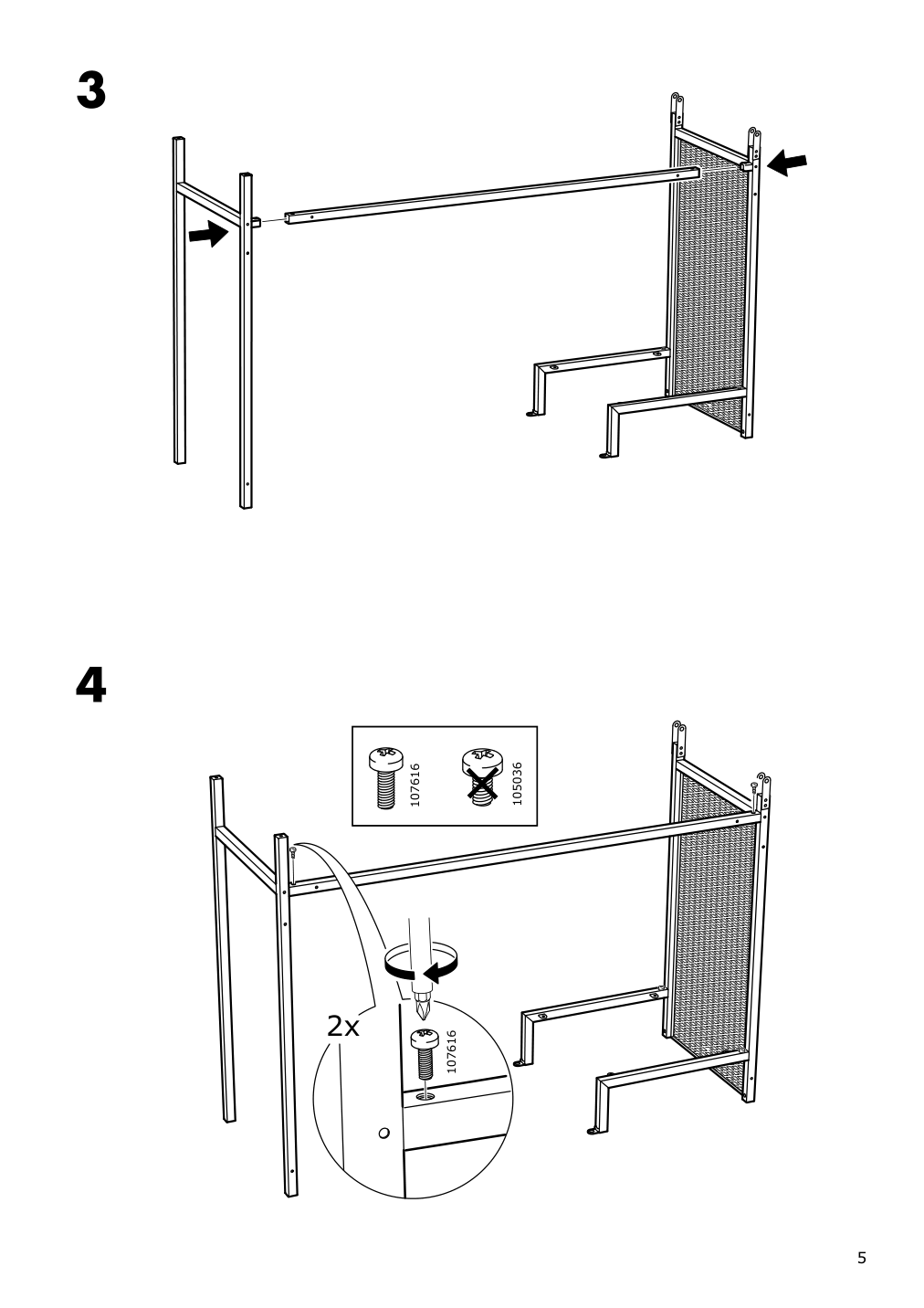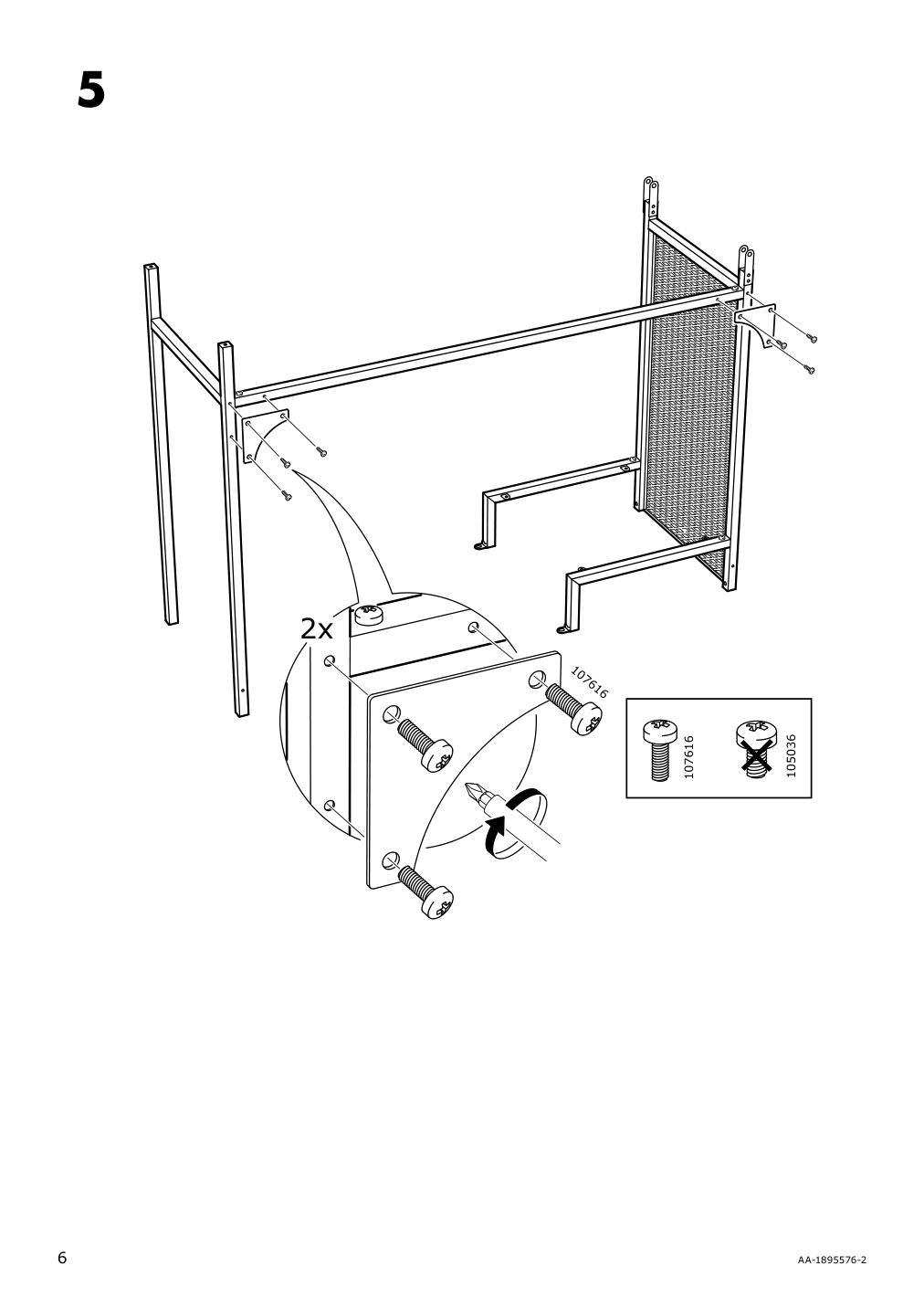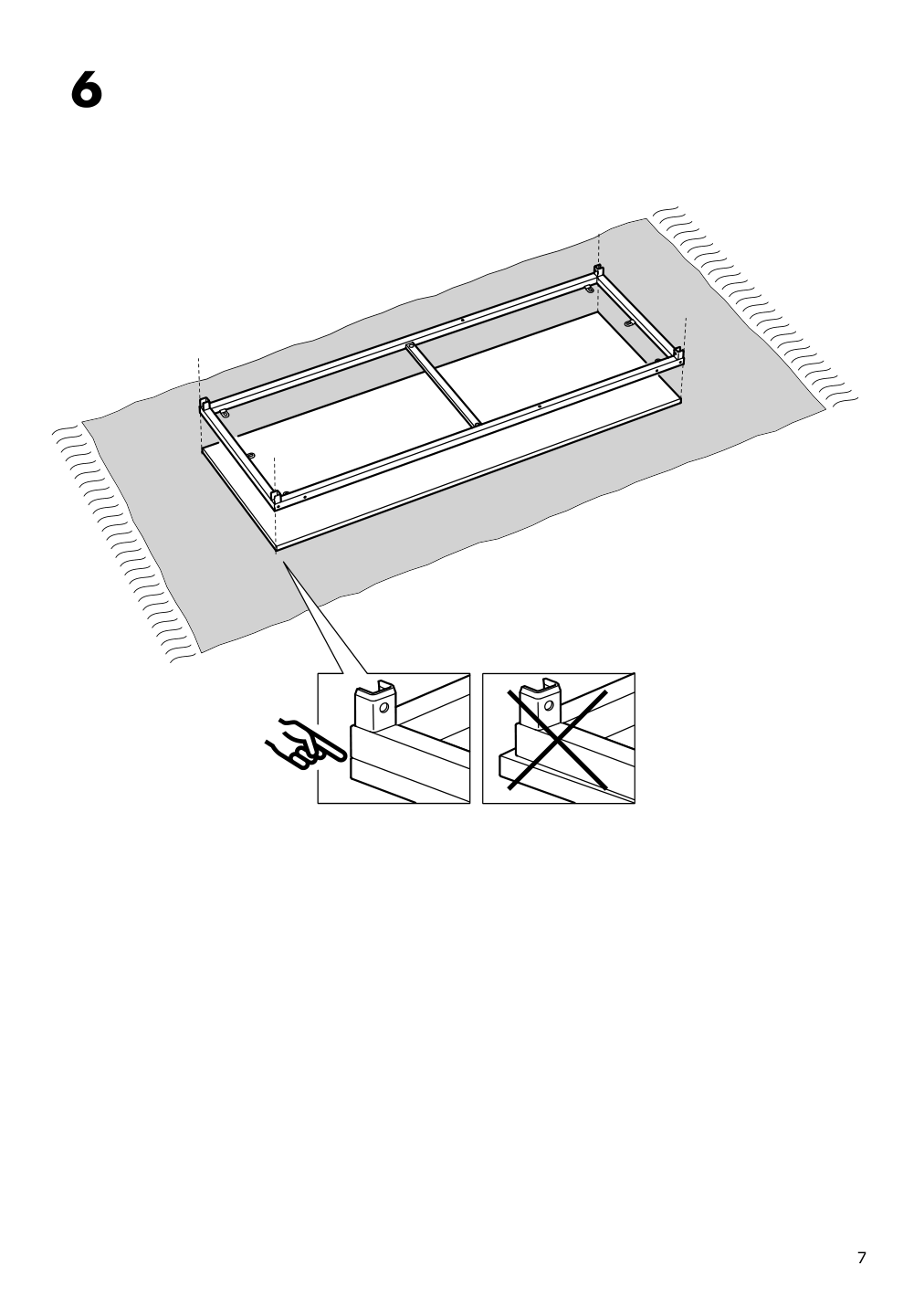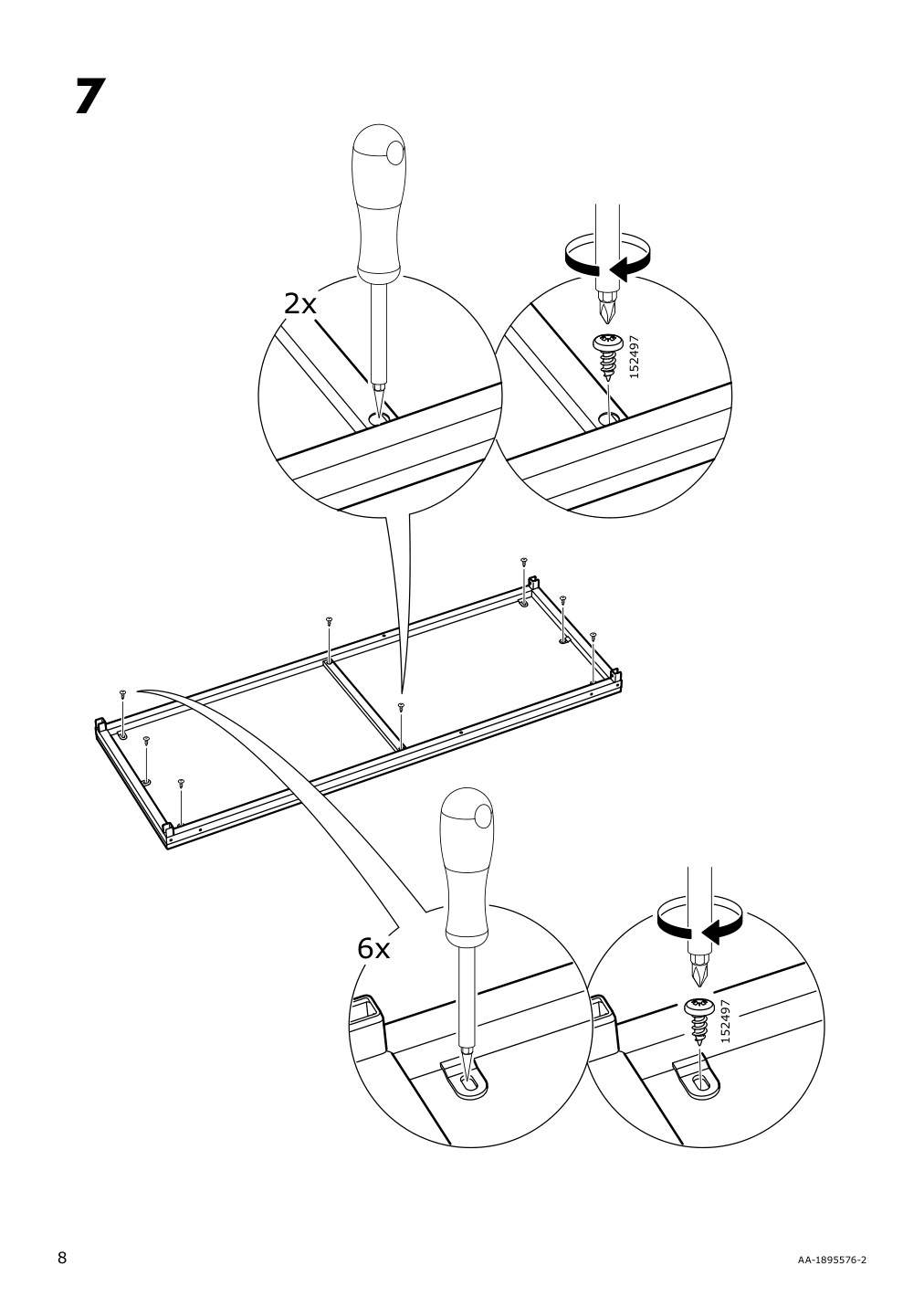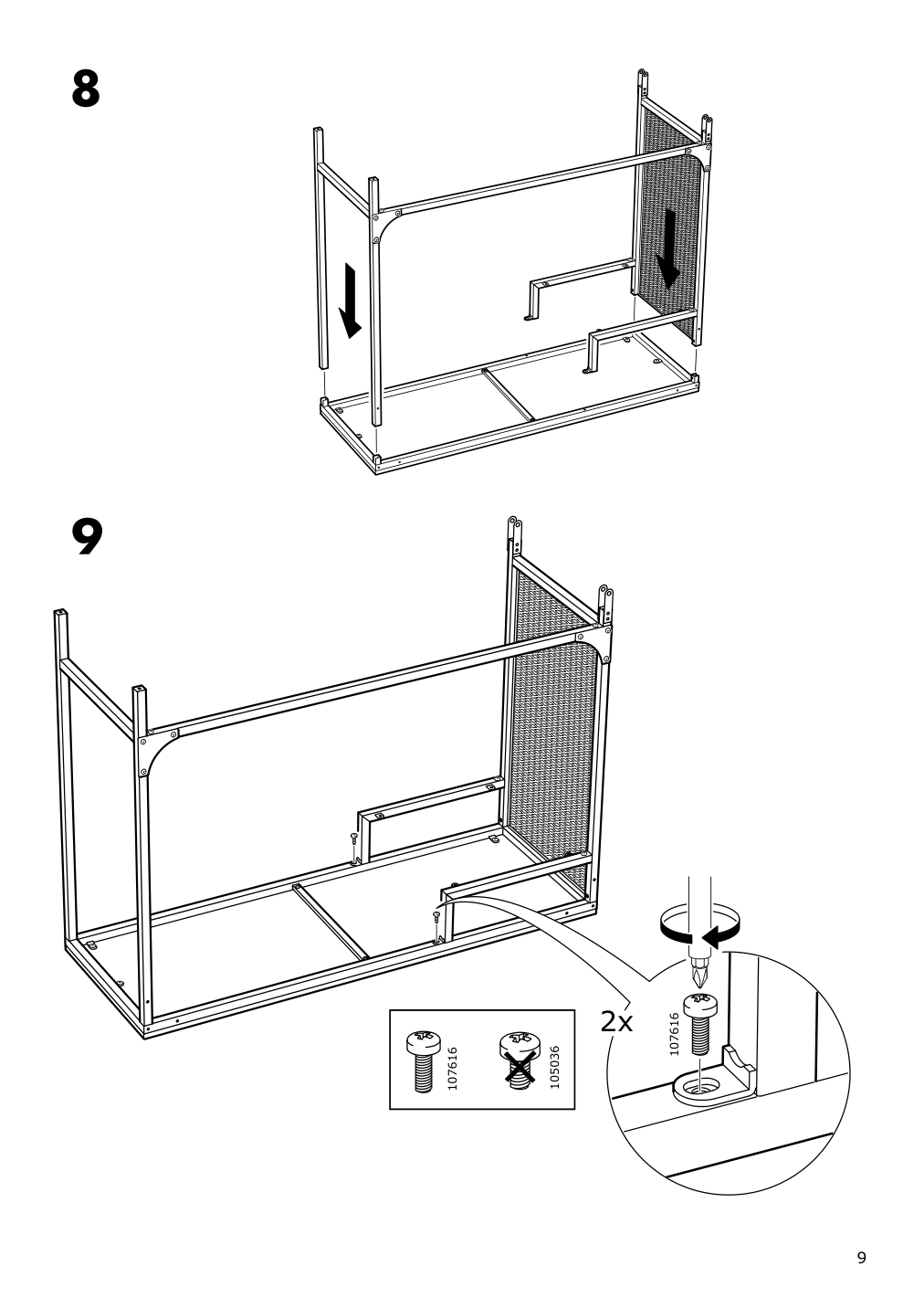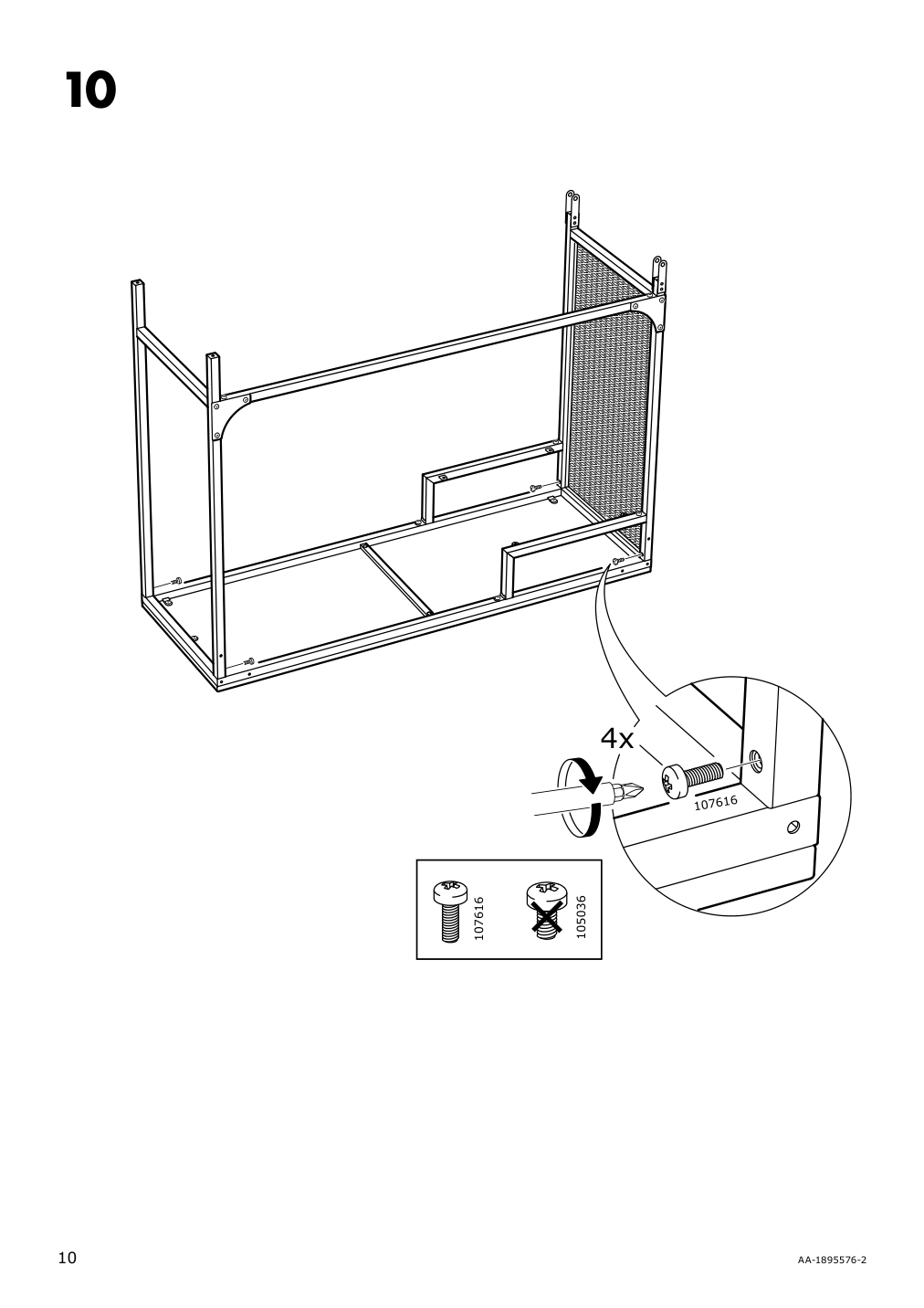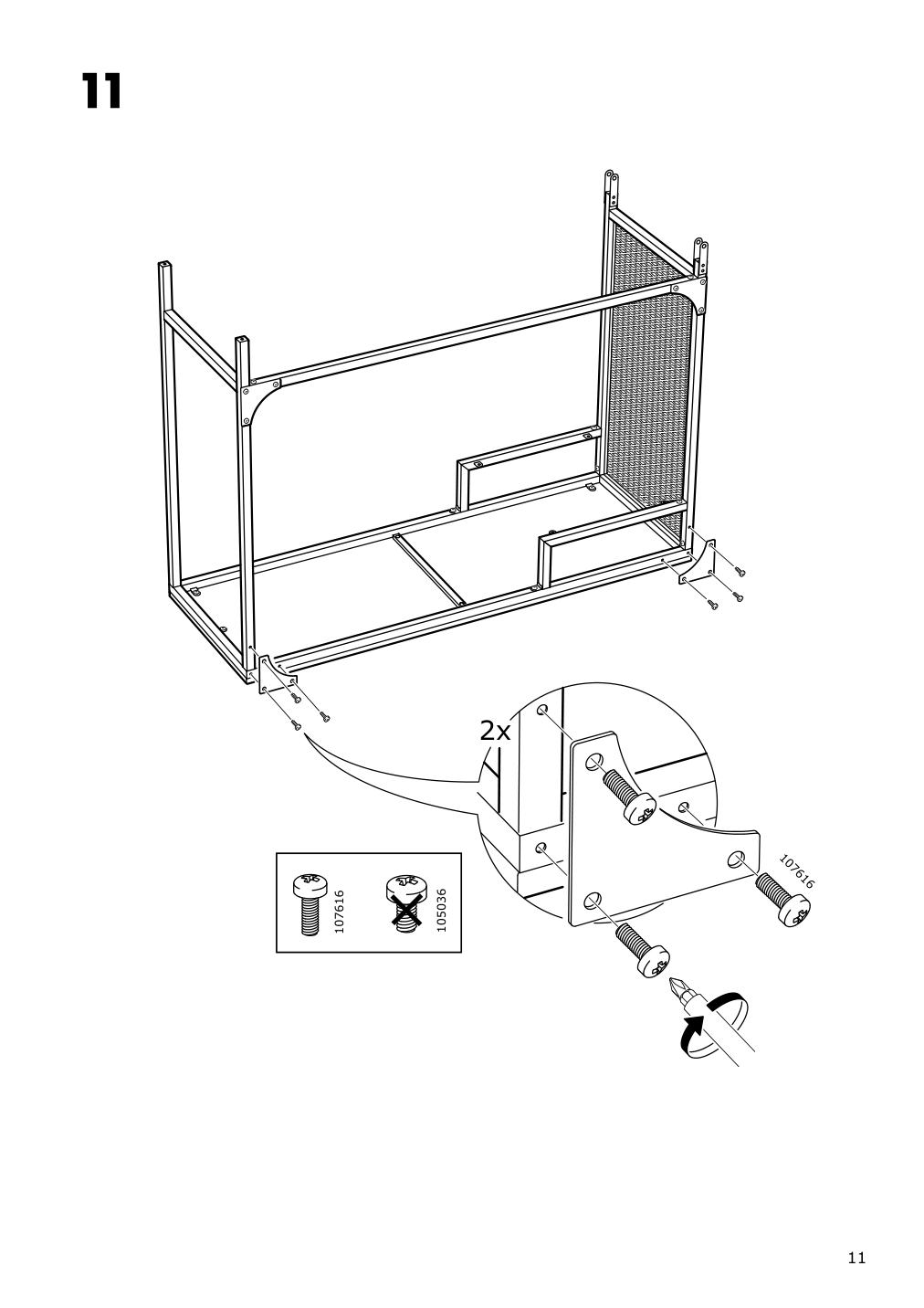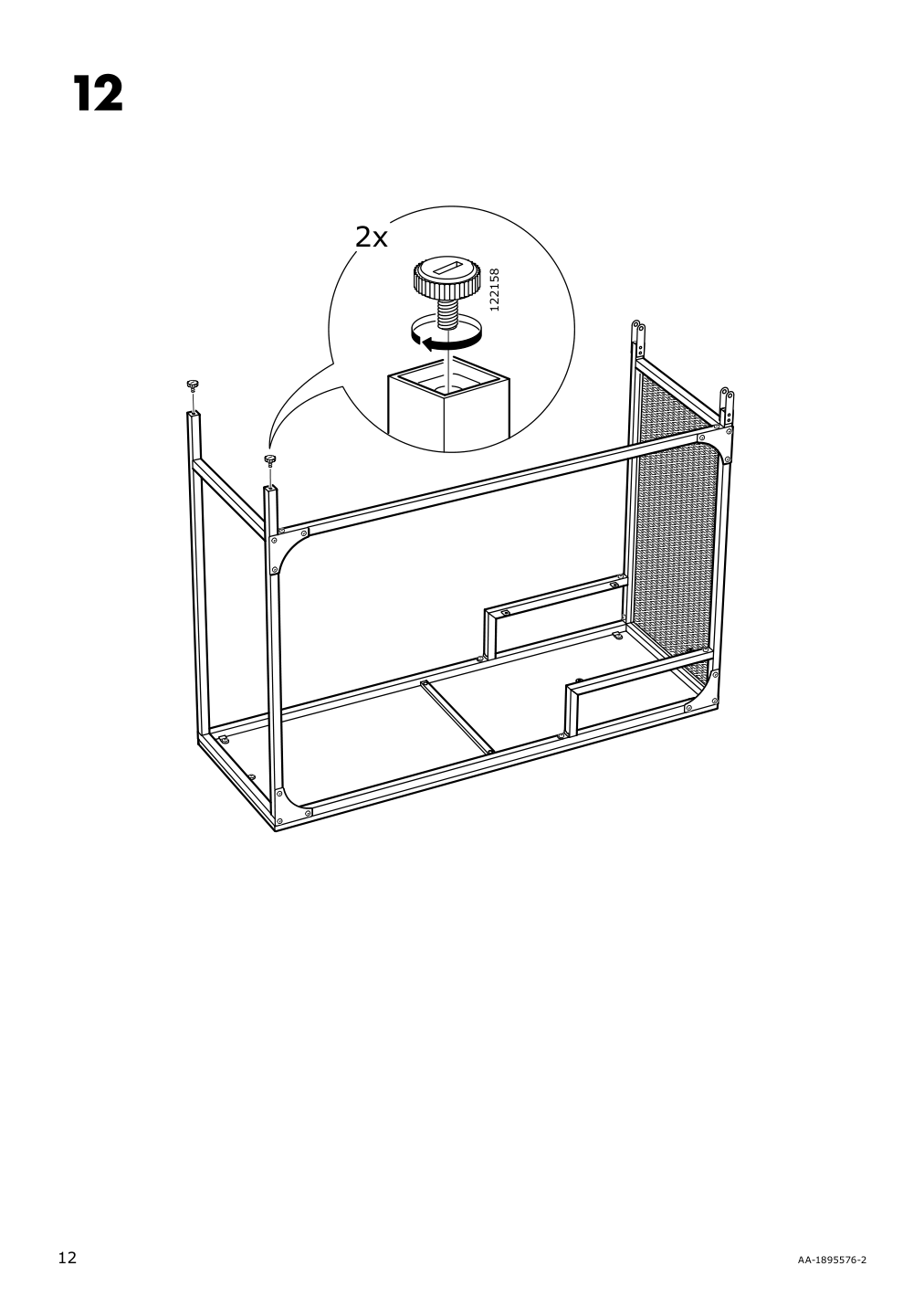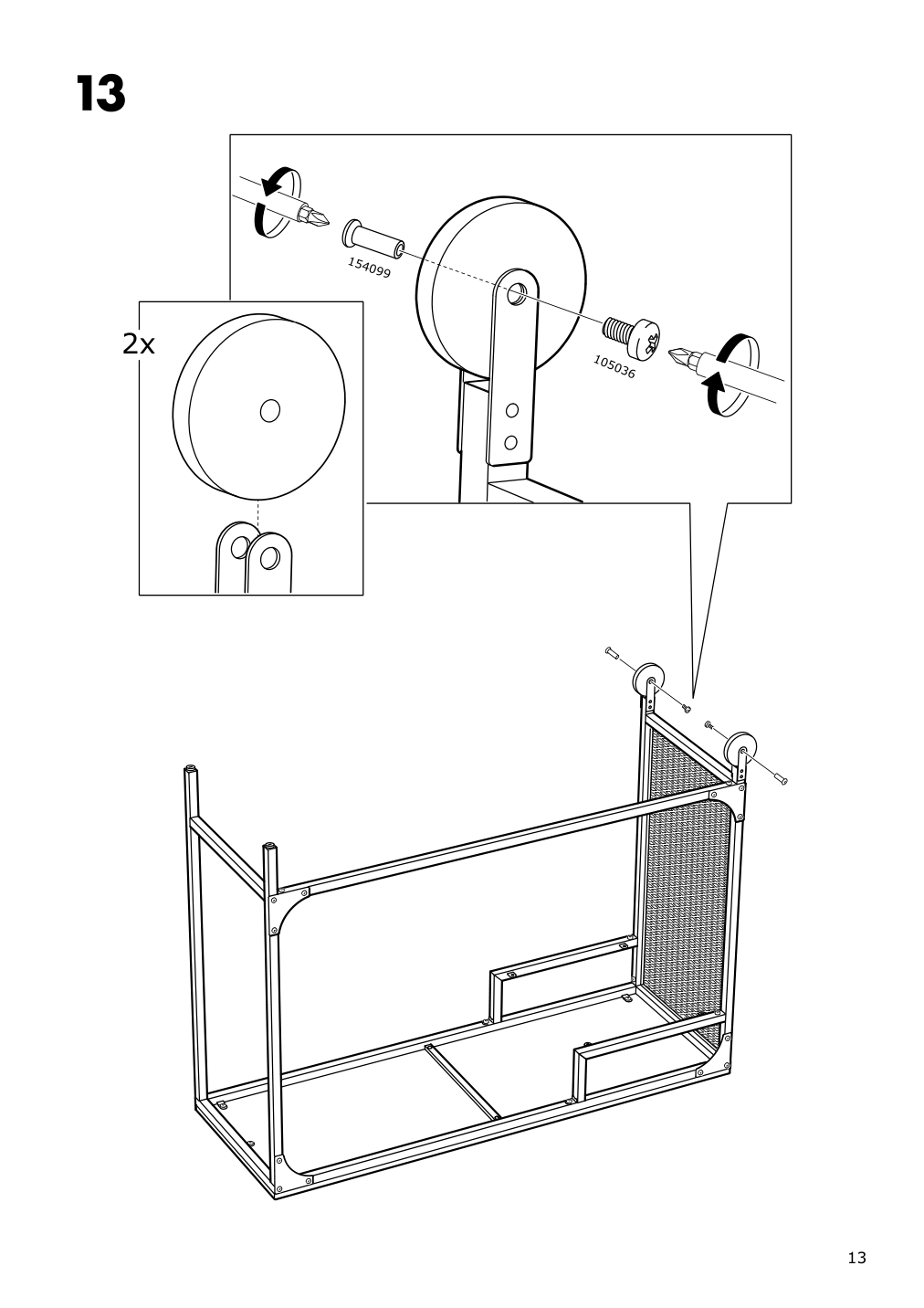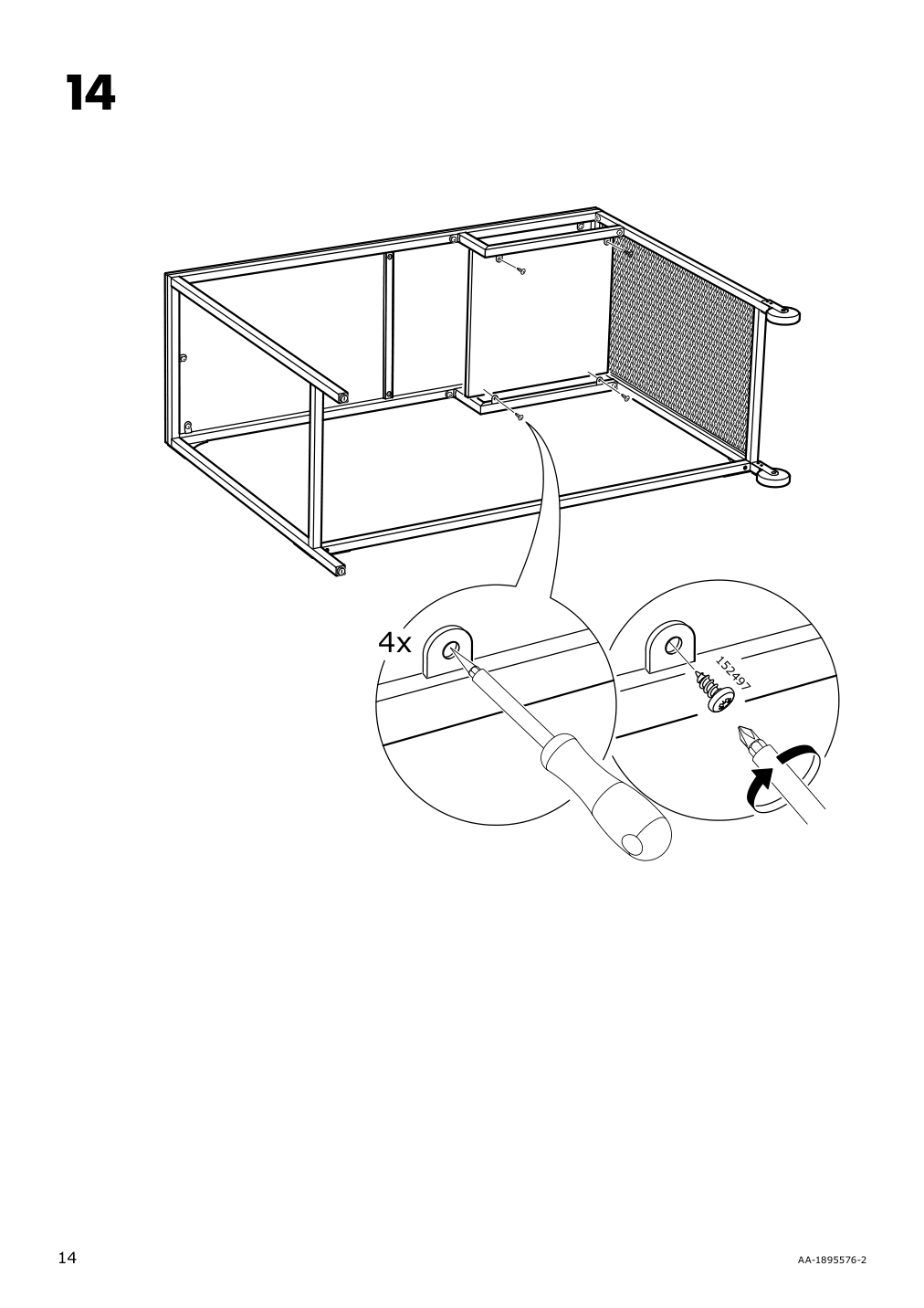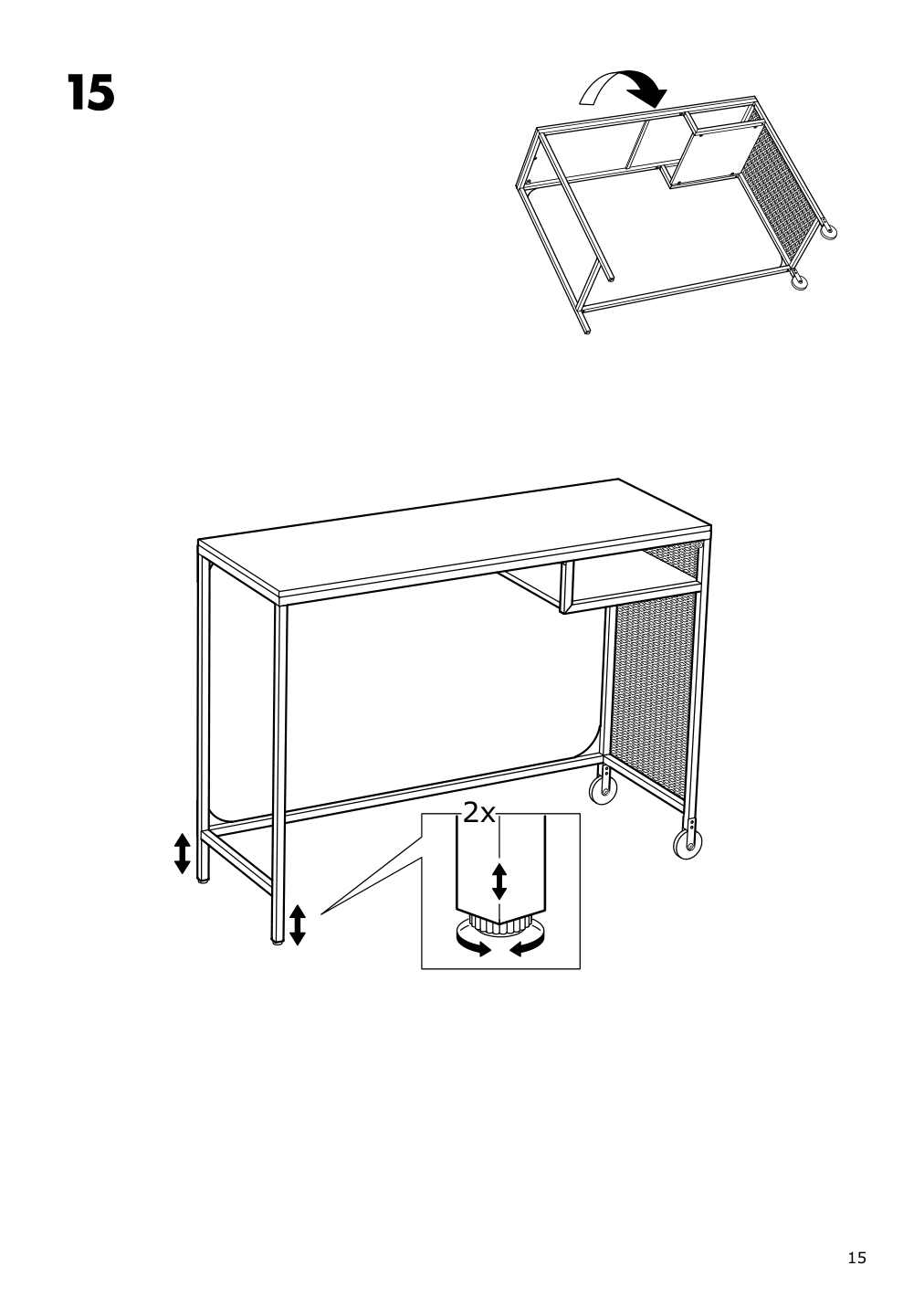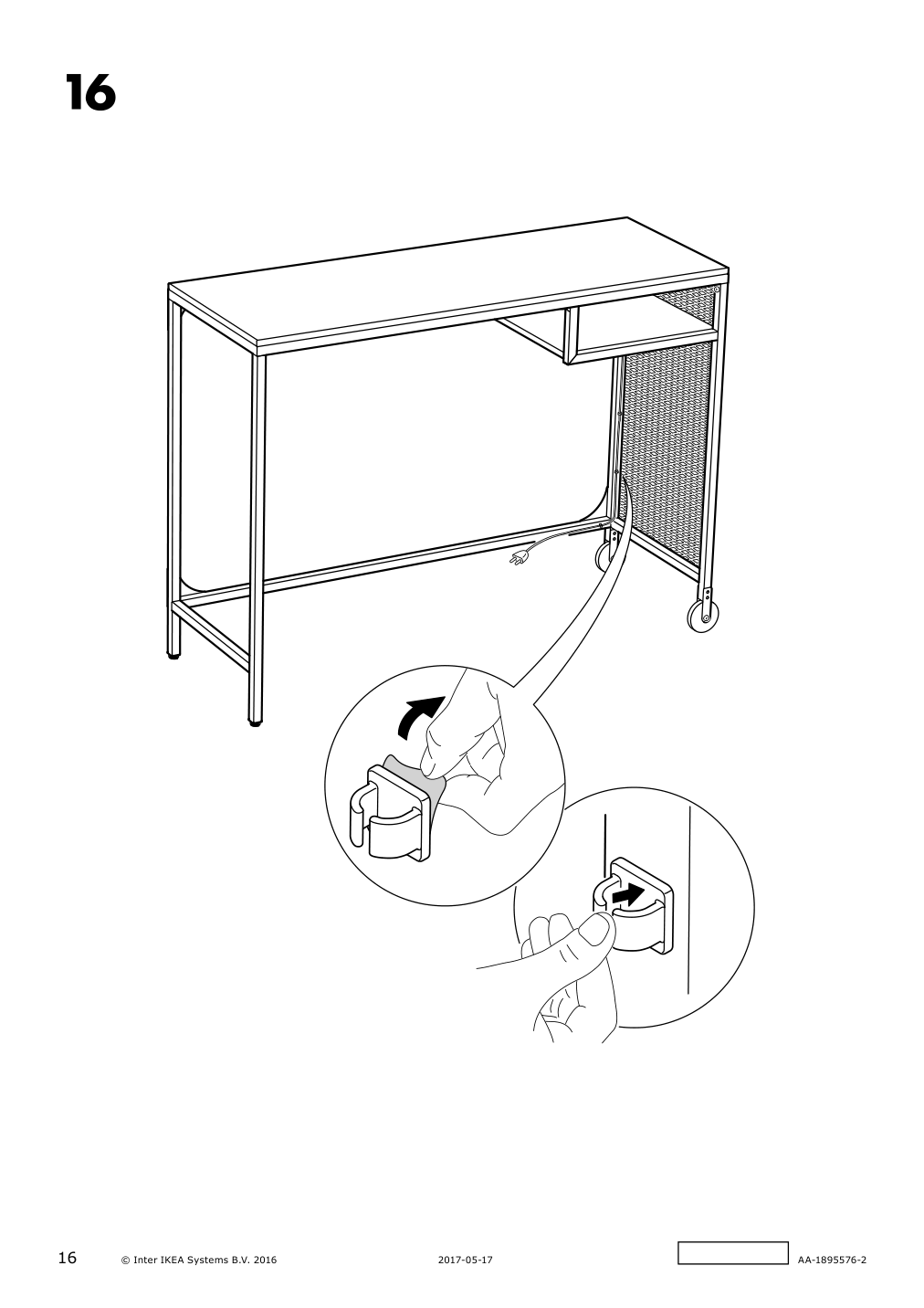IKEA FJÄLLBO laptop table instructions
Full Product Name: IKEA FJÄLLBO Laptop table, black, 39 3/8x14 1/8 "
Article Number: 303.397.35
Number of user manuals: 1
Manuals and Parts List
There is one assembly instruction manual to fully build IKEA FJÄLLBO laptop table.
IKEA FJÄLLBO Product Details

FJÄLLBO Laptop table, black, 39 3/8x14 1/8 "
Article number: 303.397.35
With this rustic metal and solid wood desk you get a flexible and functional workspace which fits in a small space.
Wood is a natural living material, and variations in the grain, color and texture makes each piece of wood furniture unique.
The casters allow you to easily move the laptop table and use it where you like.
Adjustable feet allow you to level the table on uneven floors.
Self-adhesive cable clips keep your cords in place and out of sight.
The metal adds an industrial feel and the solid wood makes each furniture piece unique. FJÄLLBO desk suits those who like a robust and modern style. Easy to place – and move around thanks to the castors.
Measurements:
Width: 39 3/8 " (100 cm)Depth: 14 1/8 " (36 cm)
Height: 29 1/2 " (75 cm)
Max. load: 33 lb 1 oz (15 kg)
Need help?
Have a question about IKEA FJÄLLBO or Need to request a missing manual?
Questions and Answers
Number of questions: 2
Timothy
Posted on Mar 02, 2024I need to move the laptop table to a different location, but it keeps wobbling when I roll it across the floor. Are there any suggestions on how to stabilize the casters so that it rolls smoothly without wobbling?
Timothy
Kenzo @ EasyRebuild
Answered on Mar 04, 2024To stabilize the FJÄLLBO laptop table and prevent it from wobbling when rolling it across the floor, here are a few suggestions:
1. Adjust the leveling feet: The table has adjustable feet that allow you to level it on uneven floors. Try adjusting the feet to ensure all four are making proper contact with the floor and providing a stable base.
2. Check the casters: Ensure all four casters are properly installed and rolling freely. If any casters are damaged or not rolling smoothly, consider replacing them.
3. Add felt pads: Self-adhesive felt pads placed under the casters can help reduce wobbling and provide a smoother roll across different floor surfaces.
4. Use the brakes: The casters on the FJÄLLBO table have built-in brakes. Engaging the brakes on the casters can help stabilize the table when in use.
By addressing these potential issues, you should be able to stabilize the FJÄLLBO laptop table and roll it across the floor without any wobbling
Andrew Hickman
Posted on Nov 11, 2022I'm having trouble getting the casters to lock into place on my Fjällbo laptop table. Are there any specific instructions or tips you can provide for securing the casters so that they don't roll around when I'm using the table?
Alice @ EasyRebuild
Answered on Nov 13, 2022To secure the casters on your FJÄLLBO laptop table so they don't roll around, here are the steps:
1. Make sure the casters are properly inserted into the table legs. Push them in firmly until you hear a click, indicating they are locked in place.
2. If the casters still seem loose, you can try tightening the screws that hold the casters in place. Use a screwdriver to gently tighten the screws, being careful not to overtighten.
3. Another option is to engage the locking mechanism on the casters themselves. Most casters have a small lever or switch that can be used to lock the wheels in place. Locate this and flip the lever to the locked position.
4. If the casters still don't seem secure, you can try applying a small amount of furniture glue or adhesive around the caster base before inserting it into the leg. This will help create a tighter fit.
Let me know if you have any other questions