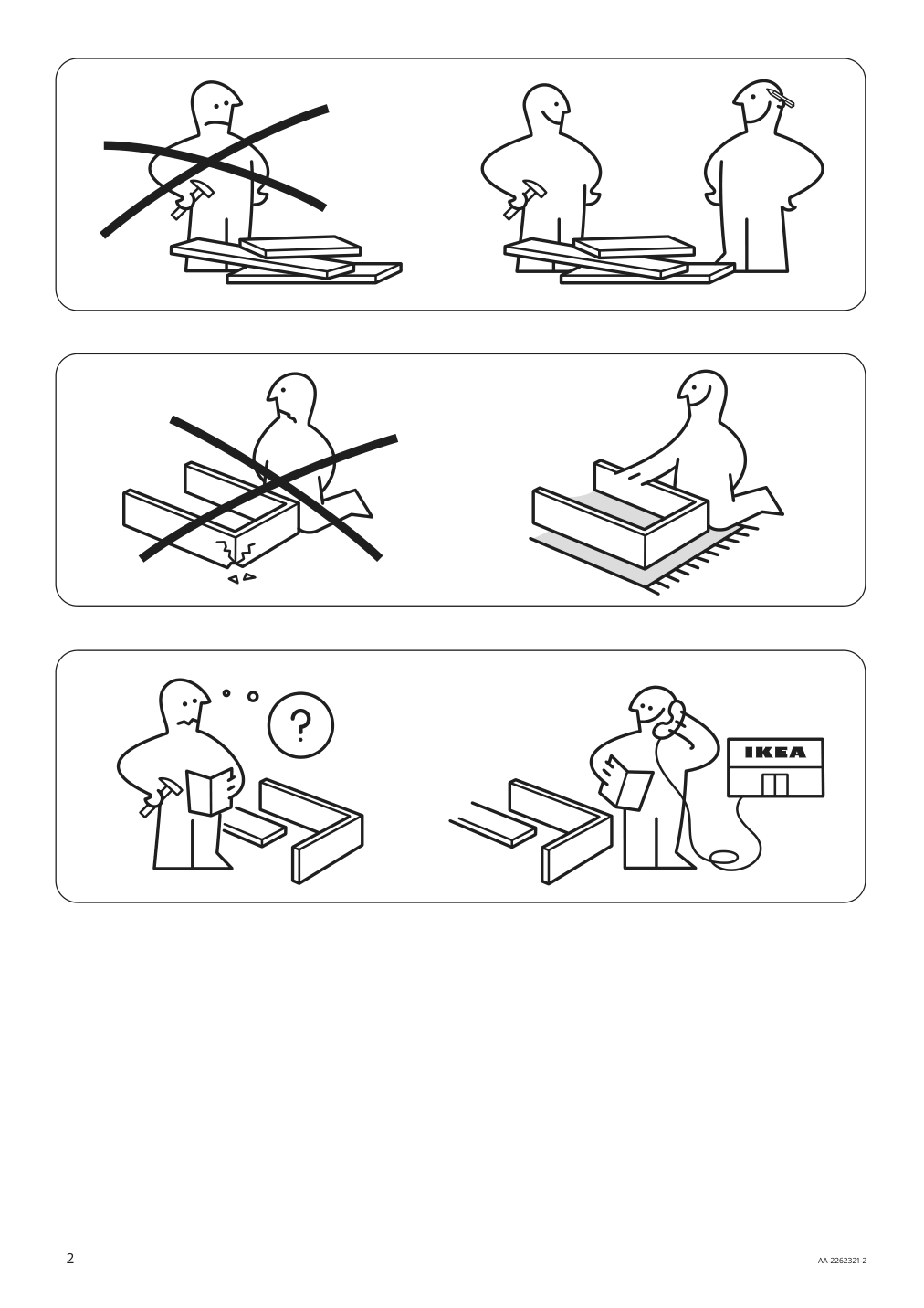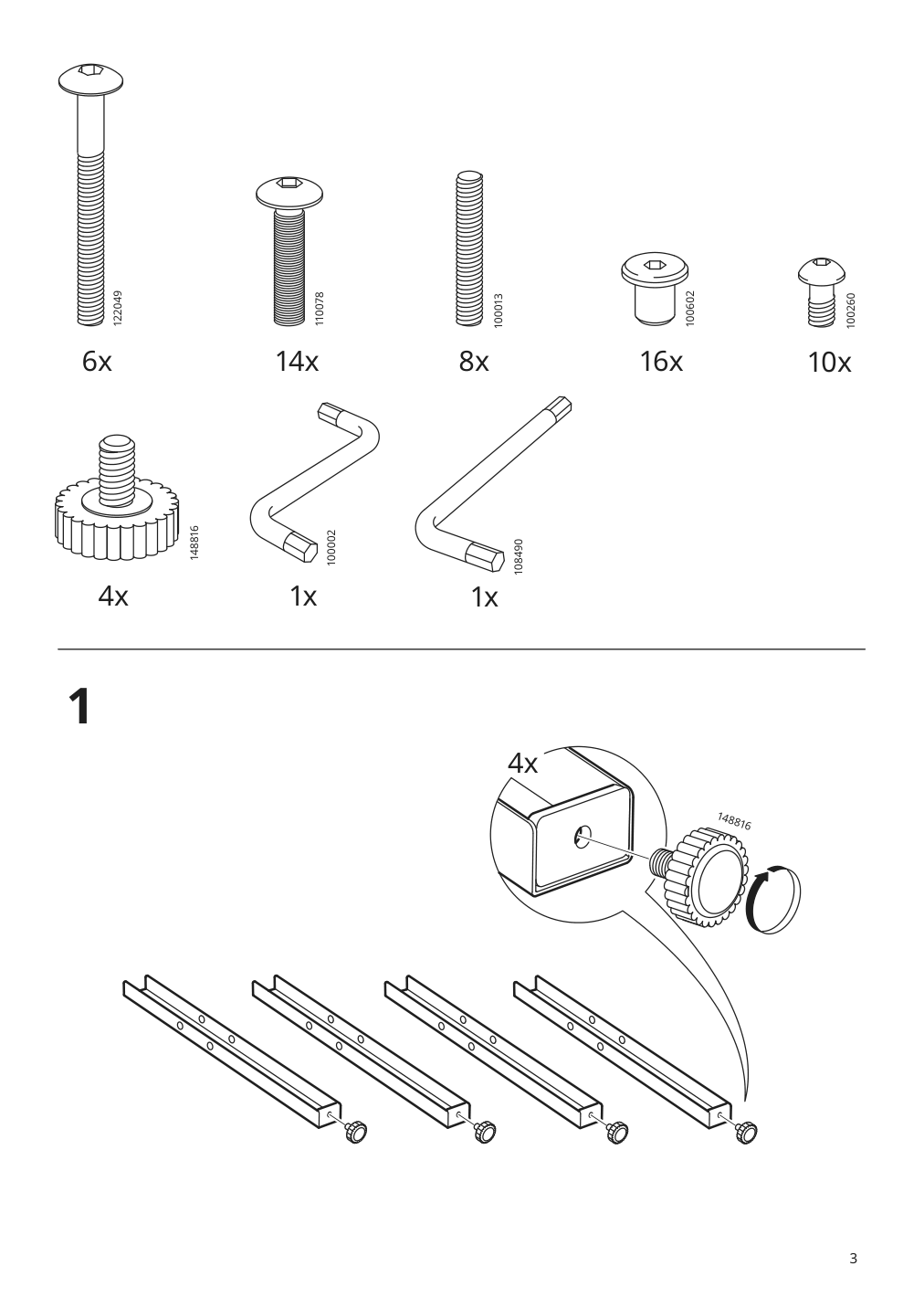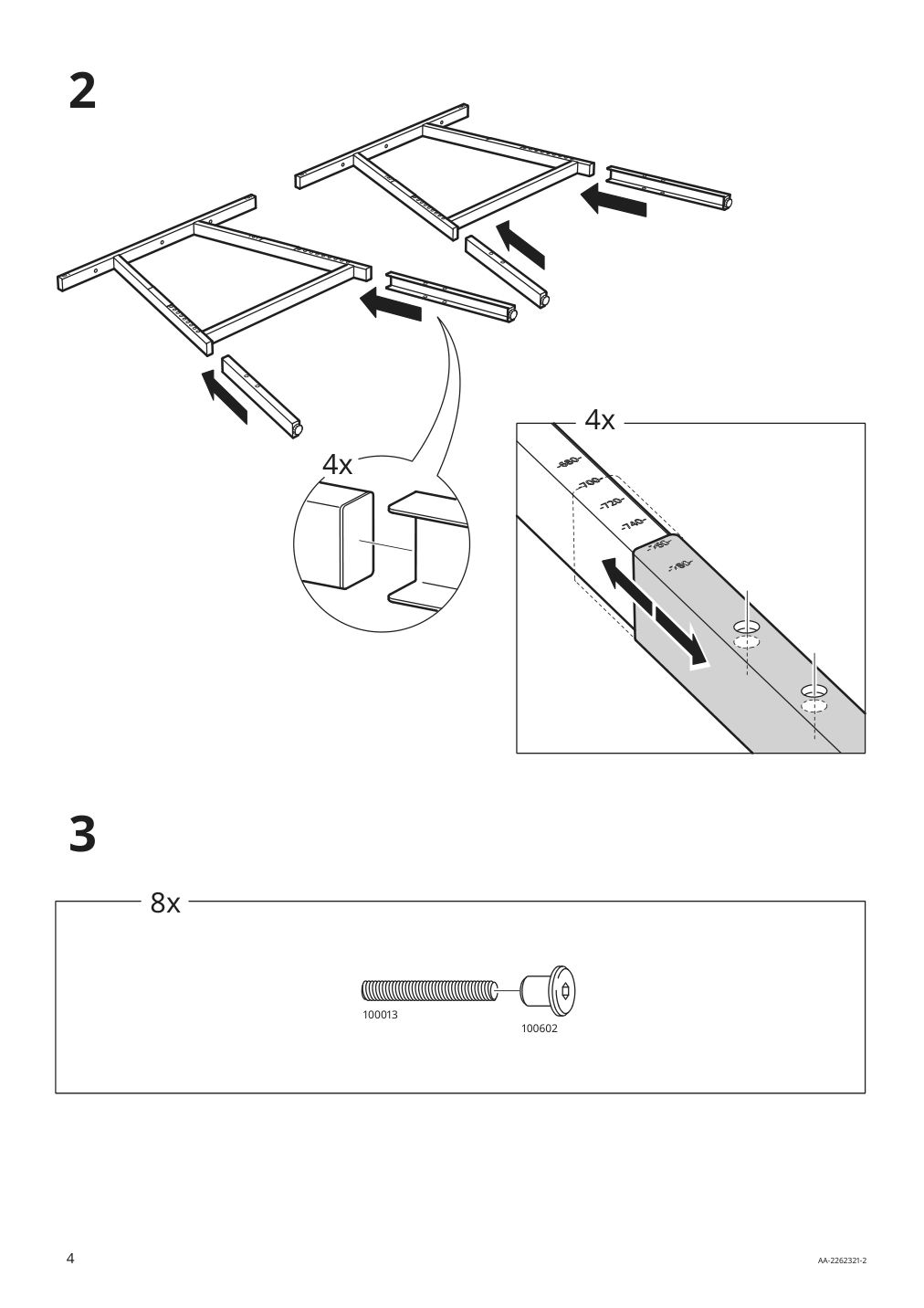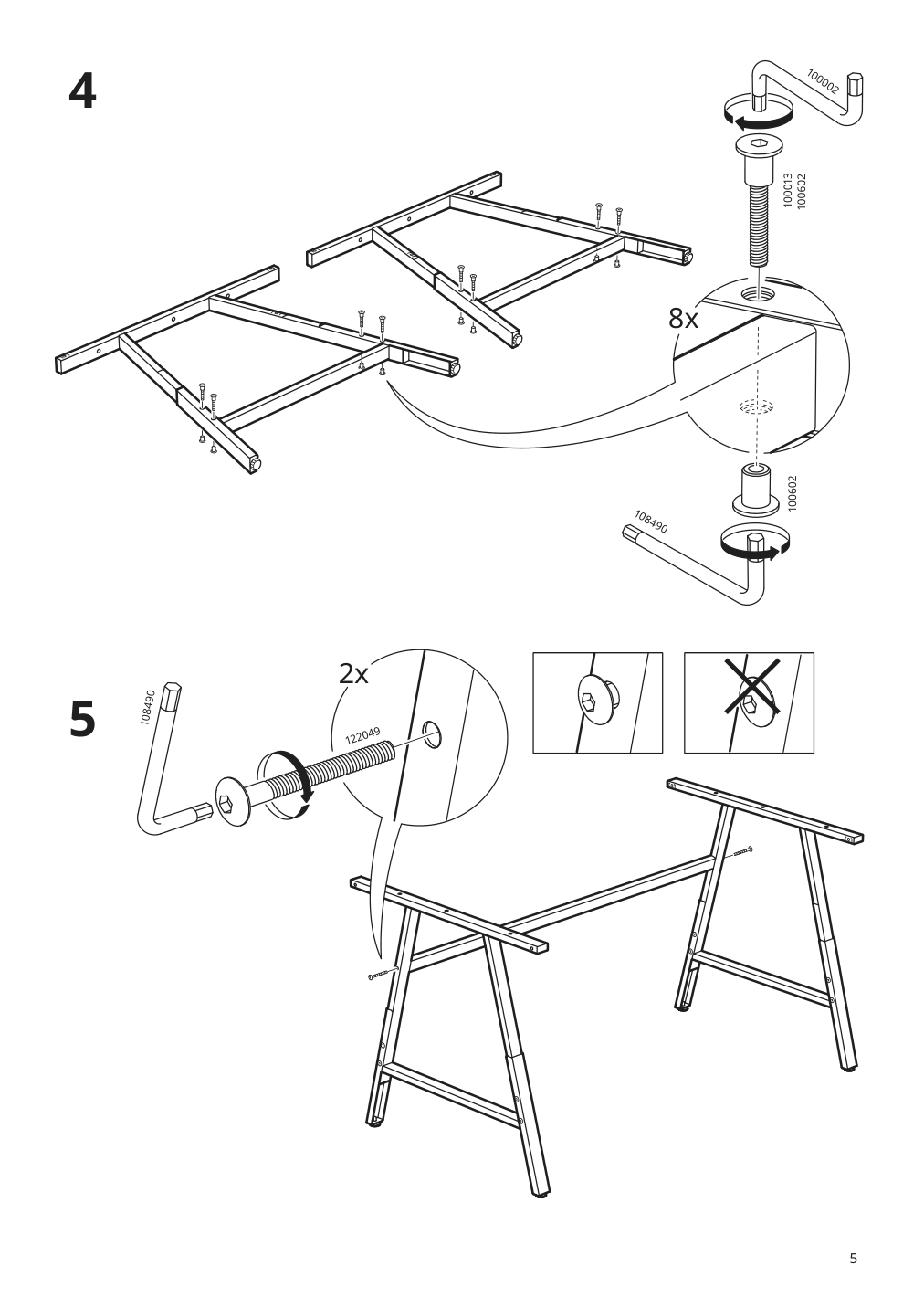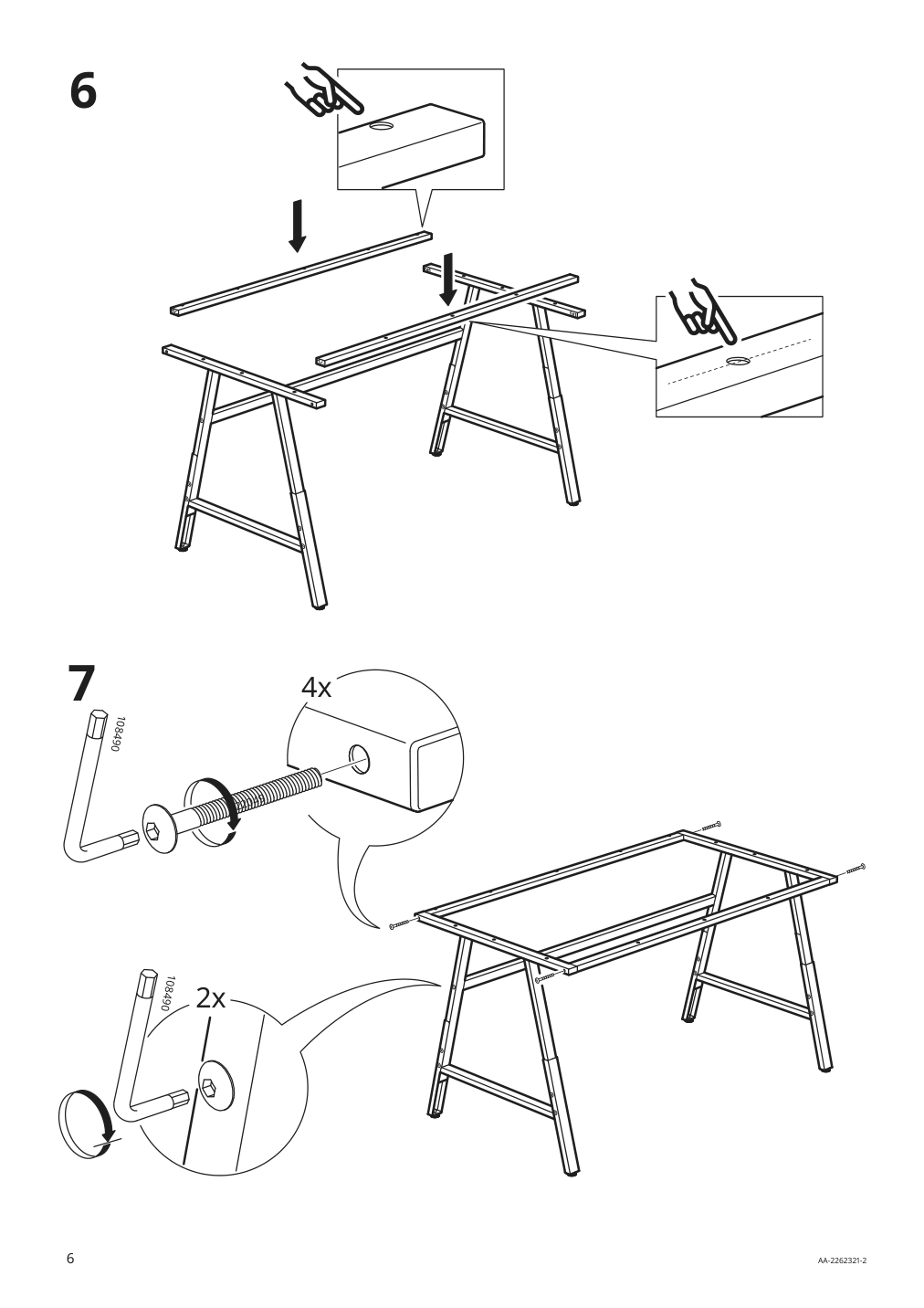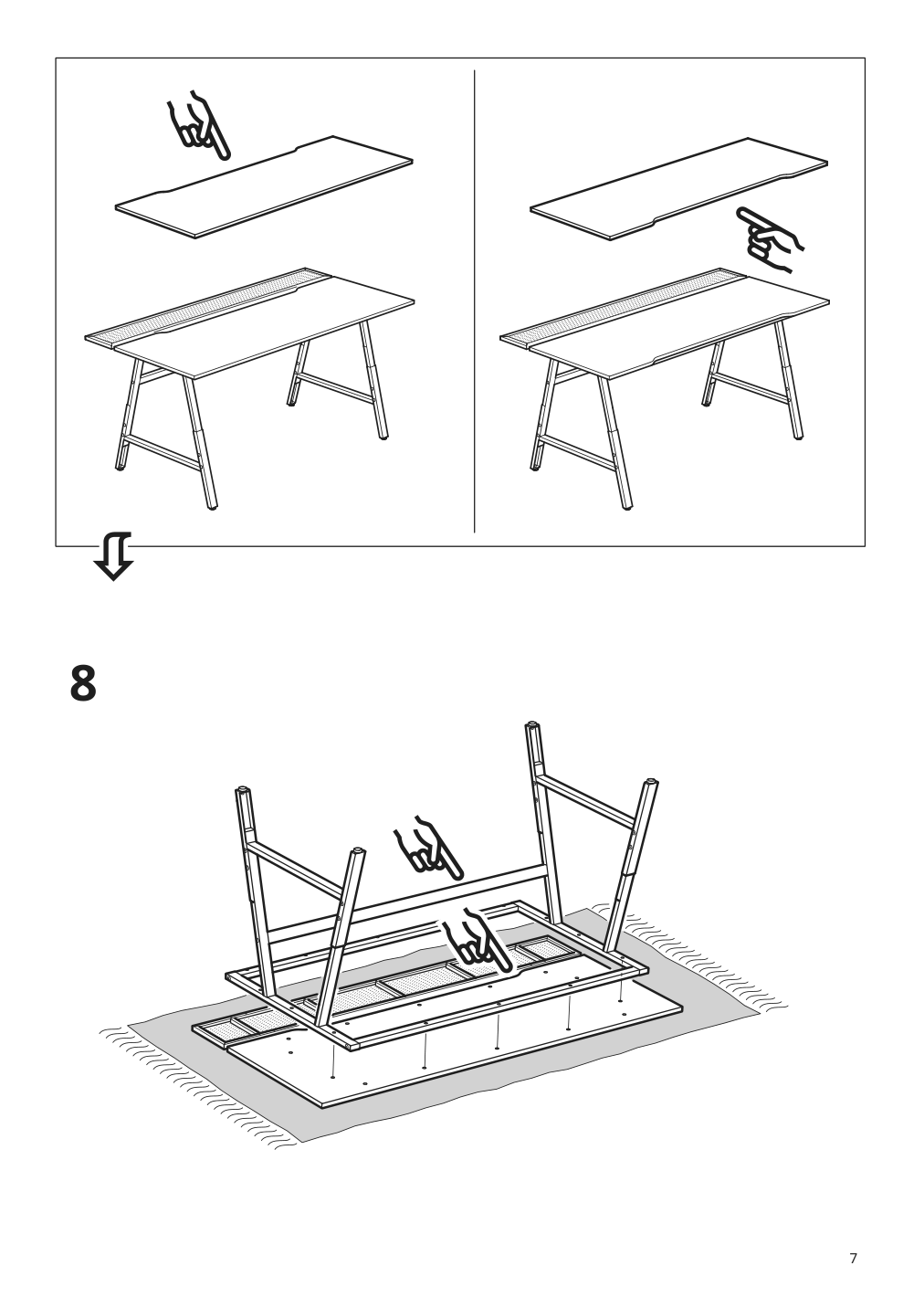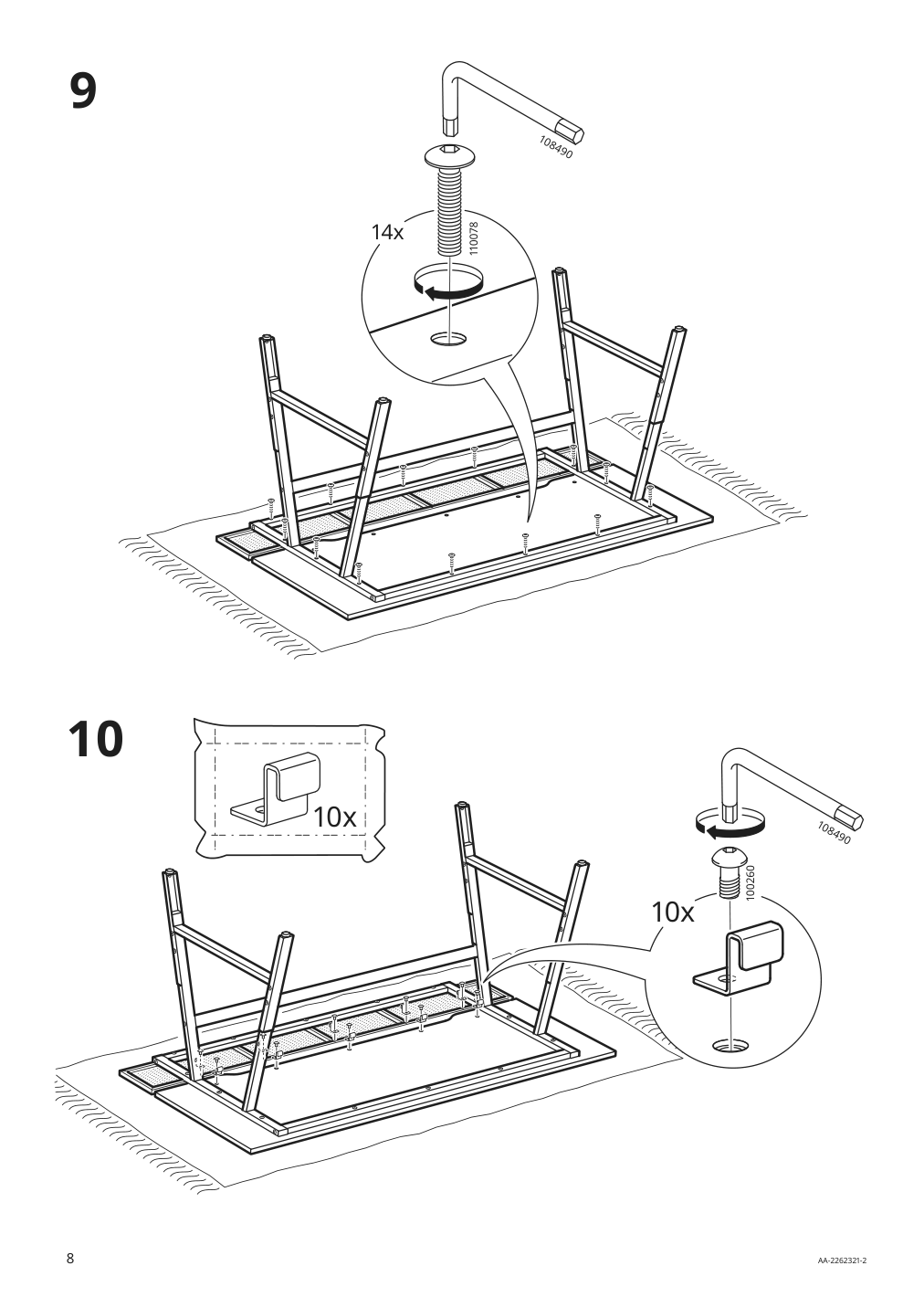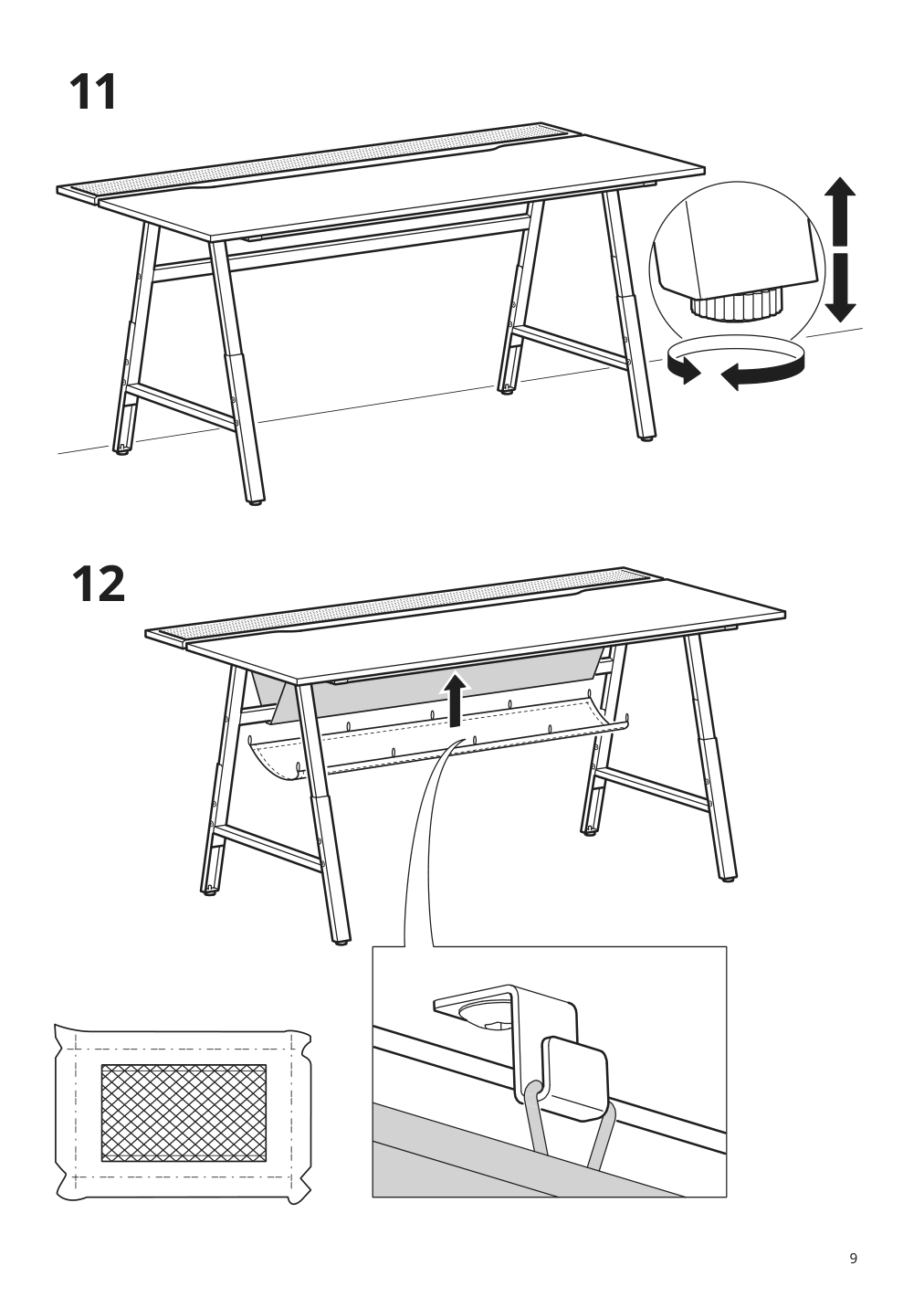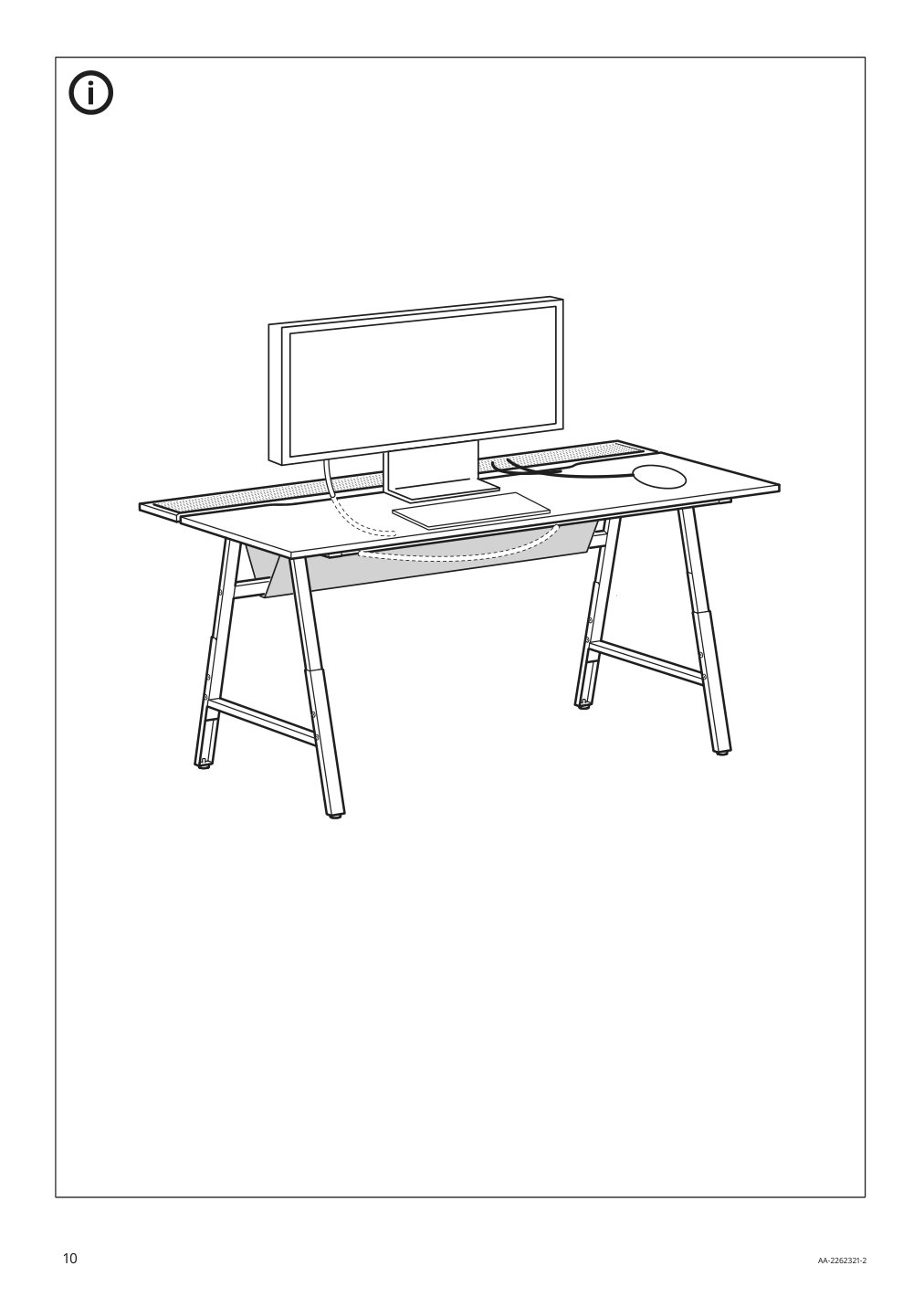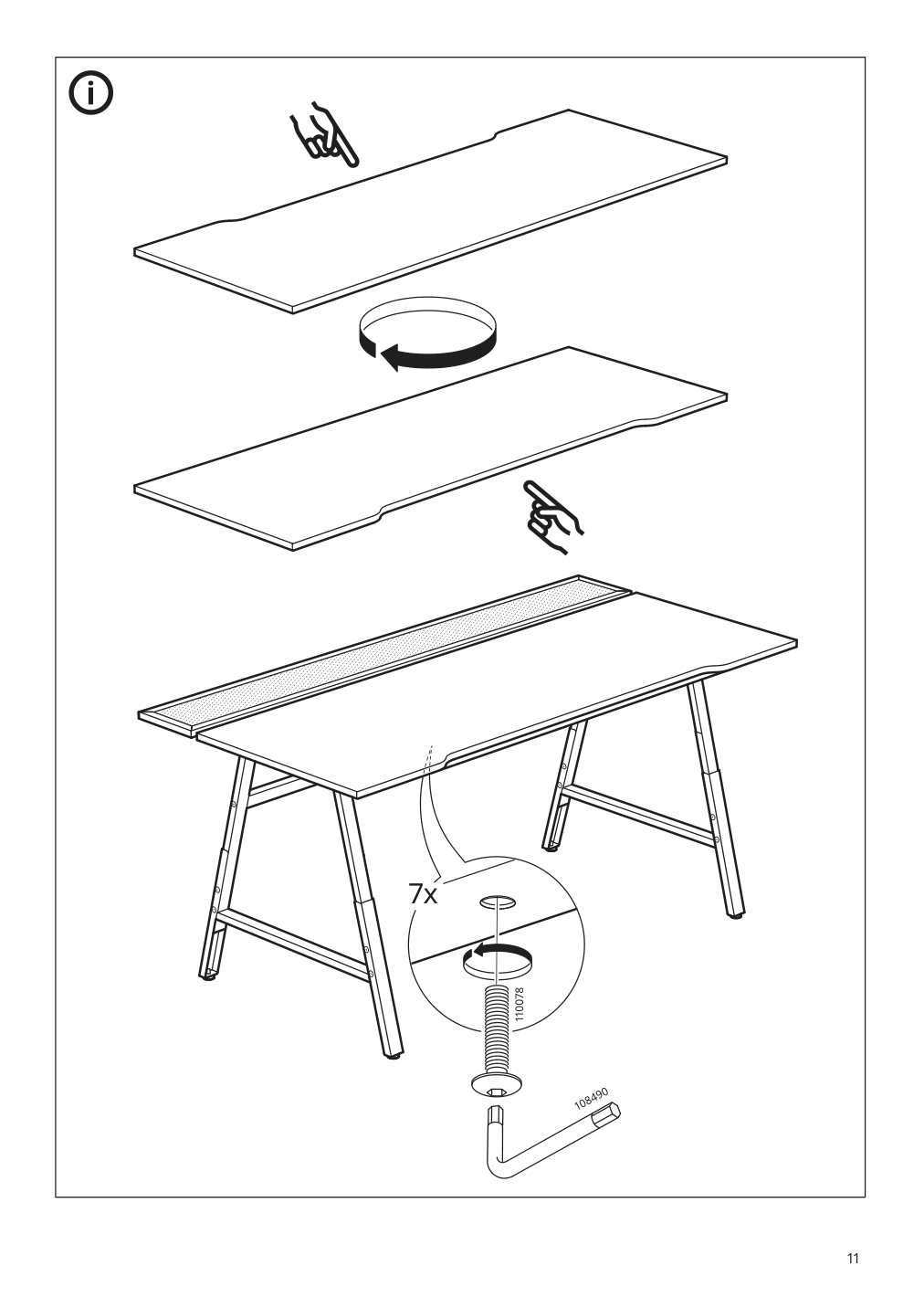IKEA UTESPELARE gaming desk and chair instructions
Full Product Name: IKEA UTESPELARE Gaming desk and chair, black
Article Number: 194.407.06
Number of user manuals: 2
Manuals and Parts List
There are 2 assembly instruction manuals to fully build IKEA UTESPELARE gaming desk and chair. Scroll down to view all.
1. Instructions for IKEA Utespelare gaming chair bomstad black


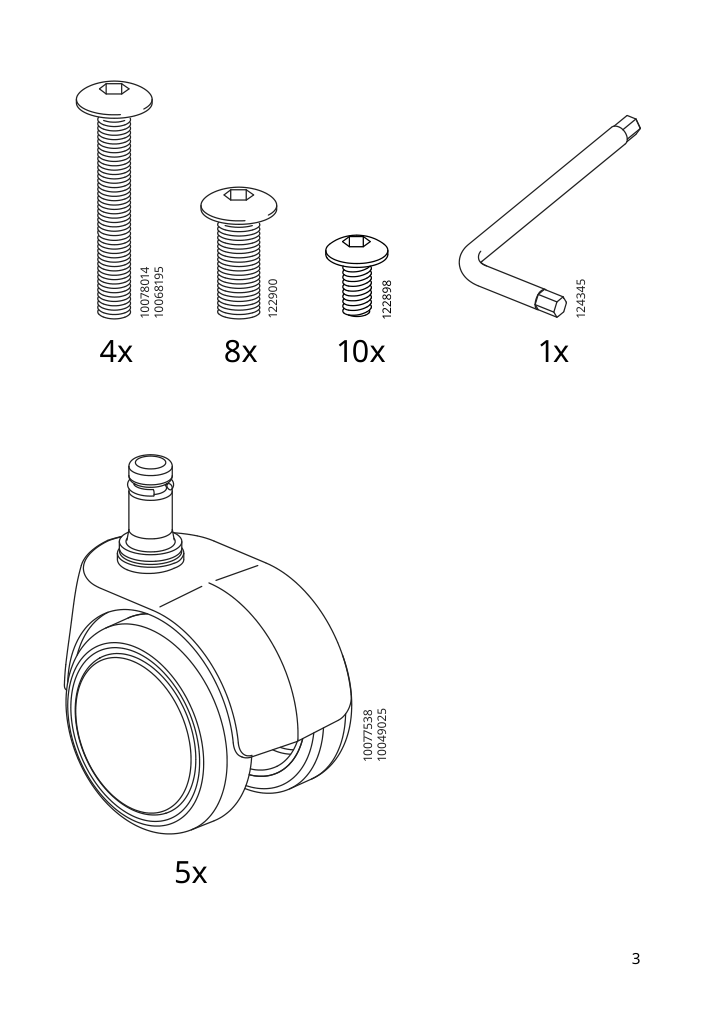
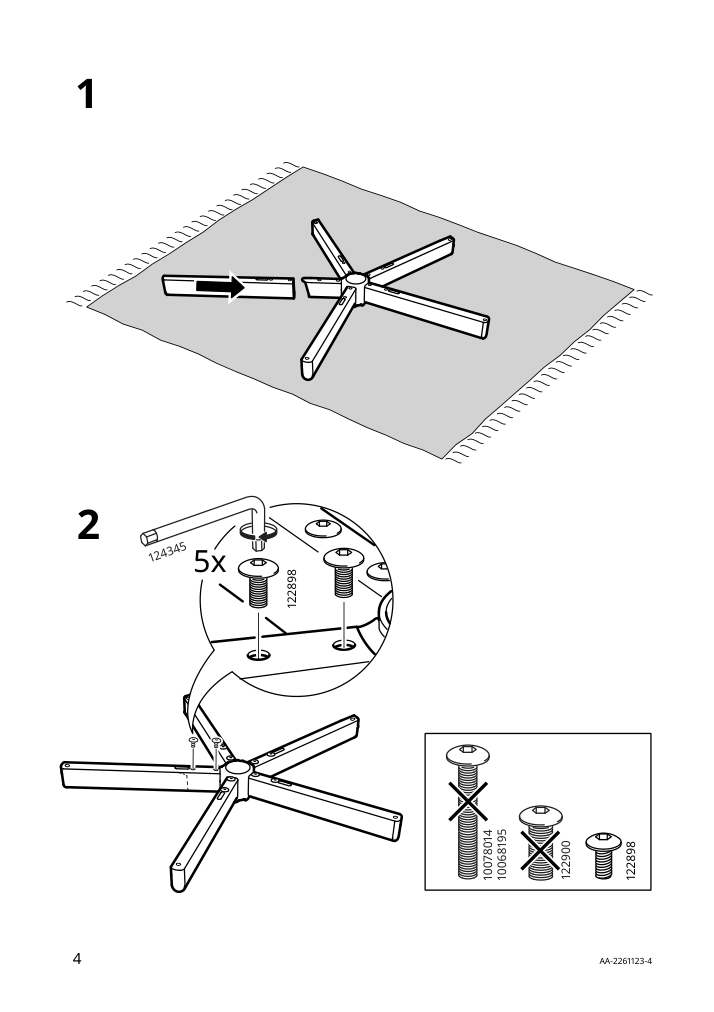
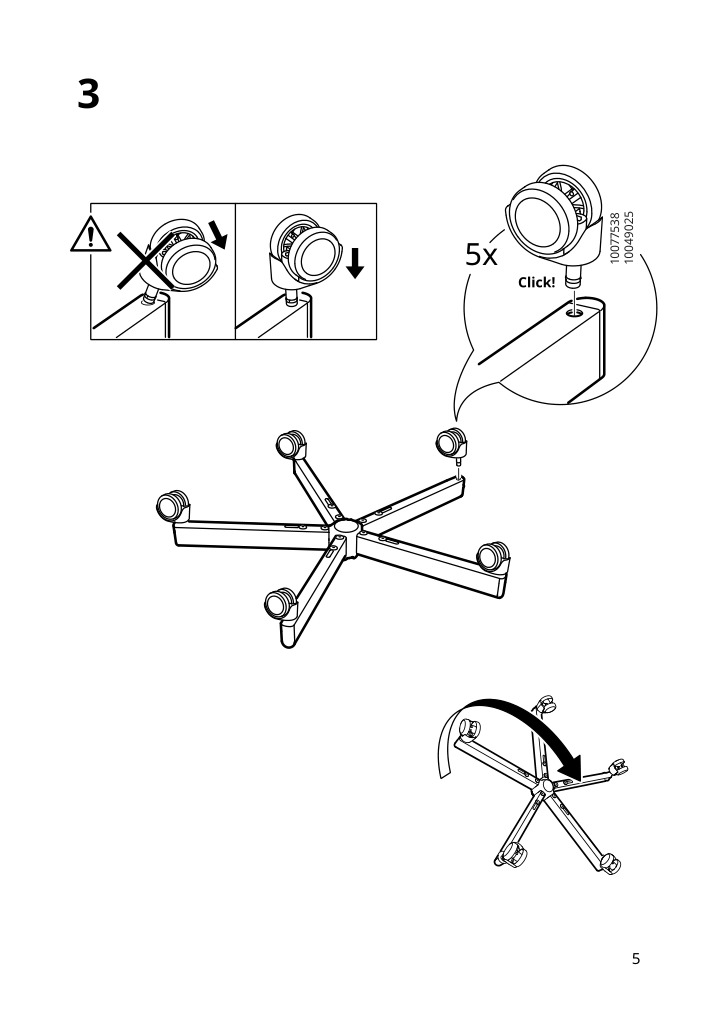
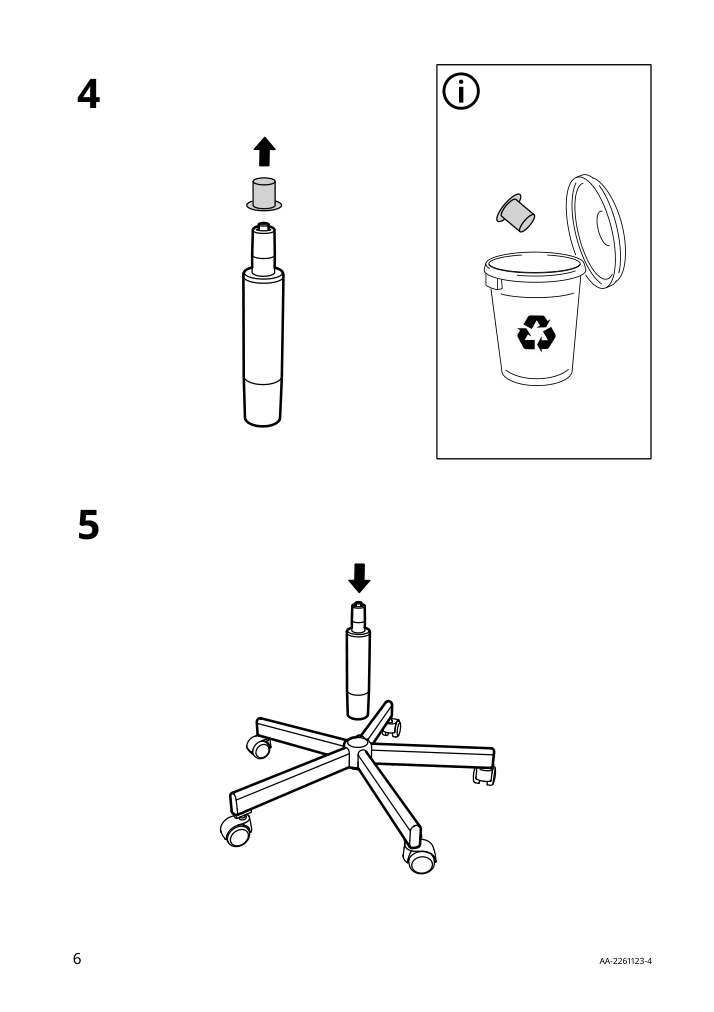
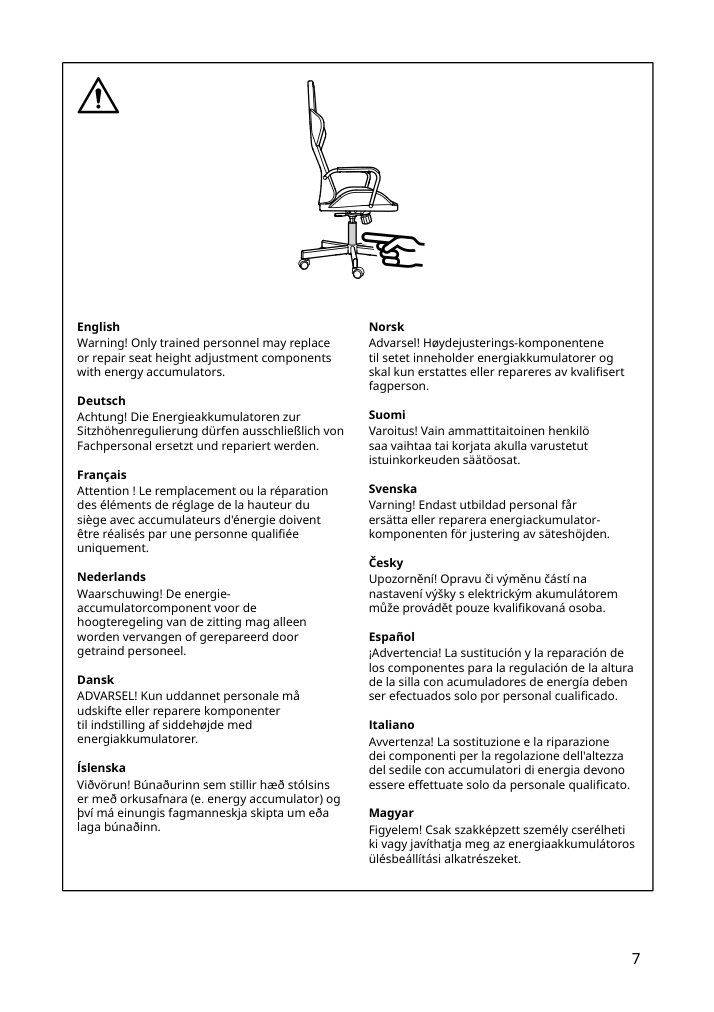
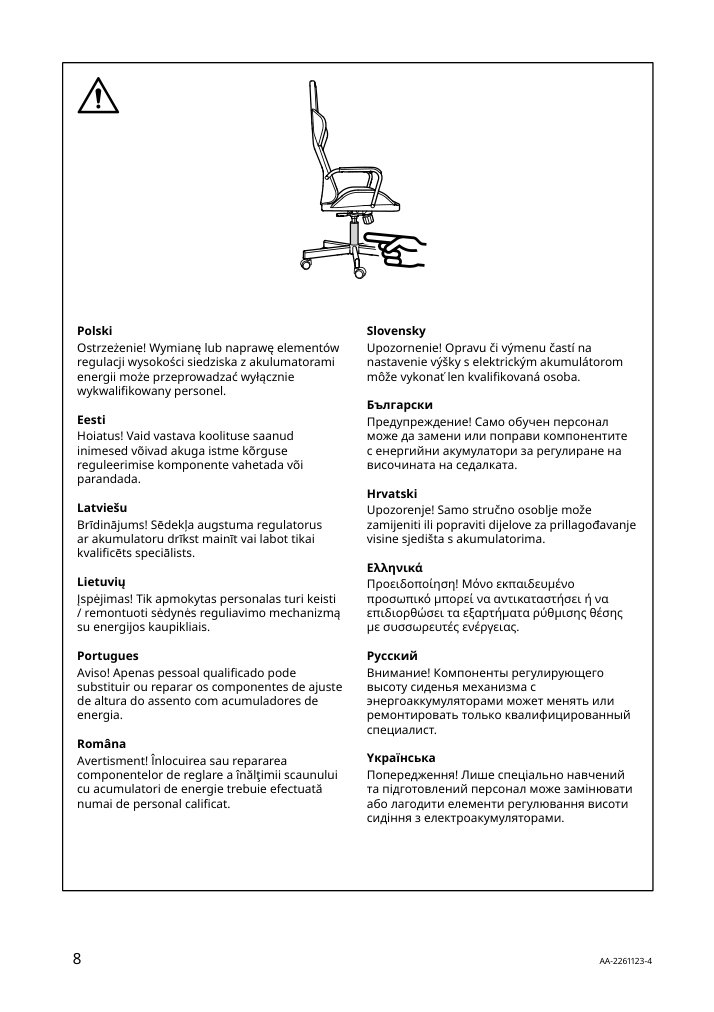
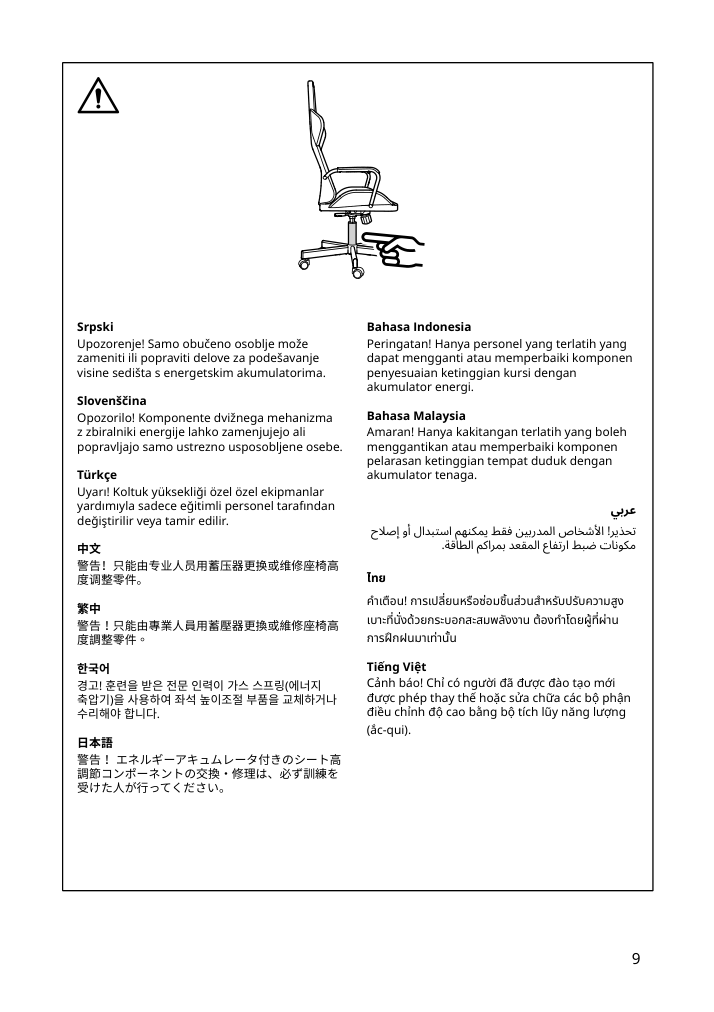
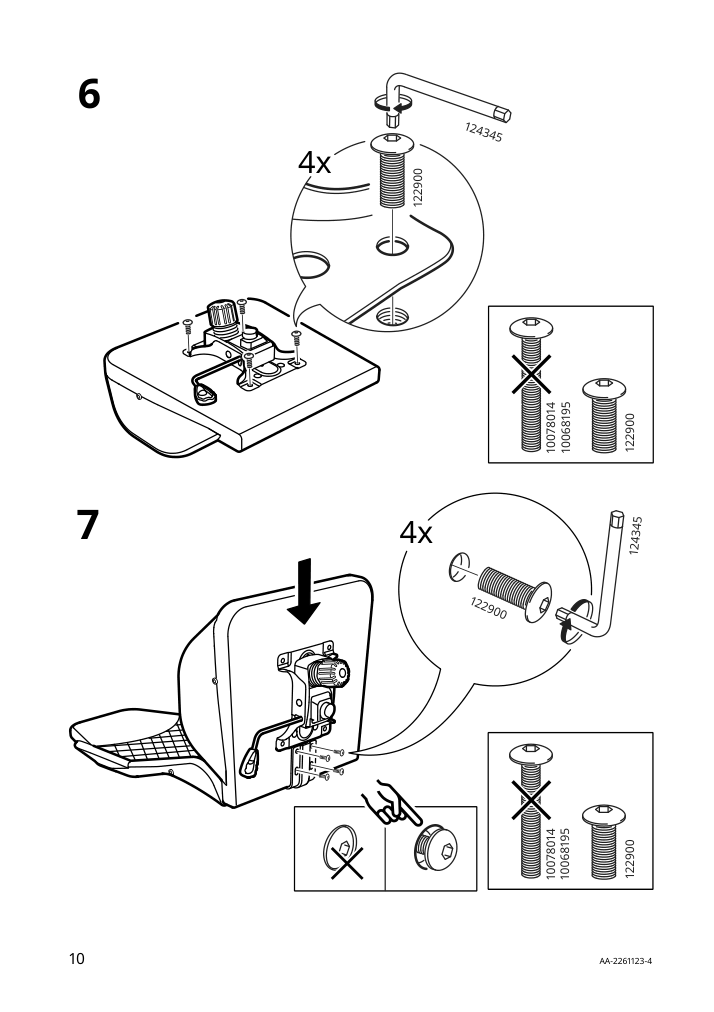
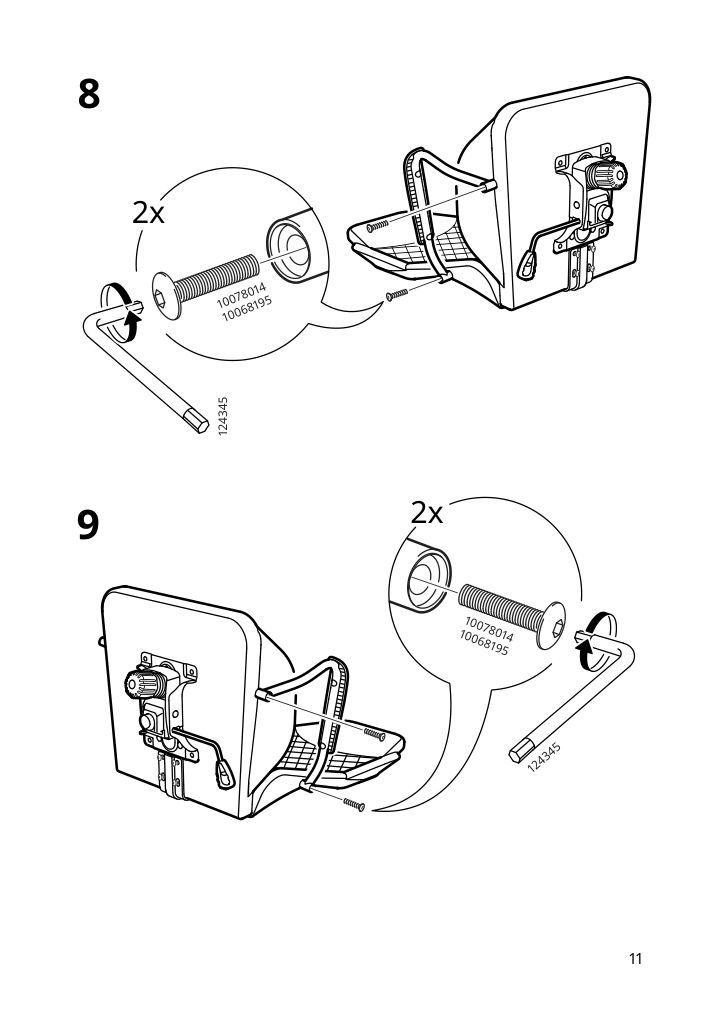
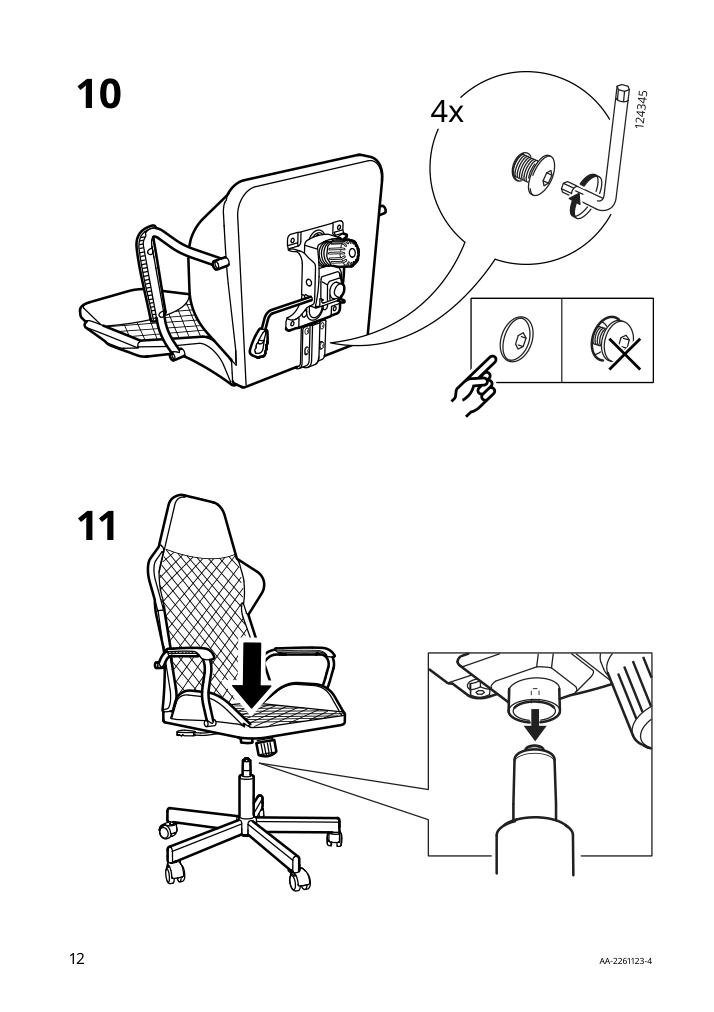
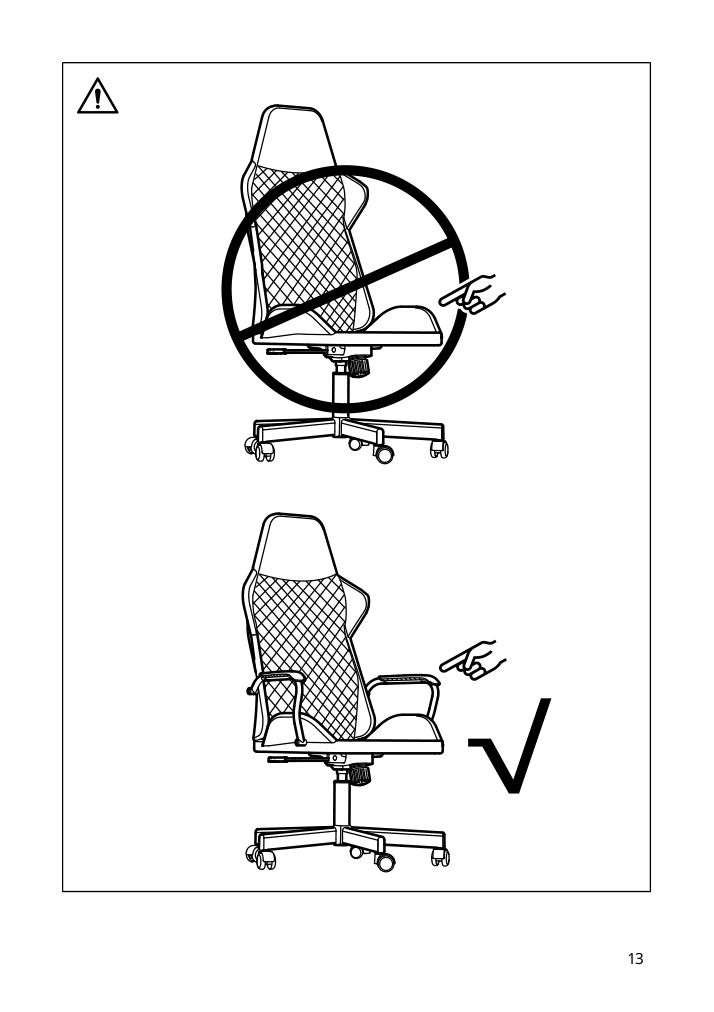
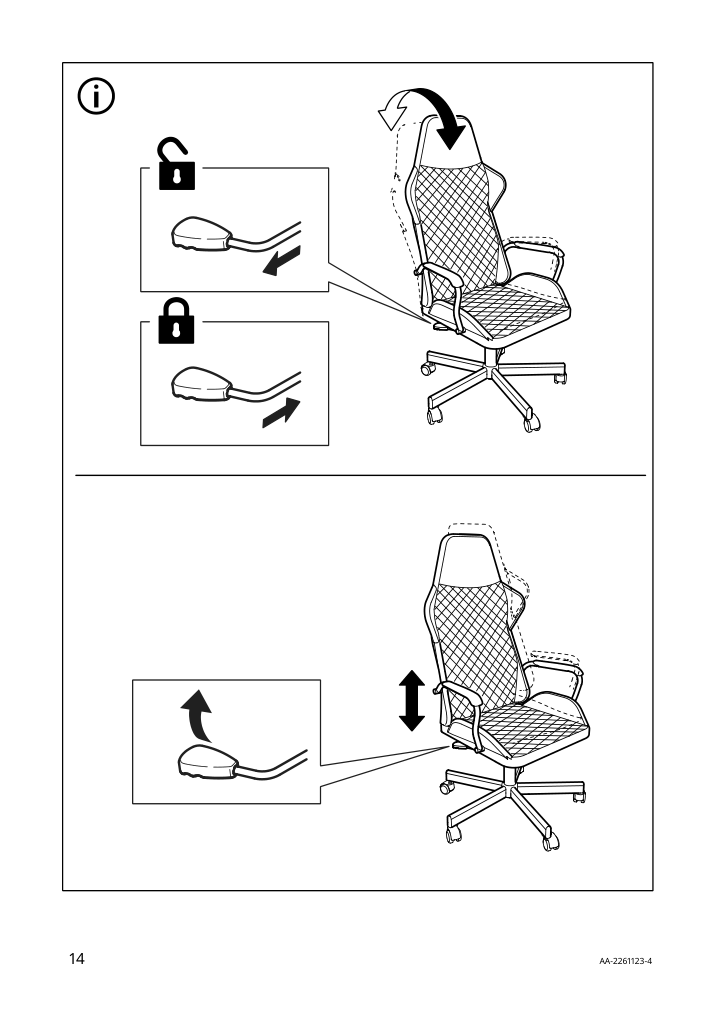
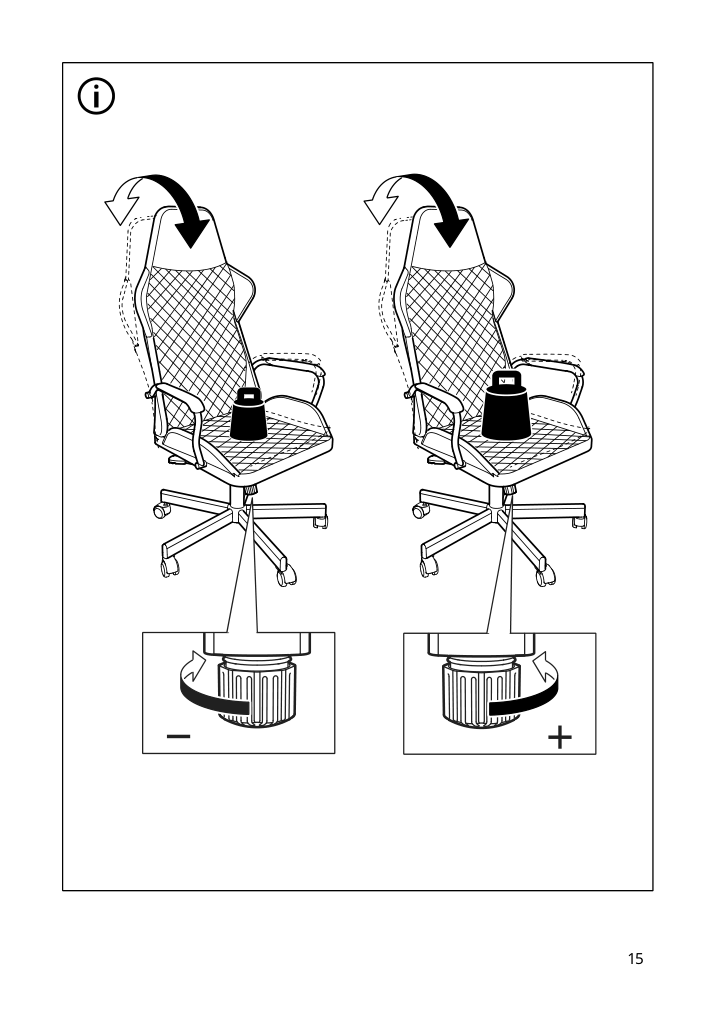
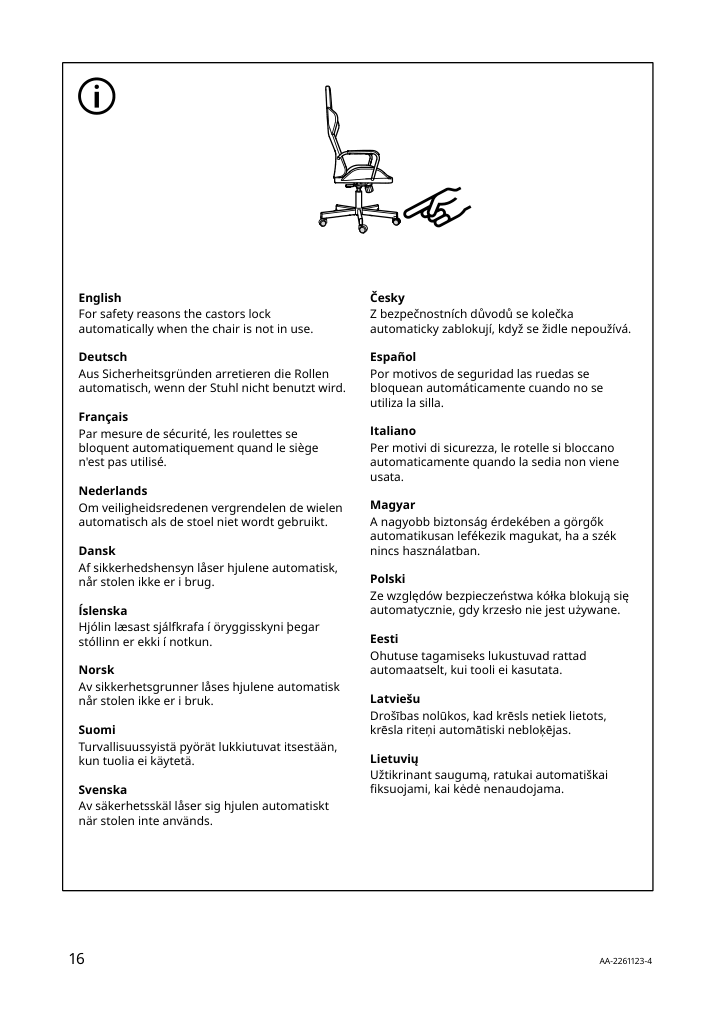
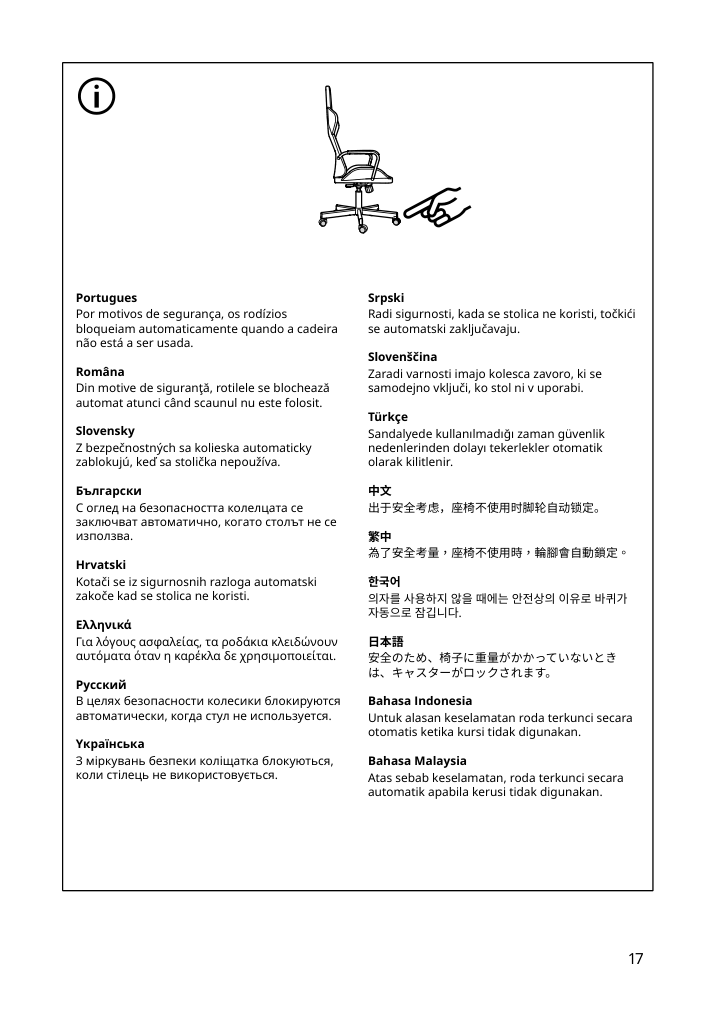
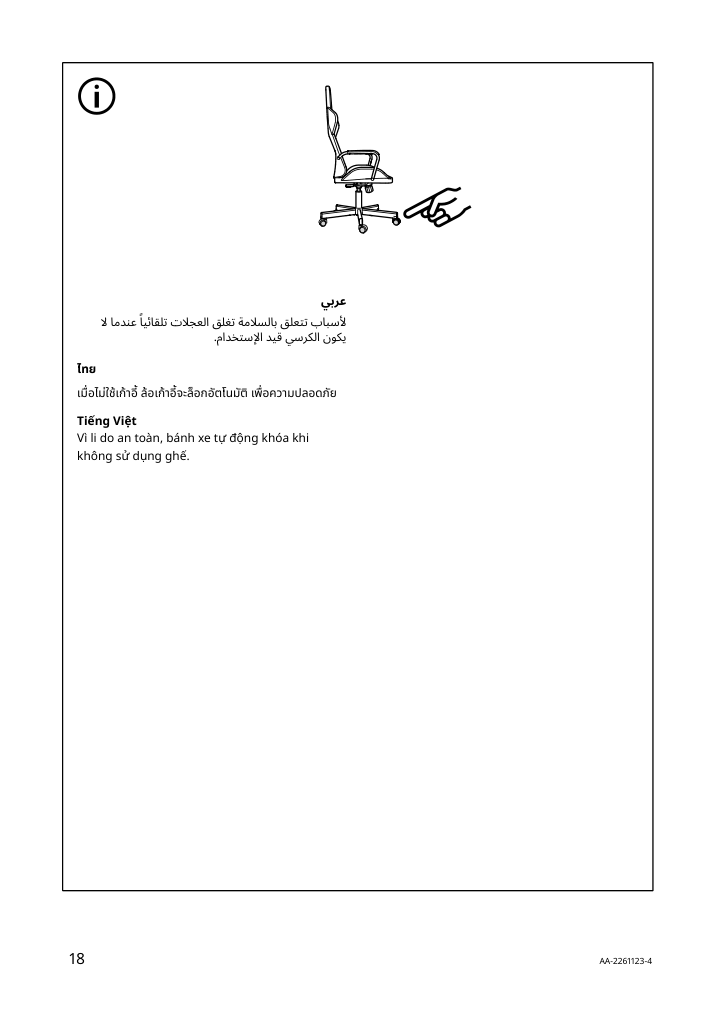


IKEA UTESPELARE Product Details

UTESPELARE Gaming desk and chair, black
Article number: 194.407.06
3-year warranty. Read about the terms in the warranty brochure.
It should be comfortable to play, especially when a match drags on. That’s why the table top is deep – so you can position screens at a comfortable distance from your eyes.
You can position the table top in two different ways. If you have the contour shape facing forwards, you enjoy relief for forearms and wrists – and having it at the back creates a gap where you can lead all the cables down.
The metal mesh at the back of the desk allows air through that cools your PC and is so sturdy that you can even clamp a pair of monitor arms to it.
It’s easy to keep the desk neat and tidy by using the cable management net under the table top.
The gaming chair's stable carbon steel frame and plywood last for many and long matches.
The design of the high backrest gives your body, neck and head a sturdy and comfortable support.
The adjustable and lockable tilt function increases stability and control in different sitting positions.
On the back of the backrest there is a pocket where you can put things you want close at hand when playing.
The height of the legs can be adjusted manually to six different heights from 27 to 30", so that you can always sit at a comfortable height.
The leather-like upholstery is durable and easy to wipe clean.
The safety casters have a pressure-sensitive brake mechanism that keeps the chair in place when you stand up, and releases automatically when you sit down.
The synchronized seat and back tilt follows your body movements and adjusts the chair to the correct position.
You easily adjust the height of the chair and the tilt of the back with one hand.
Measurements:
Max. seat height: 19 5/8 " (50 cm)Min. seat height: 15 3/8 " (39 cm)
Seat width: 16 1/2 " (42 cm)
Tested for: 243 lb (110 kg)
Need help?
Have a question about IKEA UTESPELARE or Need to request a missing manual?
Questions and Answers
Number of questions: 2
Stephanie
Posted on Oct 04, 2023I'm having trouble adjusting the legs of my Utespelare gaming chair to the desired height. The instructions seem unclear and I've tried multiple times, but it still feels unstable. Can you provide more detailed instructions on how to adjust the legs?
Alice @ EasyRebuild
Answered on Oct 06, 2023The height of the Utespelare gaming chair legs can be adjusted manually to six different heights from 27 to 30 inches. Here are the detailed steps to adjust the leg height:
1. Locate the adjustment knob or lever underneath the seat. This is usually on the right or left side.
2. While seated, use your hand to turn or pull the adjustment knob/lever to unlock the leg height mechanism.
3. With the mechanism unlocked, you can then push down or pull up on the chair to raise or lower the legs to the desired height.
4. Once the chair is at the preferred height, release the adjustment knob/lever to lock the legs in place.
5. Test the stability of the chair by gently rocking back and forth. The chair should feel secure and stable at the new height.
If you're still having trouble getting the chair adjusted properly, I'd recommend double-checking the assembly instructions or contacting IKEA customer service for further assistance. Let me know if you have any other questions
Adam
Posted on Jul 14, 2023What are the exact dimensions of the desk? The product description mentions a depth, but what about the length and width? Additionally, can I adjust the height of the table top as well, or is it fixed?
Adam
Kenzo @ EasyRebuild
Answered on Jul 16, 2023The UTESPELARE gaming desk has the following dimensions:
- Desk width: 55 1/8" (140 cm)
- Desk depth: 27 1/2" (70 cm)
The height of the desk top is not adjustable and is fixed at the specified height. The product description does not mention the ability to adjust the height of the desk top