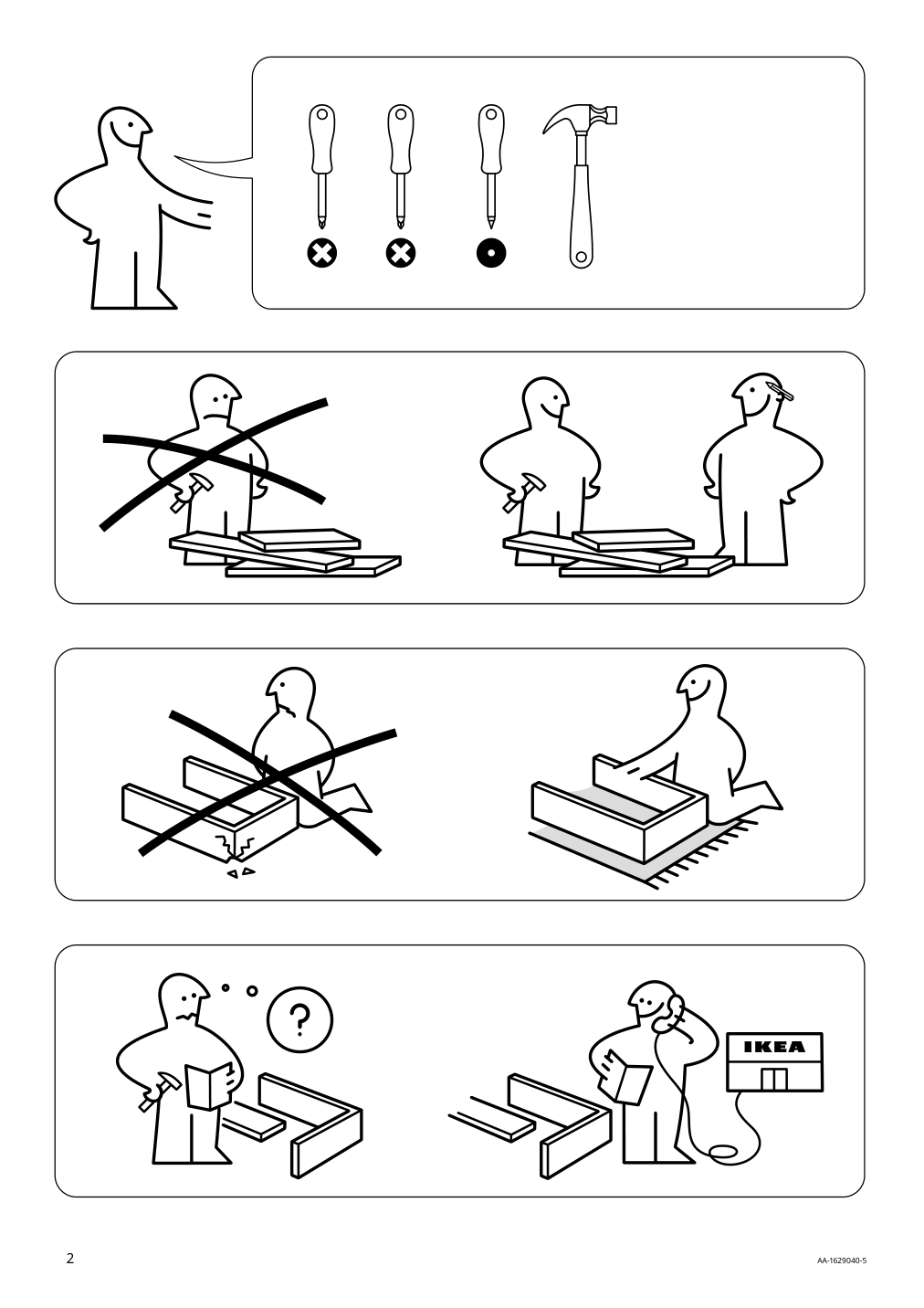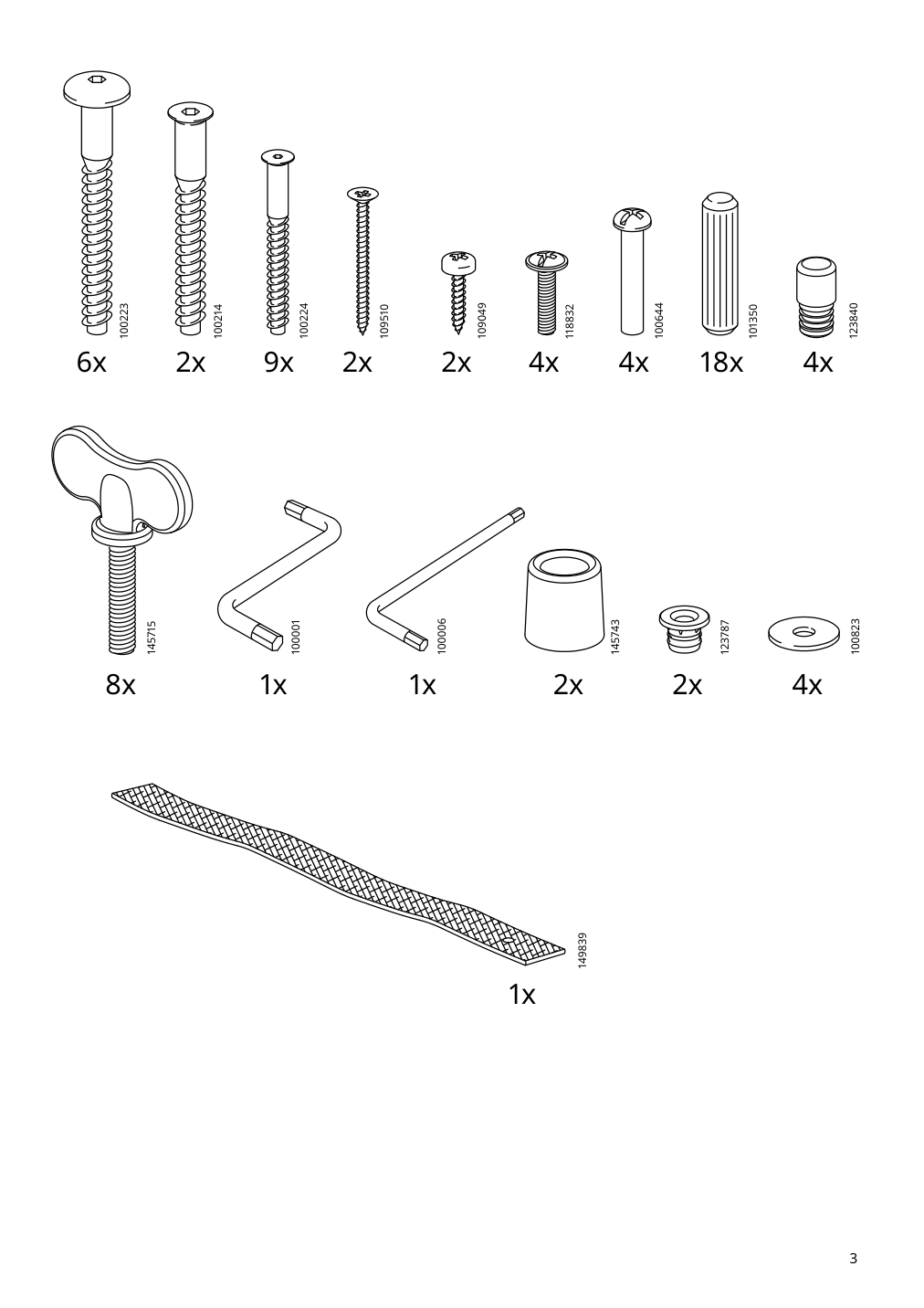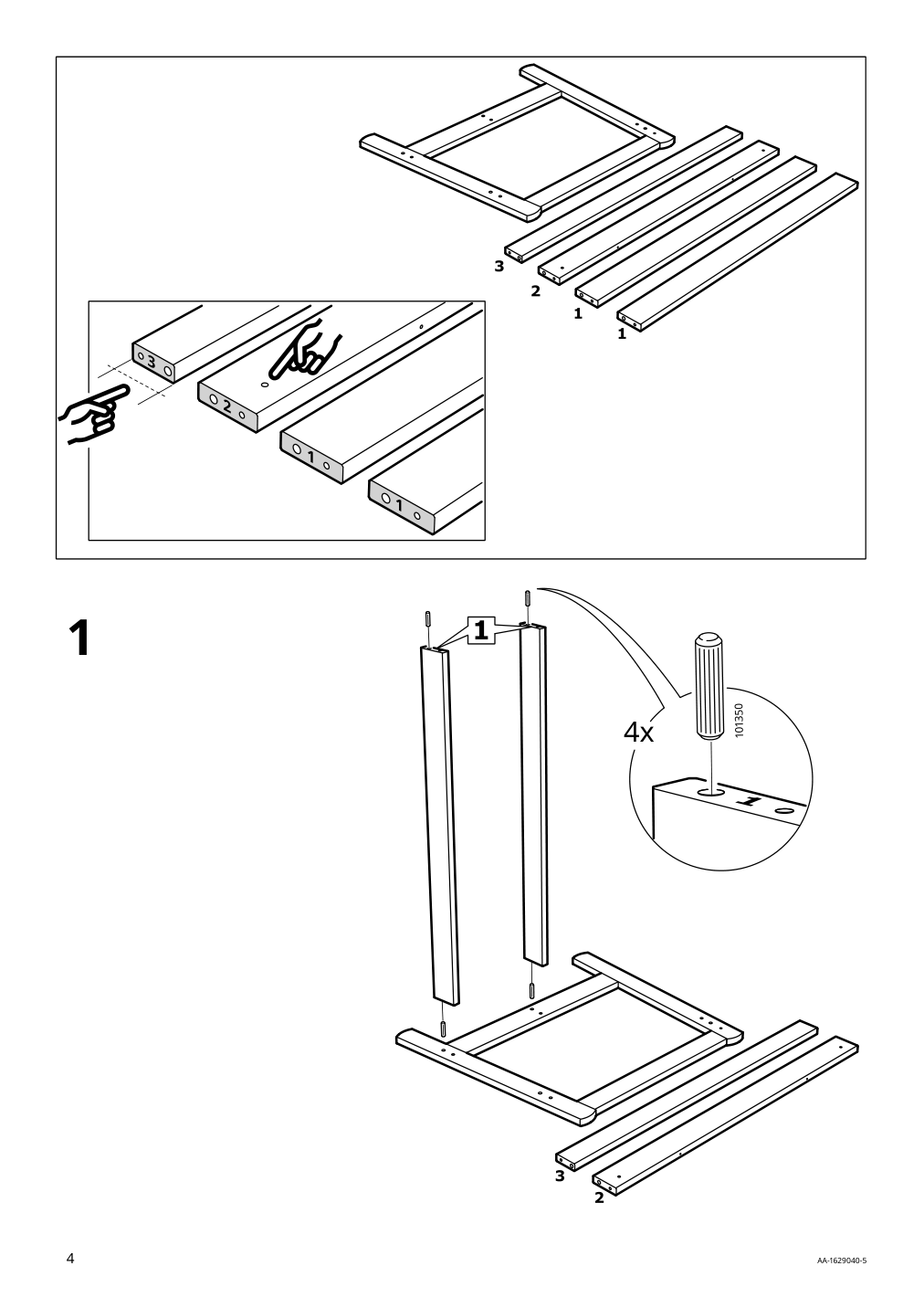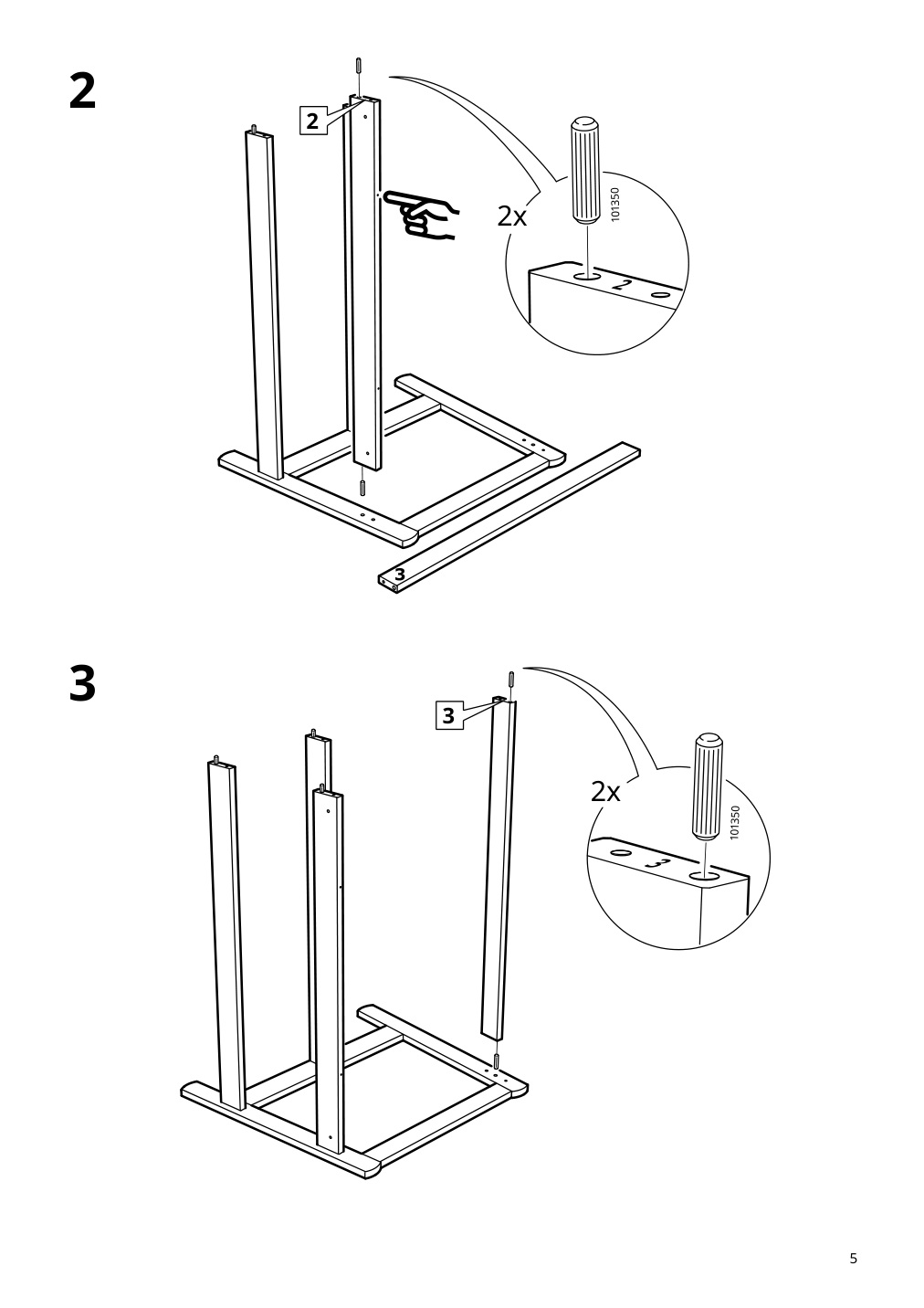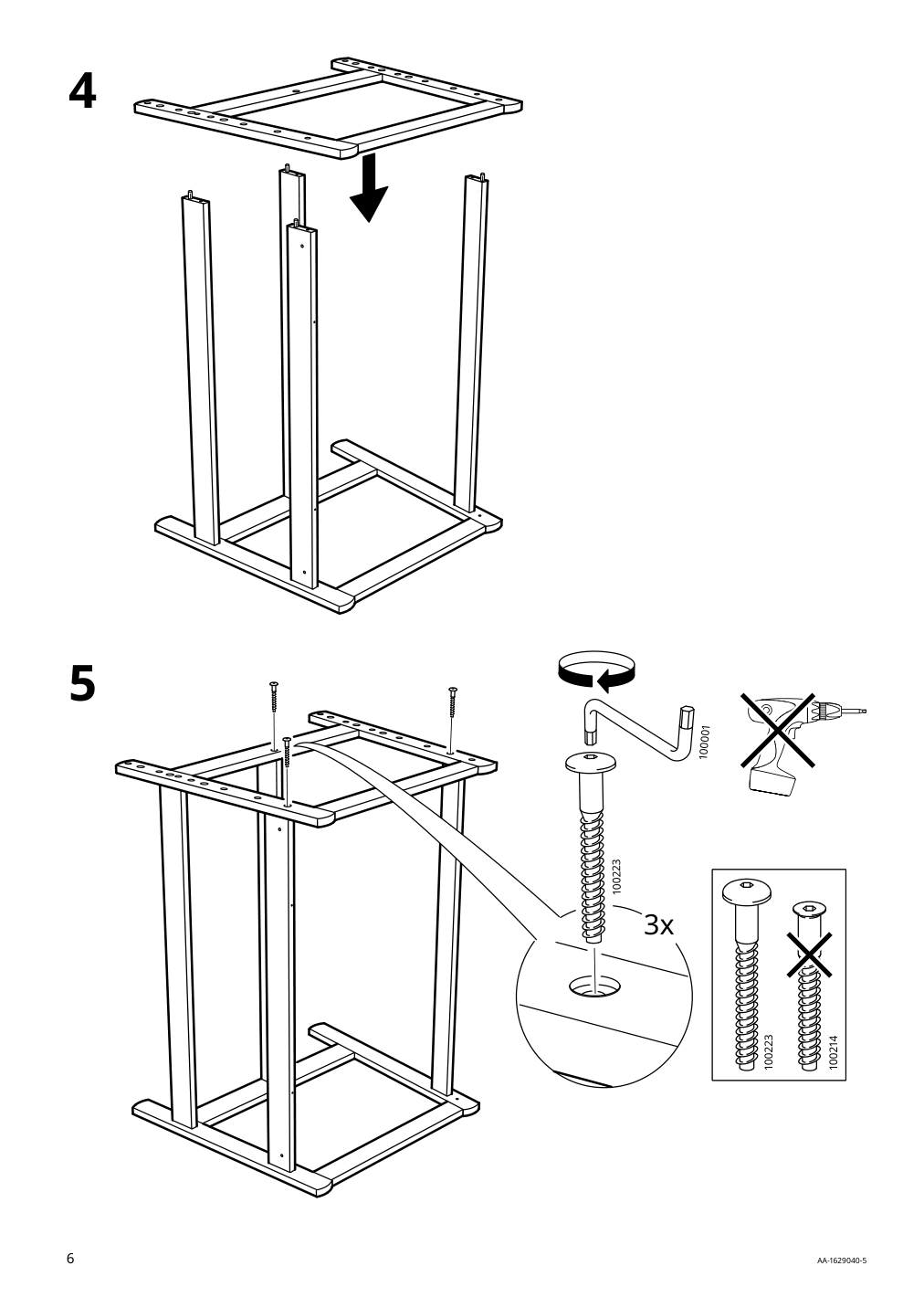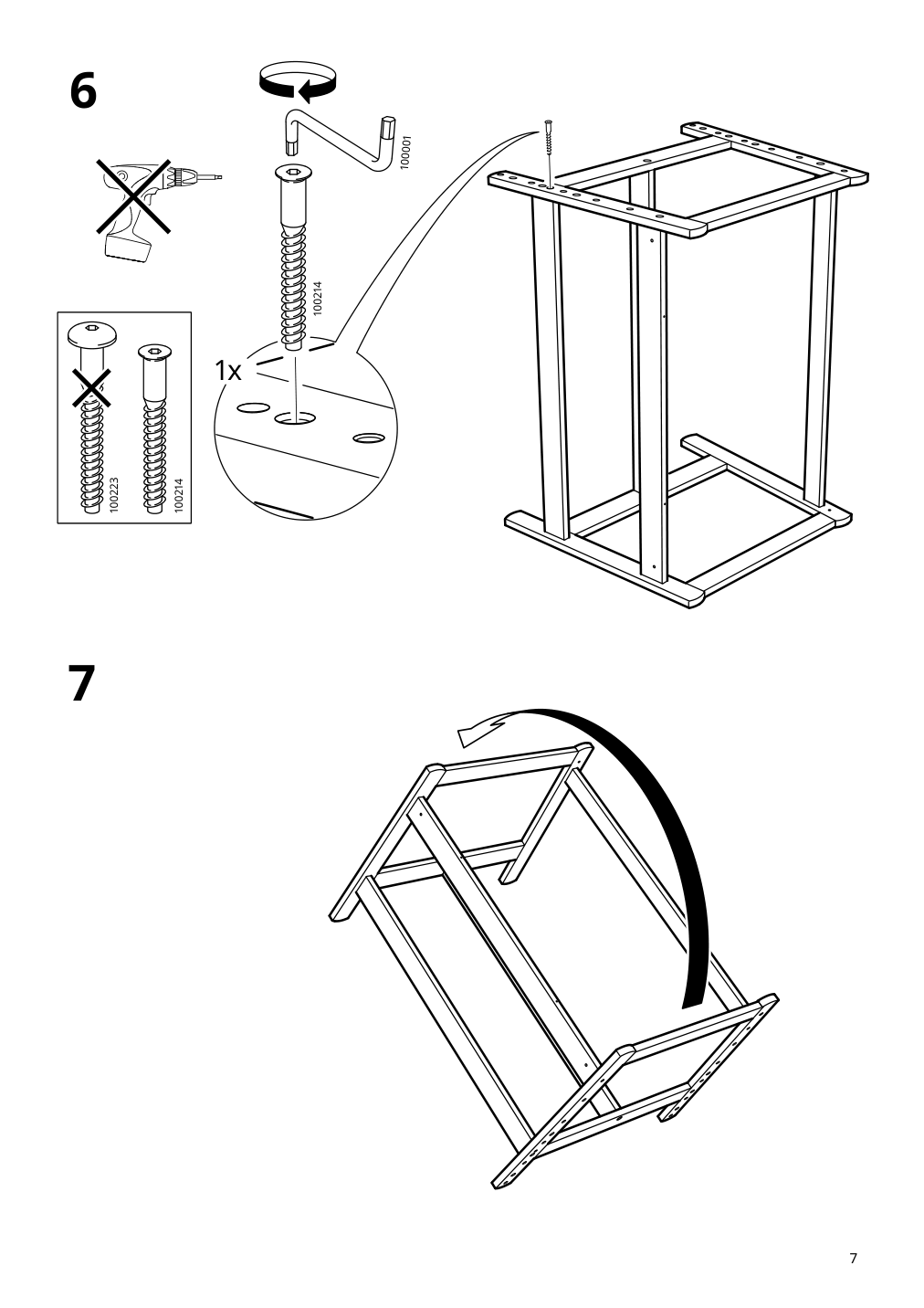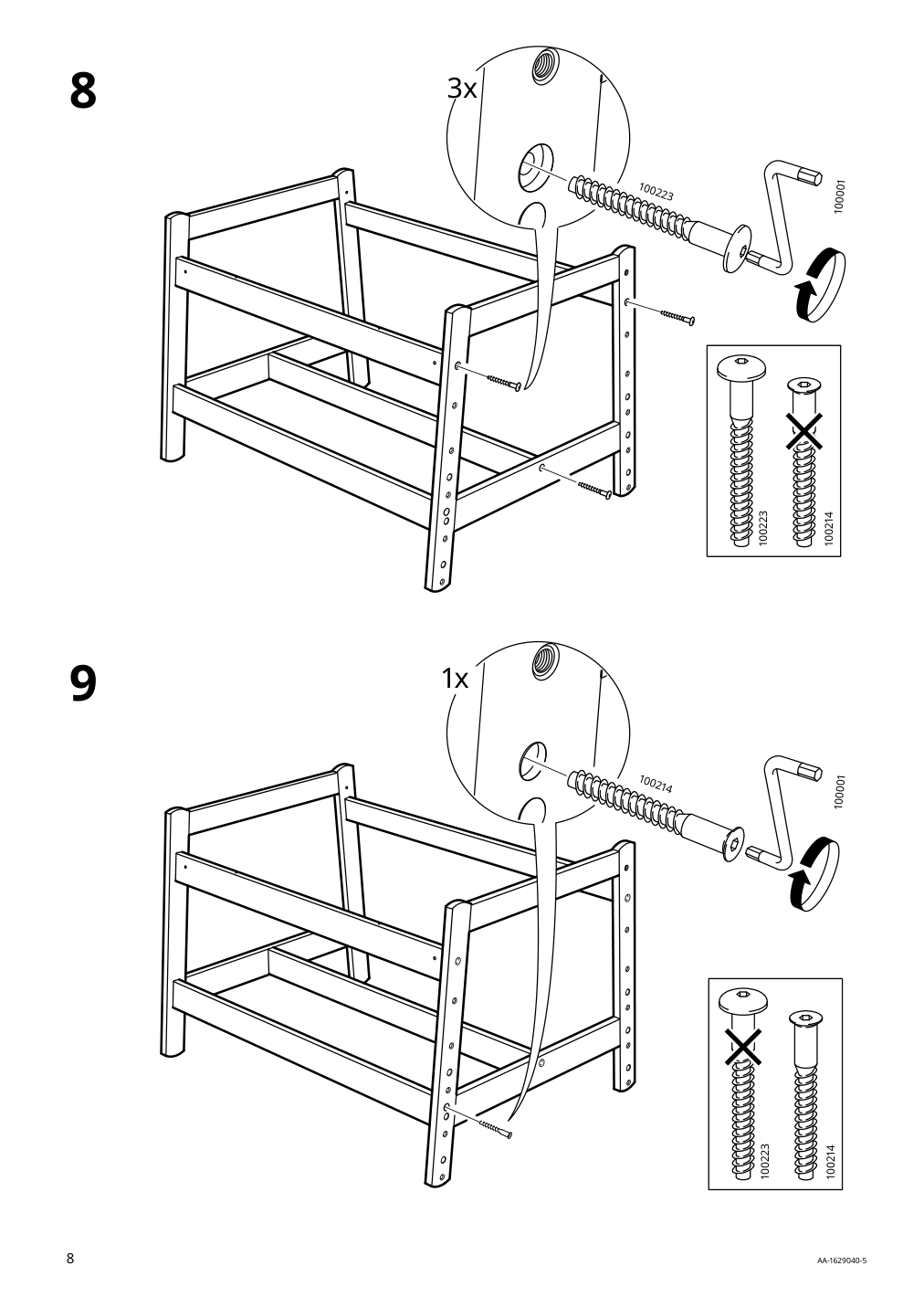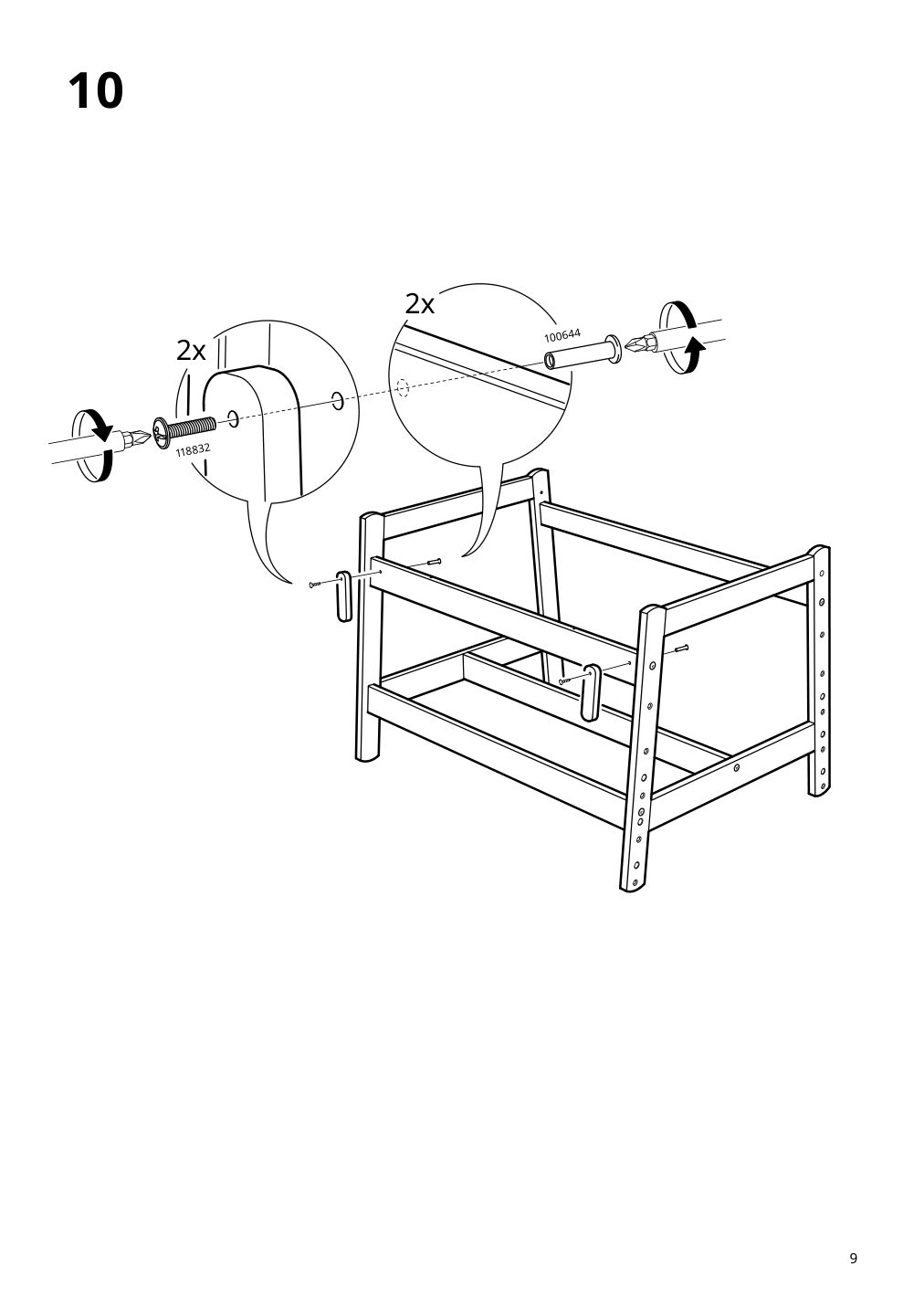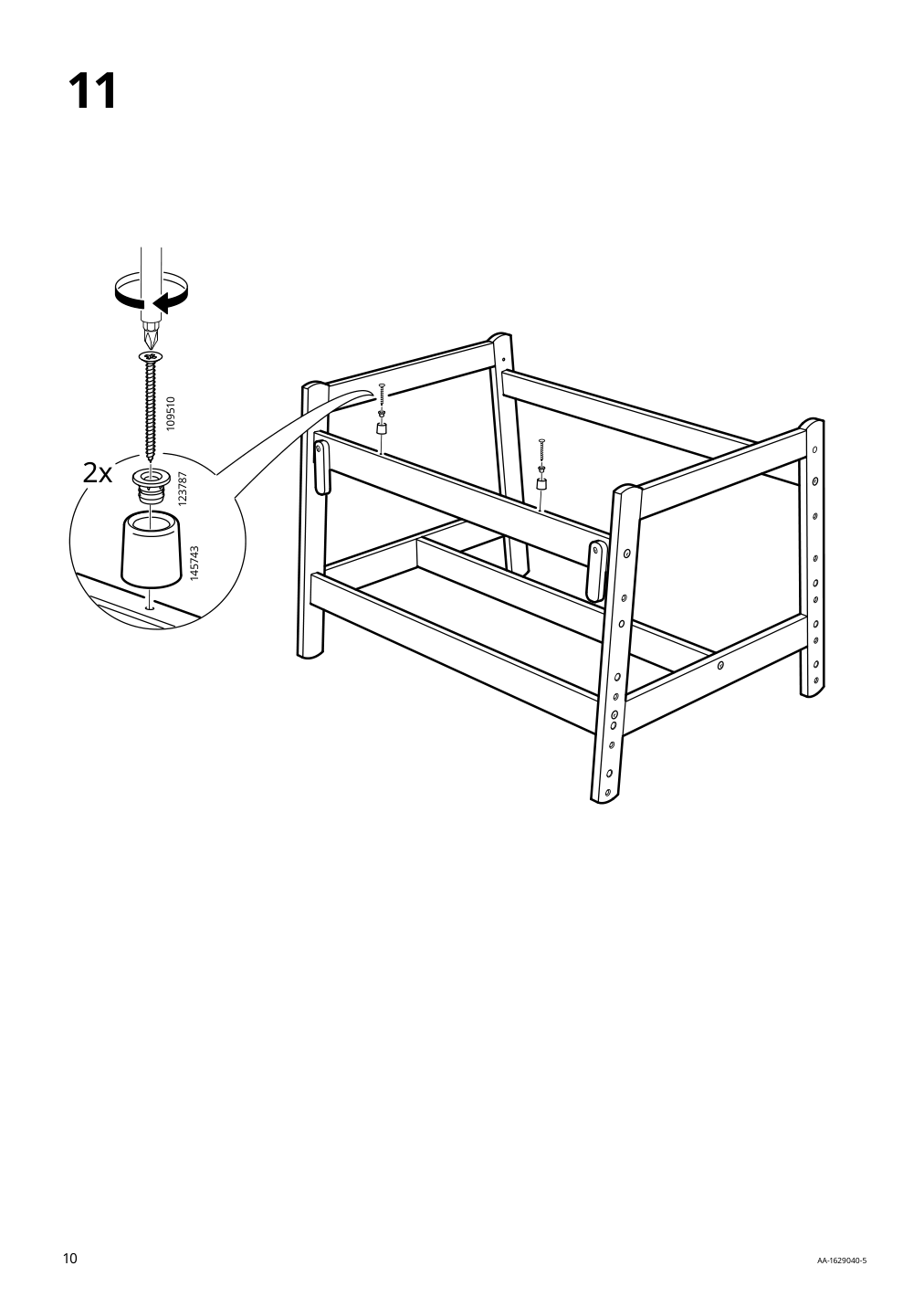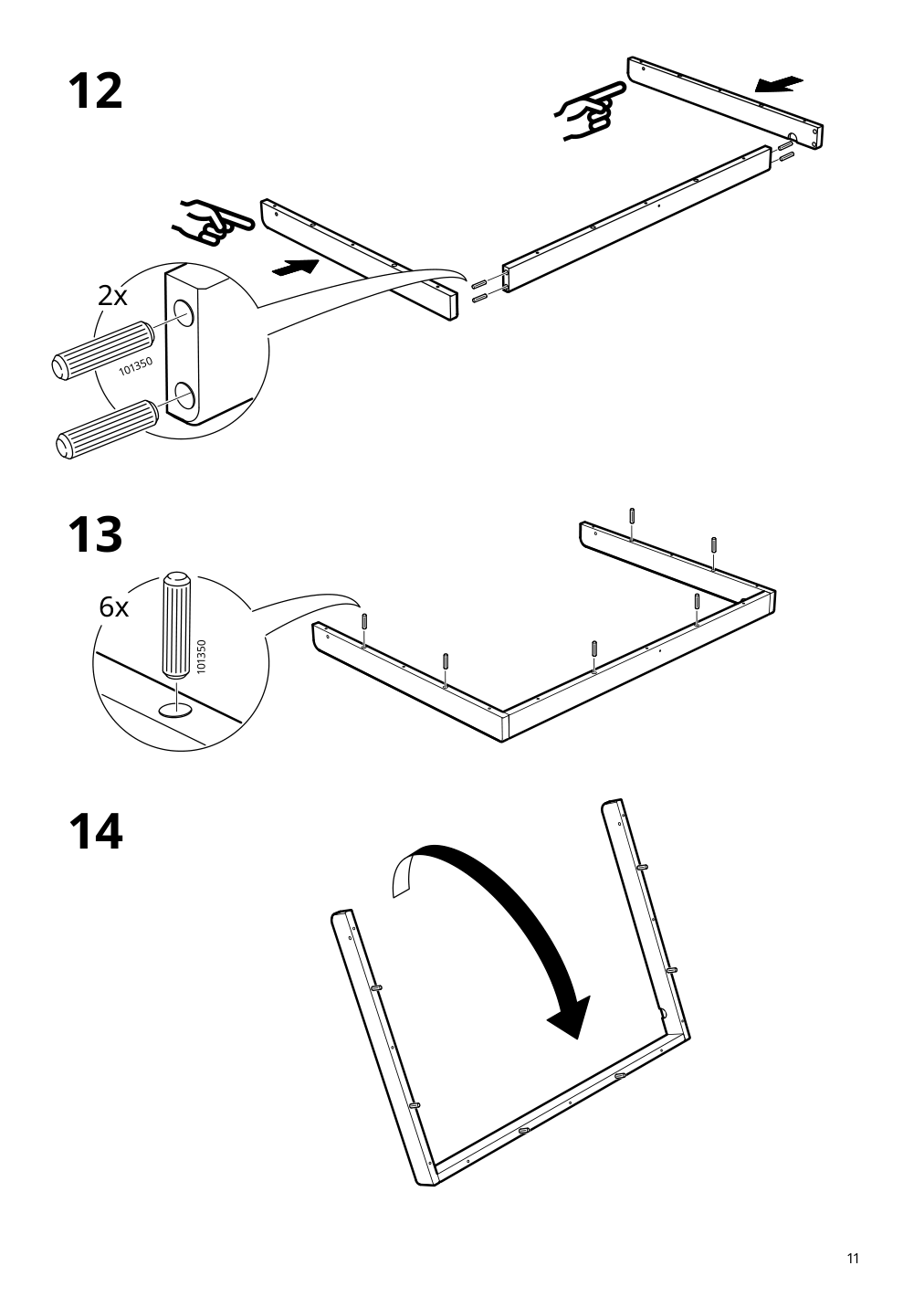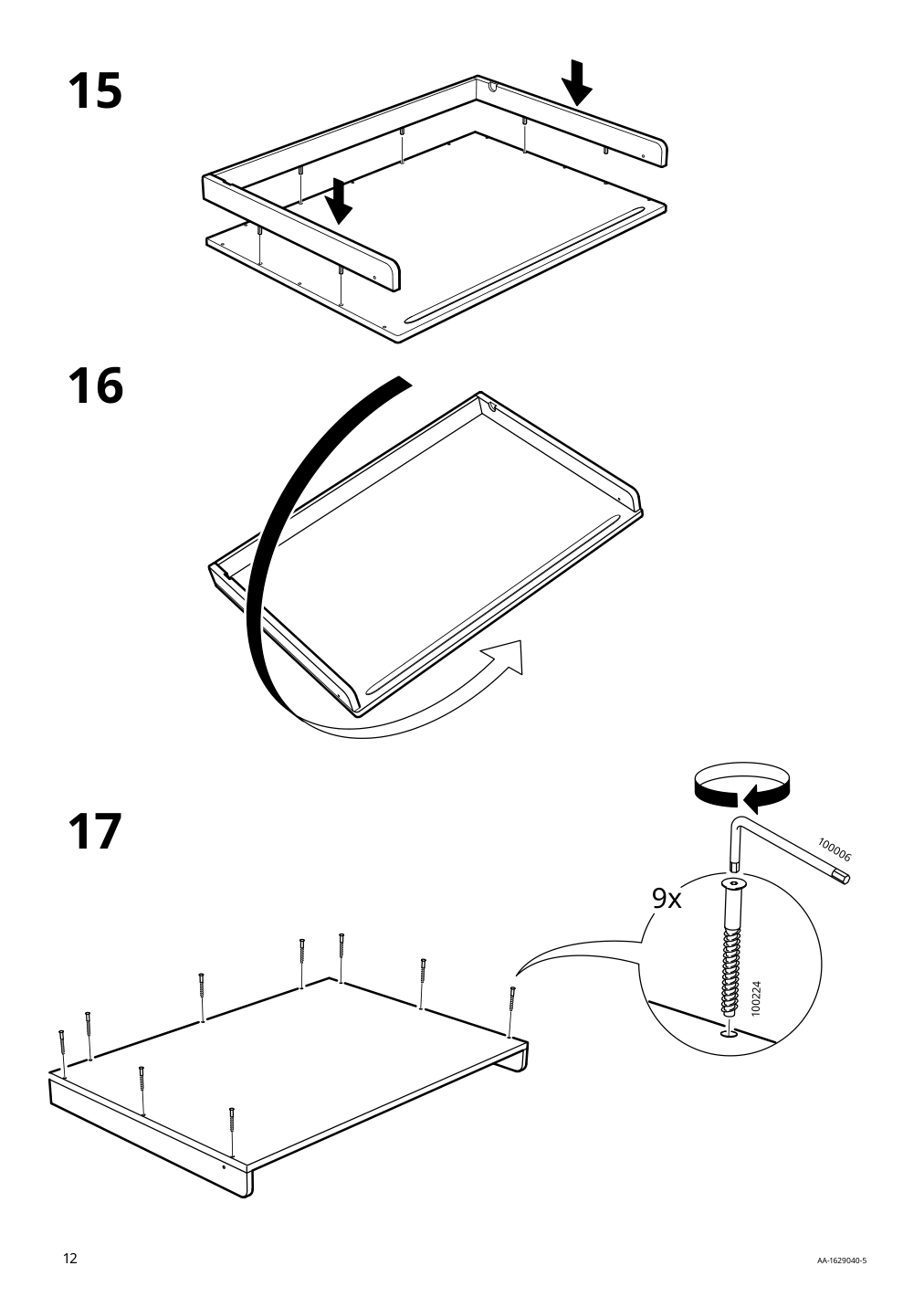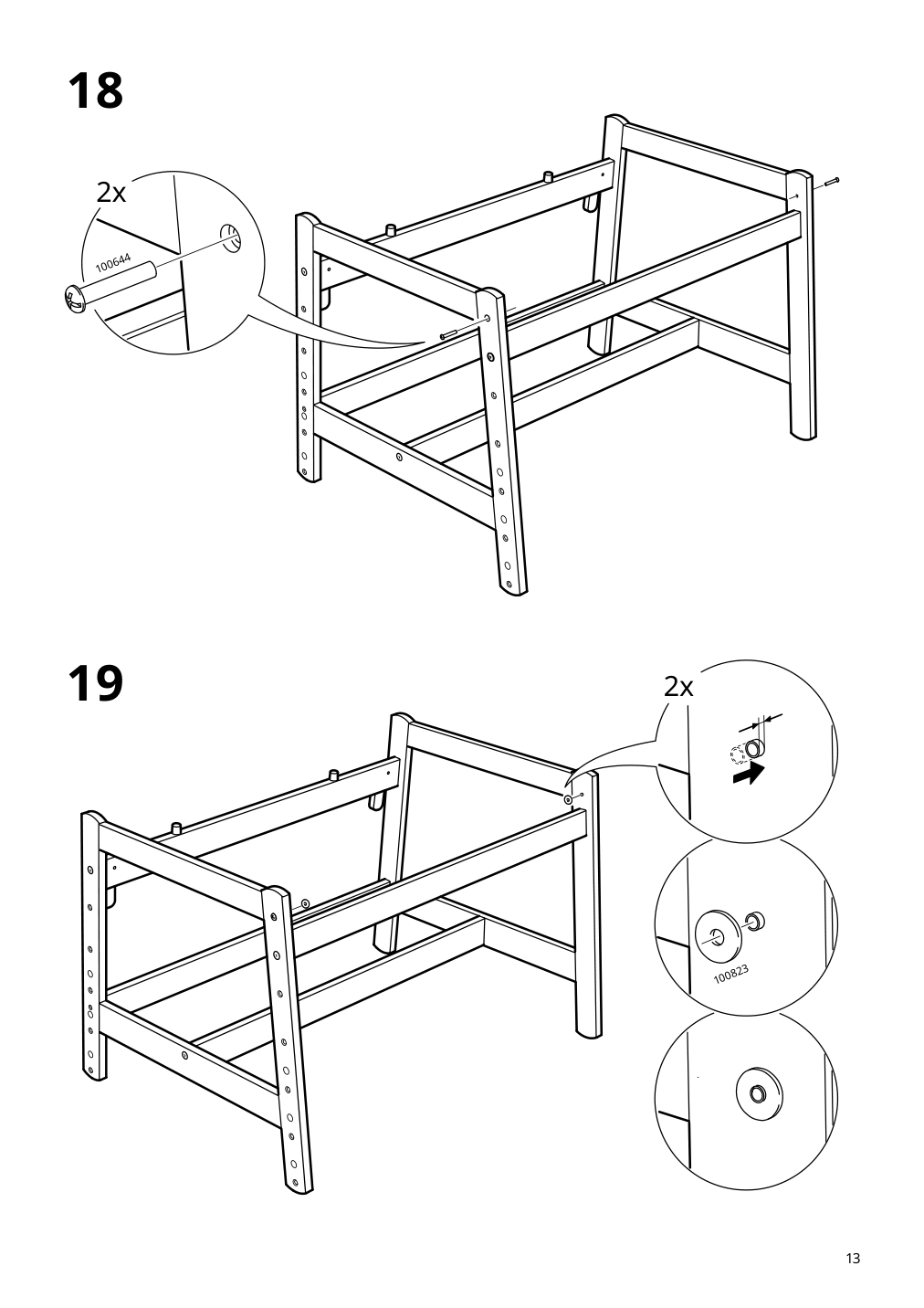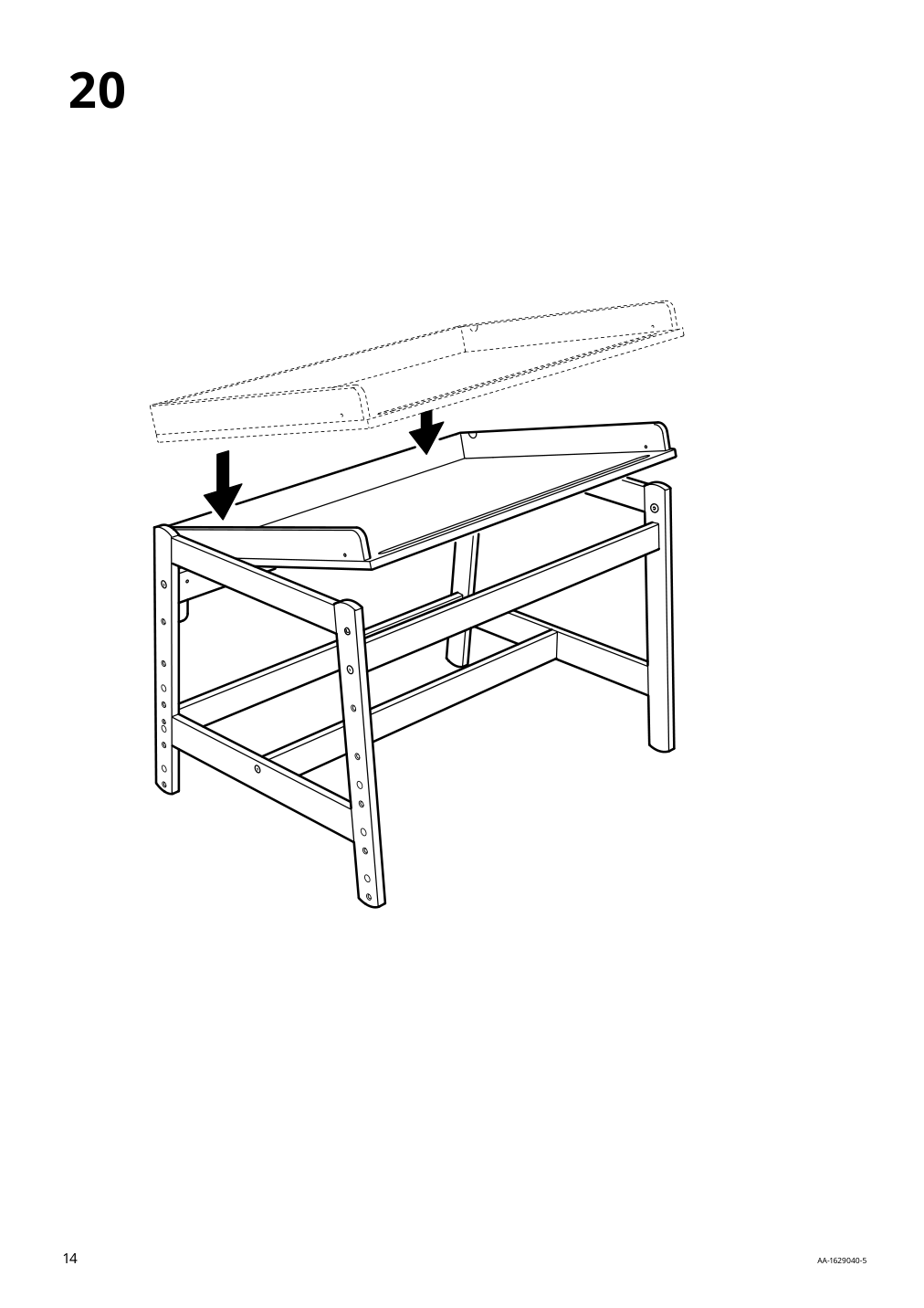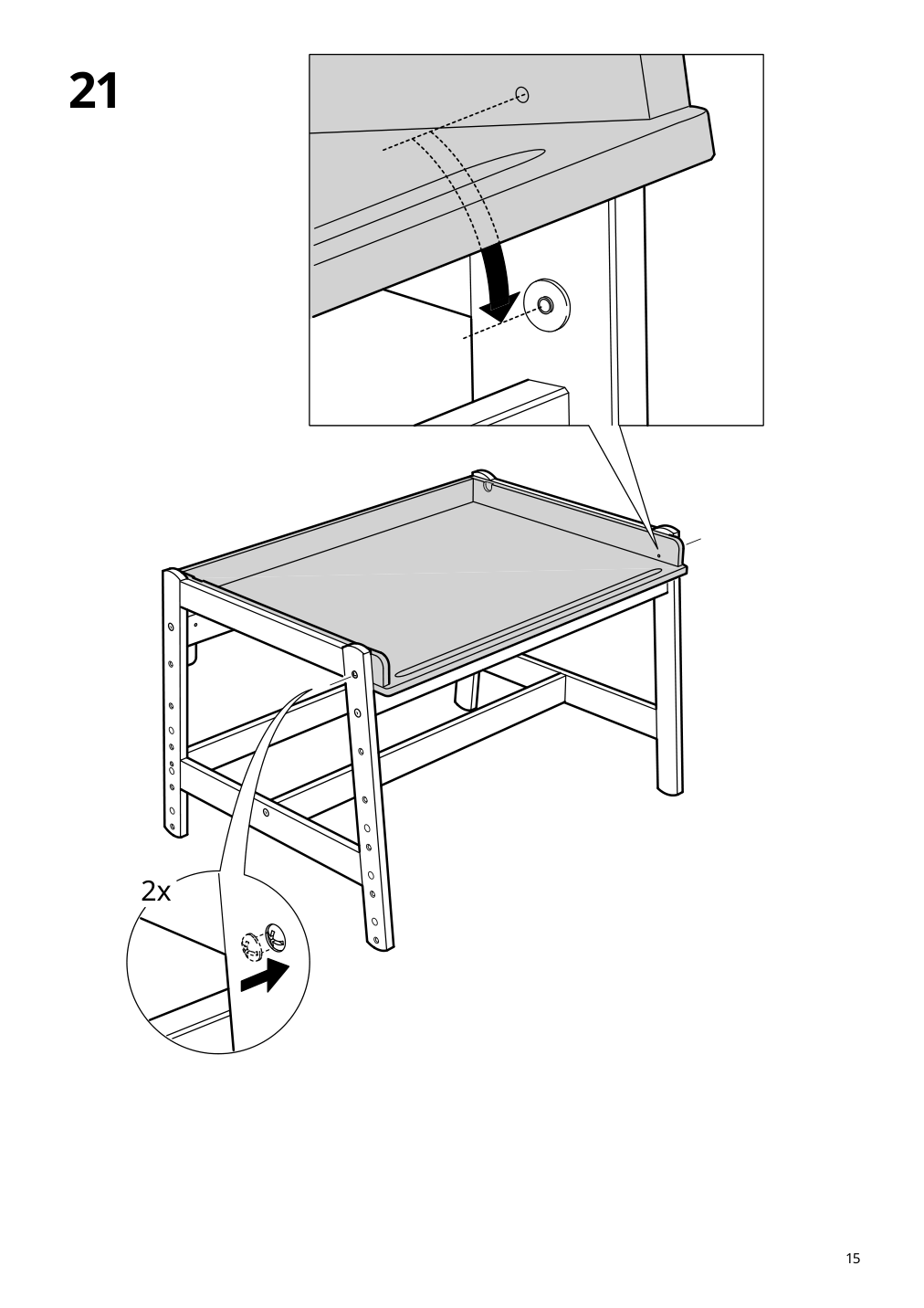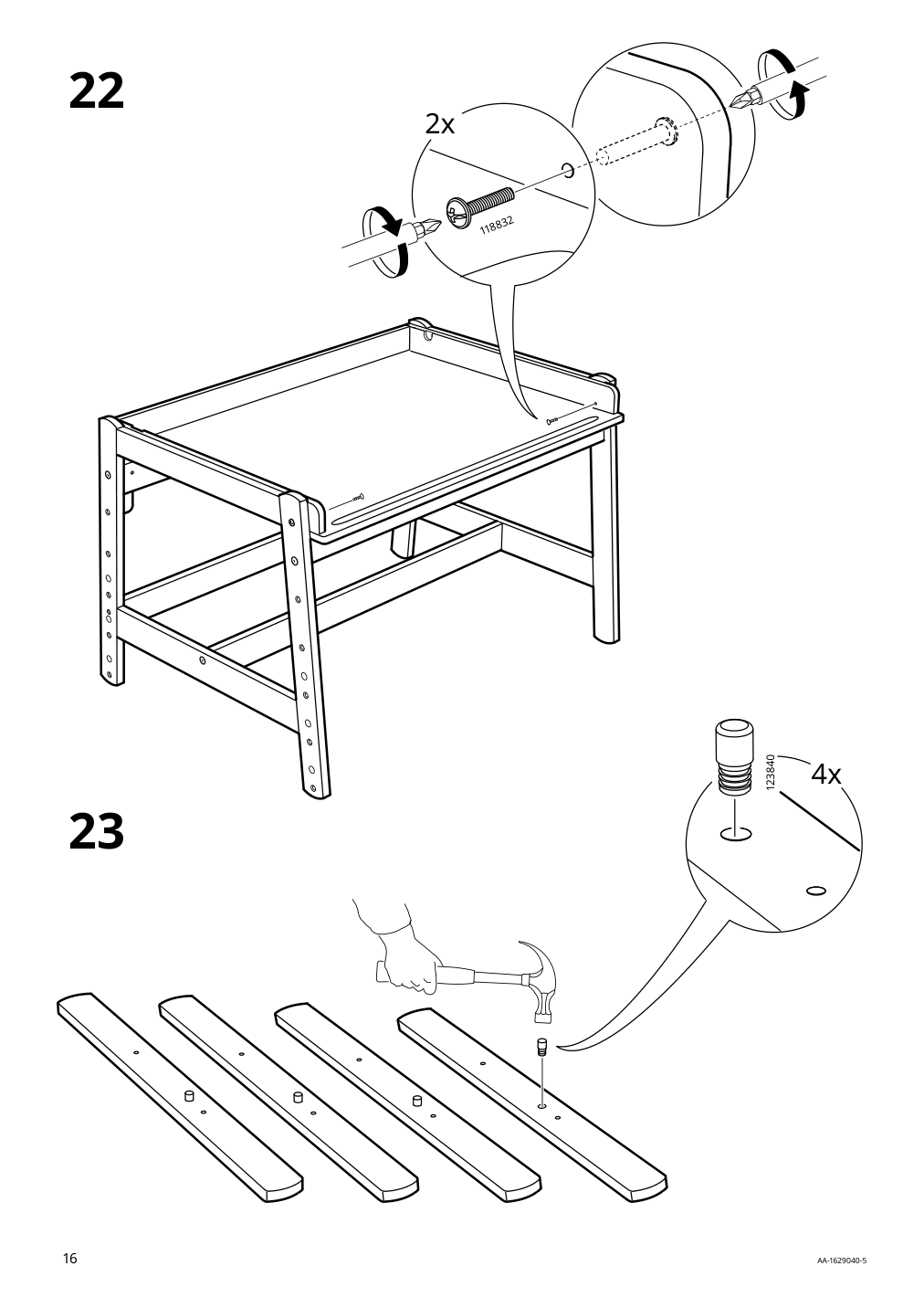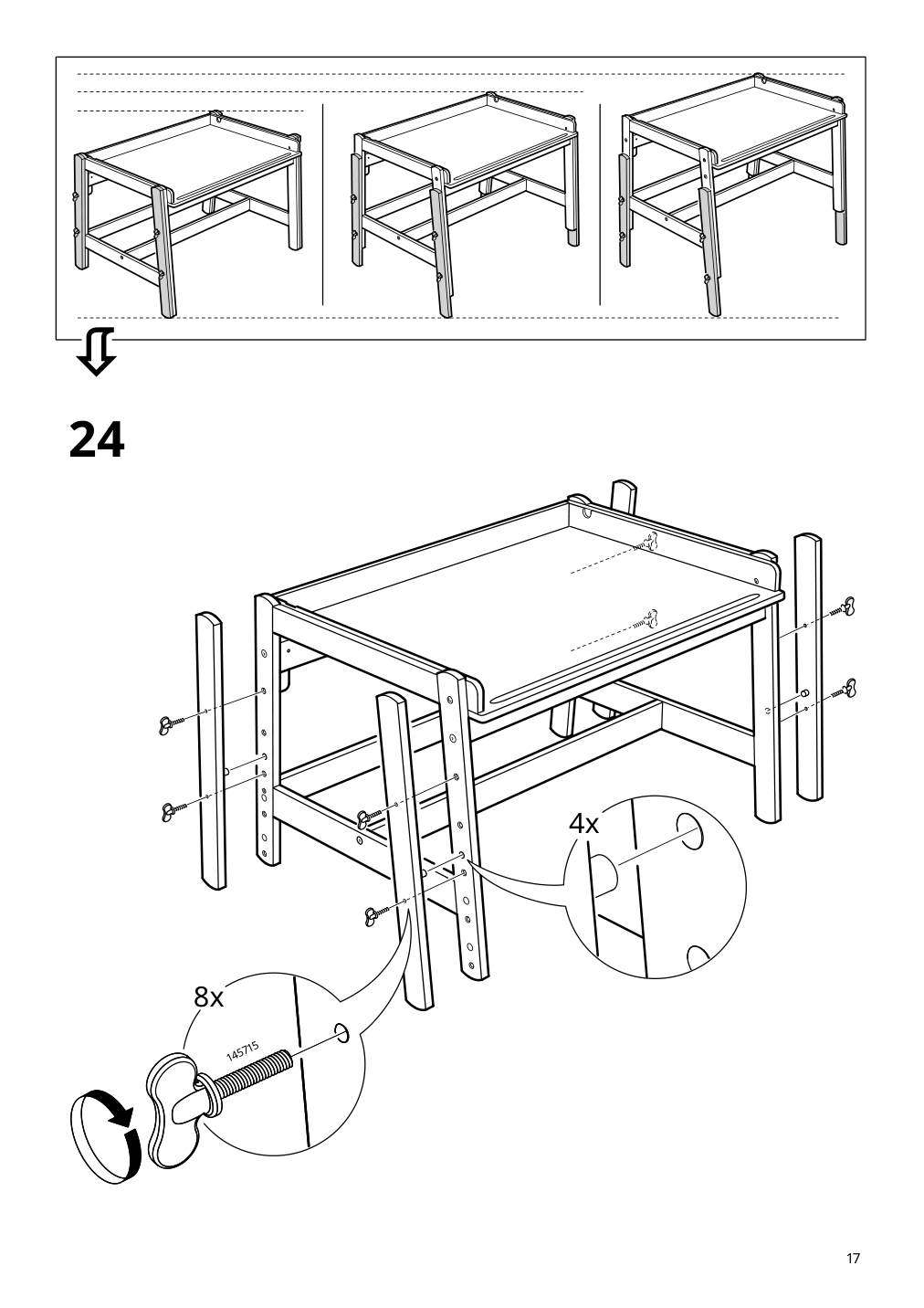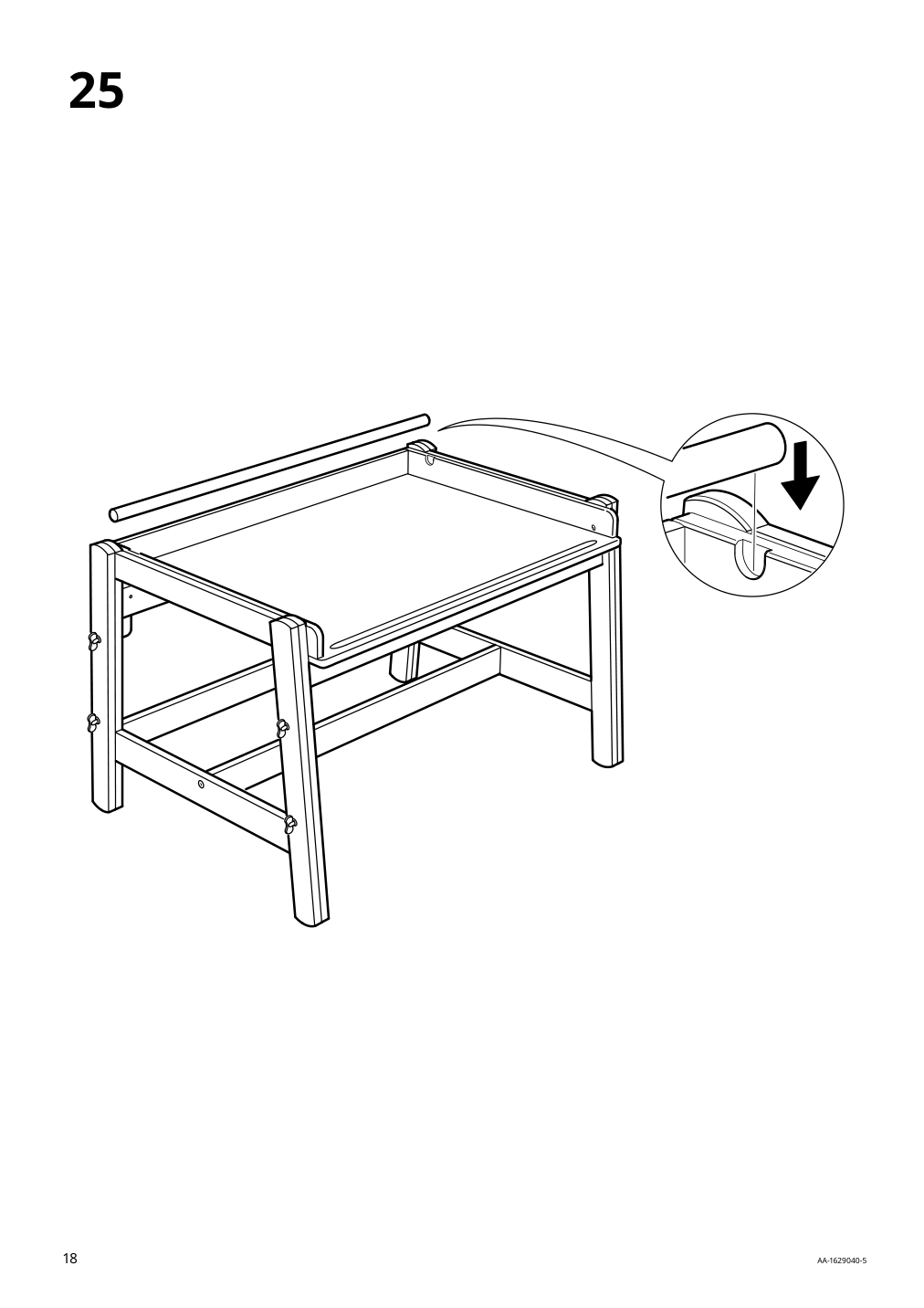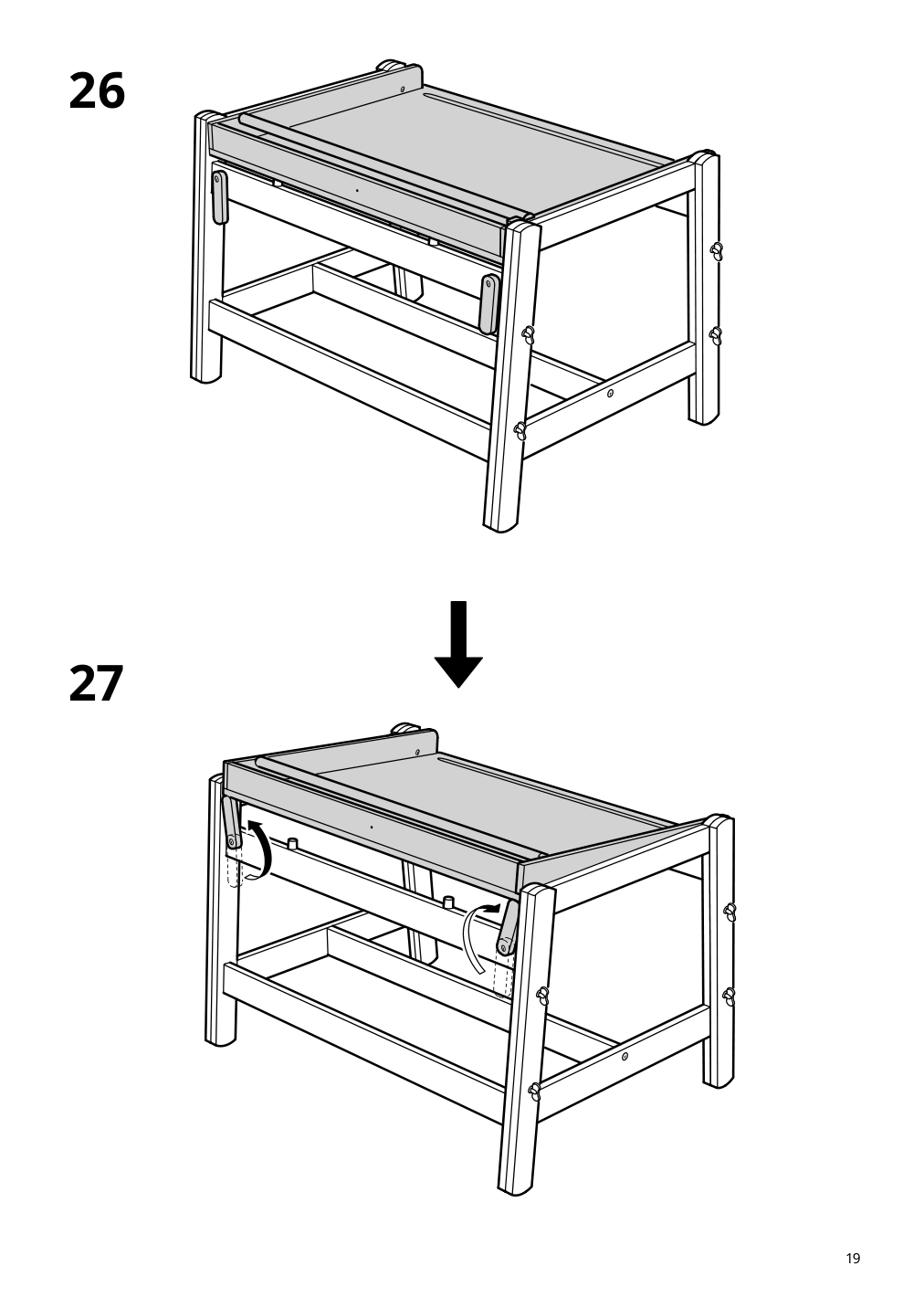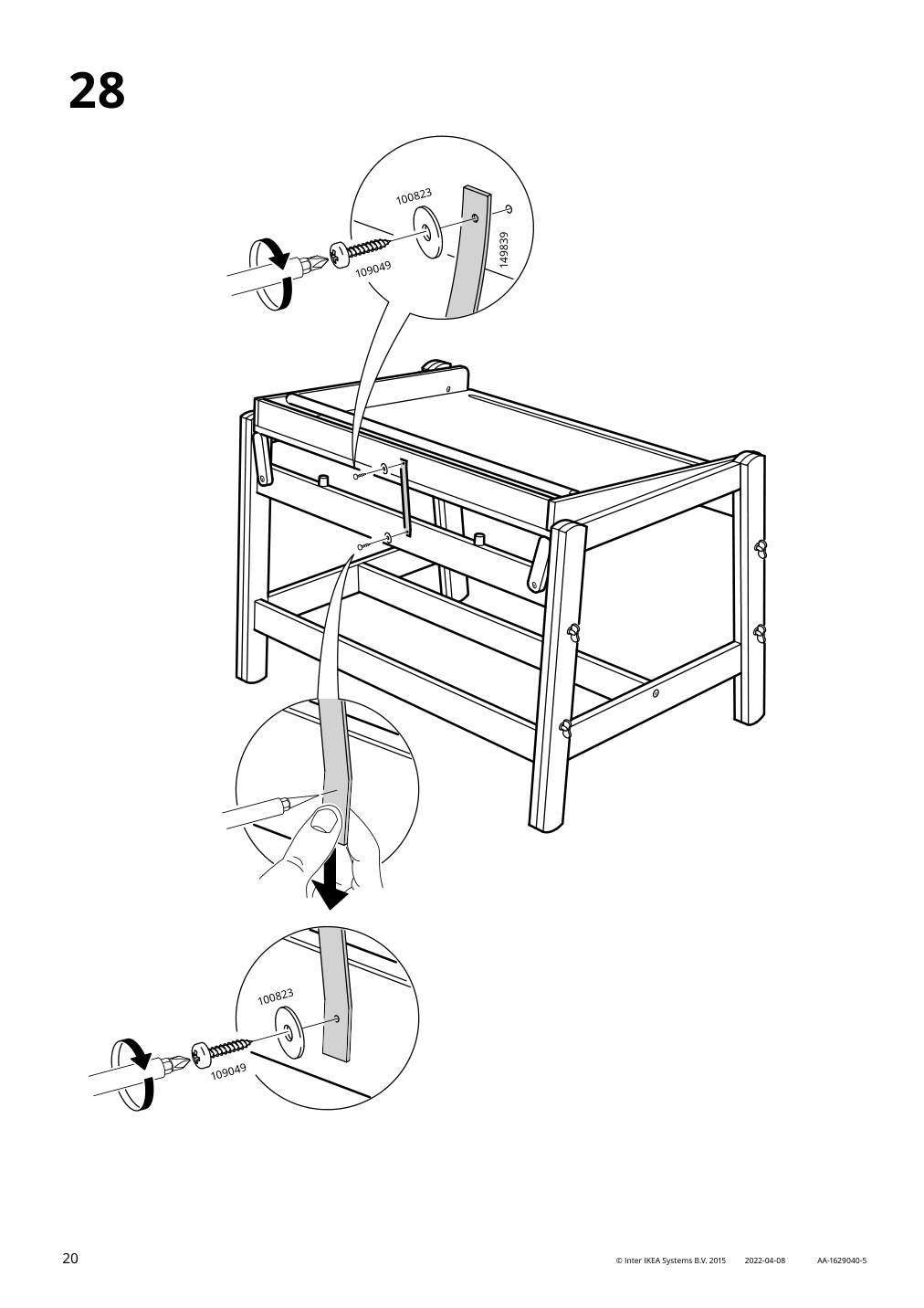IKEA FLISAT children's desk instructions
Full Product Name: IKEA FLISAT Children's desk, adjustable
Article Number: 202.735.94
Number of user manuals: 1
Manuals and Parts List
There is one assembly instruction manual to fully build IKEA FLISAT children's desk.
IKEA FLISAT Product Details

FLISAT Children's desk, adjustable
Article number: 202.735.94
The desk can be adjusted to three different heights, so it can be used for homework or arts and crafts for many years.
The desktop can be tilted to help your child vary their work posture.
The groove prevents pens and other smaller items from falling down when the desktop is tilted.
Your child can keep drawing paper on hand at all times, as the desk has a holder dimensioned for MÅLA drawing paper roll.
If you need extra storage, you can add TROFAST storage boxes that fit the slats underneath the desk.
Three different heights, a top that tilts and a holder for MÅLA drawing paper roll. The desk is as practical for arts and crafts as for homework. You might say it grows with the task. Just like your child.
Measurements:
Width: 36 1/4 " (92 cm)Depth: 26 3/8 " (67 cm)
Min. height: 20 7/8 " (53 cm)
Max. height: 28 3/8 " (72 cm)
Need help?
Have a question about IKEA FLISAT or Need to request a missing manual?
Questions and Answers
Number of questions: 4
Rhodes Rachel
Posted on Feb 01, 2024I'm having trouble adjusting the desk to its highest setting. The desktop won't go up any further, even when I've loosened all the screws. What could be causing this issue and how can I fix it?
Alice @ EasyRebuild
Answered on Feb 03, 2024It sounds like the issue you're experiencing with adjusting the desk to its highest setting could be due to the adjustment mechanism being stuck or obstructed. Here are a few steps you can try to troubleshoot and resolve the problem:
First, ensure that all the screws securing the desktop to the frame are fully loosened. There may be some residual tension or obstruction preventing the desktop from raising further.
Next, check the adjustment mechanism itself - there are likely some pins, levers or sliding components that allow the desktop height to be changed. Examine these carefully for any signs of wear, debris or obstructions that could be preventing smooth operation.
If the adjustment mechanism appears clear, try gently tapping or applying a small amount of force to the desktop to help it overcome any sticking points as you raise it. Avoid using excessive force, as this could damage the components.
If the issue persists, you may need to consult the product manual or contact IKEA customer support for further guidance on properly adjusting the desk to its maximum height. With some careful troubleshooting, you should be able to get the desk functioning at its full range of motion
Lisa
Posted on Dec 01, 2023I'm having trouble assembling the desk and I can't seem to get the legs to attach properly. Are there any specific instructions or tips you can provide for attaching the legs?
Alice @ EasyRebuild
Answered on Dec 03, 2023To attach the legs to the FLISAT Children's desk properly, here are the steps:
1. Ensure you have all the necessary hardware, including the leg pieces and the screws/bolts that connect them to the desktop.
2. Locate the pre-drilled holes on the underside of the desktop where the legs need to be attached.
3. Match each leg piece to the corresponding pre-drilled hole, making sure the leg is oriented correctly.
4. Securely fasten the legs to the desktop using the provided screws/bolts. Make sure they are tightened fully.
5. Double-check that all leg connections are tight and the desk is stable before proceeding with the rest of the assembly.
If you continue to have issues, refer to the detailed assembly instructions included with the product. Let me know if you have any other questions
Angela
Posted on Nov 15, 2023I'm setting up this desk for my child and I want to ensure the correct height is set for them. How do I adjust the desk to the different heights? Are there any specific instructions or recommendations for adjusting the desk as my child grows?
Rodriguez Tiffany
Posted on Oct 07, 2023I'm having trouble adjusting the desk to the higher heights. It seems stuck and I can't get it to move up further. Are there any specific steps or techniques that you recommend for adjusting the desk to its maximum height?
Alice @ EasyRebuild
Answered on Oct 09, 2023To adjust the FLISAT Children's desk to its maximum height, follow these steps:
1. Ensure the desk is not overloaded with heavy items that could be preventing it from moving up.
2. Locate the adjustment mechanism, which are the two levers on either side of the desk frame.
3. While holding the desktop in place, simultaneously pull both levers outwards and gently lift the desktop up to the desired height.
4. Once at the maximum height, release the levers to lock the desk in place.
If you are still having trouble getting the desk to the highest setting, try gently rocking the desktop back and forth as you pull the levers. This can help overcome any stiffness in the adjustment mechanism. Avoid forcing the desk as this could damage the internal components.
Let me know if you have any other questions