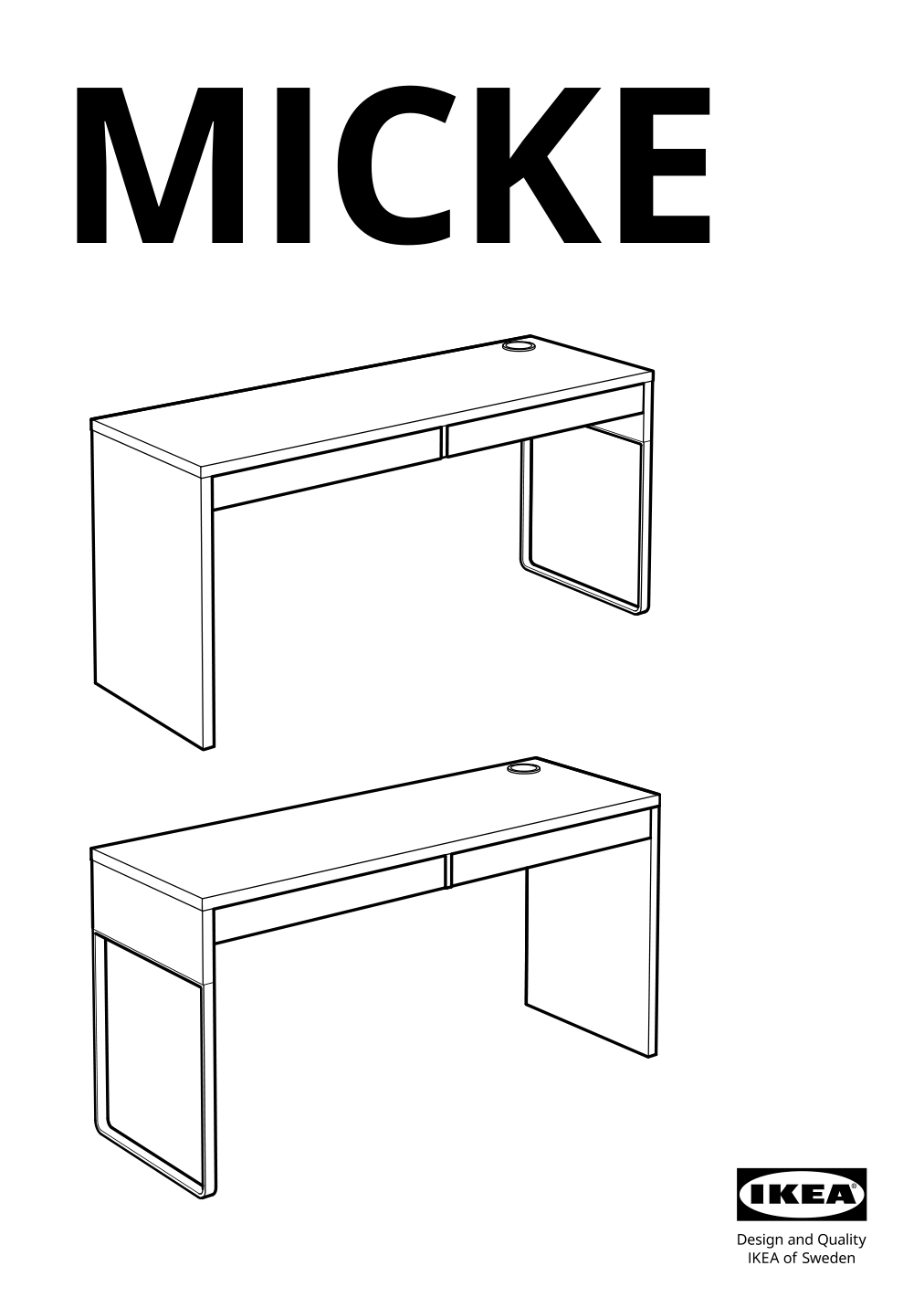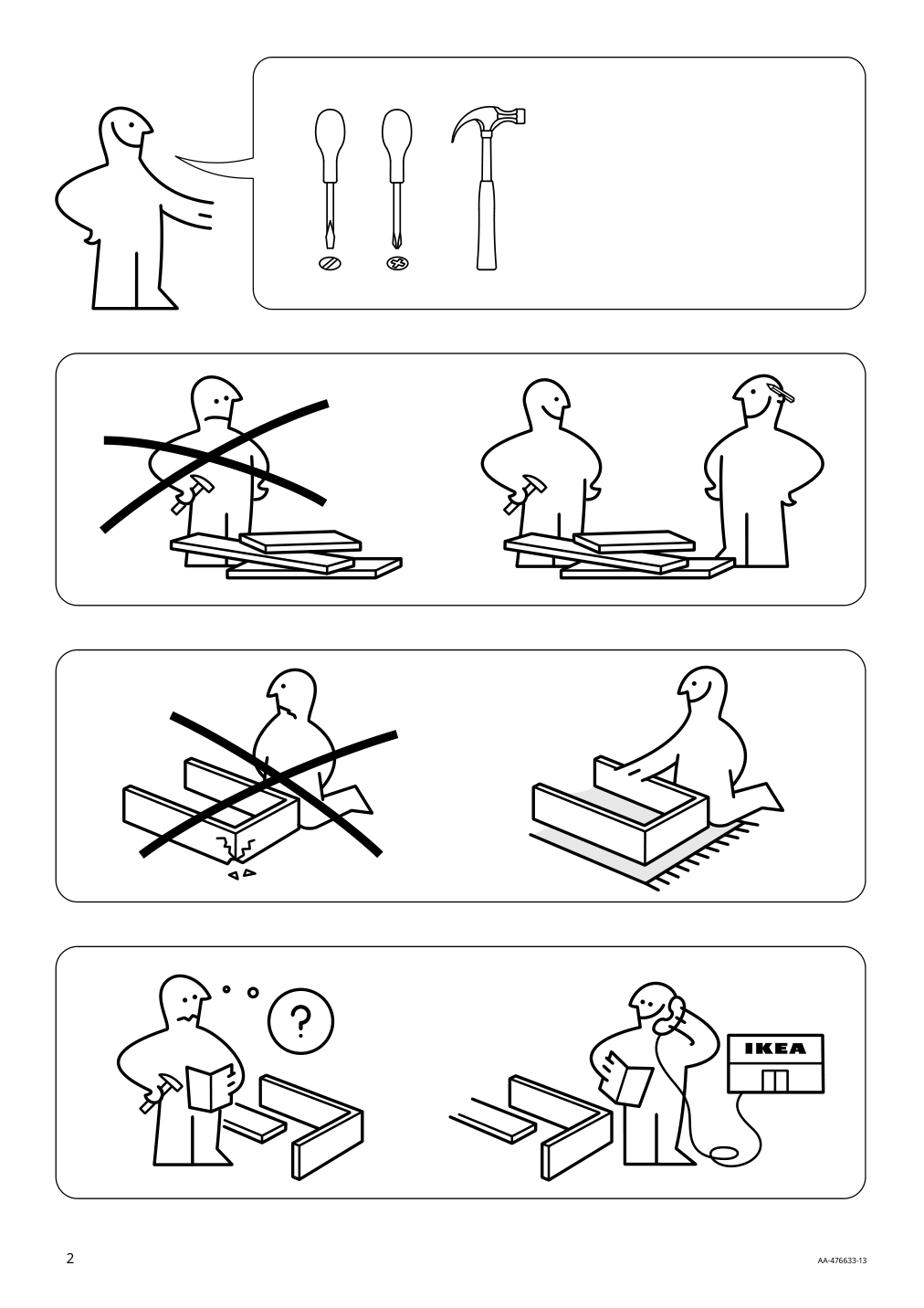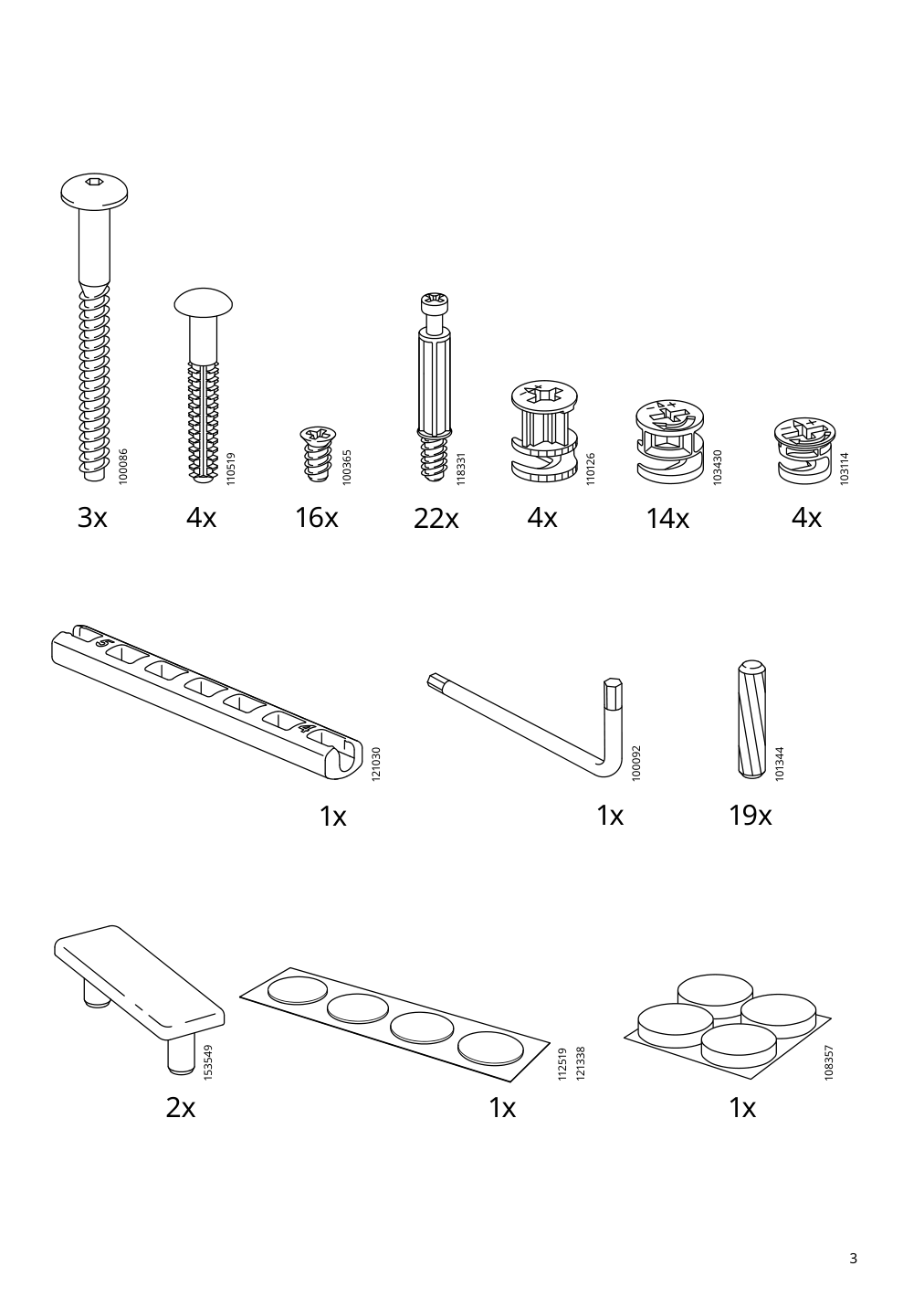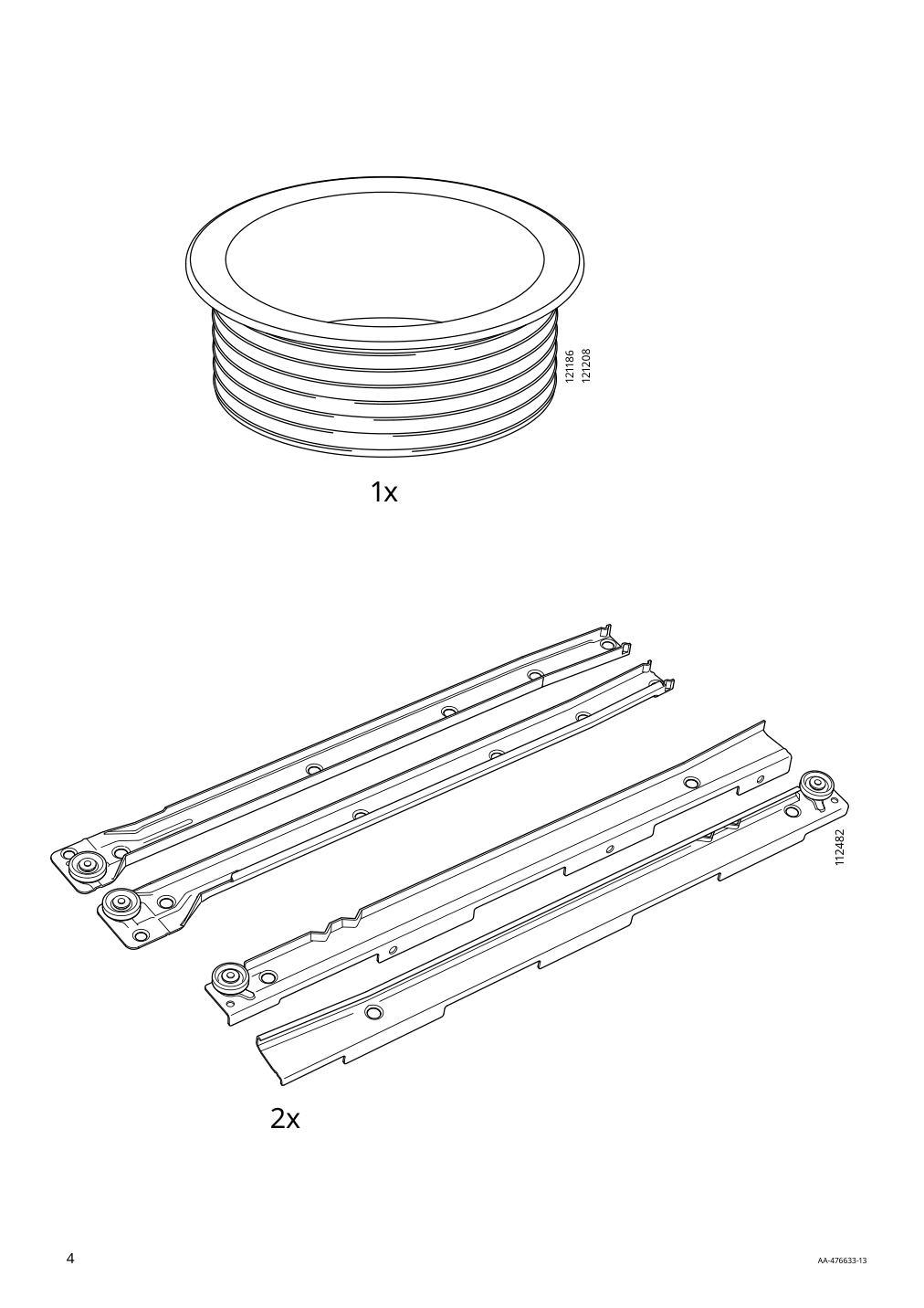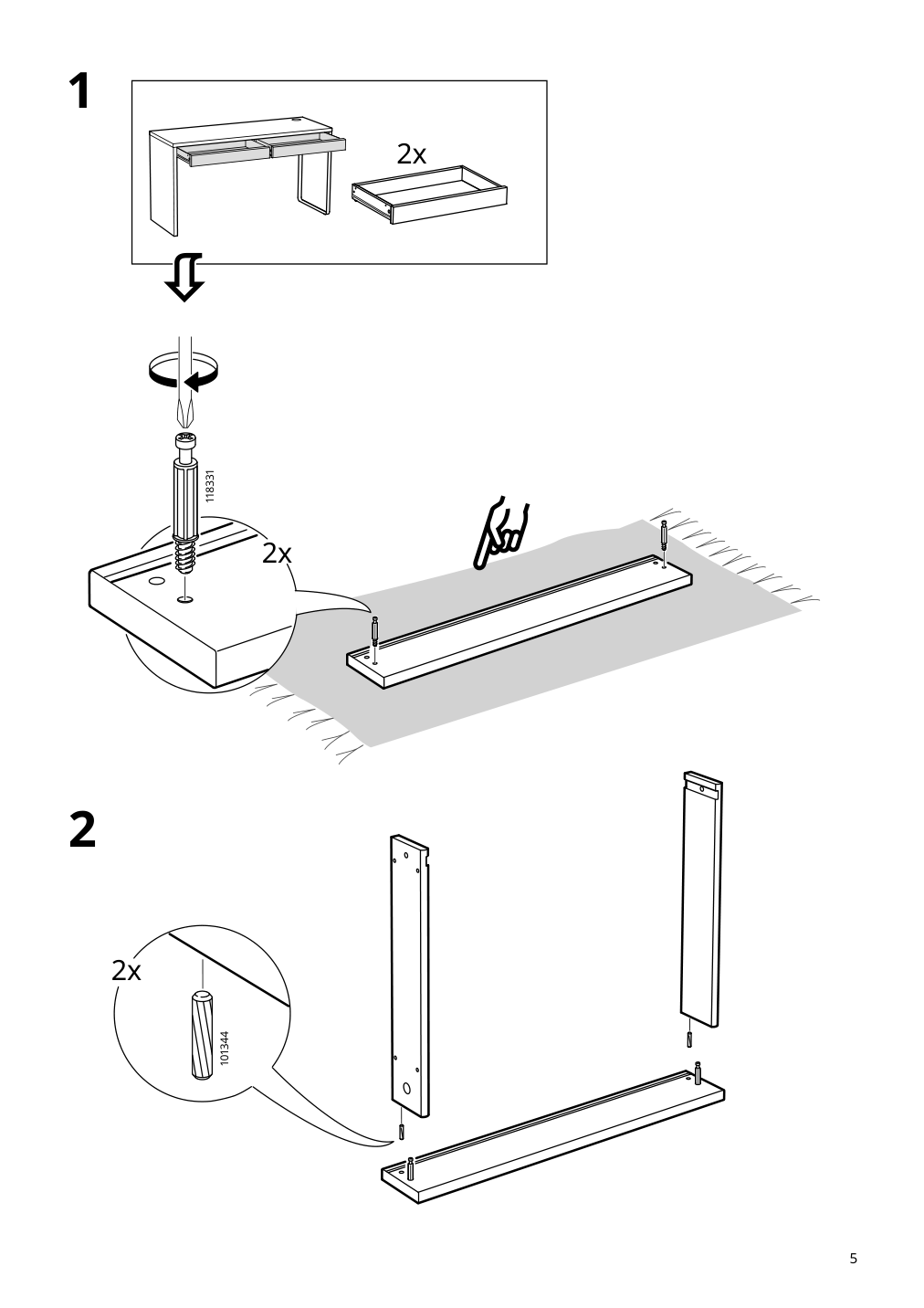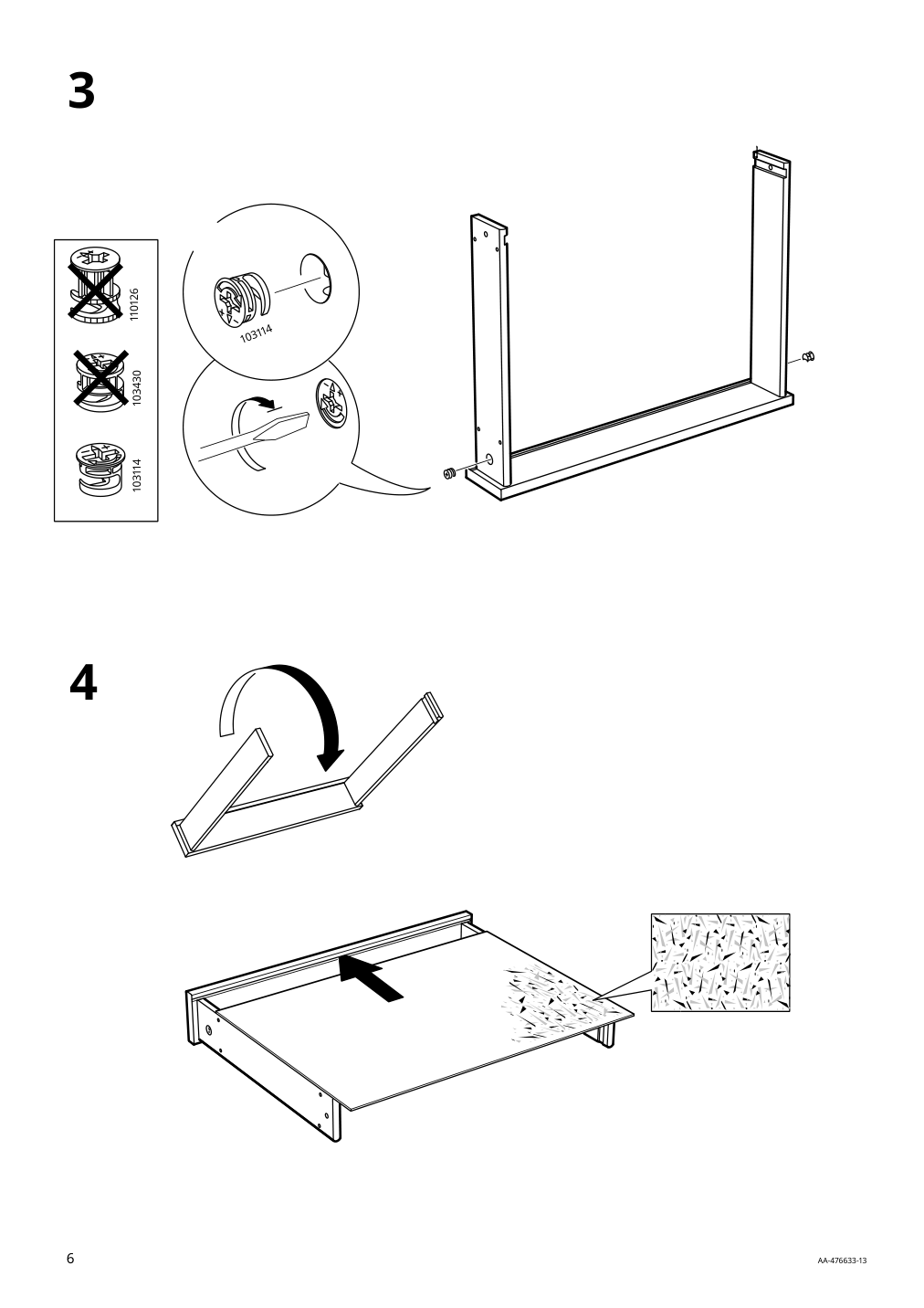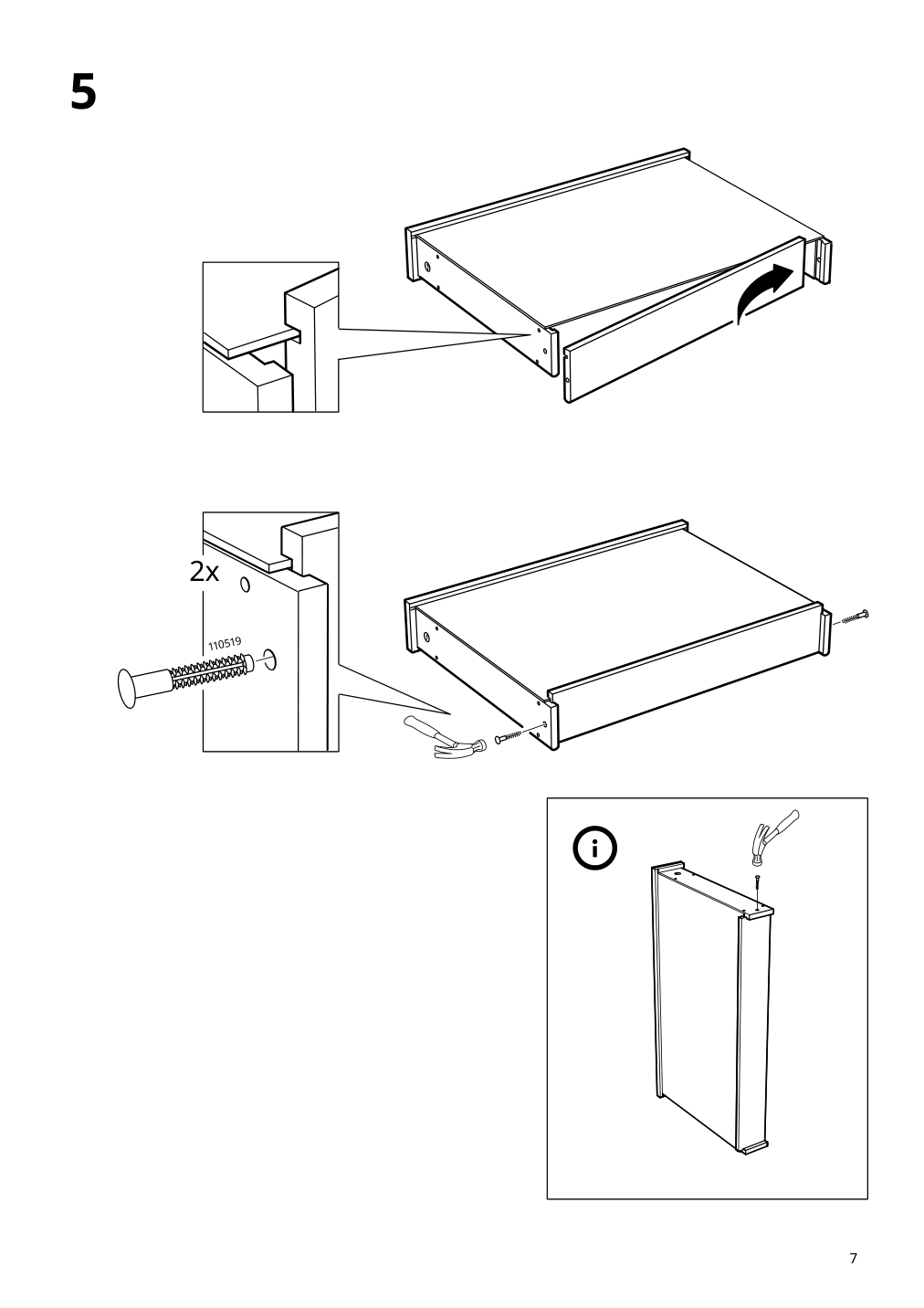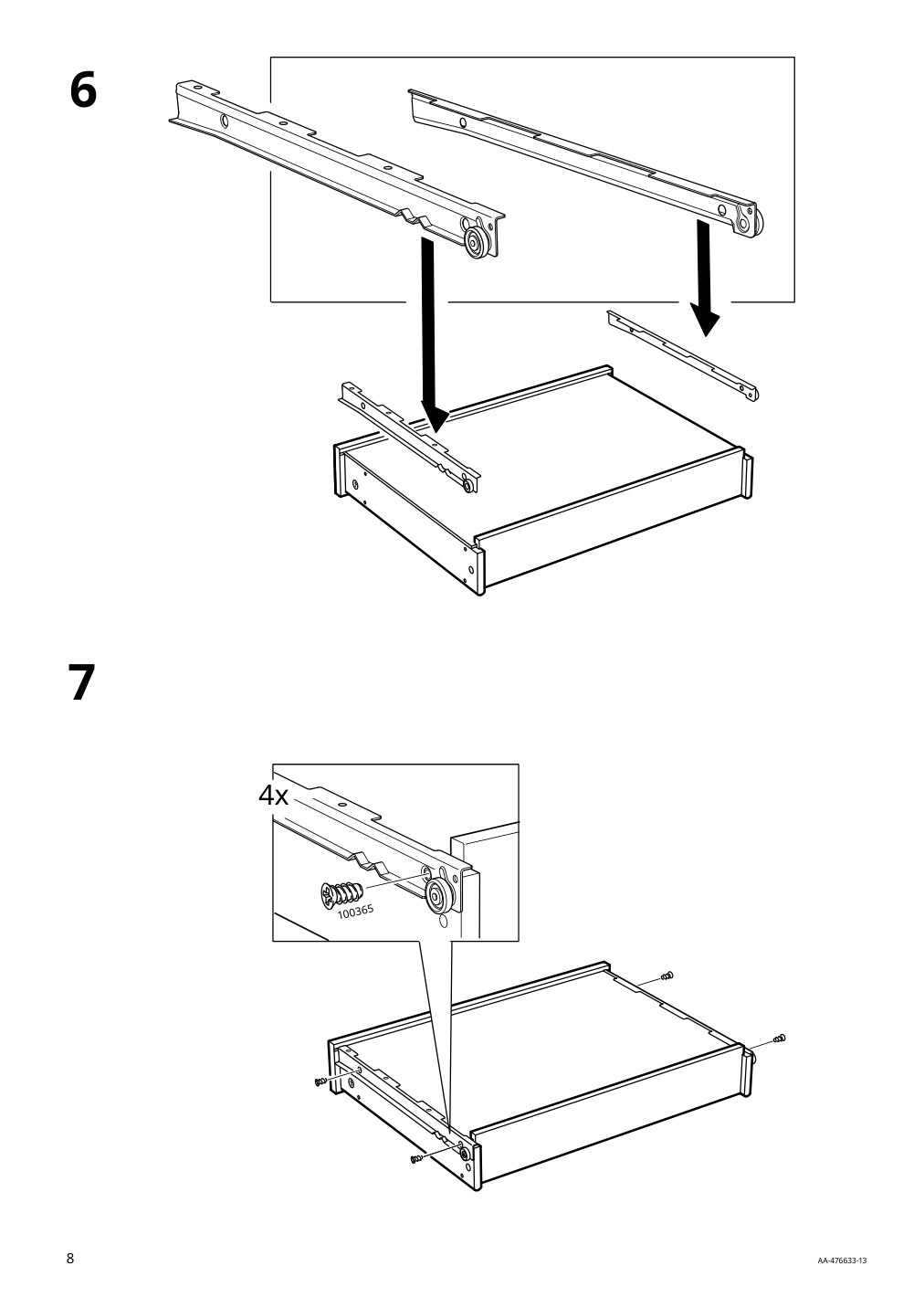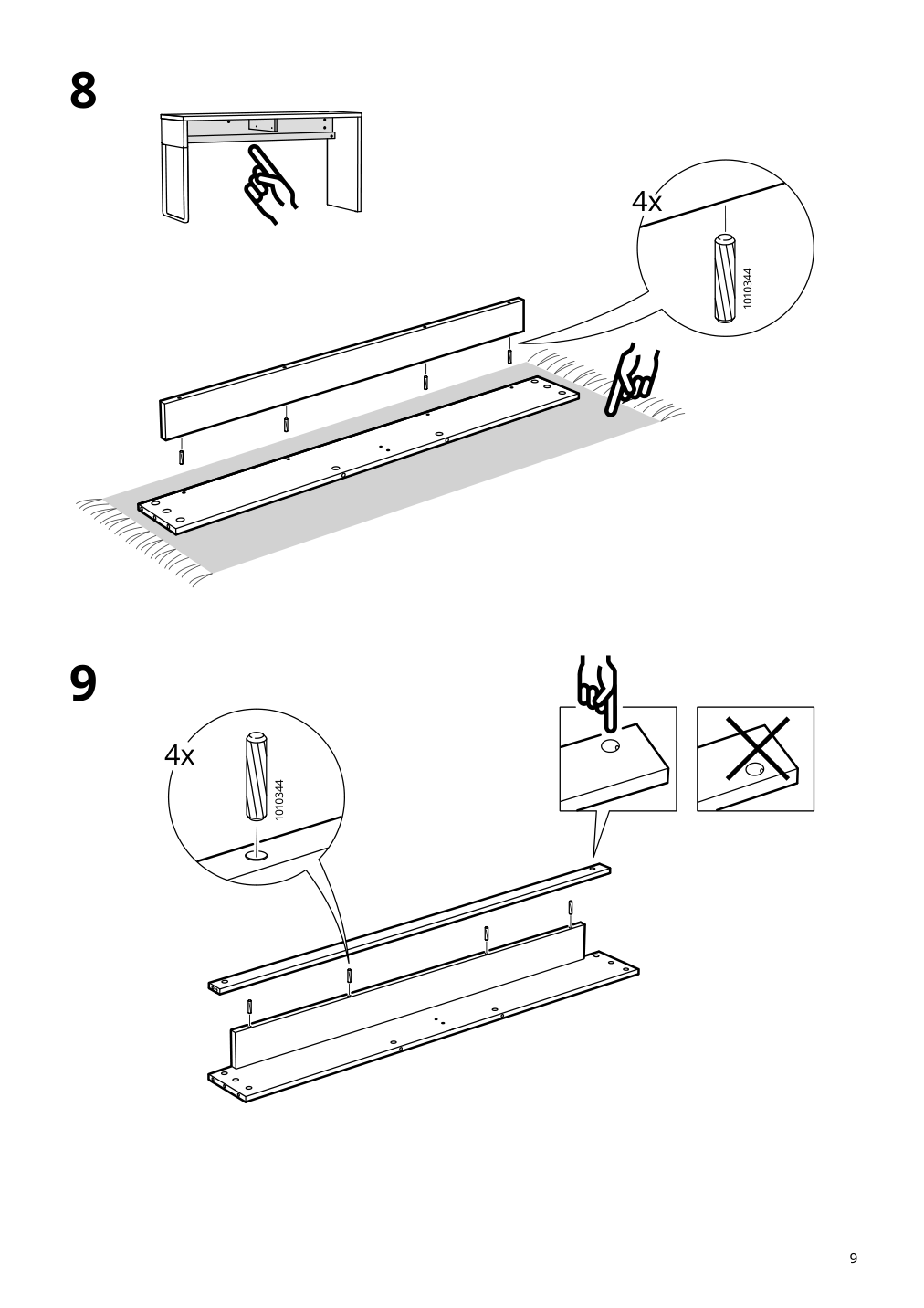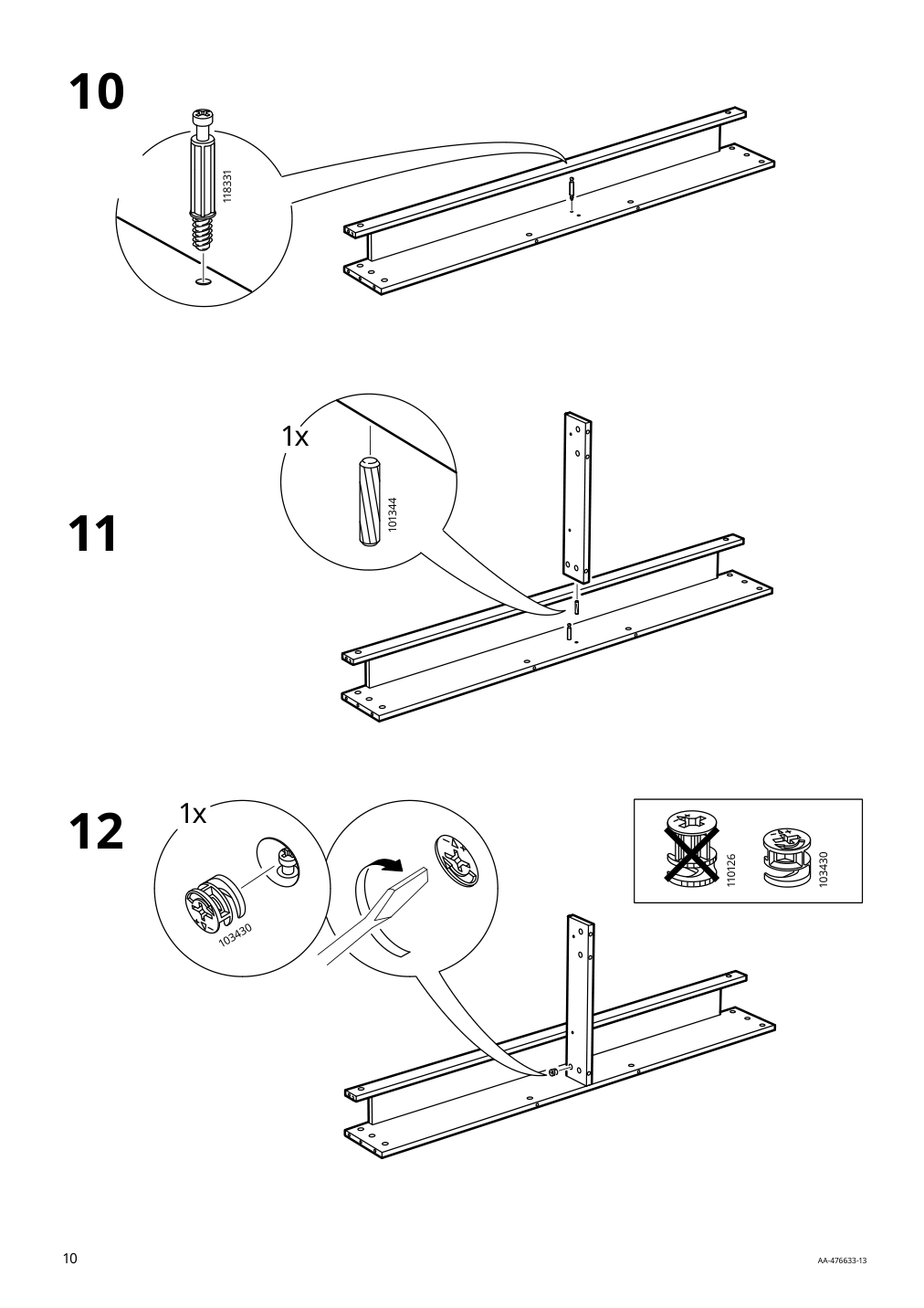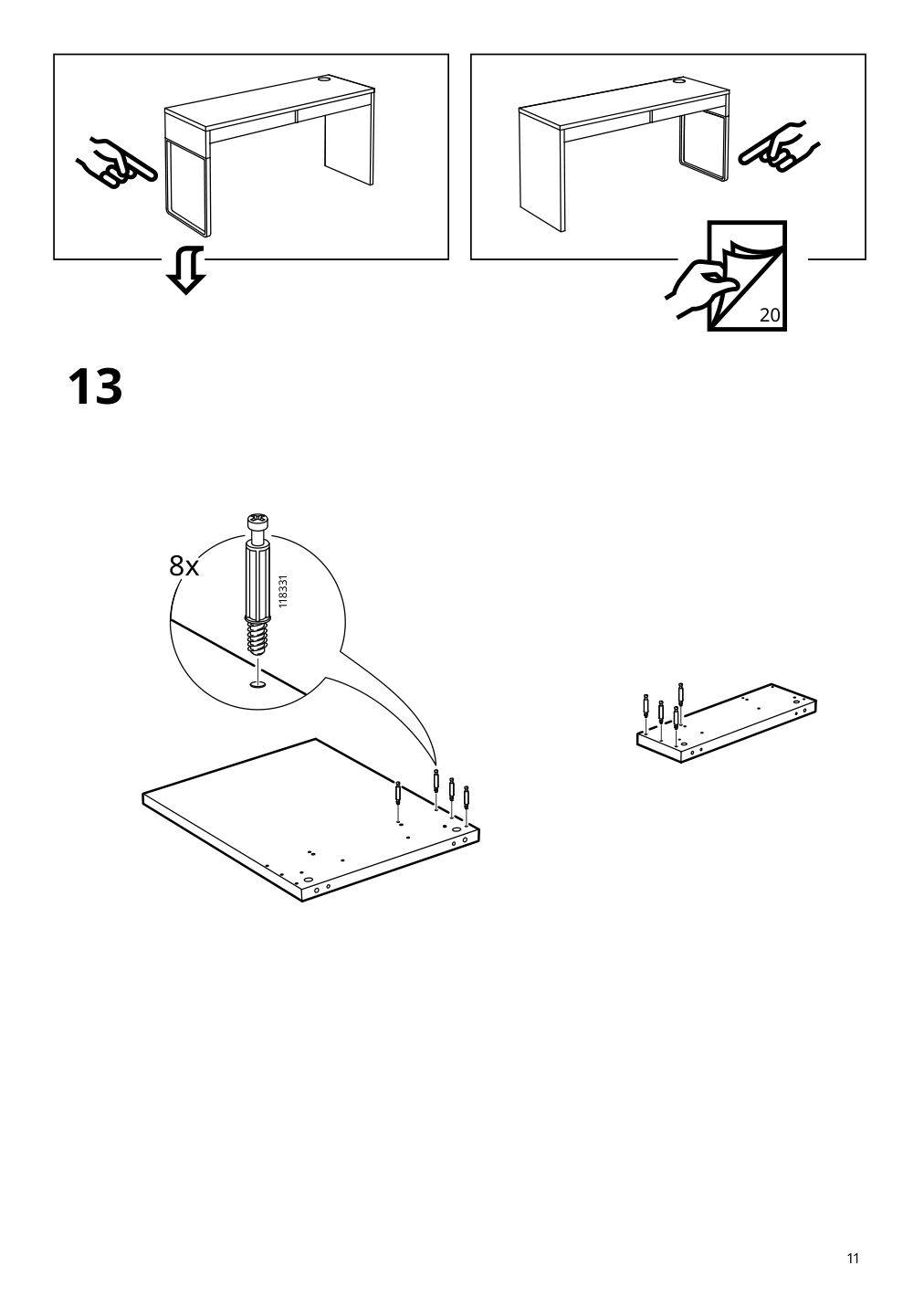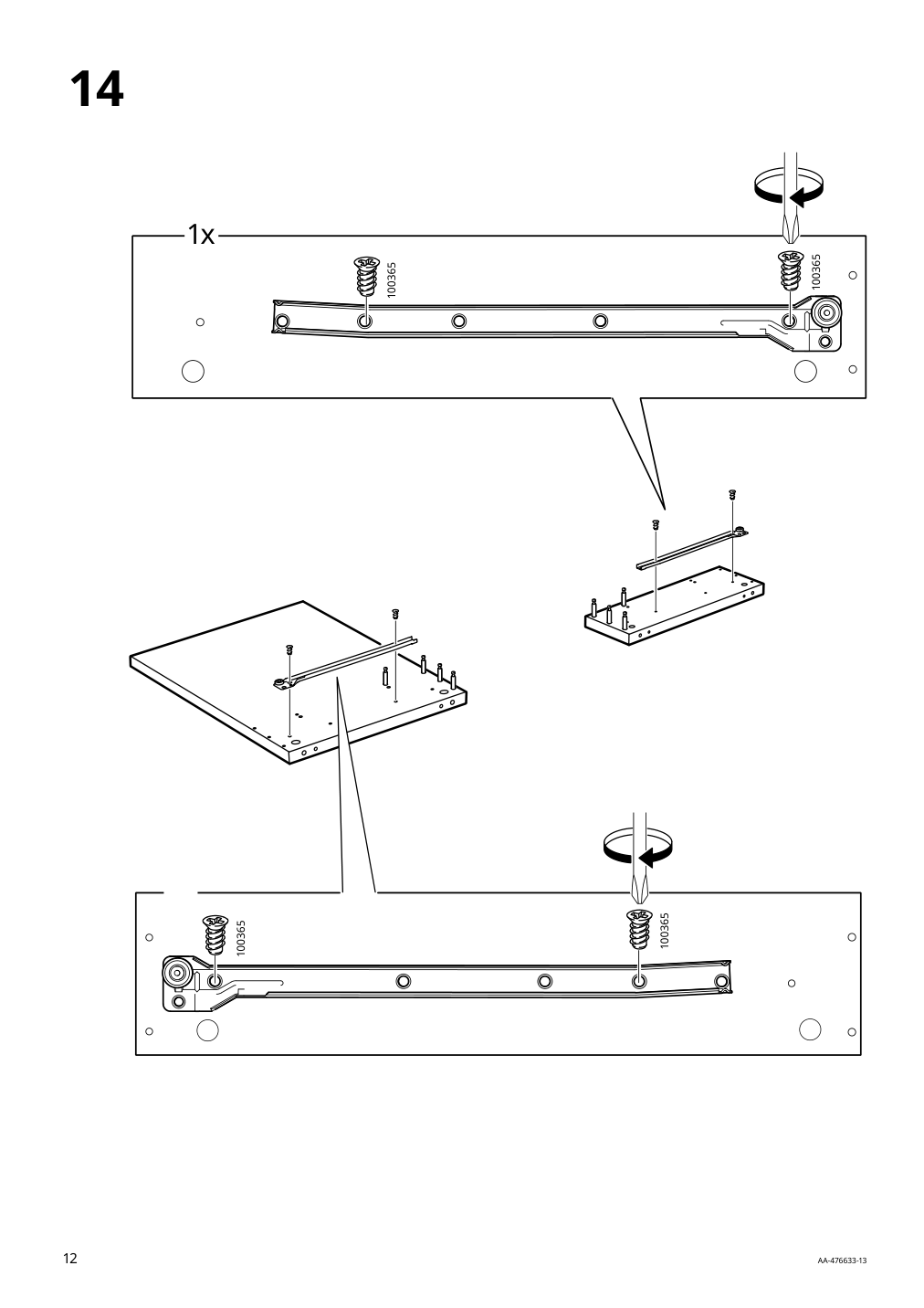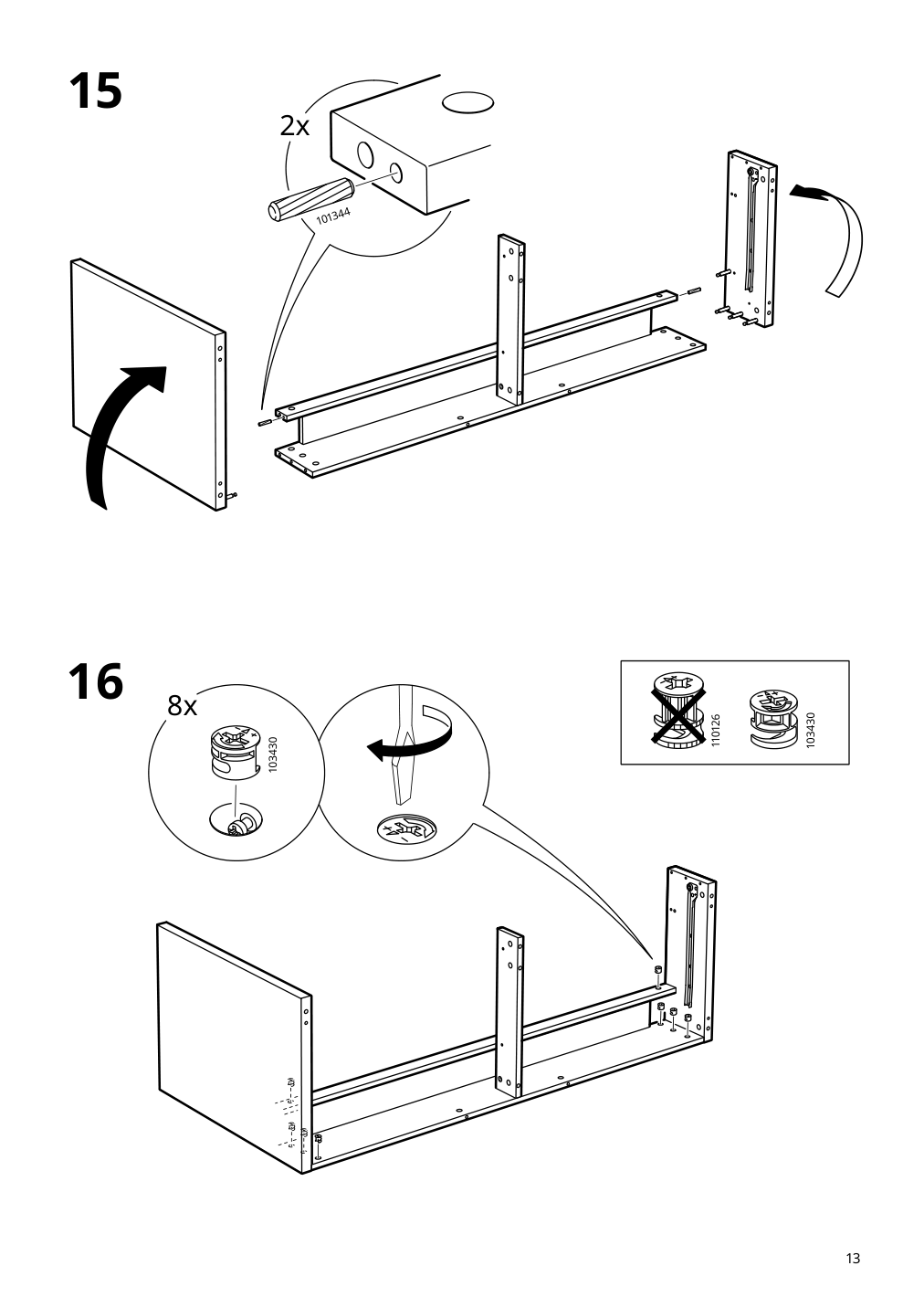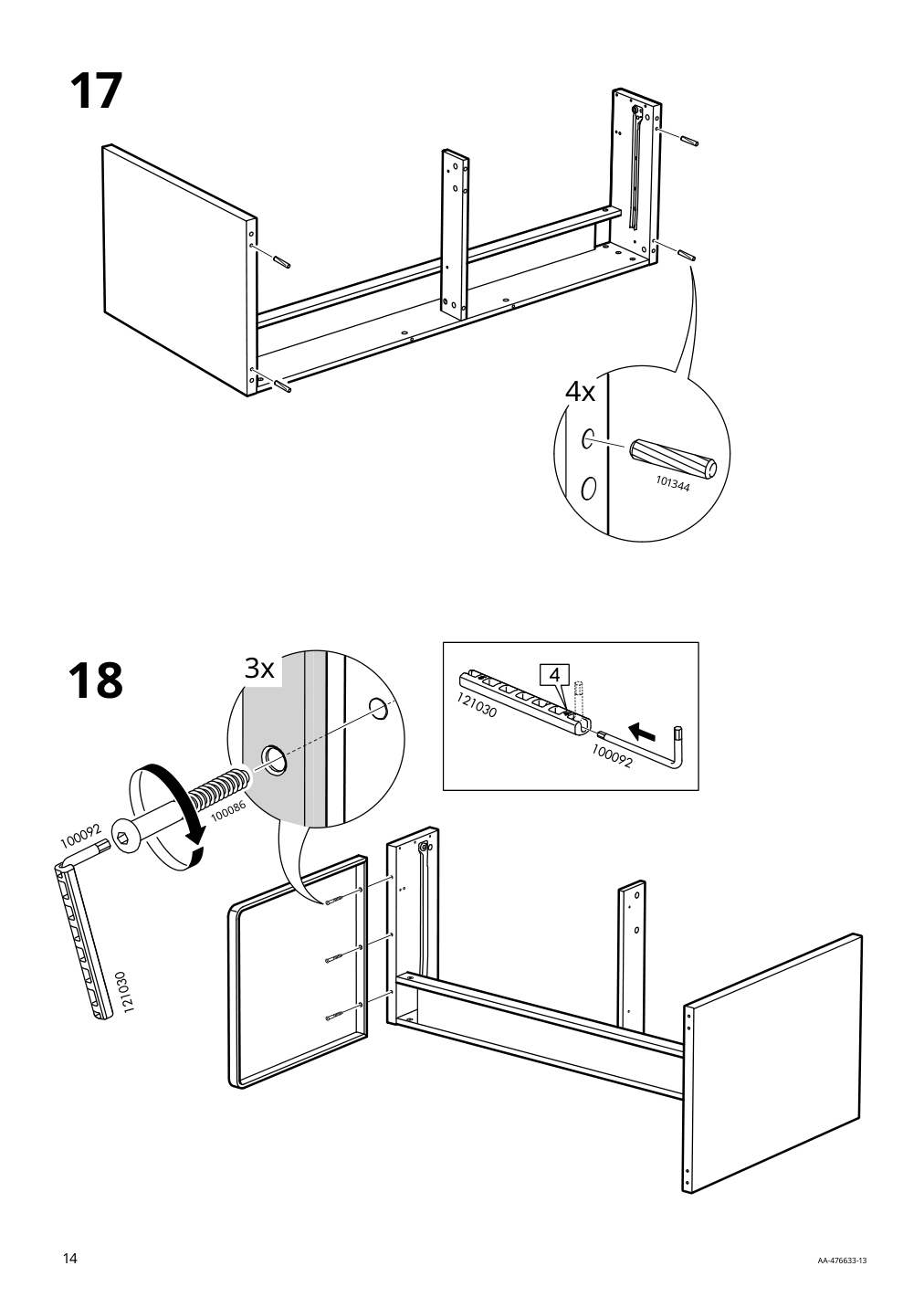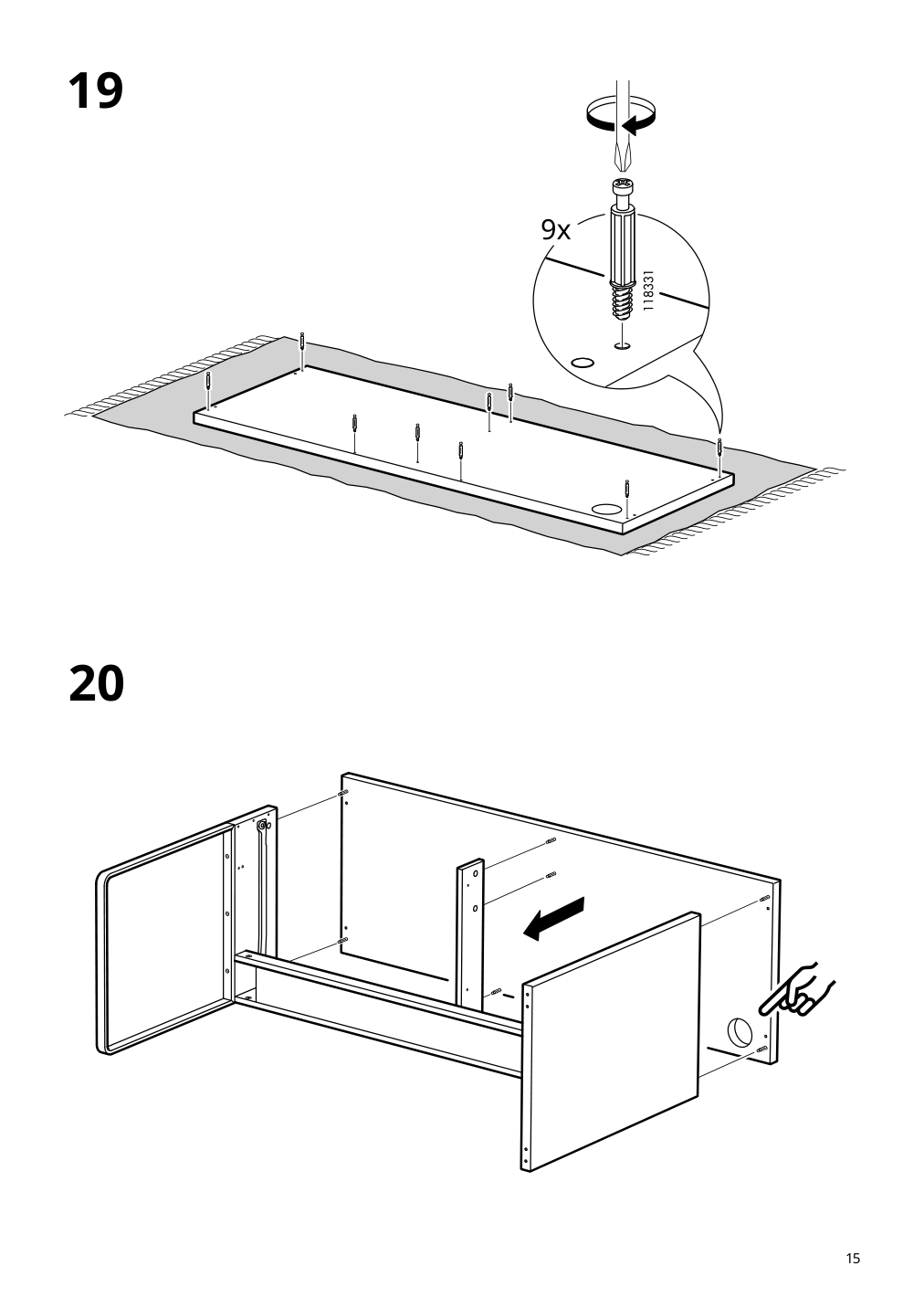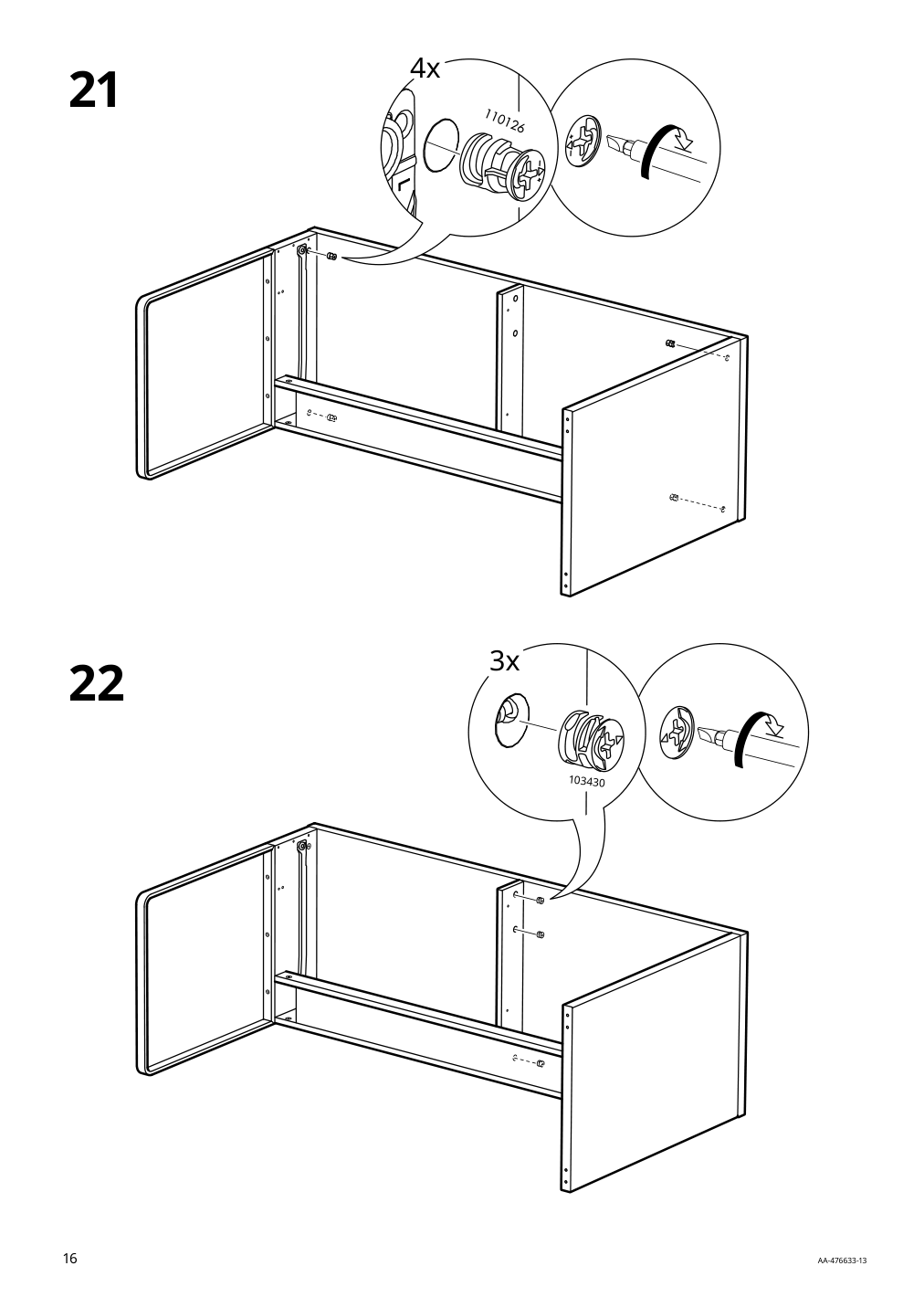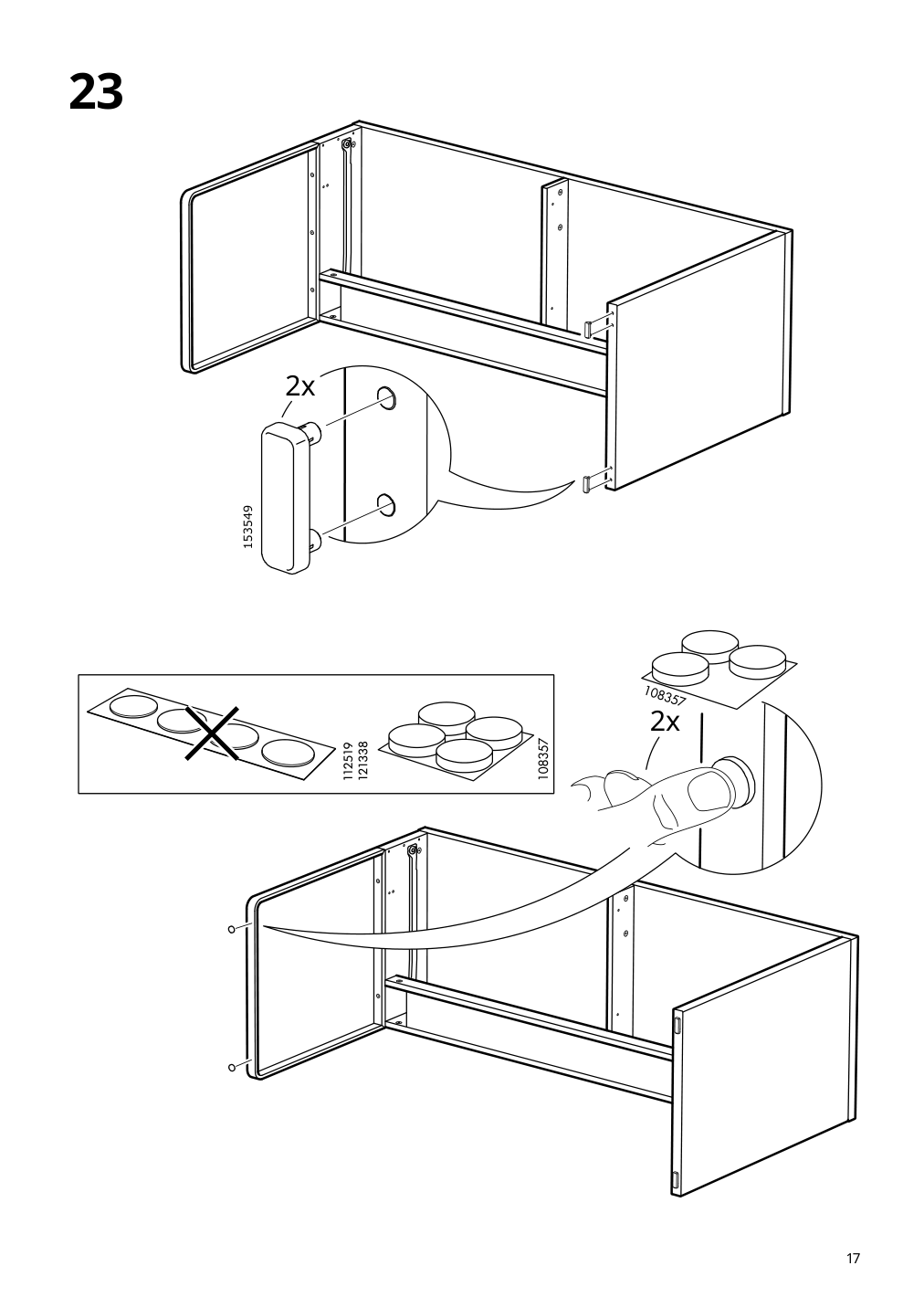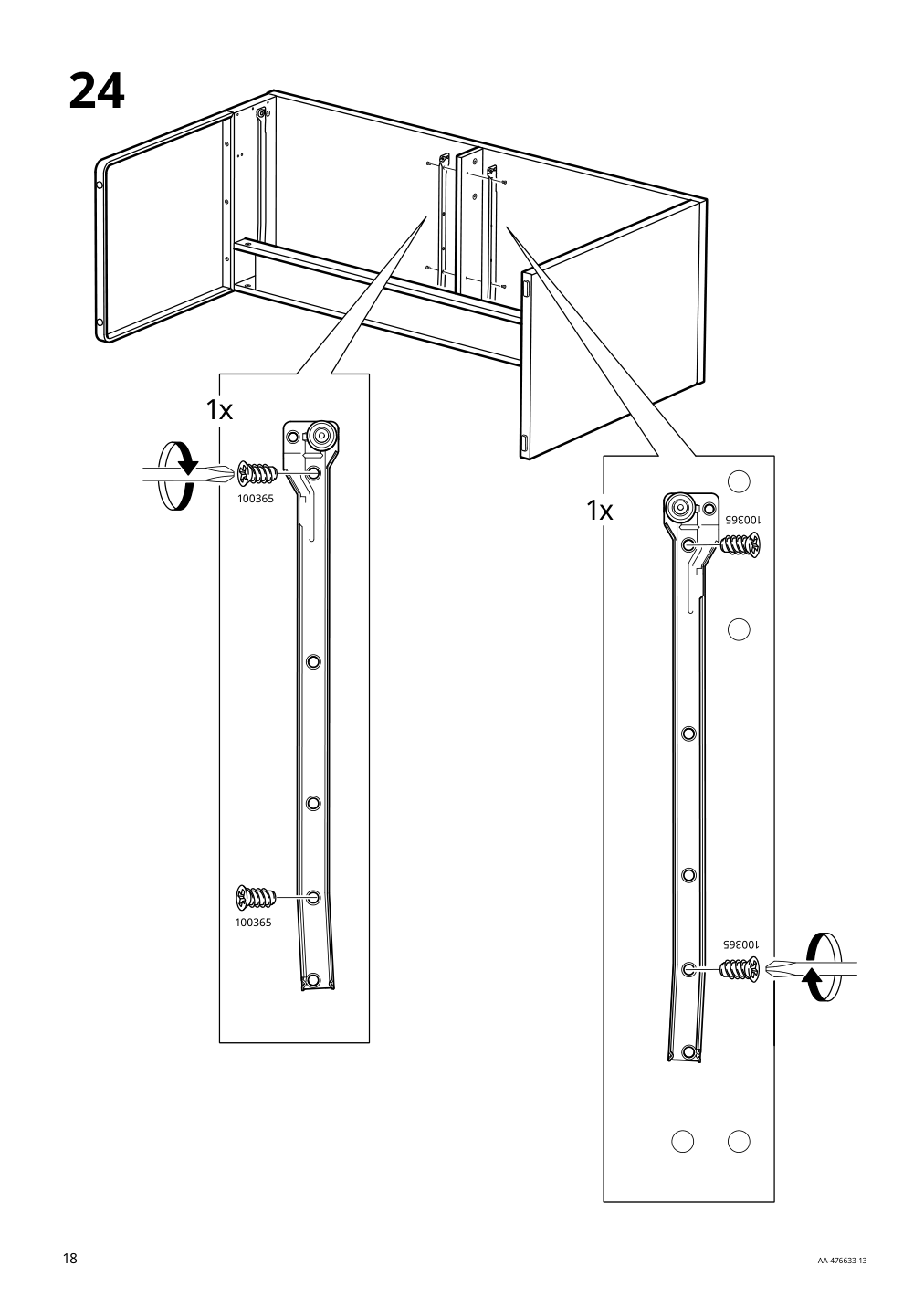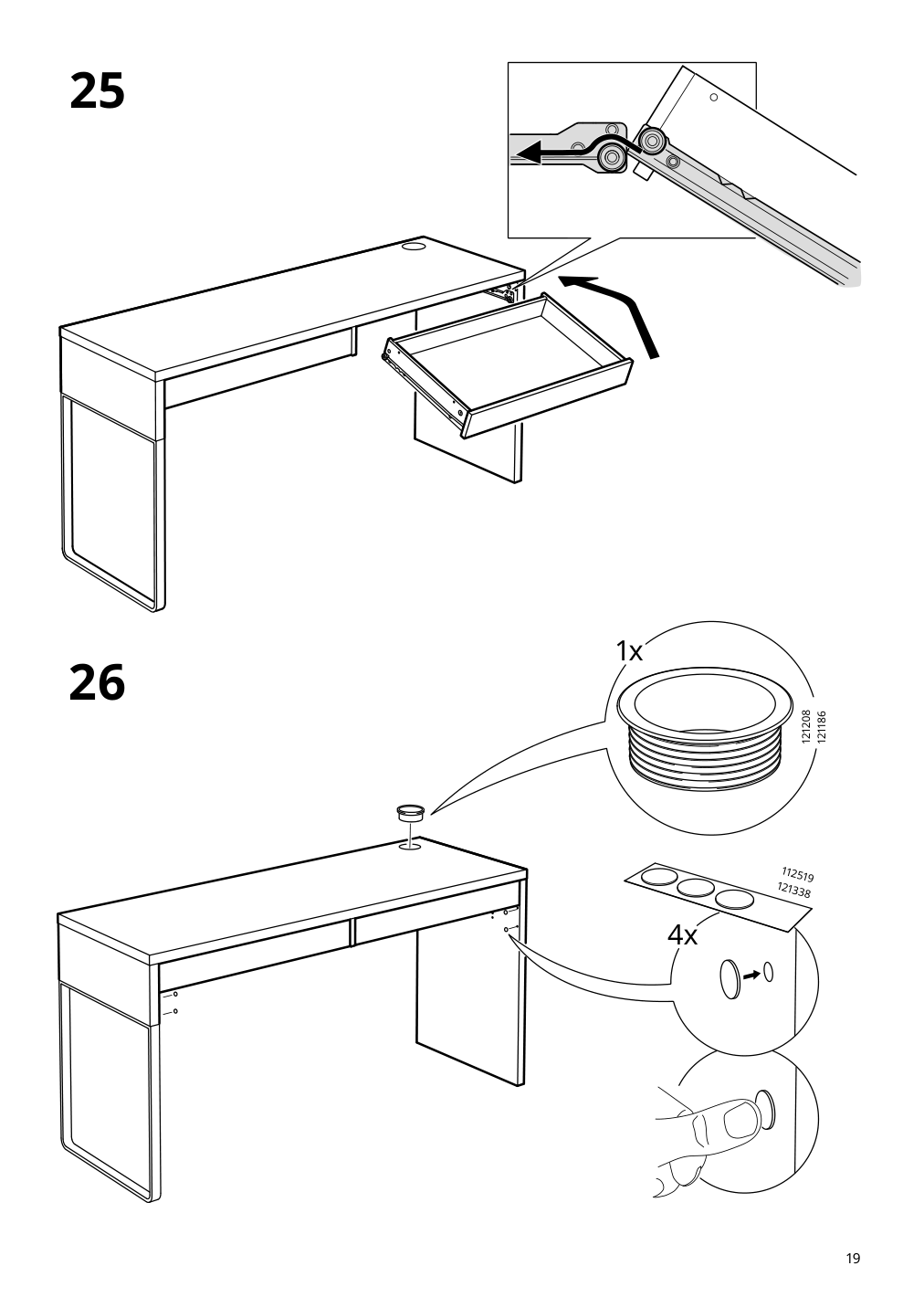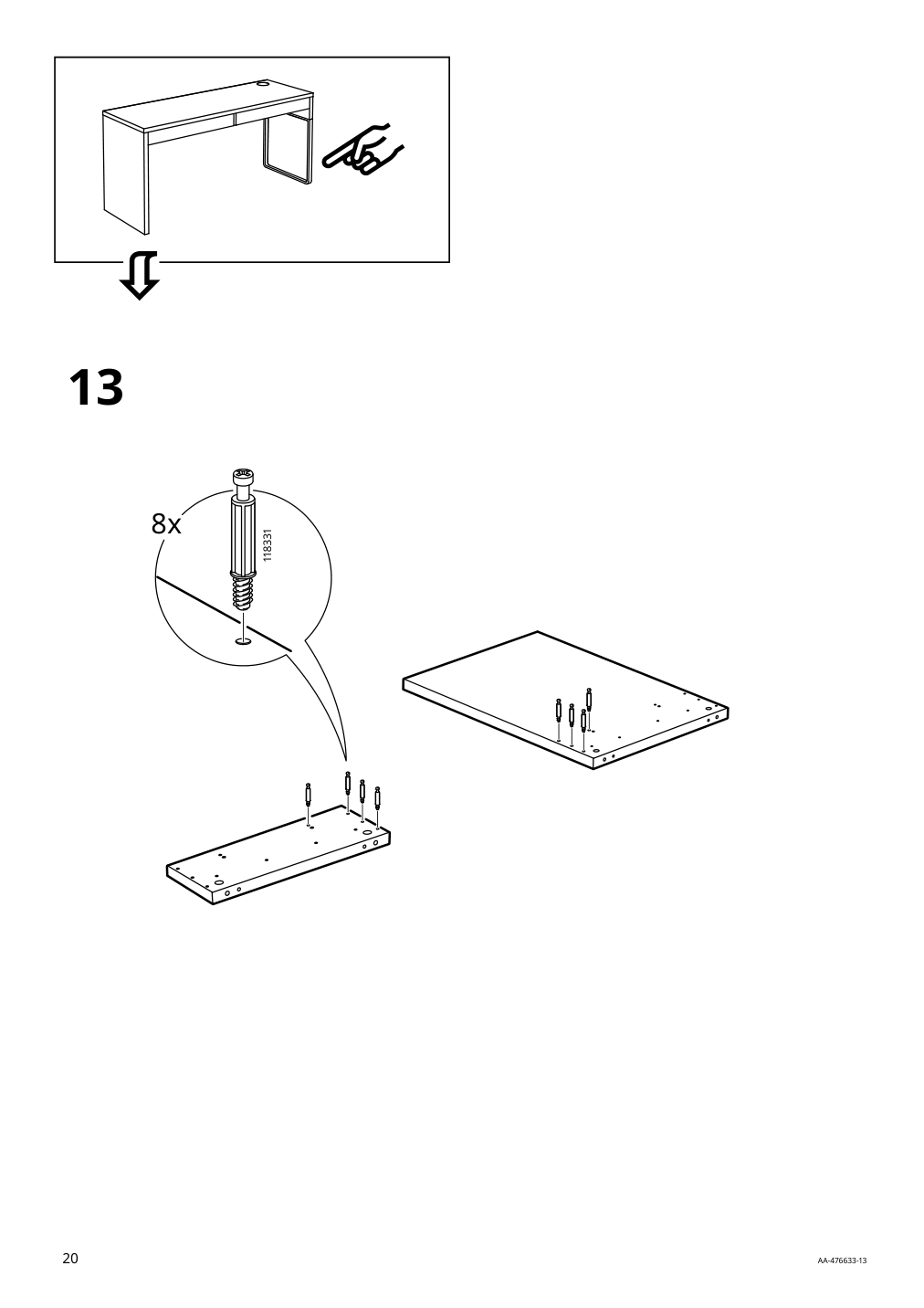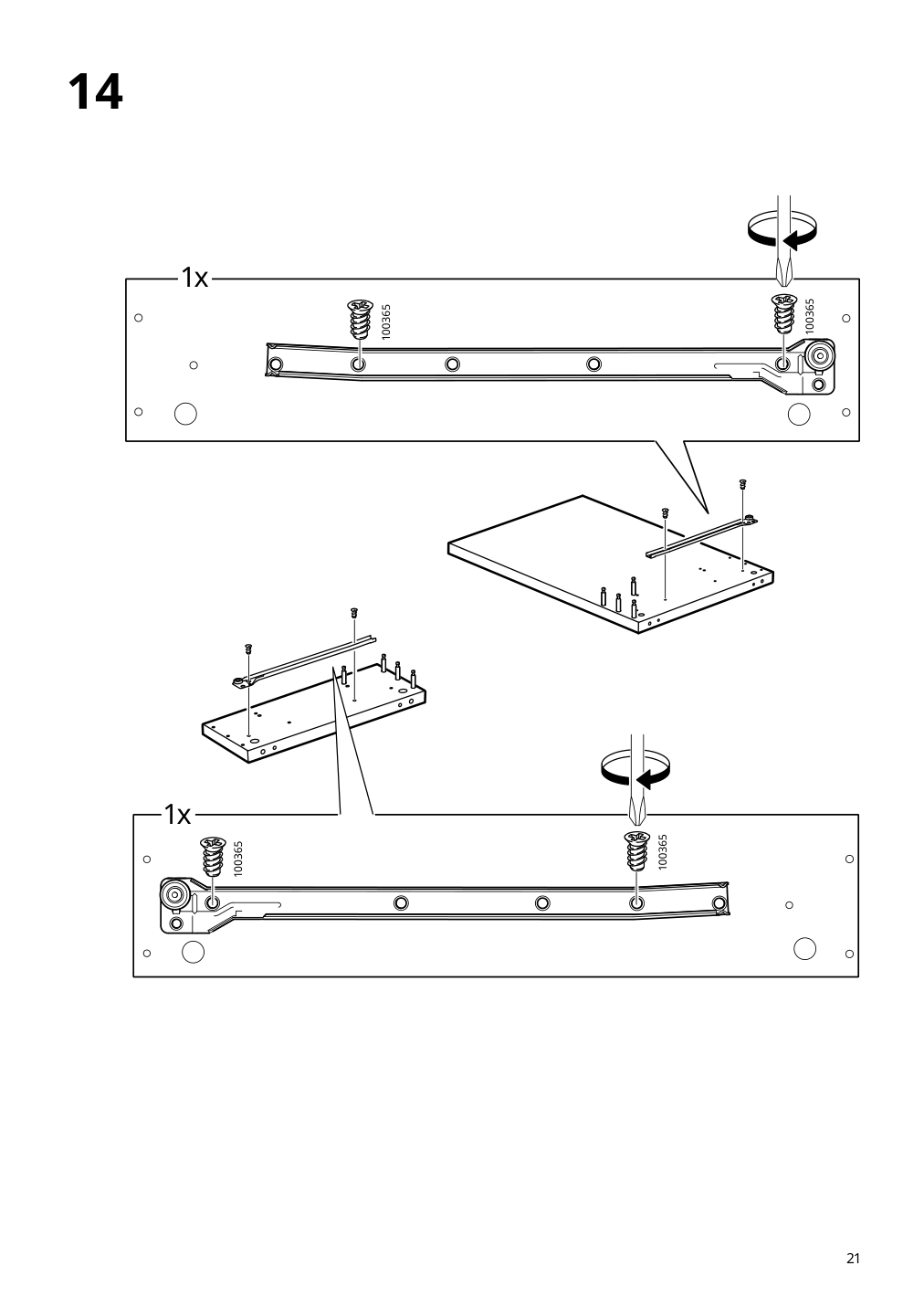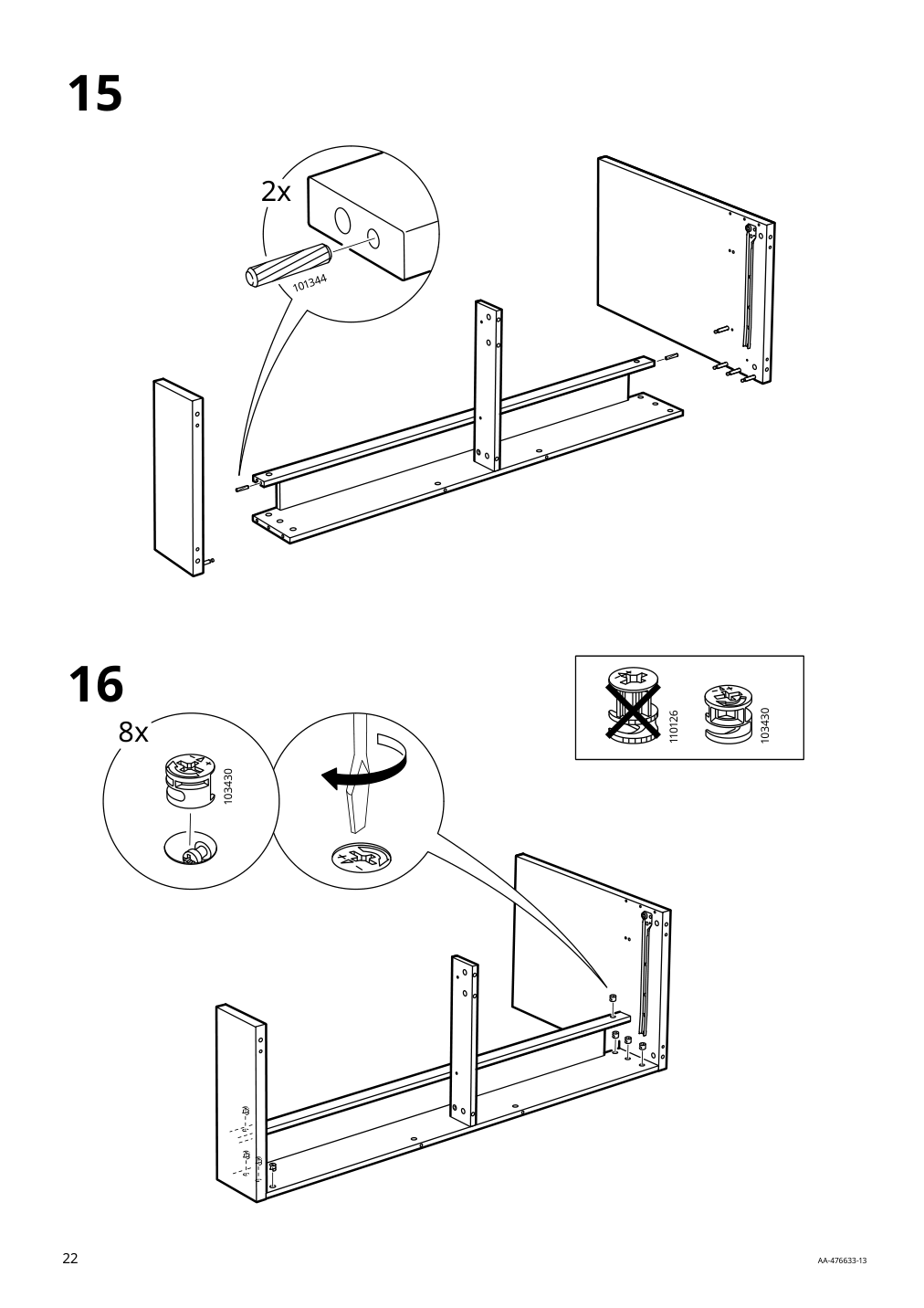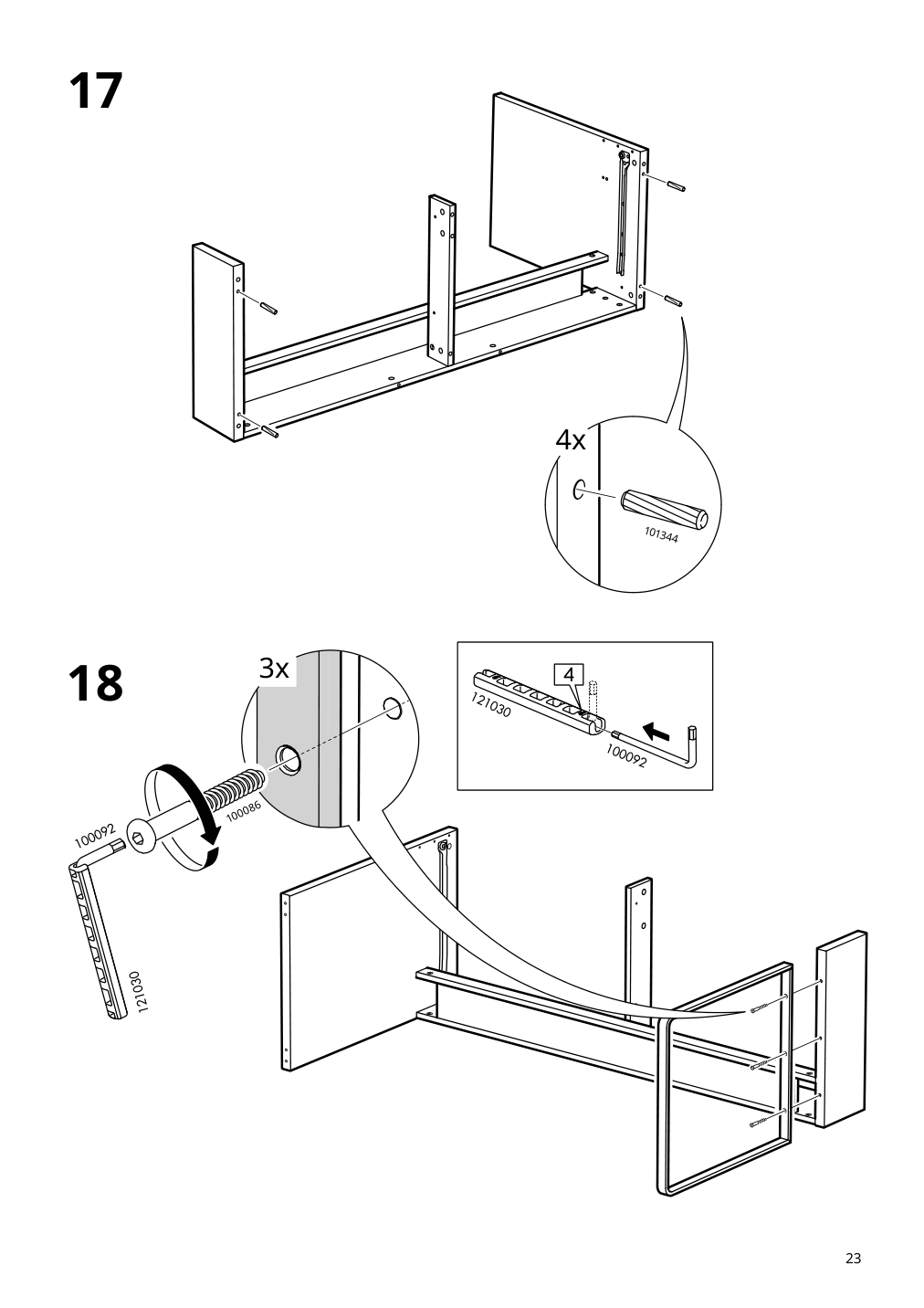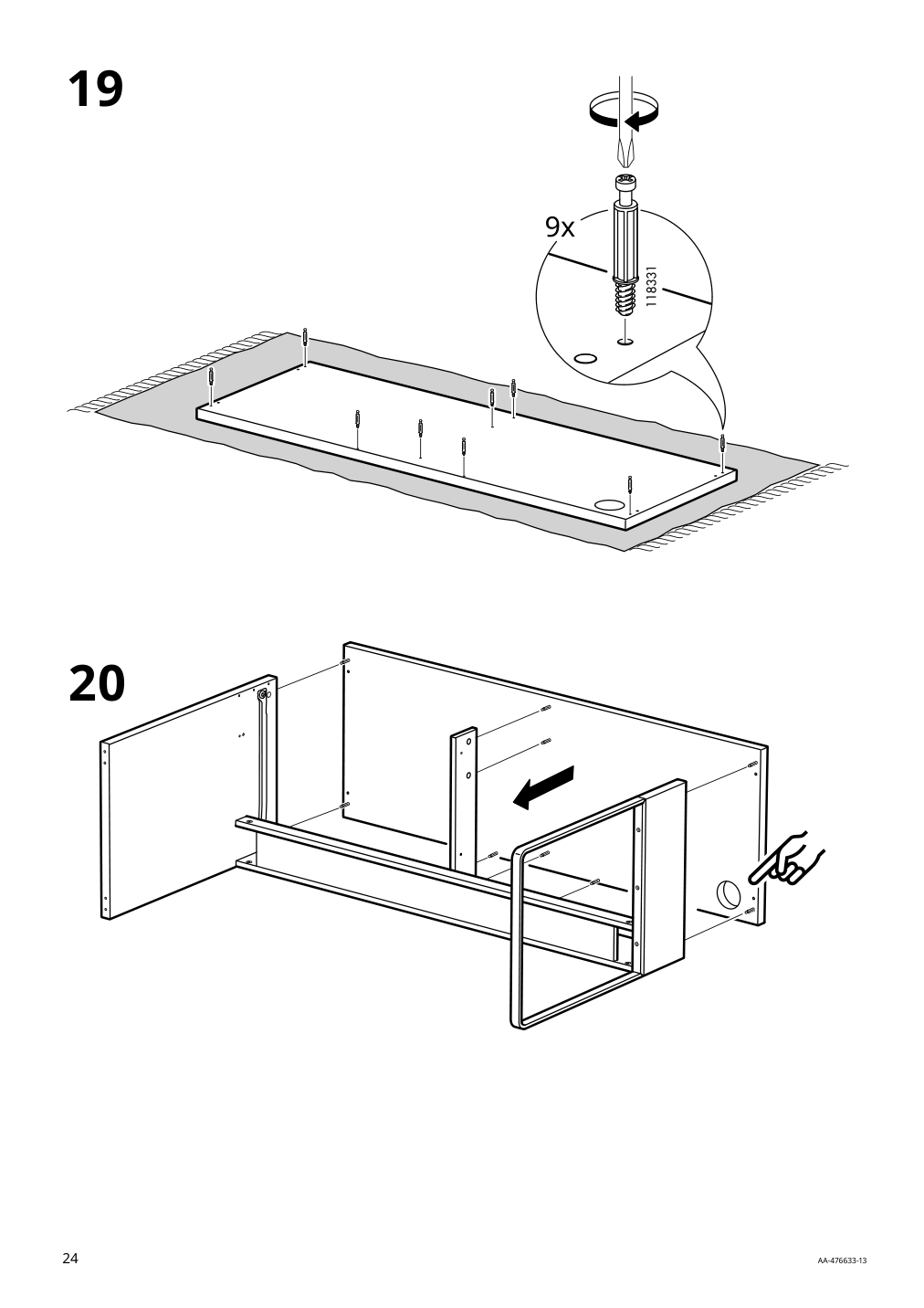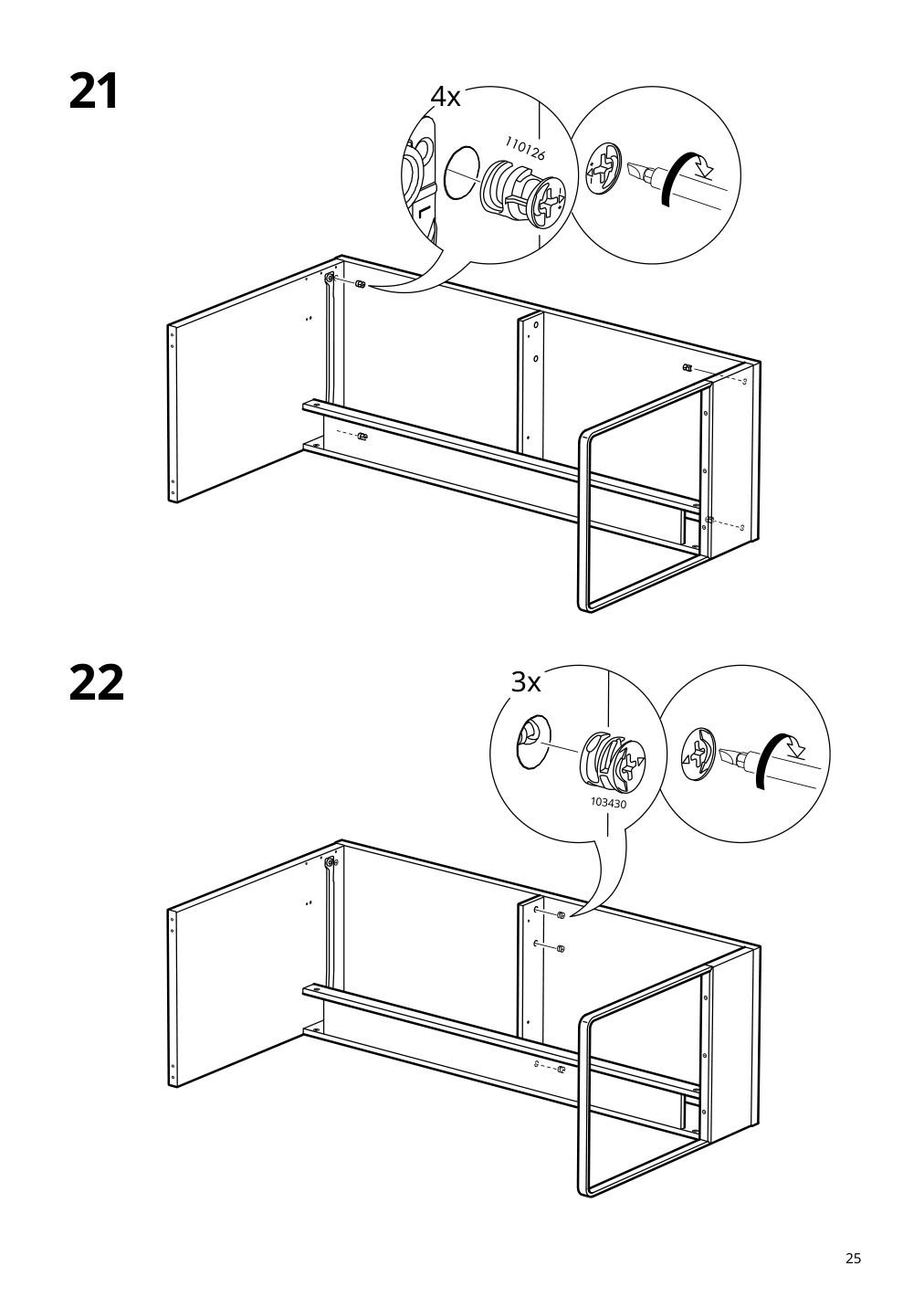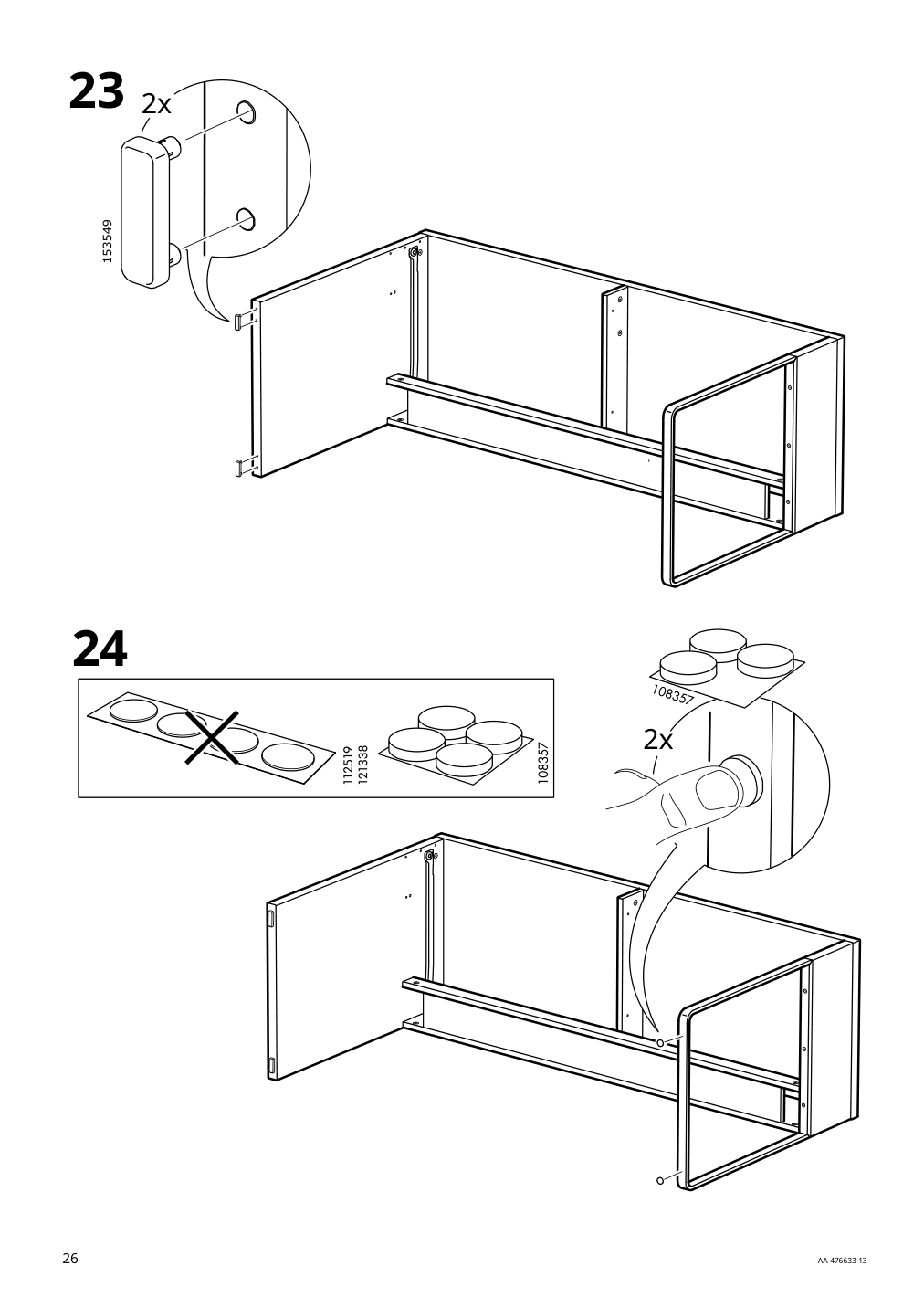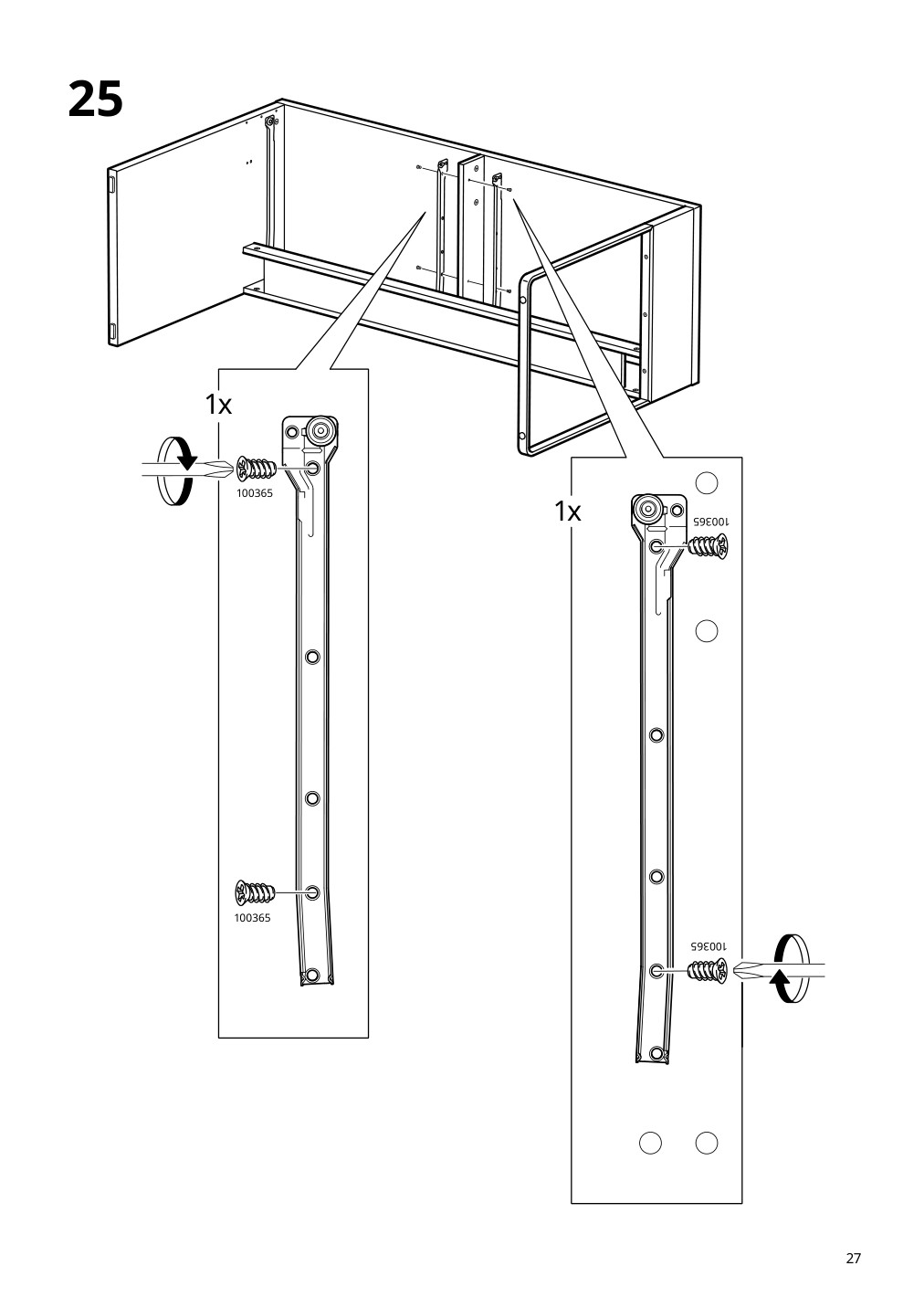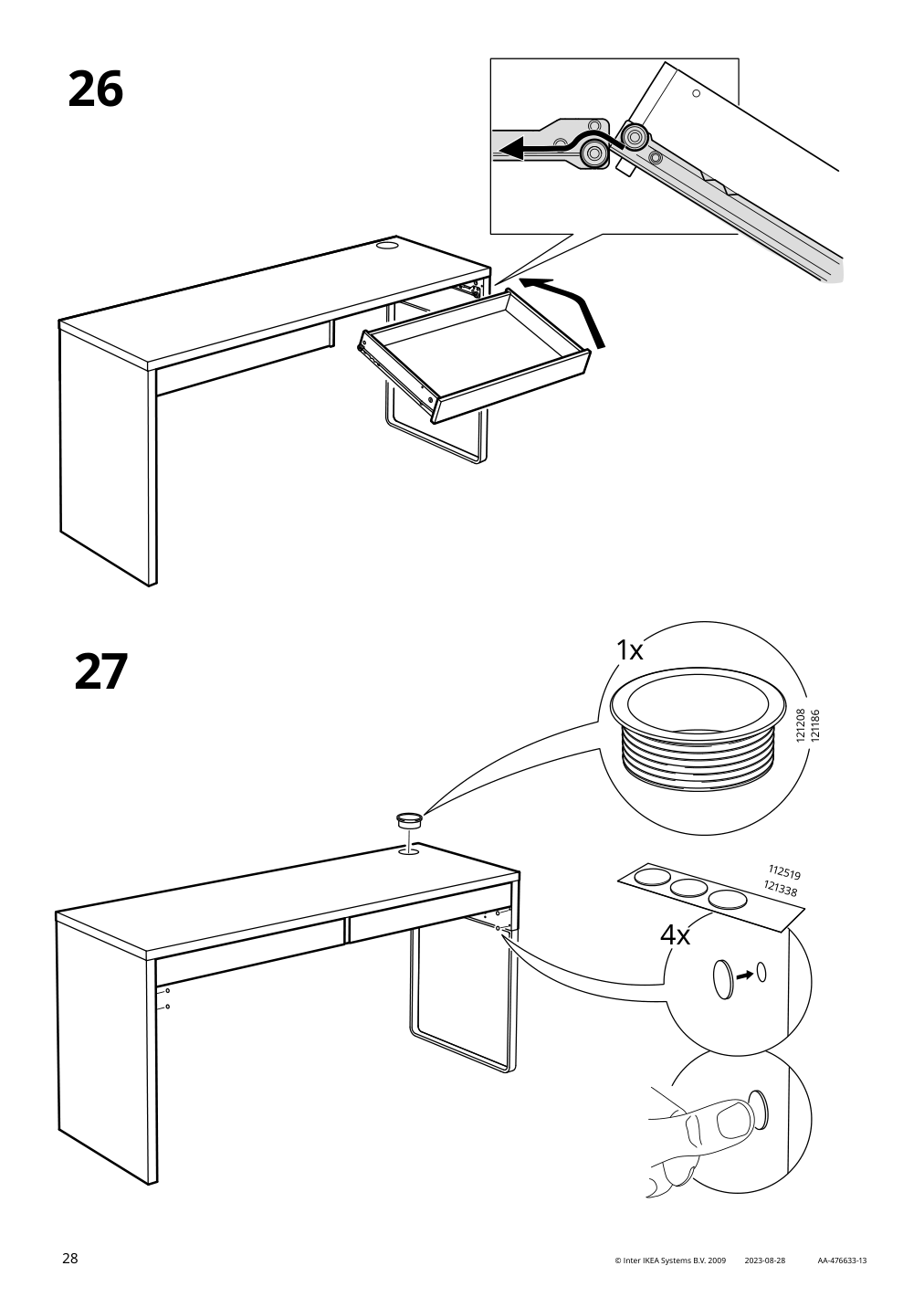IKEA MICKE desk instructions
Full Product Name: IKEA MICKE Desk, black-brown, 55 7/8x19 5/8 "
Article Number: 602.447.45
Number of user manuals: 1
Manuals and Parts List
There is one assembly instruction manual to fully build IKEA MICKE desk.
IKEA MICKE Product Details

MICKE Desk, black-brown, 55 7/8x19 5/8 "
Article number: 602.447.45
It’s easy to keep cords and cables out of sight but close at hand with the cable outlet at the back.
You can mount the legs to the right or left, according to your space or preference.
Drawer stops prevent the drawers from being pulled out too far.
Two people can work comfortably at the desk with this long table top.
Can be placed anywhere in the room because the back is finished.
You can extend your work surface by combining desks and drawer units. All desks and drawer units in the MICKE series are the same height.
A clean and simple look that fits just about anywhere. You can combine it with other desks or drawer units in the MICKE series to extend your work space. The clever design at the back hides messy cables.
Measurements:
Width: 55 7/8 " (142 cm)Depth: 19 5/8 " (50 cm)
Height: 29 1/2 " (75 cm)
Max. load: 110 lb (50 kg)
Need help?
Have a question about IKEA MICKE or Need to request a missing manual?
Questions and Answers
Number of questions: 1
Dustin
Posted on Aug 18, 2022I have the MICKE desk and I'm experiencing some issues with the drawers. They seem to be stuck and won't slide in or out smoothly. Are there any tips on how to lubricate them or is it a common issue?
Dustin
Alice @ EasyRebuild
Answered on Aug 20, 2022The issue with the drawers on the MICKE desk not sliding smoothly is a common one, but there are a few things you can try to resolve it:
1. Check the drawer slides: Ensure that the drawer slides are properly aligned and not obstructed. Gently pull the drawer out and inspect the slides for any debris or damage.
2. Lubricate the slides: Apply a small amount of silicone-based lubricant or furniture polish to the drawer slides. This will help reduce friction and allow the drawers to slide more smoothly.
3. Adjust the drawer stops: The drawer stops are designed to prevent the drawers from being pulled out too far. If they are set too tight, it can cause the drawers to stick. Try adjusting the drawer stops to provide a bit more clearance.
4. Check the drawer alignment: Ensure that the drawers are properly aligned within the desk frame. If they are not aligned correctly, it can cause binding and sticking. Gently adjust the drawer alignment as needed.
Following these steps should help resolve the issue with the drawers on your MICKE desk. Let me know if you have any other questions