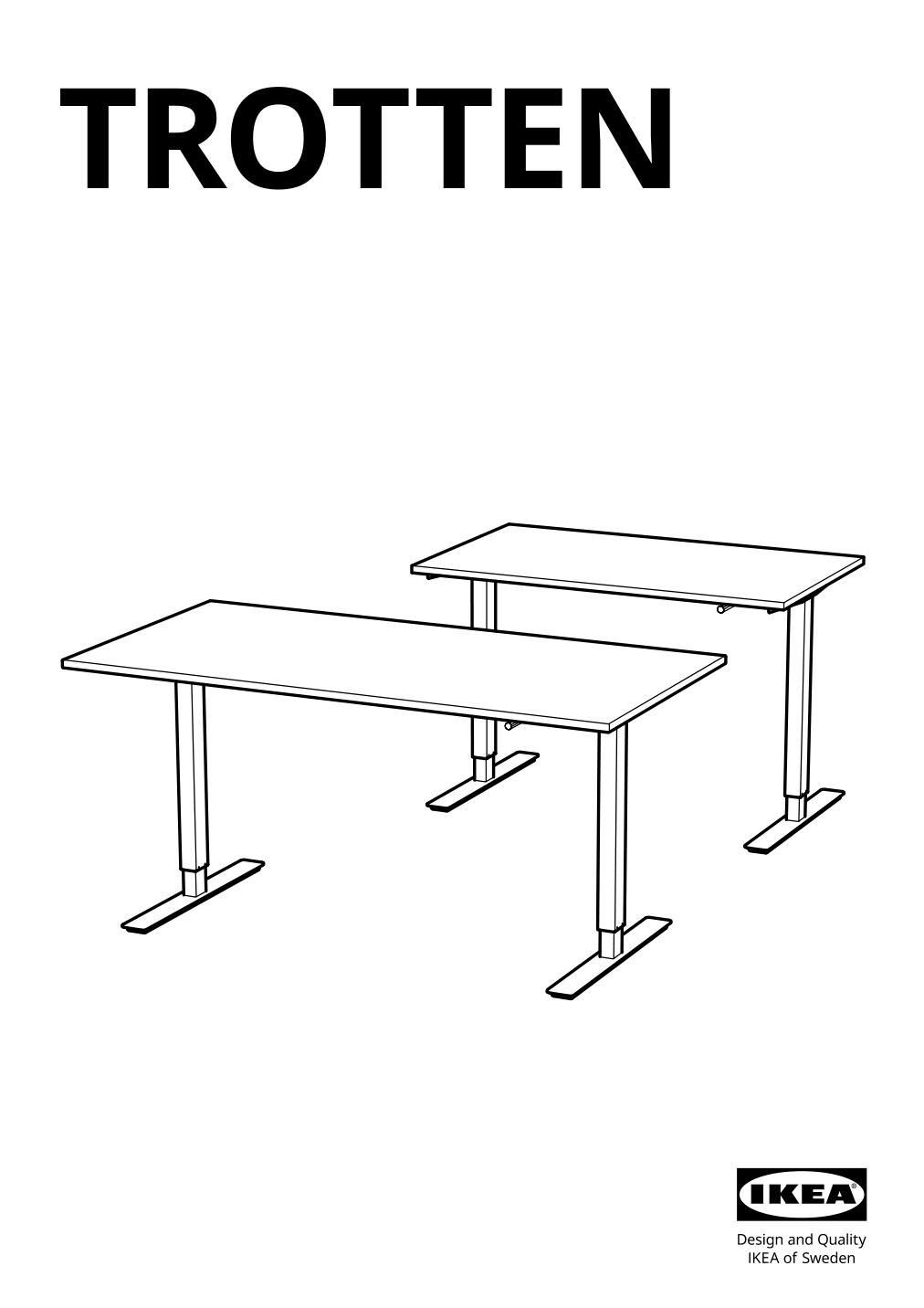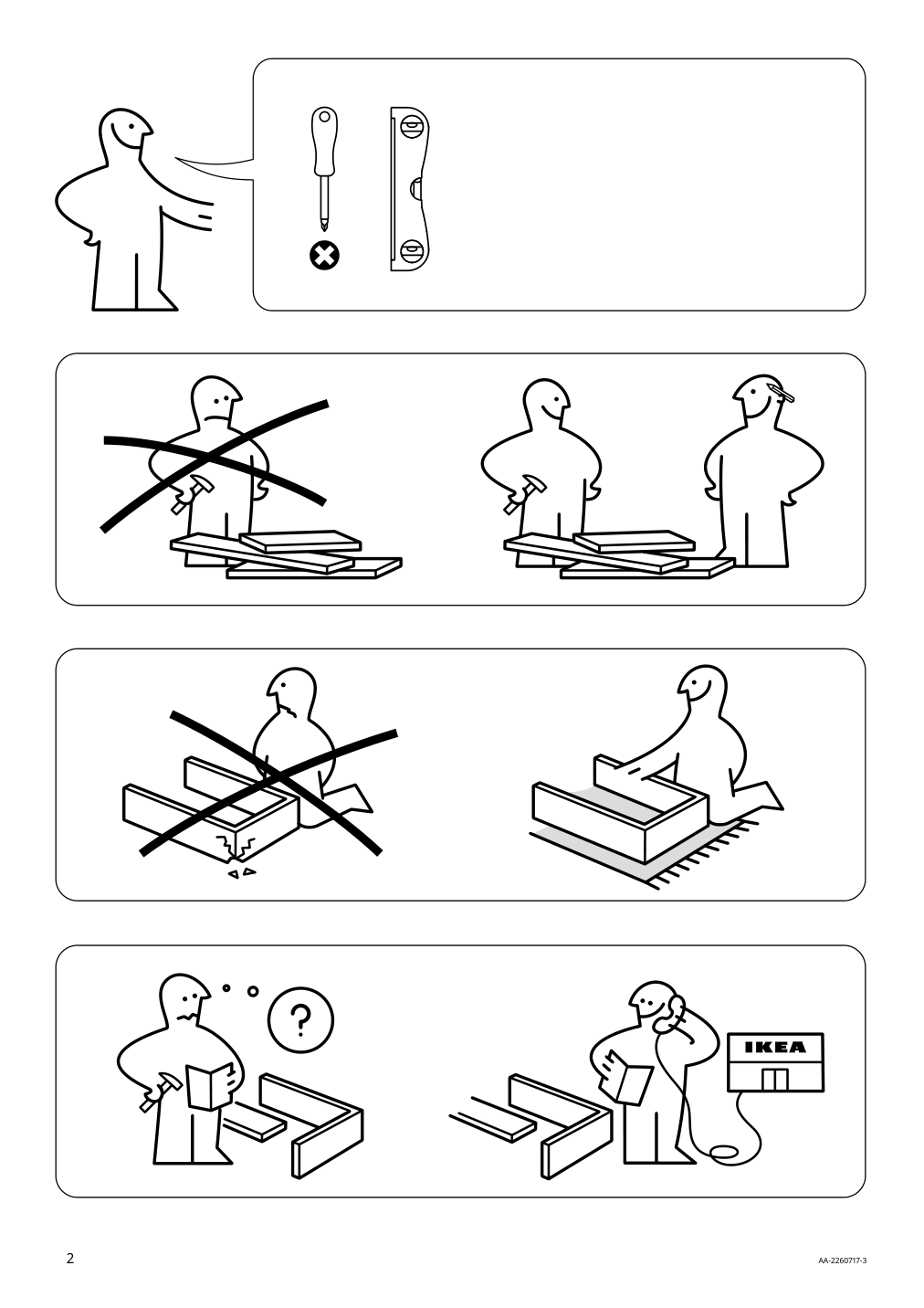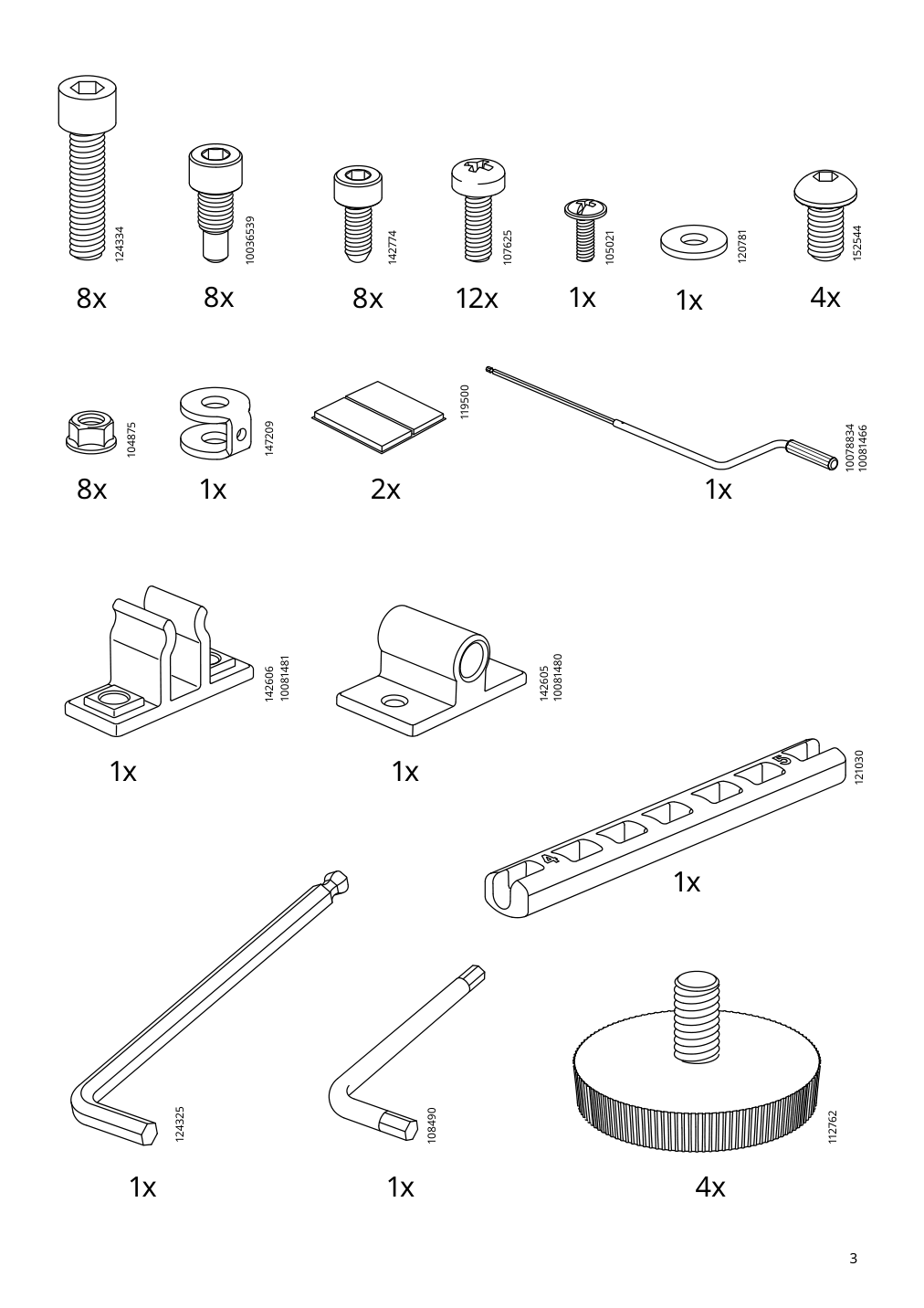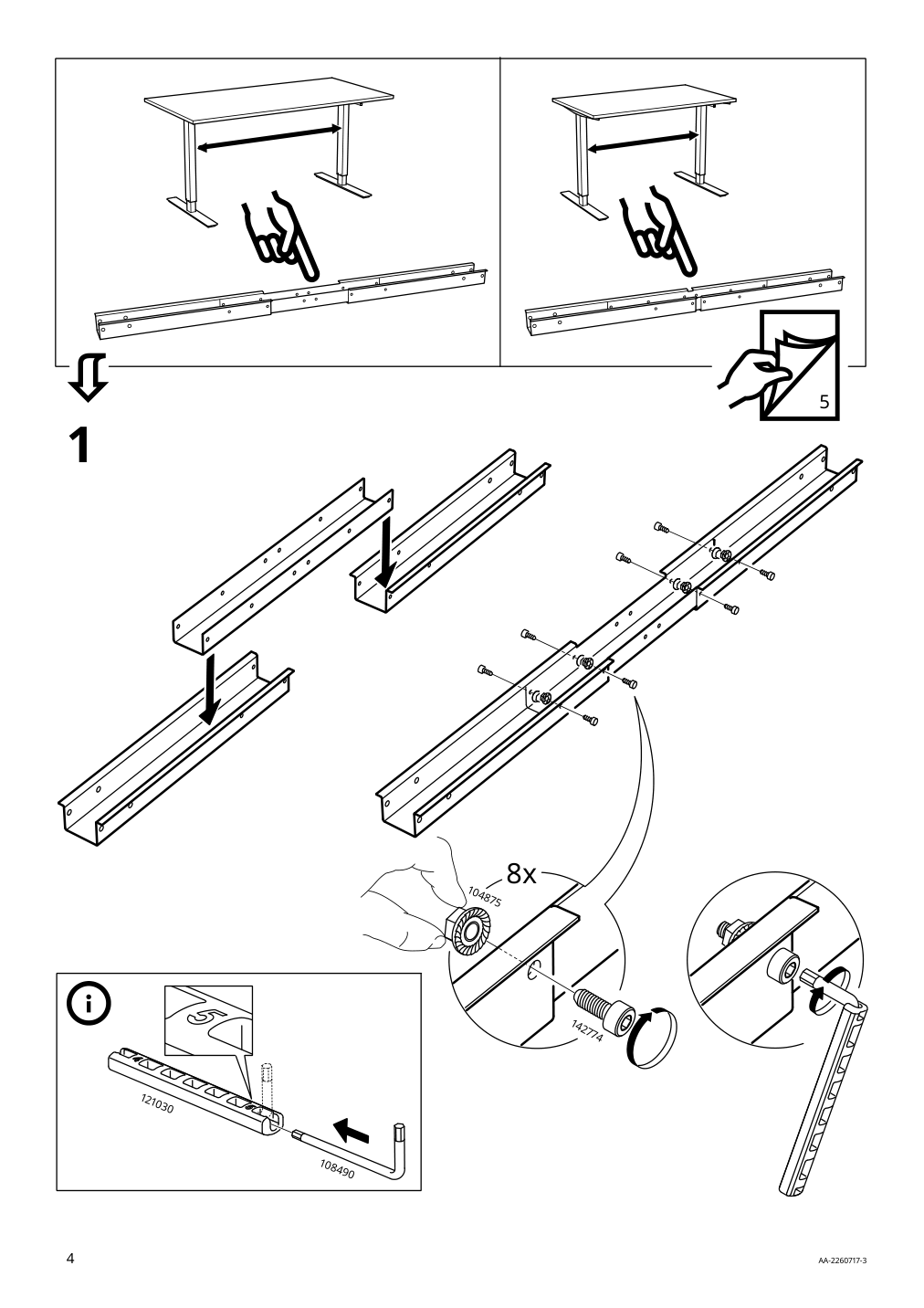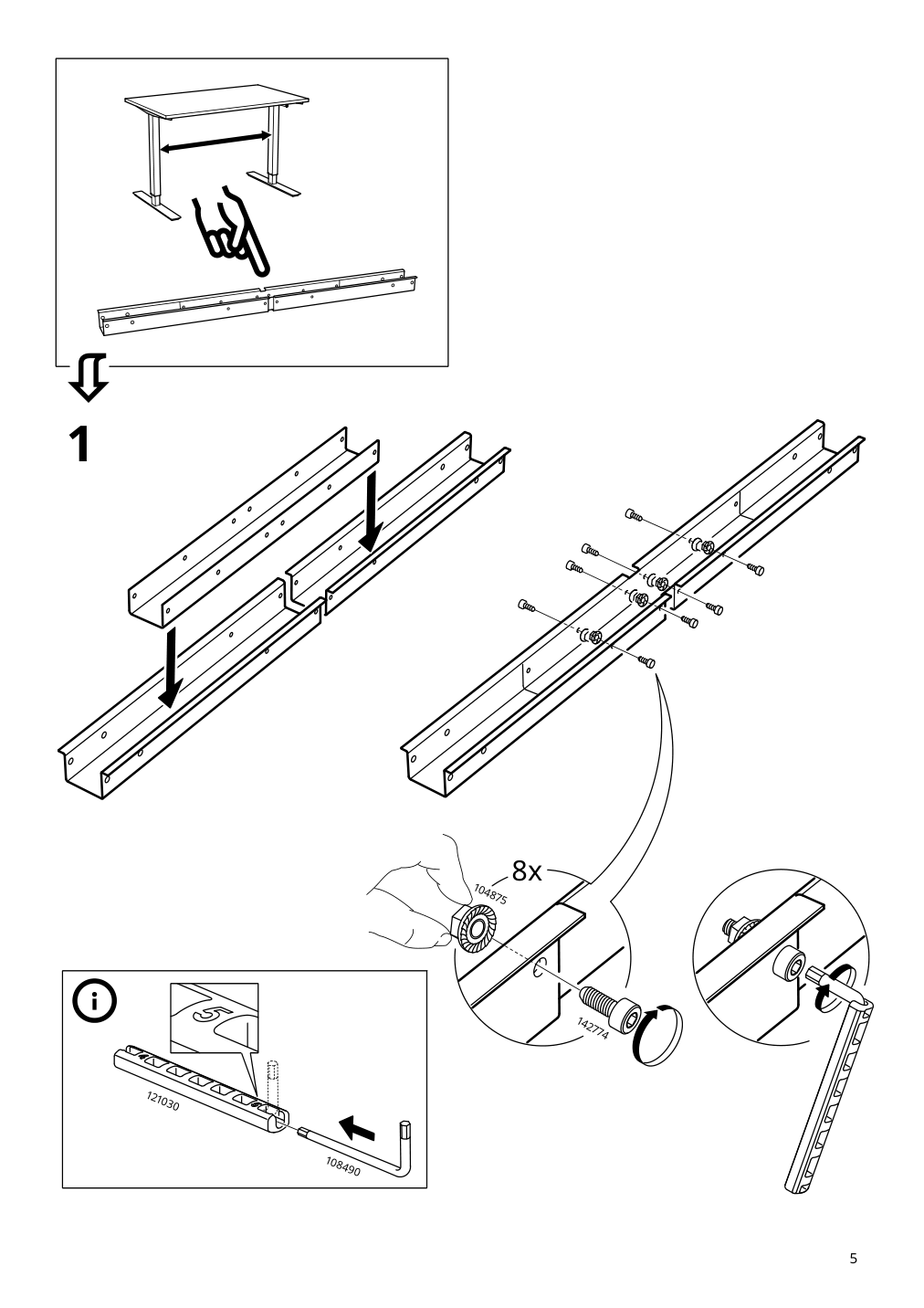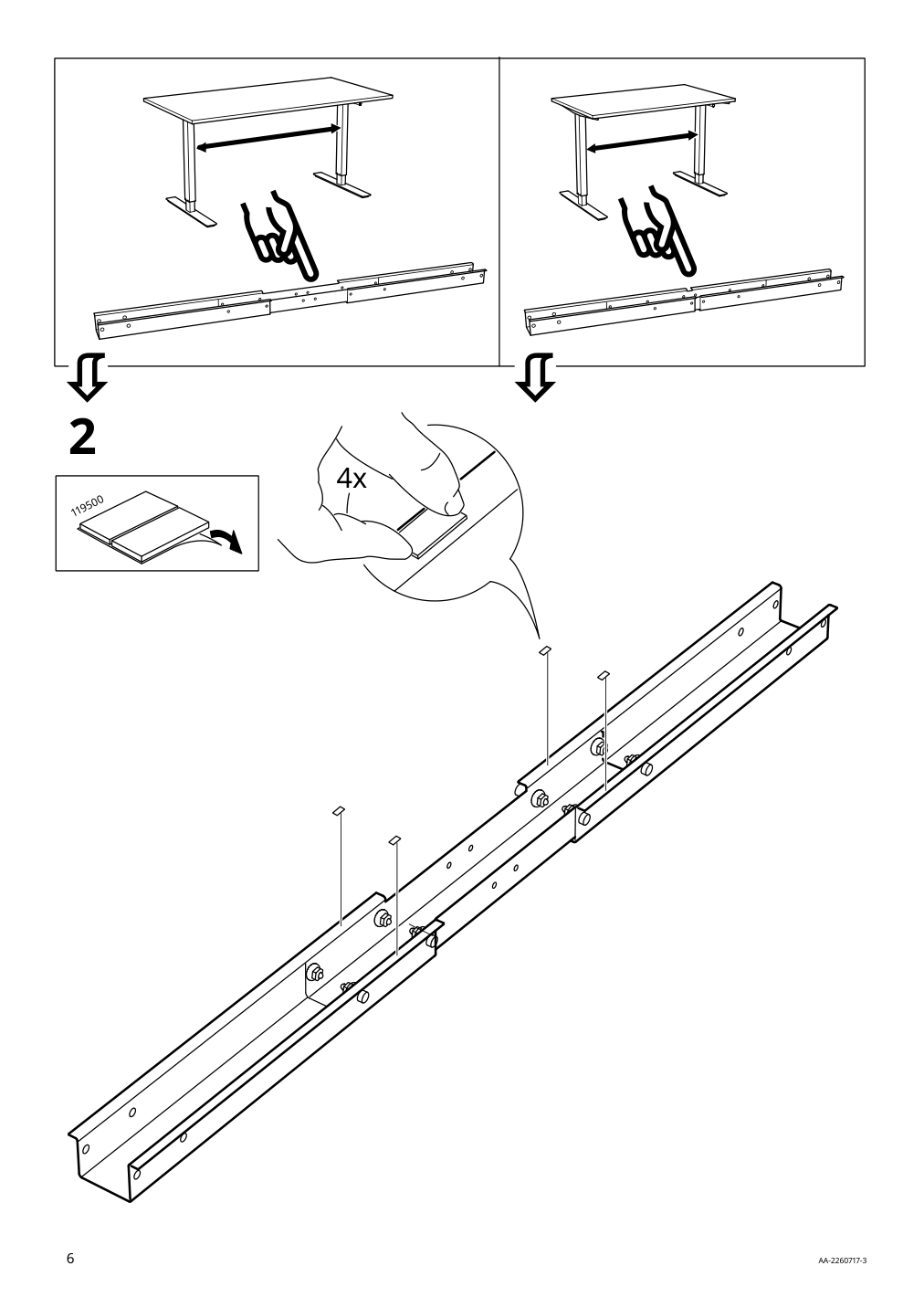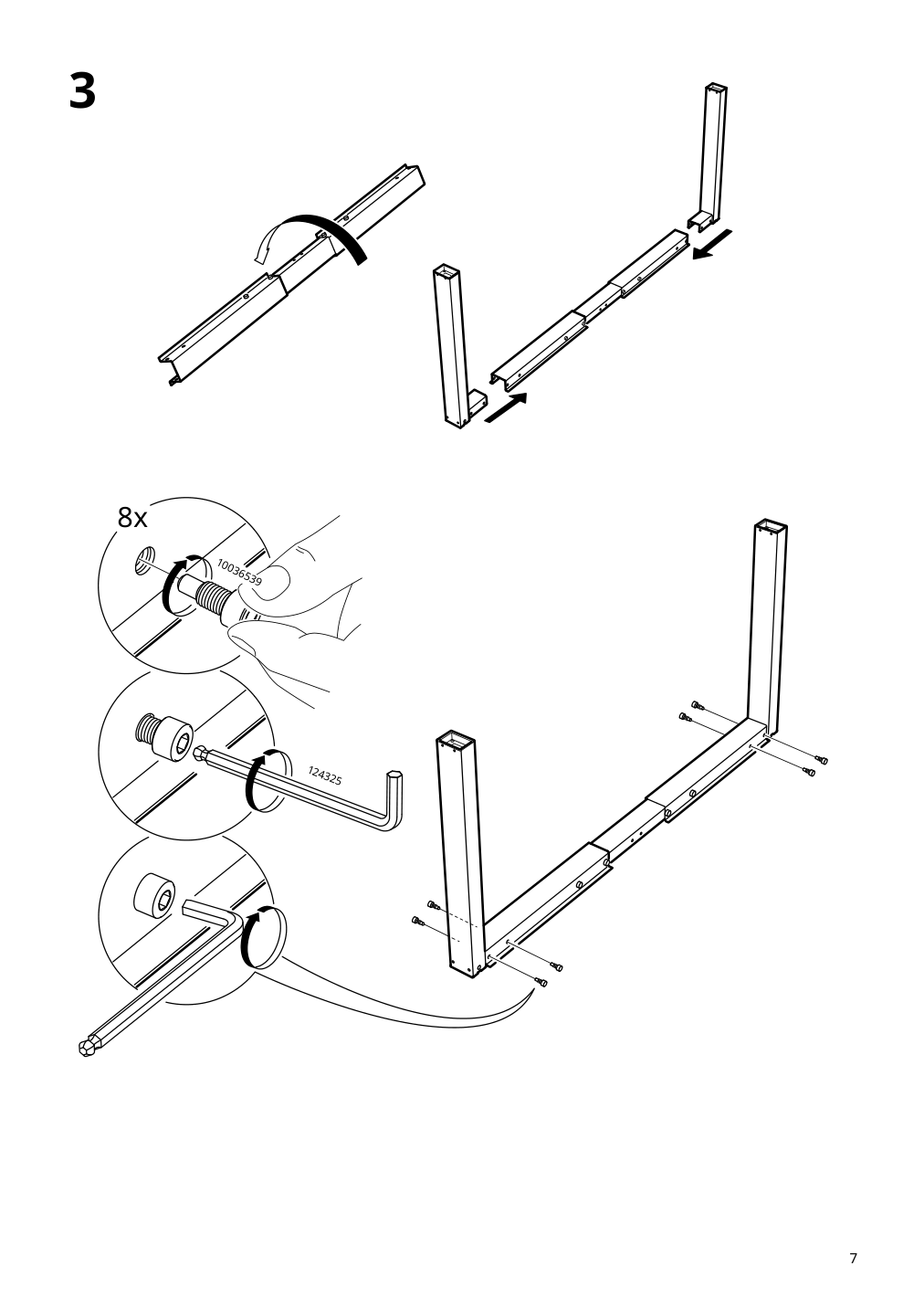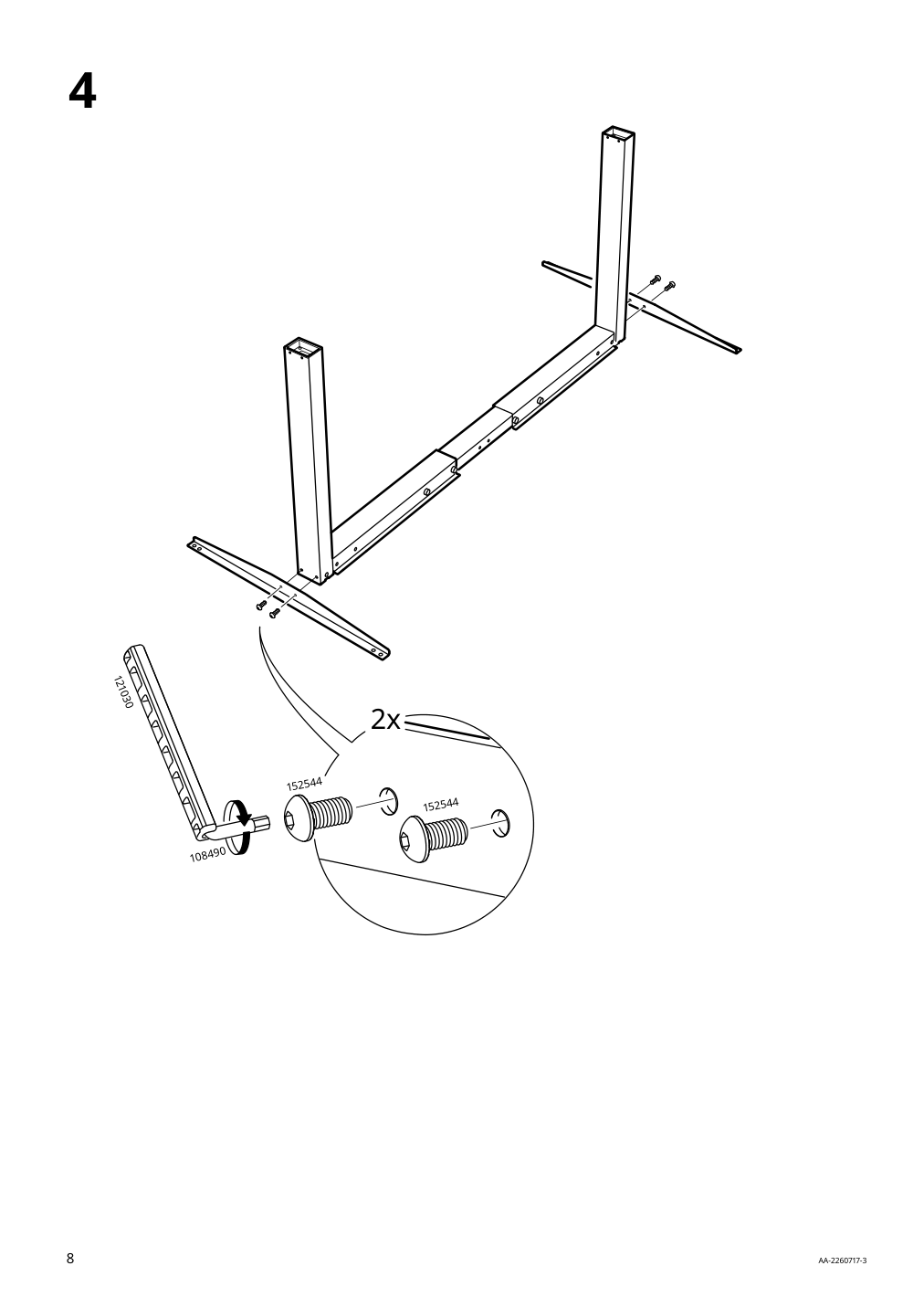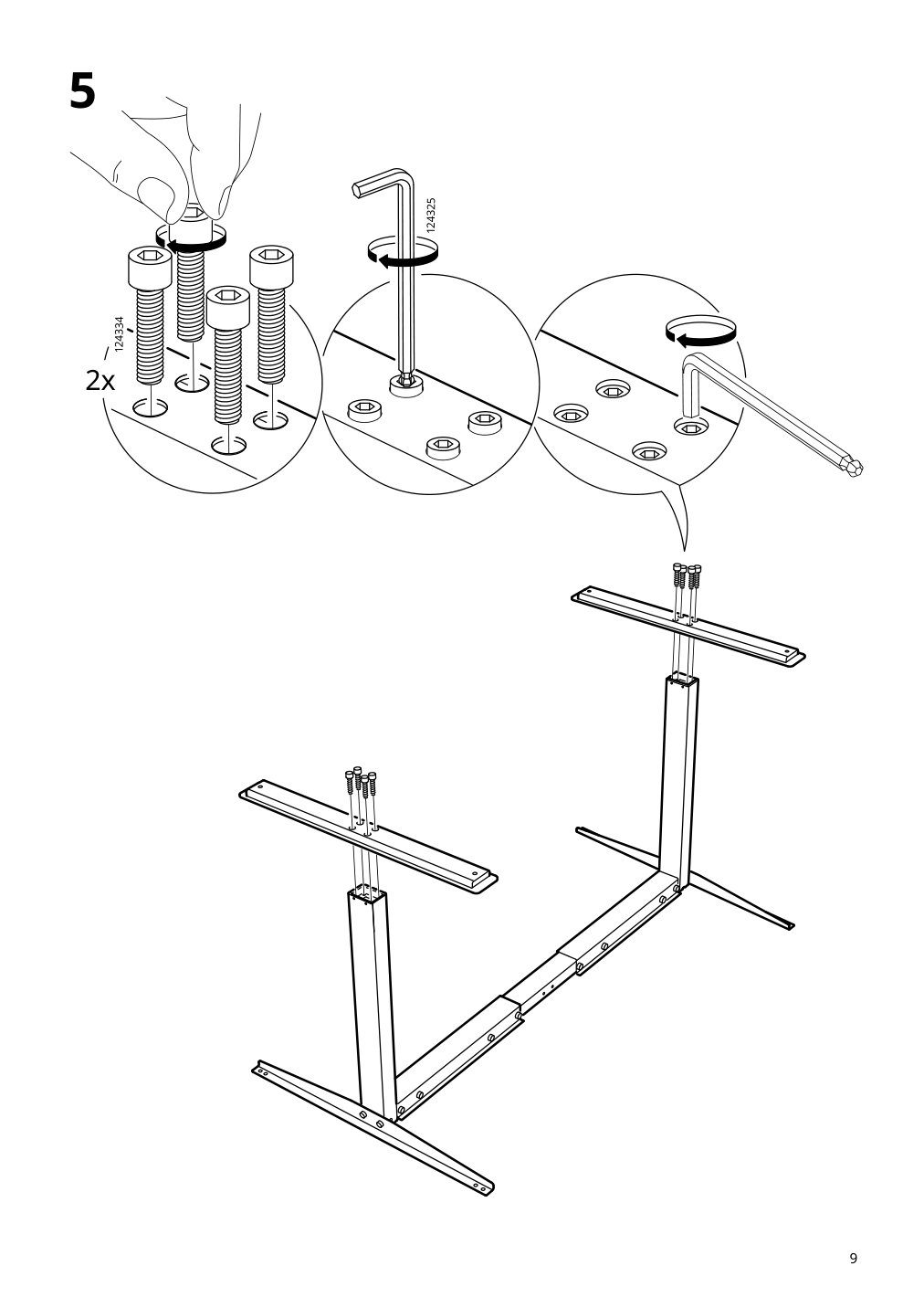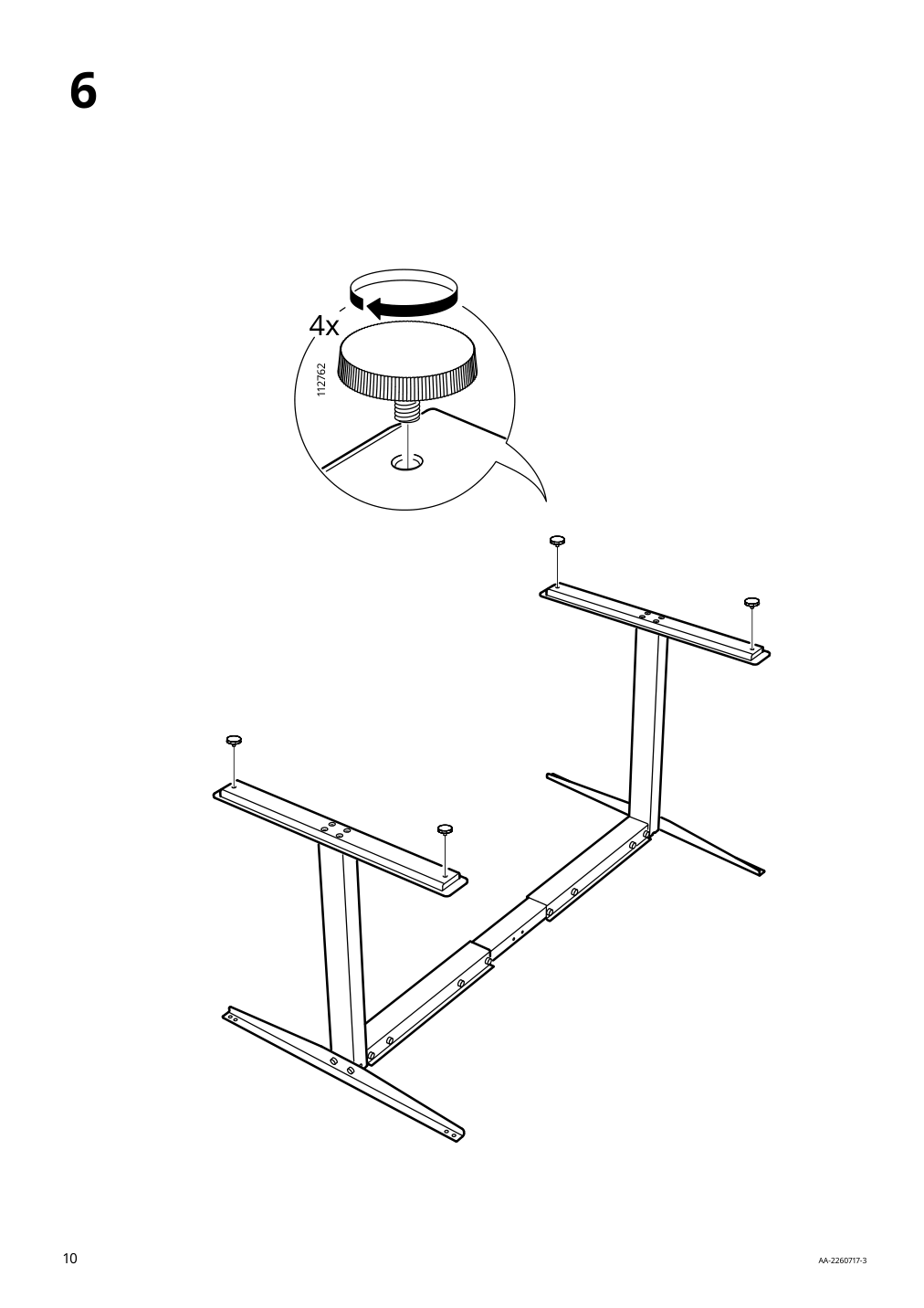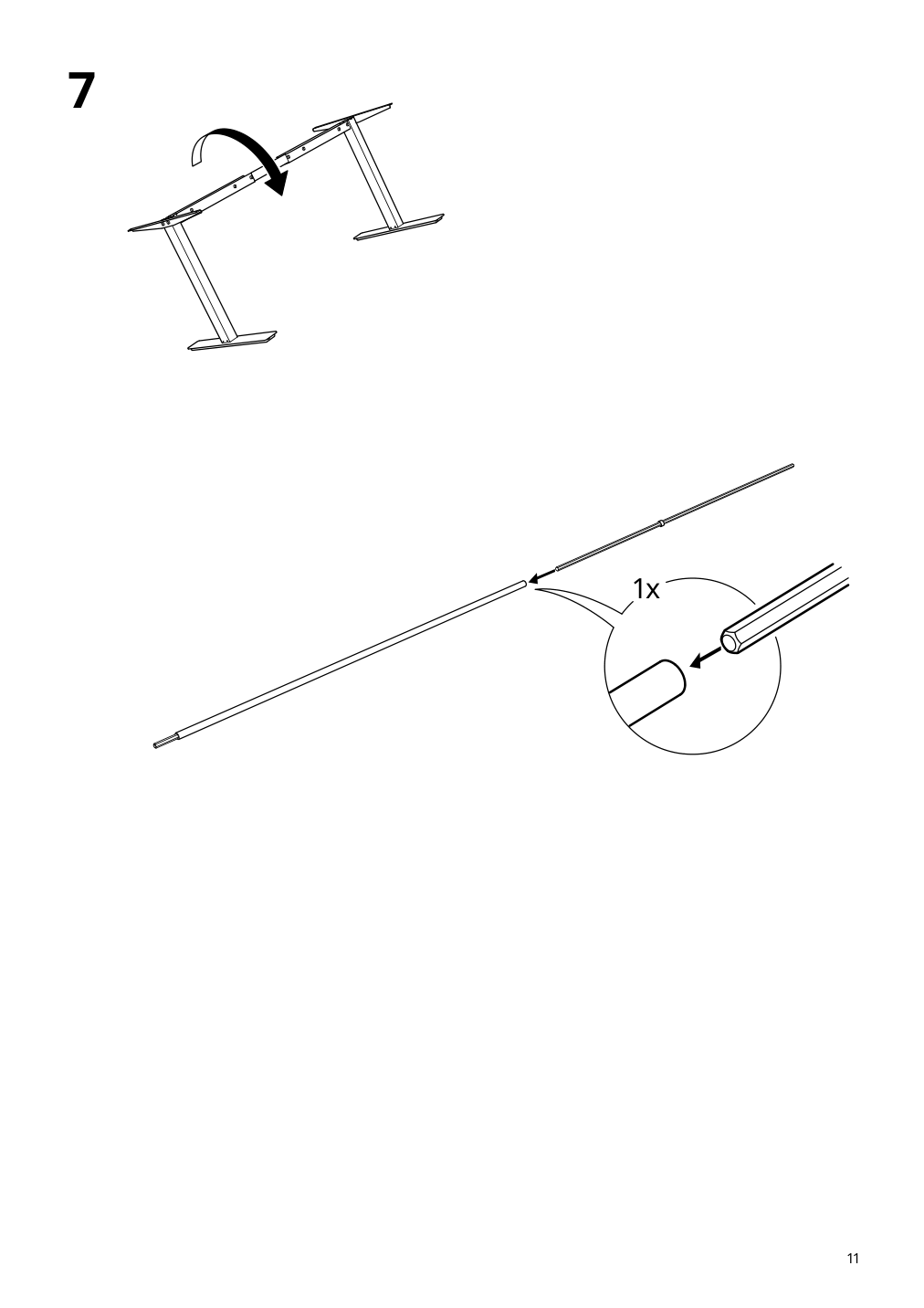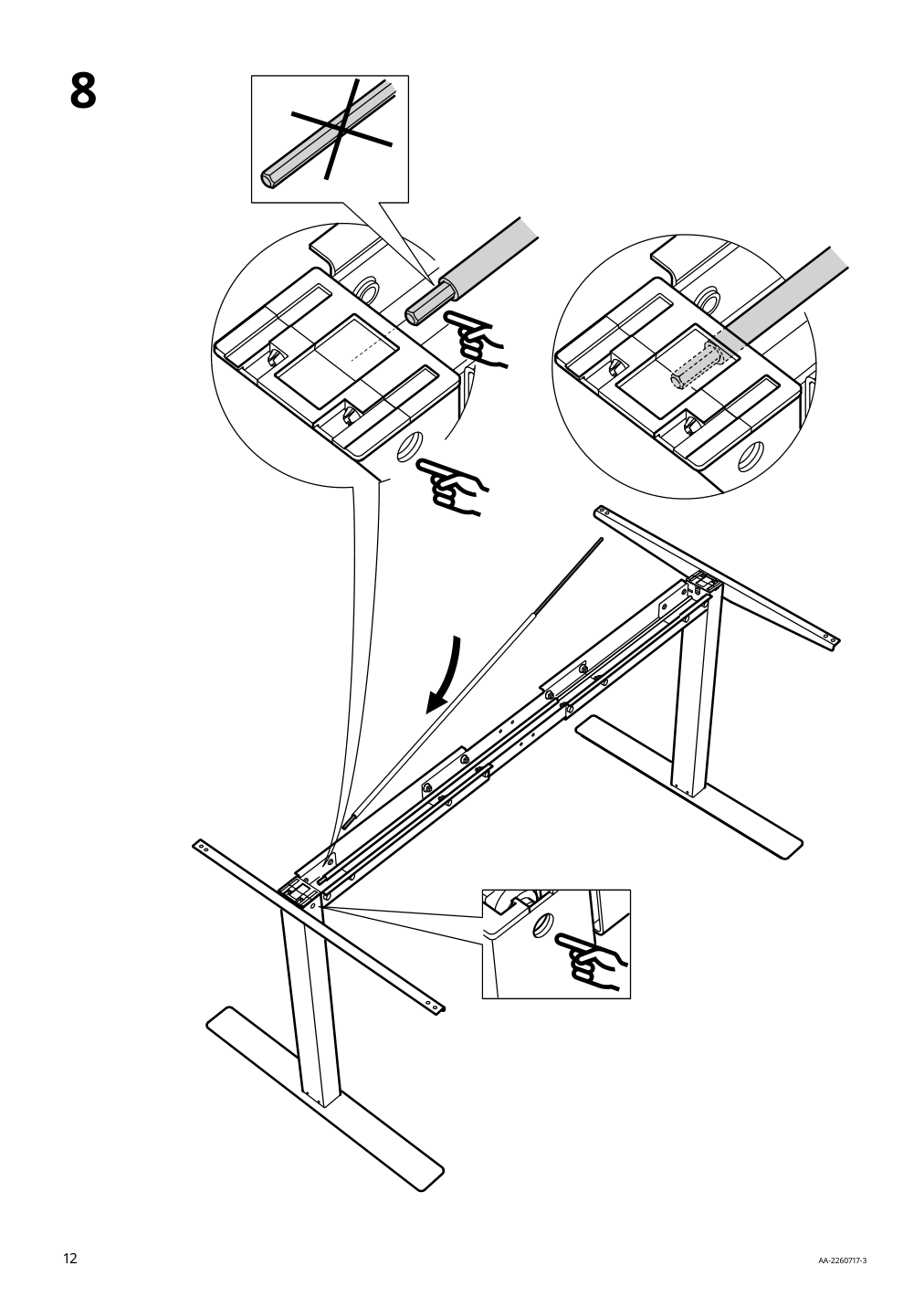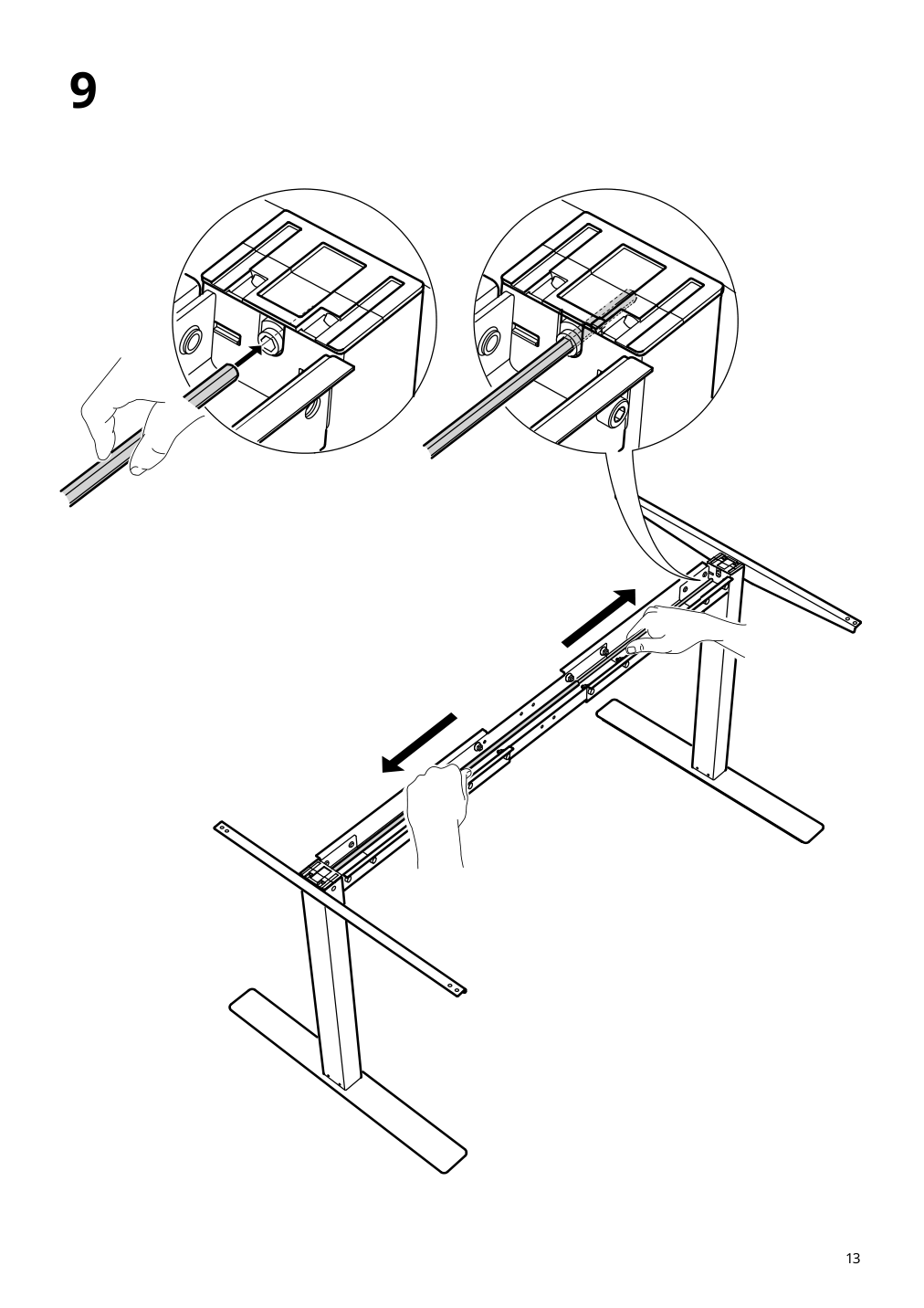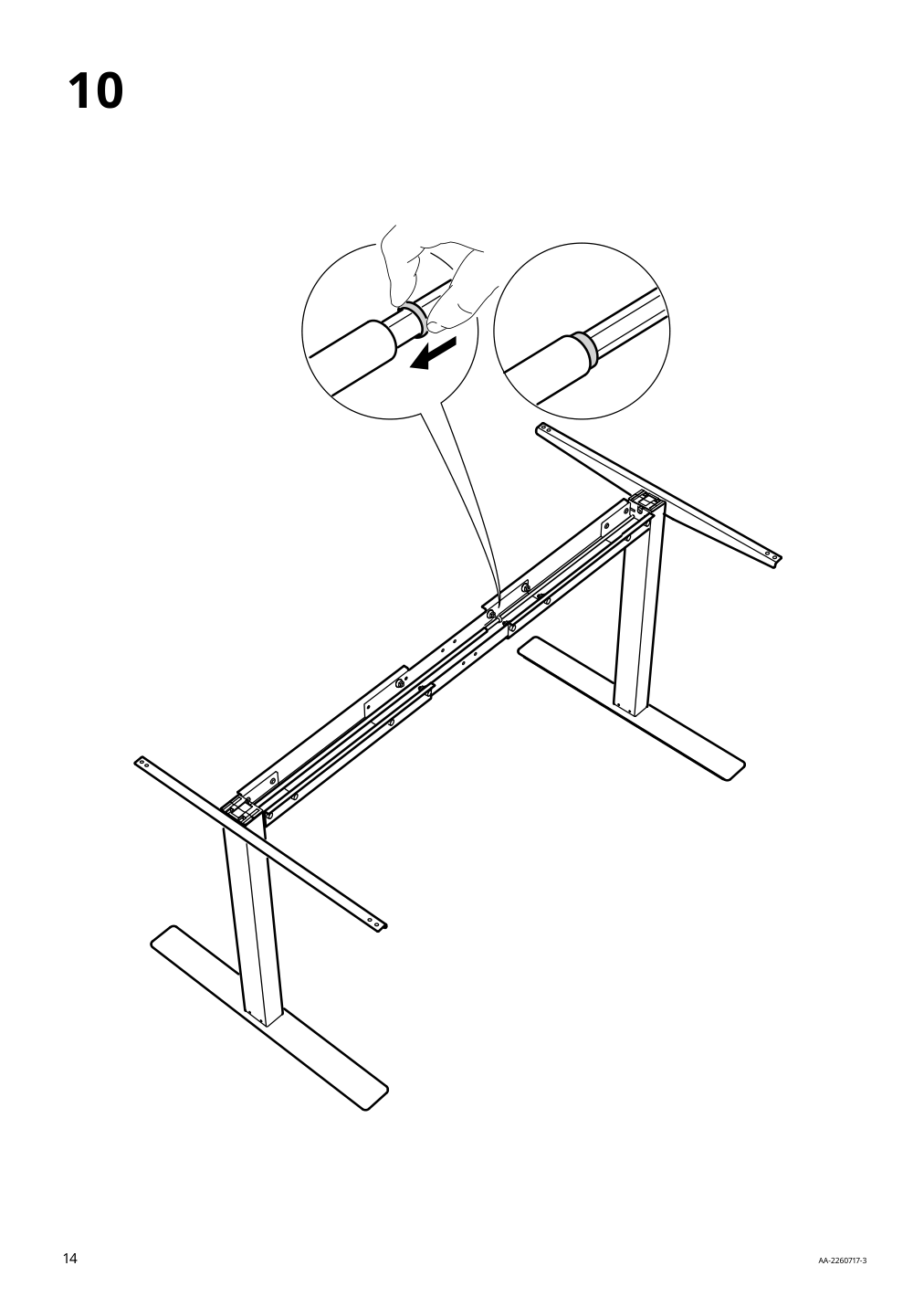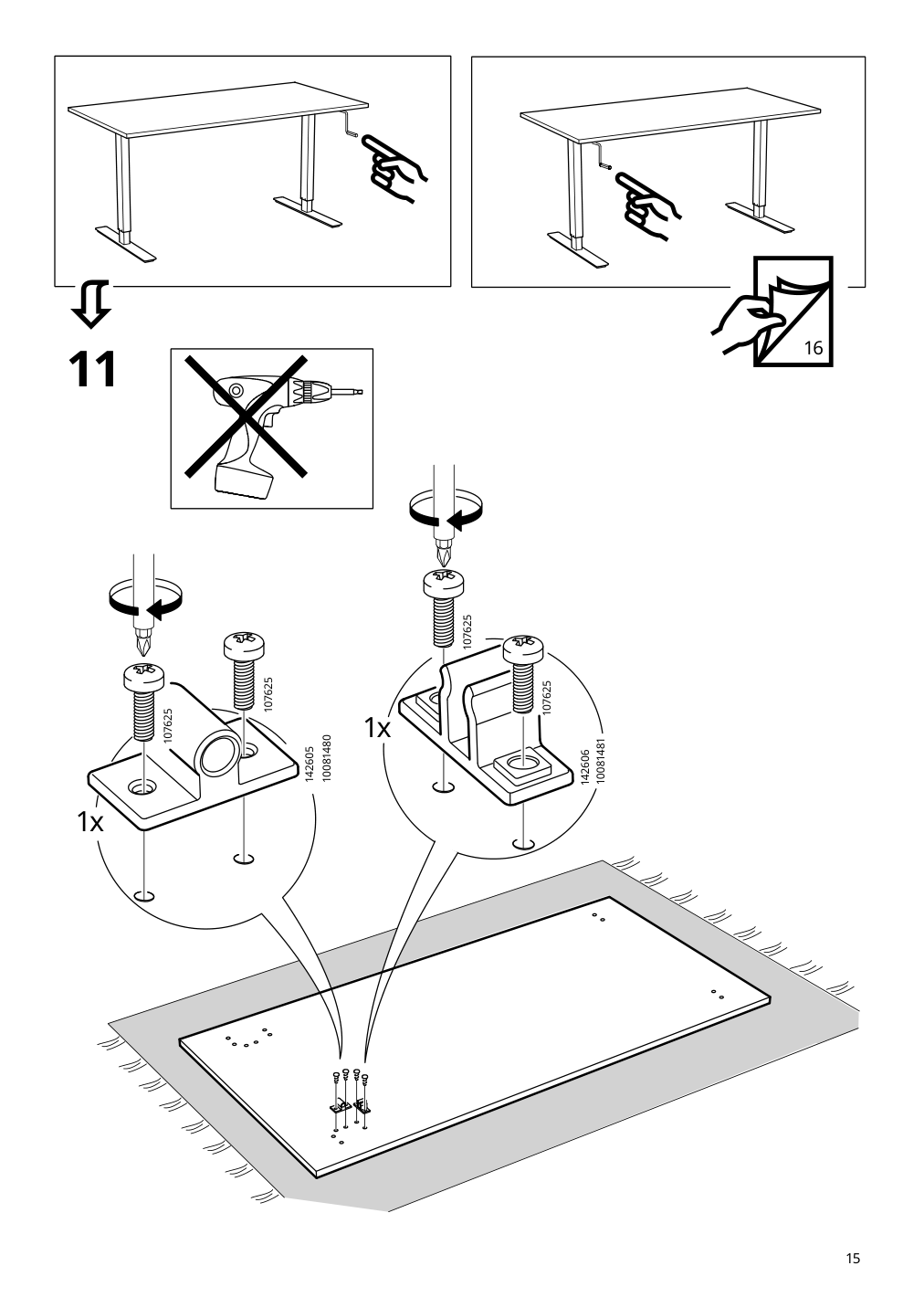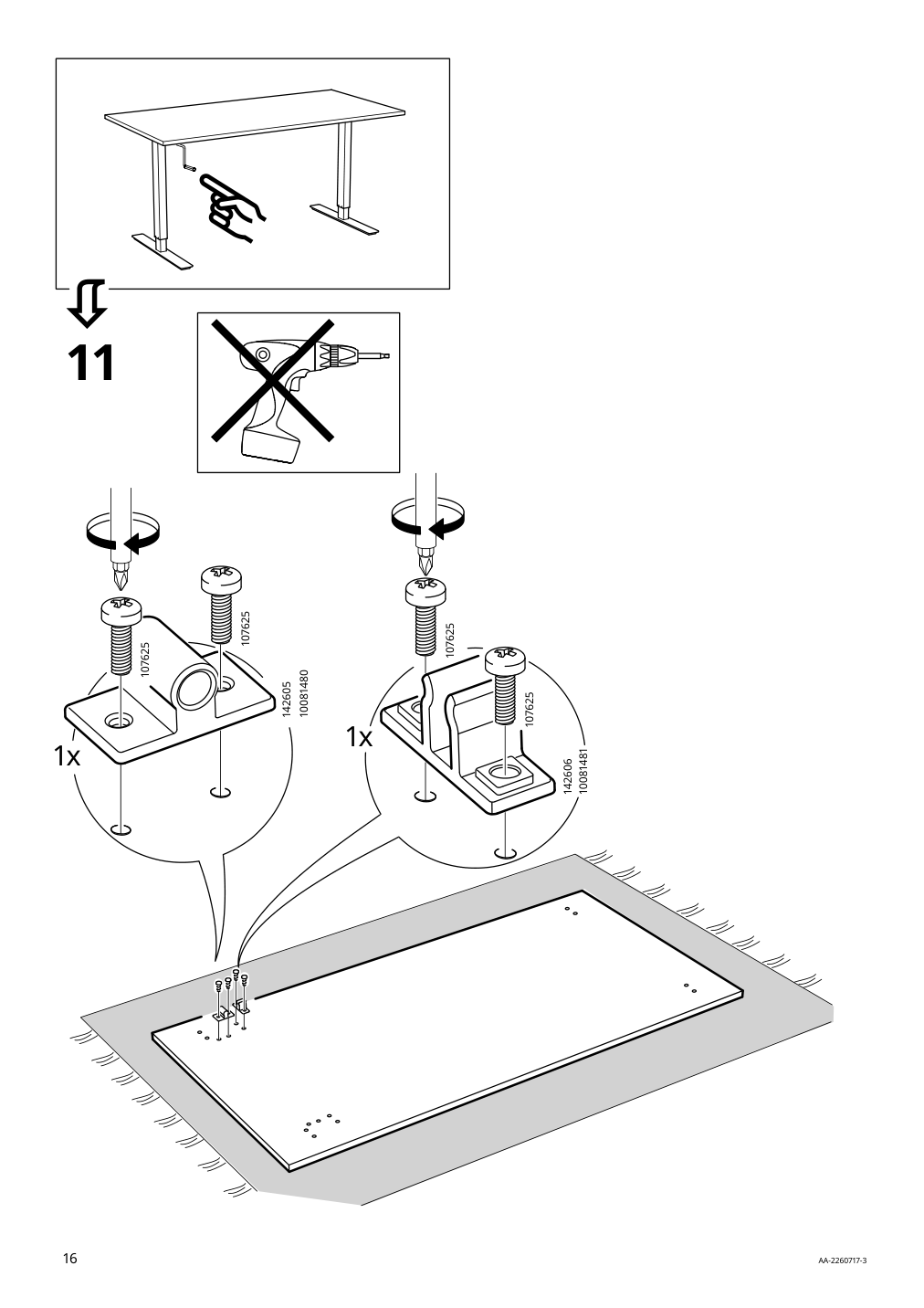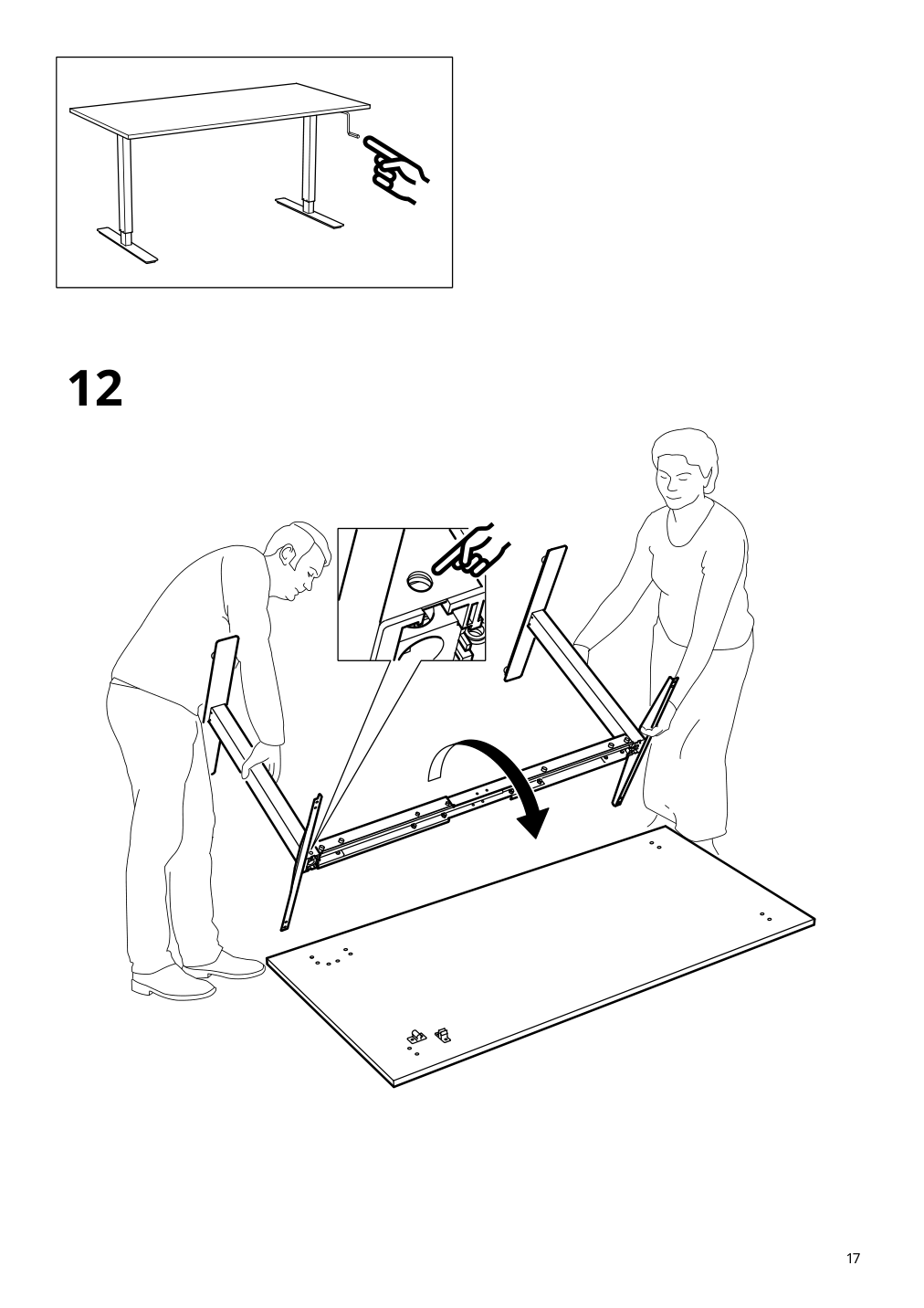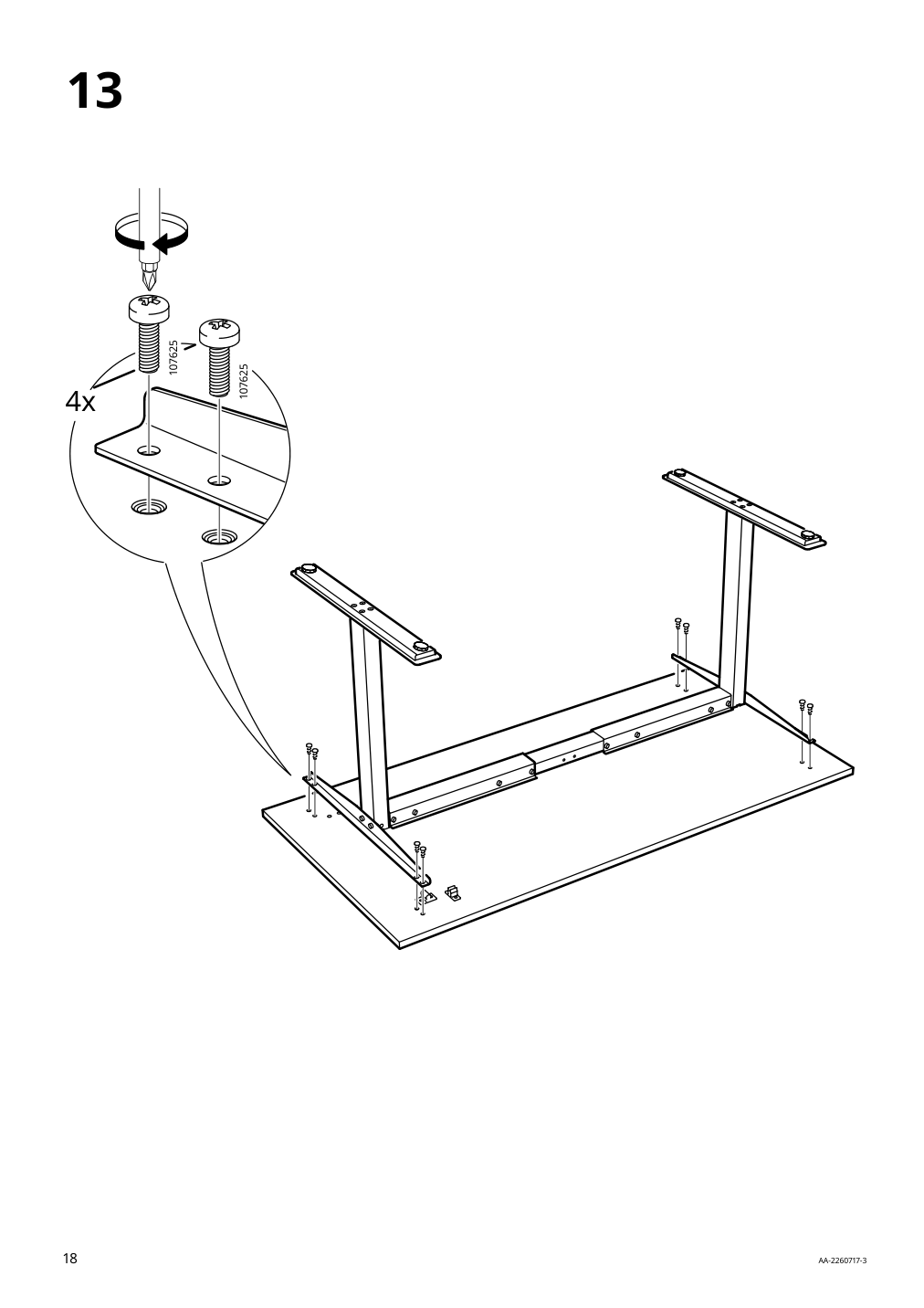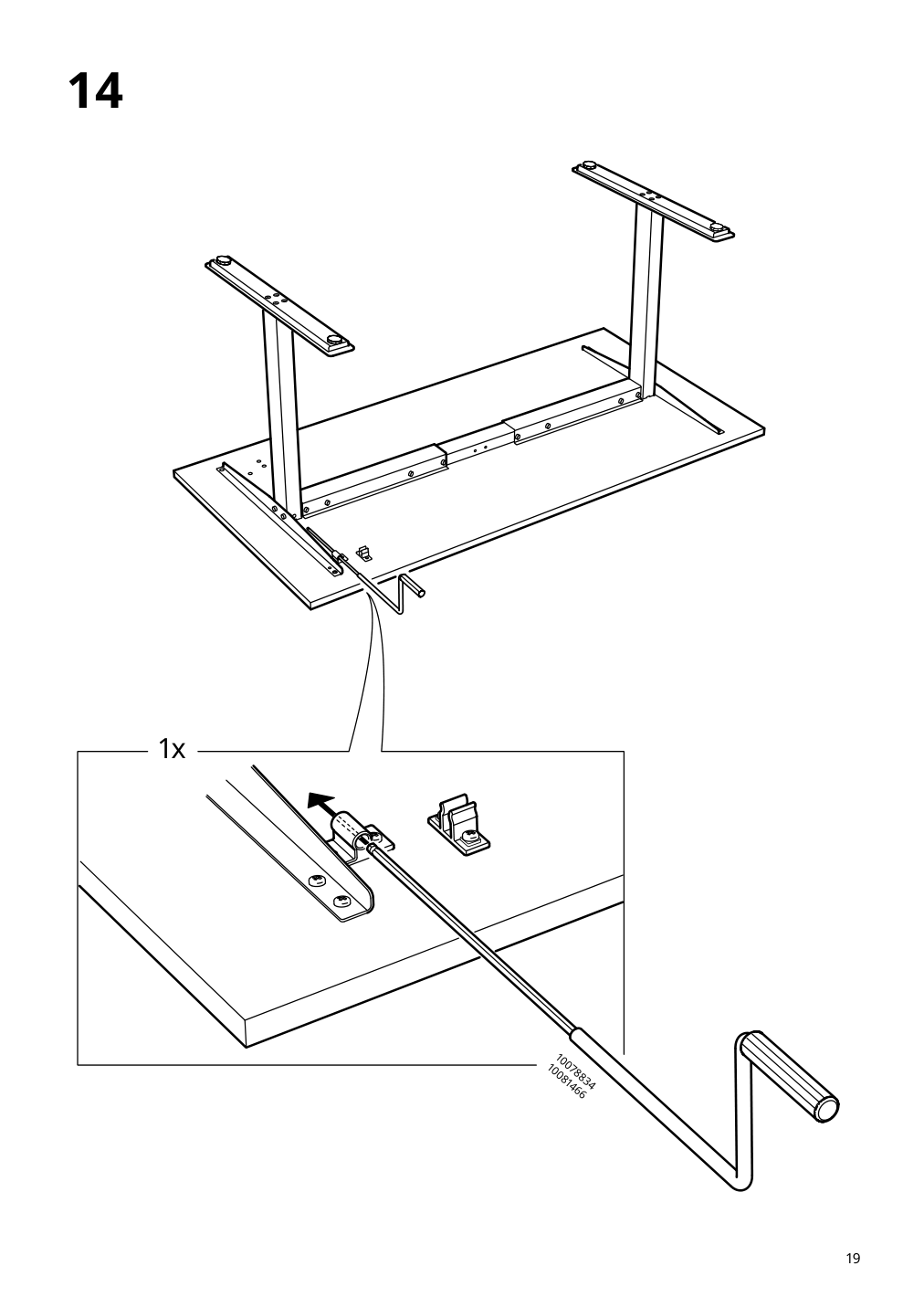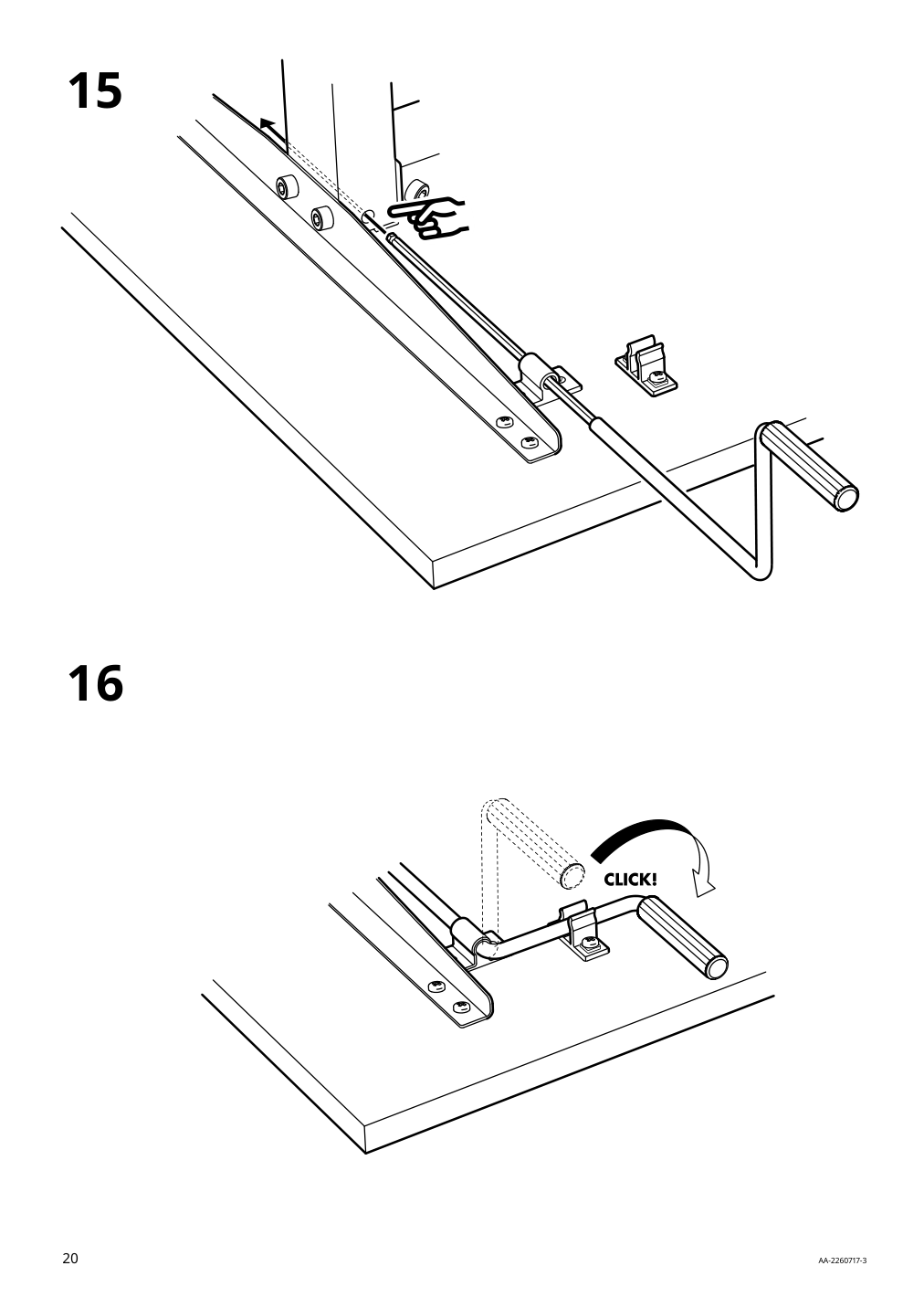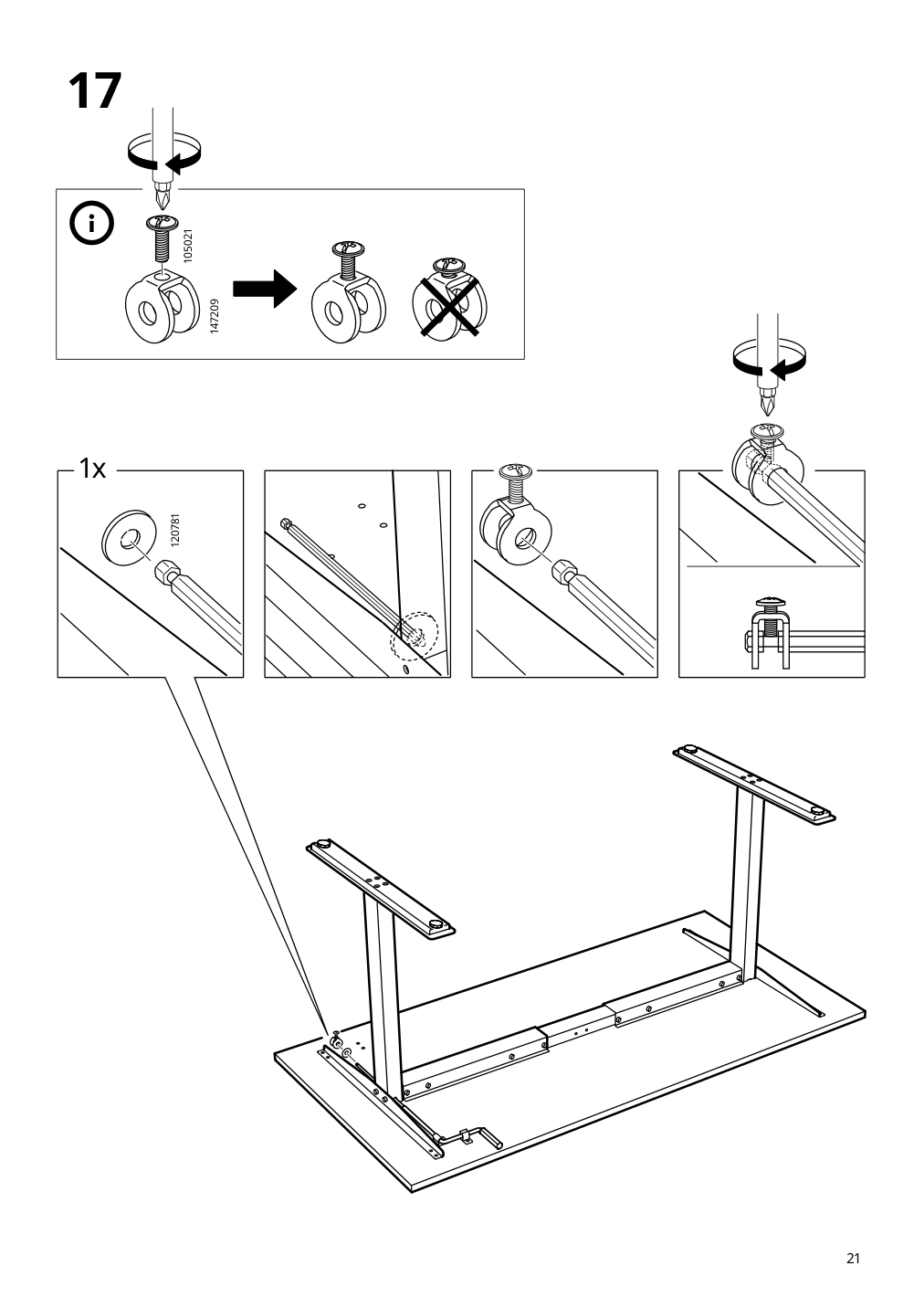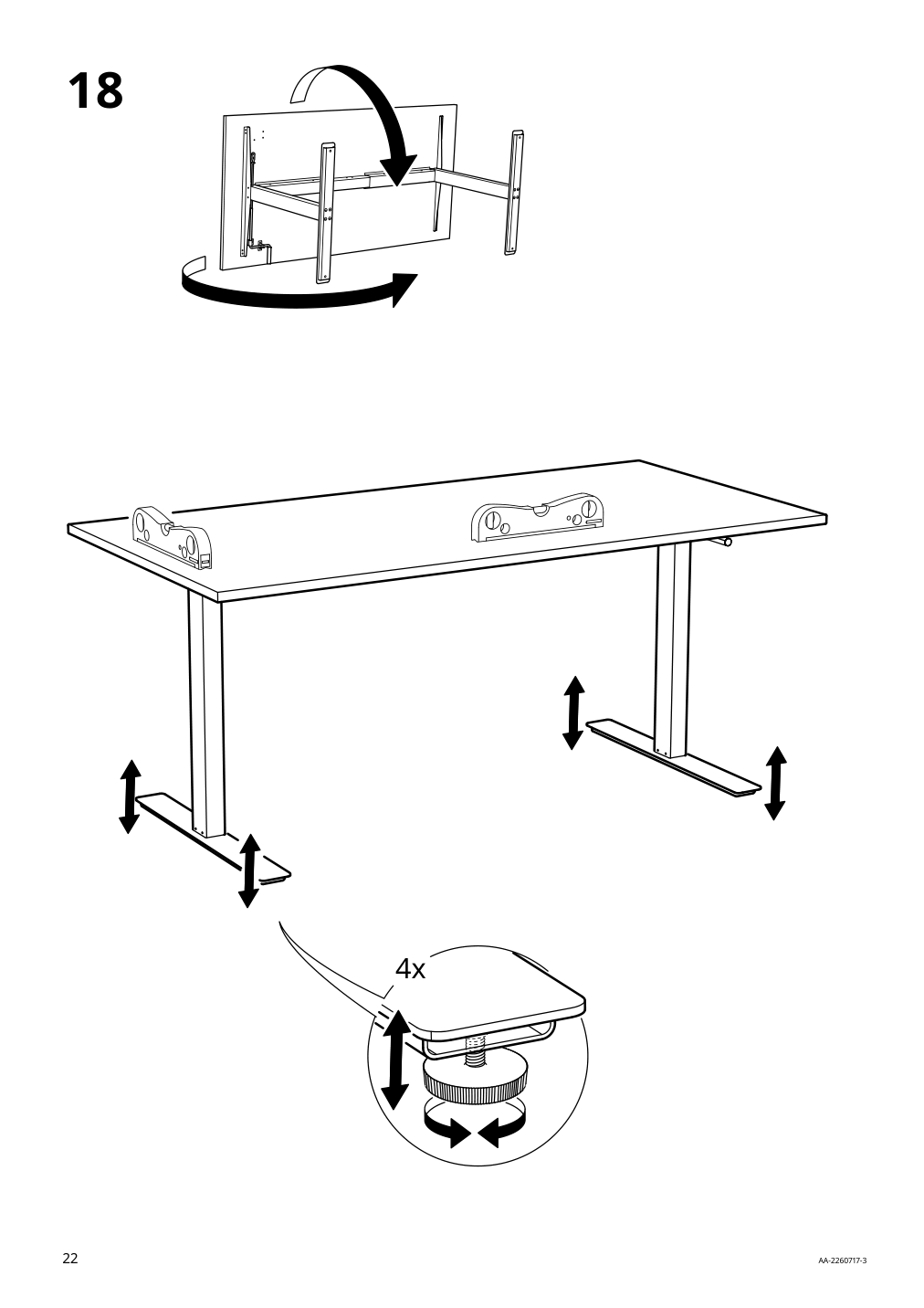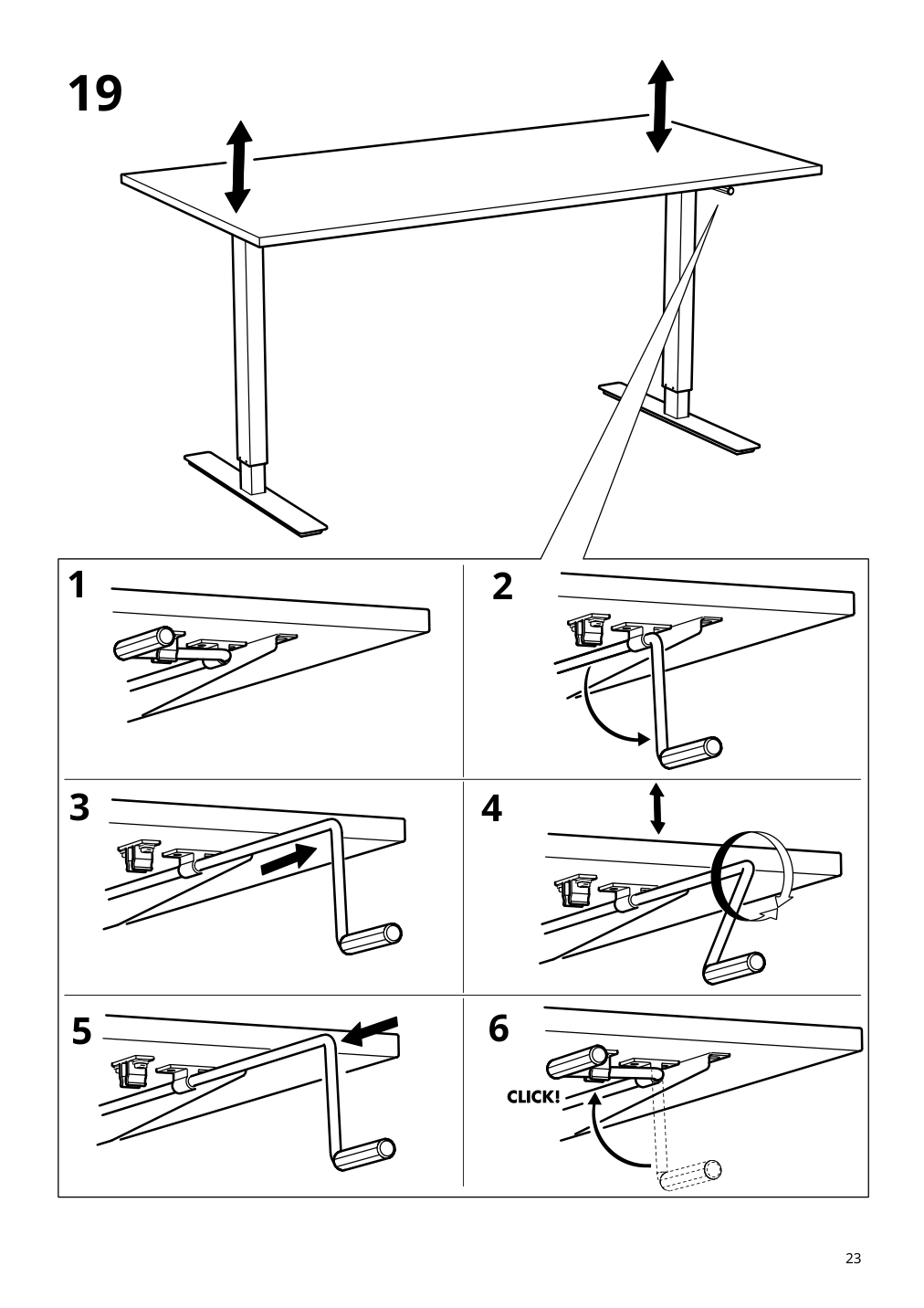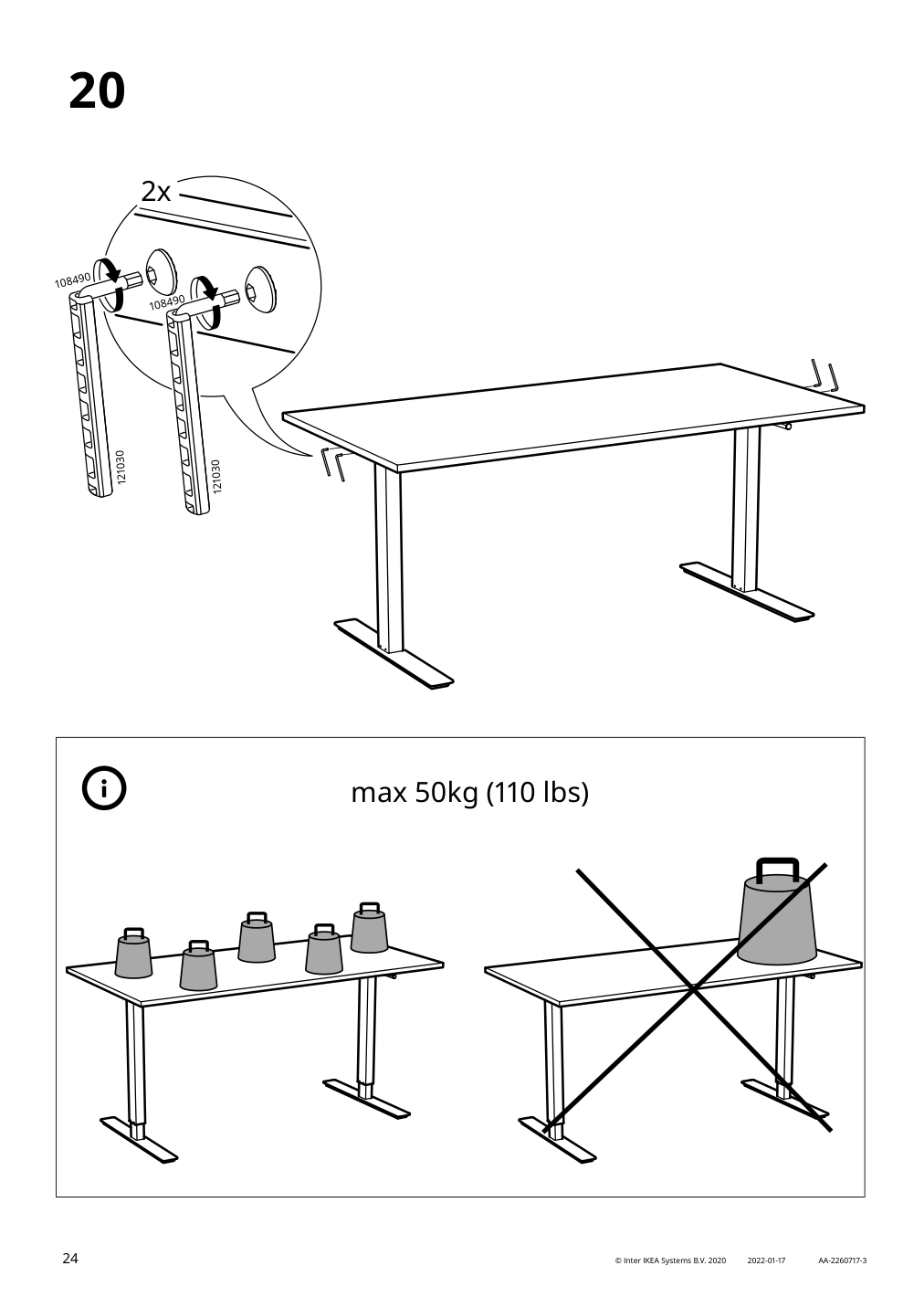IKEA TROTTEN desk sit/stand instructions
Full Product Name: IKEA TROTTEN Desk sit/stand, beige/white, 63x31 1/2 "
Article Number: 294.341.30
Number of user manuals: 1
Manuals and Parts List
There is one assembly instruction manual to fully build IKEA TROTTEN desk sit/stand.
IKEA TROTTEN Product Details

TROTTEN Desk sit/stand, beige/white, 63x31 1/2 "
Article number: 294.341.30
10-year Warranty. Read about the terms in the warranty brochure.
You can easily adjust the height of the desk between 27½" and 47¼" by just cranking the handle and get the best position for both sitting and standing.
Changing positions between sitting and standing helps you move your body so you both feel and work better.
The neutral beige color is kind to your eyes when you work on your laptop since it makes the contrasts softer between the screen and tabletop.
Comfortable for left- and right-handers, as the crank handle can be mounted on the left or right side.
The crank handle slides in under the table top when not in use for a clean, uncluttered look.
Adjustable feet make the desk stand steady also on uneven floors.
Changing positions from sitting to standing is good for you, and the crank handle allows you to work your arms while adjusting the height. Moving your body makes you both feel and work better.
Measurements:
Depth: 31 1/2 " (80 cm)Width: 63 " (160 cm)
Max. height: 48 " (122 cm)
Max. load: 110 lb (50 kg)
Min. height: 28 3/8 " (72 cm)
Need help?
Have a question about IKEA TROTTEN or Need to request a missing manual?
Questions and Answers
Number of questions: 3
Megan Hernandez
Posted on Sep 28, 2023I am having trouble adjusting the height of my TROTTEN desk. The handle seems stuck and won't budge. What could be the reason for this and how can I fix it?
Kenzo @ EasyRebuild
Answered on Sep 30, 2023The most likely reason the height adjustment handle is stuck is that the mechanism may be jammed or obstructed. Here are a few steps you can try to troubleshoot and fix the issue:
1. Check for any obstructions around the handle or the desk frame that could be preventing it from turning smoothly. Remove any objects or debris that may be interfering with the mechanism.
2. Ensure the handle is properly attached and not loose. Try tightening the screws or bolts that secure the handle in place.
3. Apply a small amount of lubricant, such as a silicone-based spray or oil, to the moving parts of the height adjustment mechanism. This can help reduce friction and allow the handle to turn more freely.
4. If the issue persists, the mechanism may be damaged or worn out. In this case, you may need to contact IKEA customer service for further assistance or replacement parts.
Remember, always refer to the product manual or instructions for detailed guidance on how to properly operate and maintain your TROTTEN desk
Ann Lindsey
Posted on Mar 13, 2023How do I adjust the desk to different heights? Is there a specific technique or process to follow?
Alice @ EasyRebuild
Answered on Mar 15, 2023To adjust the height of the TROTTEN Desk, simply crank the handle located on the side of the desk. Turn the handle clockwise to raise the desk and counterclockwise to lower it. The desk can be adjusted between 27 1/2" and 47 1/4" in height. Make sure to adjust the desk slowly and carefully to your desired height. The adjustable feet also help stabilize the desk on uneven floors
Sanchez Pamela
Posted on Nov 19, 2022I'm having trouble adjusting the desk to my desired height. The handle feels stuck and I can't get it to budge. Is there a trick or a specific technique to use when adjusting the height?
S. Pamela
Alice @ EasyRebuild
Answered on Nov 21, 2022The issue with the handle feeling stuck when trying to adjust the height of the TROTTEN Desk sit/stand likely indicates that the mechanism needs some maintenance or adjustment. Here are a few steps to troubleshoot the problem:
1. Check that the desk is on a level surface. Uneven floors can cause the height adjustment mechanism to bind.
2. Ensure there are no obstructions underneath the desk that could be preventing the smooth movement of the mechanism.
3. Try applying a small amount of silicone-based lubricant to the height adjustment mechanism. This can help reduce friction and allow the handle to turn more freely.
4. If the handle is still difficult to crank, there may be an issue with the internal components. In this case, you may need to contact IKEA customer service for further assistance and potential warranty coverage.
The key is to avoid forcing the handle, as this could damage the mechanism. With a little troubleshooting, you should be able to get the desk adjusted to your desired height