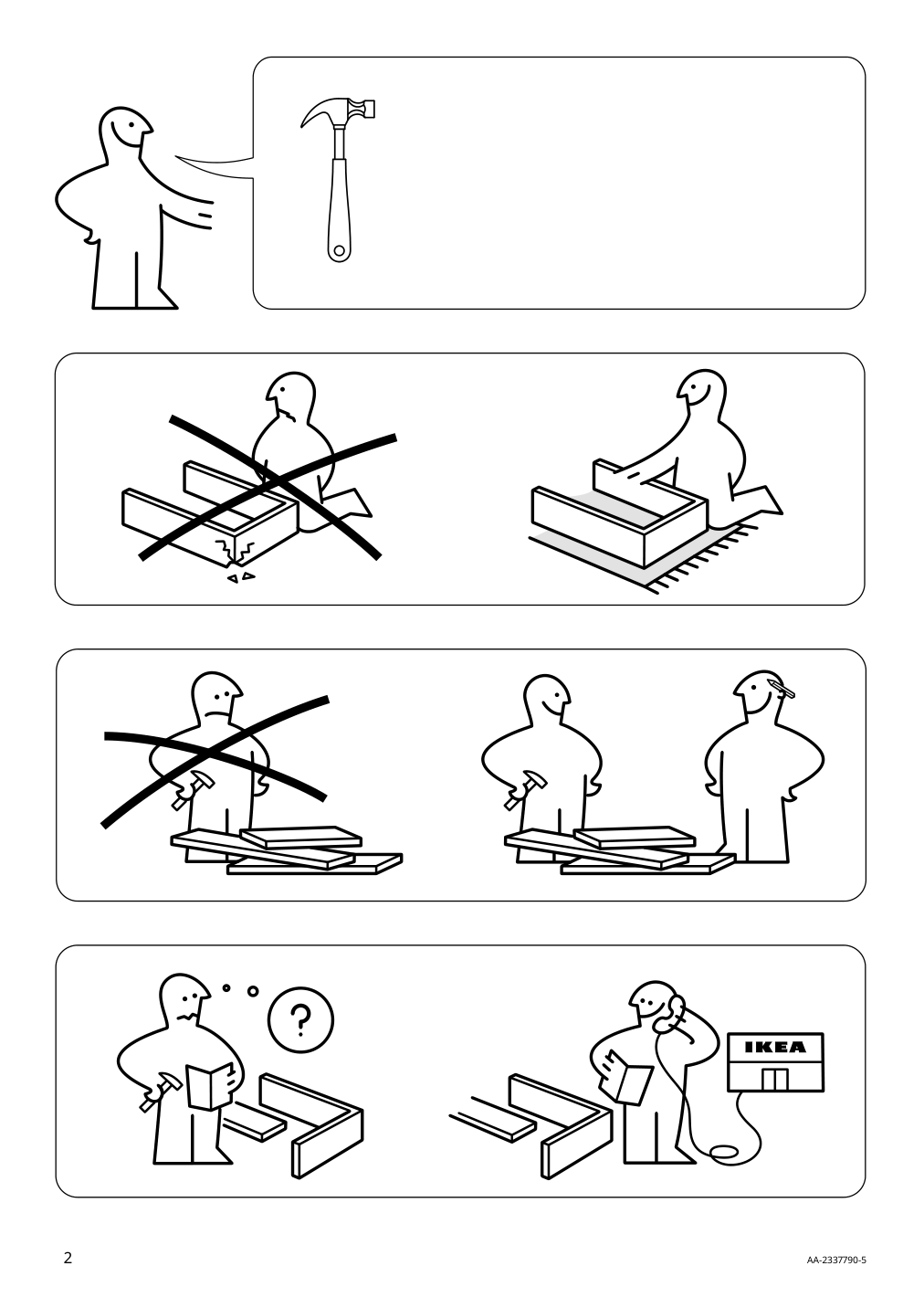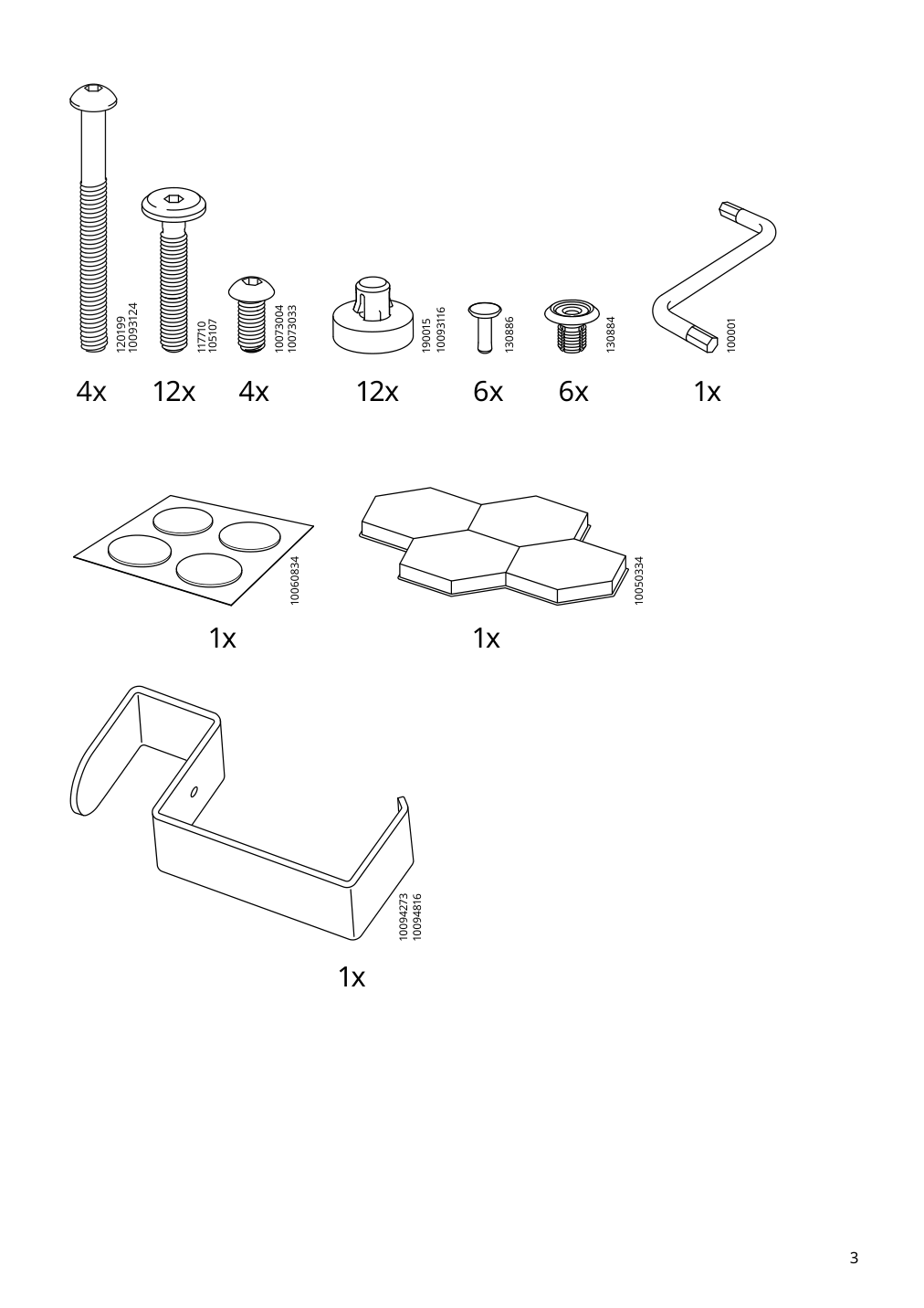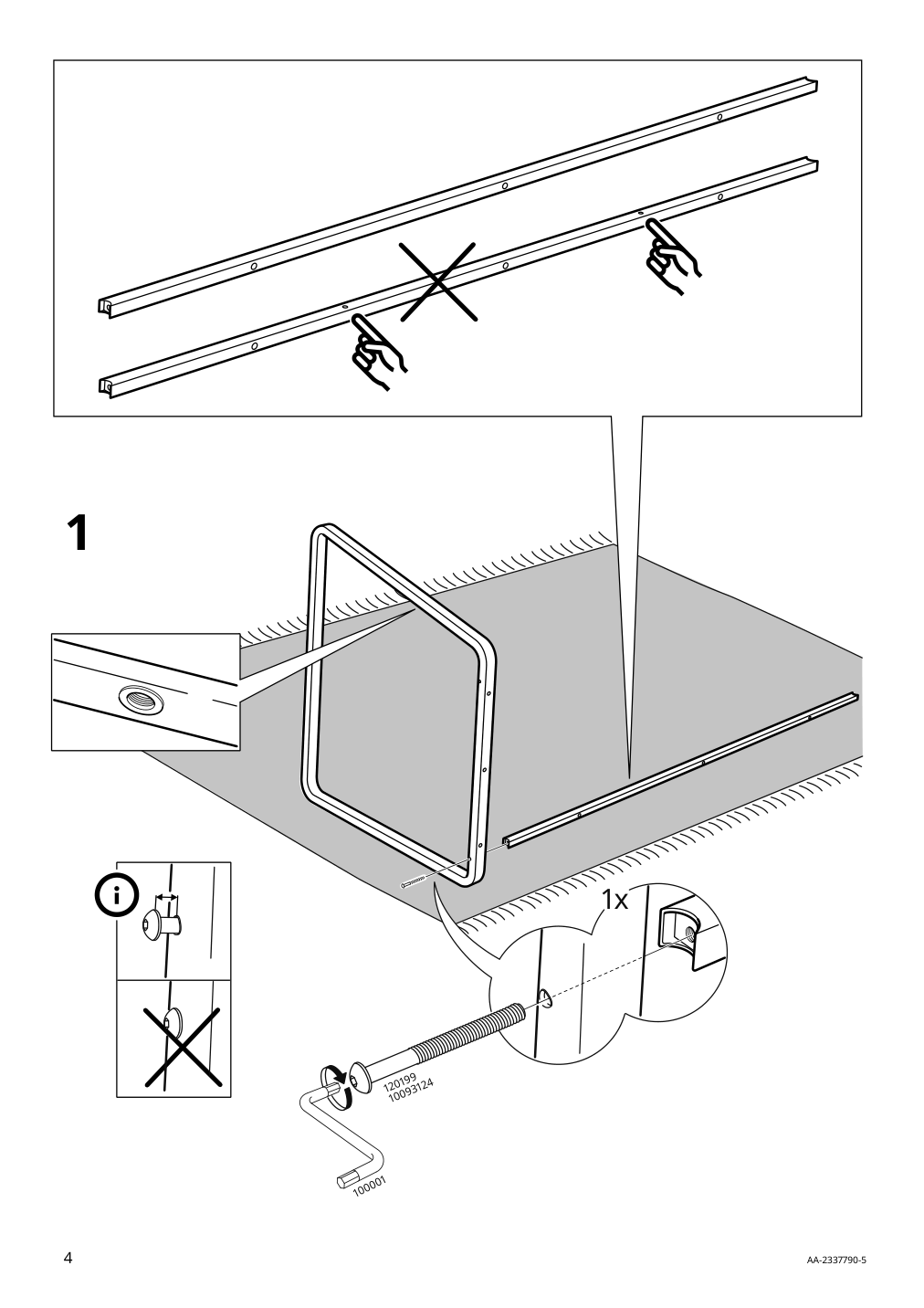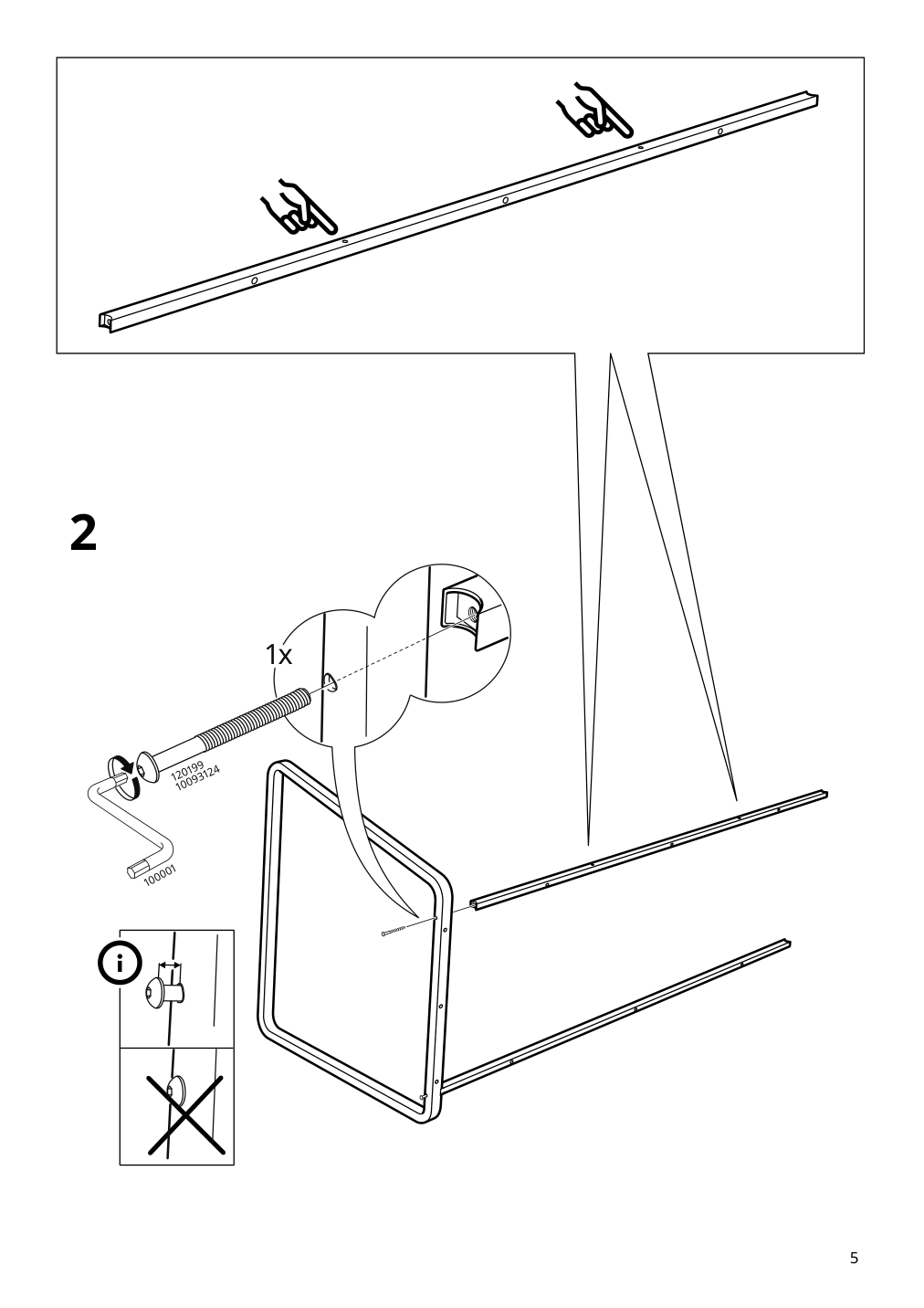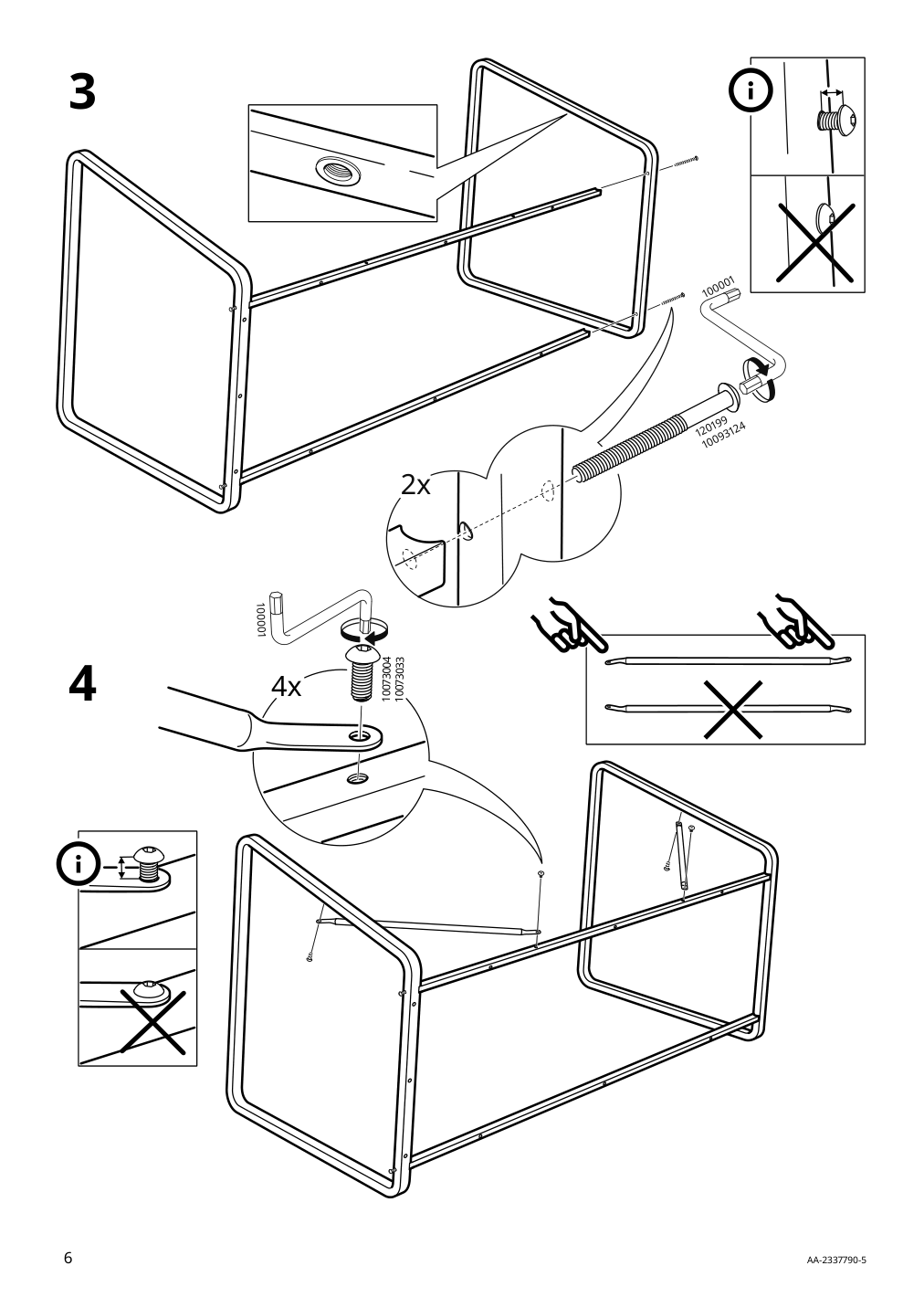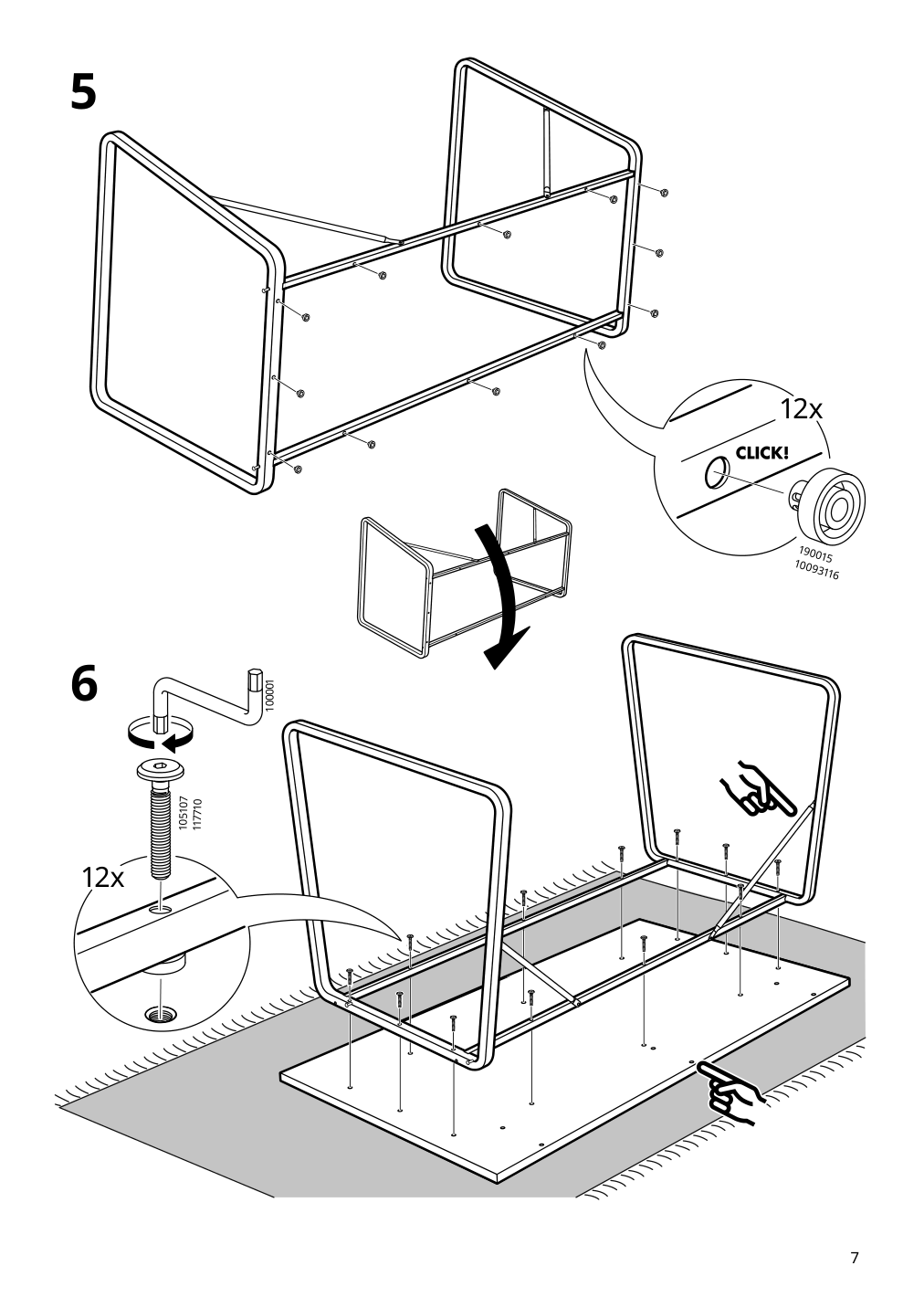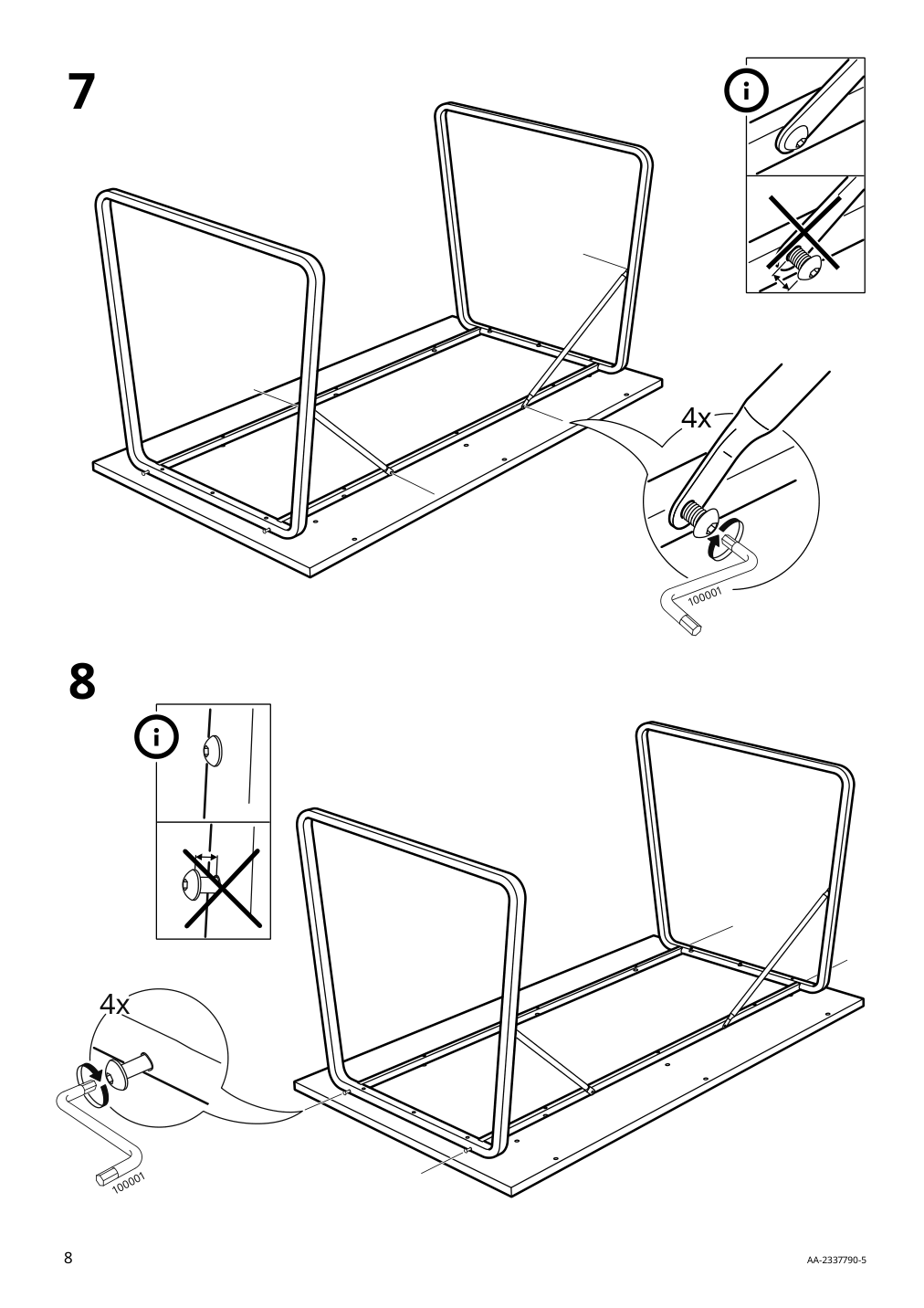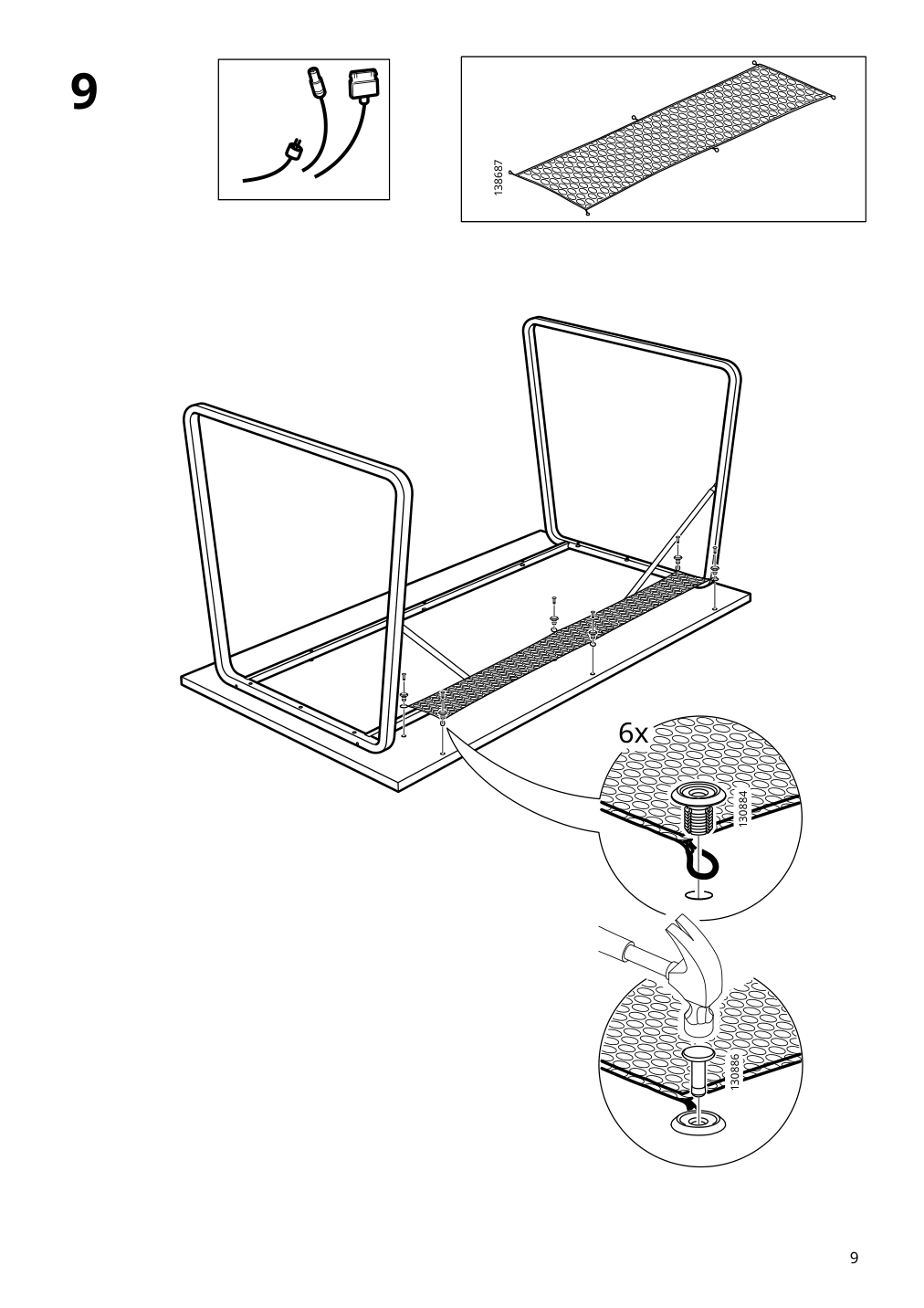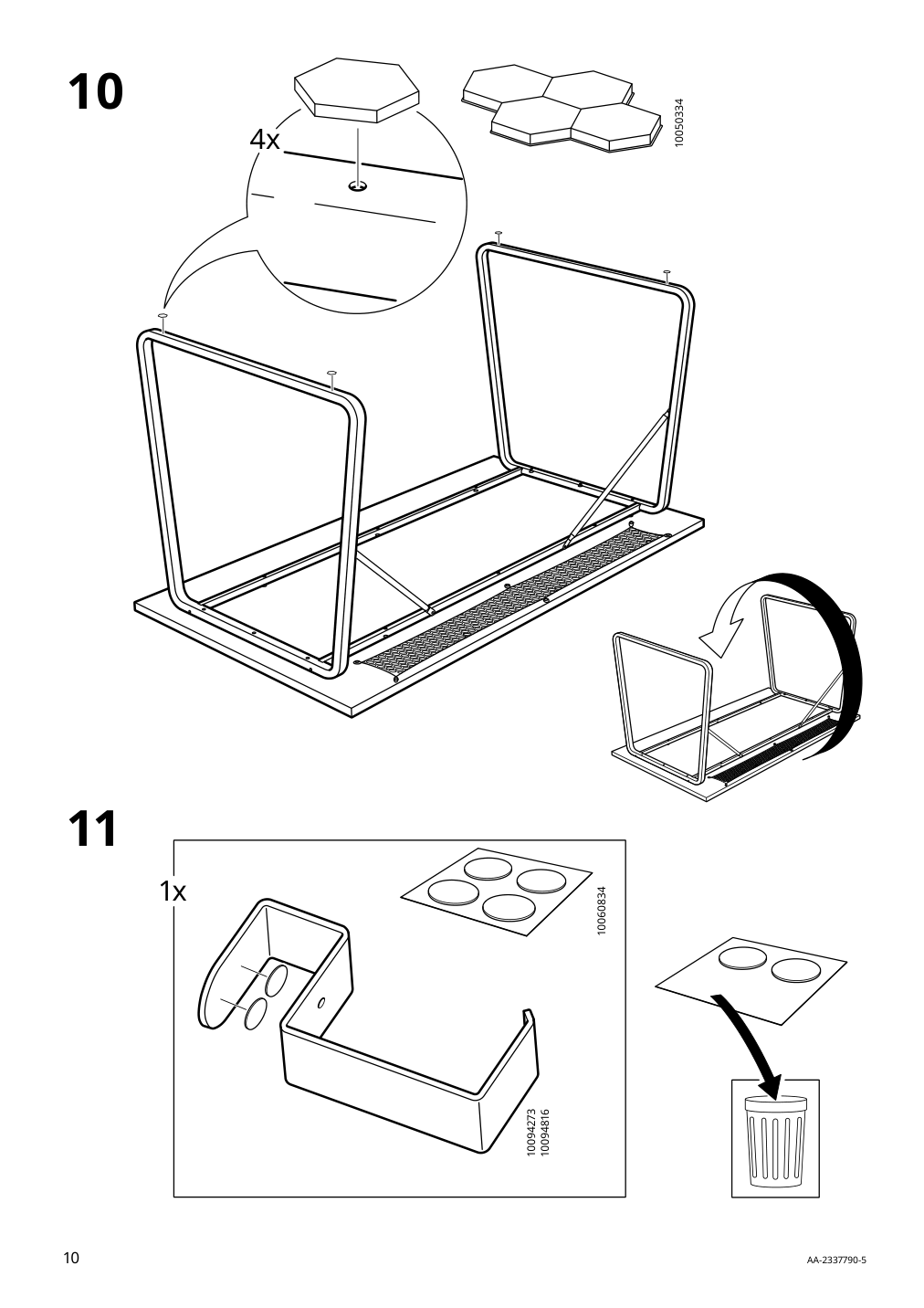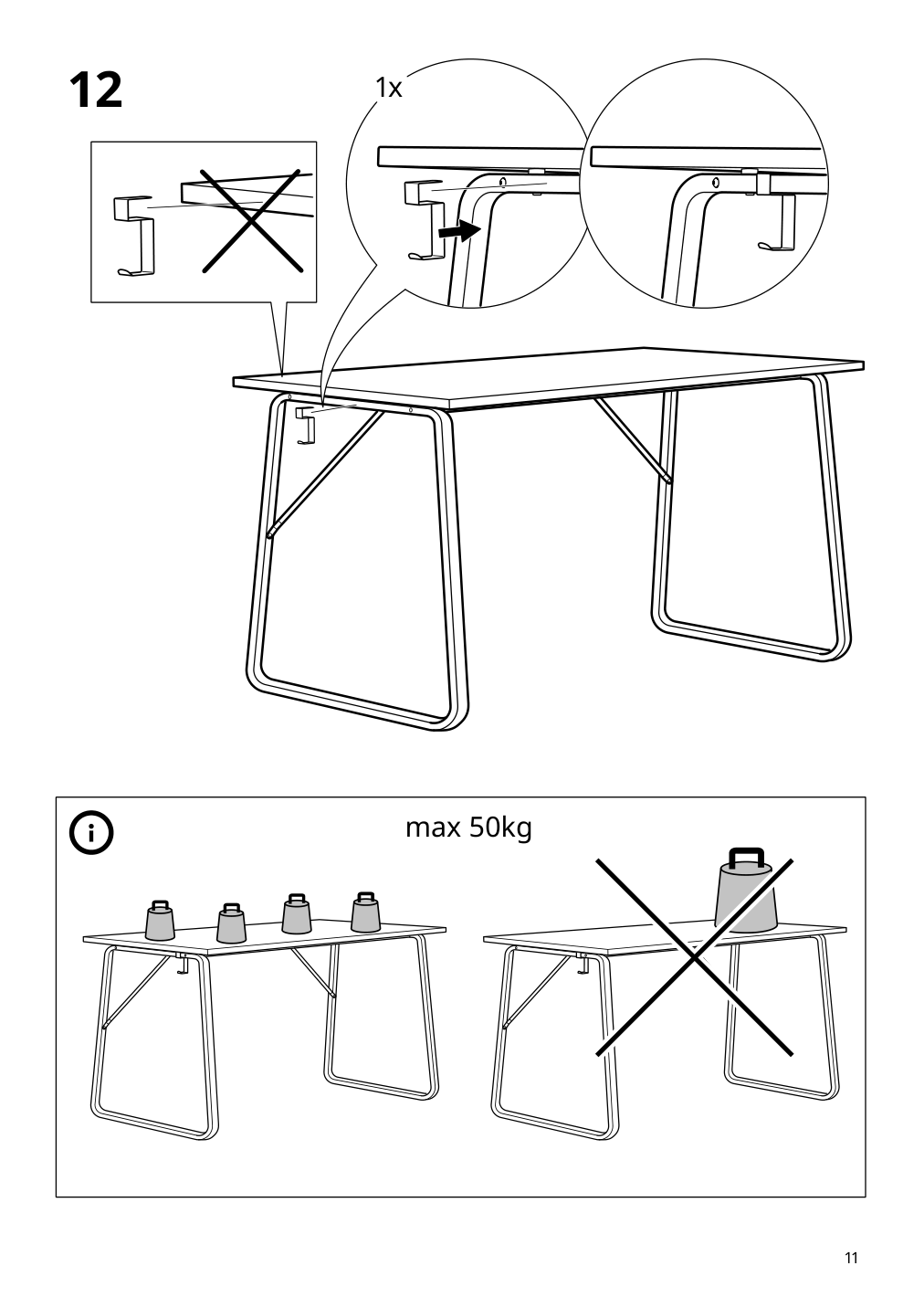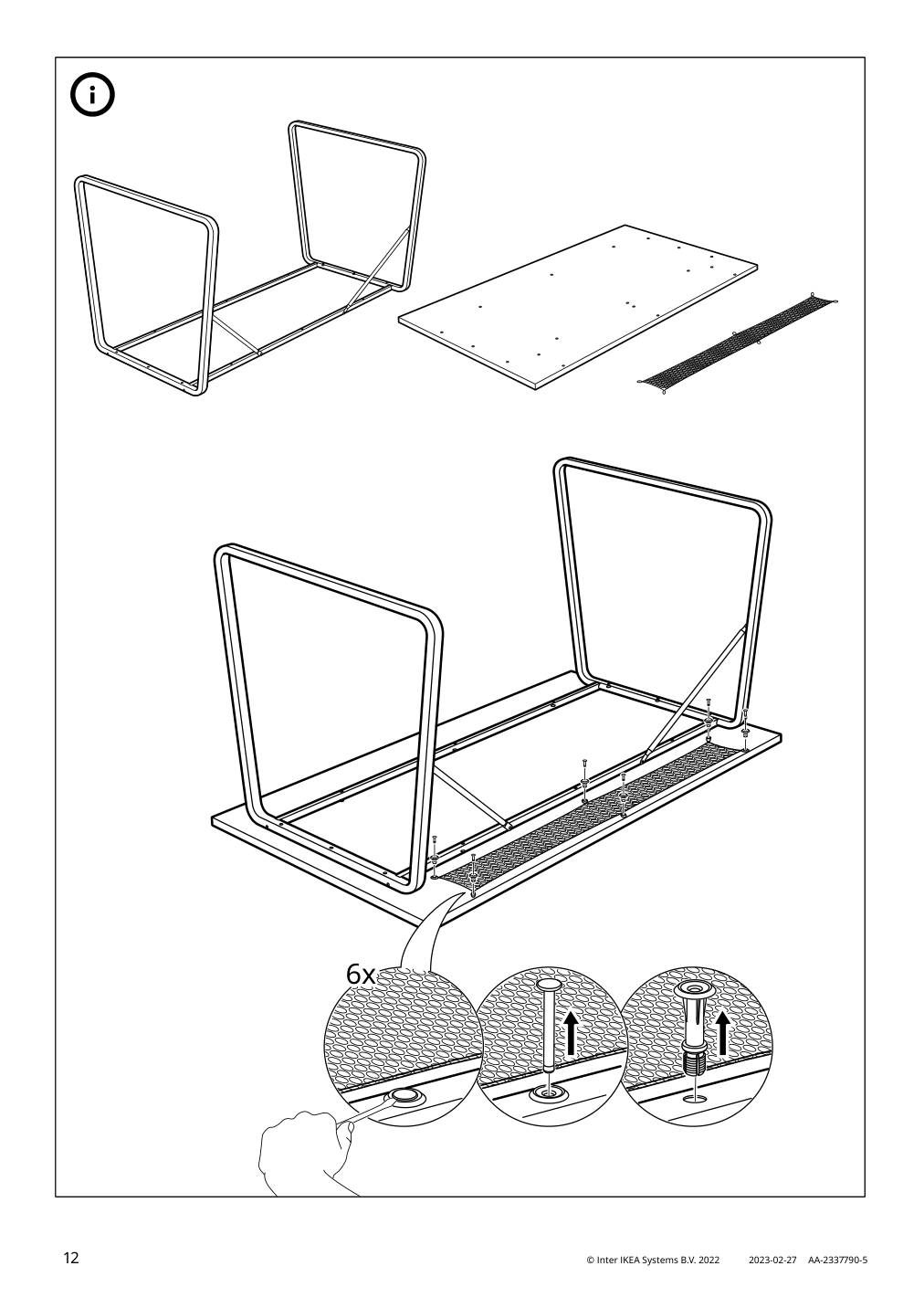IKEA HUVUDSPELARE gaming desk instructions
Full Product Name: IKEA HUVUDSPELARE Gaming desk, black, 55 1/8x31 1/2 "
Article Number: 905.391.66
Number of user manuals: 1
Manuals and Parts List
There is one assembly instruction manual to fully build IKEA HUVUDSPELARE gaming desk.
IKEA HUVUDSPELARE Product Details

HUVUDSPELARE Gaming desk, black, 55 1/8x31 1/2 "
Article number: 905.391.66
3-year warranty. Read about the terms in the warranty brochure.
It should be comfortable to play, especially when a match drags on. That’s why the table top is deep – so you can position screens at a comfortable distance from your eyes.
Durable desk surface that is easy on your eyes since the light reflection is low.
It is easy to keep the desk neat and tidy by using the cable trunking under the table top.
You can always have your headphones close at hand thanks to the included hook.
The large table top holds two 24-inch screens.
If you want to create a complete gaming station, you can add HUVUDSPELARE gaming chair. It matches perfectly.
This gaming table has all those key features that help you play at the top of your game: stability, cable management and a hook for your headphones. A good choice for those who want to focus on the match.
Measurements:
Width: 55 1/8 " (140 cm)Depth: 31 1/2 " (80 cm)
Max. load: 110 lb (50 kg)
Need help?
Have a question about IKEA HUVUDSPELARE or Need to request a missing manual?
Questions and Answers
Number of questions: 3
Woodward Rachel
Posted on Aug 15, 2023I would like to know if it is possible to attach additional components, such as a monitor stand or a keyboard tray, to this desk without compromising its stability
Alice @ EasyRebuild
Answered on Aug 17, 2023The HUVUDSPELARE Gaming desk is designed to be a stable and durable surface for gaming setups. While it does not come with pre-drilled holes for attaching additional components, it is possible to add accessories like monitor stands or keyboard trays without compromising the desk's stability.
The large, sturdy tabletop can support up to 110 lbs, which should be sufficient to hold most gaming peripherals. You can use clamp-on or grommet-mounted accessories that attach directly to the desktop without the need for drilling. This will allow you to customize the desk to your specific setup without affecting its structural integrity.
Just be mindful of the total weight capacity and distribute the load evenly across the surface. As long as you follow the manufacturer's recommendations, you should be able to expand the functionality of the HUVUDSPELARE desk to suit your gaming needs
Elizabeth
Posted on Jul 03, 2023I'm having trouble assembling this desk. The instructions are unclear, and I'm not sure how to attach the legs to the main frame. Can you provide more detailed instructions or a video tutorial to help me assemble it correctly?
Alice @ EasyRebuild
Answered on Jul 05, 2023To assemble the HUVUDSPELARE gaming desk correctly, please follow these steps:
1. Locate all the required parts and hardware from the package. Make sure you have everything listed in the instructions.
2. Start by attaching the desk legs to the main frame. The legs should fit into the designated slots on the frame. Secure them tightly using the screws provided.
3. Once the legs are attached, flip the frame over and place the tabletop on top, aligning the screw holes. Attach the tabletop to the frame using the screws.
4. Ensure all connections are tight and secure. Double-check that the desk is stable and level before proceeding.
5. Lastly, organize the cables using the cable trunking under the tabletop to keep your workspace neat and tidy.
If you're still having trouble, I recommend watching the official IKEA assembly video for the HUVUDSPELARE desk. This should provide more detailed, visual guidance to help you complete the setup correctly
Denise
Posted on Dec 07, 2022I'm trying to assemble my Huvudspelare gaming desk and I'm having trouble with the cable trunking system. The instructions are a bit unclear, can you provide more detailed guidance on how to use it effectively?