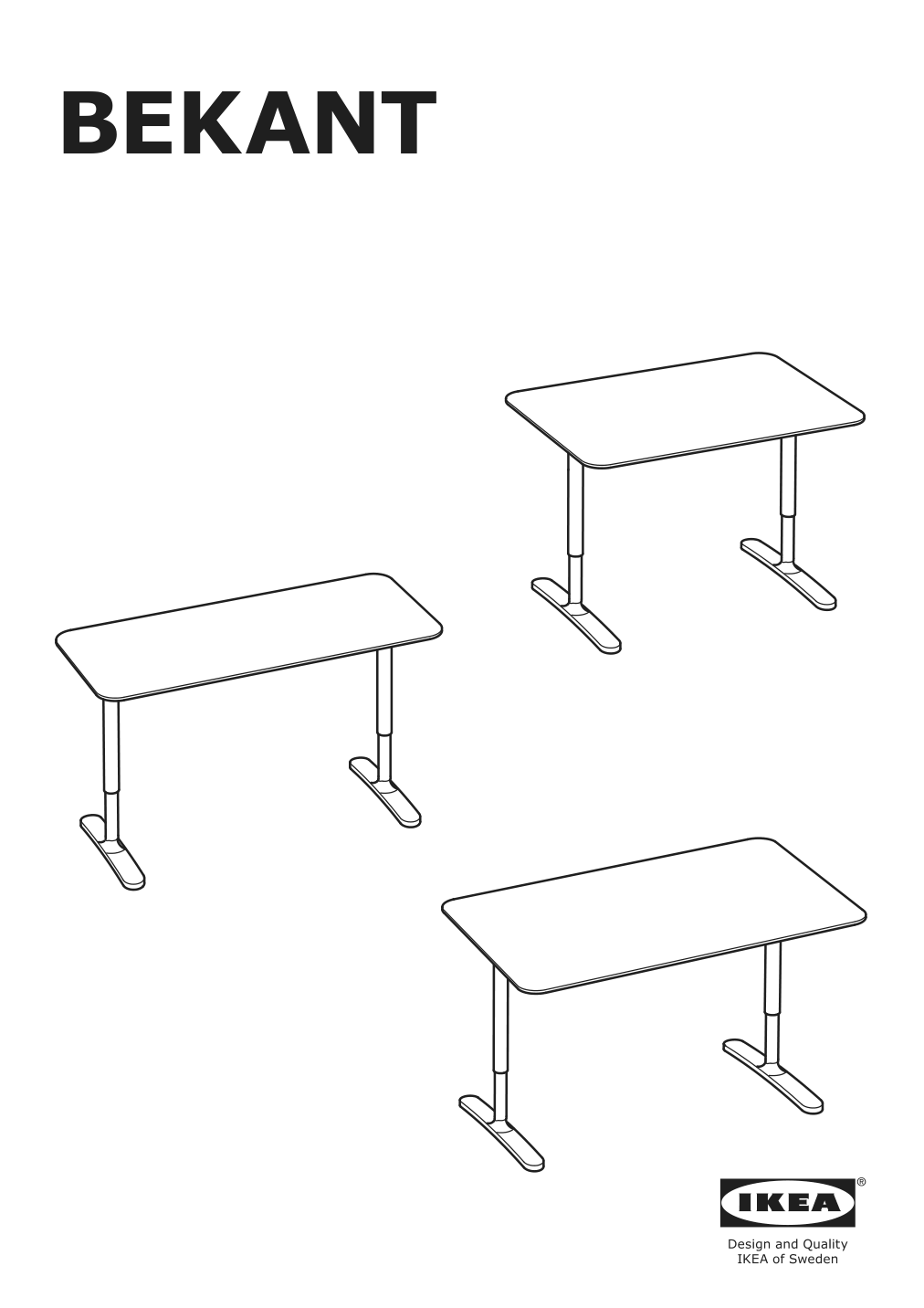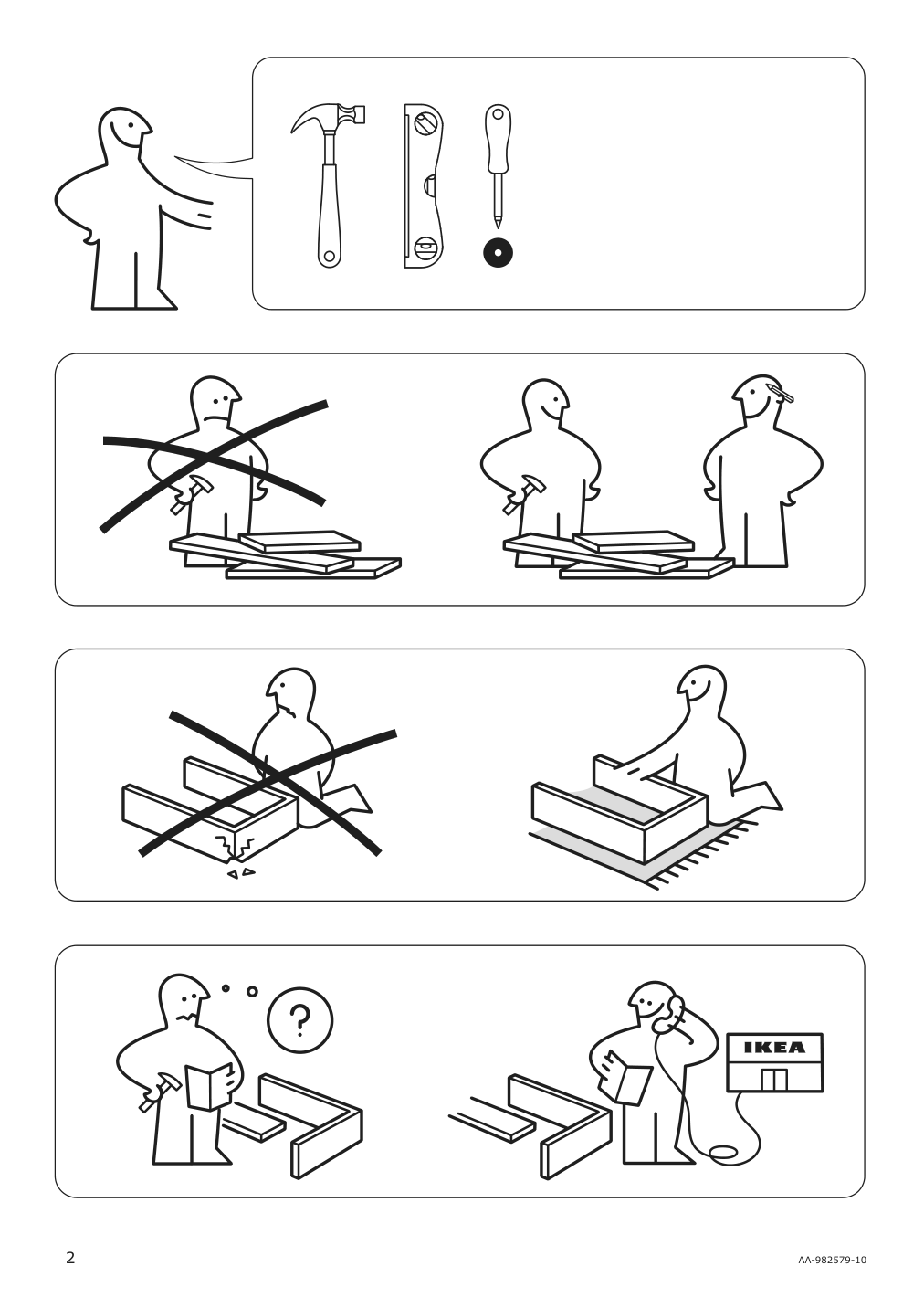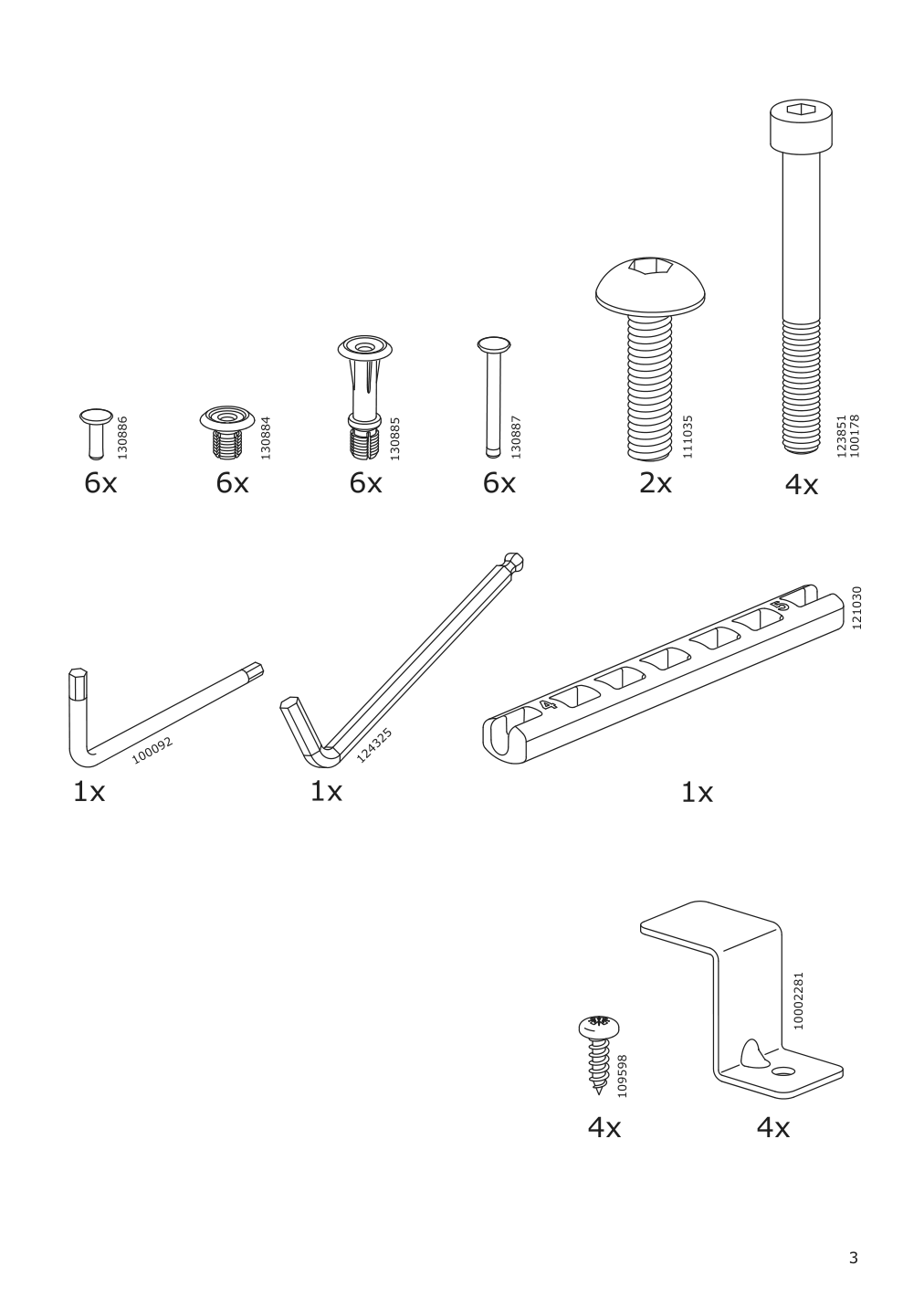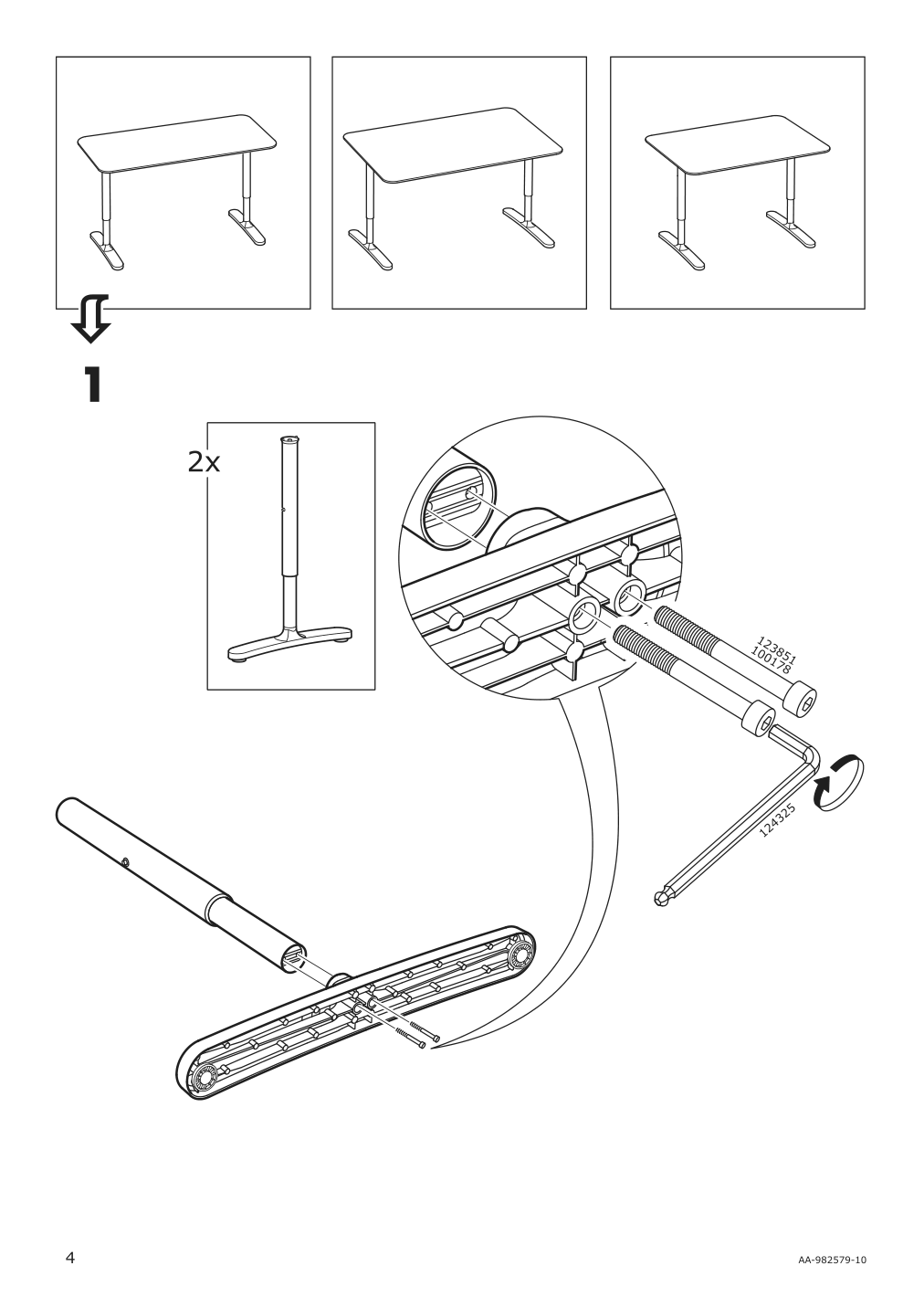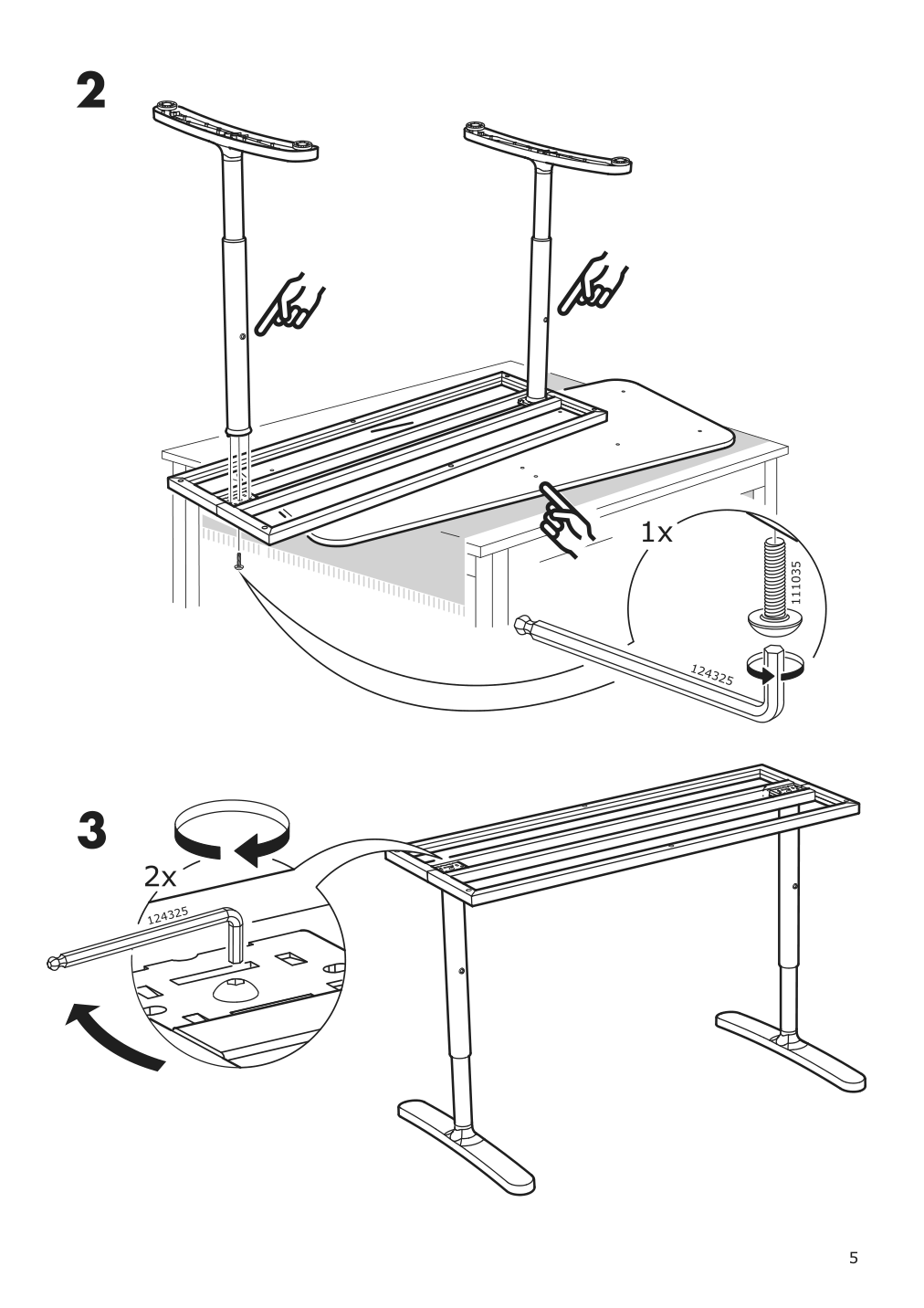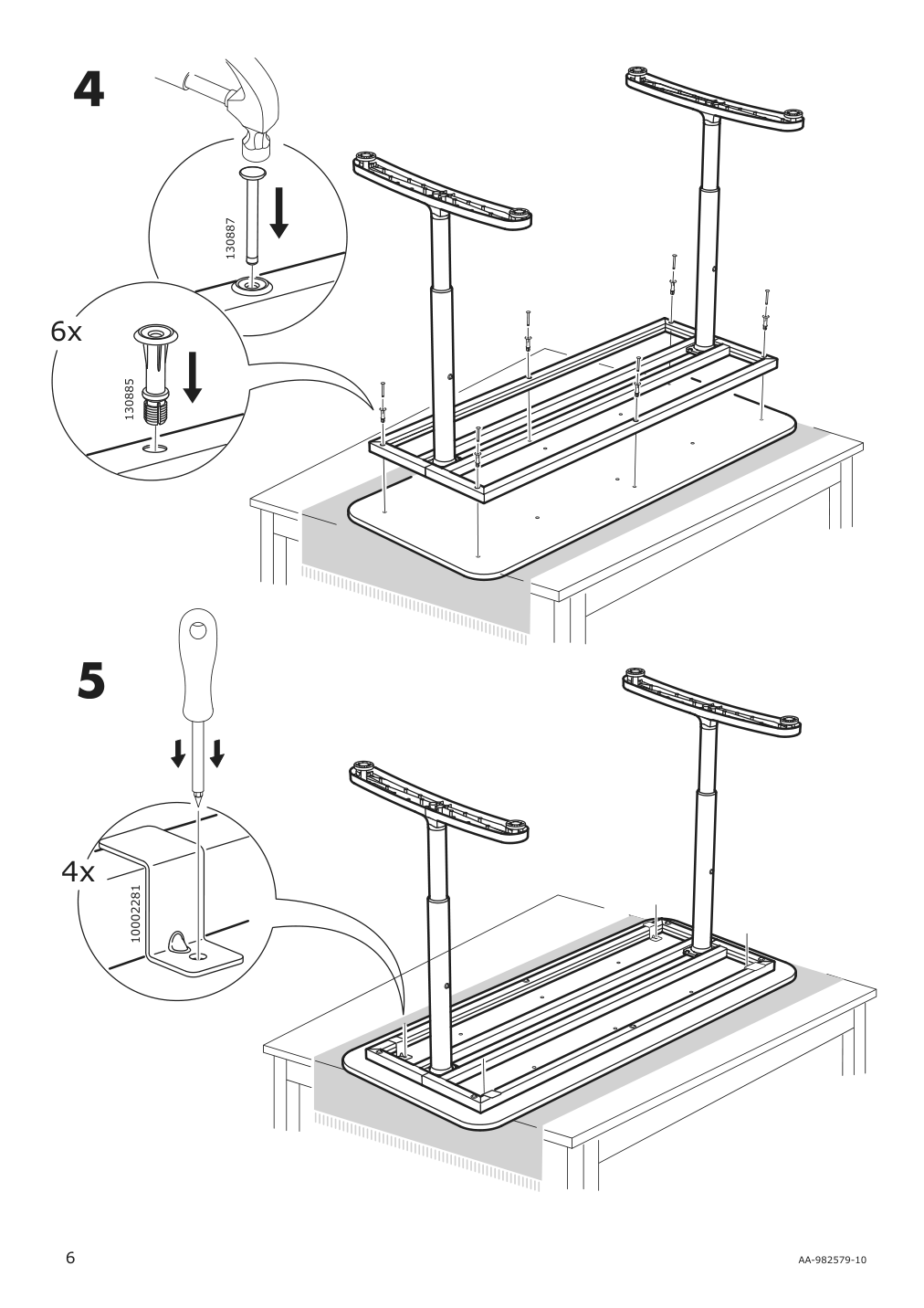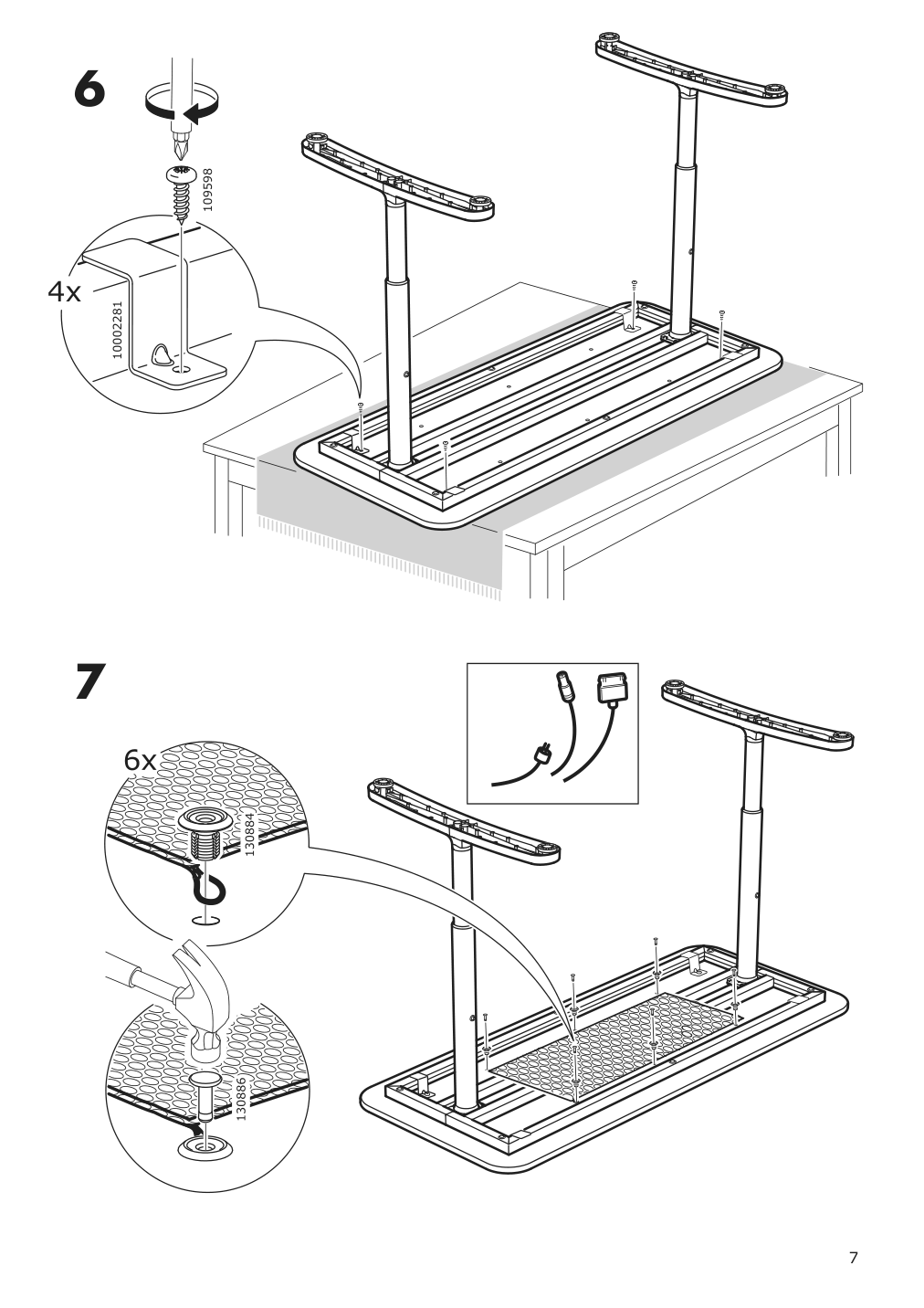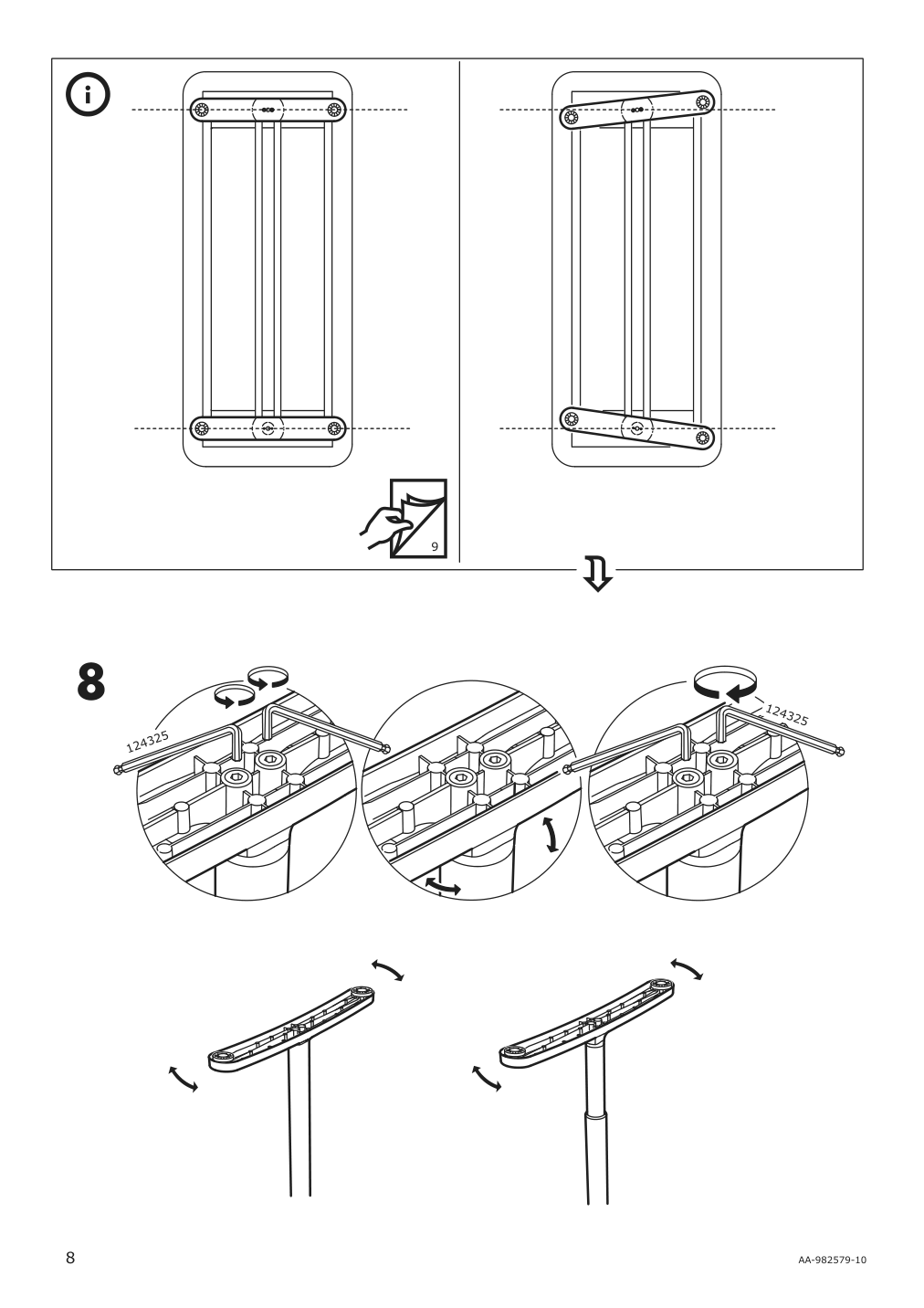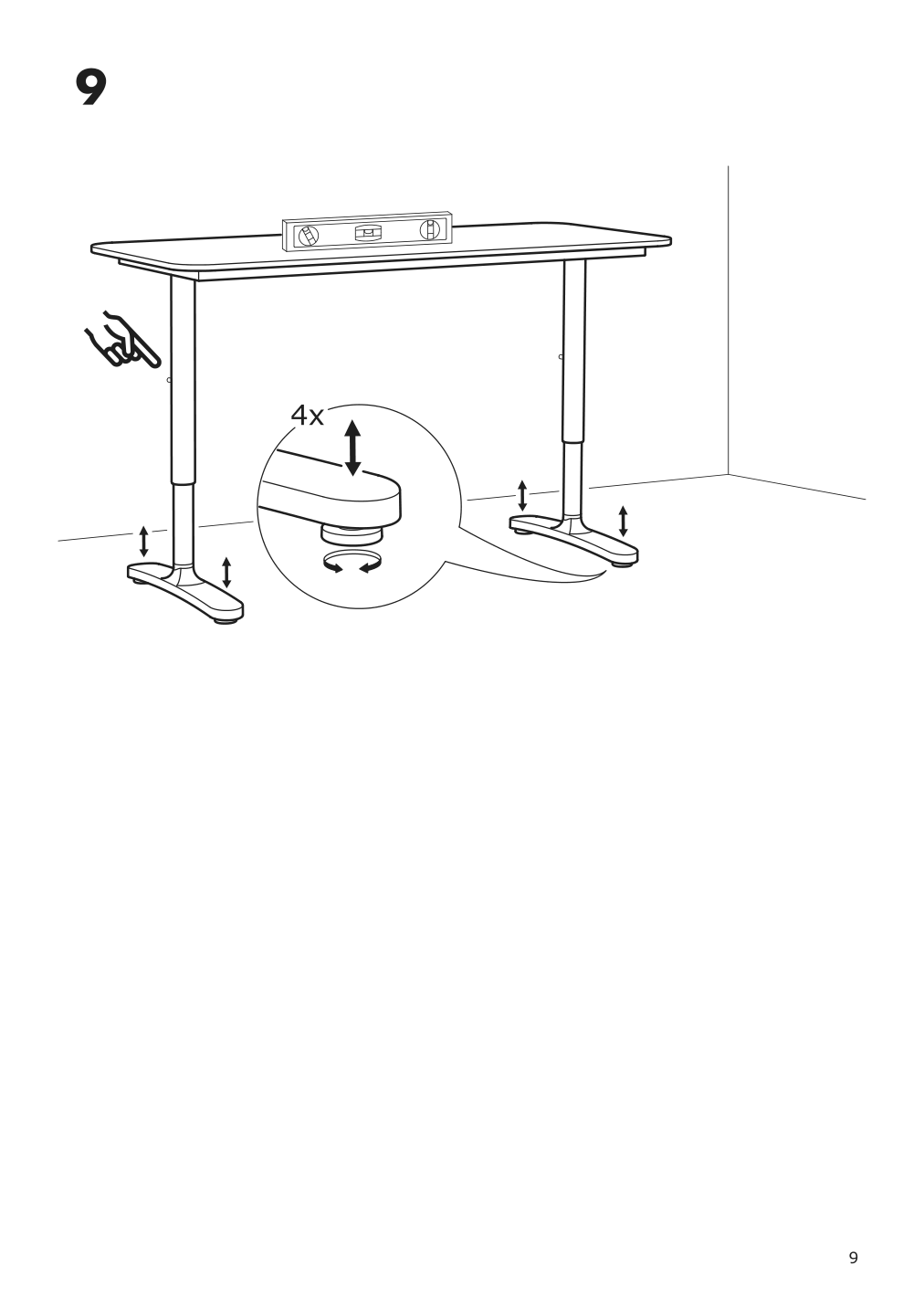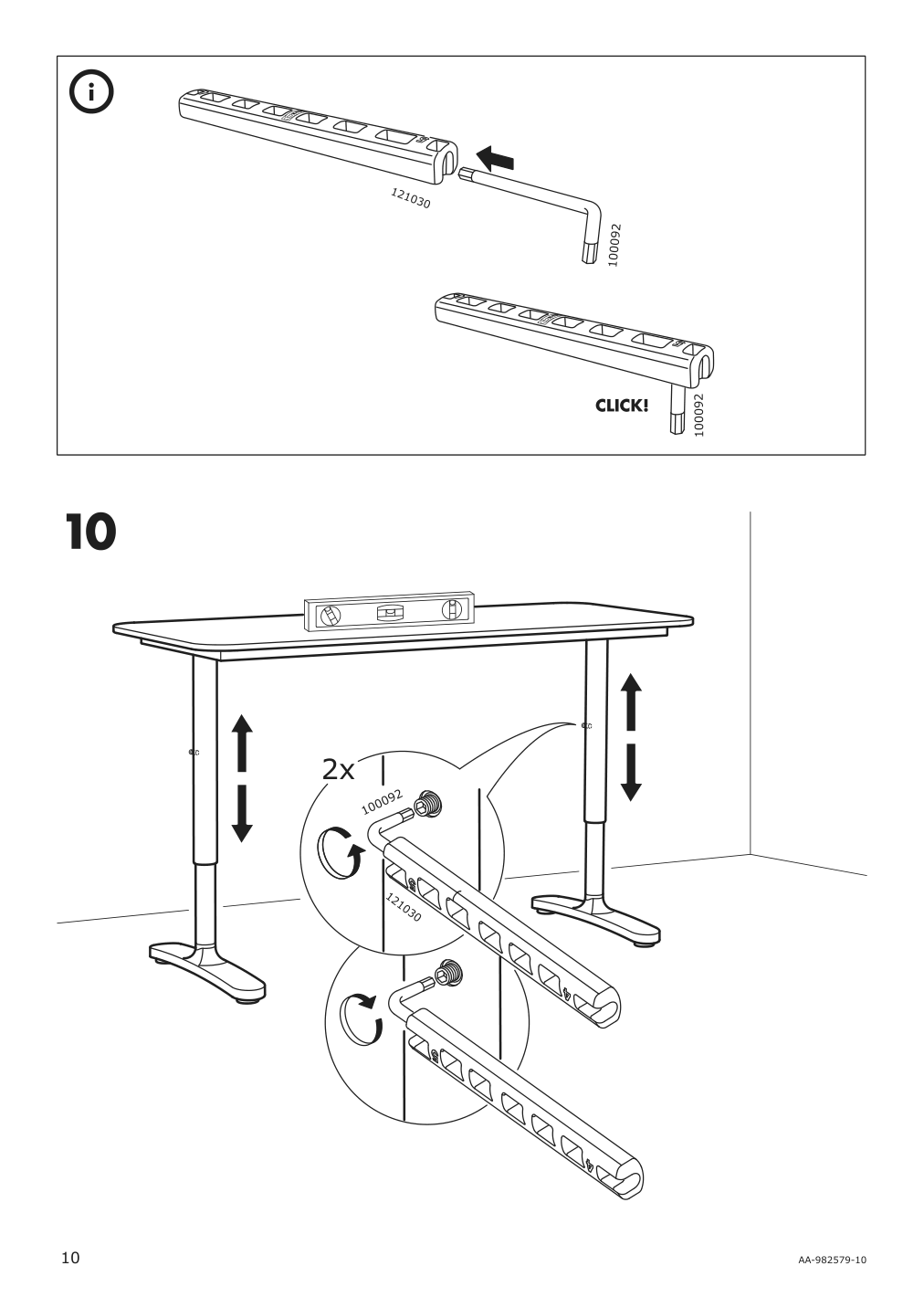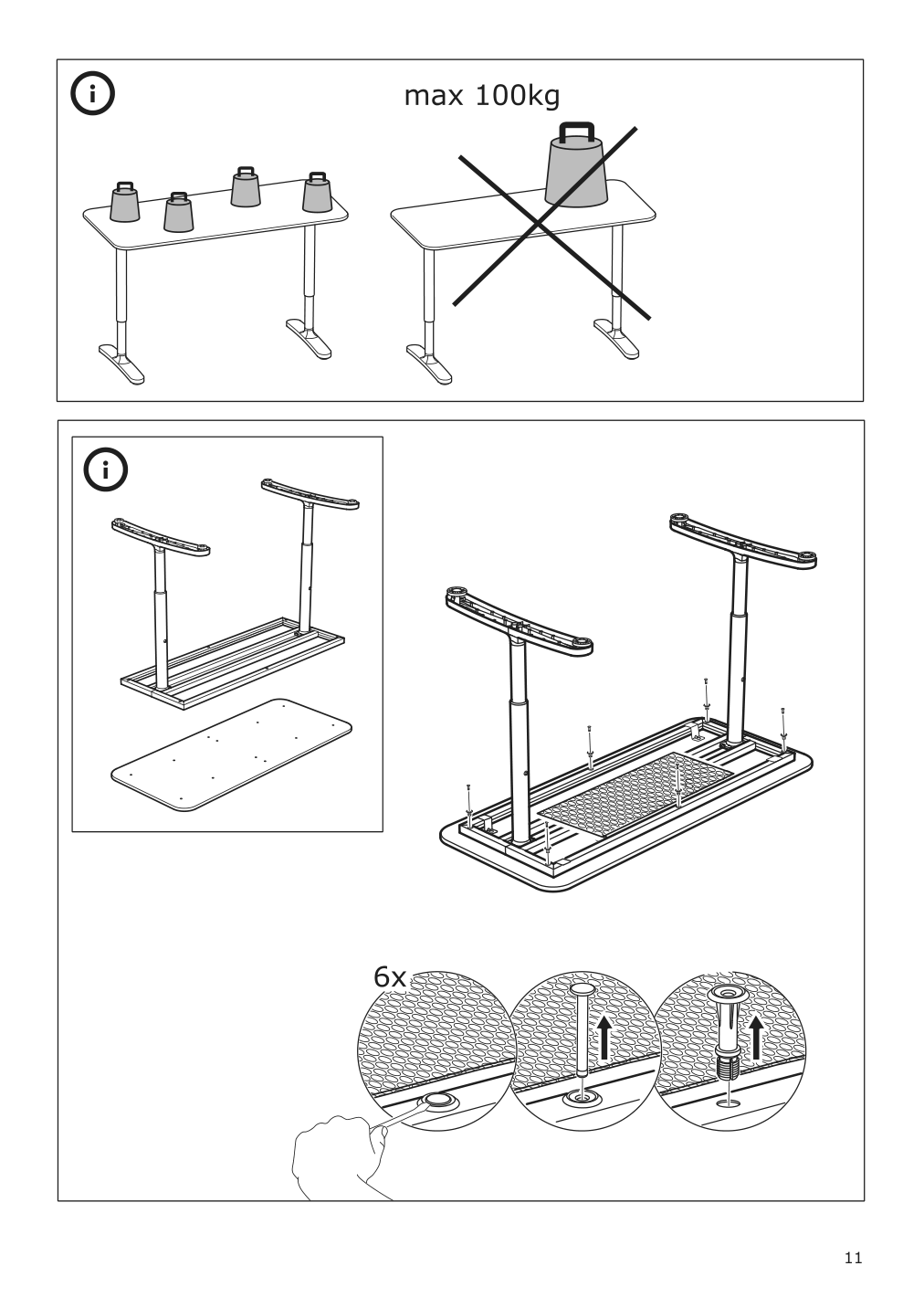IKEA BEKANT desk instructions
Full Product Name: IKEA BEKANT Desk, white stained oak veneer/white, 63x31 1/2 "
Article Number: 192.826.79
Number of user manuals: 1
Manuals and Parts List
There is one assembly instruction manual to fully build IKEA BEKANT desk.
IKEA BEKANT Product Details

BEKANT Desk, white stained oak veneer/white, 63x31 1/2 "
Article number: 192.826.79
10-year Limited Warranty. Read about the terms in the Limited Warranty brochure.
You can mount the tabletop at a height that suits you, since the legs are adjustable between 25⅝ - 33½".
It’s easy to keep your desk neat and tidy with the cable management net under the tabletop.
Contoured table top; provides support to the wrists and forearms when writing.
This sturdy desk is built to outlast years of coffee and hard work. You get a generous work surface and a clever solution to keep cords in place underneath.
Measurements:
Length: 63 " (160 cm)Depth: 31 1/2 " (80 cm)
Min. height: 25 5/8 " (65 cm)
Max. height: 33 1/2 " (85 cm)
Max. load: 220 lb 7 oz (100 kg)
Need help?
Have a question about IKEA BEKANT or Need to request a missing manual?
Questions and Answers
Number of questions: 3
David
Posted on Feb 28, 2024I recently purchased the BEKANT Desk and I'm having trouble with the cable management net under the tabletop. It seems to be loose and not keeping my cords organized as expected. Is there a way to tighten or secure it better?
David
Kenzo @ EasyRebuild
Answered on Mar 01, 2024To tighten and secure the cable management net under the BEKANT desk tabletop, you can try the following:
1. Locate the attachment points for the cable management net. There should be small hooks or clips along the underside of the tabletop that the net attaches to.
2. Ensure that the net is properly hooked into all the attachment points. Pull the net taut and make sure it is securely clipped in place.
3. If the net still feels loose, you can try using cable ties or small binder clips to further secure the net to the attachment points. This will help keep the net tight and in place.
4. Adjust the position of the net as needed to best accommodate your cable routing and keep them organized neatly under the desk.
Let me know if this helps address the issue with the cable management net on your BEKANT desk. I'm happy to provide any other troubleshooting tips
Fletcher Kimberly
Posted on Dec 06, 2023Can the tabletop be replaced if it gets damaged or worn out over time?
If so, is there a replacement option available and how do I go about getting one?
Brandon
Posted on Dec 15, 2022I've assembled the desk, but I'm having trouble adjusting the legs to the correct height. The instructions don't seem to be clear on how to do this. Can you provide more detailed information or a video tutorial on how to adjust the legs?
Alice @ EasyRebuild
Answered on Dec 17, 2022To adjust the height of the BEKANT desk legs:
1. Locate the adjustment screws at the bottom of each leg. These are typically Allen screws or bolts.
2. Using the appropriate tool (Allen wrench or socket), loosen the adjustment screws on each leg.
3. Raise or lower the legs to your desired height, ensuring all four legs are at the same level.
4. Once the desk is at the correct height, tighten the adjustment screws back up securely on each leg to lock the height in place.
5. Double-check that the desk is level and make any final adjustments as needed.
If you're still having trouble, you may want to refer to the full assembly instructions or contact IKEA customer service for further guidance. Let me know if you need any clarification on the leg adjustment process