IKEA BEKANT corner desk right sit/stand instructions
Full Product Name: IKEA BEKANT Corner desk right sit/stand, white stained oak veneer black, 63x43 1/4 "
Article Number: 892.823.79
Number of user manuals: 1
Manuals and Parts List
There is one assembly instruction manual to fully build IKEA BEKANT corner desk right sit/stand.
1. Instructions for IKEA Bekant sit stand underframe corner table black
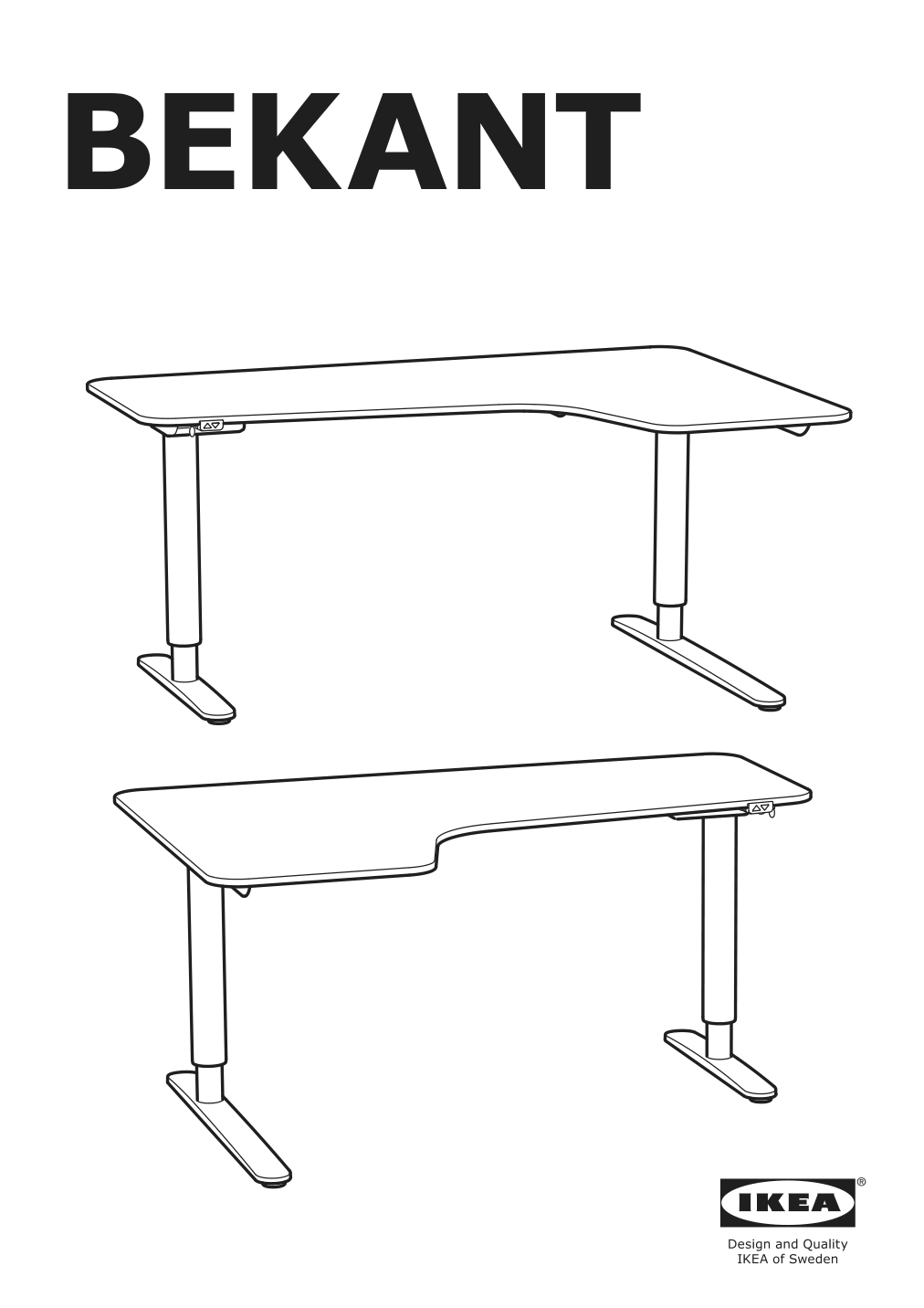
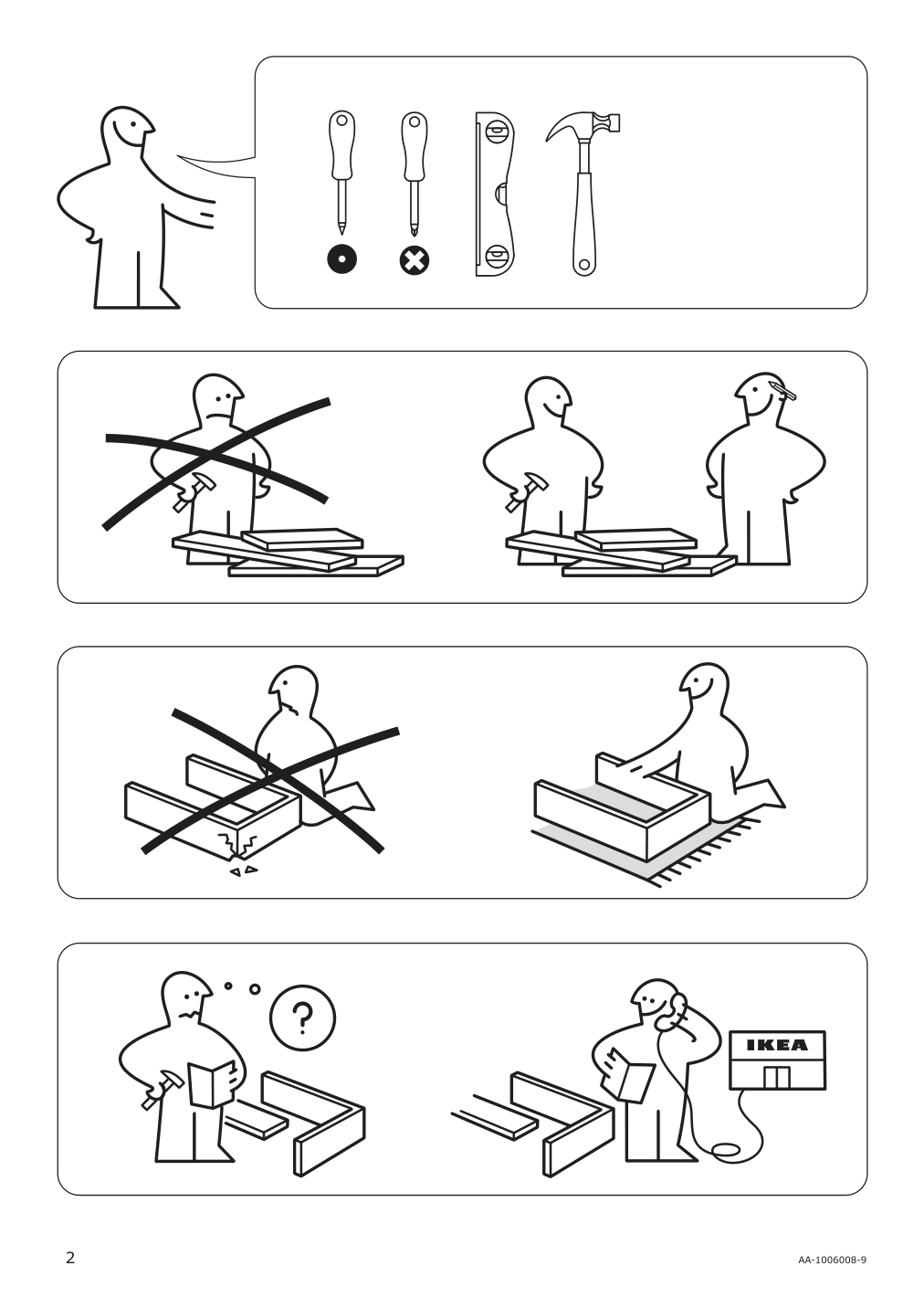
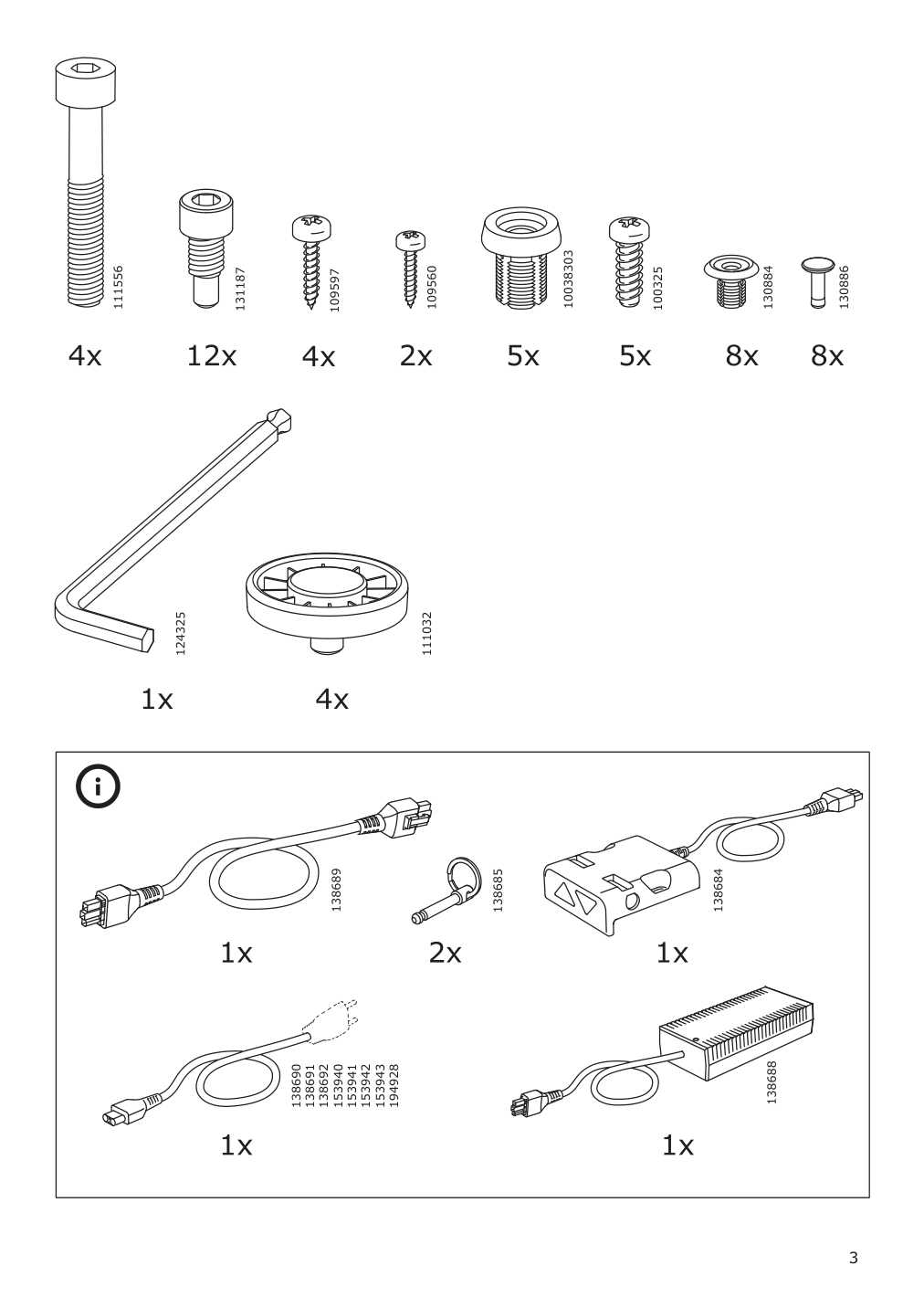
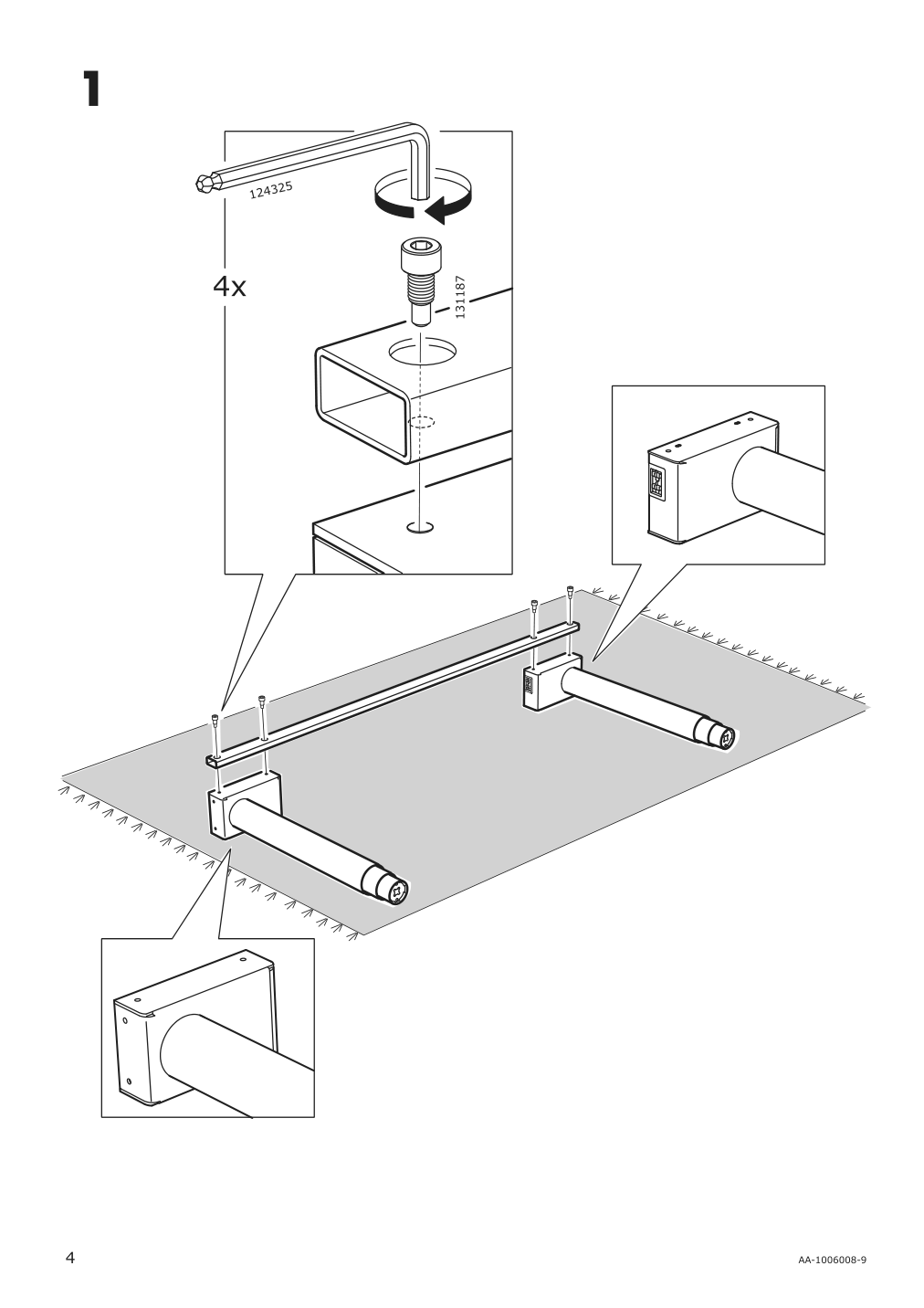
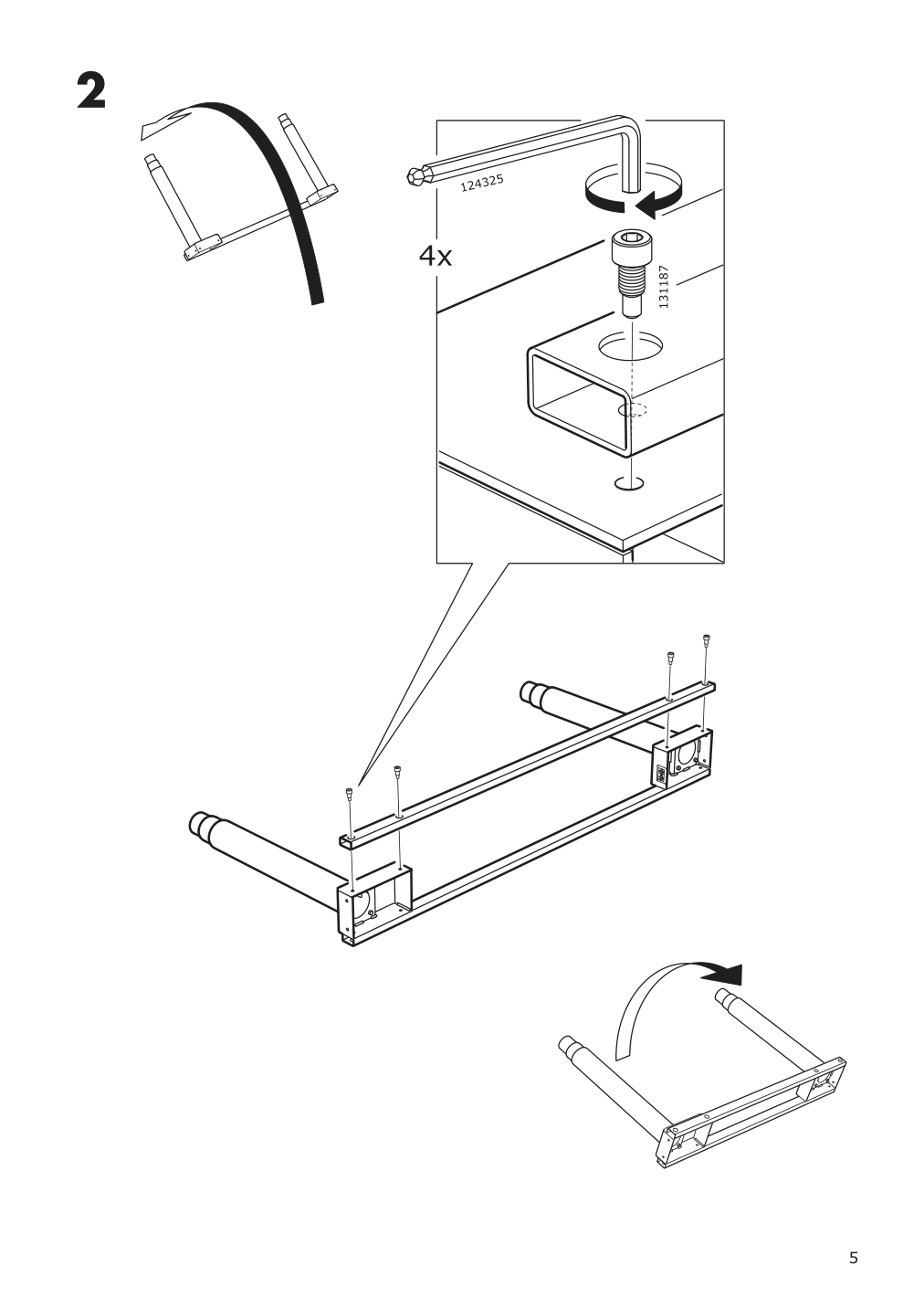
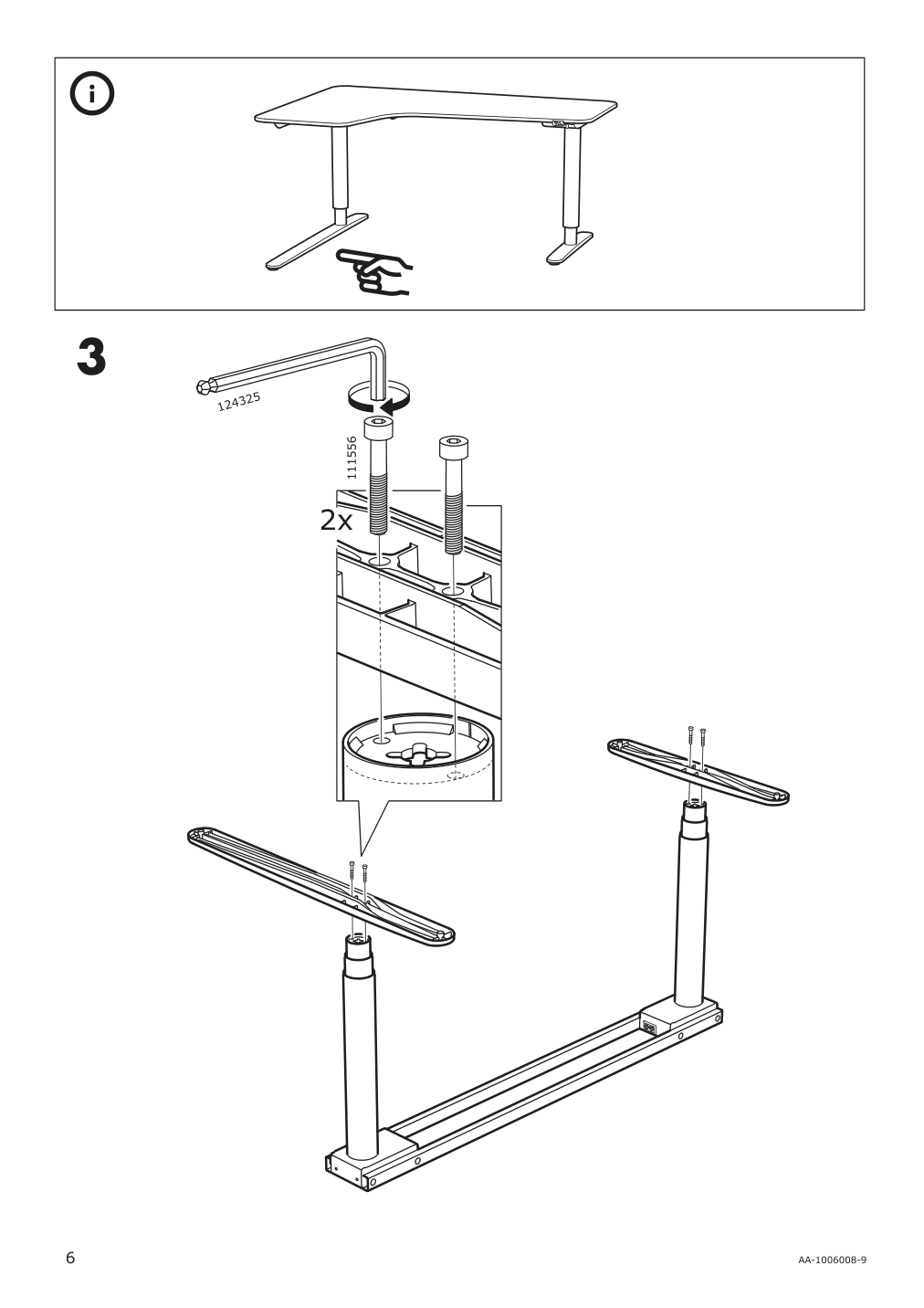
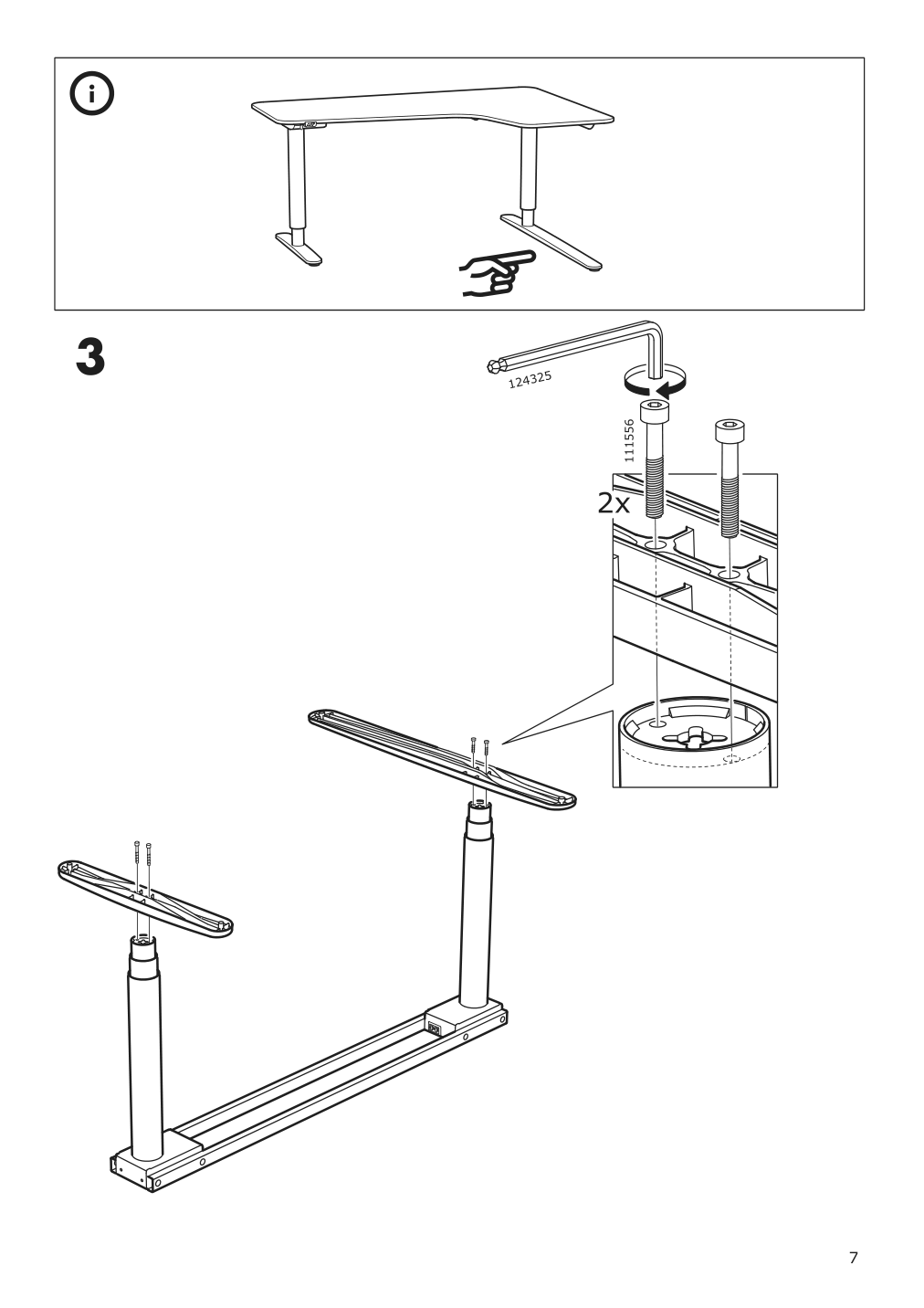
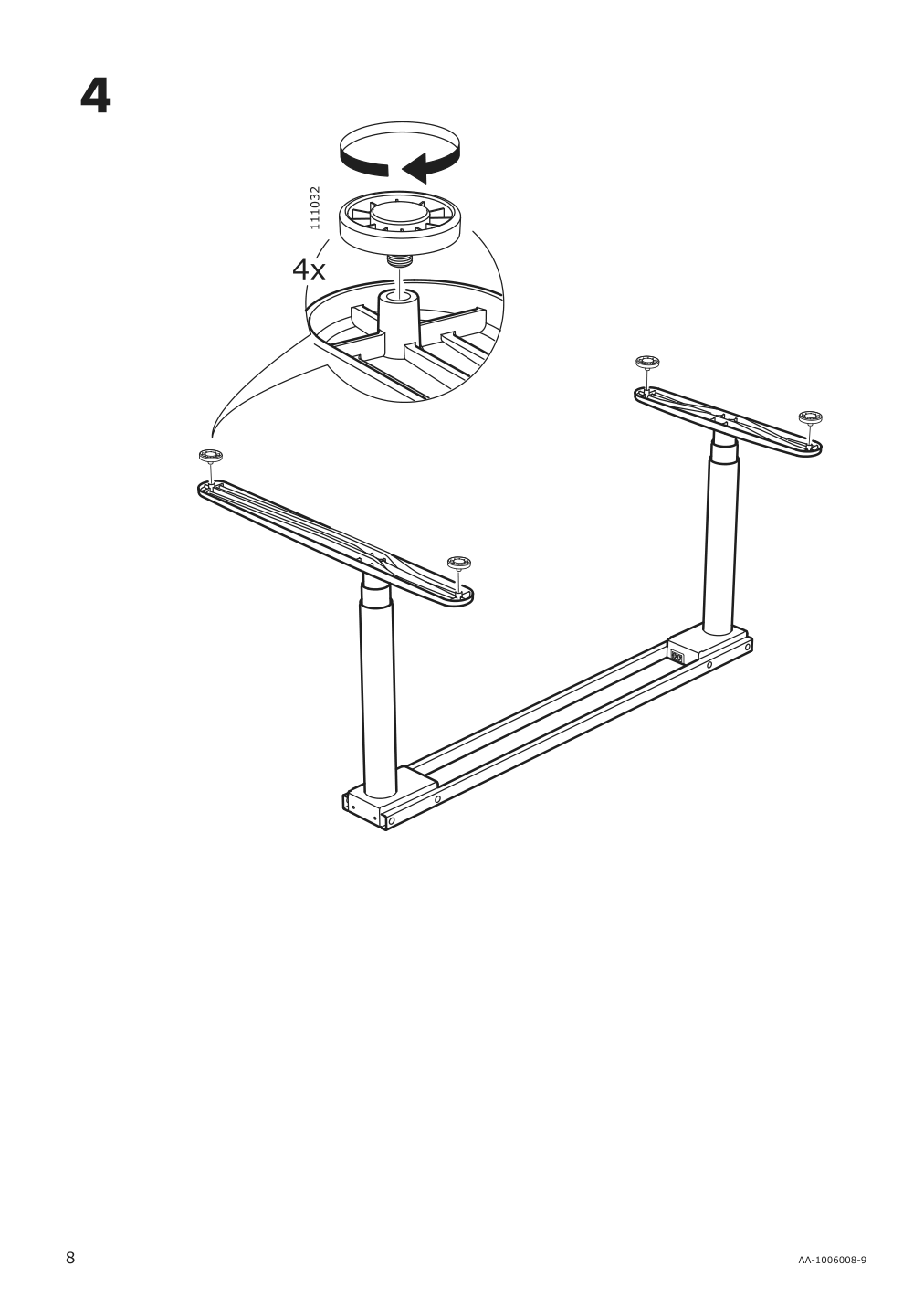
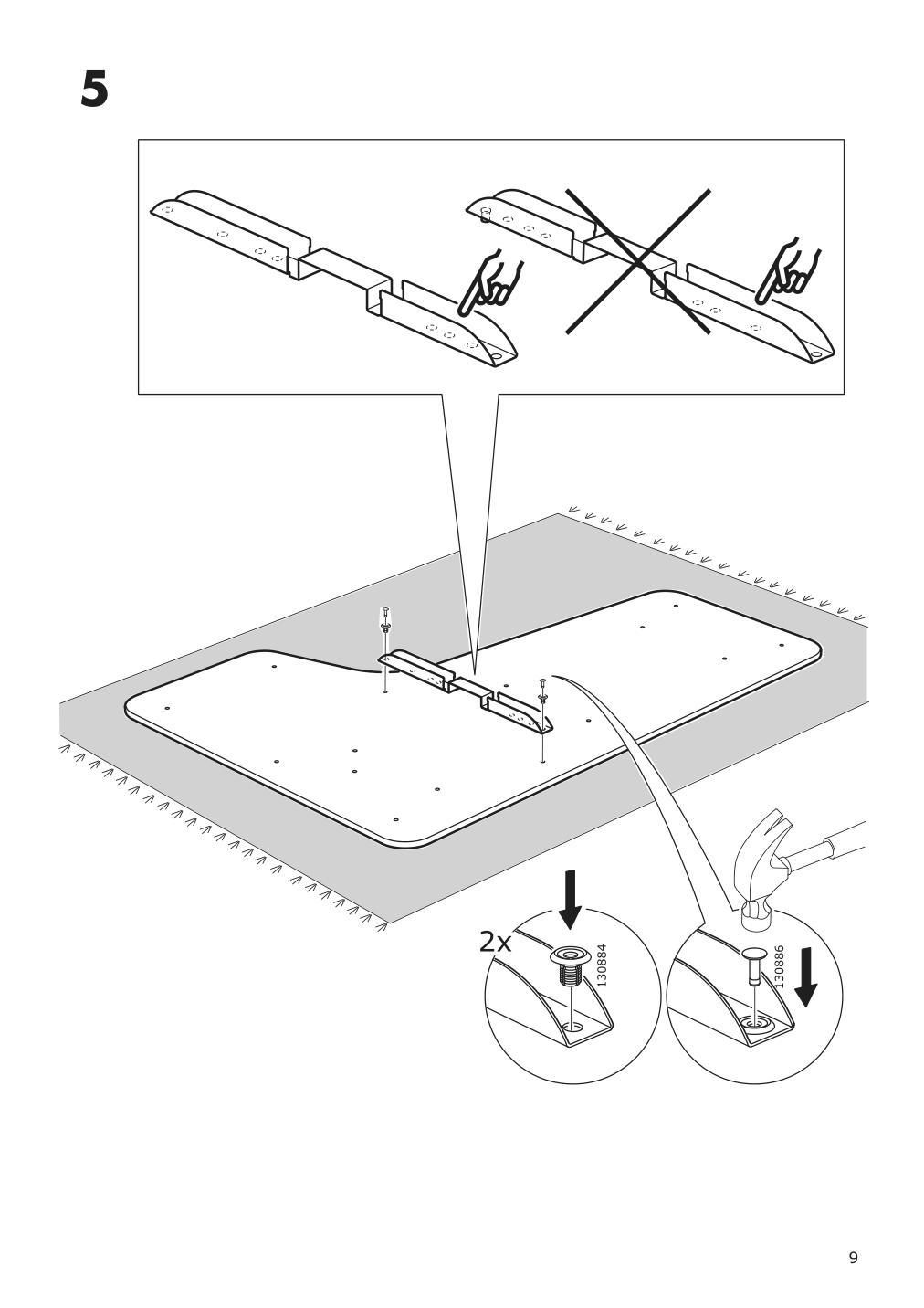
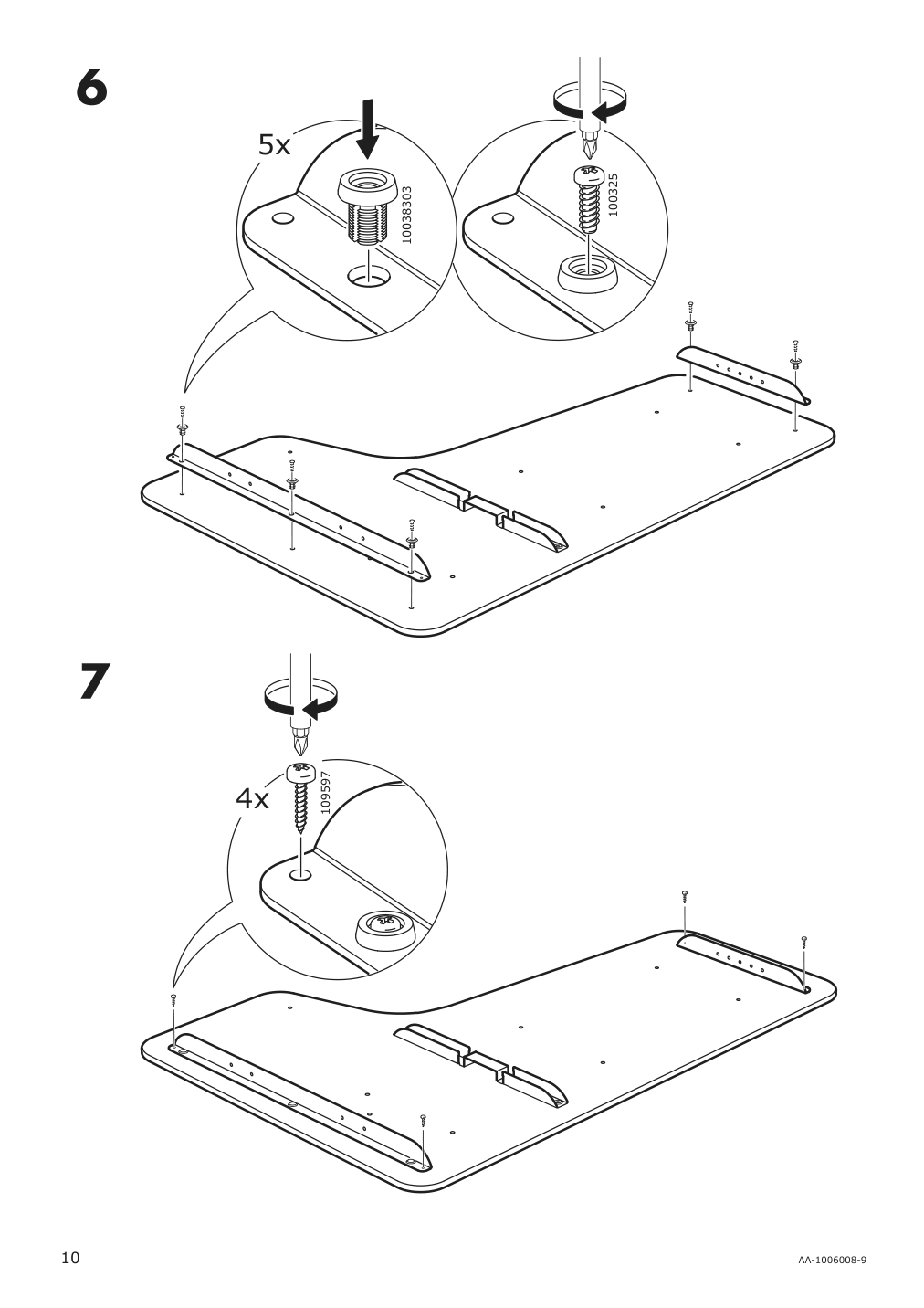
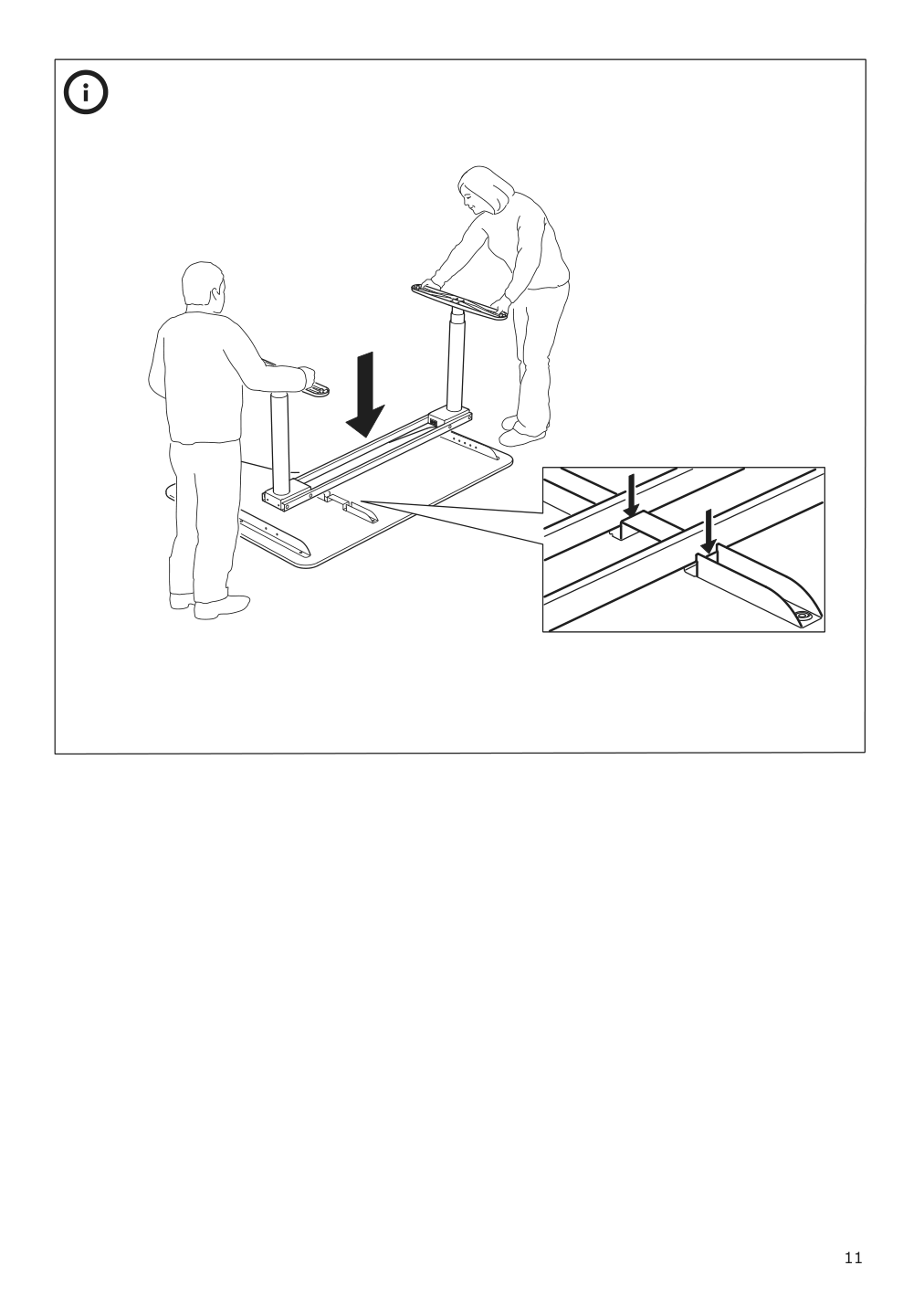
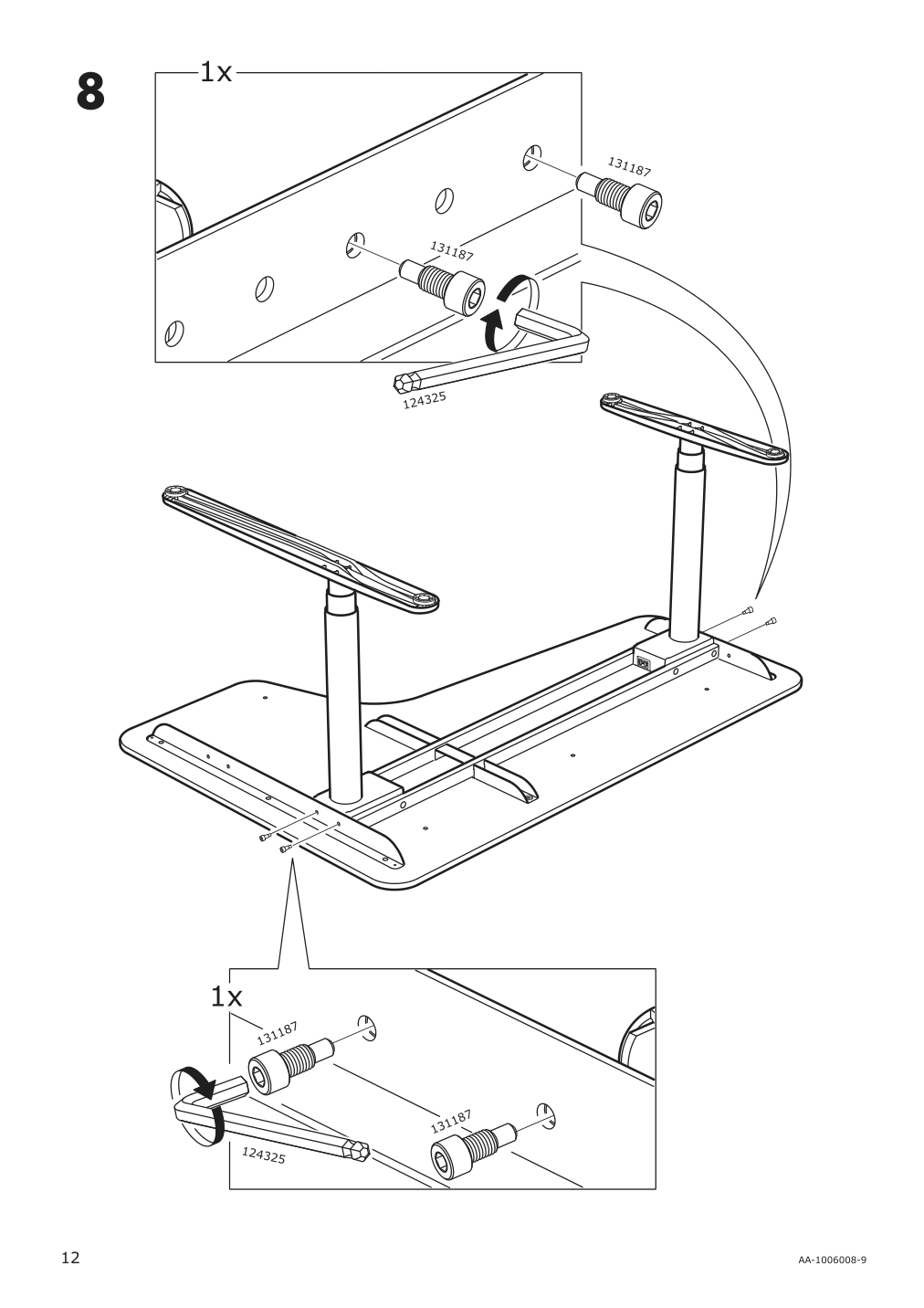
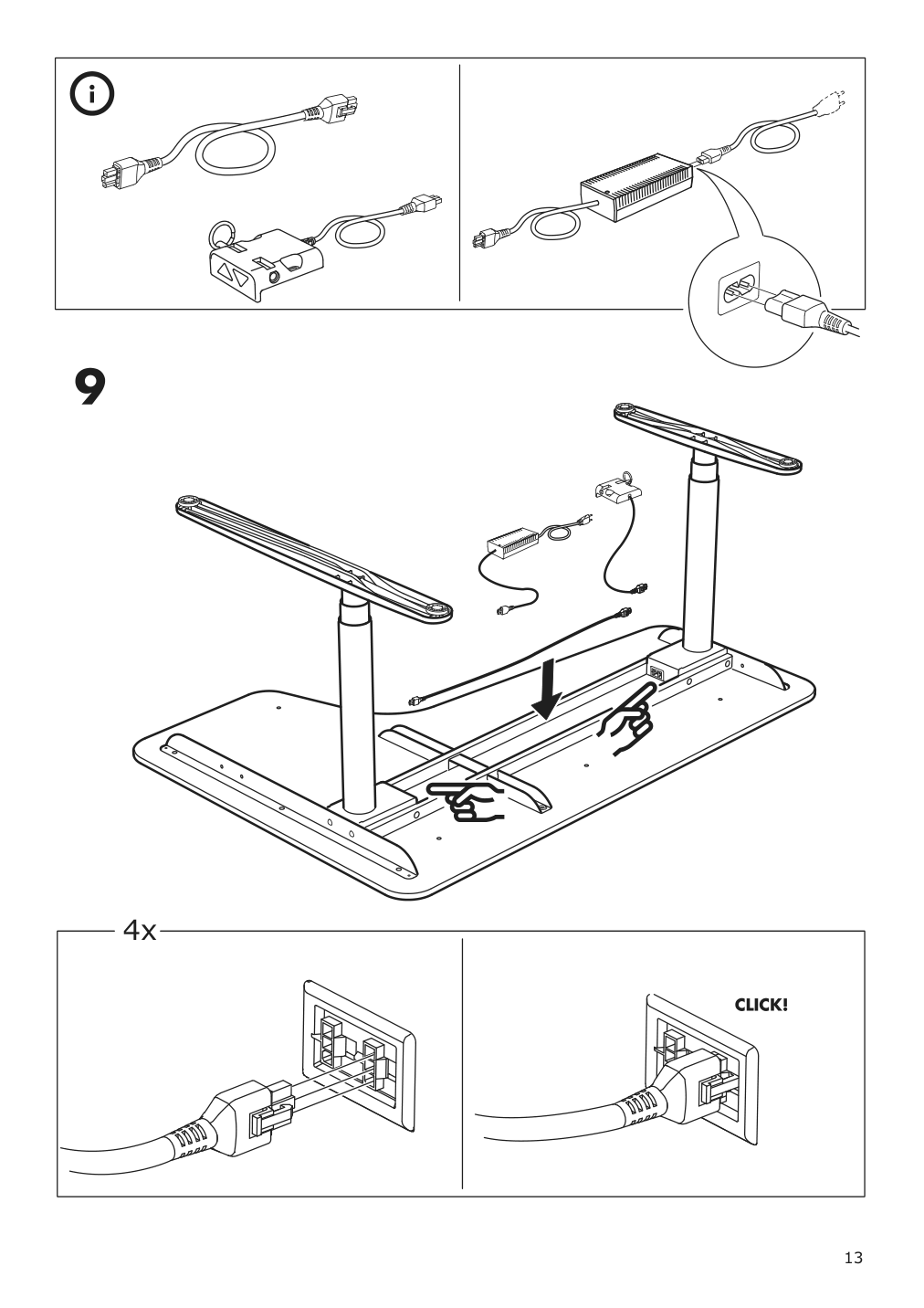
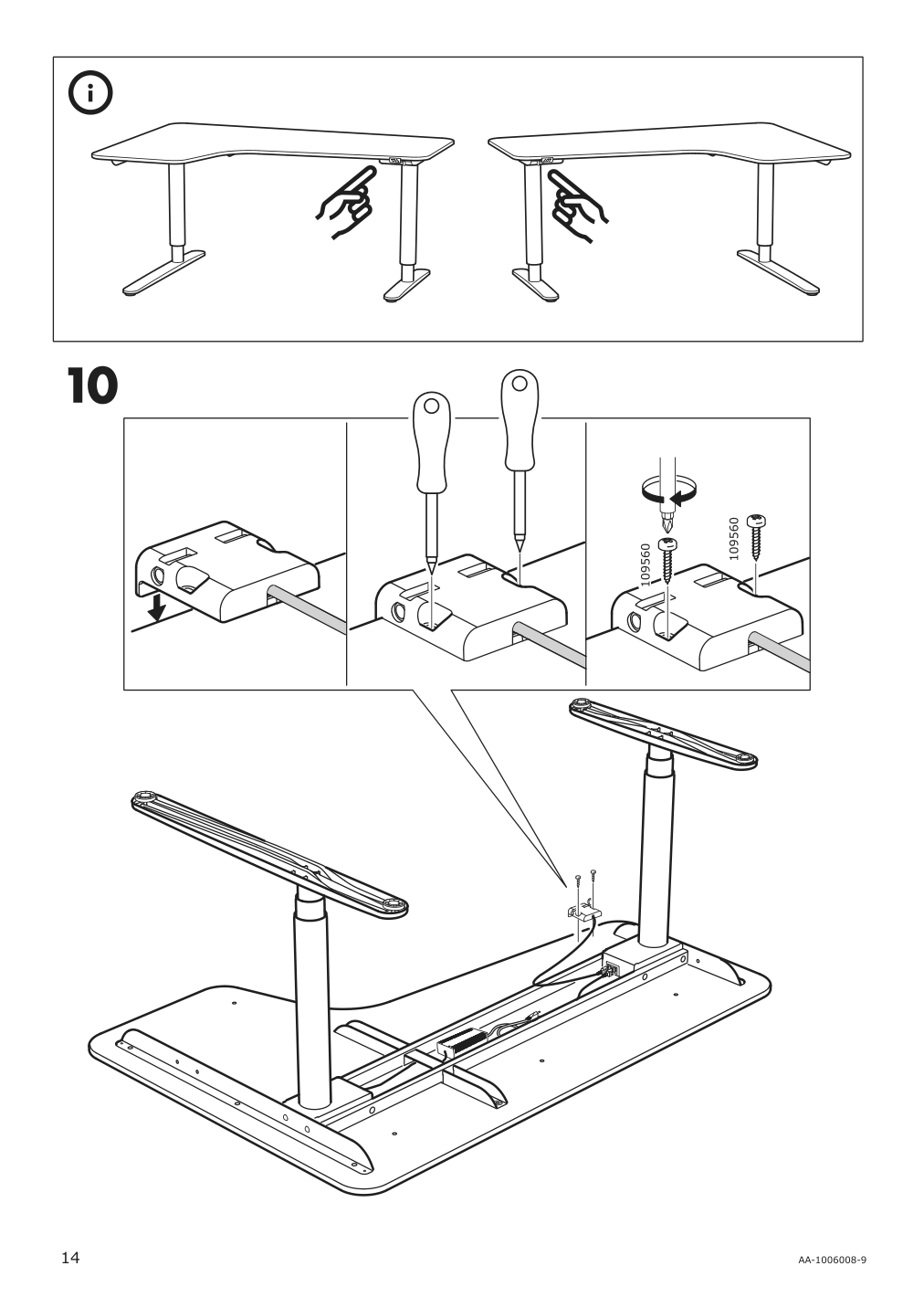
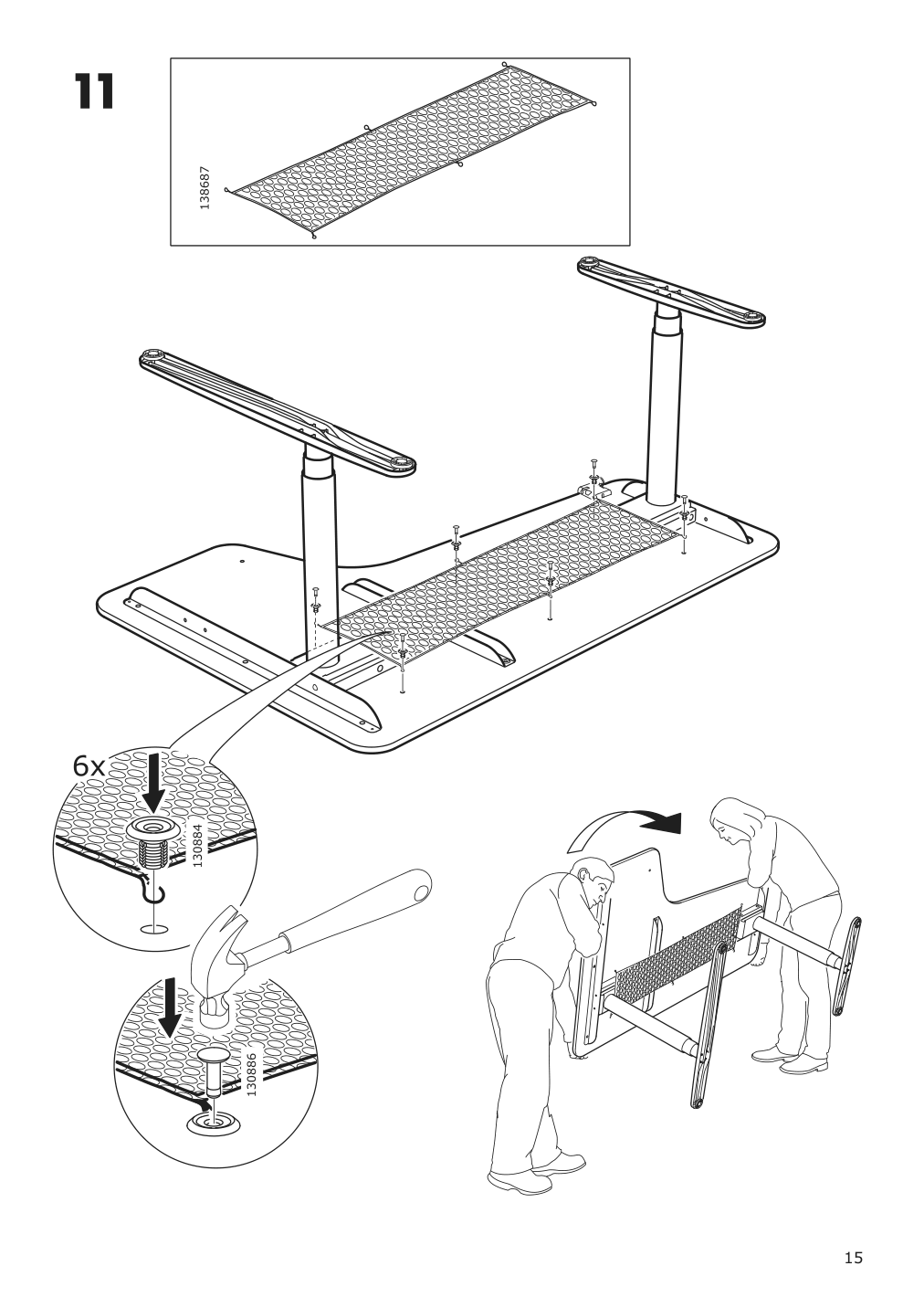
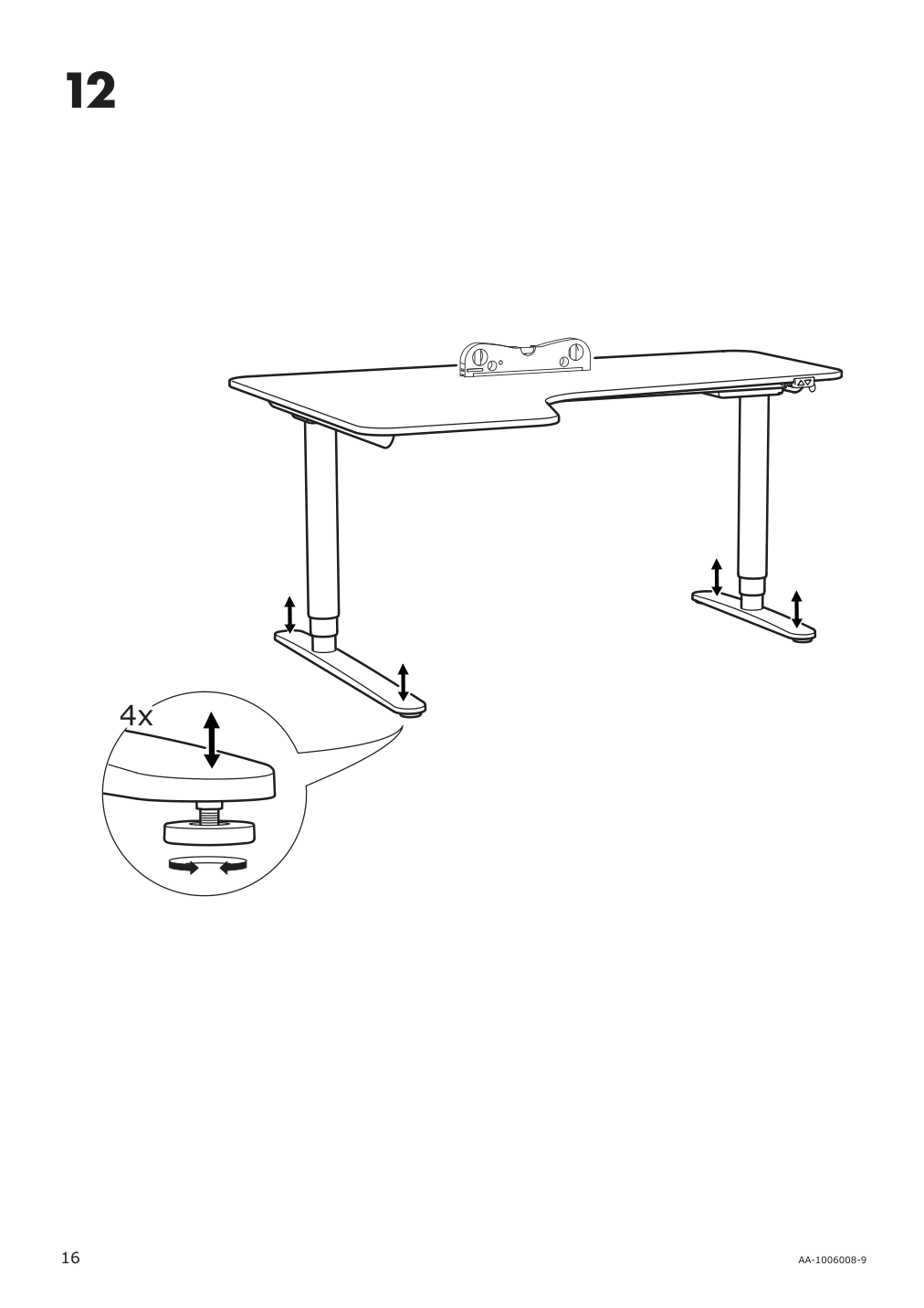
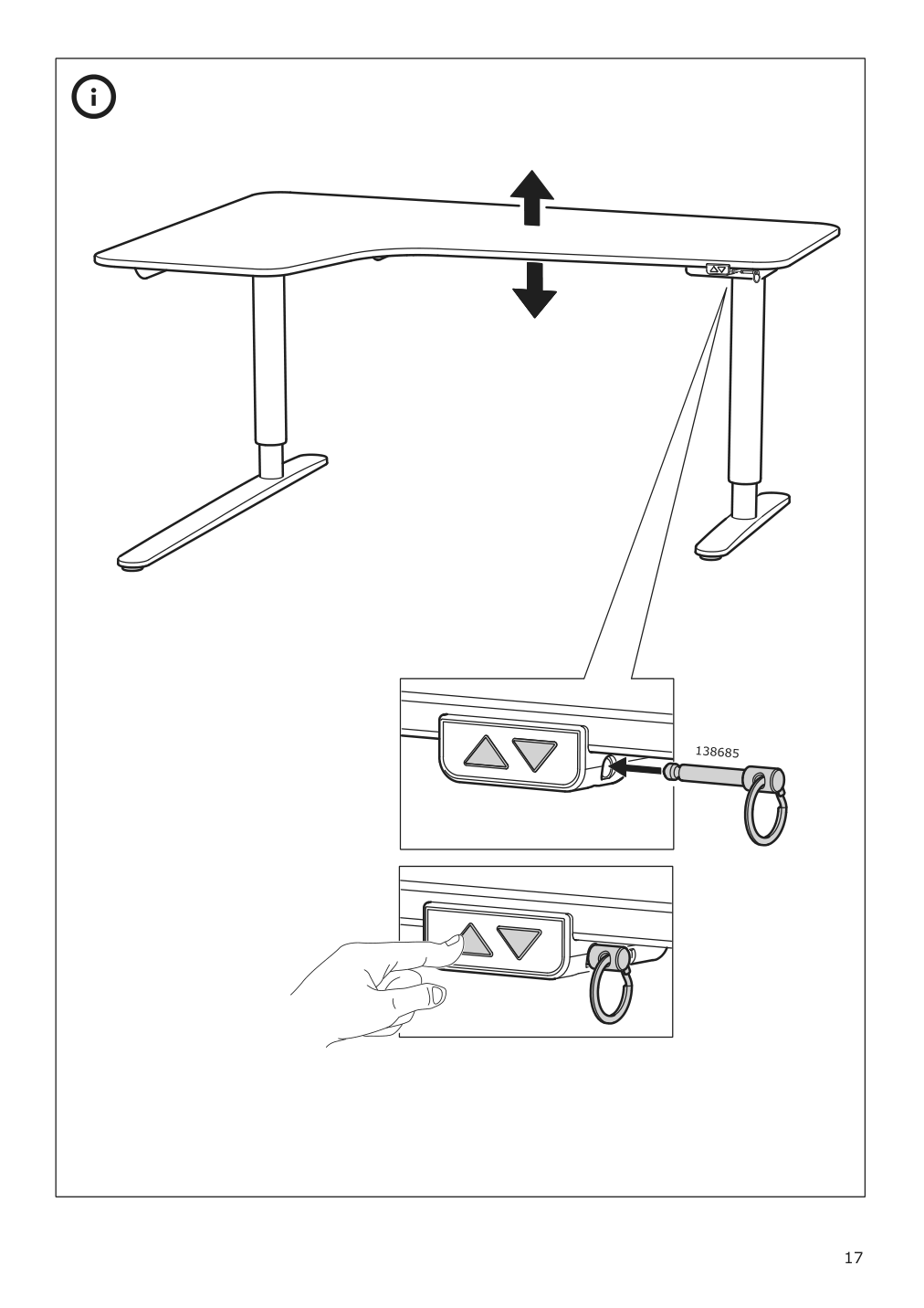
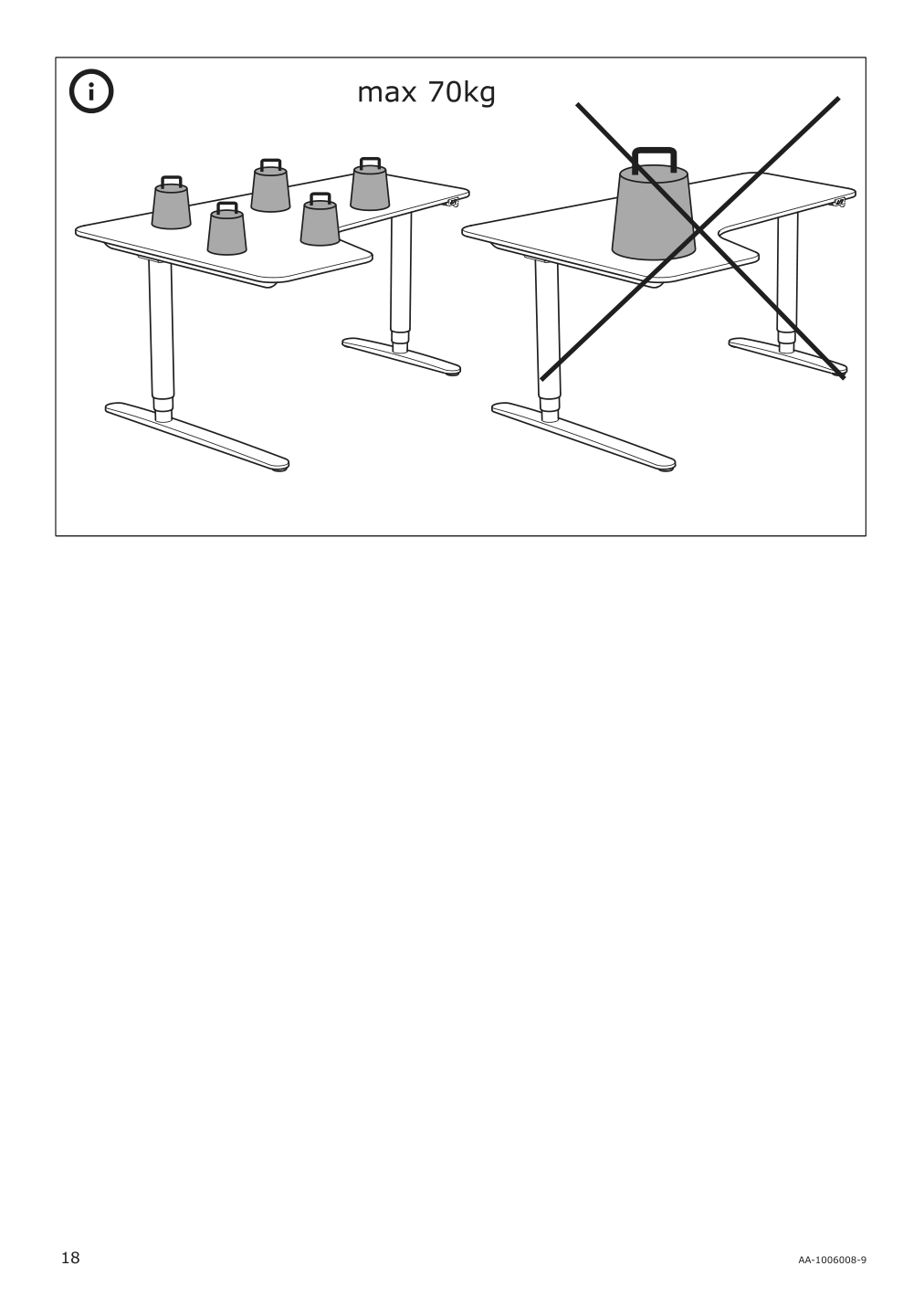
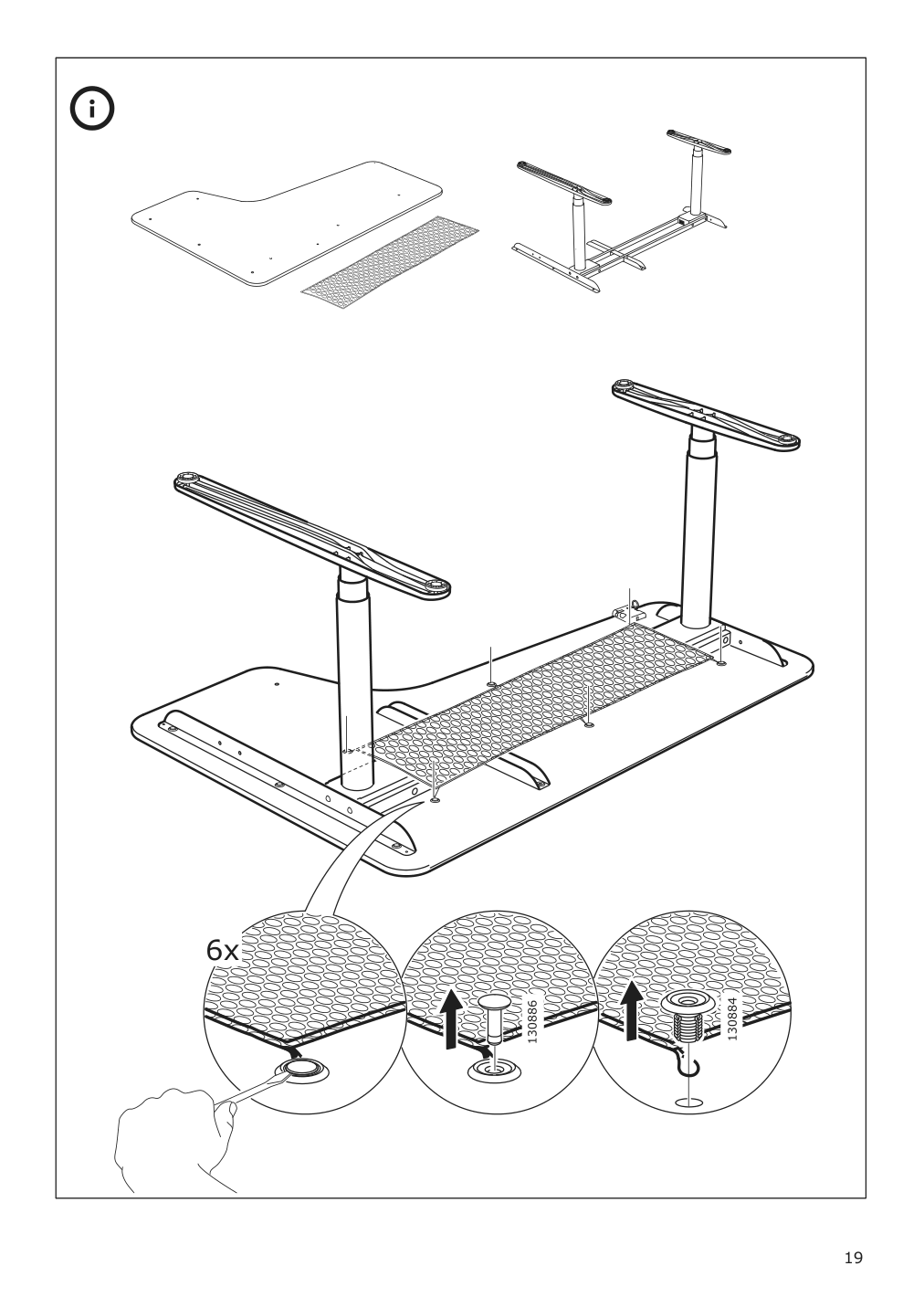
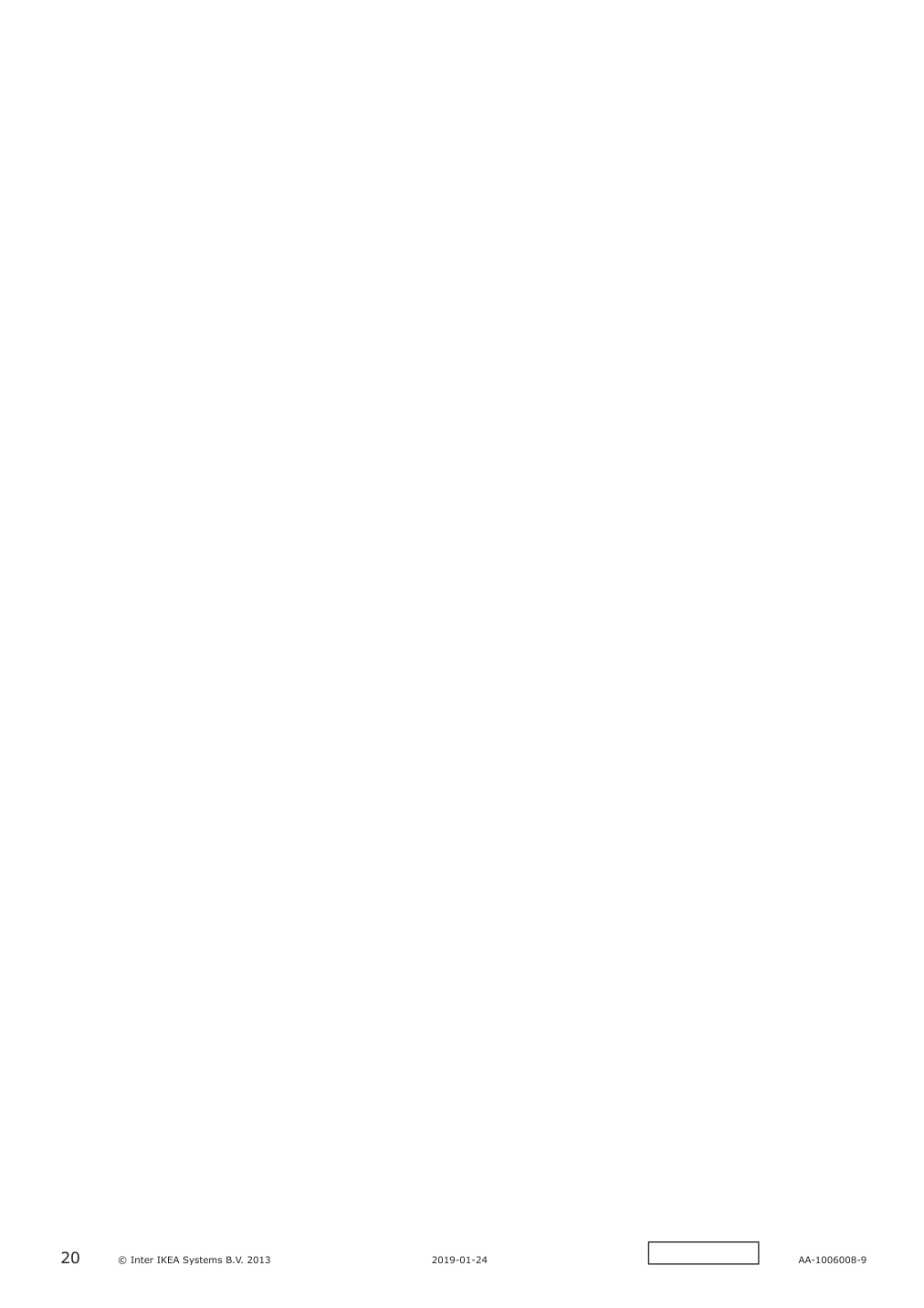
IKEA BEKANT Product Details

BEKANT Corner desk right sit/stand, white stained oak veneer black, 63x43 1/4 "
Article number: 892.823.79
10-year Limited Warranty. Read about the terms in the Limited Warranty brochure.
Changing positions between sitting and standing helps you move your body so you both feel and work better.
You can adjust the height of the table top electronically from 25⅝" to 49¼" to ensure an ergonomic working position.
It’s easy to keep your desk neat and tidy with the cable management net under the tabletop.
Contoured table top; provides support to the wrists and forearms when writing.
This sturdy desk is built to outlast years of coffee and hard work. You get a generous work surface and a clever solution to keep cords in place underneath.
Measurements:
Length: 63 " (160 cm)Width: 43 1/4 " (110 cm)
Min. height: 22 " (56 cm)
Max. height: 48 " (122 cm)
Max. load: 154 lb (70 kg)
Need help?
Have a question about IKEA BEKANT or Need to request a missing manual?
Questions and Answers
Number of questions: 6
Joanne Chapman
Posted on Mar 01, 2024I've been using my Bekant Corner desk for a while now, and I'm experiencing some issues with the electronic height adjustment. Sometimes it gets stuck at certain heights or won't move at all. Have you heard of this problem before? Are there any troubleshooting steps or potential solutions that could help resolve the issue?
J. Chapman
Alice @ EasyRebuild
Answered on Mar 03, 2024The issue you're experiencing with the electronic height adjustment on your BEKANT Corner desk is not uncommon. Here are some troubleshooting steps that may help resolve the problem:
1. Check the power connection: Ensure the desk is properly plugged into a power outlet and the cable is not damaged.
2. Reset the control panel: Locate the control panel on the desk and press and hold the up and down buttons simultaneously for 5-10 seconds to reset the system.
3. Clean the telescopic legs: Dust and debris buildup can cause the legs to get stuck. Gently wipe down the telescopic legs with a clean, dry cloth.
4. Inspect the control box: If the above steps don't work, the issue may be with the control box. Unplug the desk, open the control box, and check for any loose or damaged connections.
5. Contact IKEA customer service: If the problem persists, reach out to IKEA customer service. They may be able to provide additional troubleshooting guidance or arrange for a repair.
Let me know if these steps help resolve the issue with your BEKANT Corner desk
Amy Ward
Posted on Feb 23, 2024I have a Bekant corner desk and the electric height adjustment is not working properly. The table top only moves up to about 35" and then gets stuck. What can I do to fix this issue?
Tricia Clark
Posted on Apr 20, 2023I've had my Bekant Corner desk for a few years now, and I'm really happy with it overall. However, the electronic height adjustment has started to malfunction. Sometimes it gets stuck at a certain height or doesn't adjust smoothly. Is there any troubleshooting guide or tips you can offer to help me fix the issue?
Tricia Clark
Alice @ EasyRebuild
Answered on Apr 22, 2023To troubleshoot the electronic height adjustment issue with your BEKANT Corner desk, please try the following steps:
1. Unplug the desk from the power source and wait for 30 seconds. Then plug it back in and try adjusting the height again. This can often reset the system and resolve any temporary glitches.
2. Check all the cable connections between the control panel, motor, and power supply to ensure they are securely plugged in. Loose connections can cause the height adjustment to malfunction.
3. If the issue persists, there may be an issue with the control panel or motor. You can try contacting IKEA customer service to see if they can provide further troubleshooting guidance or arrange a repair.
Maintaining proper care and cleaning of the desk's moving parts can also help prevent future issues with the height adjustment mechanism. Let me know if you have any other questions
Linda Brown
Posted on Mar 27, 2023How do I adjust the Bekant corner desk to sit at a comfortable standing height?
Is there a recommended maximum standing height for this desk?
Sheila
Posted on Dec 02, 2022I love my Bekant Corner desk, but I'm having trouble adjusting the height of the table top electronically. It seems like it's stuck and won't move up or down anymore. Can you provide any troubleshooting steps to help me resolve this issue?
Sheila
Kenzo @ EasyRebuild
Answered on Dec 04, 2022To troubleshoot the height adjustment issue with your BEKANT Corner desk:
1. Check the power connection - Ensure the desk is properly plugged into a power outlet and the cable is not damaged.
2. Inspect the control panel - Look for any visible damage or obstructions on the control panel that may be preventing the height adjustment.
3. Reset the system - Unplug the desk from the power source, wait 30 seconds, then plug it back in. This can help reset the electronic height adjustment system.
4. Perform a manual reset - Consult the user manual for instructions on how to manually reset the height adjustment. This typically involves pressing and holding the up and down buttons simultaneously.
5. Contact IKEA customer service - If the above steps do not resolve the issue, you may need to request a repair or replacement part from IKEA's customer service team.
Let me know if you have any other questions
Nathan
Posted on Jul 29, 2022How do I adjust the desk height electronically?
There are no buttons or controls on the desk that I can see. Can you provide instructions on how to operate this feature?
Kenzo @ EasyRebuild
Answered on Jul 31, 2022To adjust the height of the BEKANT corner desk electronically:
1. Locate the control box, which is typically mounted underneath the desktop.
2. On the control box, you will find up and down buttons or a control dial.
3. Press the up or down button, or turn the dial, to raise or lower the desk to your desired height.
4. The desk will smoothly adjust to the new height you've selected.
The electronic height adjustment allows you to easily transition between sitting and standing positions to maintain good posture and ergonomics throughout your workday





