IKEA BEKANT desk sit/stand instructions
Full Product Name: IKEA BEKANT Desk sit/stand, black stained ash veneer/black, 63x31 1/2 "
Article Number: 992.818.12
Number of user manuals: 1
Manuals and Parts List
There is one assembly instruction manual to fully build IKEA BEKANT desk sit/stand.
1. Instructions for IKEA Bekant sit stand underframe for table top black
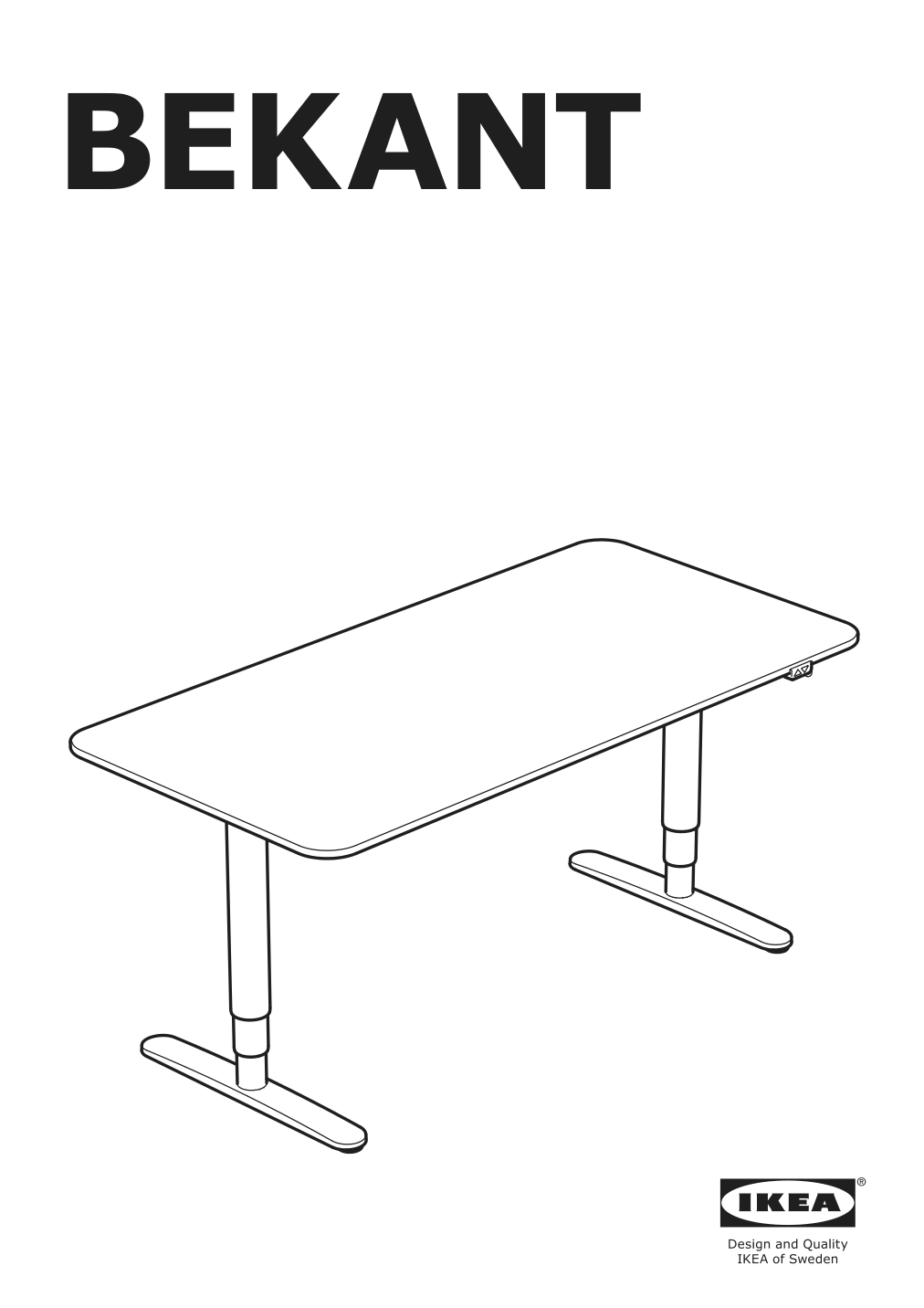
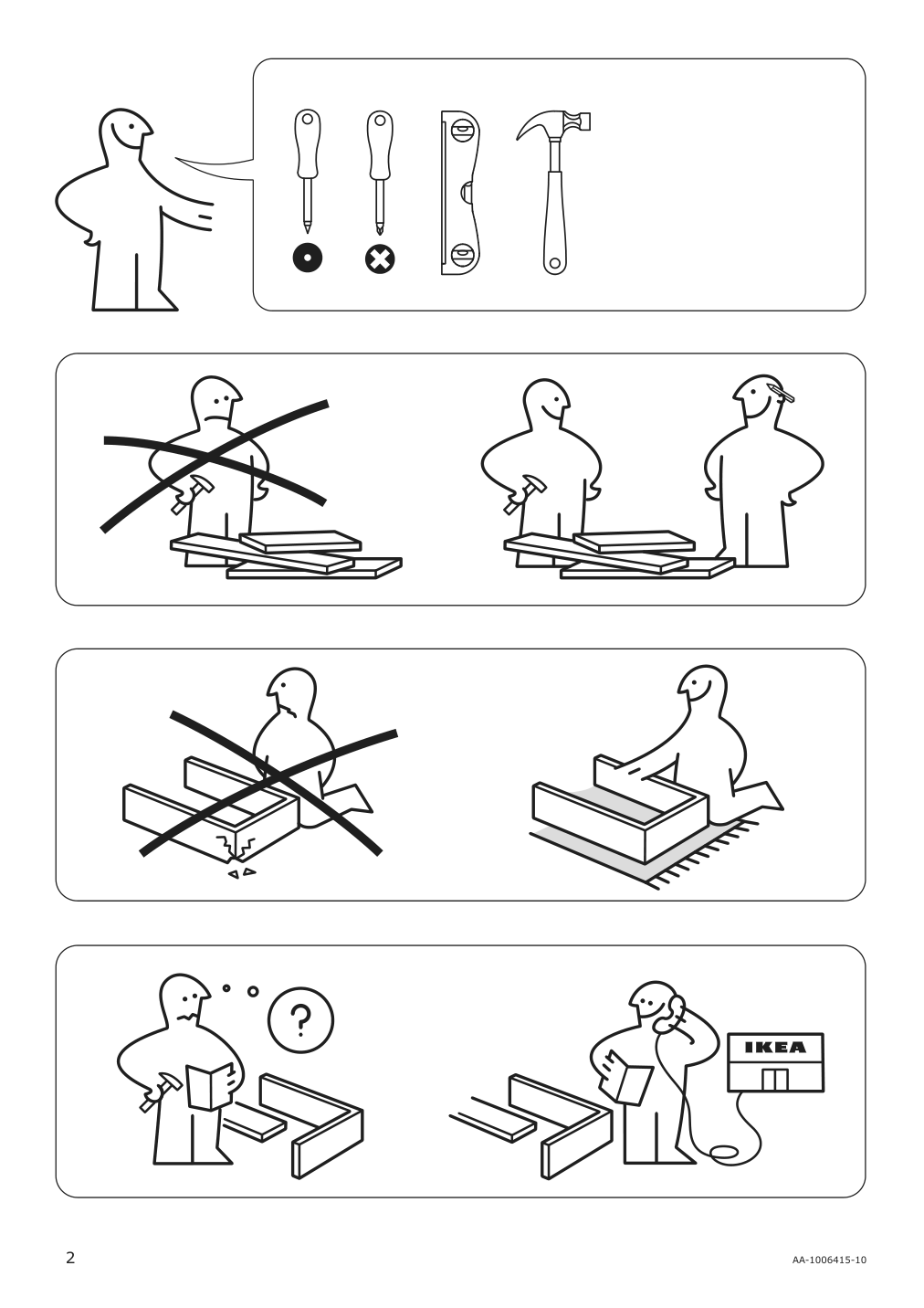
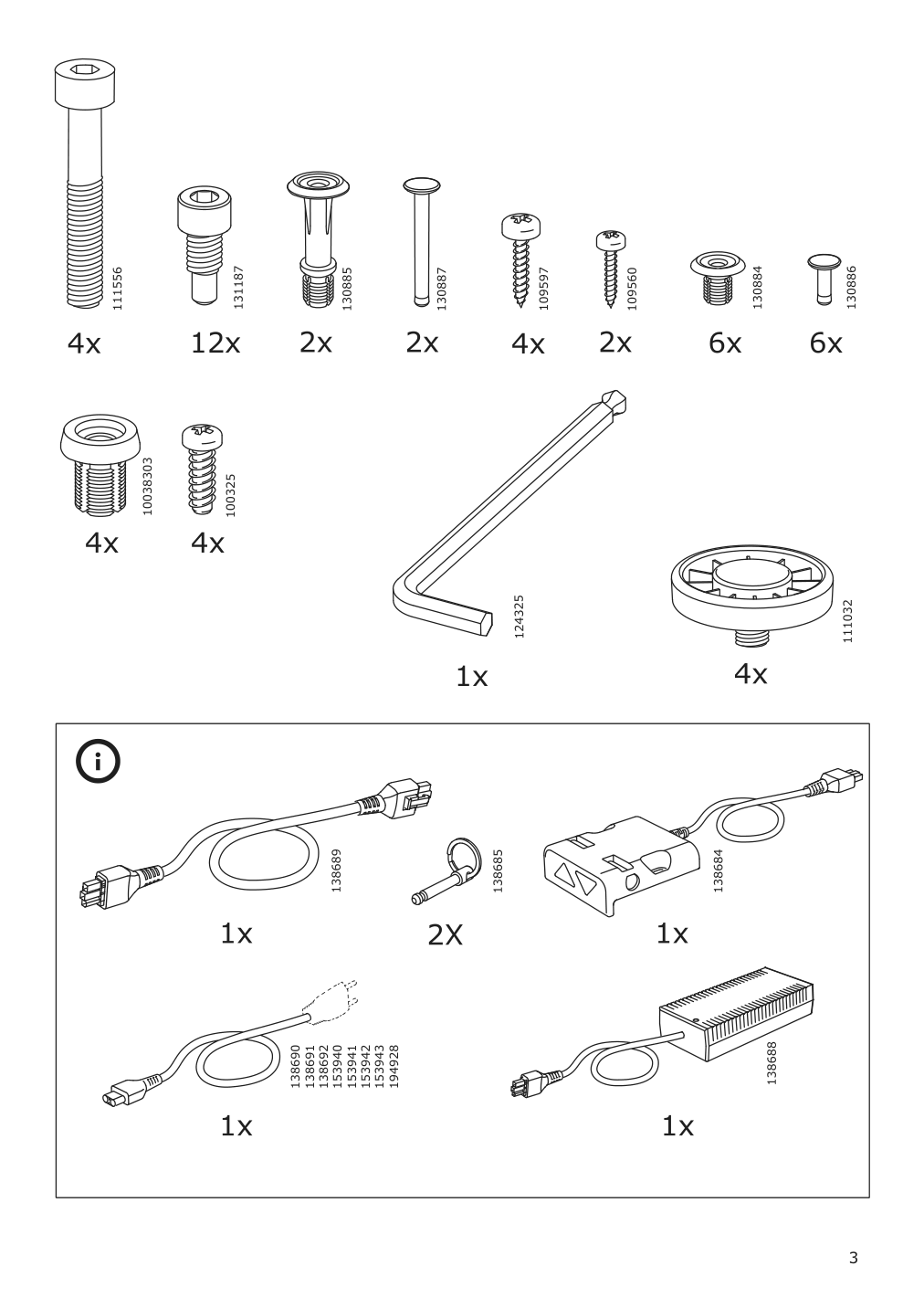
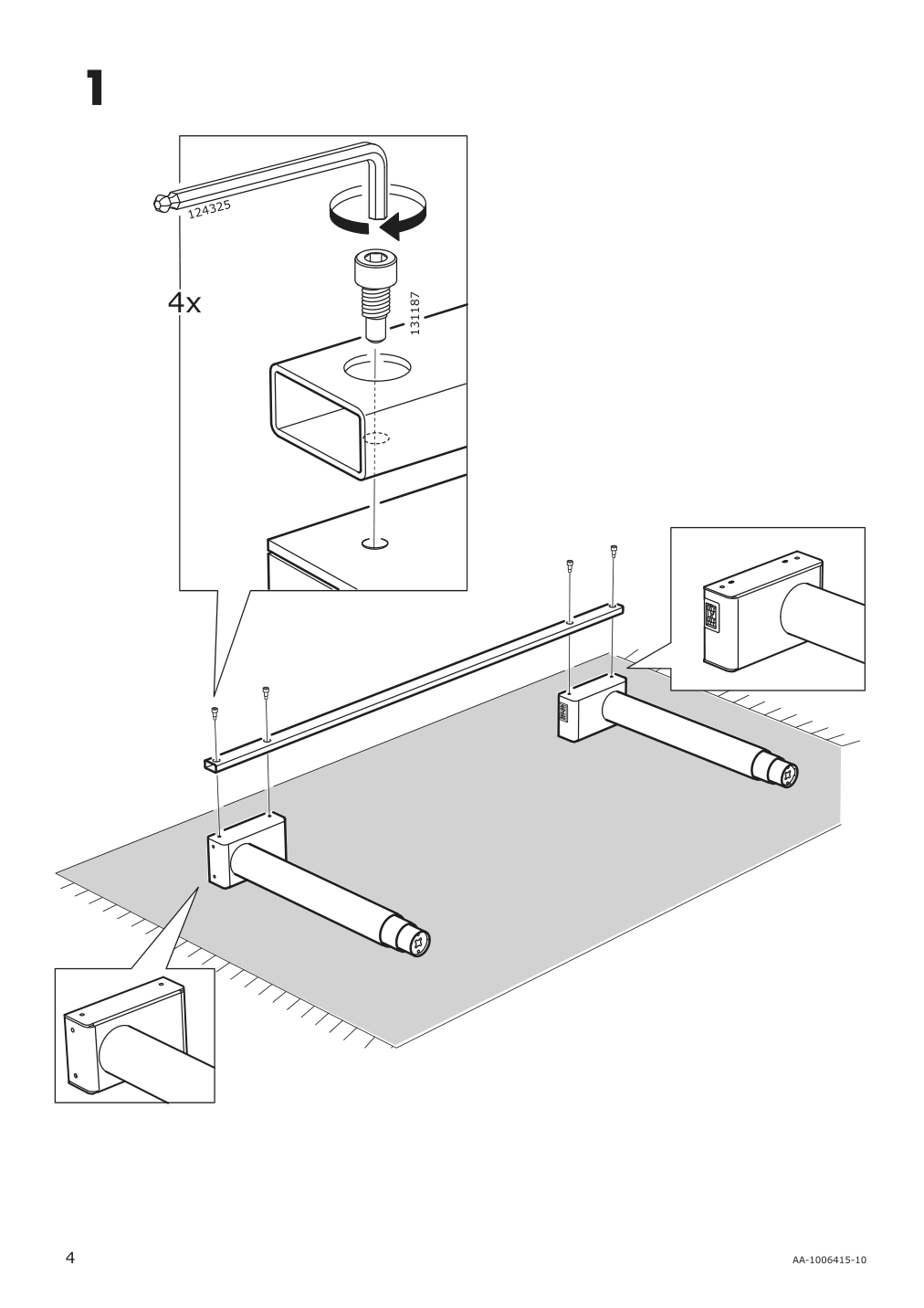
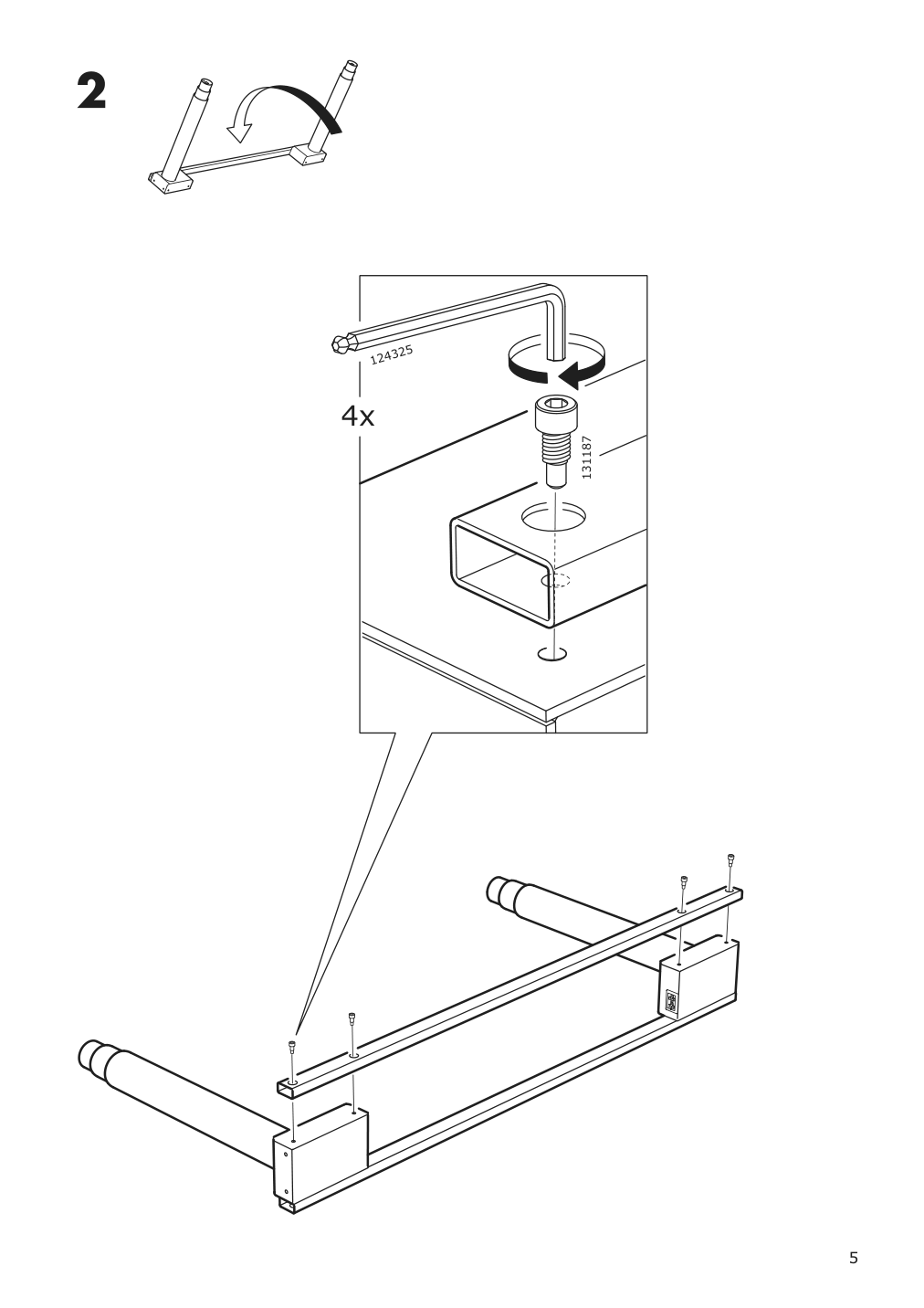
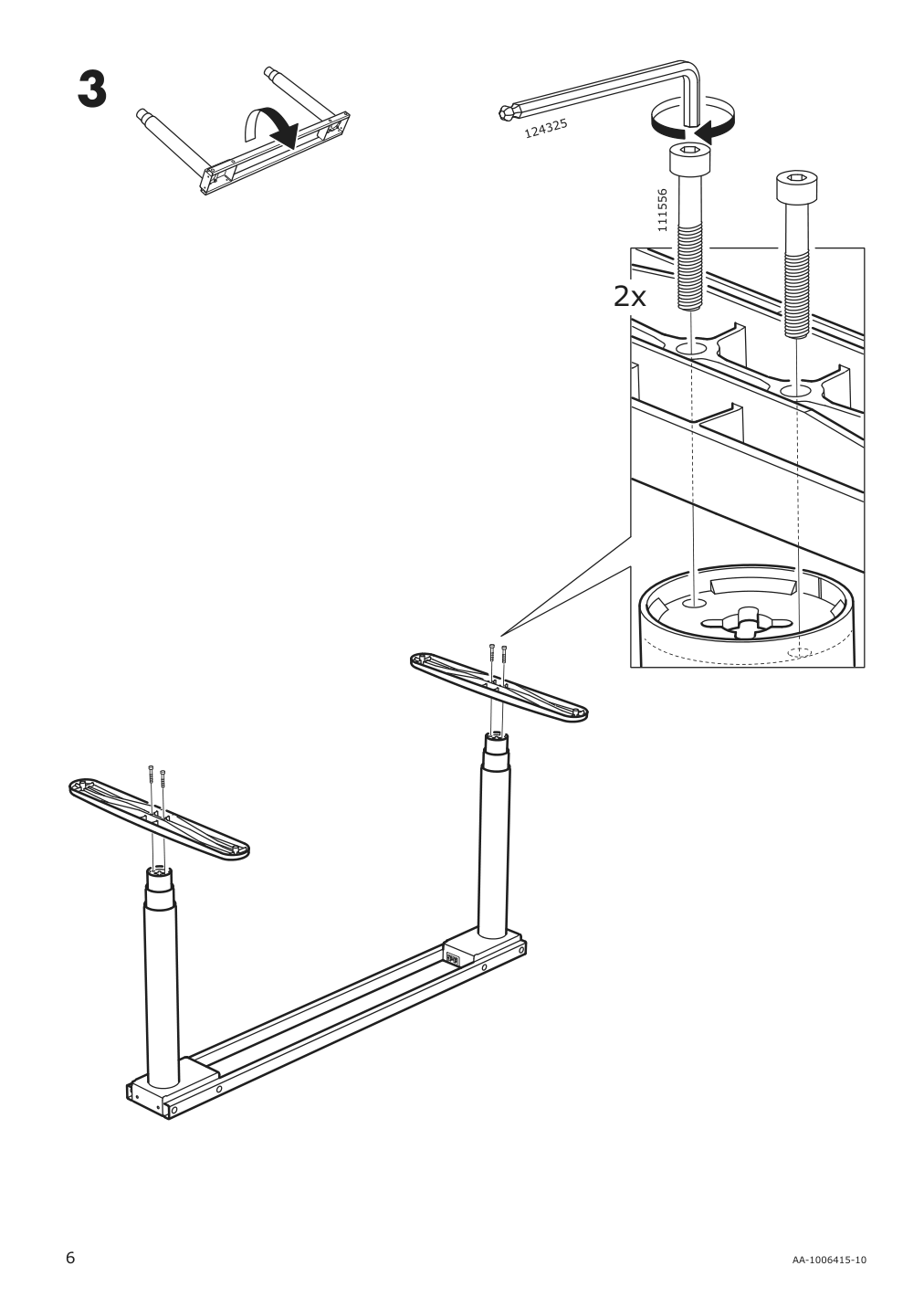
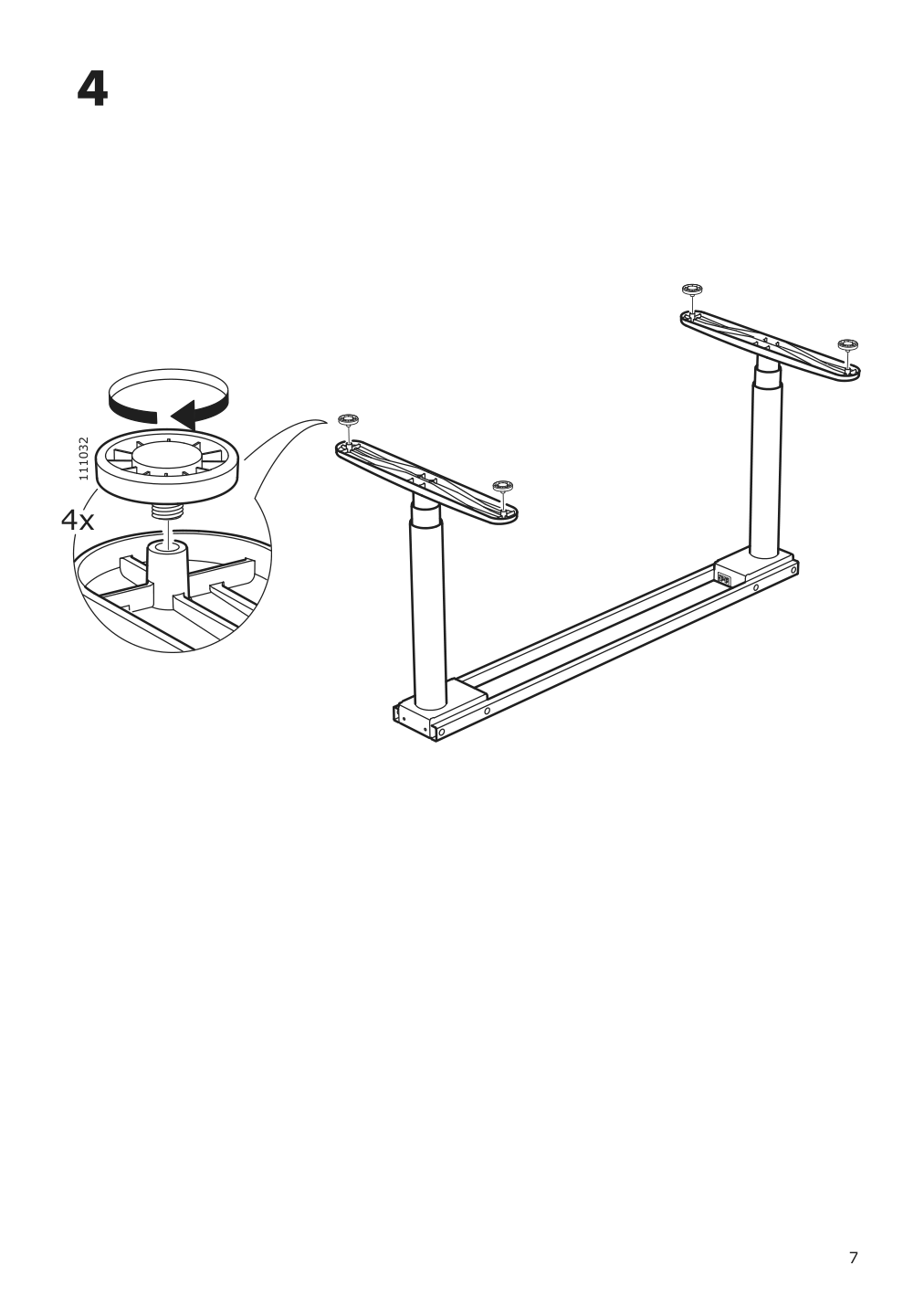
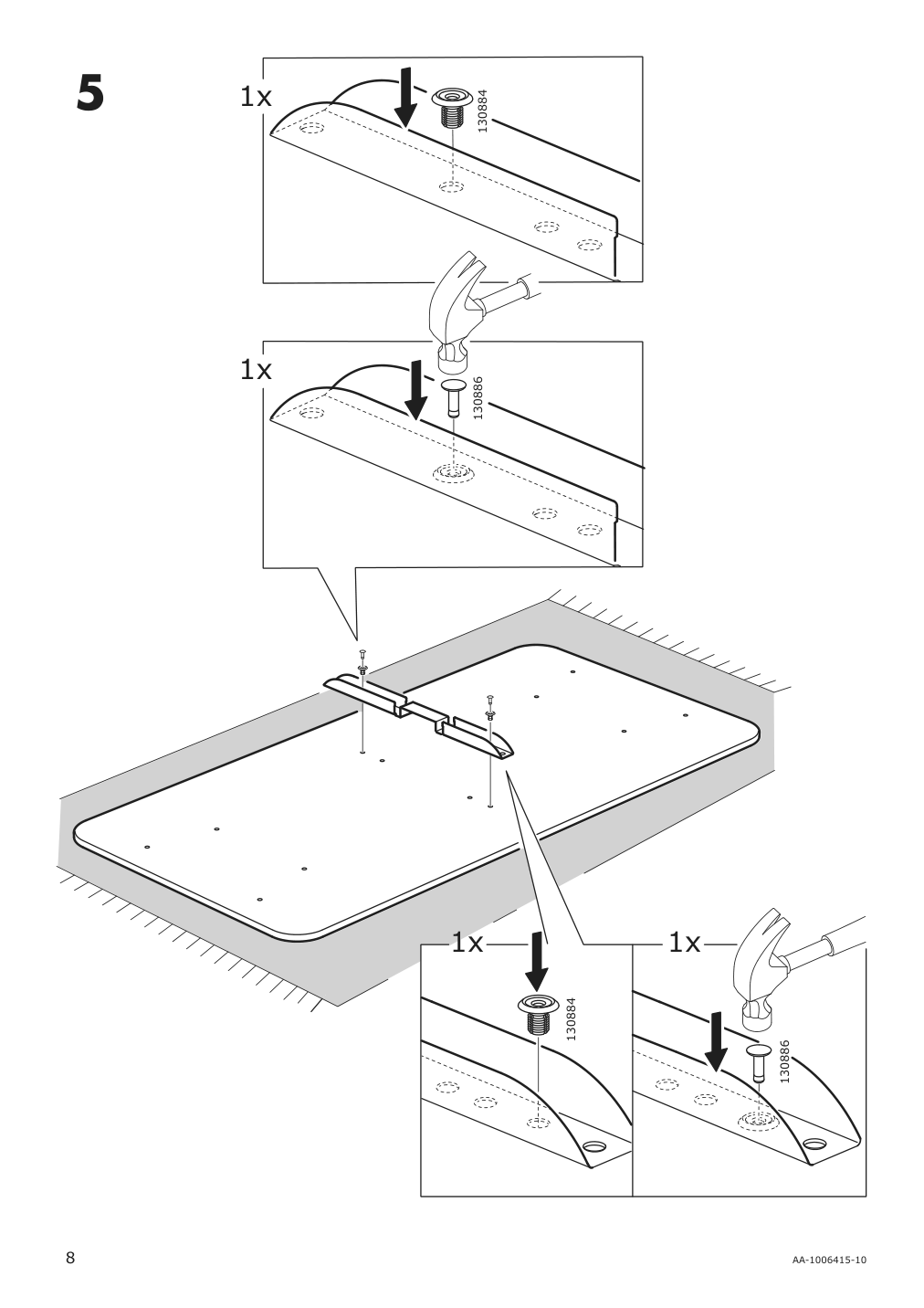
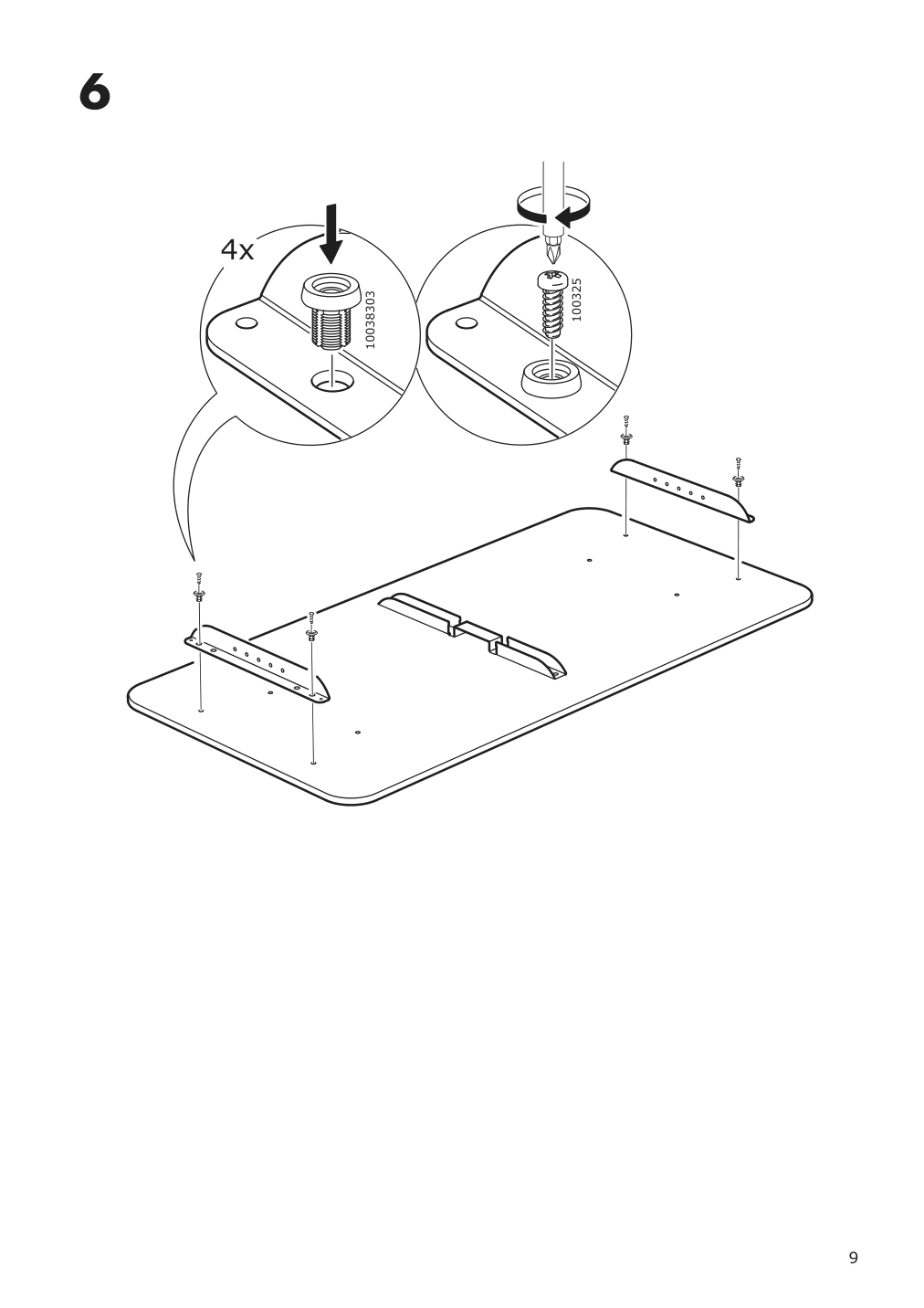
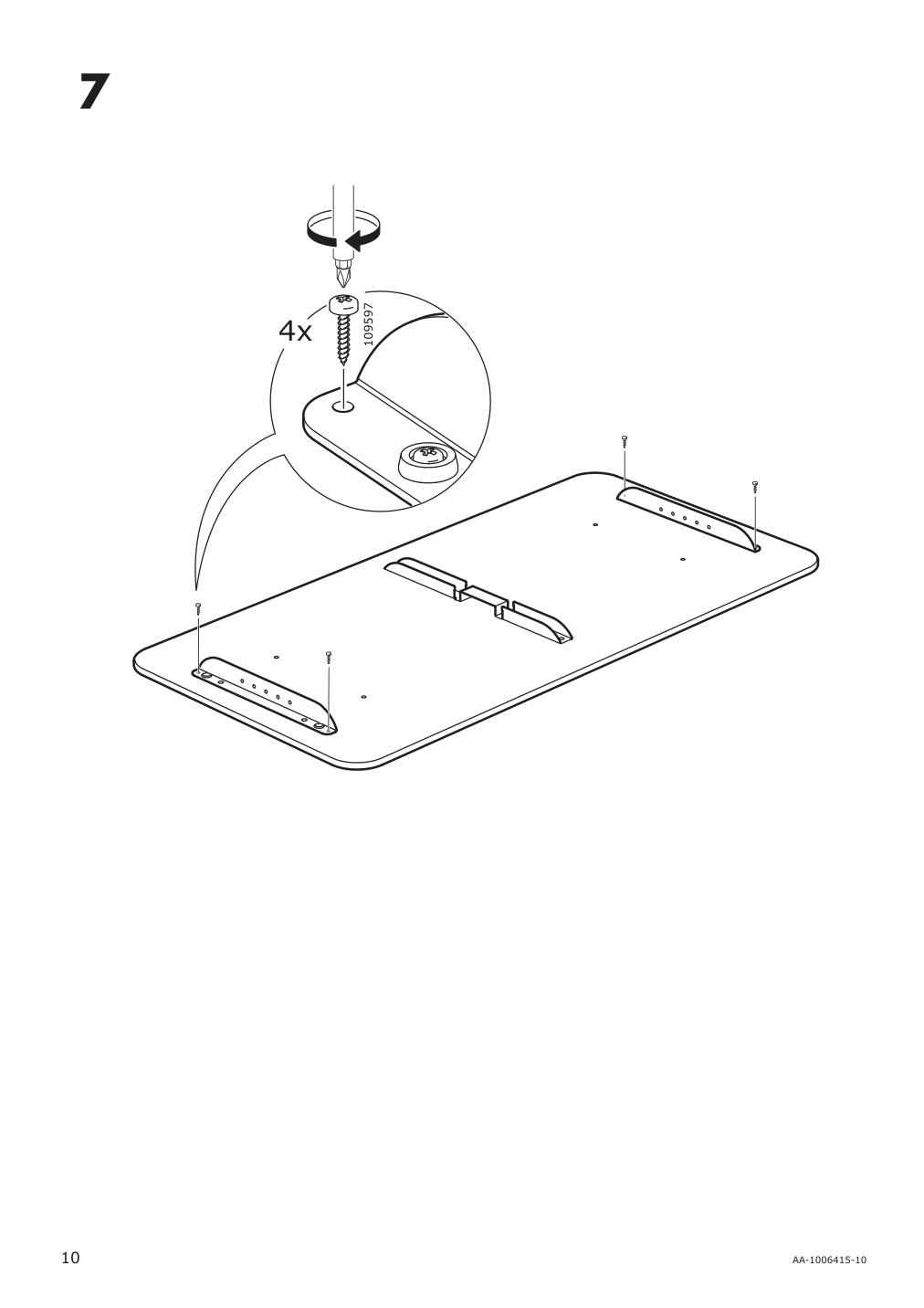
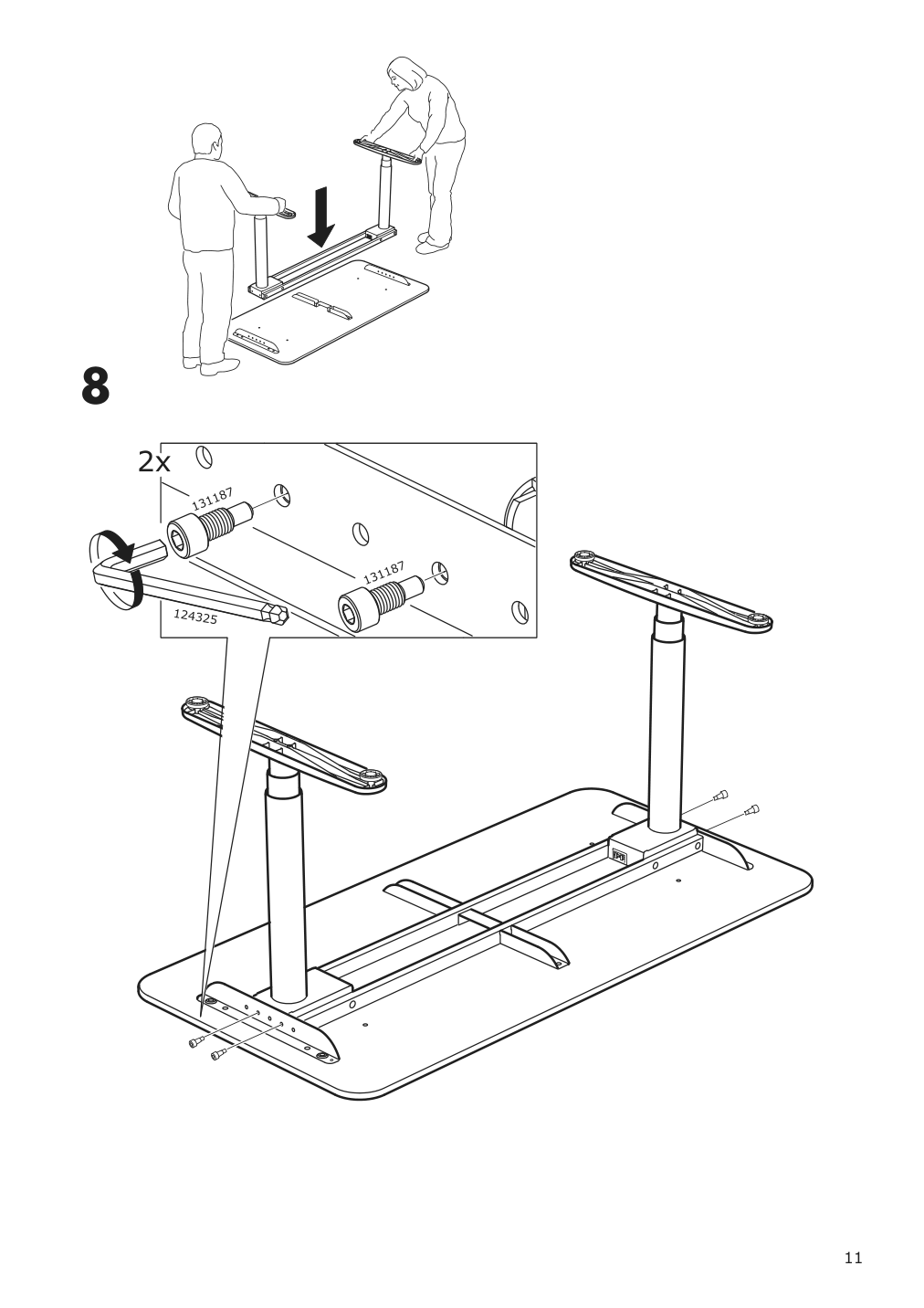
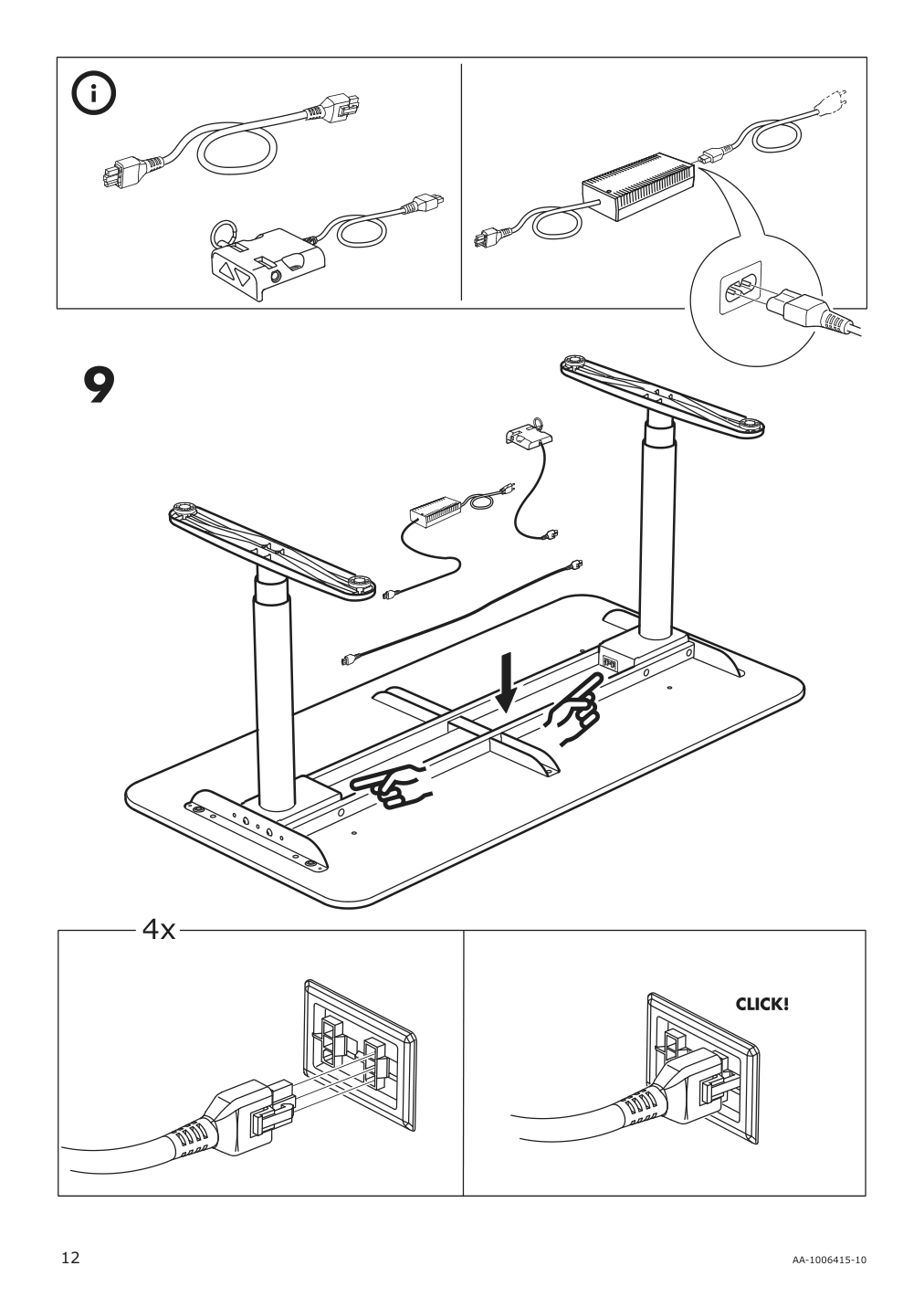
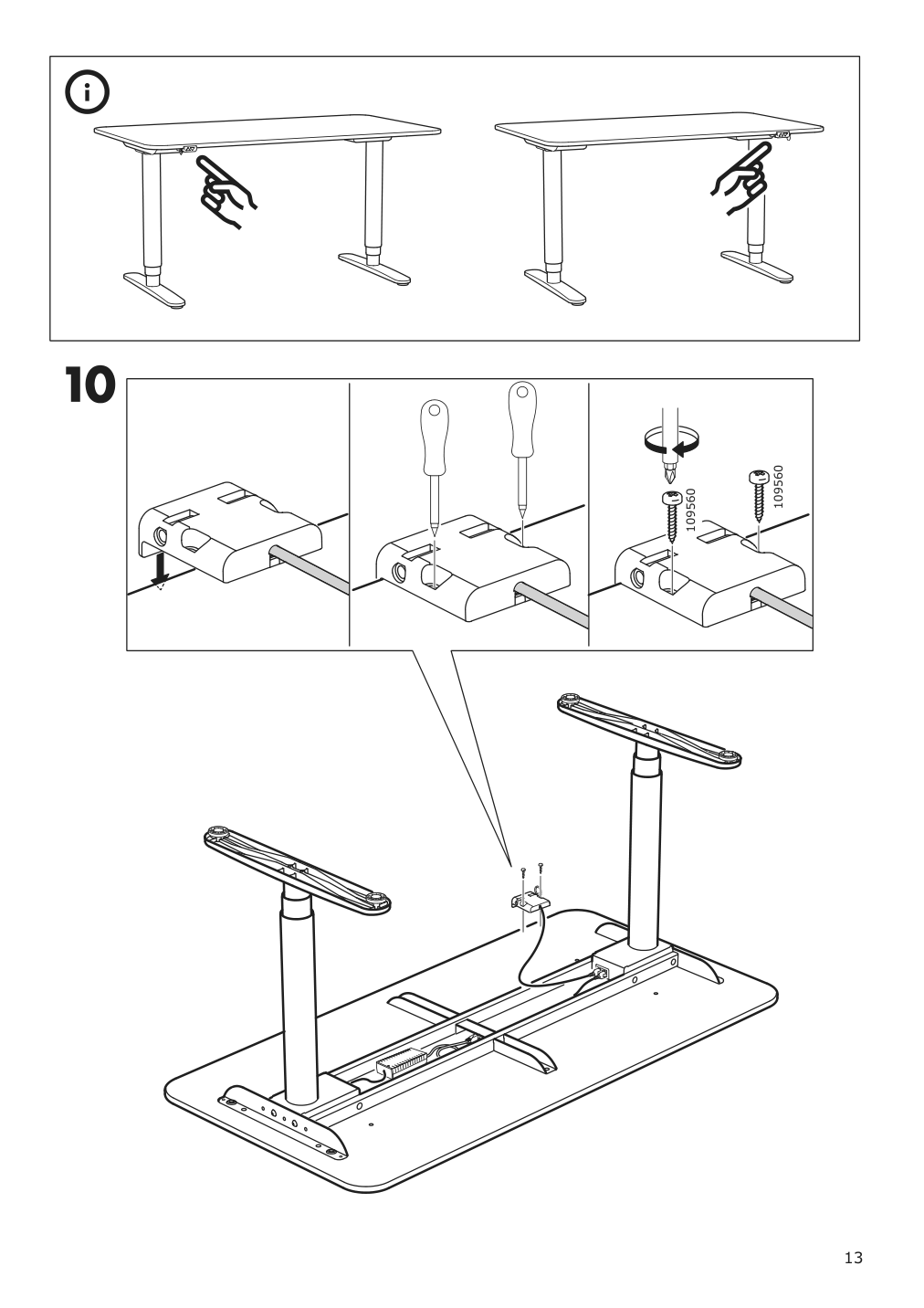
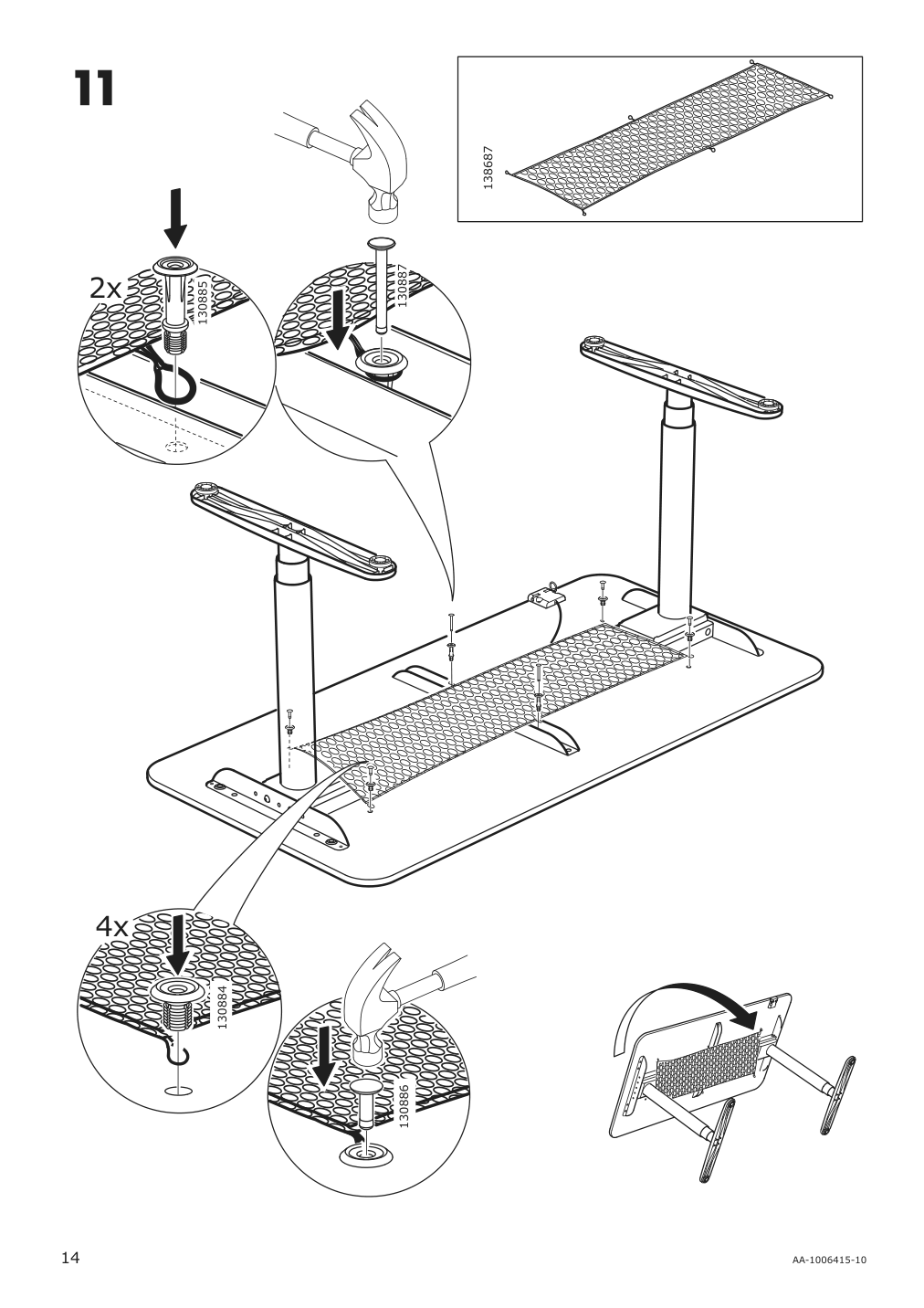
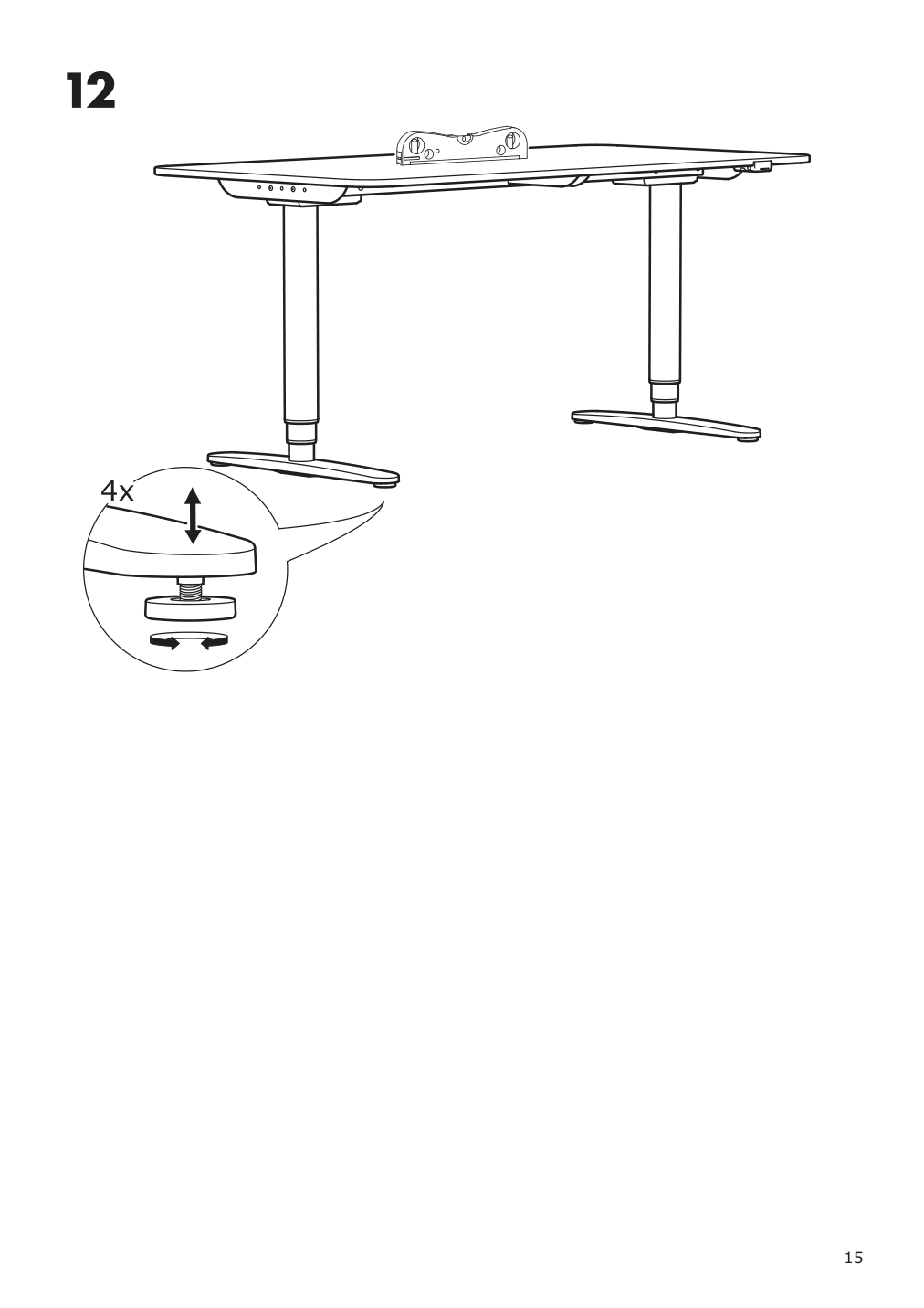
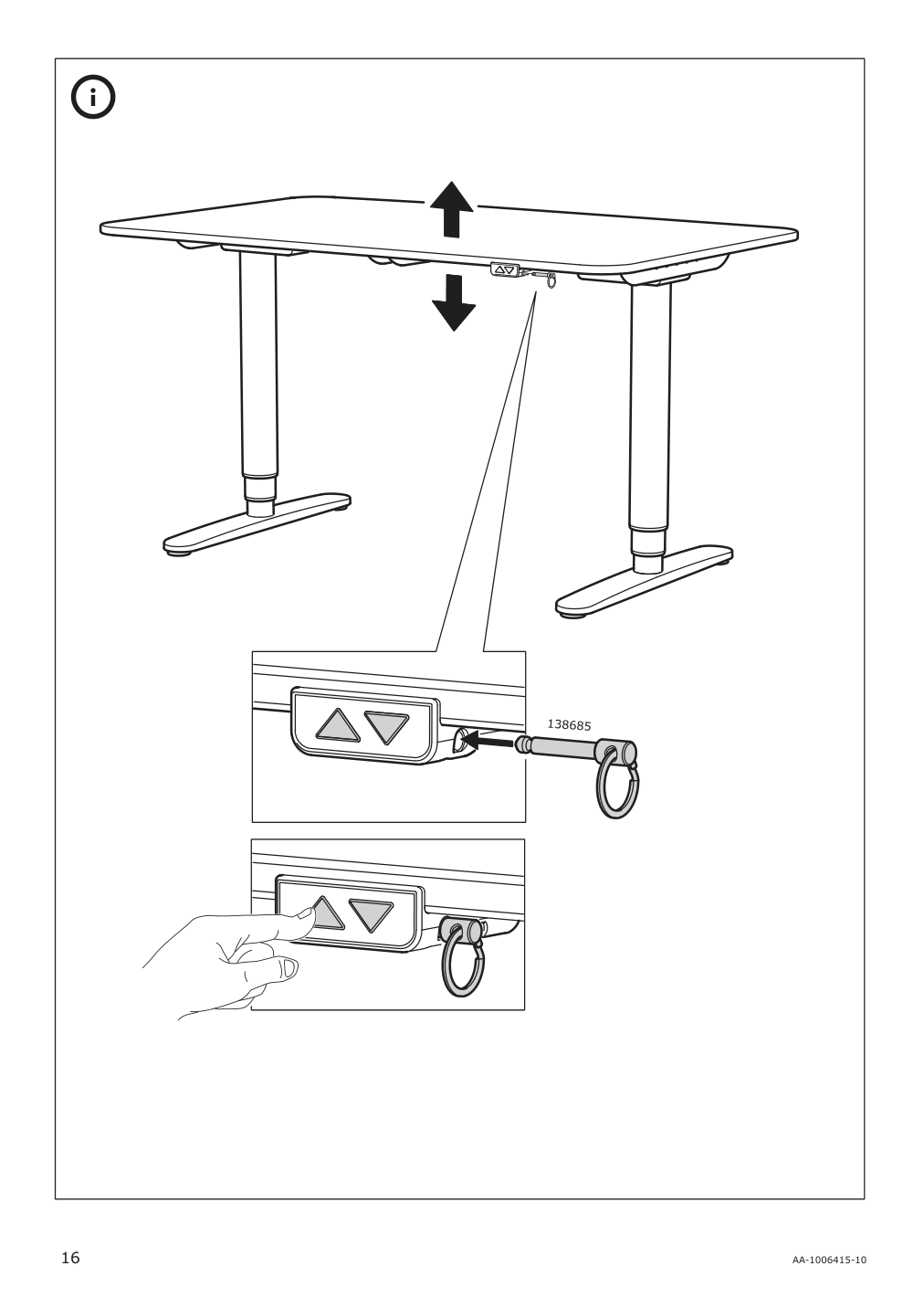
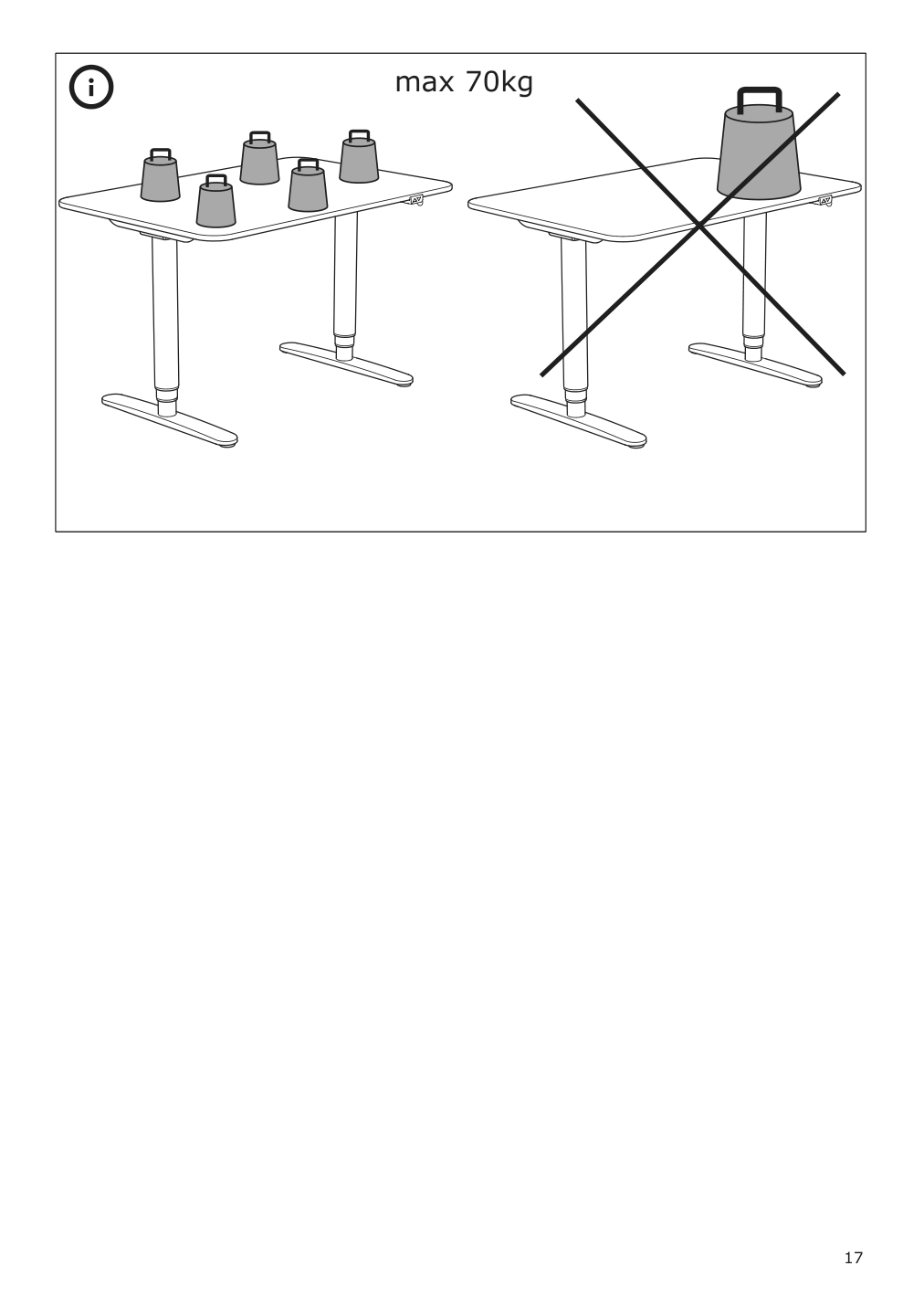
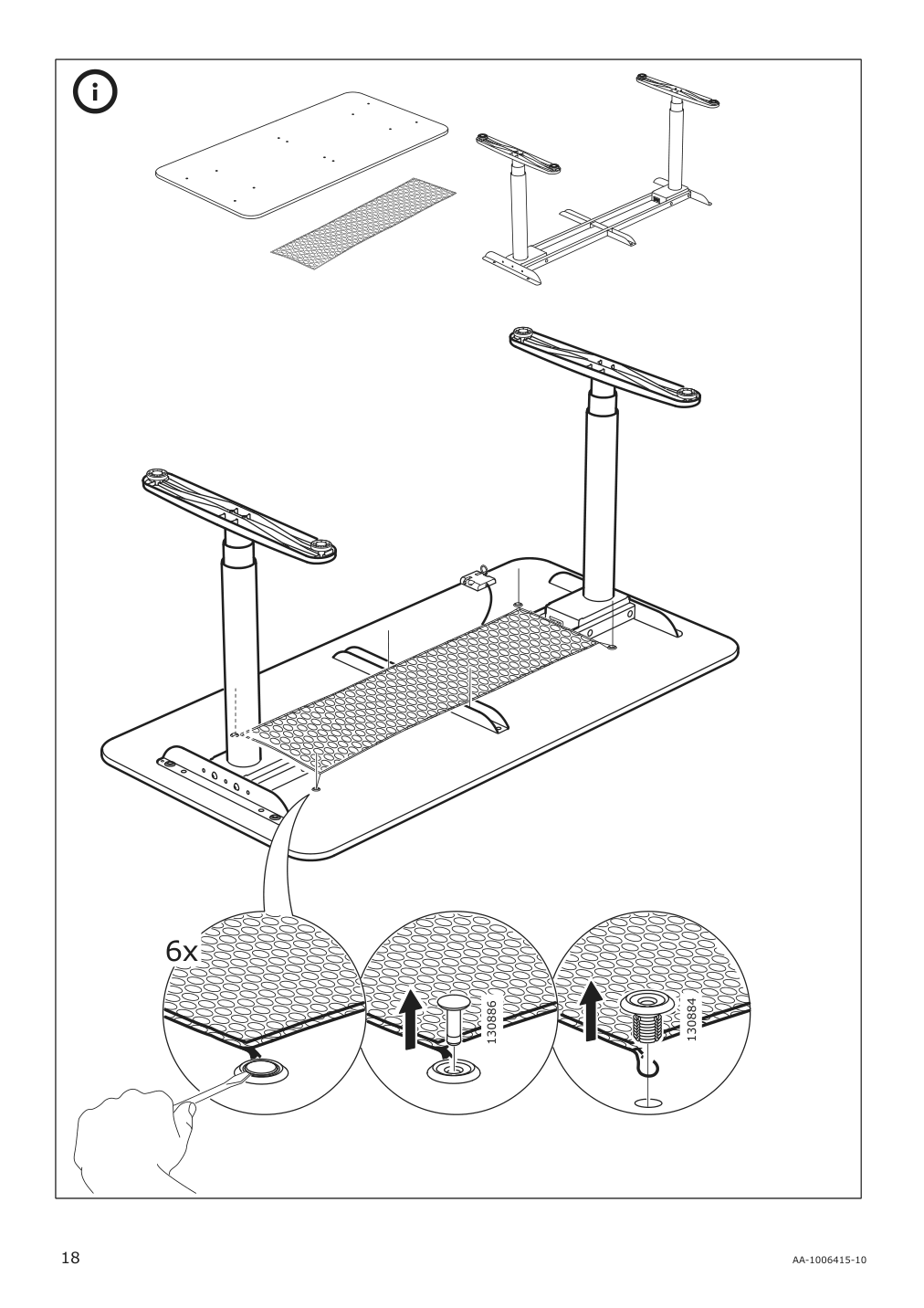
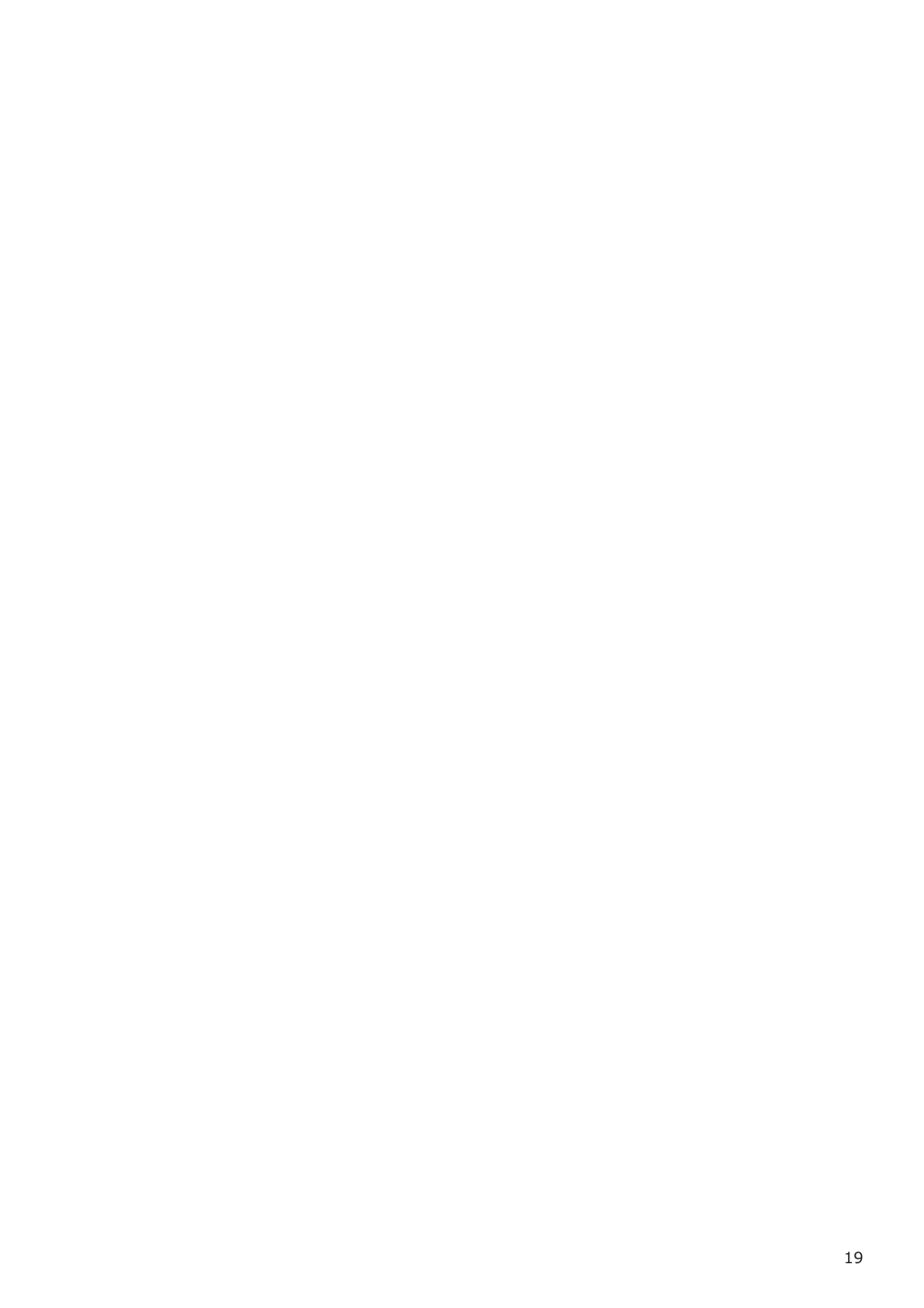

IKEA BEKANT Product Details

BEKANT Desk sit/stand, black stained ash veneer/black, 63x31 1/2 "
Article number: 992.818.12
10-year Limited Warranty. Read about the terms in the Limited Warranty brochure.
Changing positions between sitting and standing helps you move your body so you both feel and work better.
You can adjust the height of the table top electronically from 25⅝" to 49¼" to ensure an ergonomic working position.
It’s easy to keep your desk neat and tidy with the cable management net under the tabletop.
Contoured table top; provides support to the wrists and forearms when writing.
This sturdy desk is built to outlast years of coffee and hard work. You get a generous work surface and a clever solution to keep cords in place underneath.
Measurements:
Length: 63 " (160 cm)Width: 31 1/2 " (80 cm)
Min. height: 22 " (56 cm)
Max. height: 48 " (122 cm)
Max. load: 154 lb (70 kg)
Need help?
Have a question about IKEA BEKANT or Need to request a missing manual?
Questions and Answers
Number of questions: 2
Amber Johnson
Posted on Nov 19, 2023I am having trouble adjusting the sit-stand desk to the desired height, even with the electronic adjustment feature. The desk seems stuck and I'm not sure how to get it unstuck. Can you provide any troubleshooting tips or instructions on how to reset the mechanism?
Kenzo @ EasyRebuild
Answered on Nov 21, 2023To troubleshoot the height adjustment issue with your BEKANT sit-stand desk, please try the following steps:
1. Ensure the desk is plugged into a power outlet and the power cable is securely connected.
2. Locate the control panel on the desk and check if the LED light is illuminated, indicating the desk is receiving power.
3. If the LED light is not on, try resetting the desk by unplugging it from the power source, waiting 30 seconds, and then plugging it back in.
4. If the LED light is on but the desk is still not adjusting, press and hold the up and down buttons on the control panel simultaneously for 10 seconds. This will reset the desk's memory and should resolve the issue.
5. If the desk still does not adjust, there may be an issue with the motor or control unit. In this case, you should contact IKEA's customer service for further assistance
Tran Felicia
Posted on Jul 04, 2022How do you assemble the Bekant desk, and are there any specific tools required for the process?





