IKEA BEKANT corner desk left sit/stand instructions
Full Product Name: IKEA BEKANT Corner desk left sit/stand, white stained oak veneer/black, 63x43 1/4 "
Article Number: 792.822.71
Number of user manuals: 1
Manuals and Parts List
There is one assembly instruction manual to fully build IKEA BEKANT corner desk left sit/stand.
1. Instructions for IKEA Bekant sit stand underframe corner table black
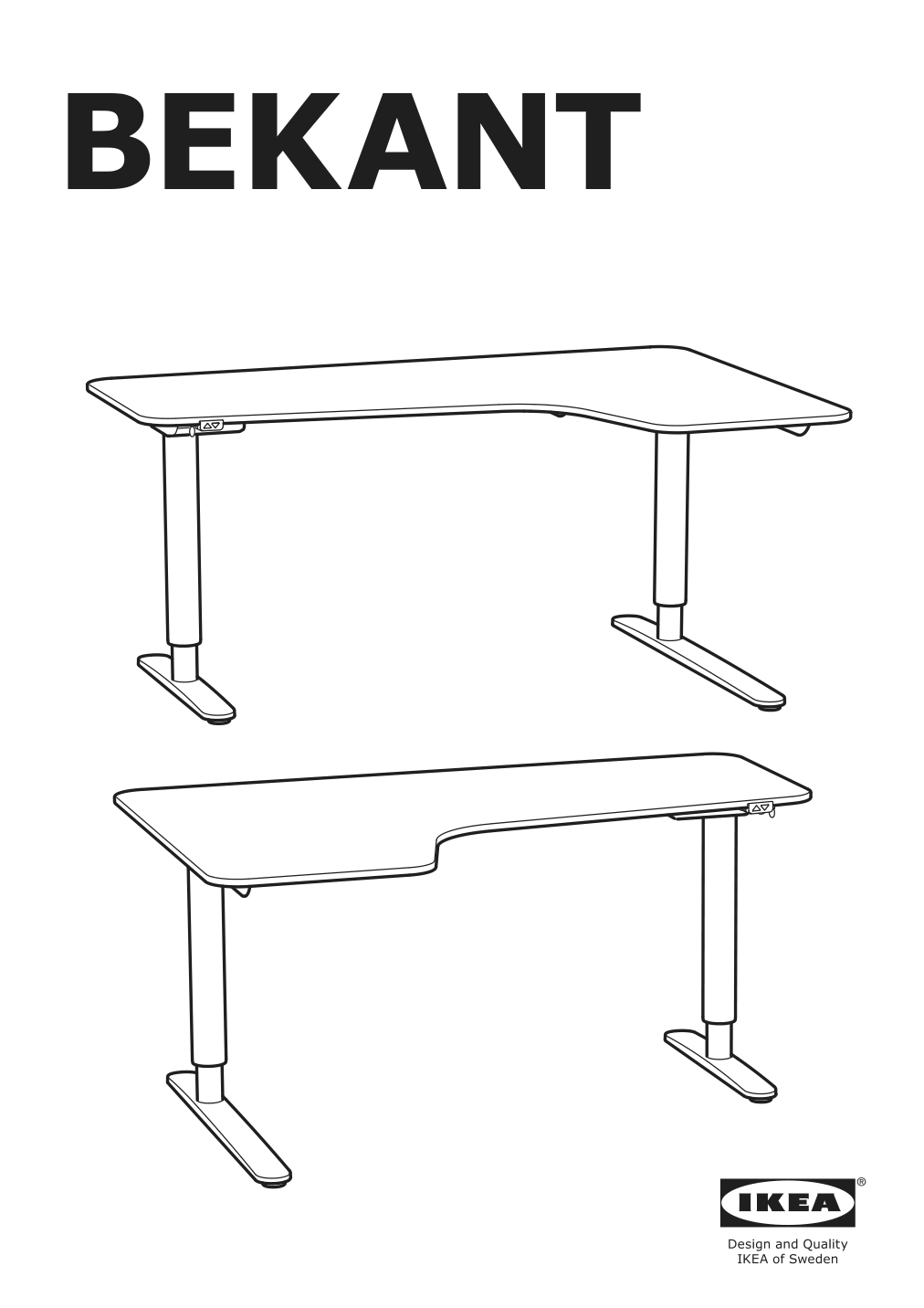
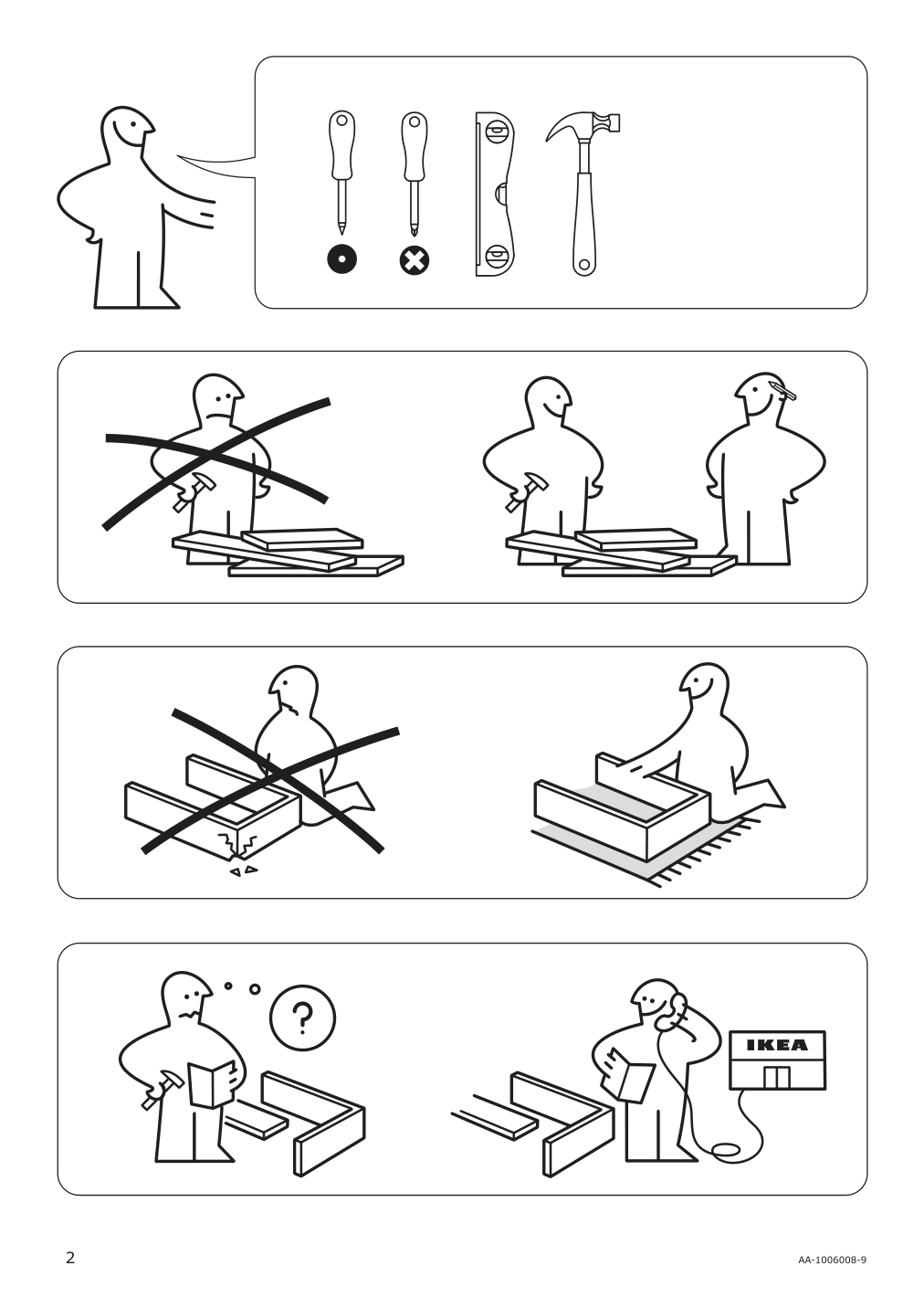
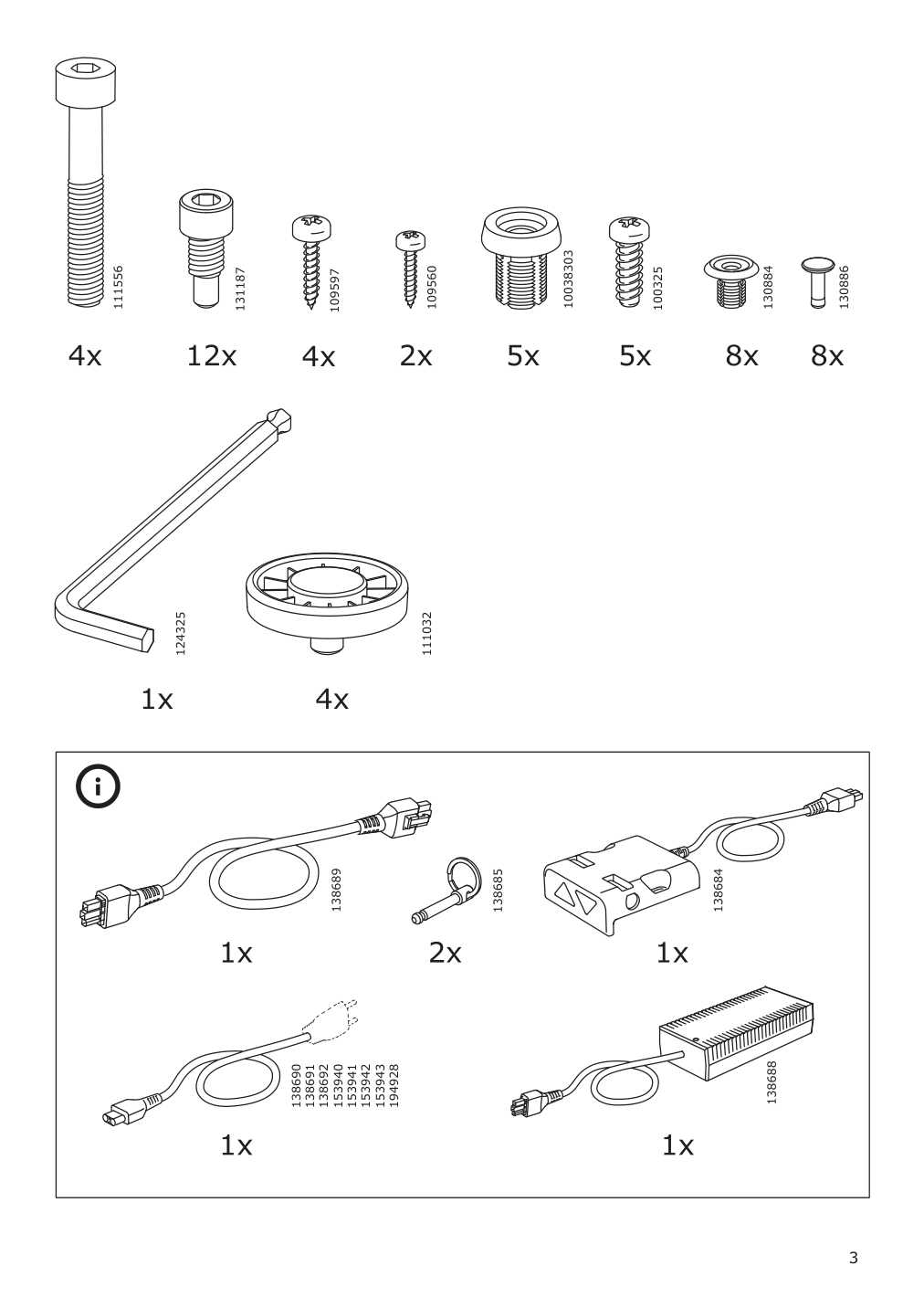
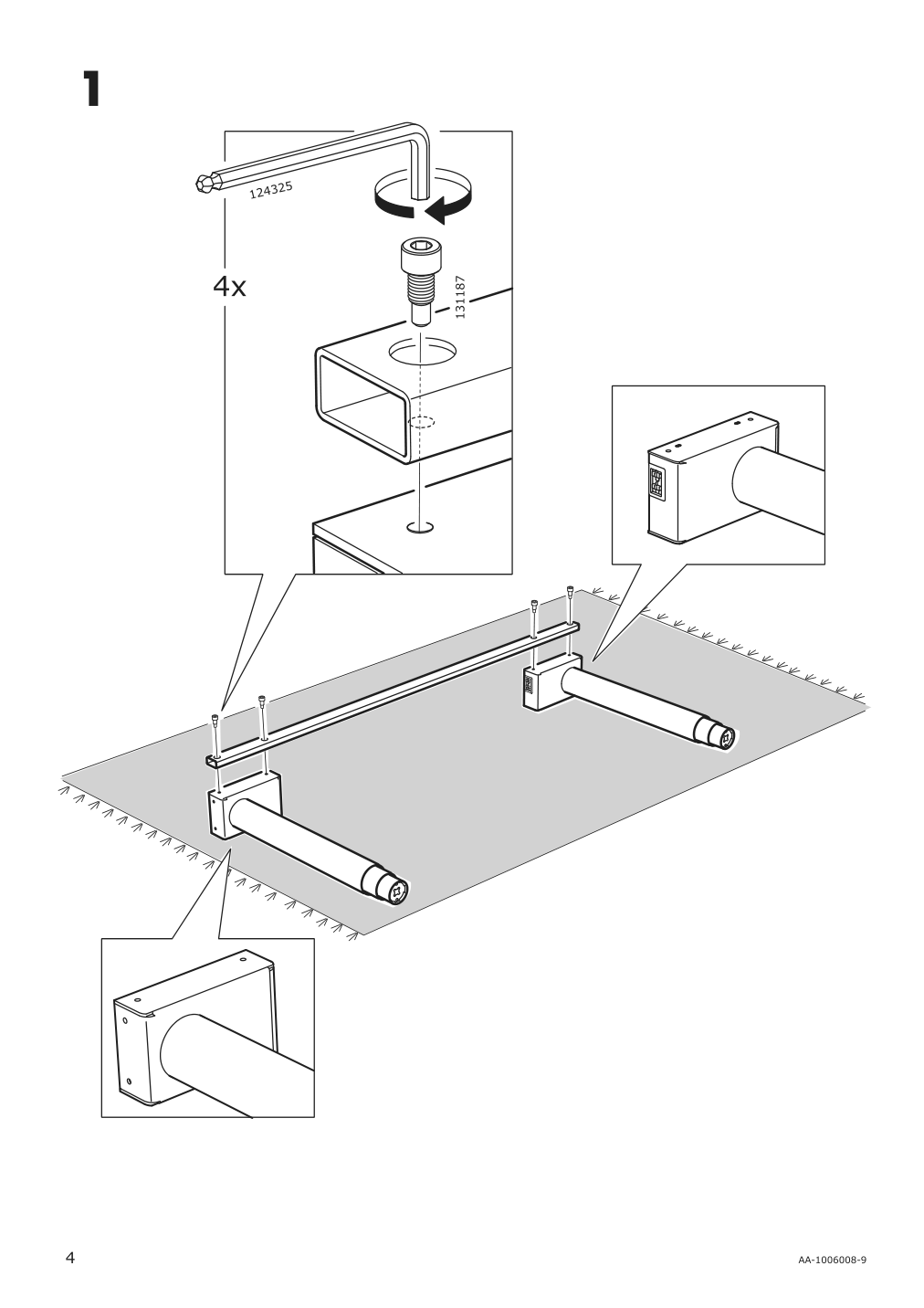
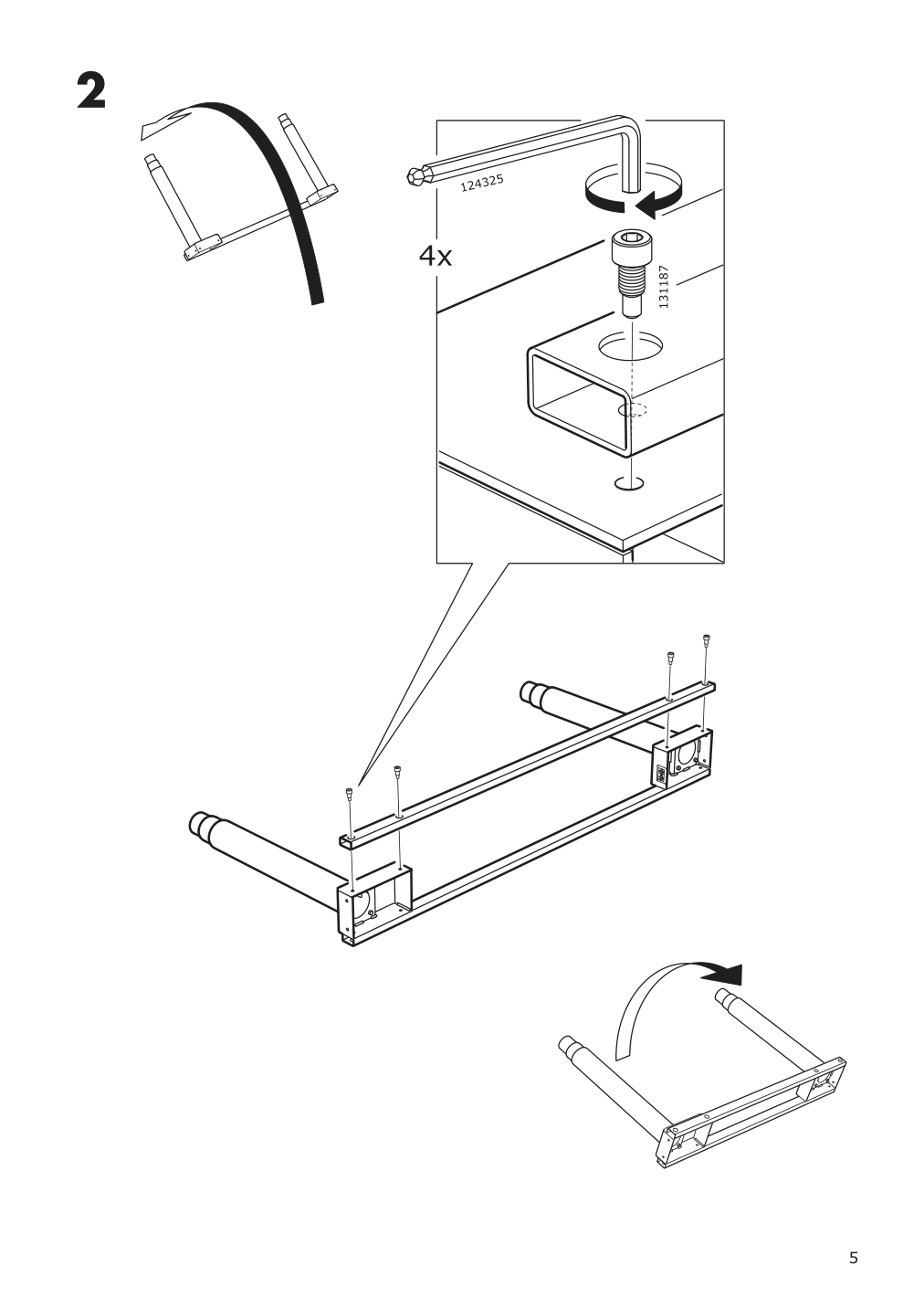
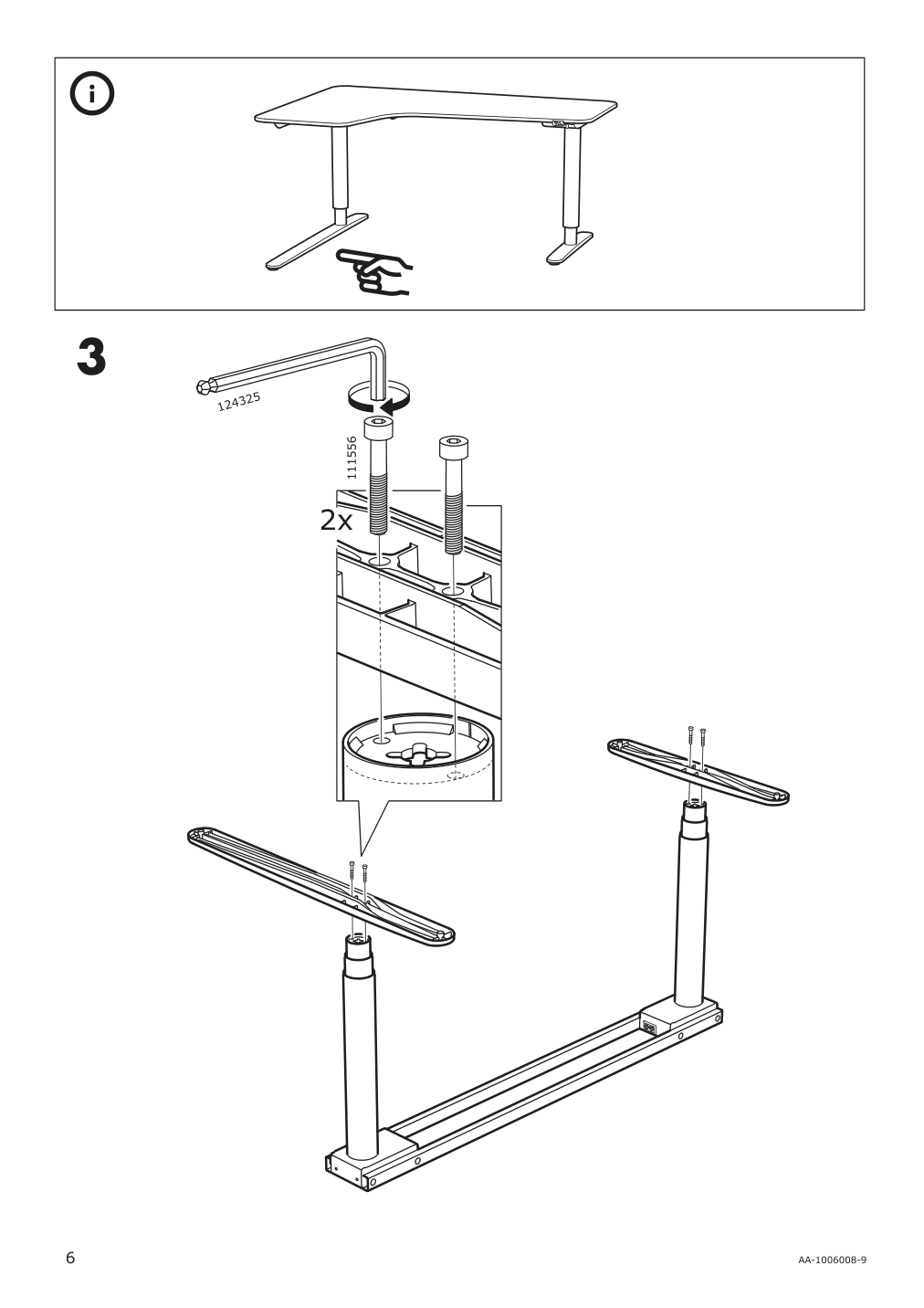
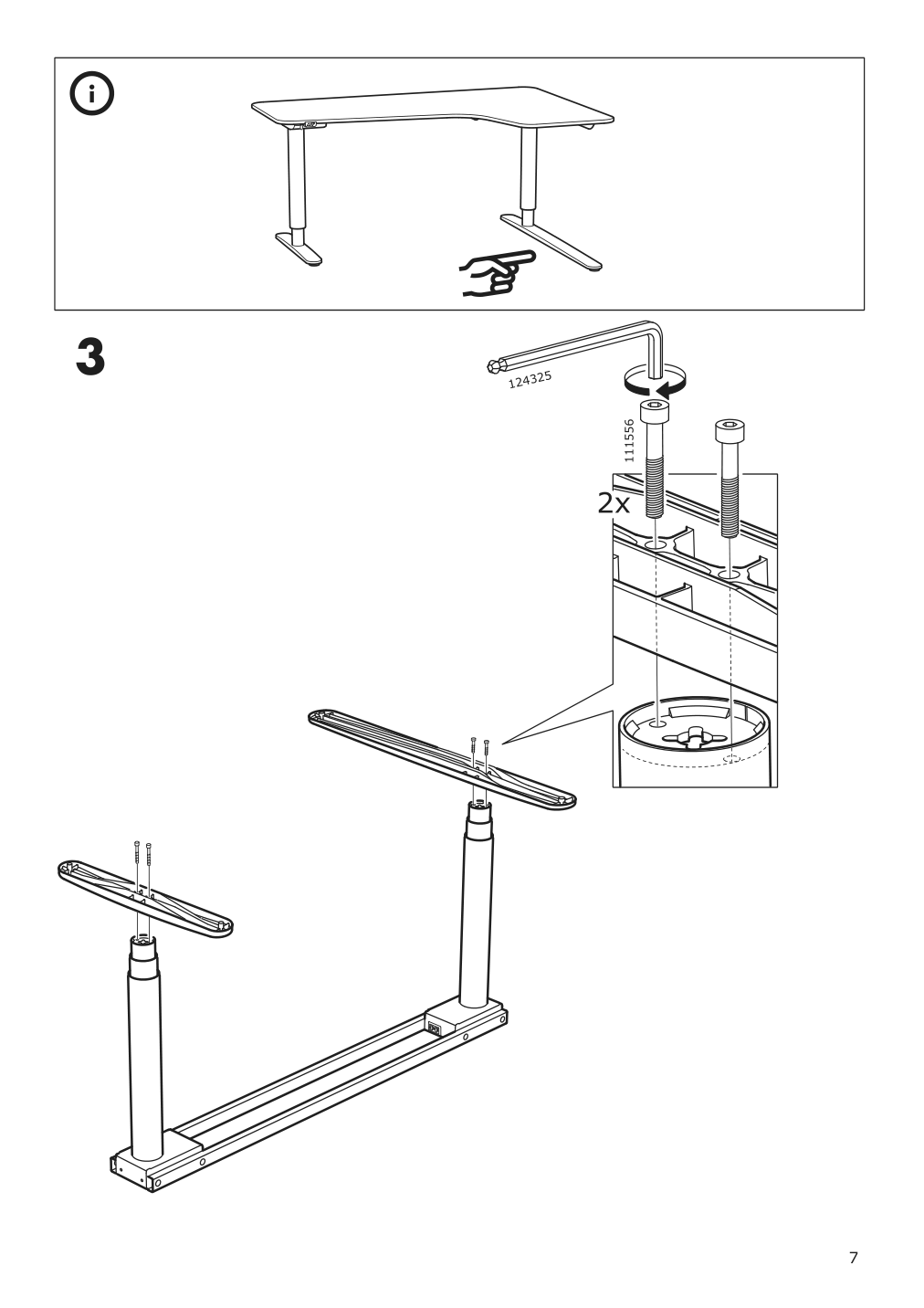
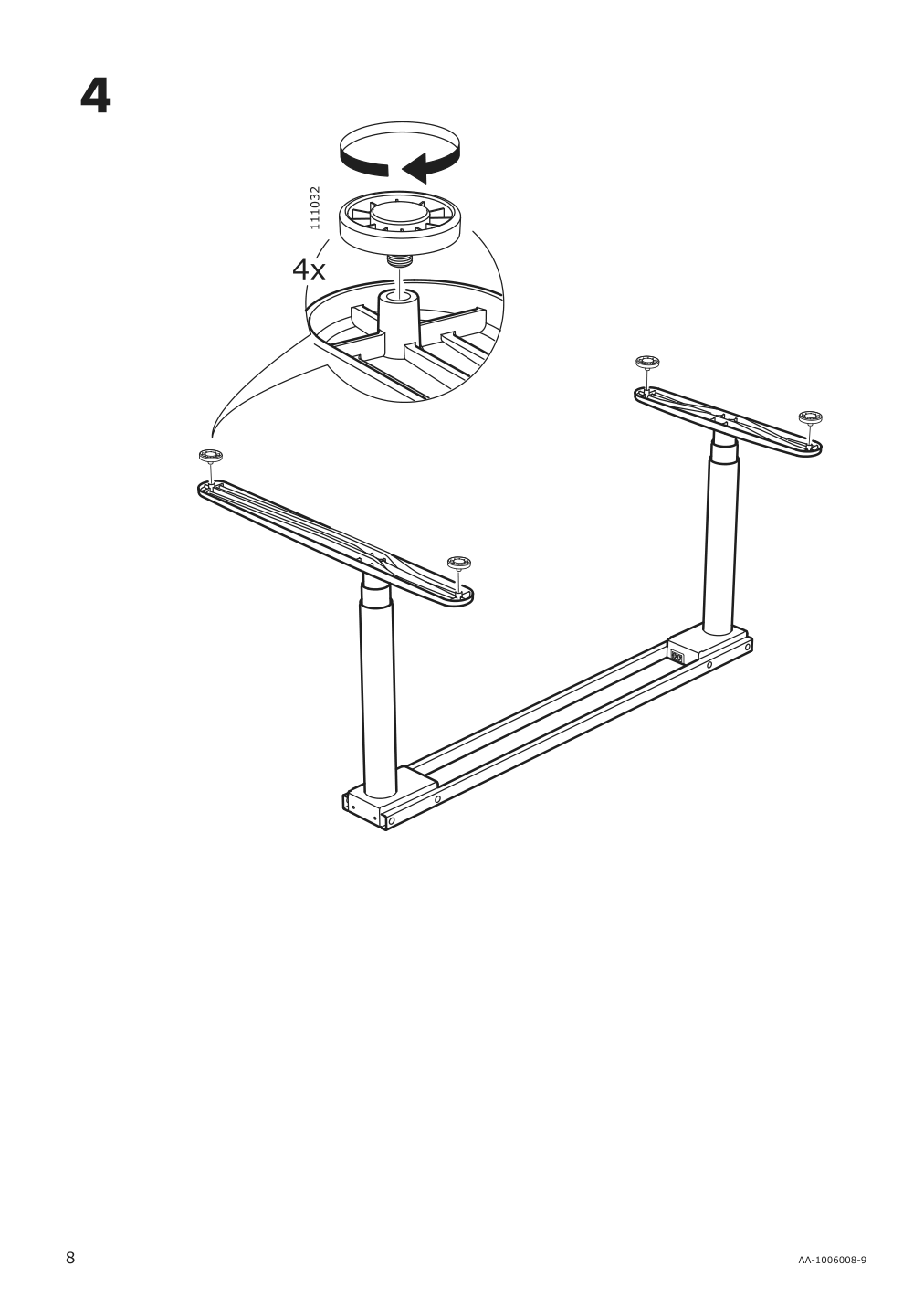
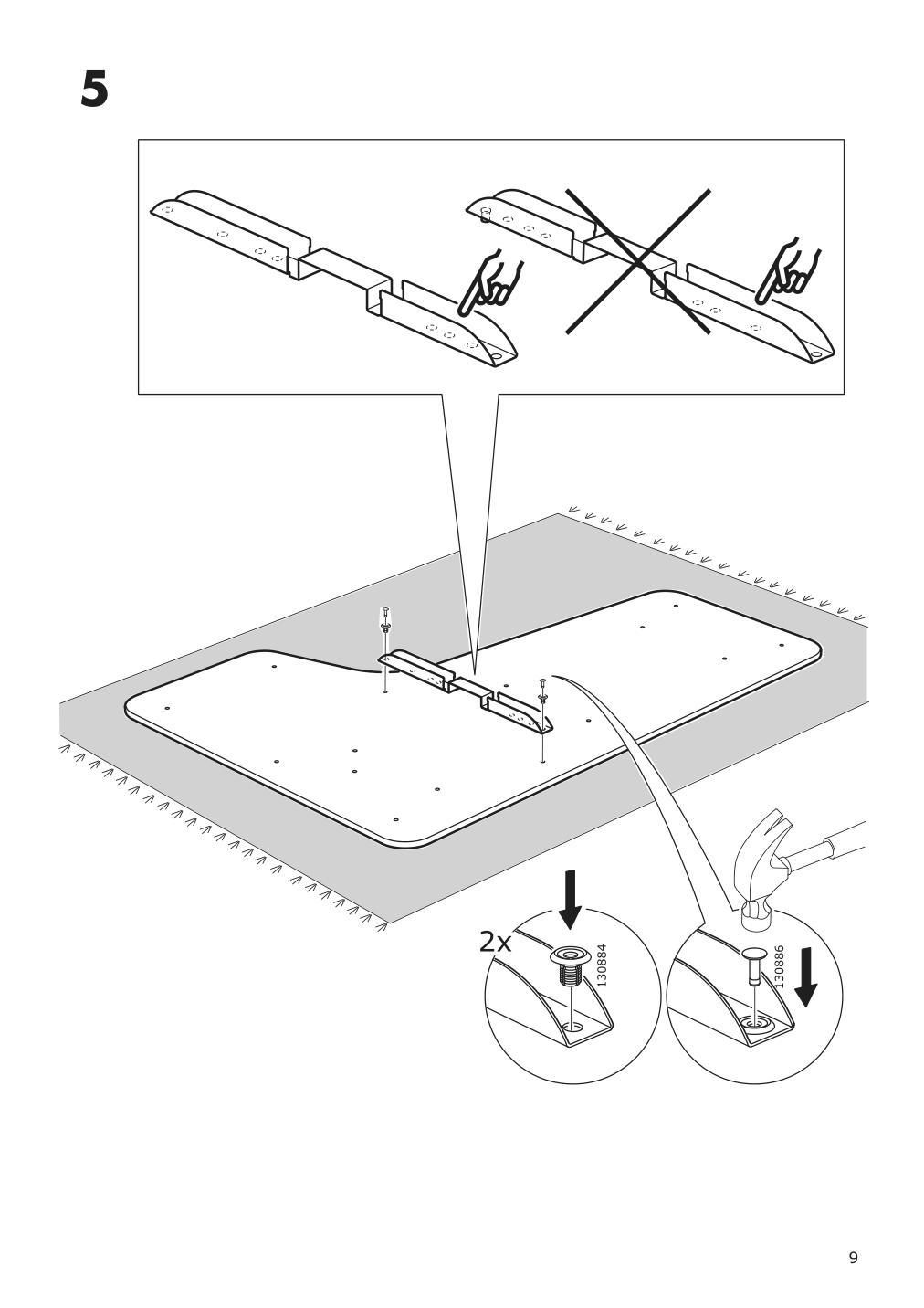
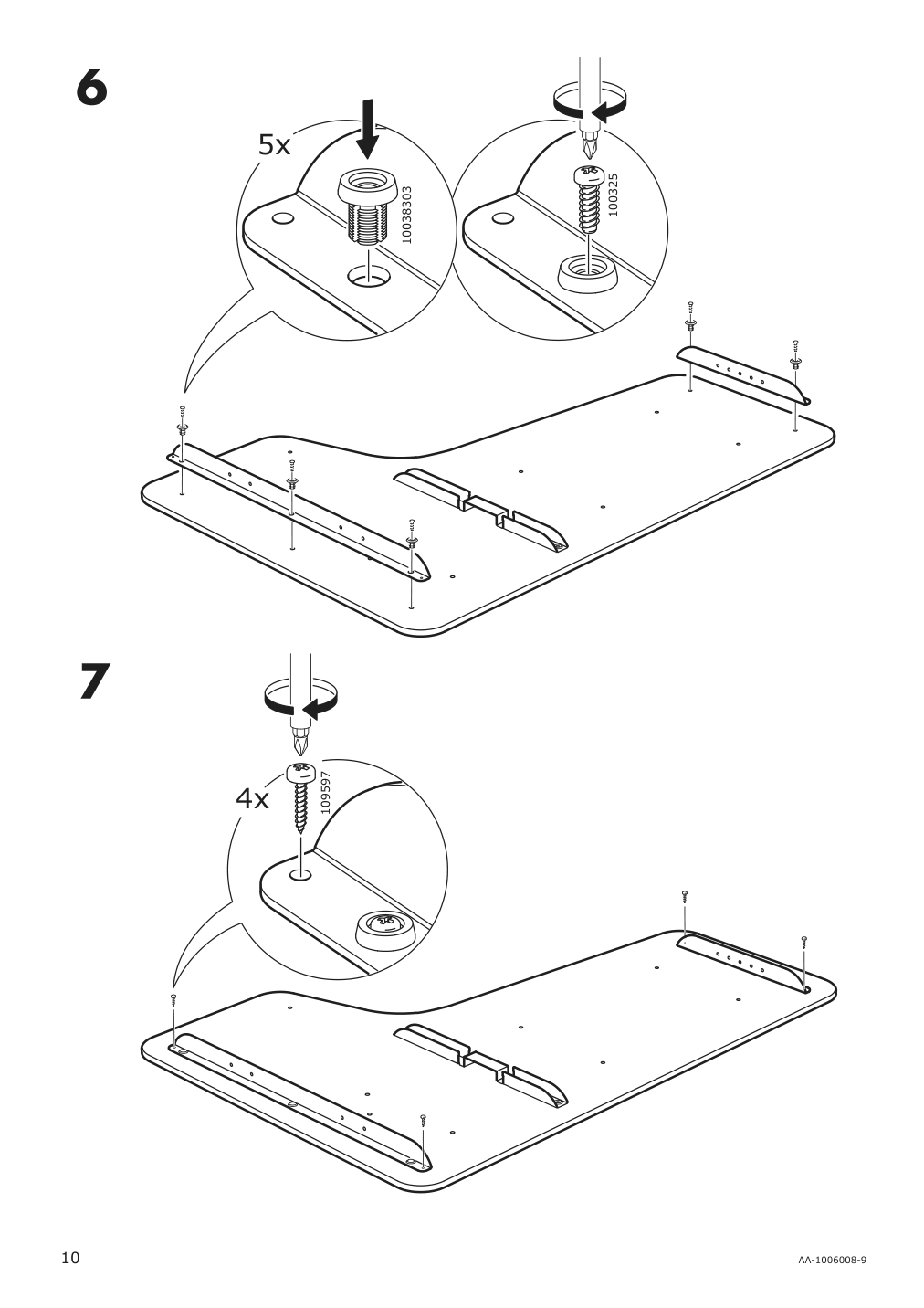
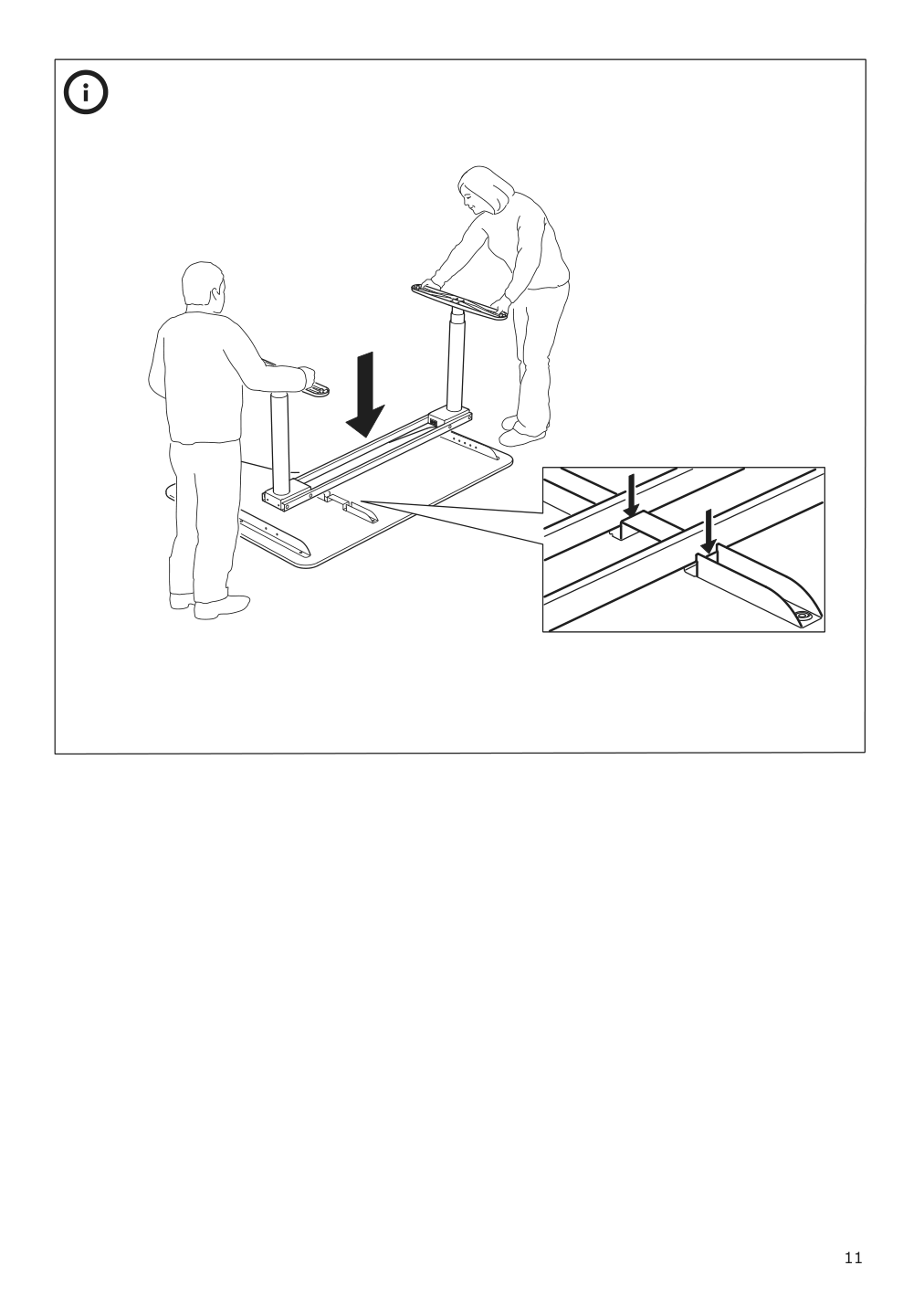
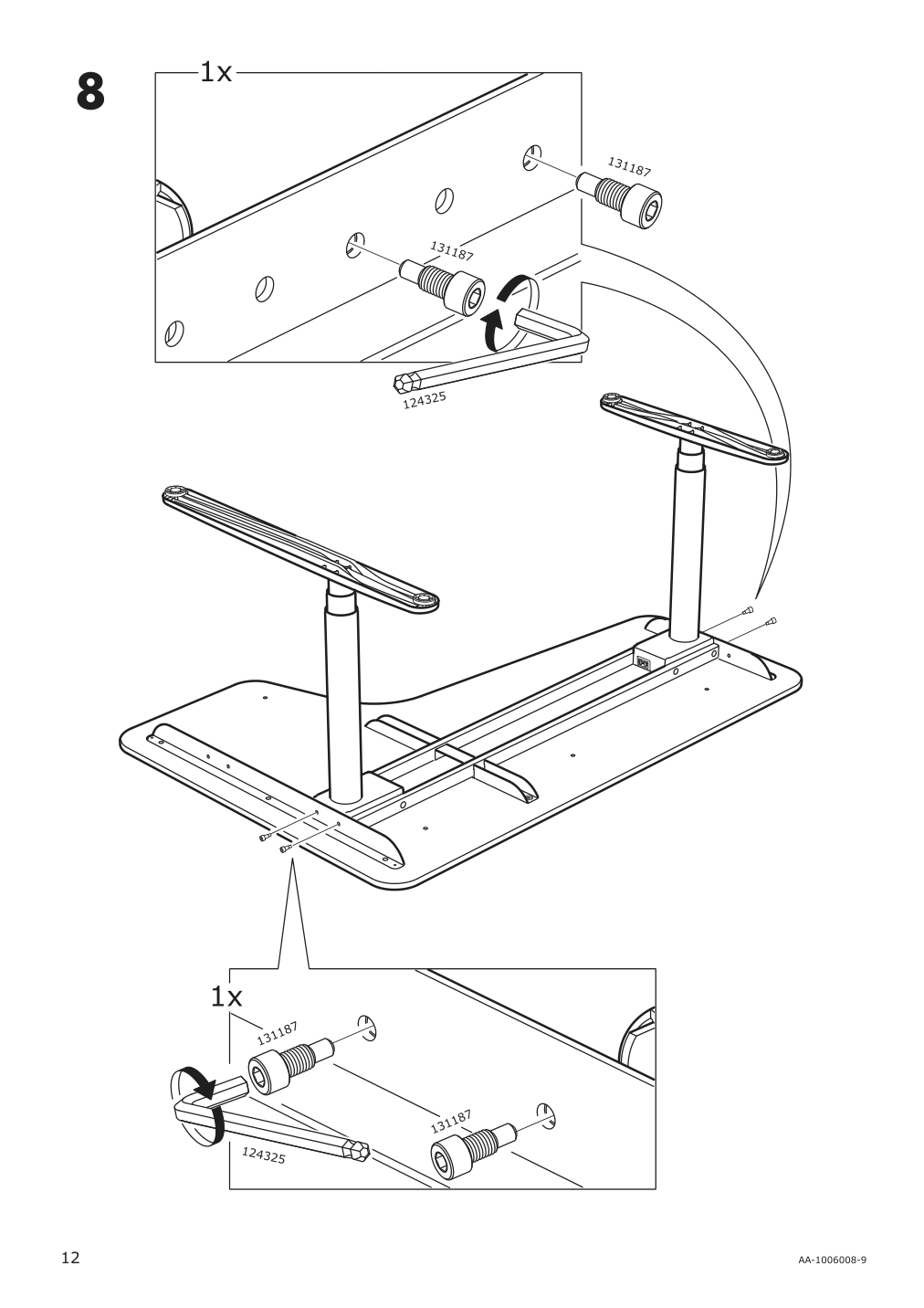
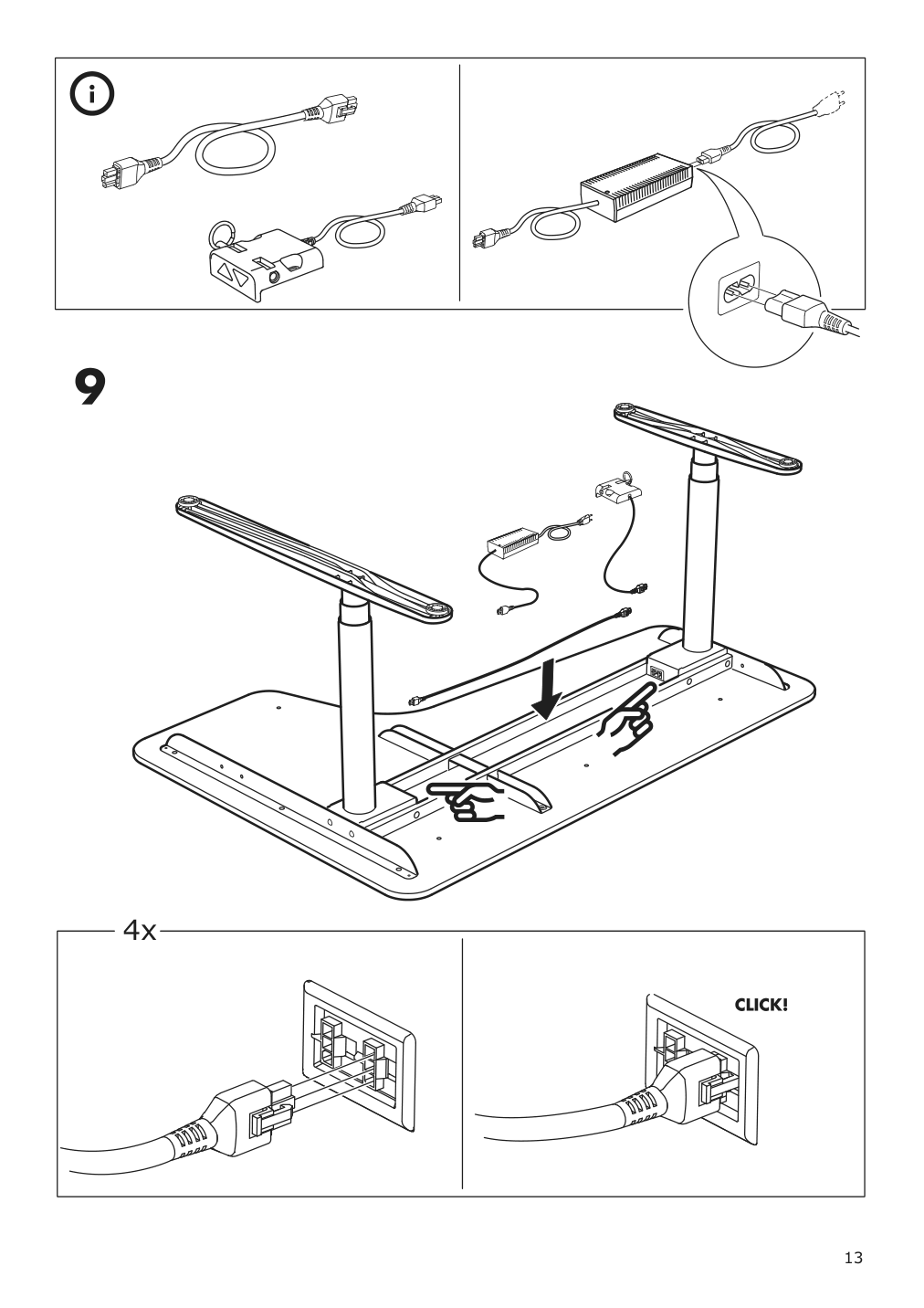
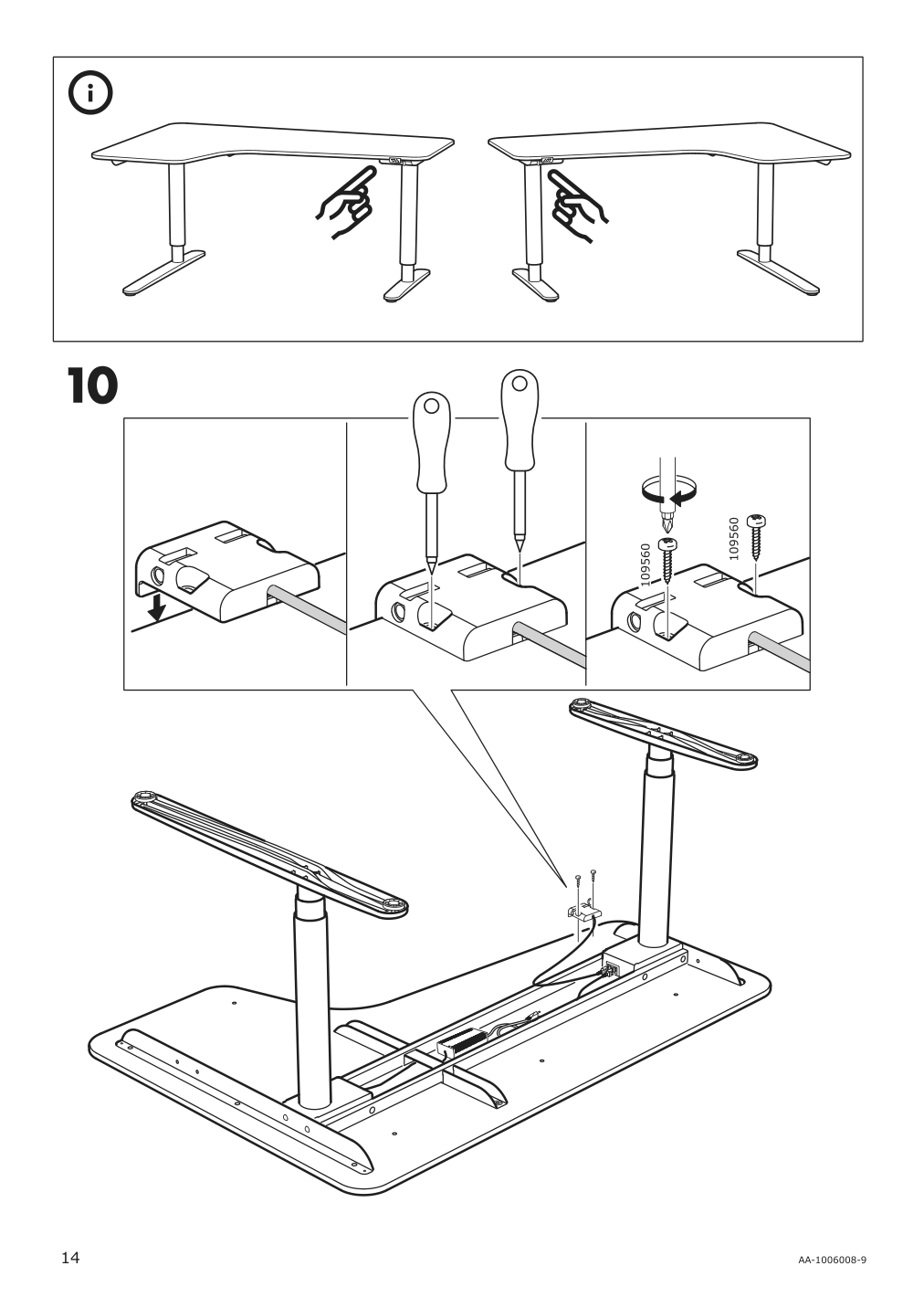
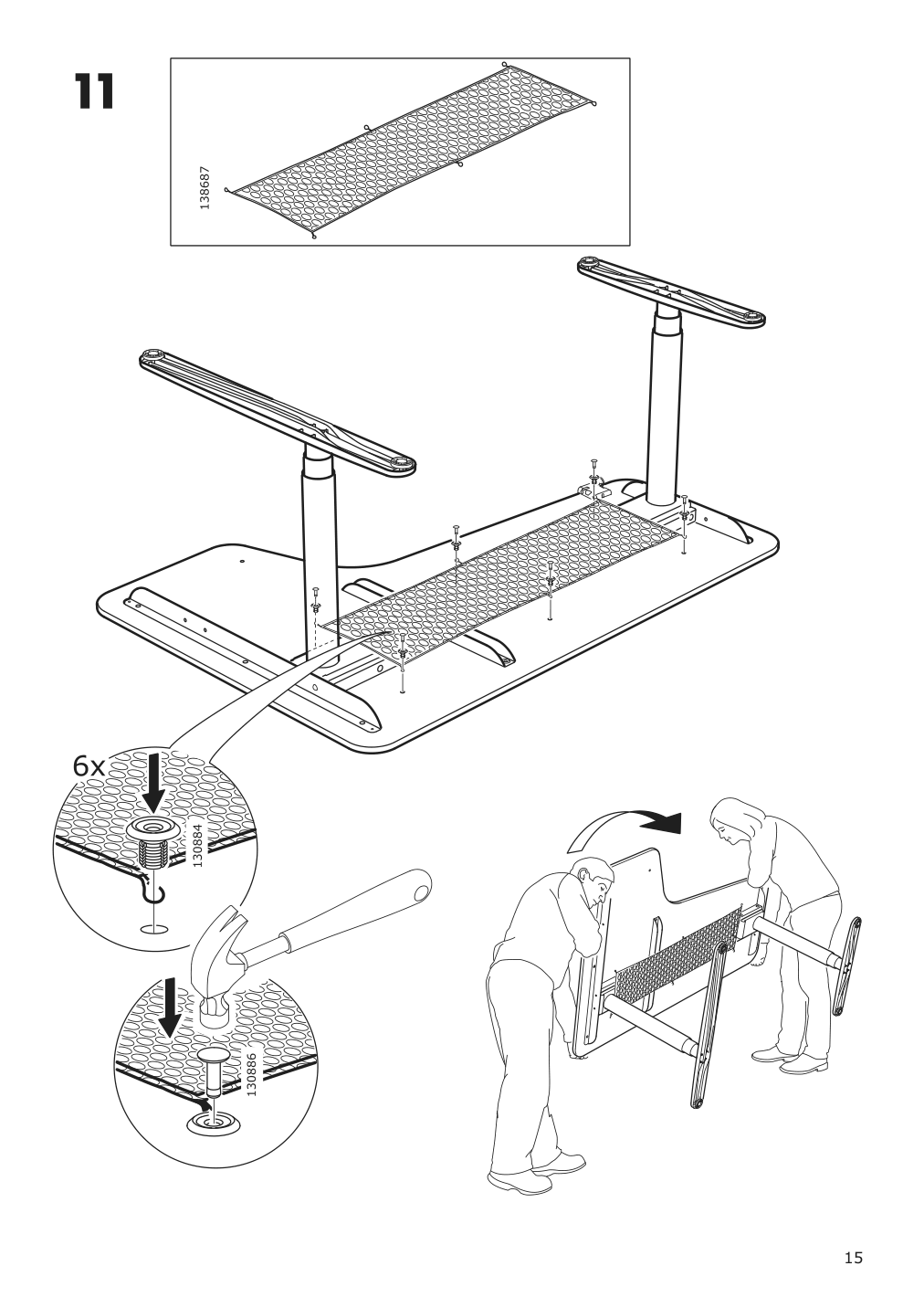
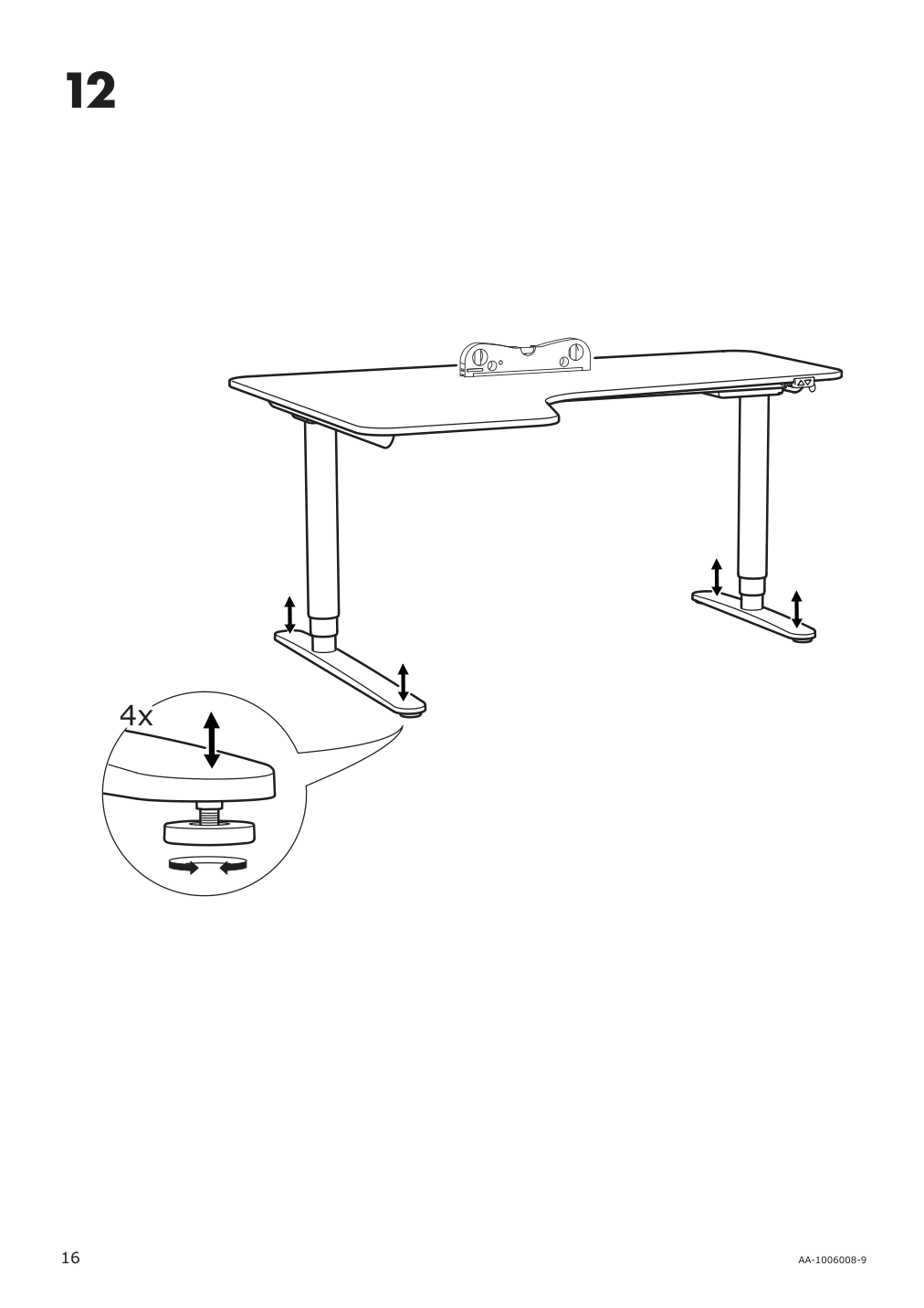
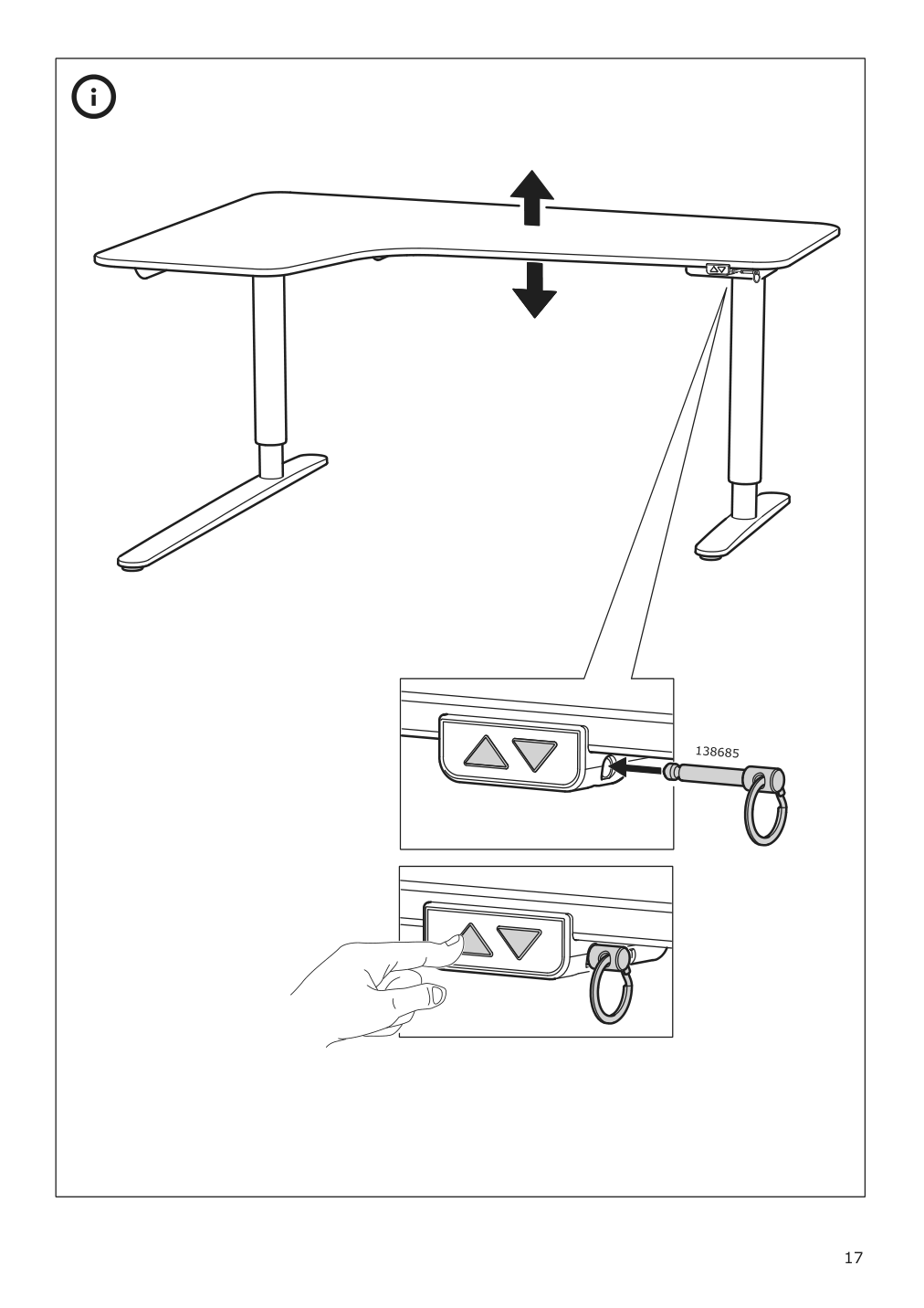
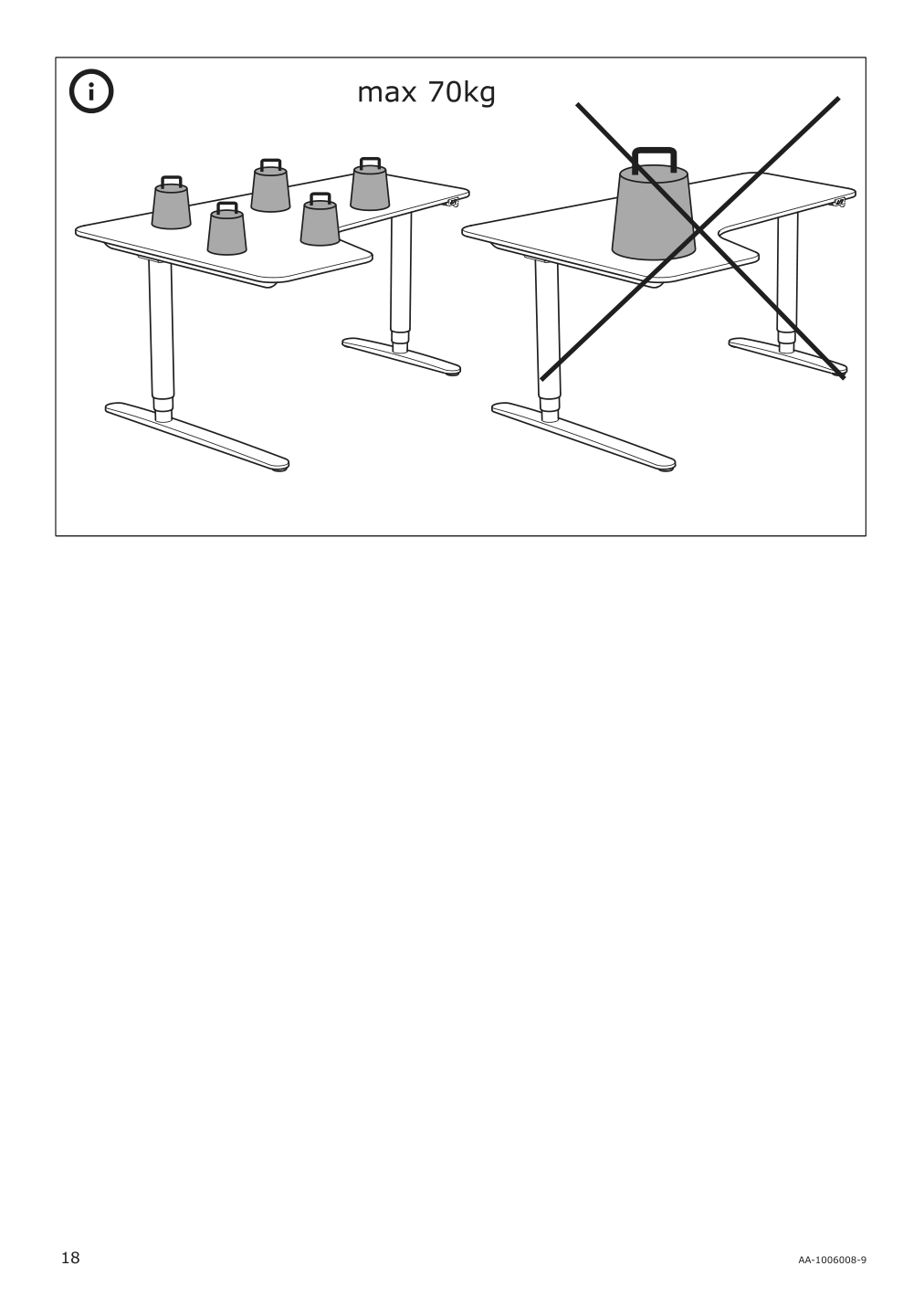
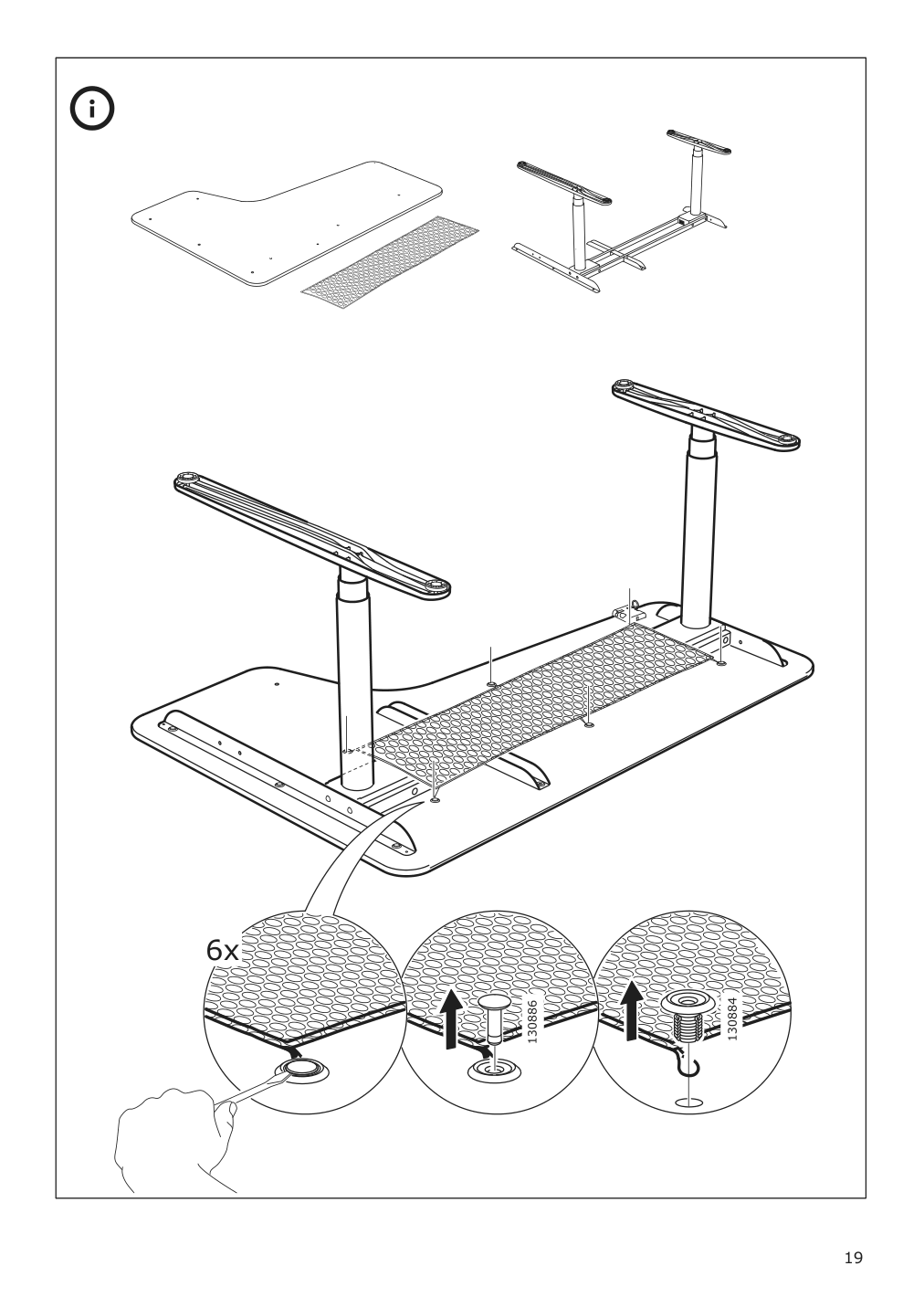
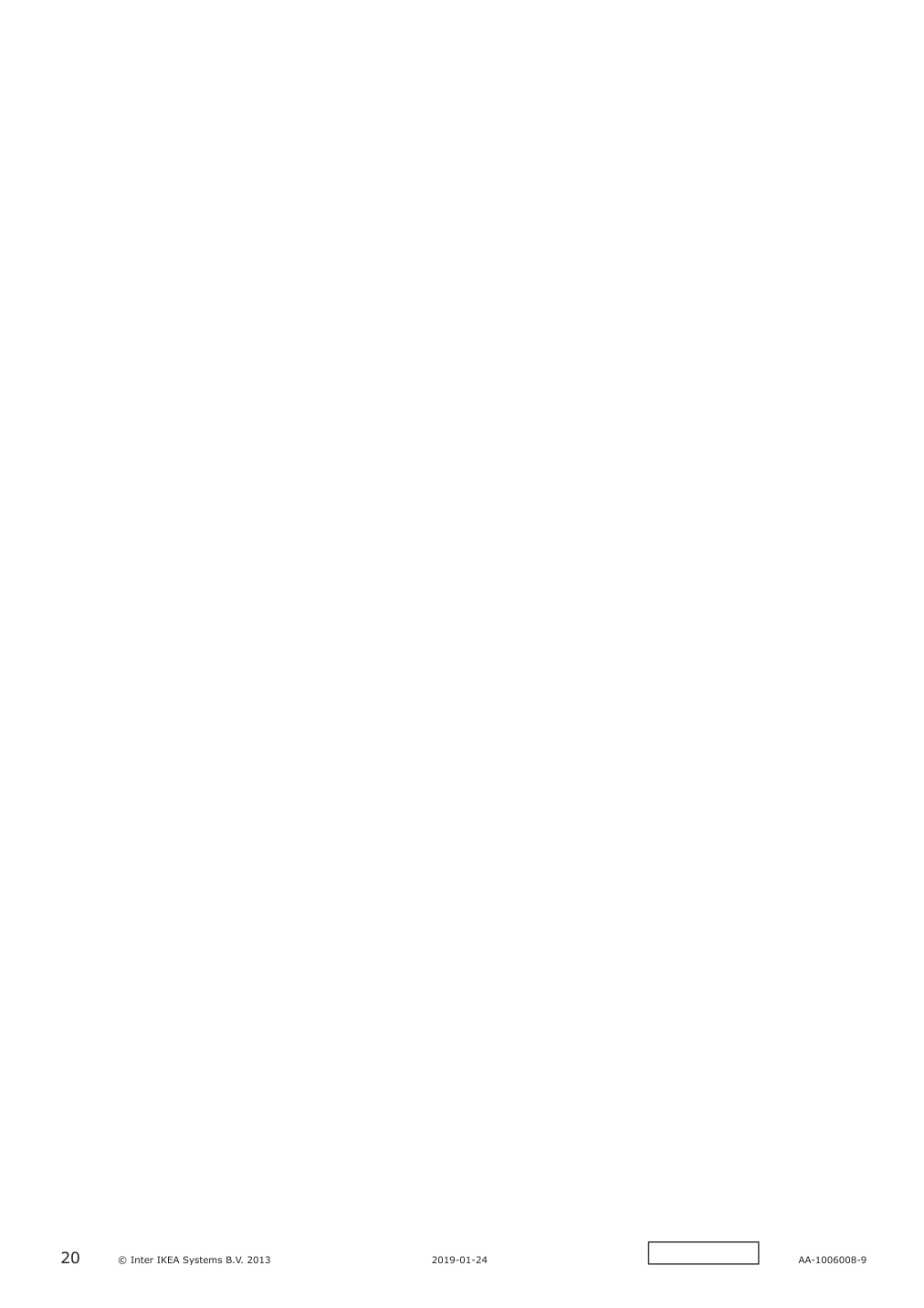
IKEA BEKANT Product Details

BEKANT Corner desk left sit/stand, white stained oak veneer/black, 63x43 1/4 "
Article number: 792.822.71
10-year Limited Warranty. Read about the terms in the Limited Warranty brochure.
Changing positions between sitting and standing helps you move your body so you both feel and work better.
You can adjust the height of the table top electronically from 25⅝" to 49¼" to ensure an ergonomic working position.
It’s easy to keep your desk neat and tidy with the cable management net under the tabletop.
Contoured table top; provides support to the wrists and forearms when writing.
This sturdy desk is built to outlast years of coffee and hard work. You get a generous work surface and a clever solution to keep cords in place underneath.
Measurements:
Length: 63 " (160 cm)Width: 43 1/4 " (110 cm)
Min. height: 22 " (56 cm)
Max. height: 48 " (122 cm)
Max. load: 154 lb (70 kg)
Need help?
Have a question about IKEA BEKANT or Need to request a missing manual?
Questions and Answers
Number of questions: 3
Brandon
Posted on Apr 07, 2024I'm having some trouble adjusting the sit/stand mechanism on my Bekant desk. The handle feels stuck and won't budge when I try to raise or lower it. Have you had any customers experience this issue before, and is there a solution or replacement part available?
Brandon
Kenzo @ EasyRebuild
Answered on Apr 09, 2024The issue you're describing with the stuck sit/stand mechanism on your BEKANT desk is likely due to a buildup of dust or debris interfering with the smooth operation of the adjustment handle. Here are the steps I would recommend to troubleshoot and resolve this problem:
1. Unplug the desk from the power source to disconnect the electric motor.
2. Locate the adjustment handle underneath the desktop and try moving it back and forth gently to free it up.
3. If the handle is still stuck, use a can of compressed air to blow out any dust or debris that may have accumulated inside the mechanism.
4. You can also try applying a small amount of a lightweight lubricant, like silicone spray, to the moving parts to help them operate more smoothly.
If those steps don't resolve the issue, there may be a more serious problem with the internal components. In that case, you would likely need to order a replacement sit/stand mechanism kit from IKEA to fully repair the desk. Their customer service should be able to provide the part number and instructions for that
Emily
Posted on Mar 31, 2024I've been using the Bekant Corner desk for a while now and I love it! However, I've noticed that the cord management net is starting to lose its grip on some of my cables. Is there any way to reattach or replace it?
Jennifer
Posted on Jul 27, 2023I'm having trouble adjusting the desk to the desired height. The handle on the left side seems loose and doesn't seem to be making any difference when I turn it.
Is there a specific way to adjust the height or is this just a faulty part?
Kenzo @ EasyRebuild
Answered on Jul 29, 2023The issue you're experiencing with the loose handle on the left side not adjusting the height is likely due to a problem with the electronic height adjustment mechanism. Here are the steps to troubleshoot and fix this:
1. Check that the desk is properly plugged into a power outlet. The electronic height adjustment requires a power connection to function.
2. Locate the control panel, usually on the underside of the desktop. Make sure all the cables are securely connected to the control panel.
3. If the cables are connected properly, the issue may be with the control panel itself. Try resetting the control panel by unplugging the desk from power, waiting 30 seconds, then plugging it back in.
4. If the reset doesn't work, the control panel or the motor mechanism may be faulty and will likely need to be replaced. Contact IKEA customer service to inquire about a replacement part or repair.
Let me know if these troubleshooting steps don't resolve the height adjustment issue. I'm happy to provide further assistance





