IKEA BEKANT sit/stand underframe for table top instructions
Full Product Name: IKEA BEKANT Sit/stand underframe for table top, black, 63x31 1/2 "
Article Number: 502.552.54
Number of user manuals: 1
Manuals and Parts List
There is one assembly instruction manual to fully build IKEA BEKANT sit/stand underframe for table top.
1. Instructions for IKEA Bekant sit stand underframe for table top black
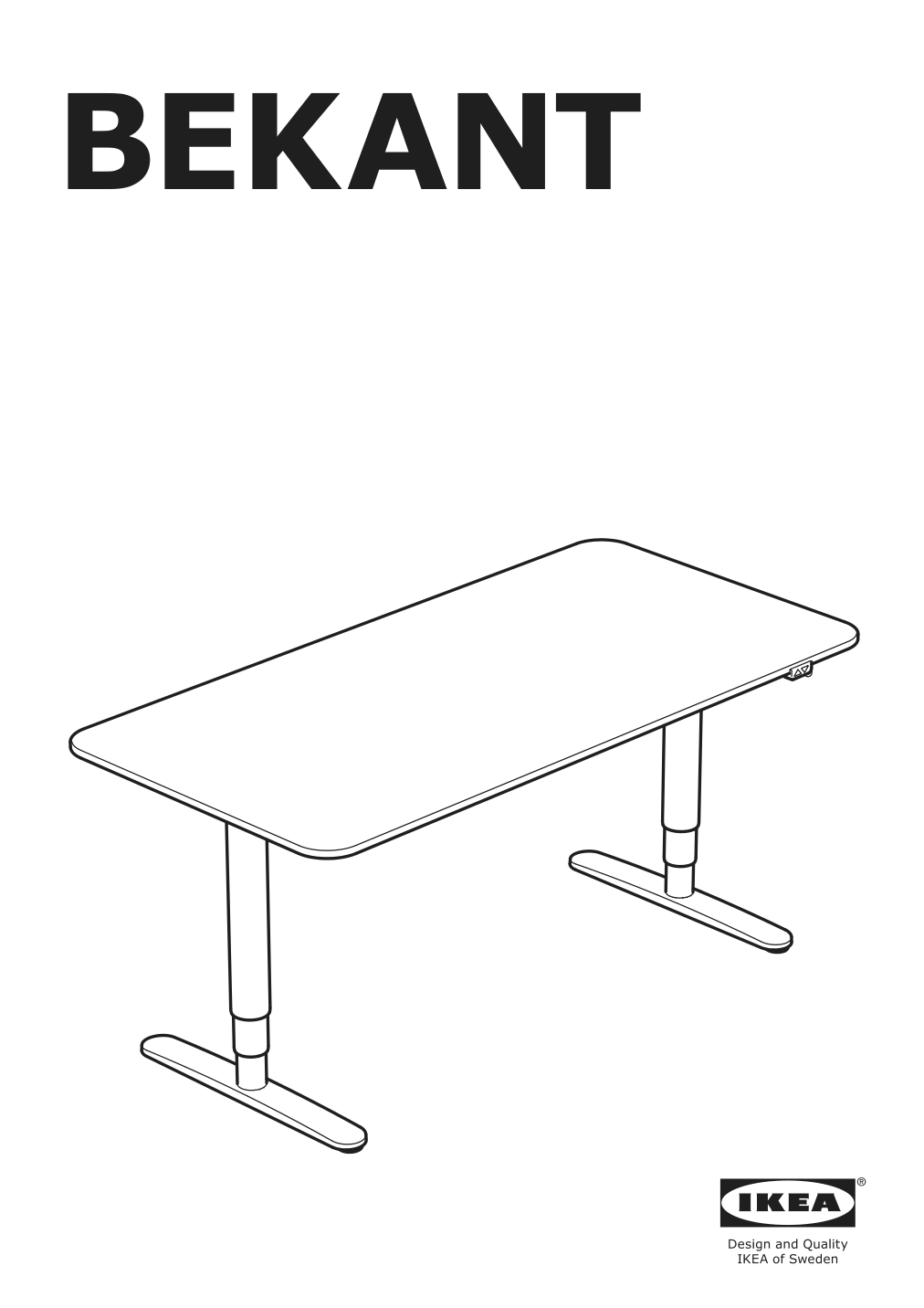
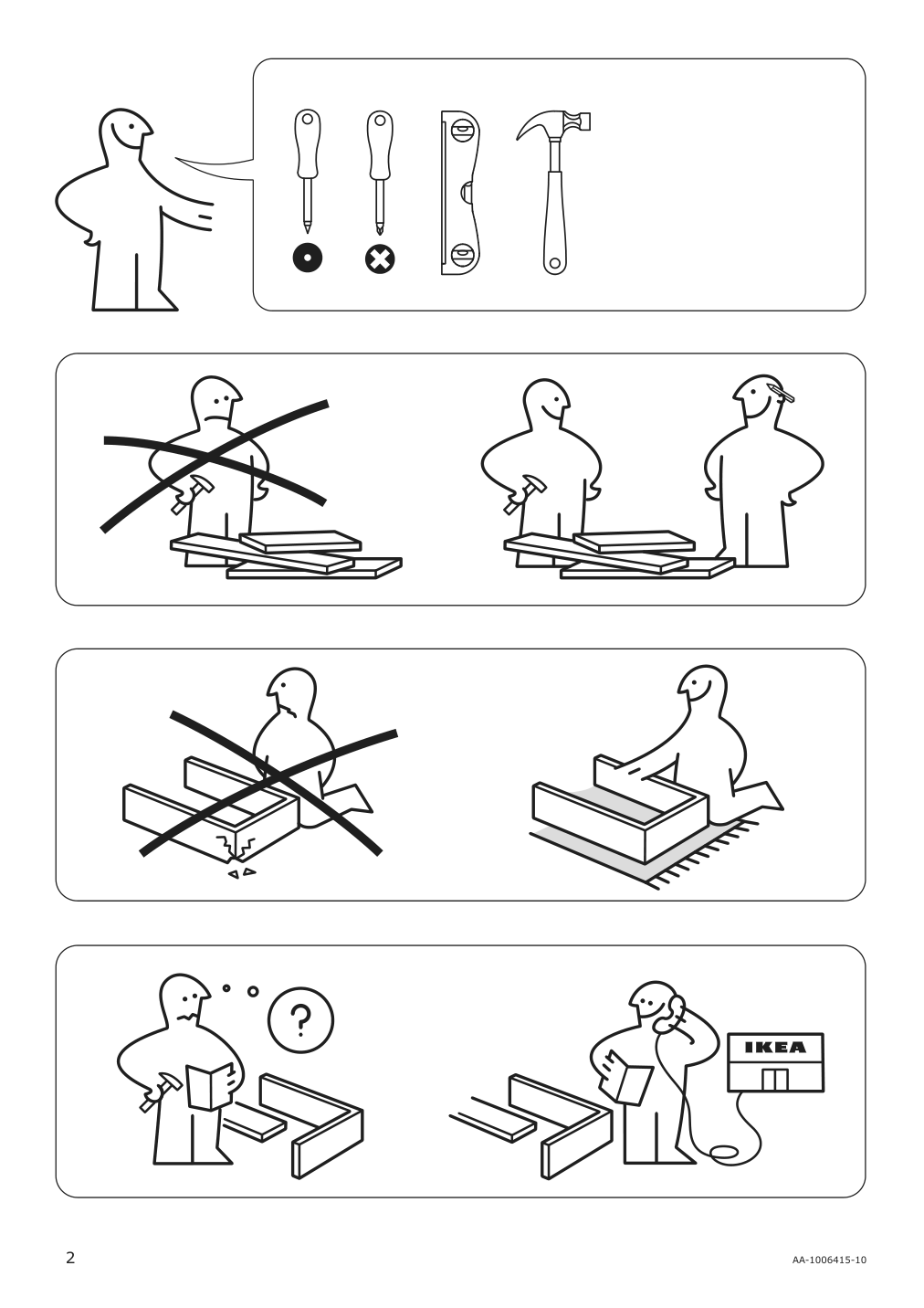
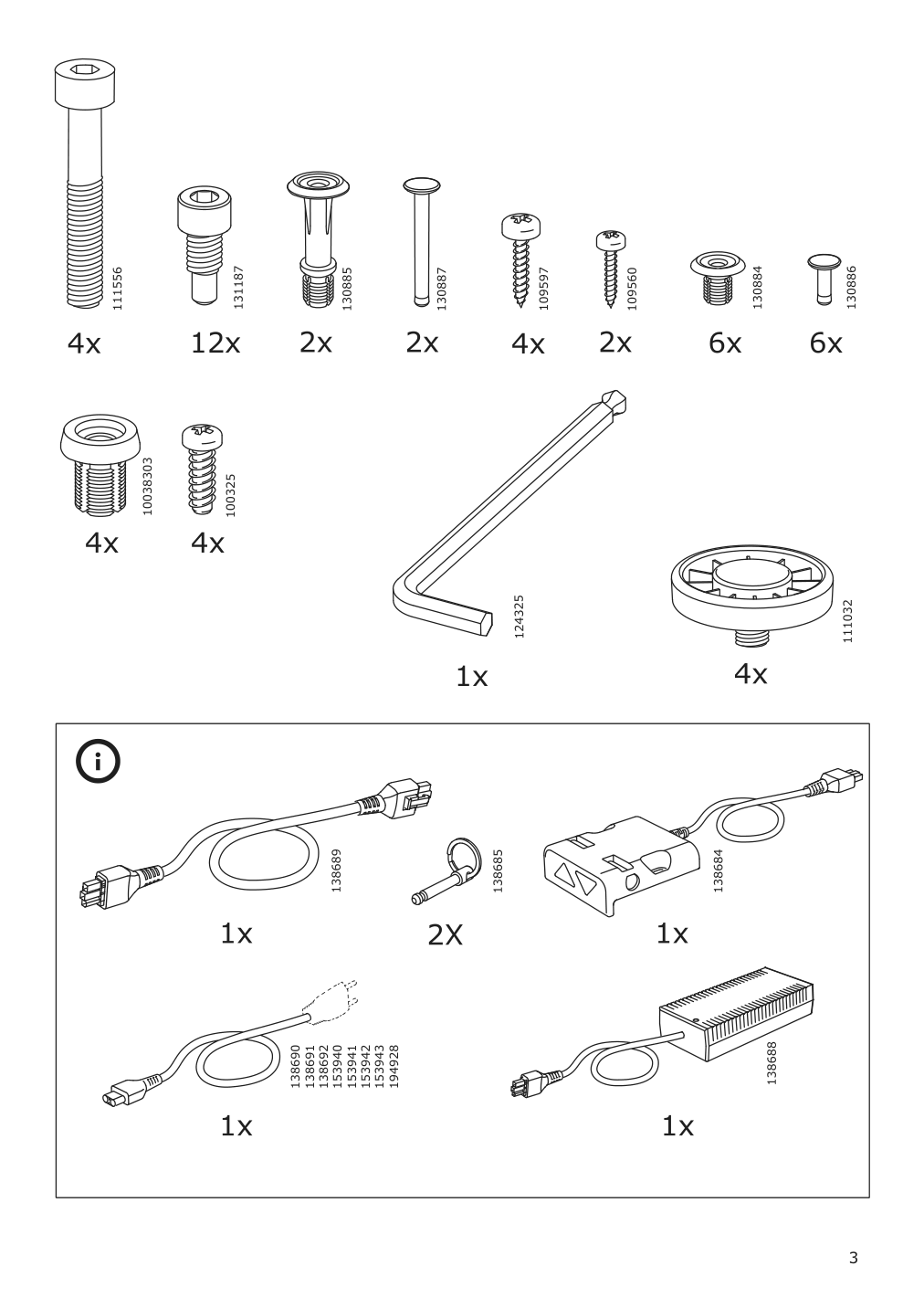
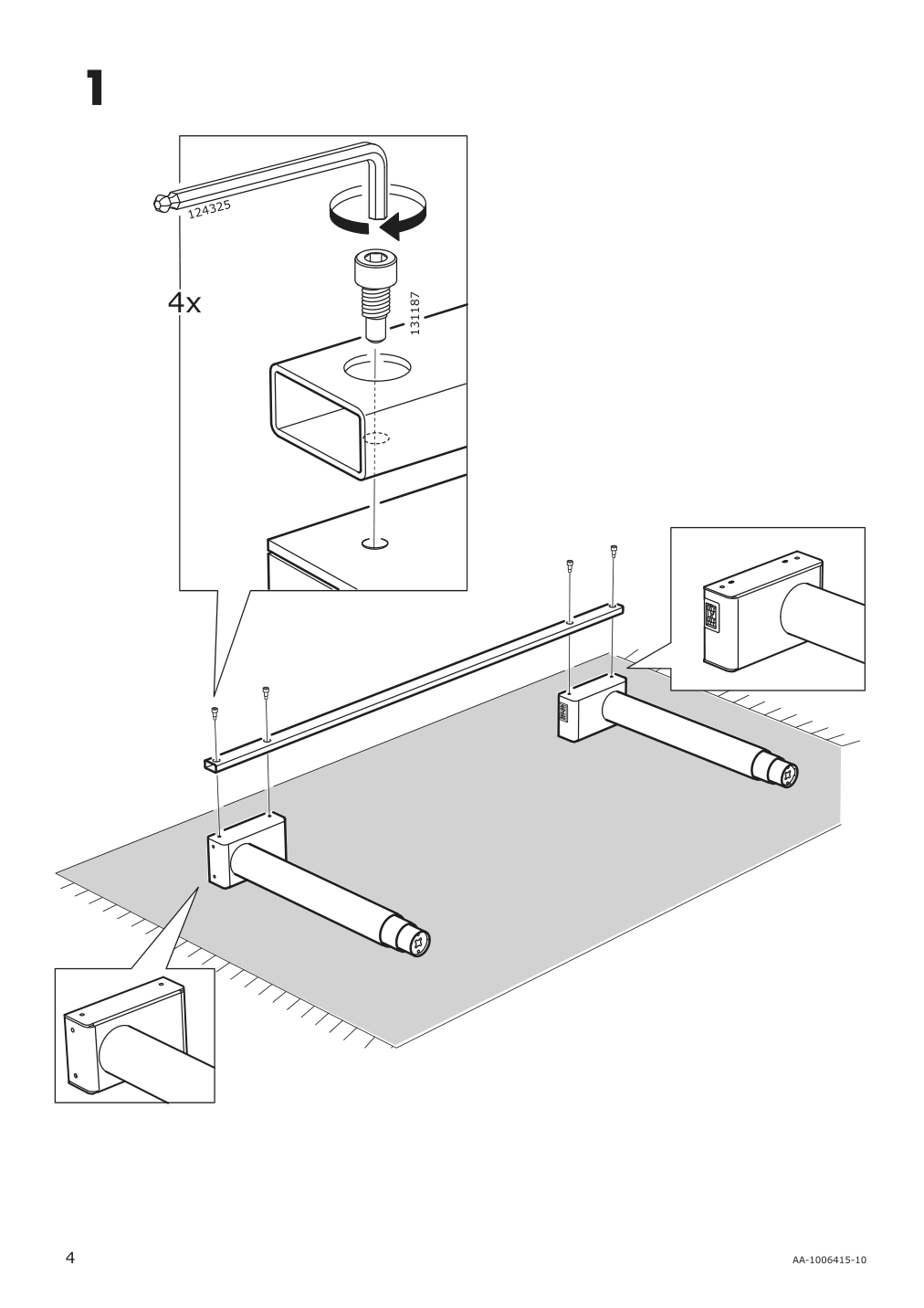
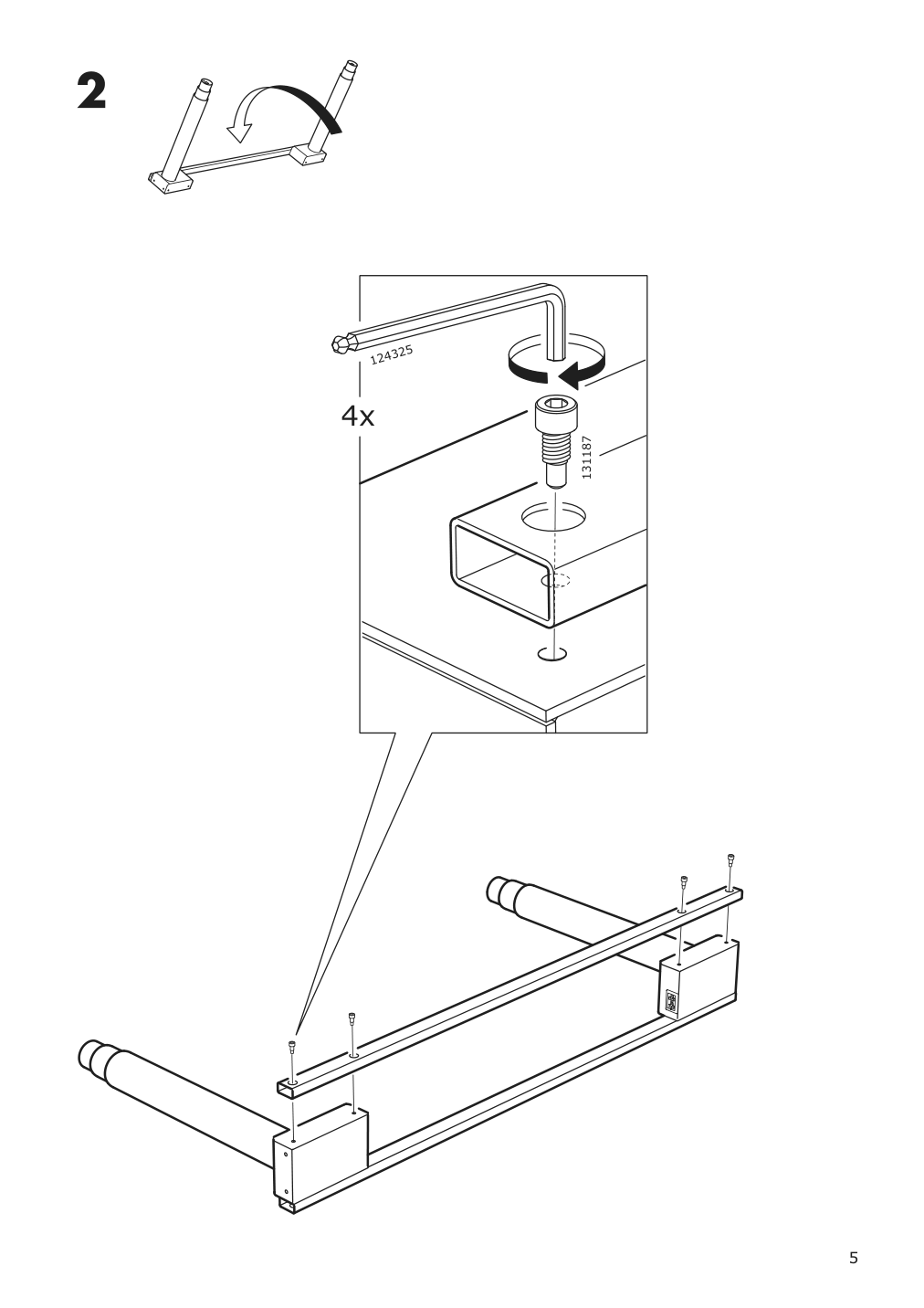
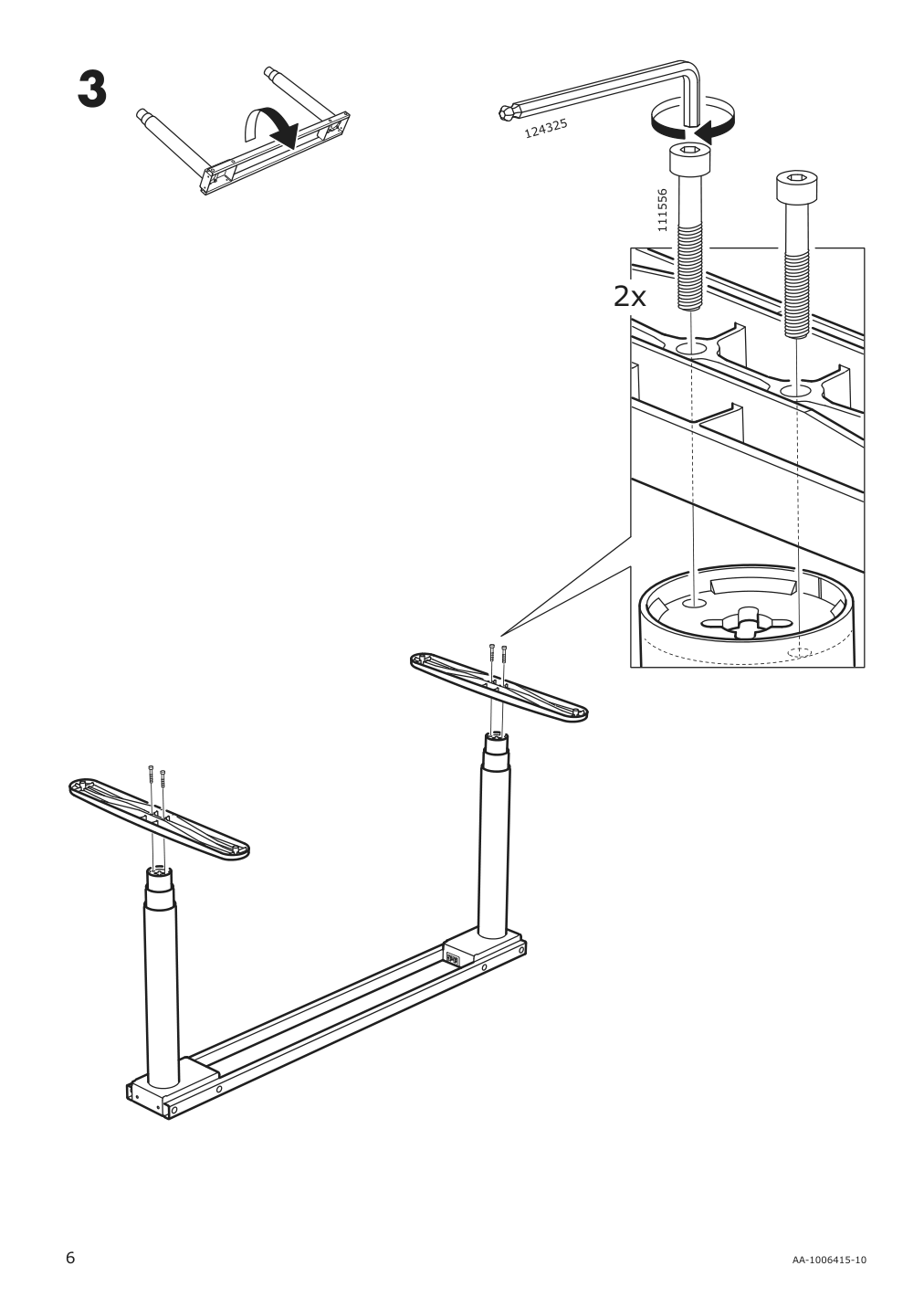
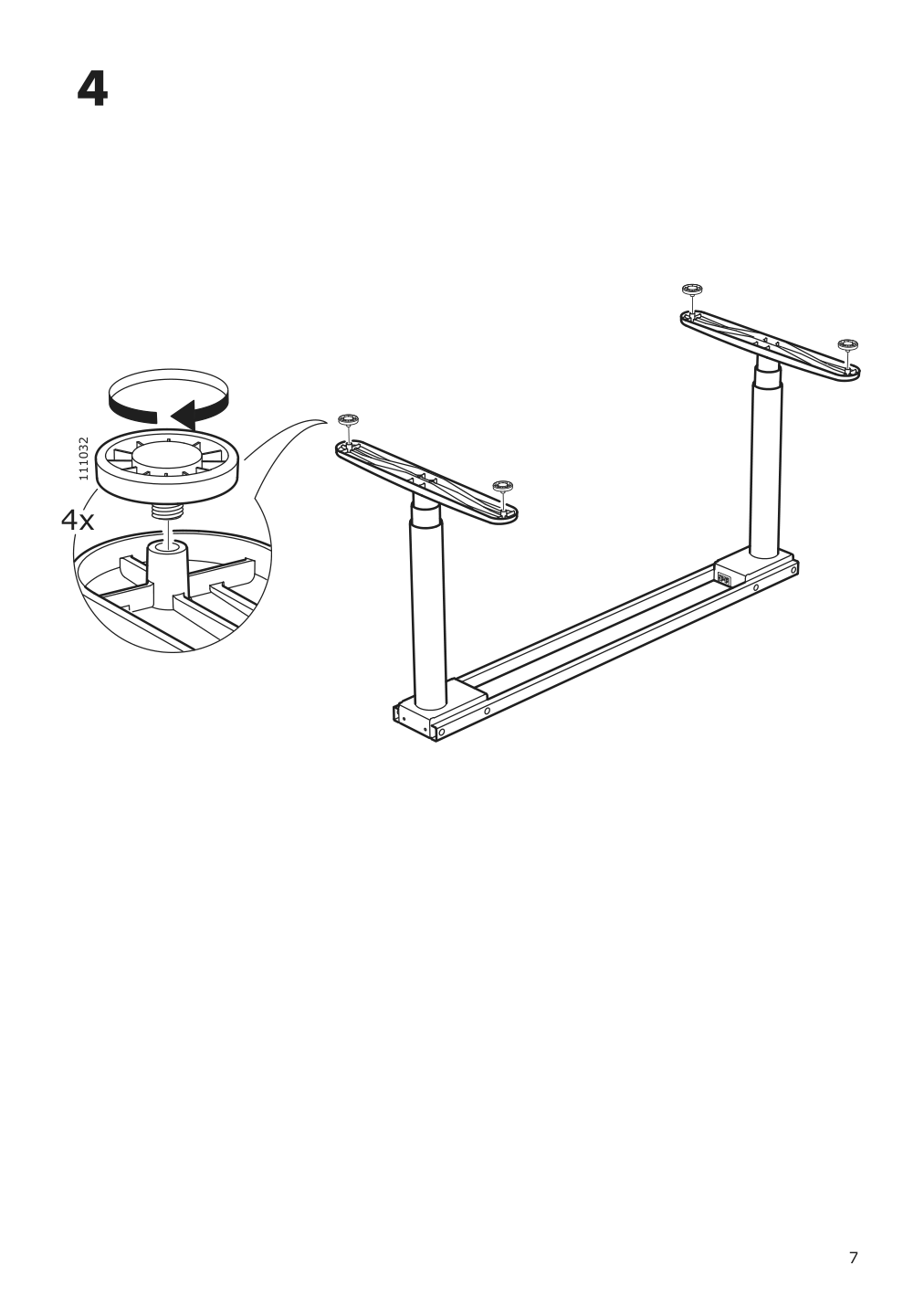
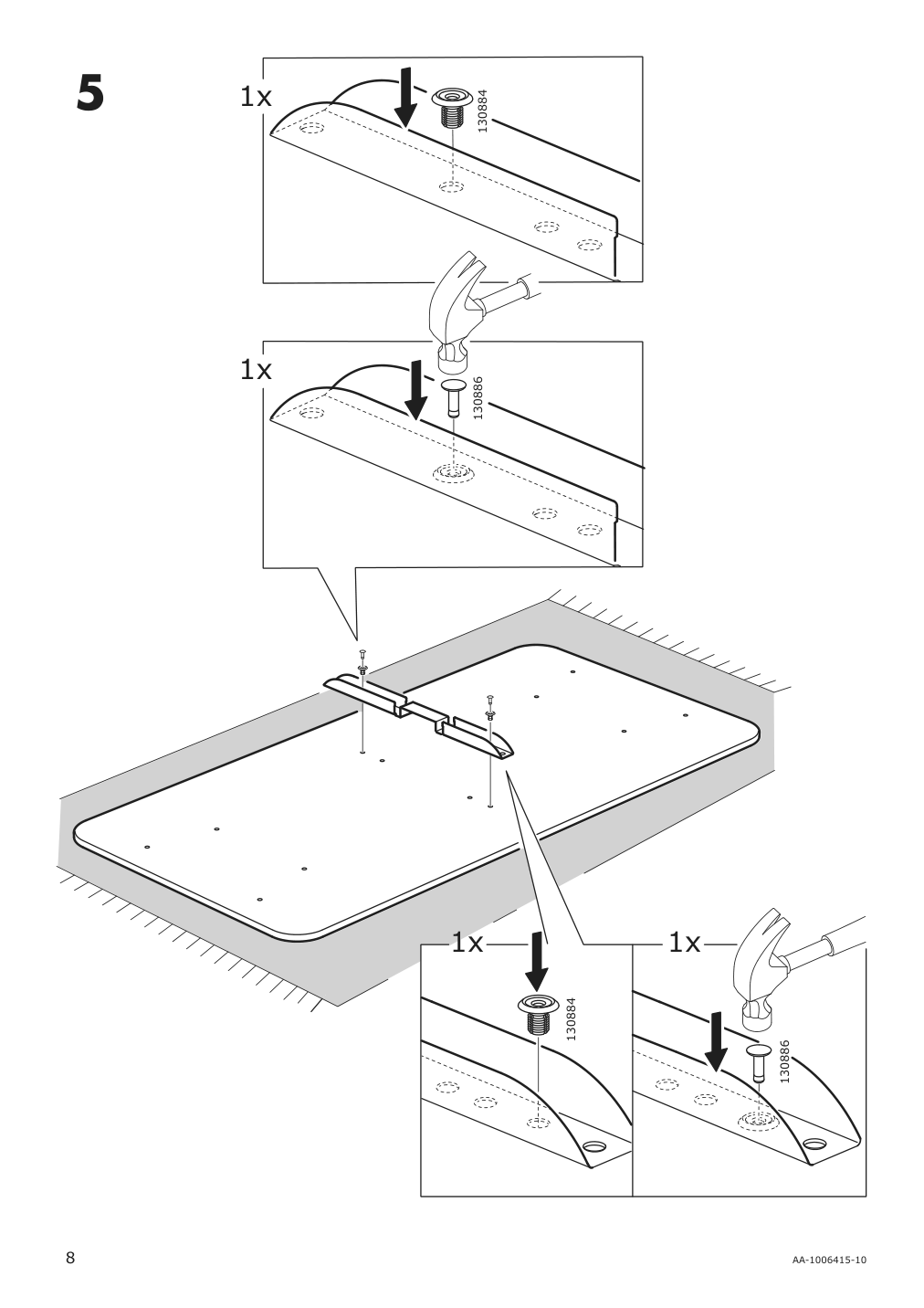
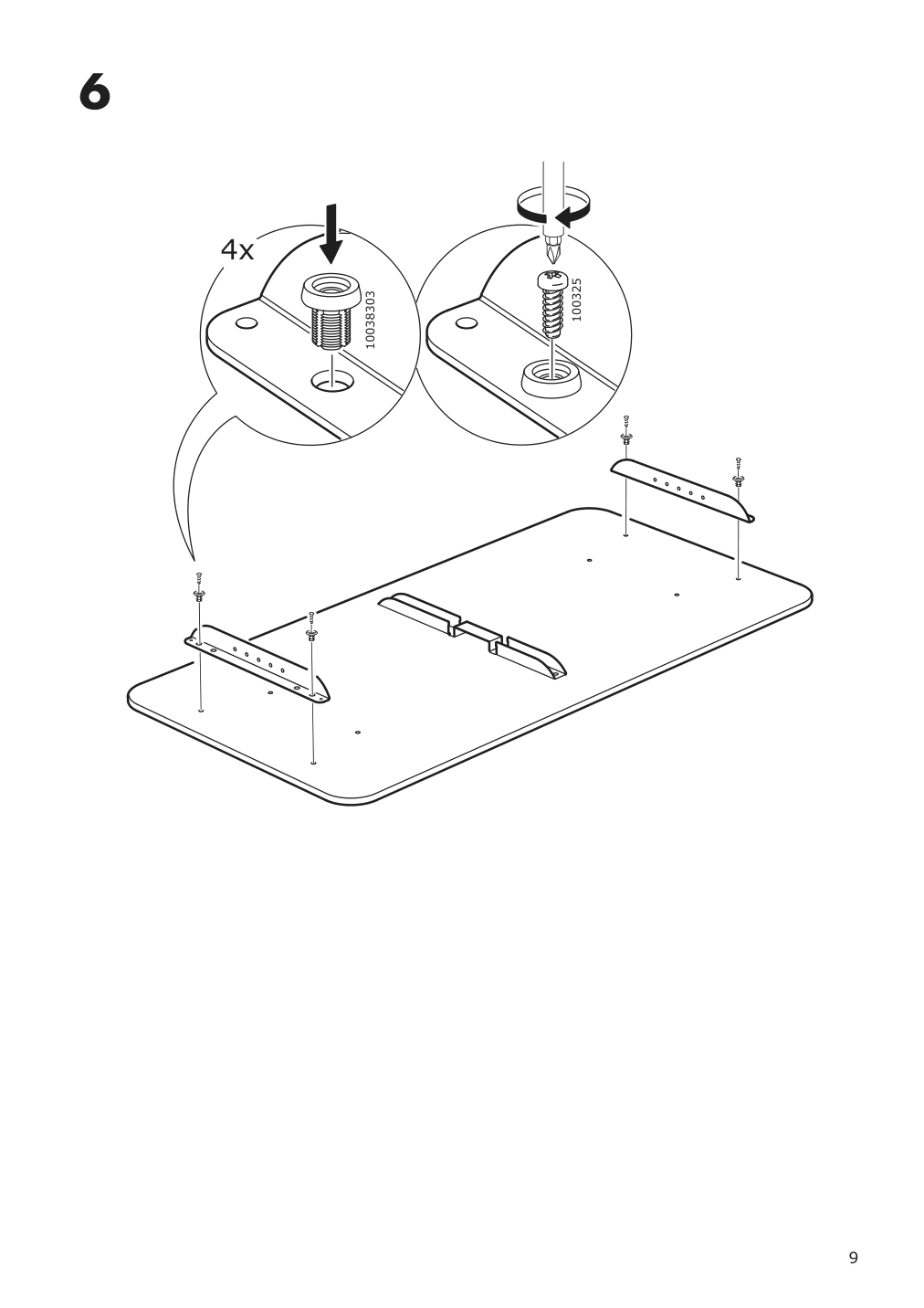
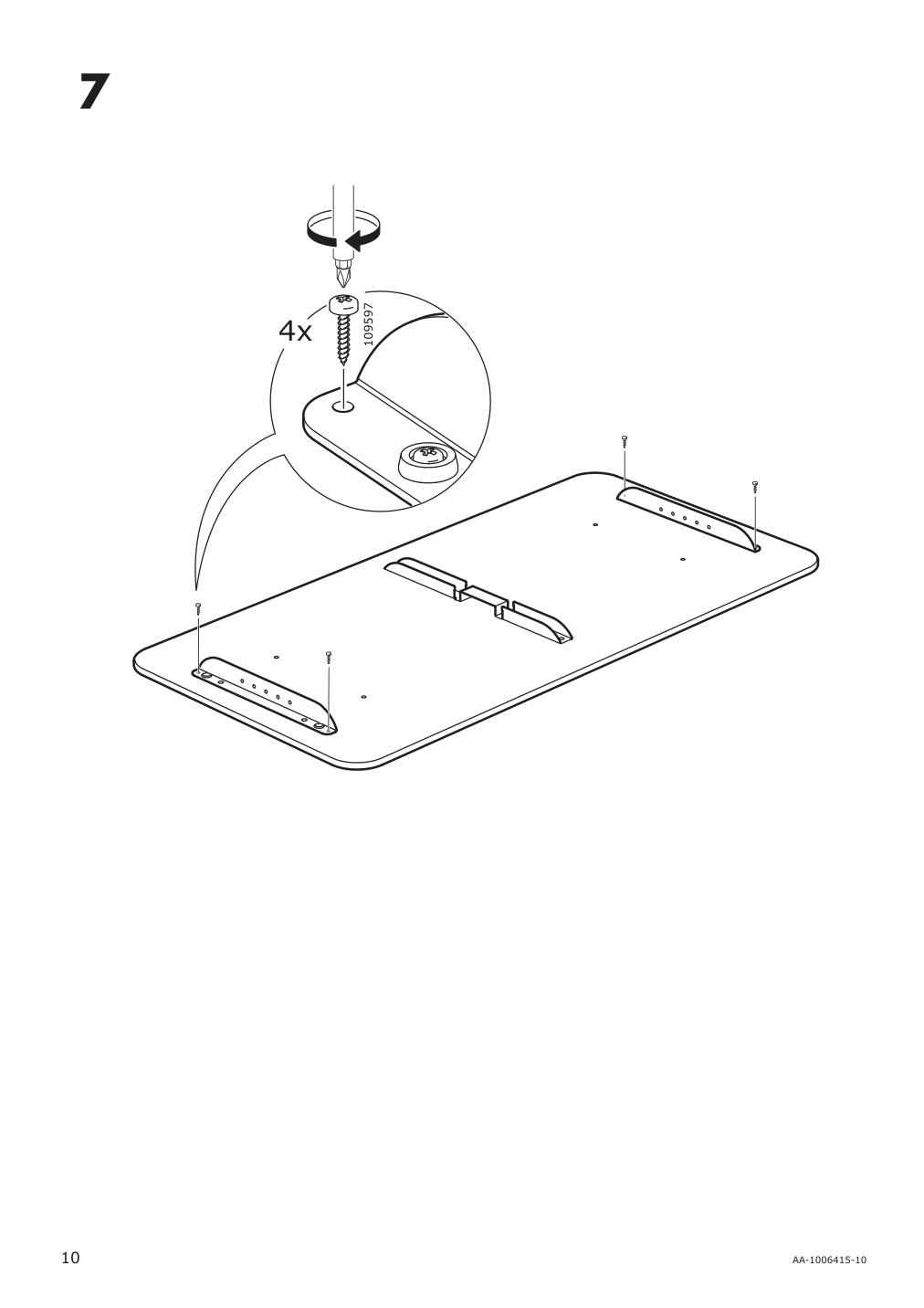
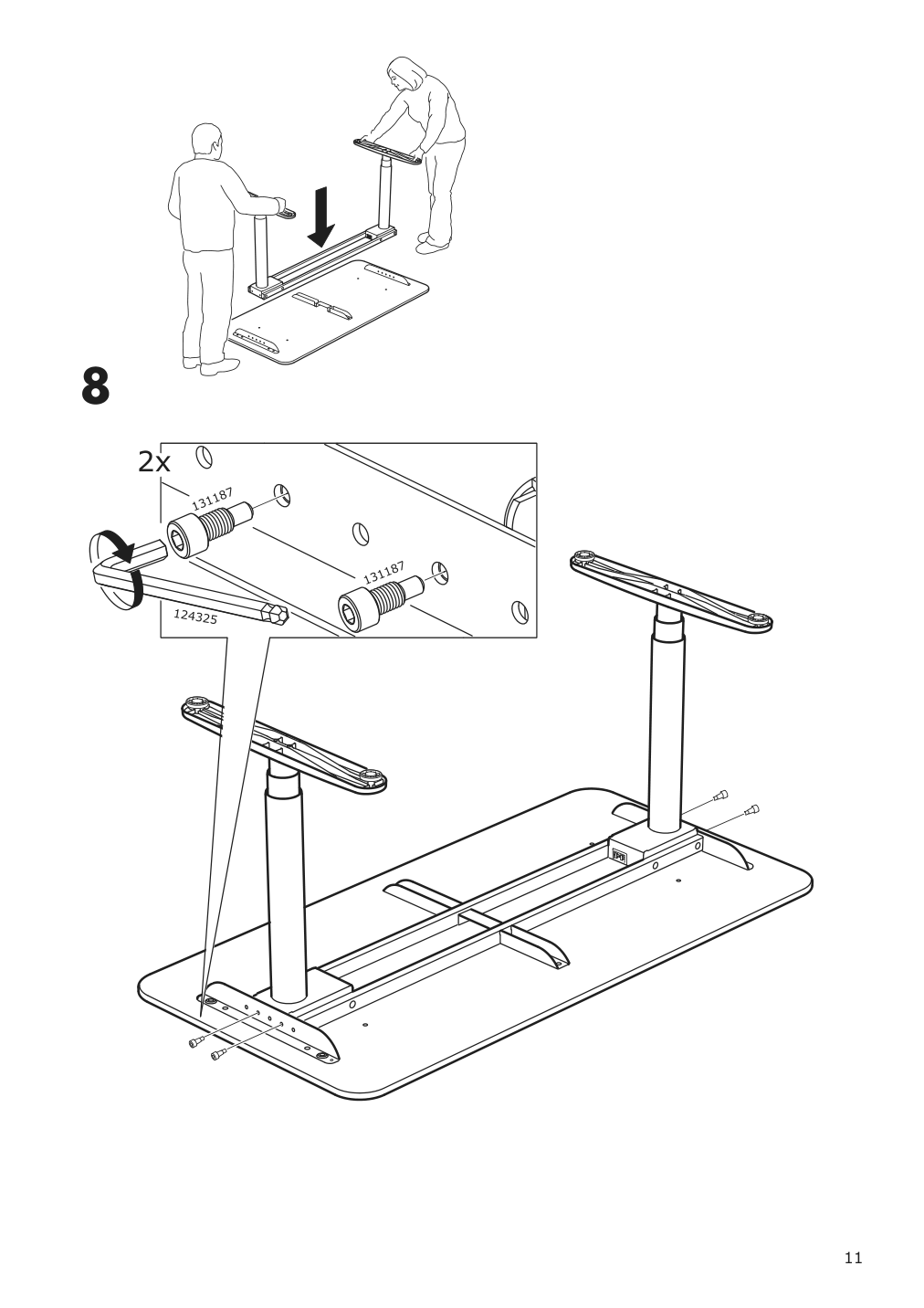
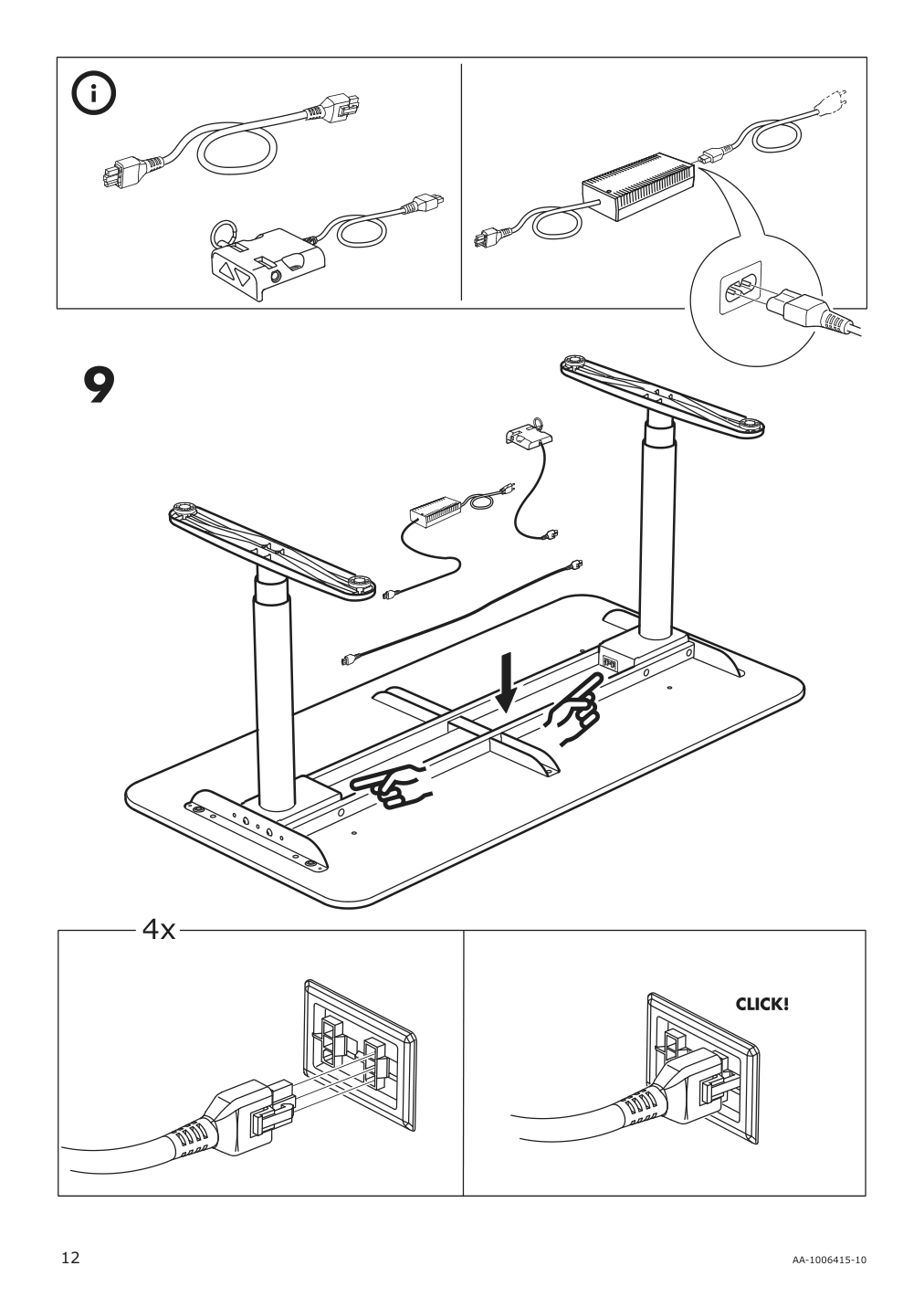
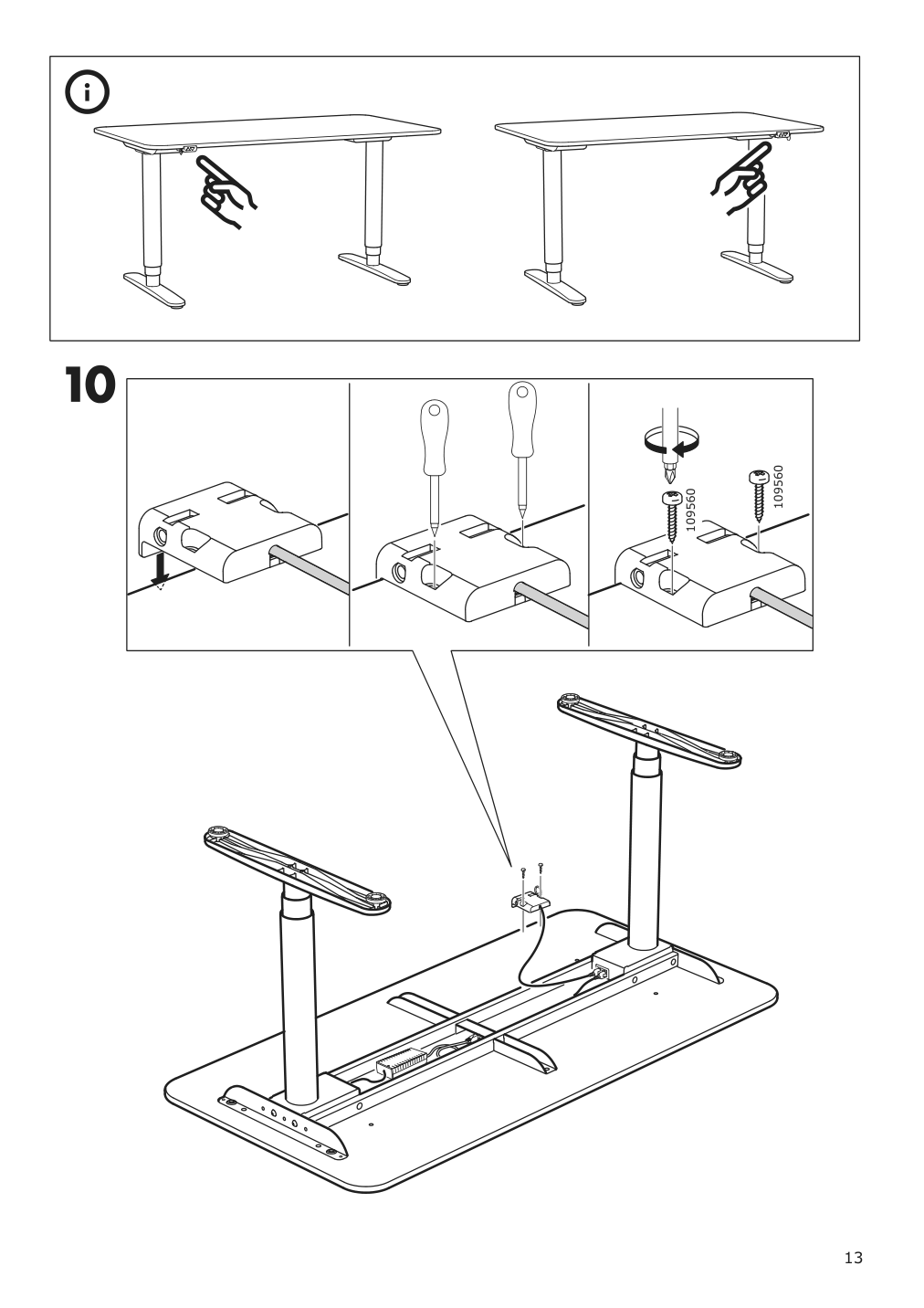
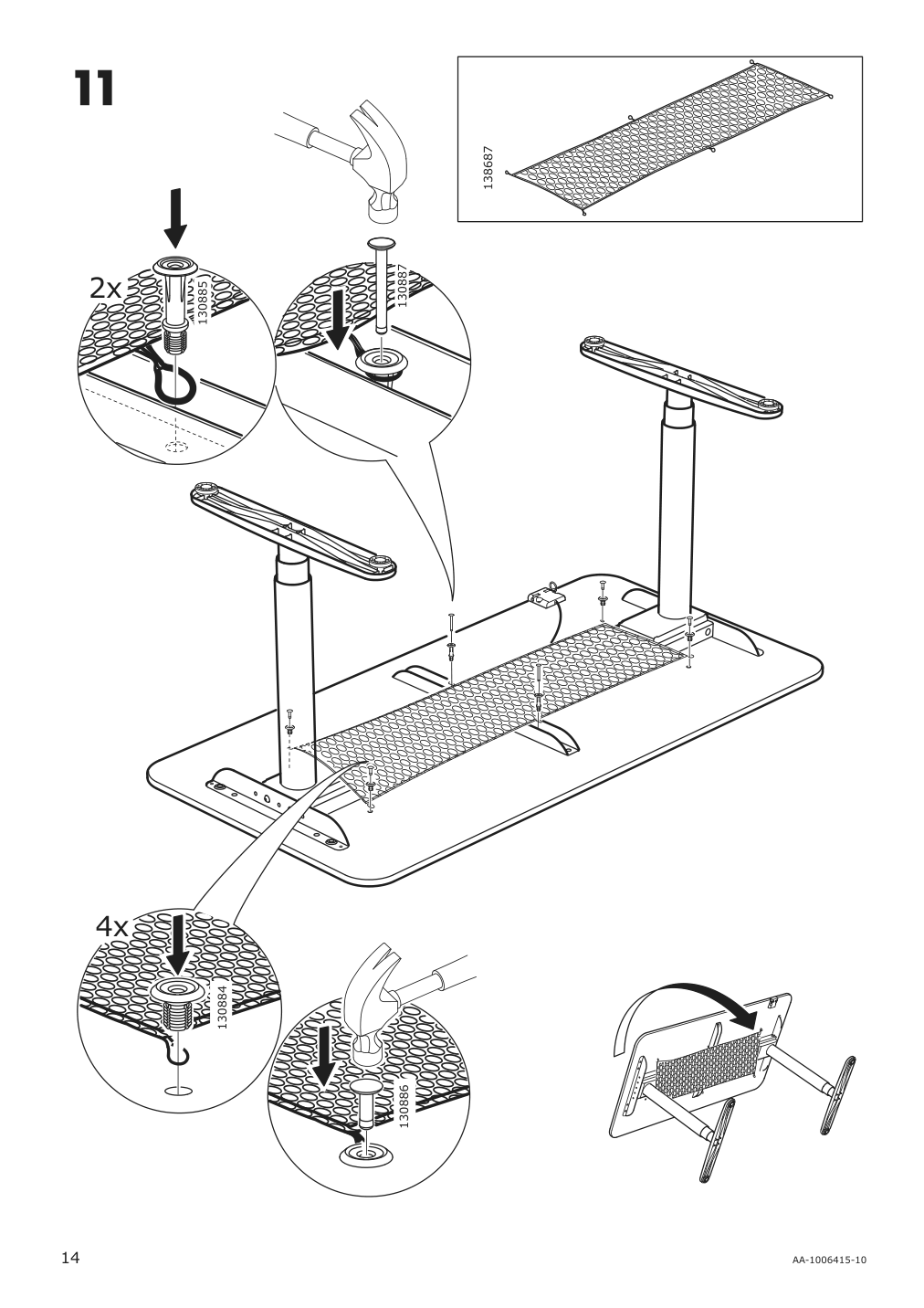
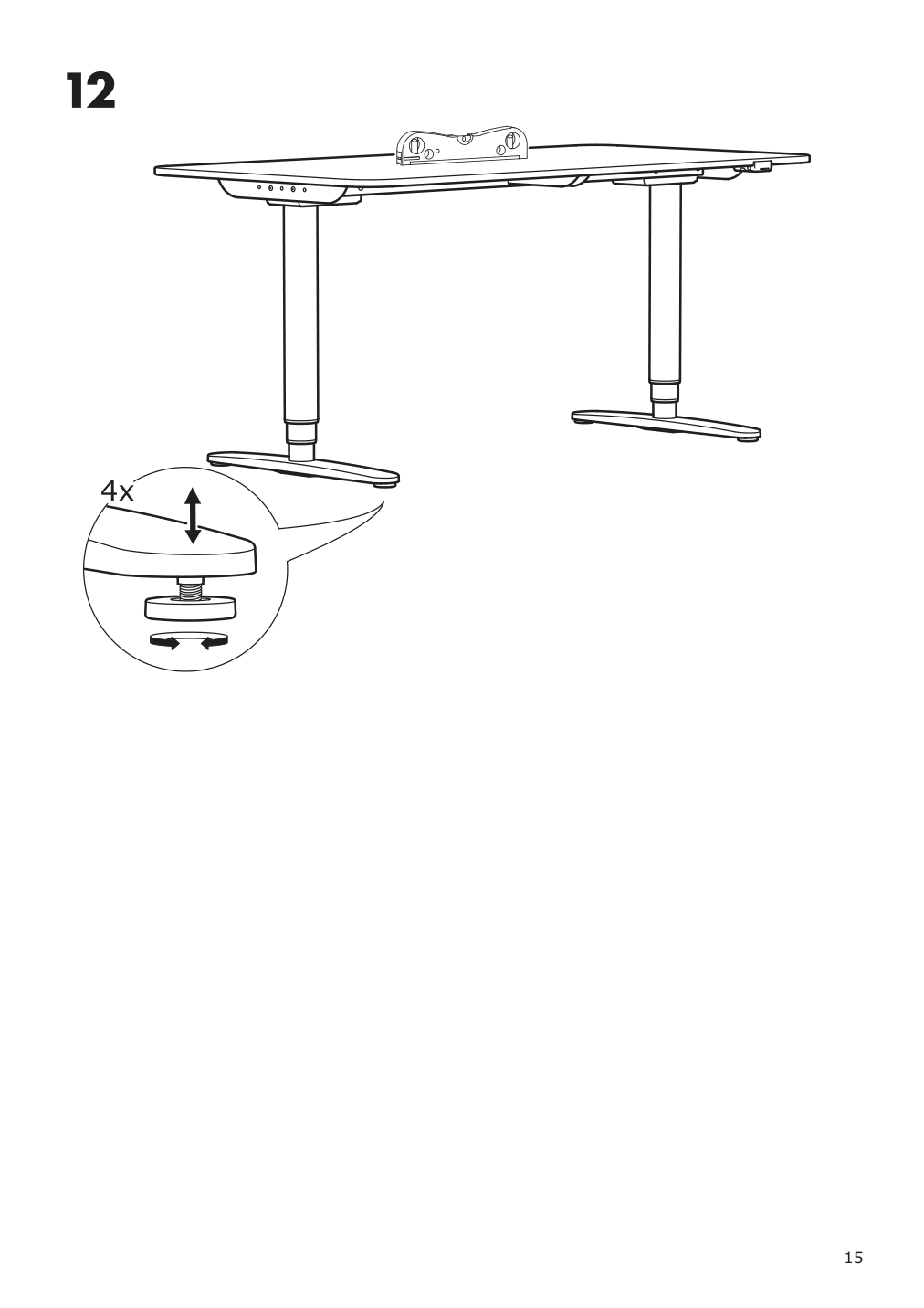
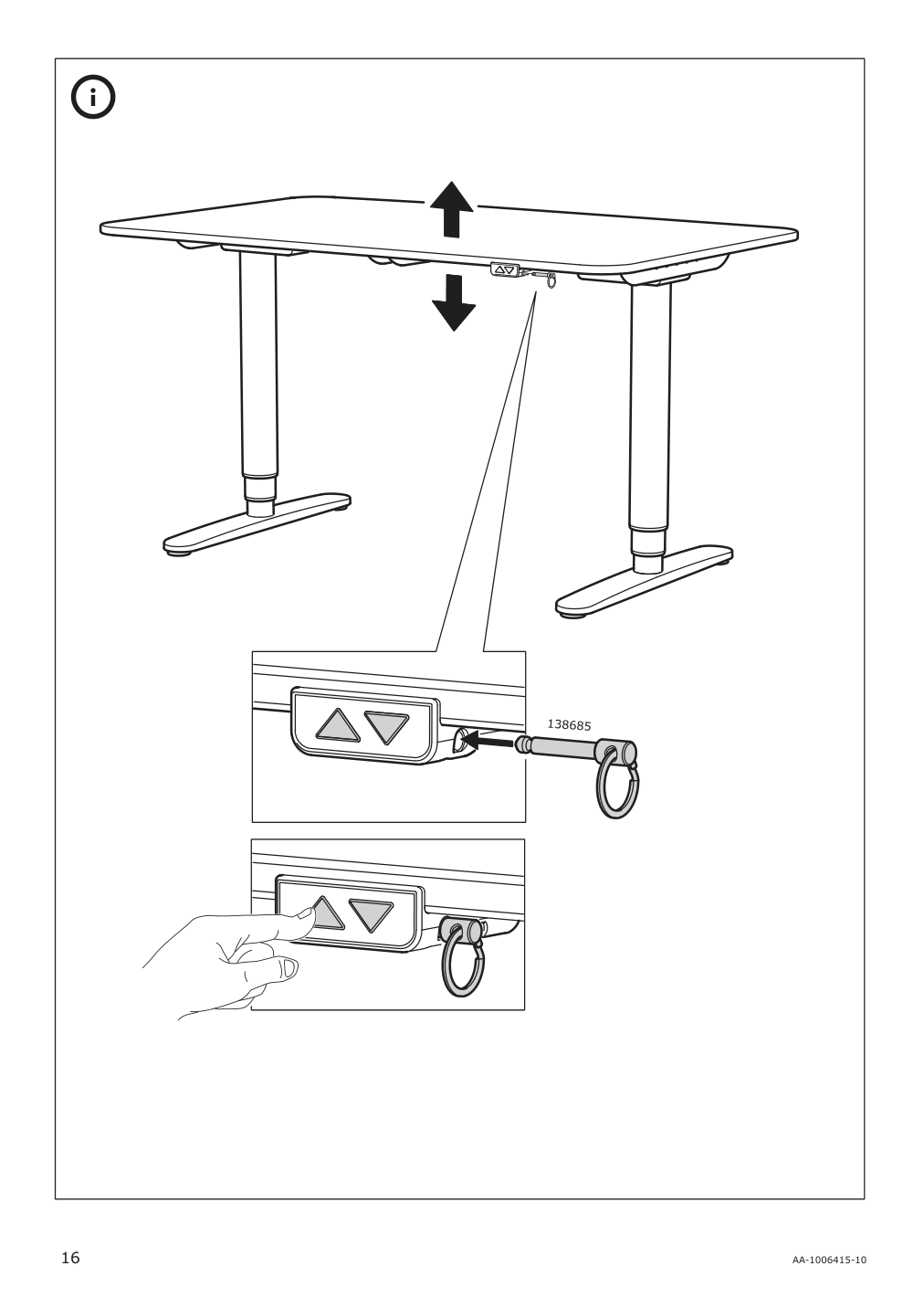
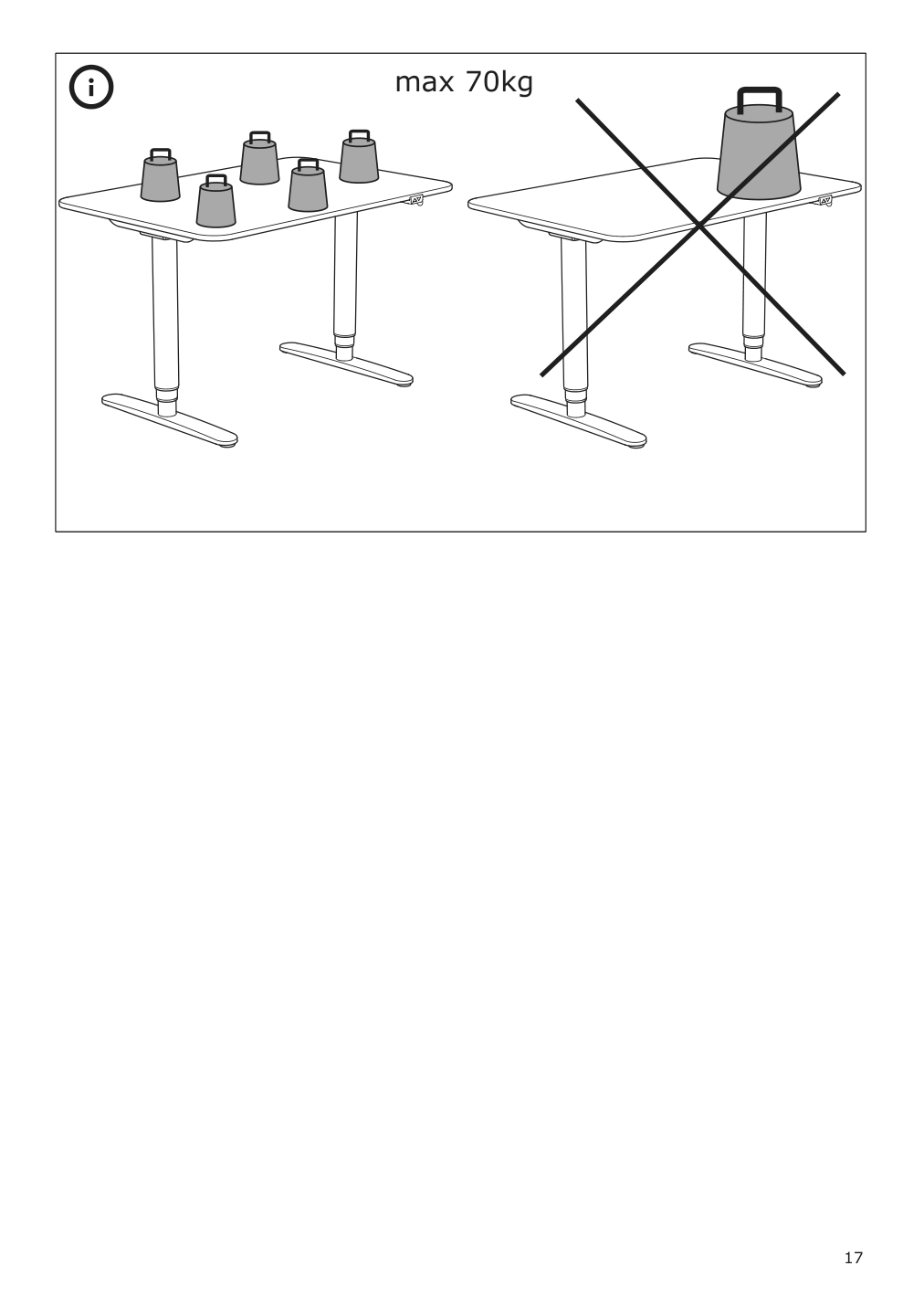
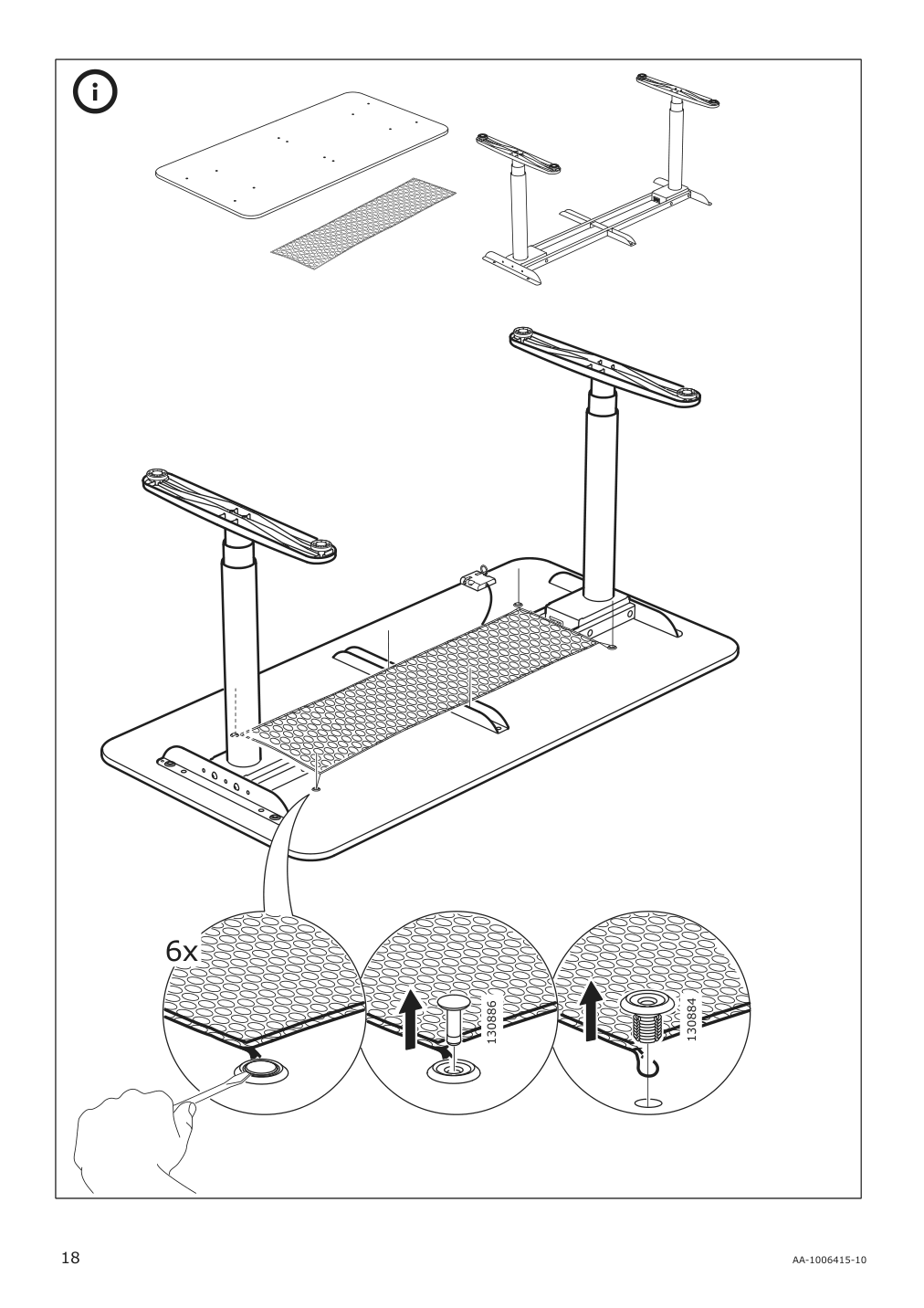
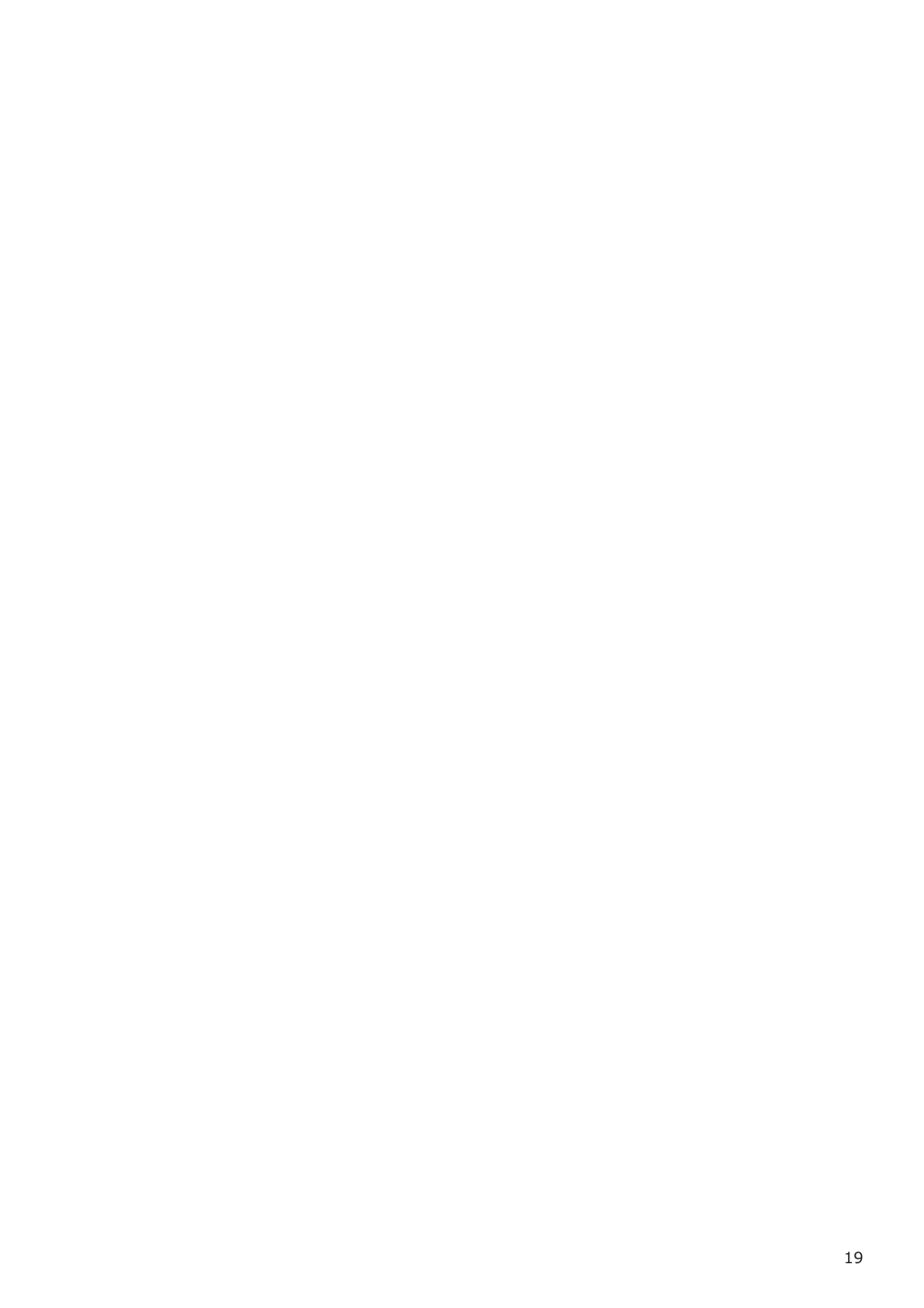

IKEA BEKANT Product Details

BEKANT Sit/stand underframe for table top, black, 63x31 1/2 "
Article number: 502.552.54
You can adjust the height of the table top electronically from 22" to 48" to ensure an ergonomic working position.
Changing positions between sitting and standing helps you both feel and work better.
Vary between sitting and standing by the desk to keep your body moving. BEKANT underframe can be height-adjusted between 65–125 cm to suit your height – both when you sit and stand.
Measurements:
Underframe, width: 25 5/8 " (65 cm)Underframe, length: 57 1/2 " (146 cm)
Length: 63 " (160 cm)
Width: 31 1/2 " (80 cm)
Min. height: 22 " (56 cm)
Max. height: 48 " (122 cm)
Max. load: 154 lb (70 kg)
Need help?
Have a question about IKEA BEKANT or Need to request a missing manual?
Questions and Answers
Number of questions: 3
Reginald
Posted on Nov 10, 2023I'm having trouble adjusting the height of my BEKANT sit/stand underframe. The adjustment mechanism seems to be stuck and won't move up or down. Are there any troubleshooting steps I can take to try and fix this issue?
Tanya Cortez
Posted on Nov 29, 2022I'm having trouble adjusting the height of my Bekant sit/stand underframe. The electronic adjustment seems to be stuck at a certain height and I can't seem to get it to move. Are there any troubleshooting steps I can try to fix this issue?
Kenzo @ EasyRebuild
Answered on Dec 01, 2022To troubleshoot the issue with the height adjustment on your BEKANT sit/stand underframe, you can try the following steps:
1. Check the power connection: Ensure that the underframe is properly plugged into a power outlet and that the power cord is not damaged.
2. Reset the control panel: Locate the control panel on the underframe and press and hold the up and down buttons simultaneously for 5-10 seconds. This should reset the control panel and may resolve the height adjustment issue.
3. Check for obstructions: Ensure that there are no objects or obstacles preventing the underframe from moving up or down. Clear any potential obstructions around the underframe.
4. Inspect the lifting columns: Visually inspect the lifting columns for any signs of damage or wear. If you notice any issues, you may need to contact IKEA for further assistance.
5. Perform a full reset: If the above steps do not resolve the issue, you can try performing a full reset of the underframe. Unplug the power cord, wait for 30 seconds, and then plug it back in. This may help reset the system and restore the height adjustment functionality.
If the issue persists after trying these troubleshooting steps, please contact IKEA customer service for further assistance
Edwards James
Posted on Sep 24, 2022I am having trouble with the Bekant sit/stand underframe's electronic height adjustment mechanism not functioning properly. The button on the side of the frame doesn't seem to be working, and I'm not sure how to troubleshoot or fix it. Can you provide any guidance or suggest a possible solution?
Kenzo @ EasyRebuild
Answered on Sep 26, 2022The most likely issue with the electronic height adjustment mechanism on the BEKANT sit/stand underframe not functioning properly is a problem with the control panel or wiring. Here are some troubleshooting steps you can try:
1. Check the control panel cable connections - Ensure the cable connecting the control panel to the motor is securely plugged in at both ends.
2. Inspect the control panel - Look for any visible damage or wear on the control panel buttons and housing. Replace the control panel if it appears faulty.
3. Test the motor - Disconnect the control panel cable and use a multimeter to check for continuity in the motor. If the motor is not functioning, it will need to be replaced.
4. Check the power supply - Verify the power supply is providing the correct voltage to the system. Replace the power supply if it is not working properly.
If these troubleshooting steps do not resolve the issue, you may need to contact IKEA customer service for further assistance or a replacement part





