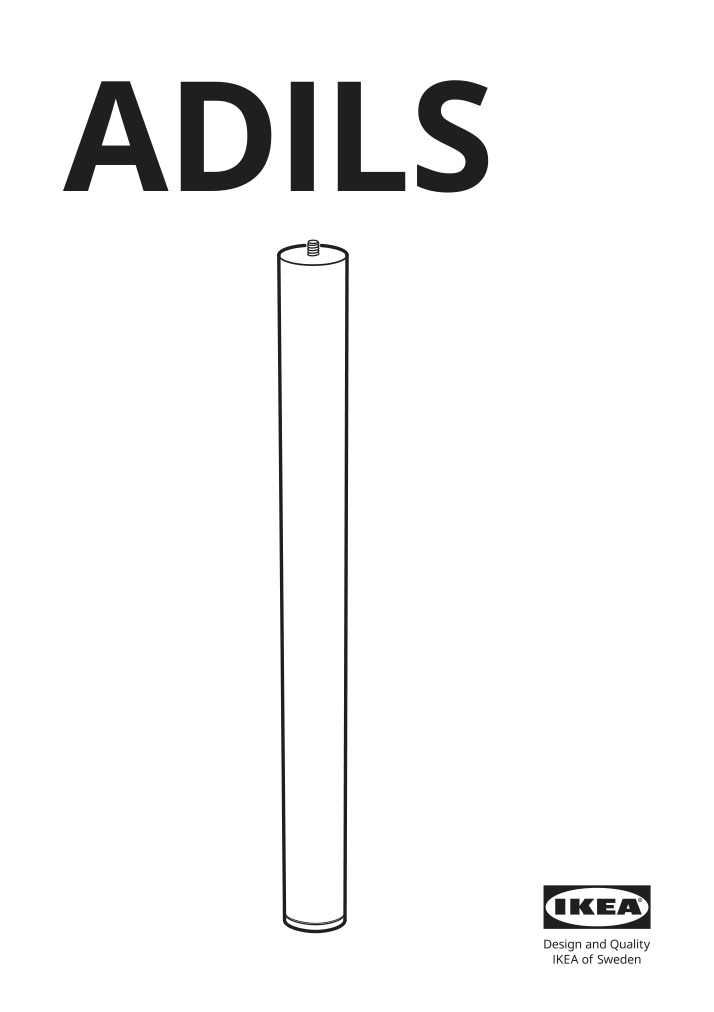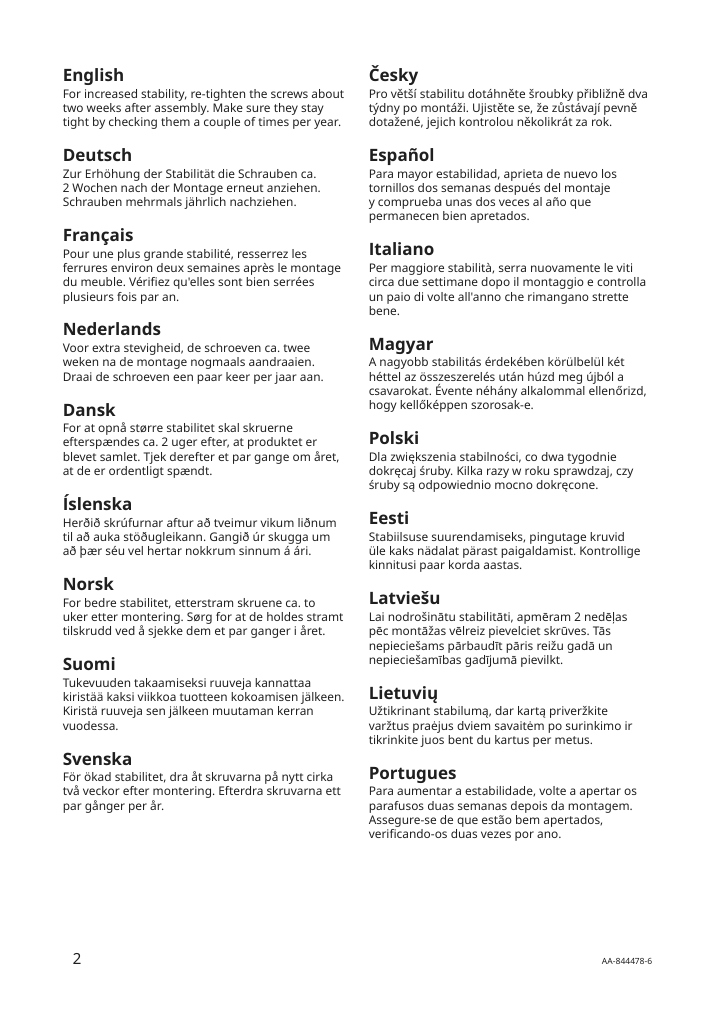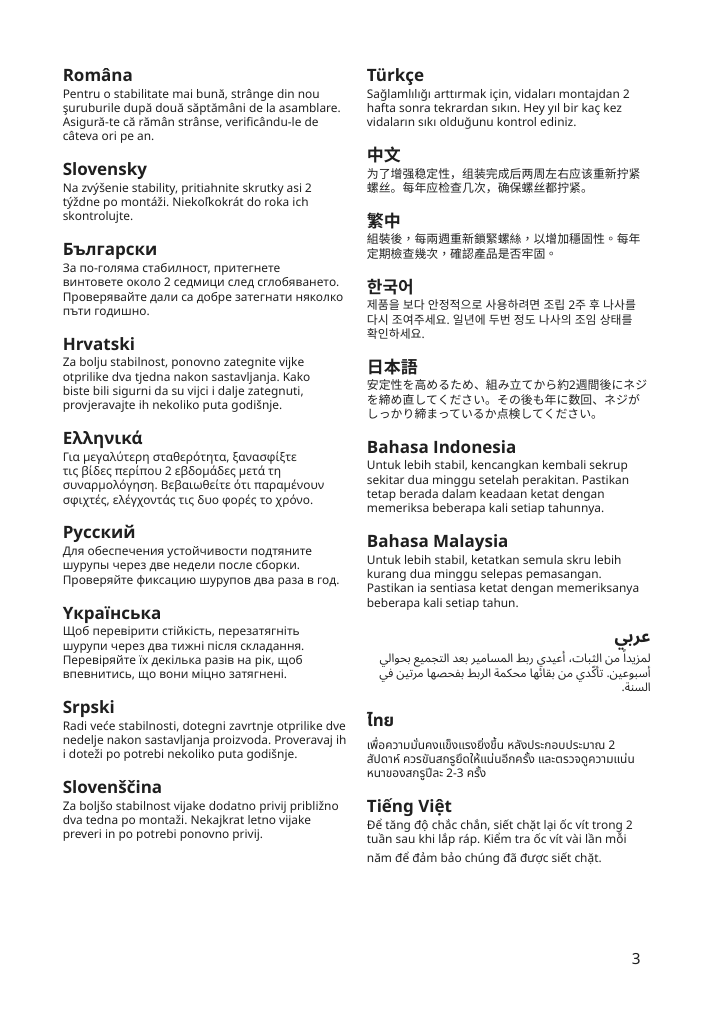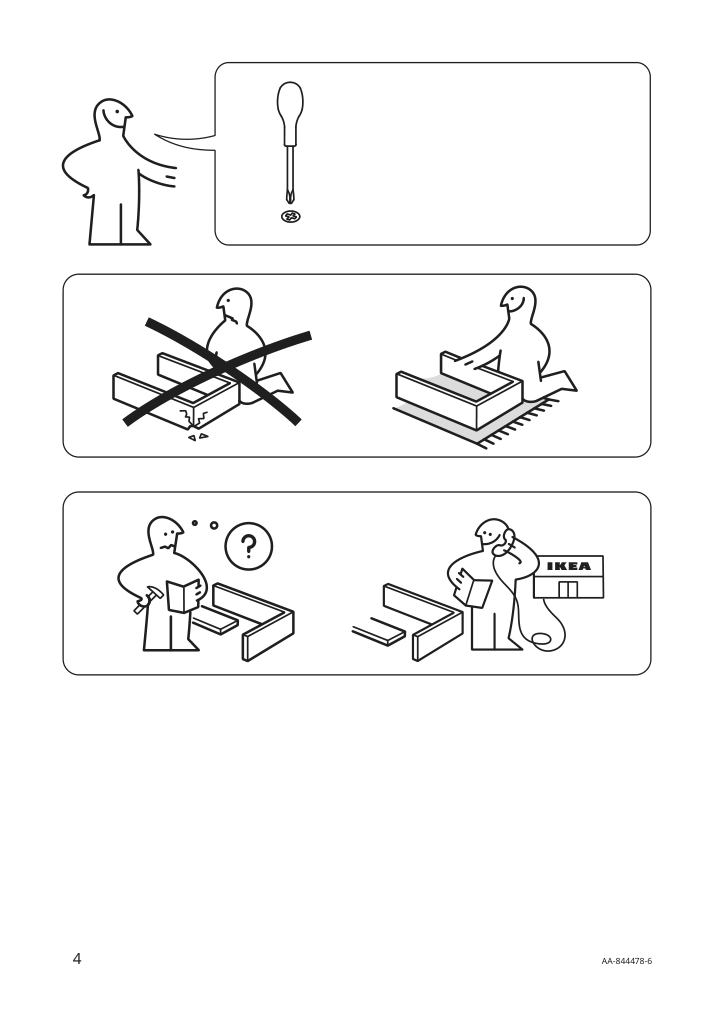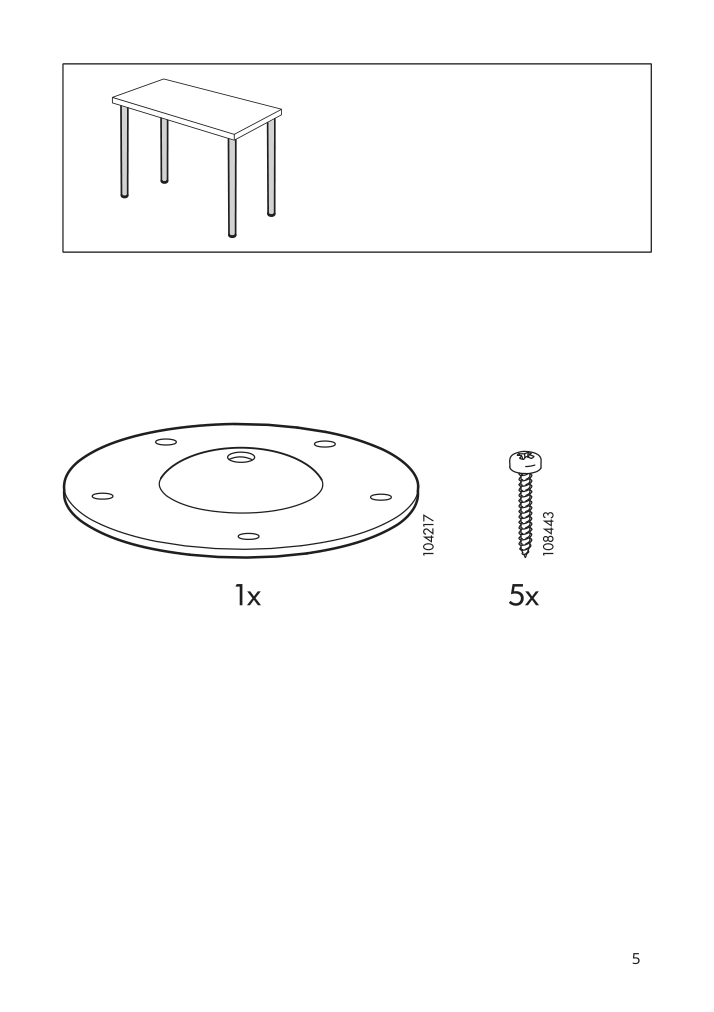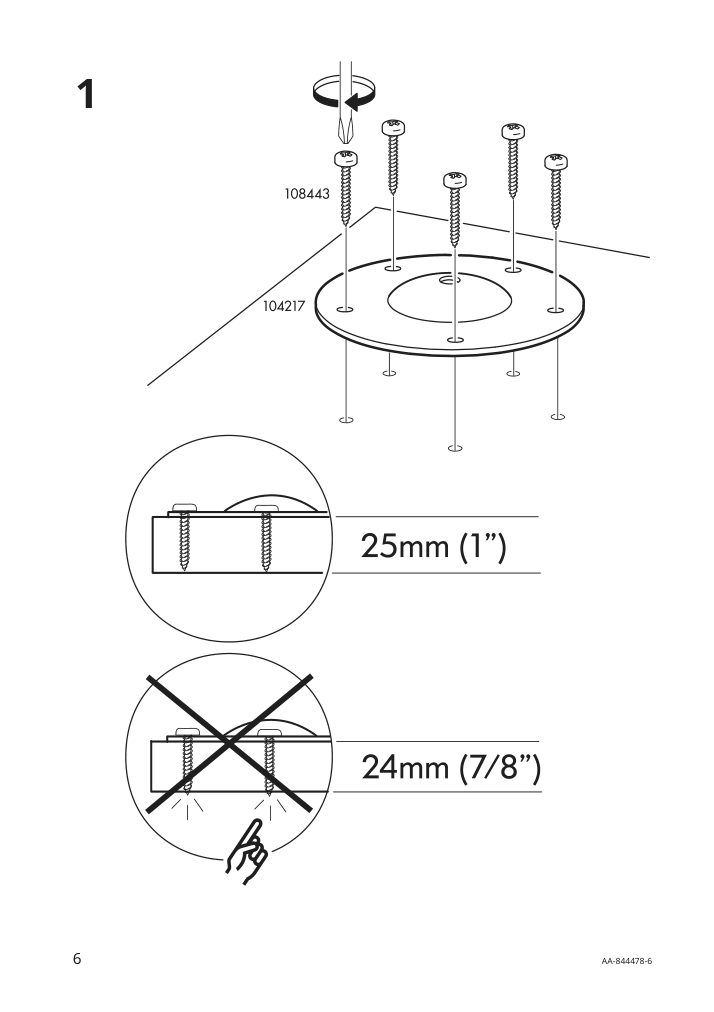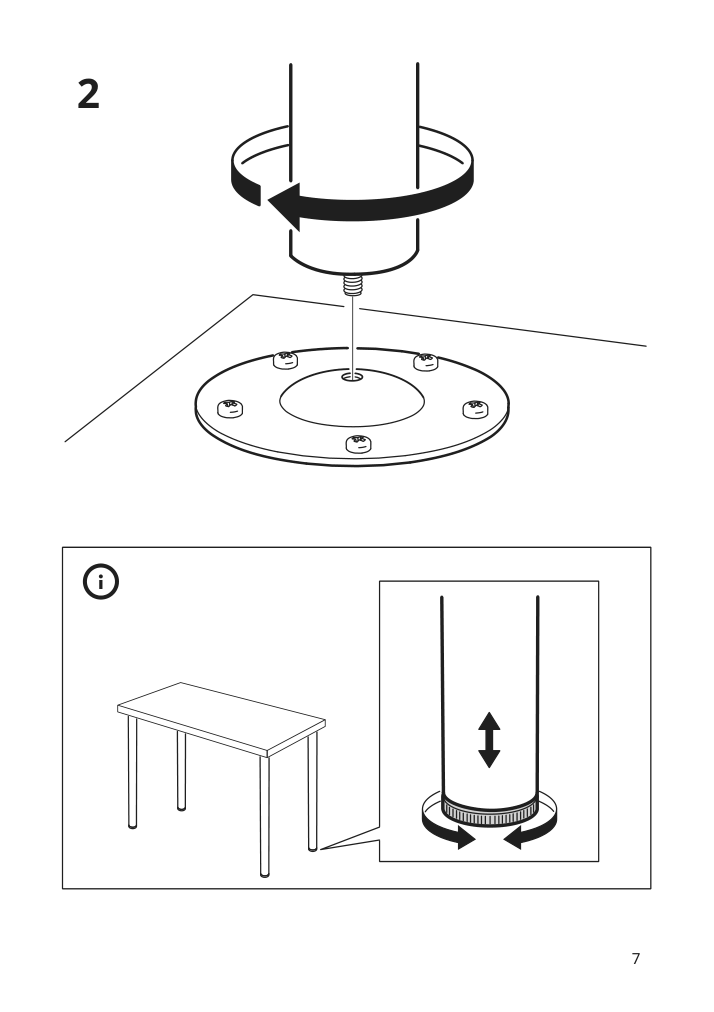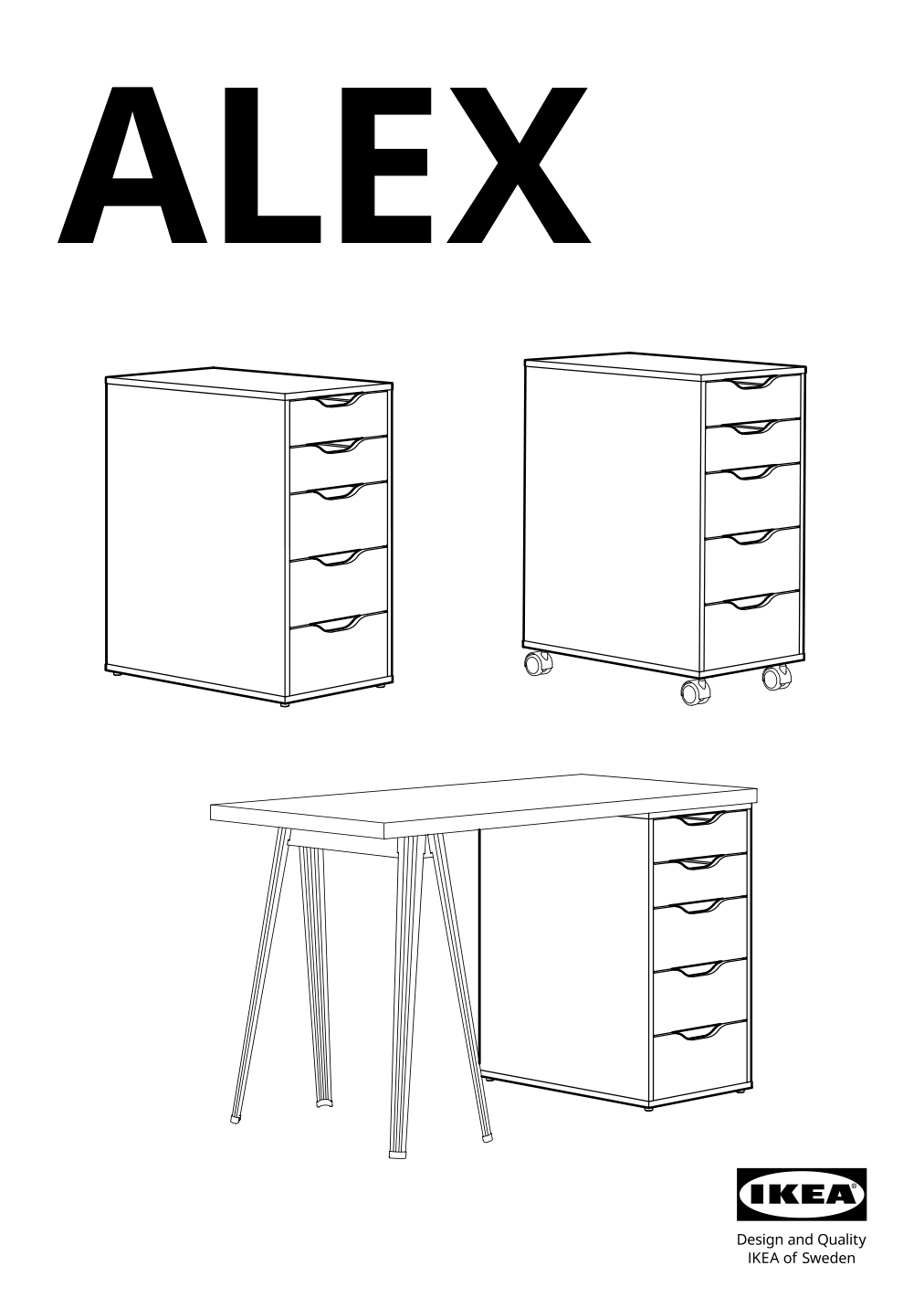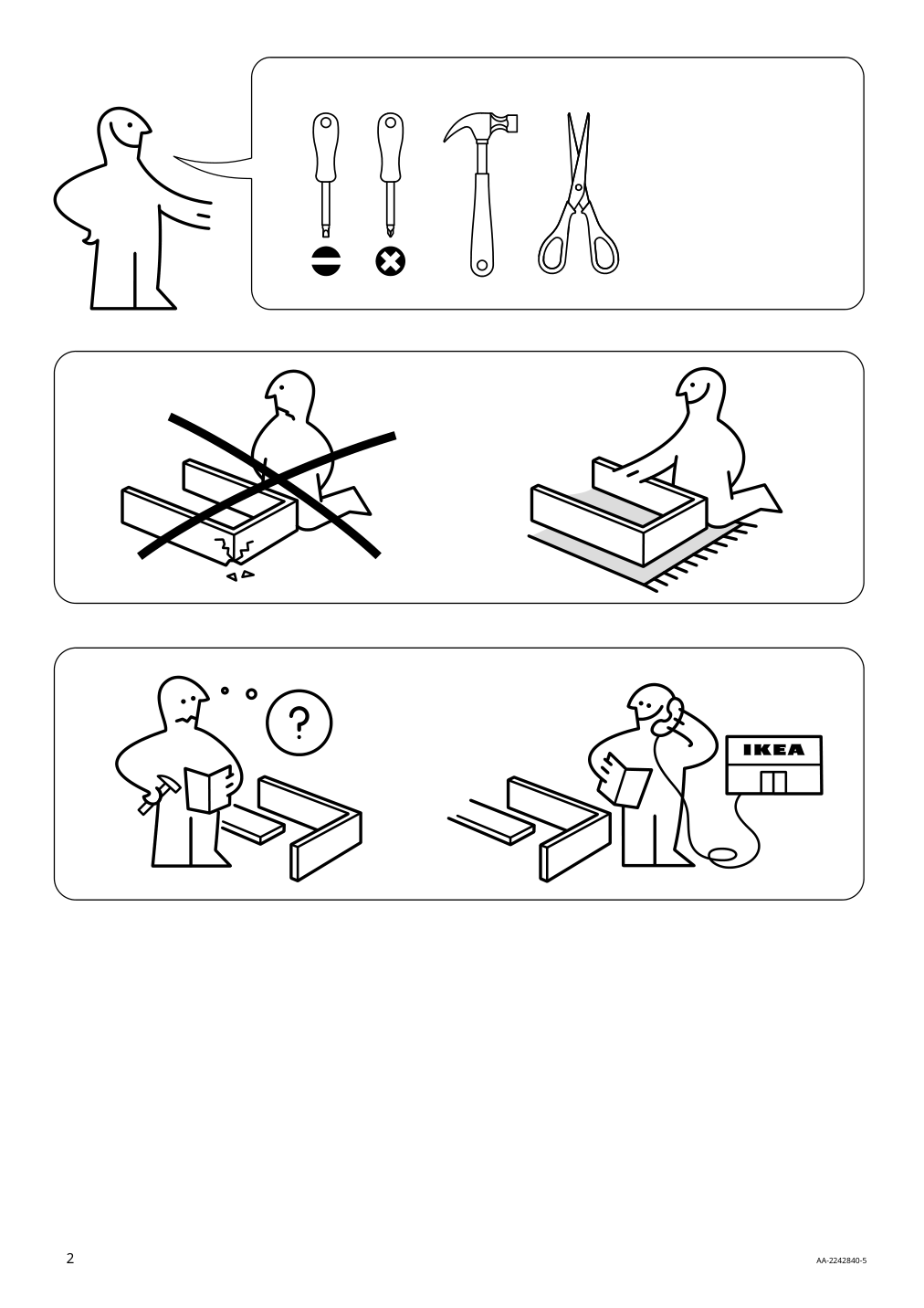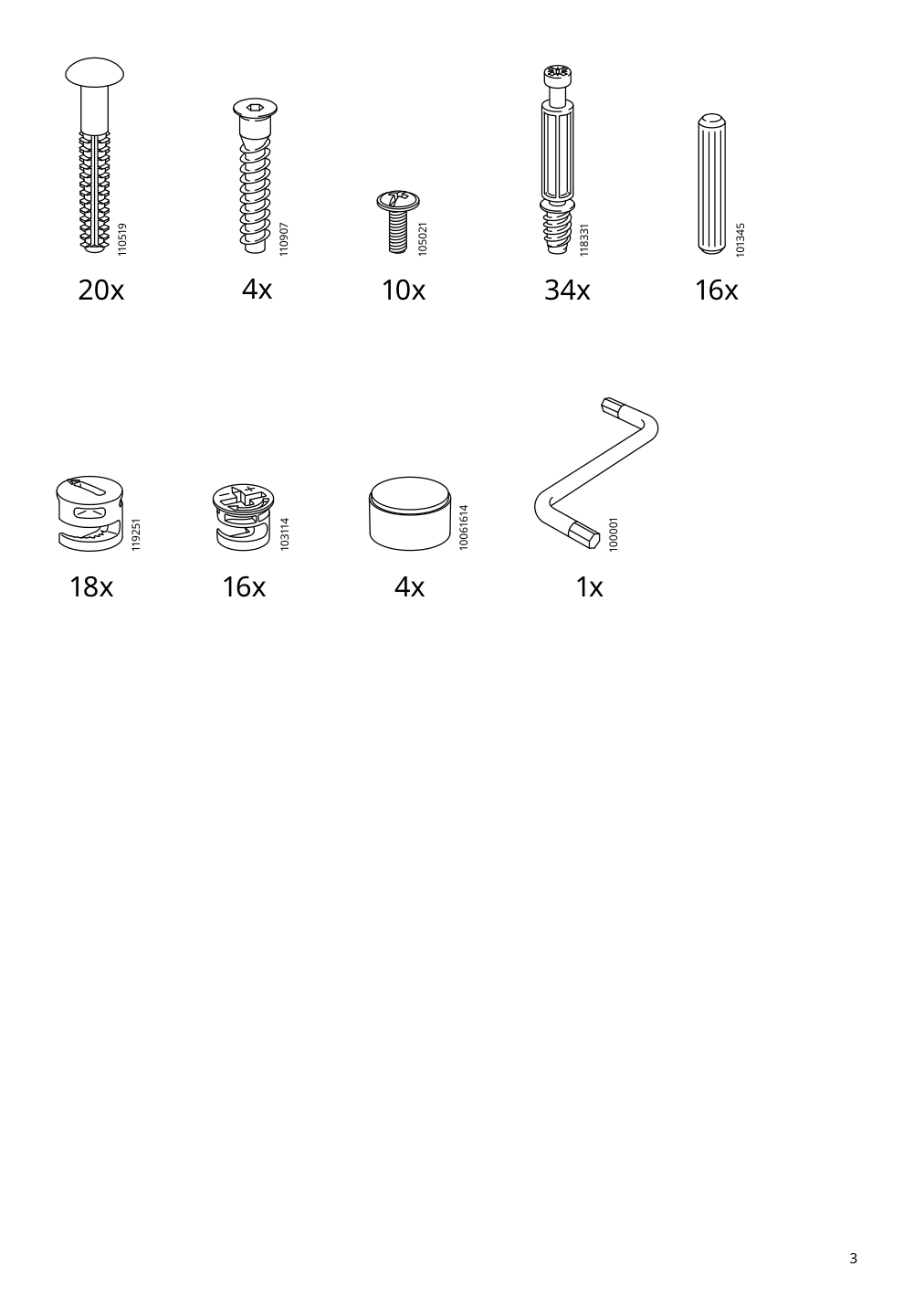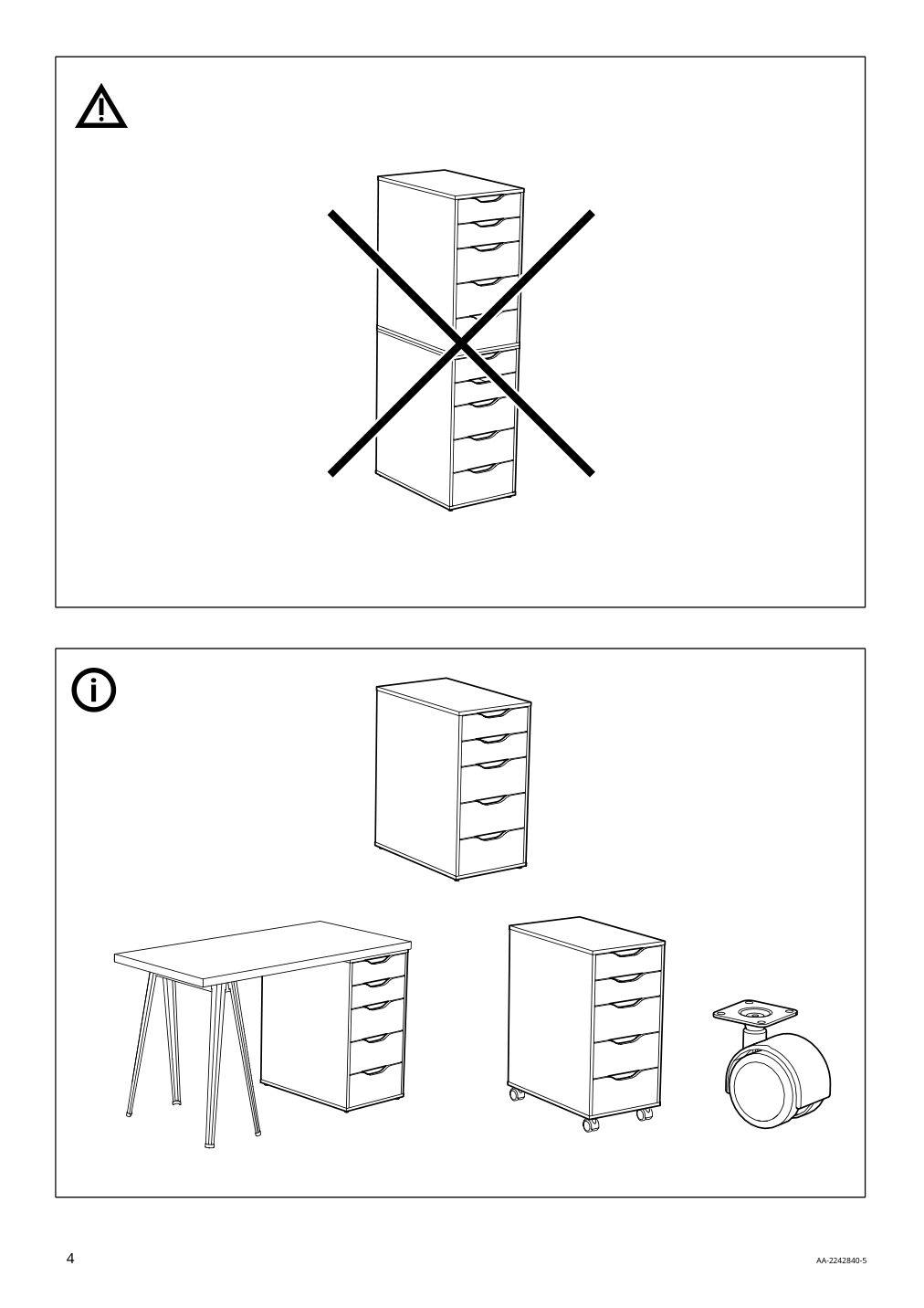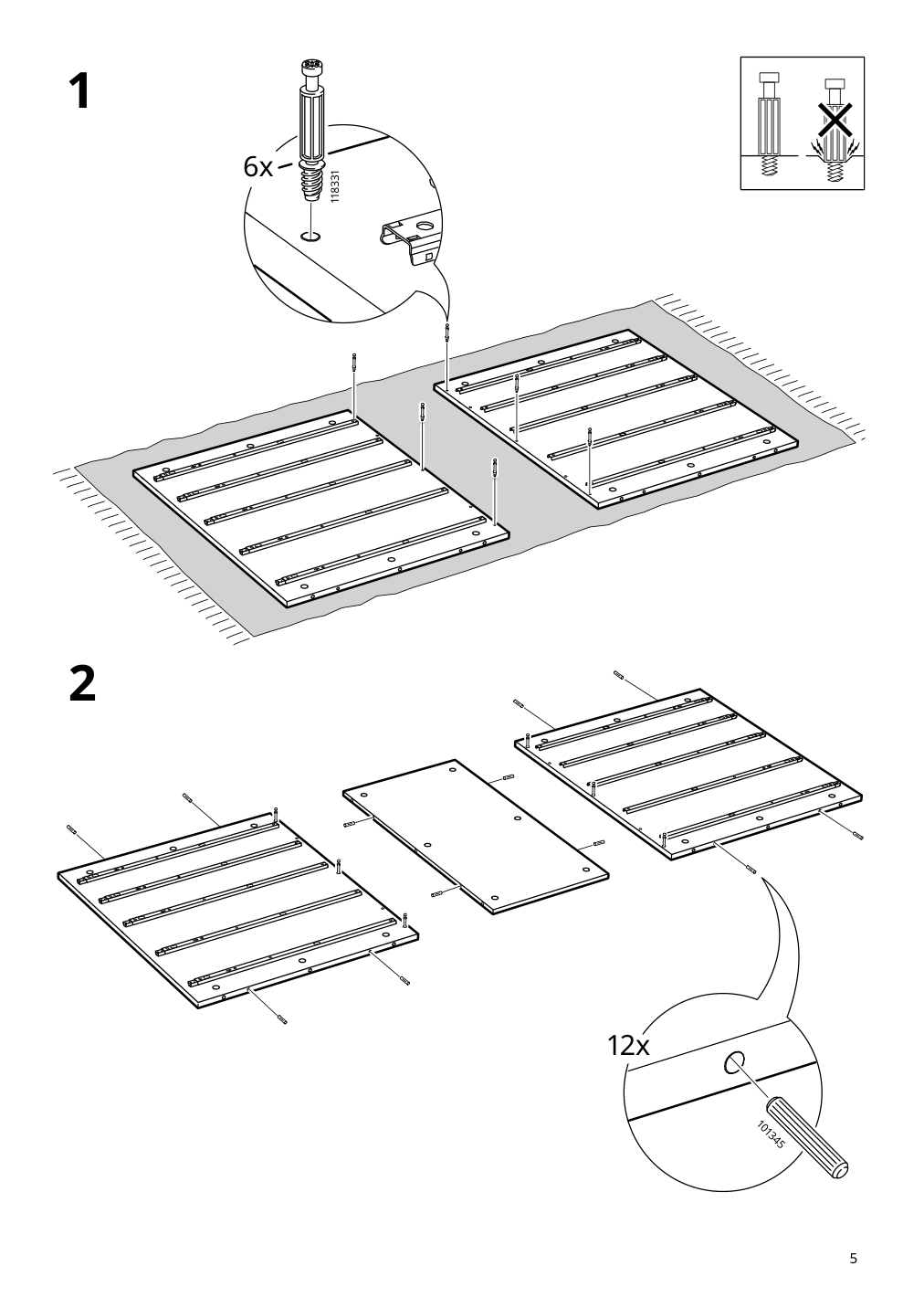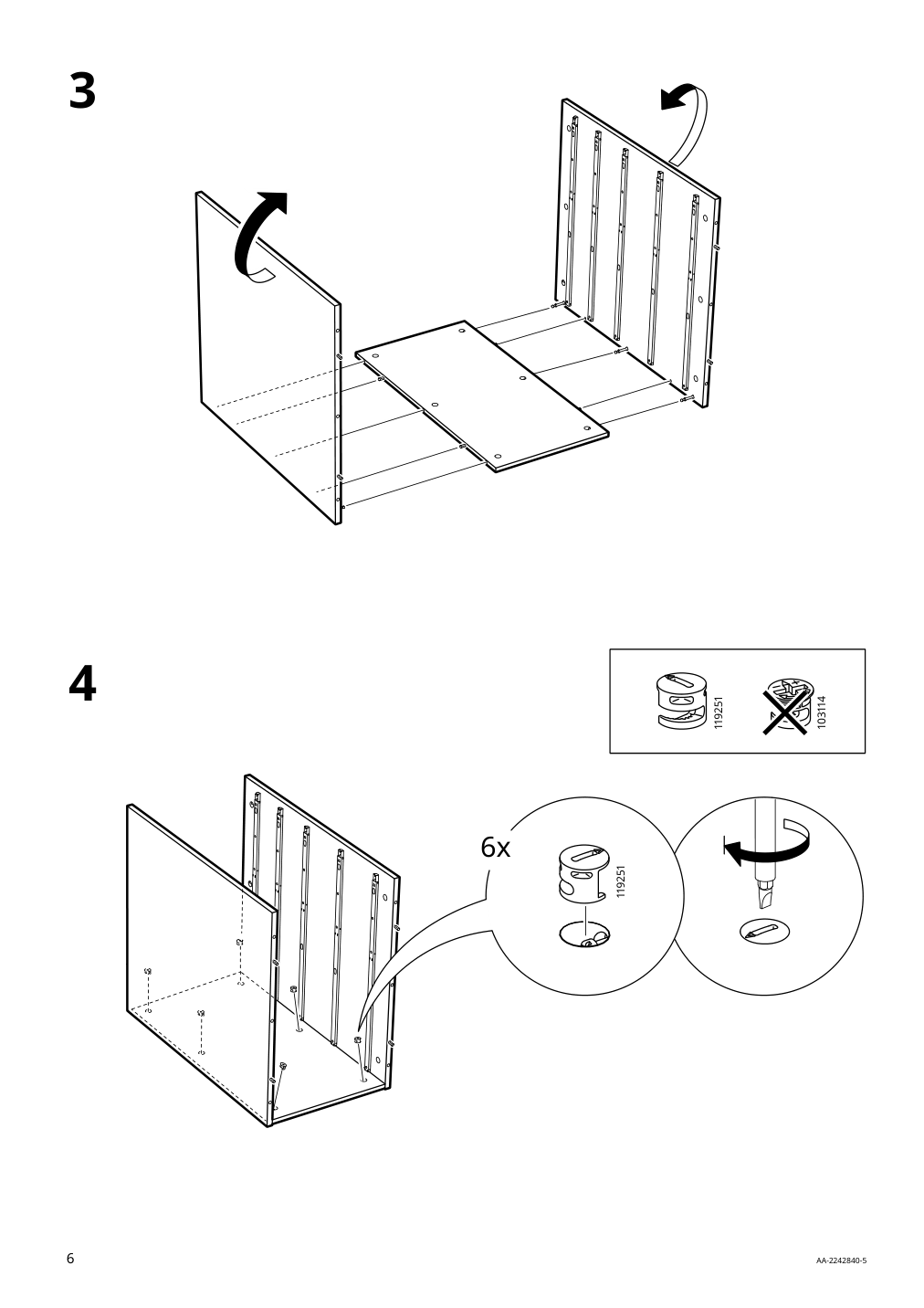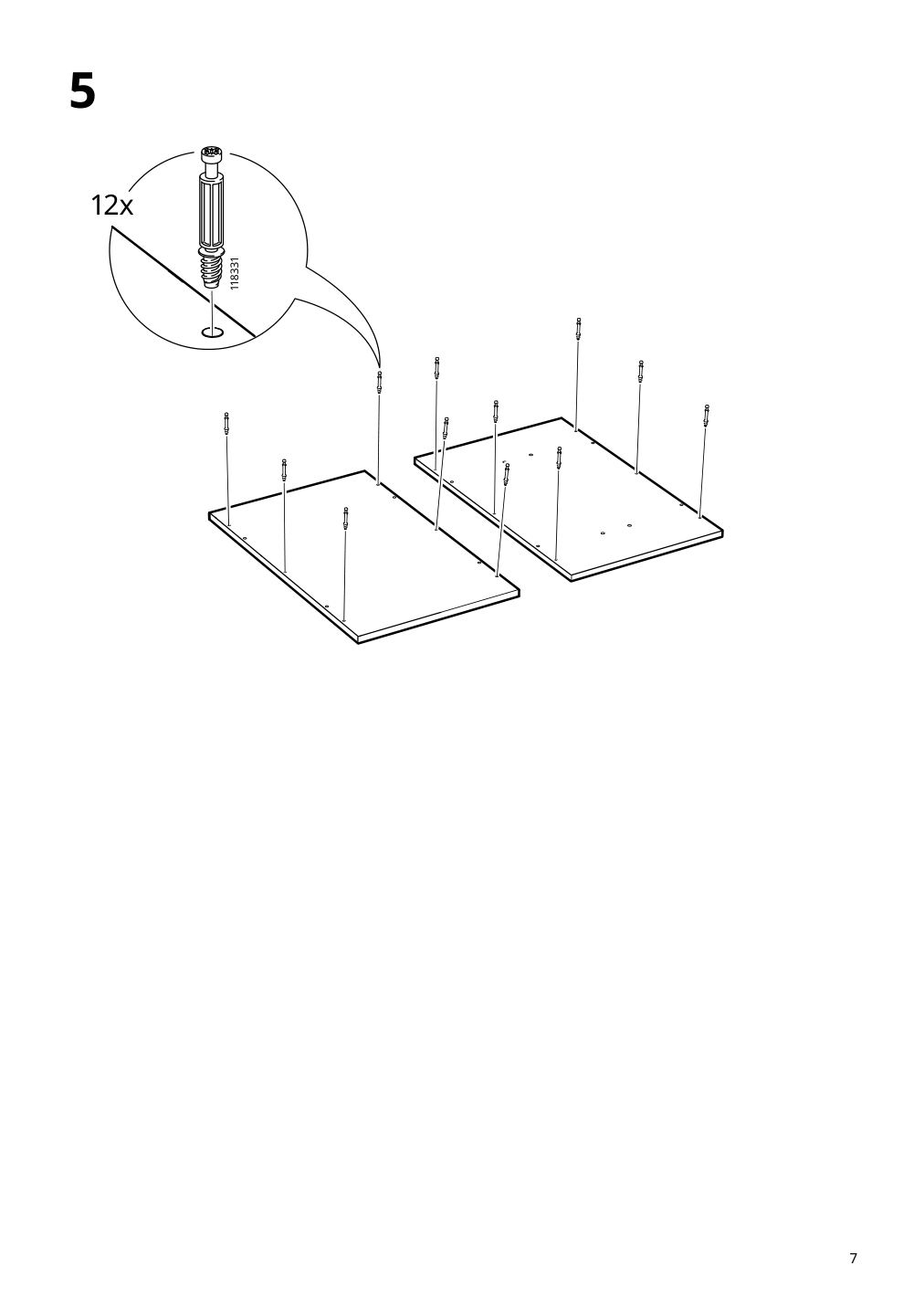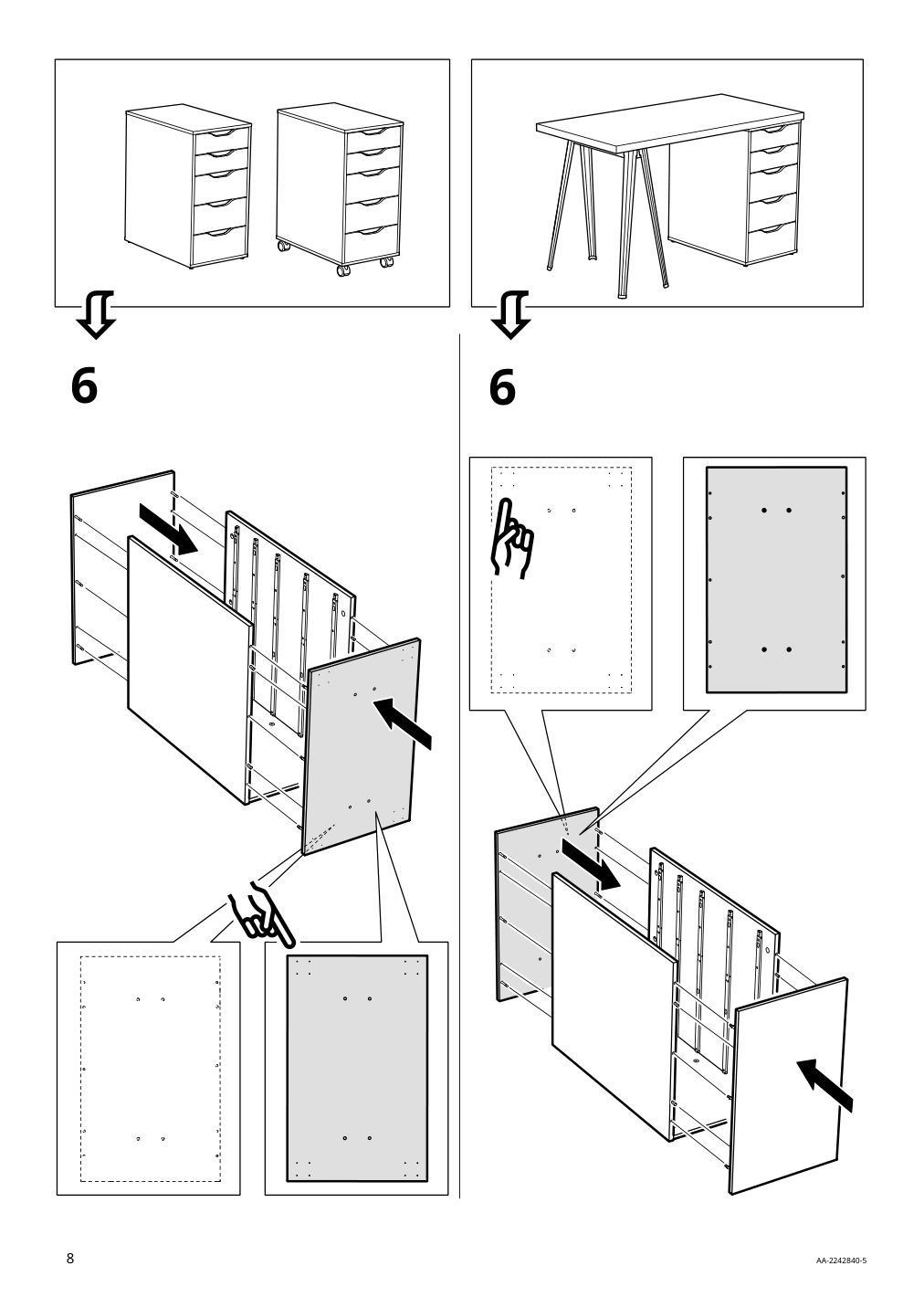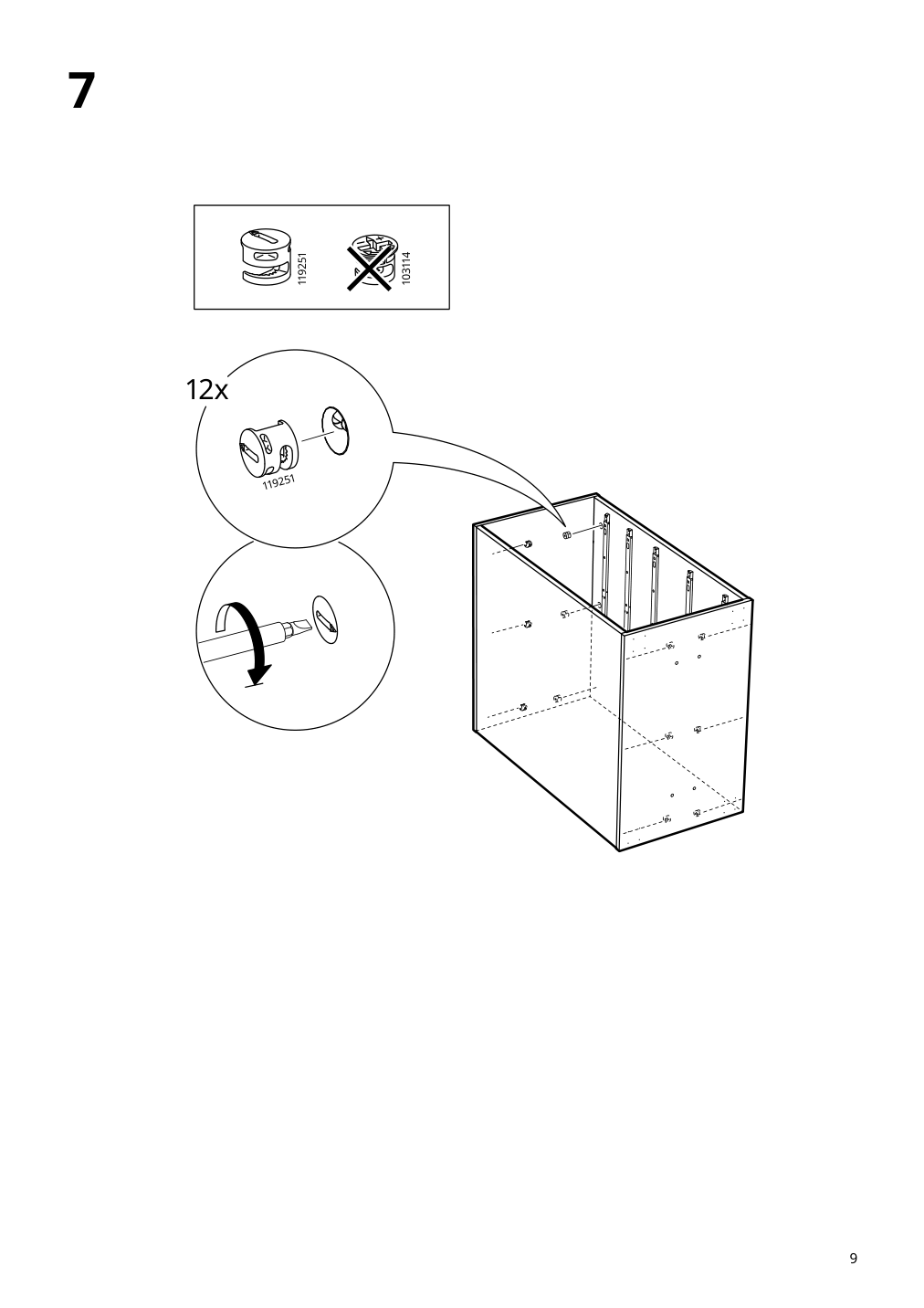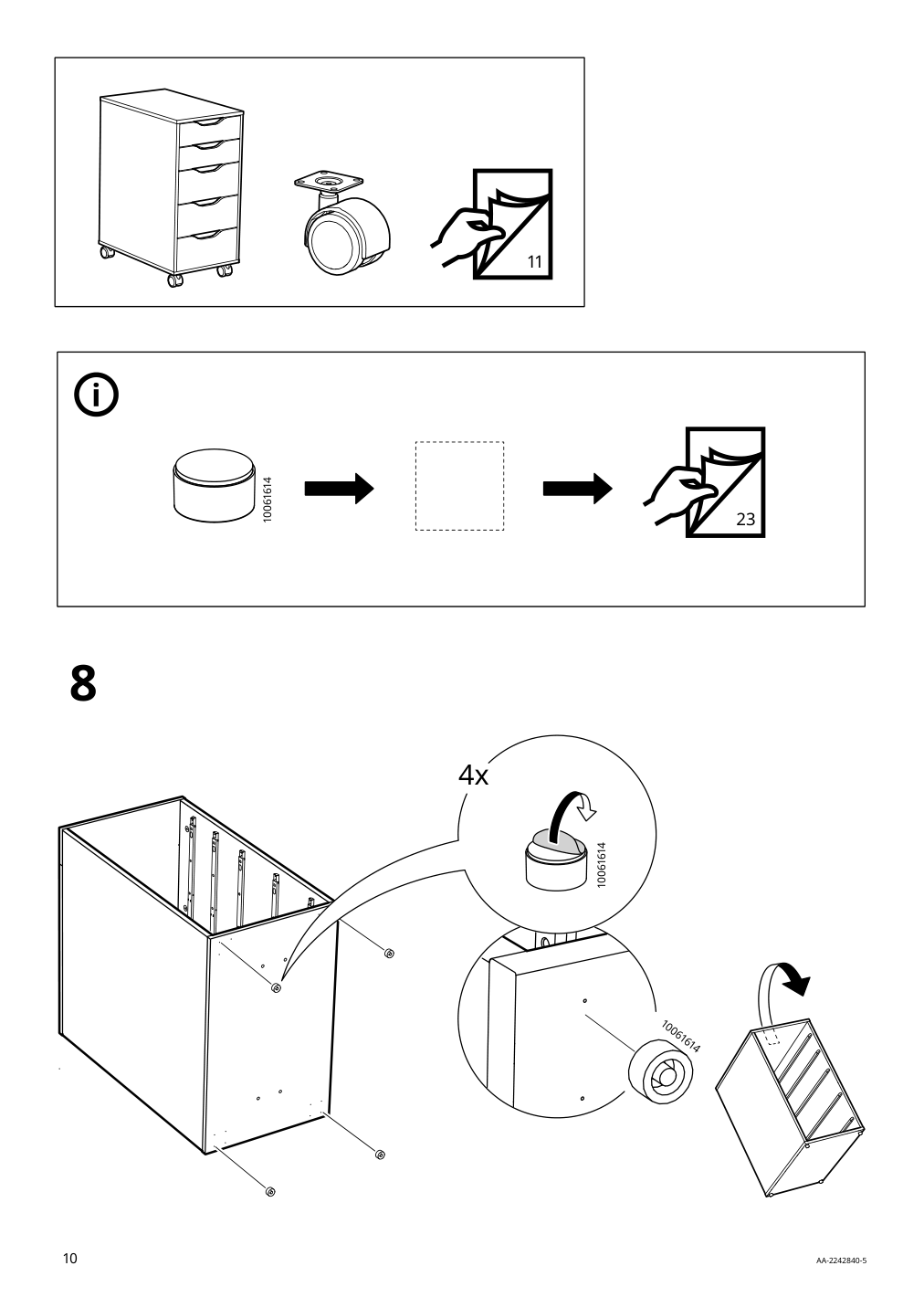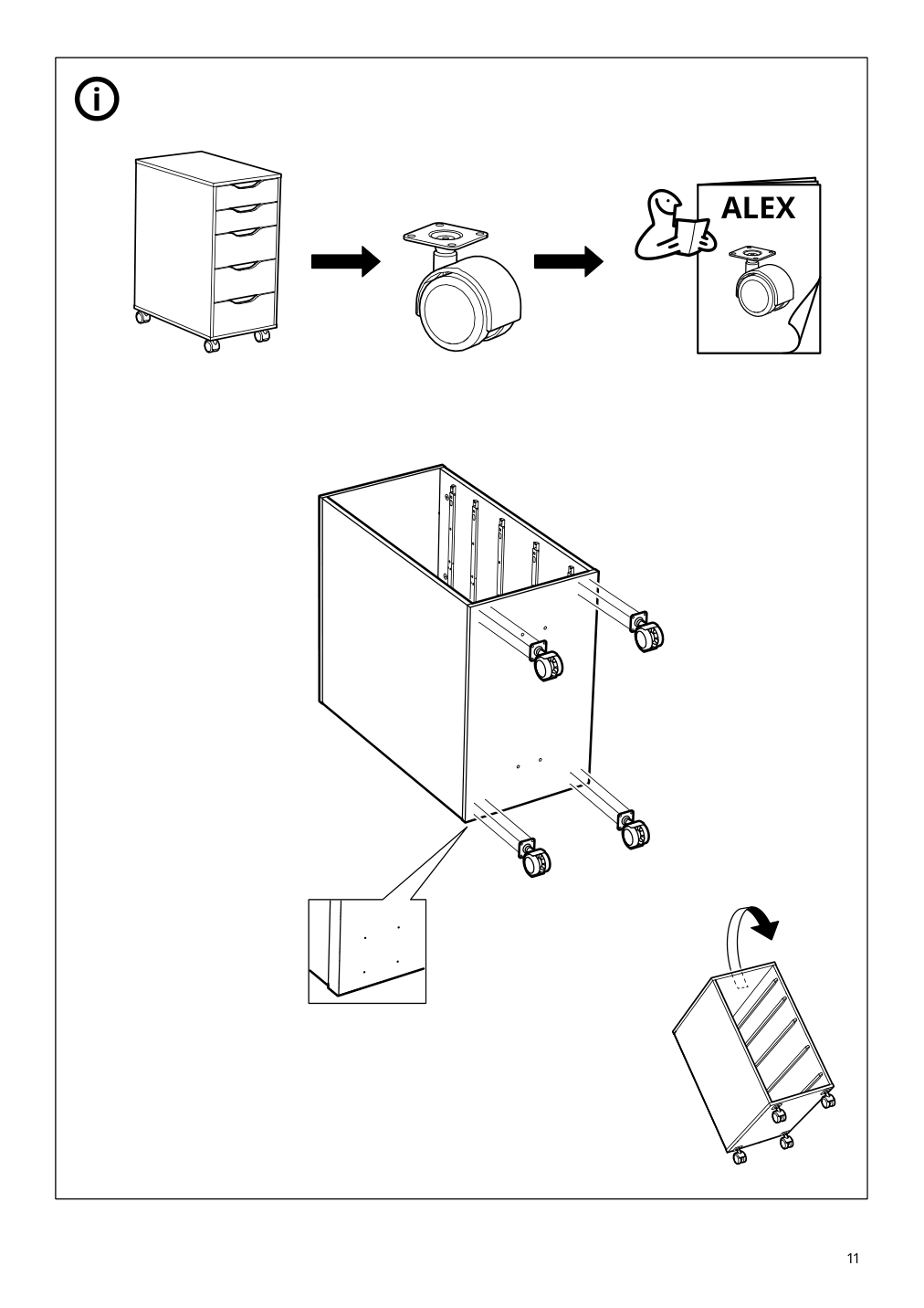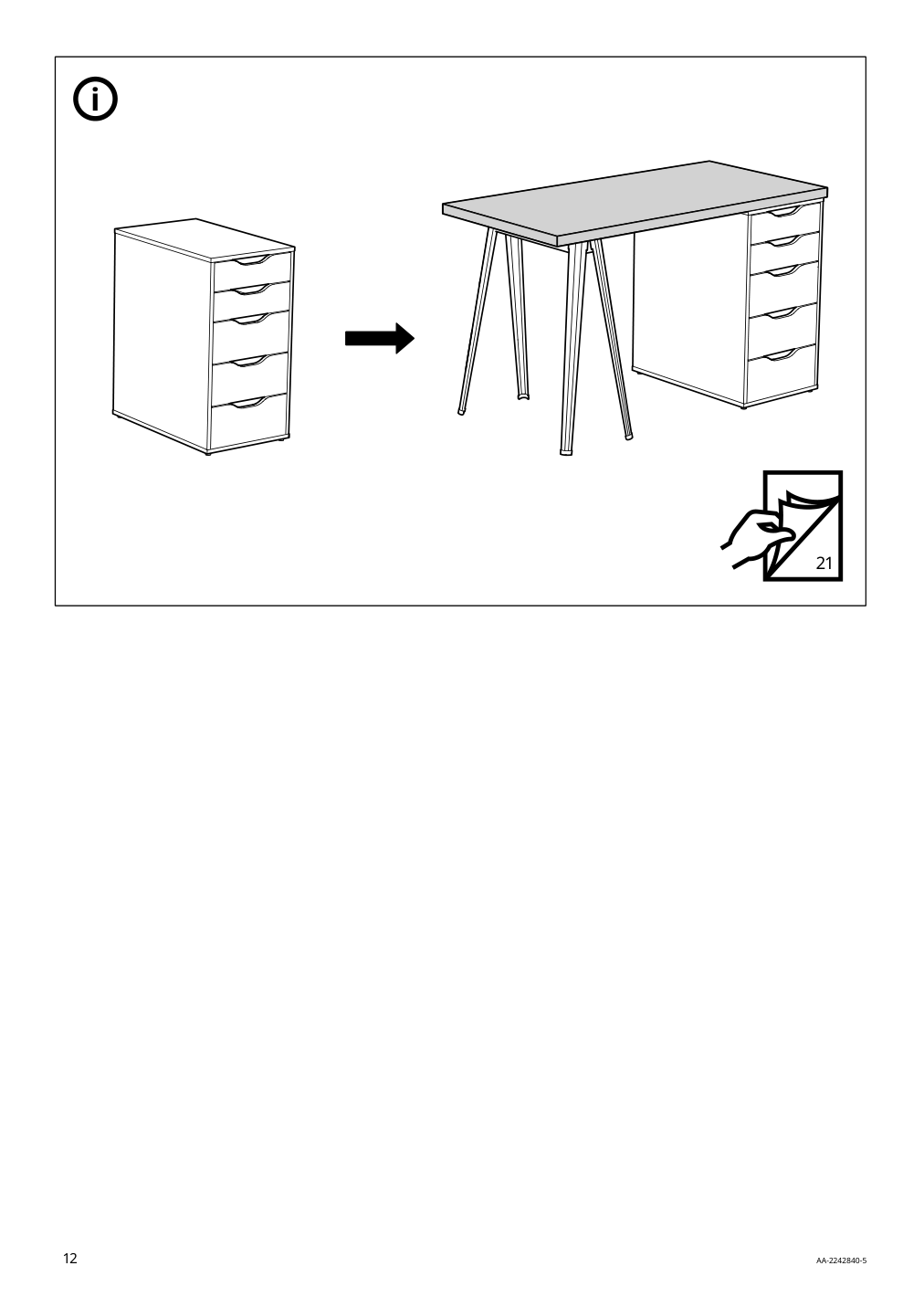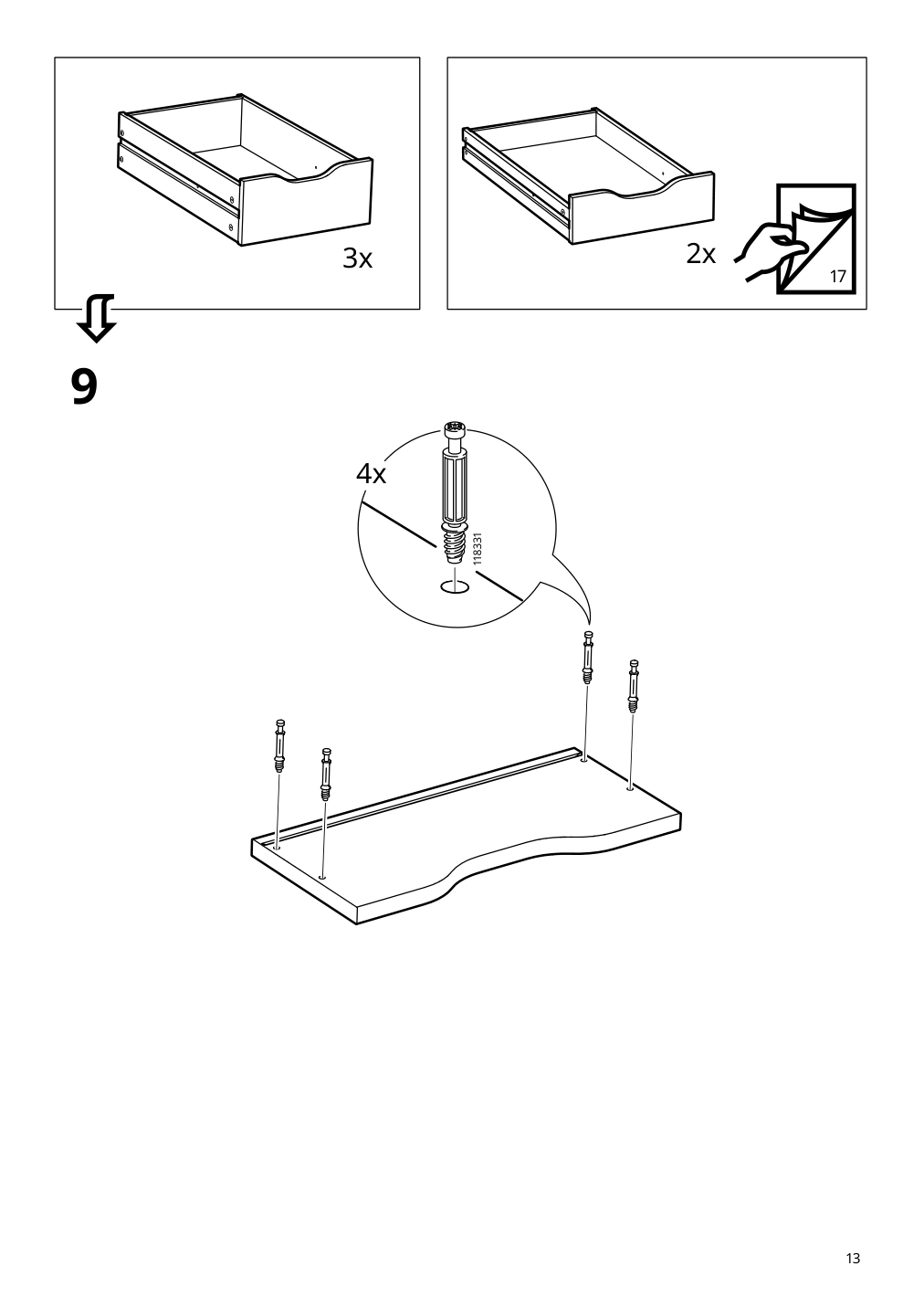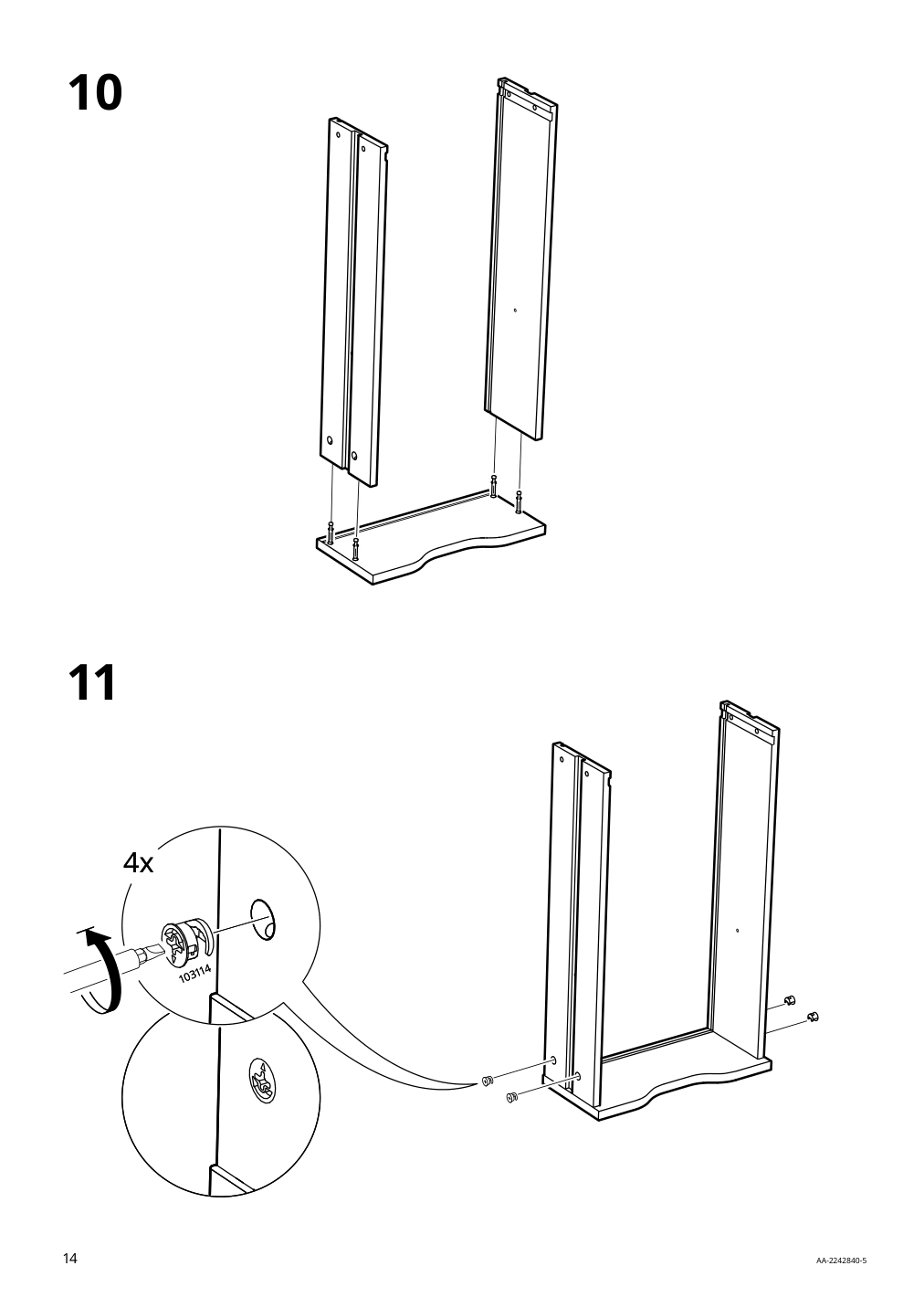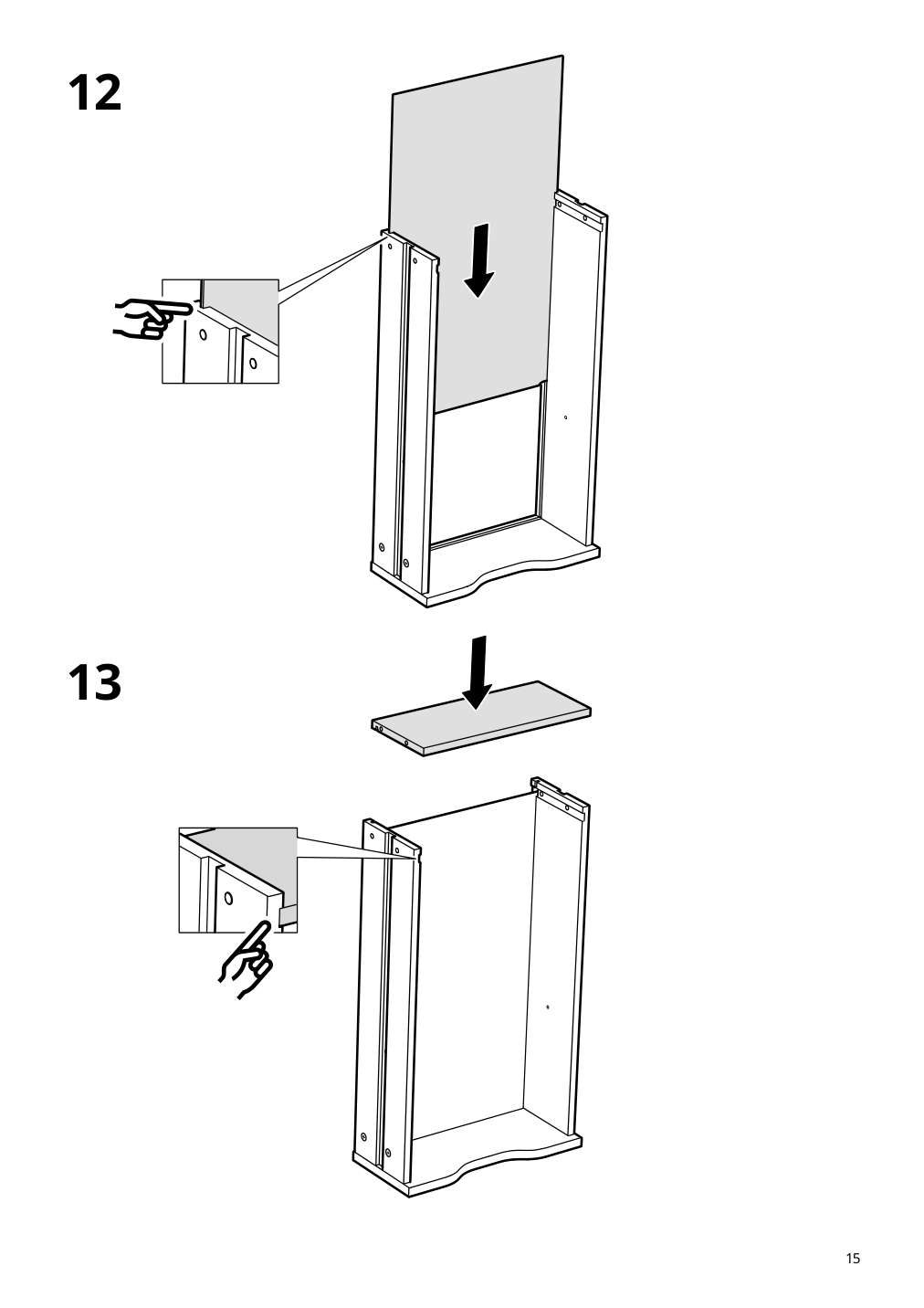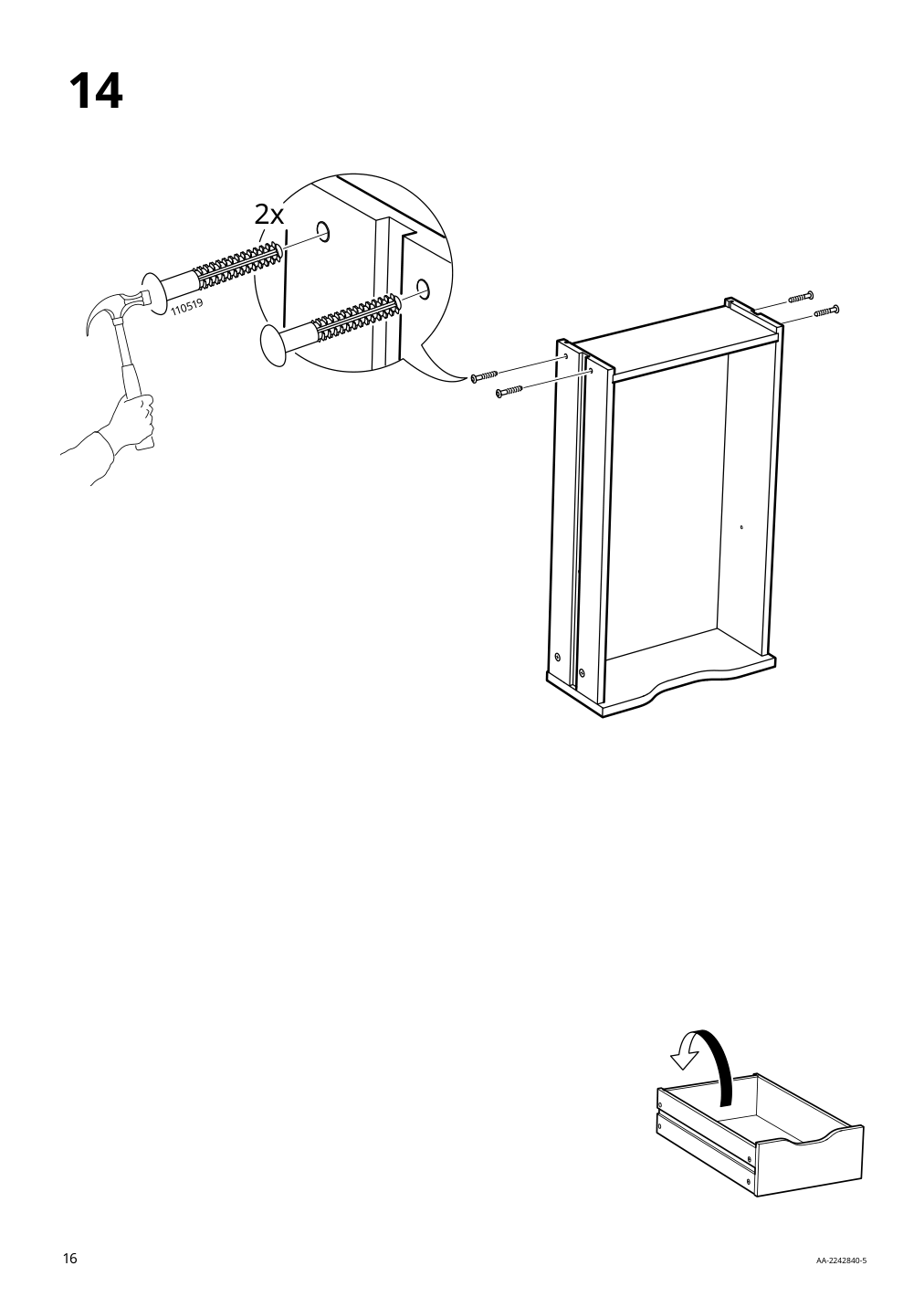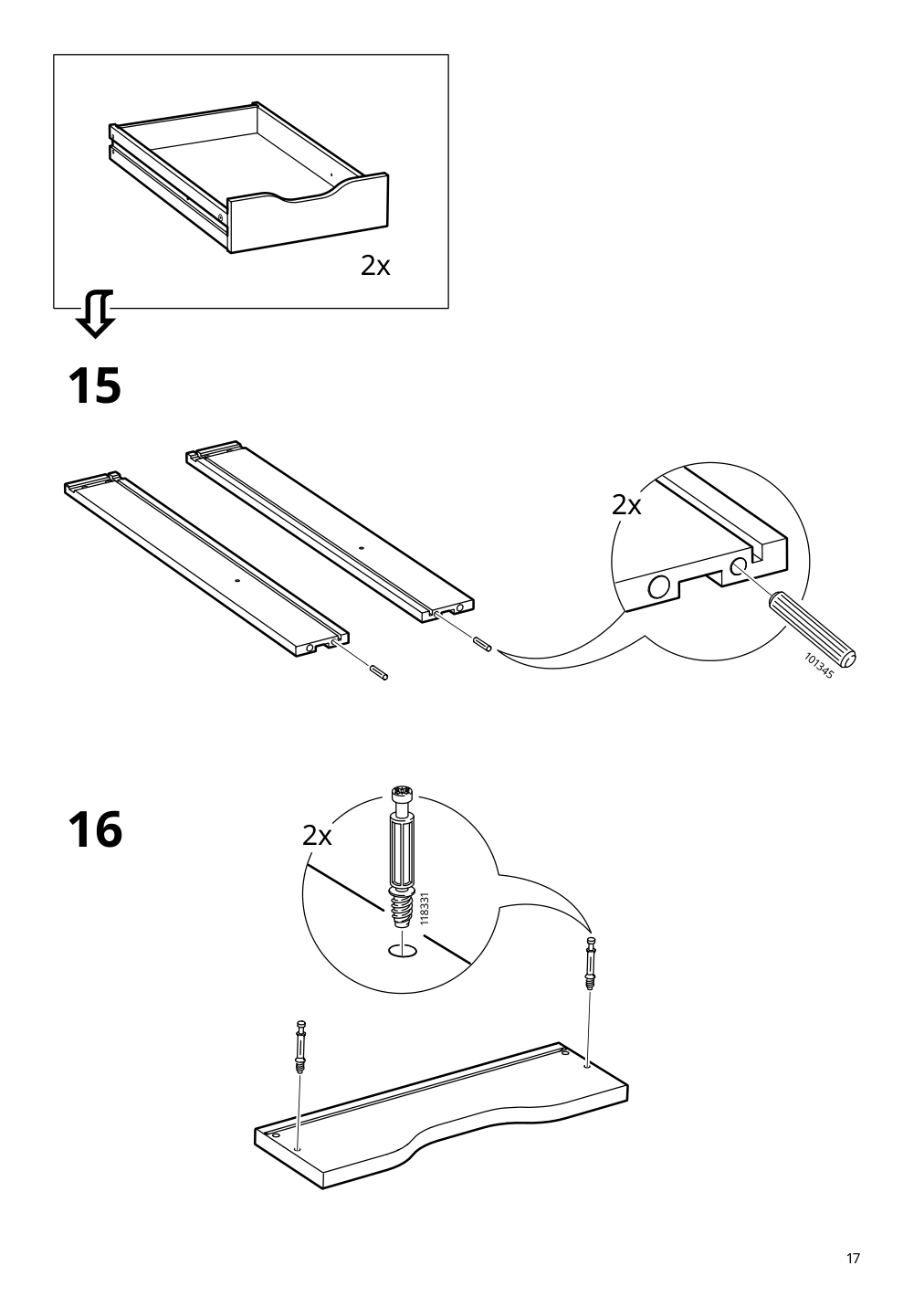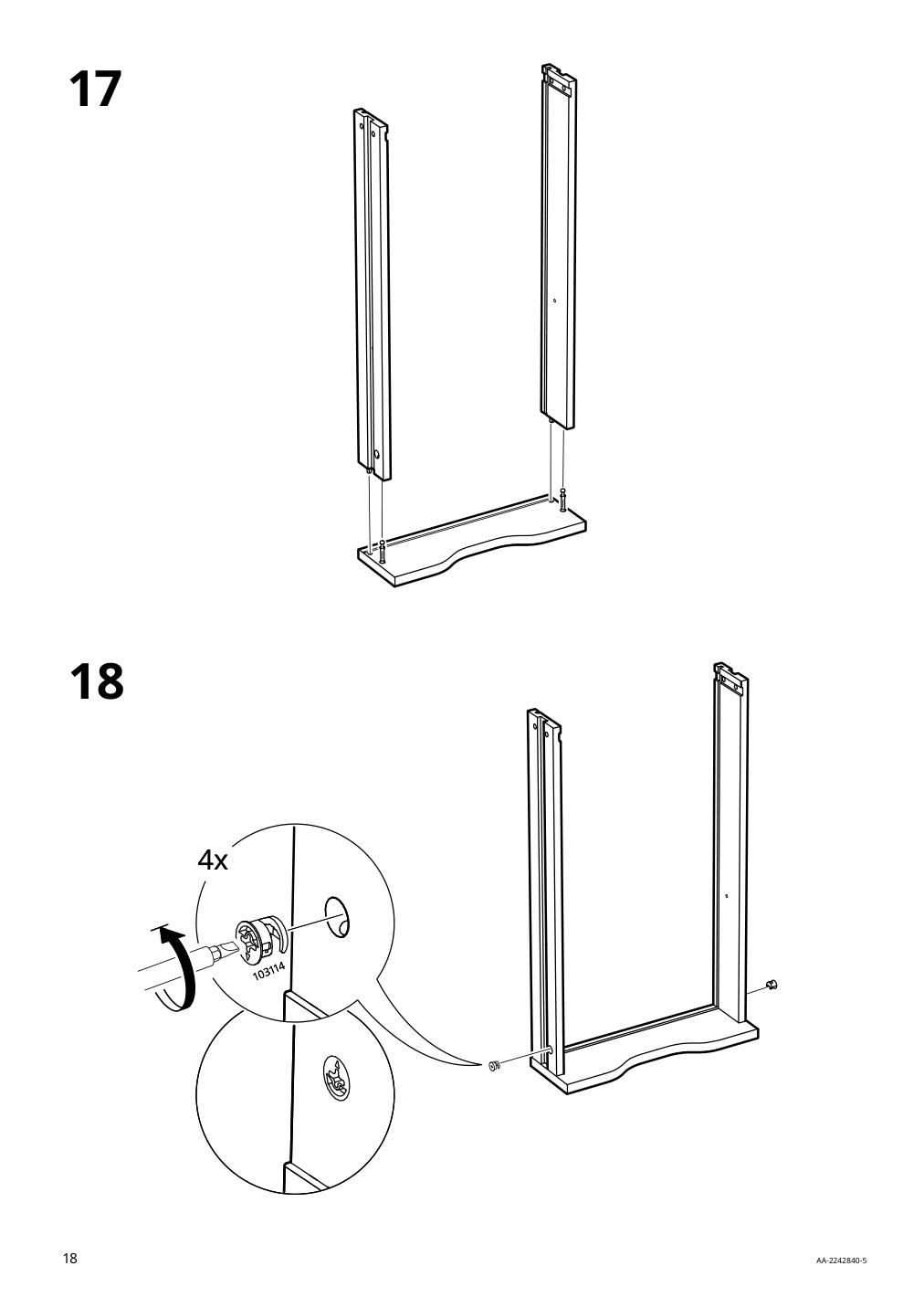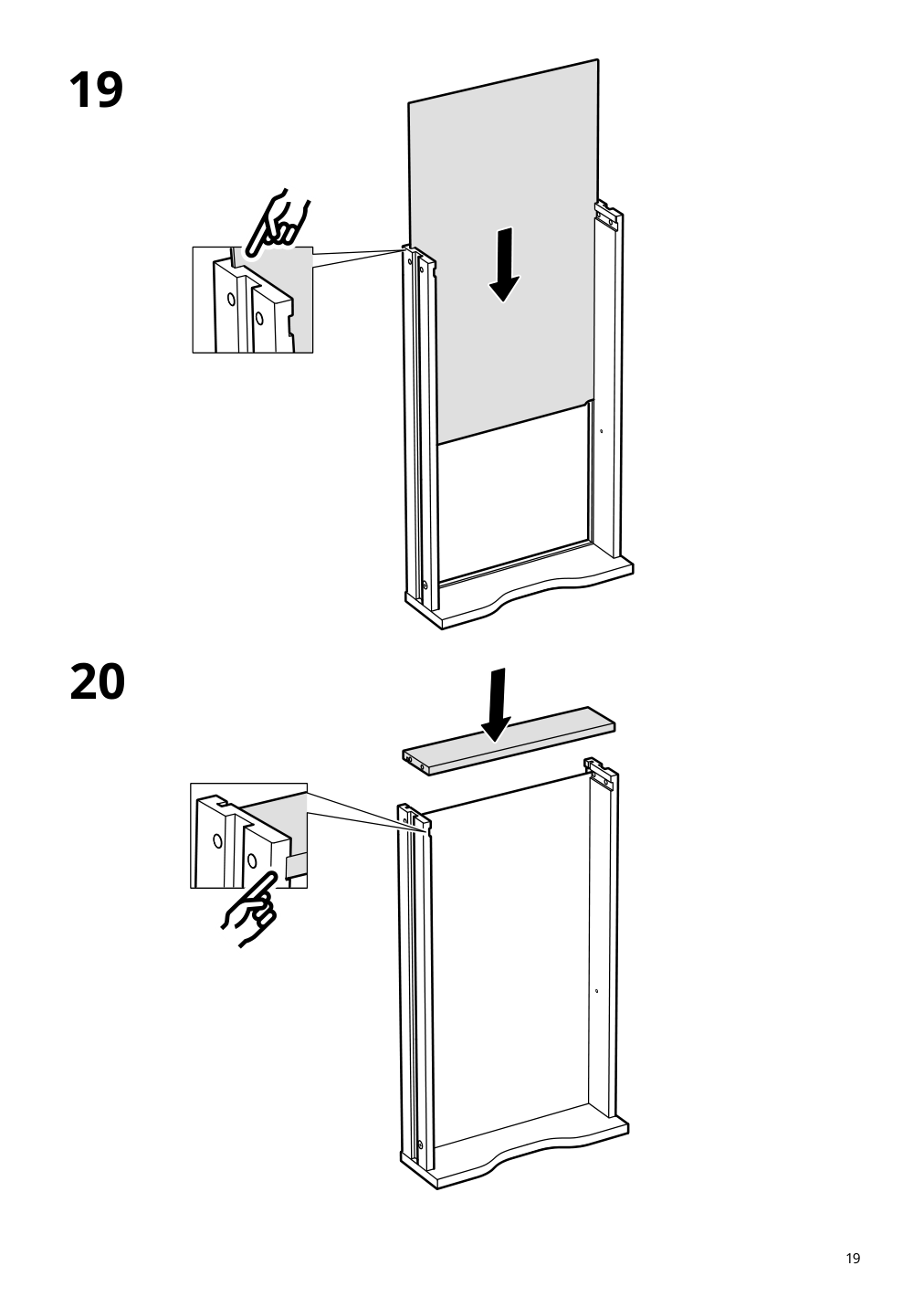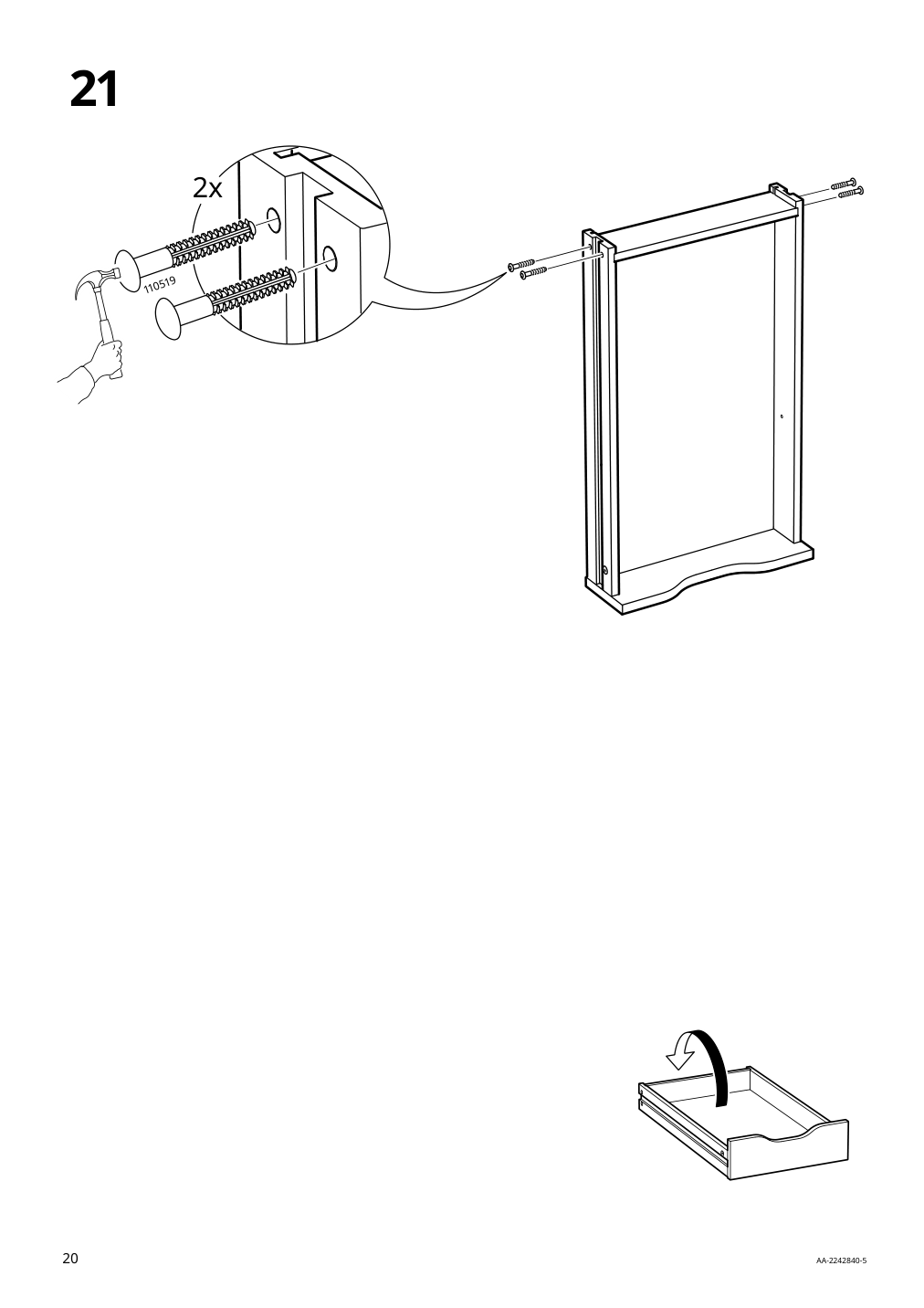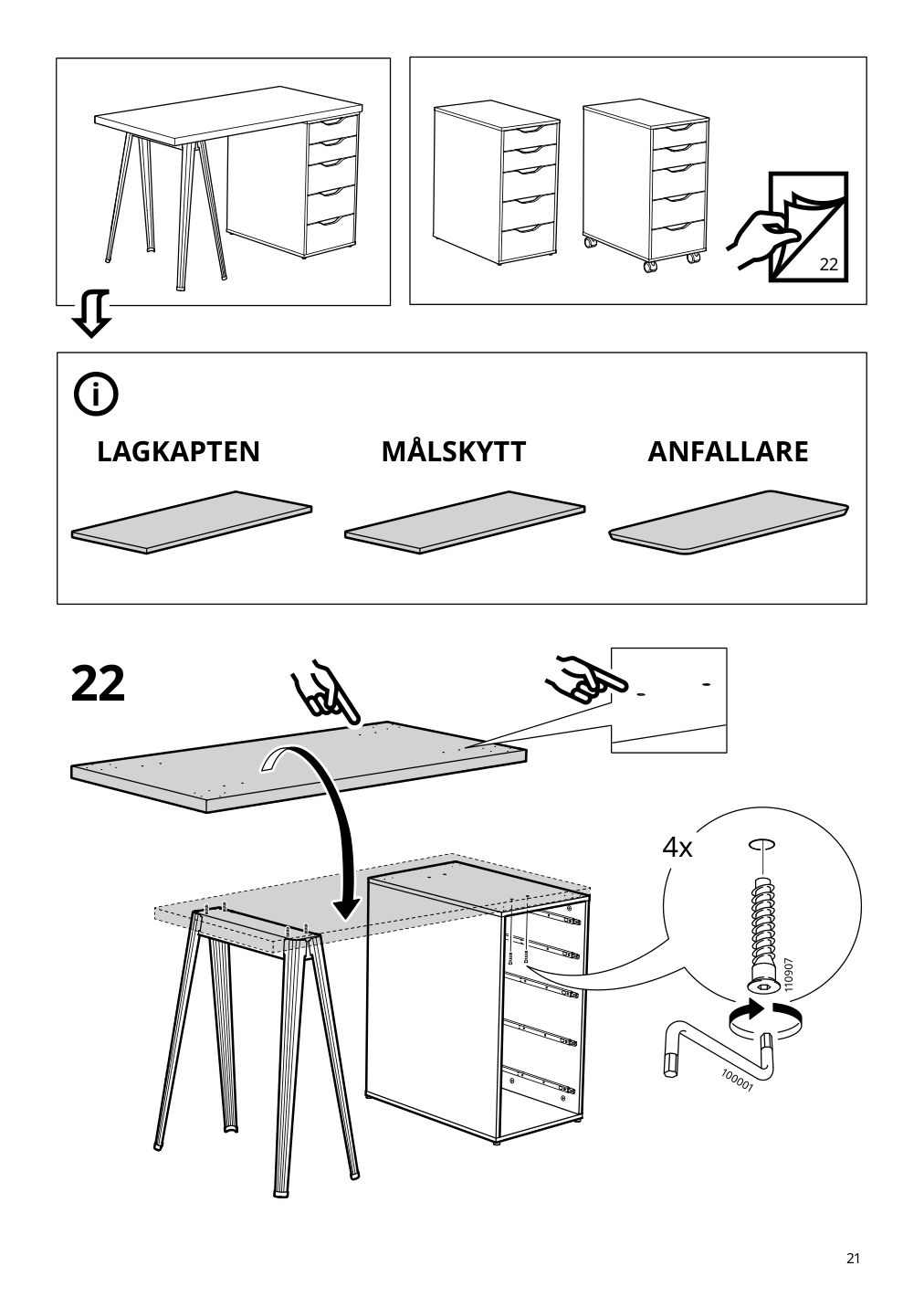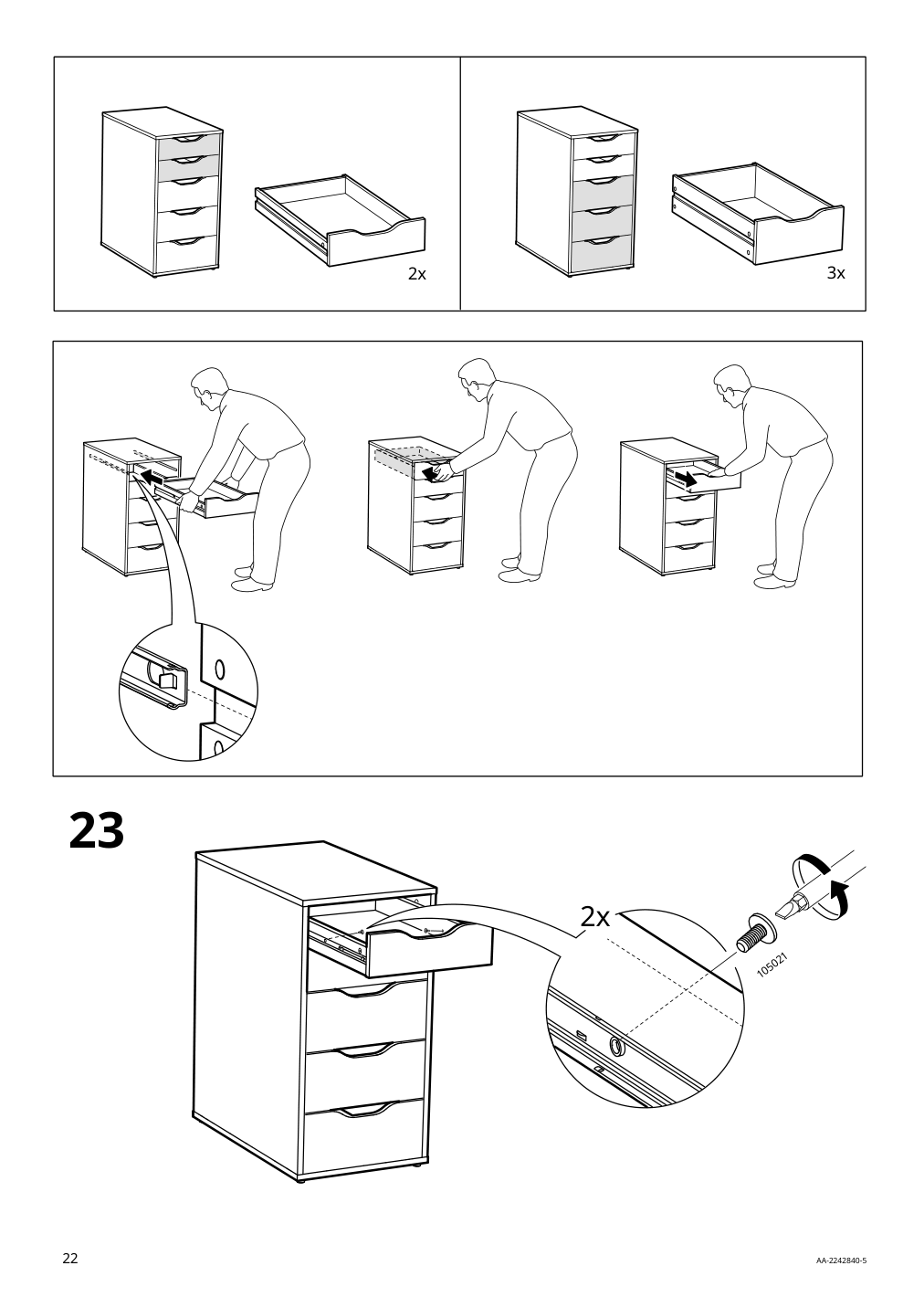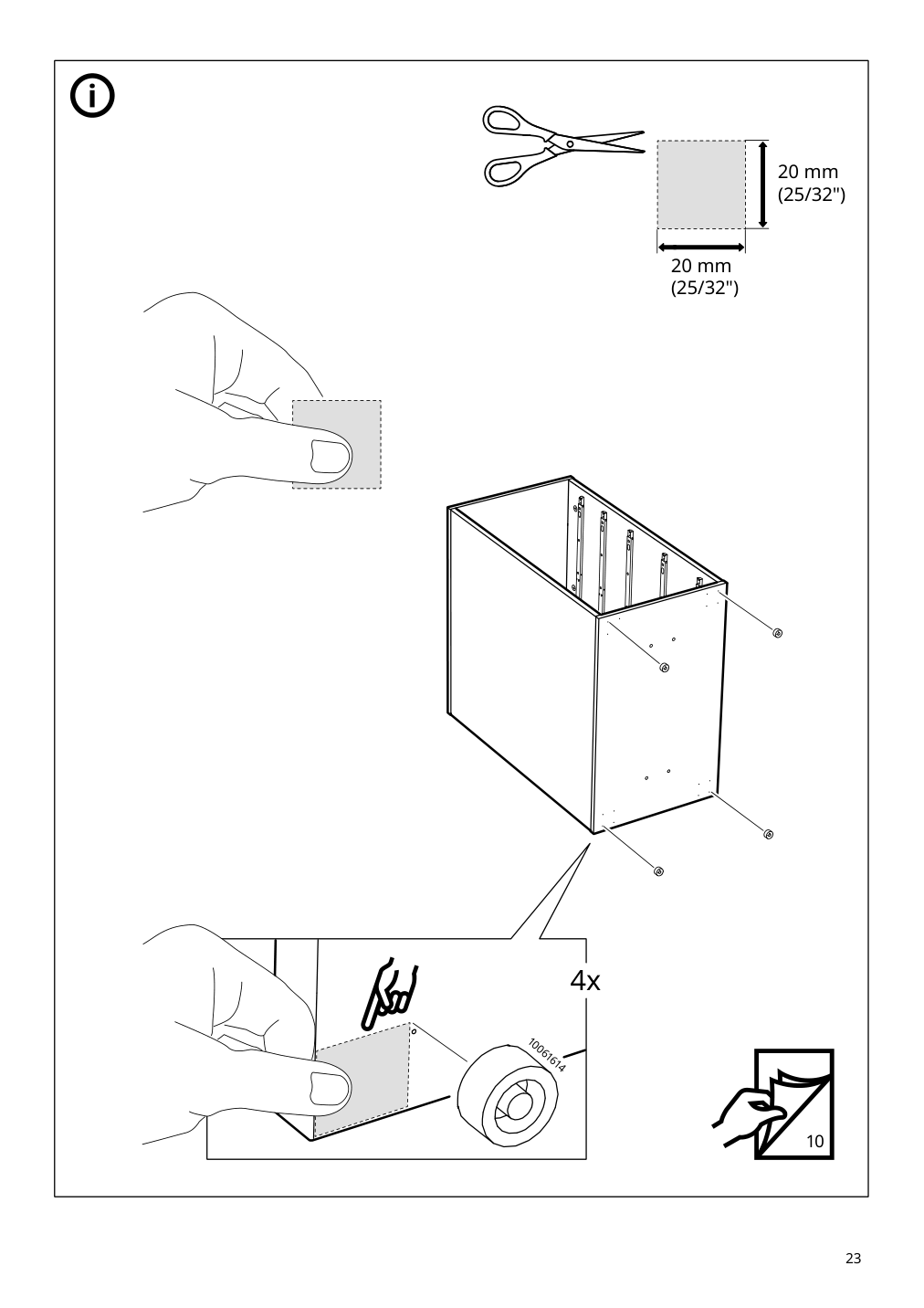IKEA LAGKAPTEN / ALEX desk instructions
Full Product Name: IKEA LAGKAPTEN / ALEX Desk, black-brown/black, 47 1/4x23 5/8 "
Article Number: 894.170.57
Number of user manuals: 2
Manuals and Parts List
There are 2 assembly instruction manuals to fully build IKEA LAGKAPTEN / ALEX desk. Scroll down to view all.
IKEA LAGKAPTEN / ALEX Product Details

LAGKAPTEN / ALEX Desk, black-brown/black, 47 1/4x23 5/8 "
Article number: 894.170.57
The tabletop has pre-drilled holes to make it easier to attach to the underframe.
Limited space doesn’t mean you have to say no to studying or working from home. This desk takes up little floor space yet still has a drawer unit where you can store papers and other important items.
Measurements:
Length: 47 1/4 " (120 cm)Width: 23 5/8 " (60 cm)
Height: 28 3/4 " (73 cm)
Need help?
Have a question about IKEA LAGKAPTEN / ALEX or Need to request a missing manual?
Questions and Answers
Number of questions: 2
Desiree
Posted on Oct 30, 2023I'm having trouble assembling the Lagkapten/Alex desk, specifically with the drawer unit. The instructions seem unclear and I'm not sure how to attach the drawer slides to the desktop. Can you provide more detailed instructions or a video tutorial on how to assemble this part?
Alice @ EasyRebuild
Answered on Nov 01, 2023To attach the drawer slides to the desktop, first make sure the desktop is securely in place. Then locate the pre-drilled holes on the underside of the desktop. Align the drawer slide brackets with these holes and use the screws provided to securely attach the slides. Ensure the slides are level and parallel to each other. Once the slides are mounted, you can then install the drawer unit by sliding it into the mounted tracks. Check that the drawer opens and closes smoothly. If you're still having trouble, I'd recommend referring to the detailed assembly instructions or contacting IKEA customer service for further guidance
Robert Carr
Posted on Oct 30, 2022I have just assembled the Lagkaptén/Alex desk, but the drawer won't open or close properly. It seems to be stuck and I can't get it to budge. What could be causing this issue?
Robert Carr
Alice @ EasyRebuild
Answered on Nov 01, 2022The issue with the drawer not opening or closing properly is likely due to the drawer not being properly aligned or installed. Here are some steps you can try to fix the problem:
1. Ensure the drawer slides are properly installed and aligned. Check that the slides are securely attached to both the drawer and the desk frame.
2. Verify that the drawer is sitting level and flush within the desk frame. If it's crooked or uneven, try adjusting the drawer slides to realign the drawer.
3. Check for any obstructions or debris that may be preventing the drawer from sliding smoothly. Wipe down the slides and drawer runners to remove any dirt or debris.
4. Confirm that the drawer is not overloaded. An overstuffed drawer can cause binding and prevent it from opening and closing easily.
If these steps do not resolve the issue, you may need to remove the drawer and inspect the slides and desk frame more closely for any damage or misalignment. With some adjustments, you should be able to get the drawer functioning properly